Formatted input and output
•
6 likes•5,249 views
Click Here http://www.eacademy4u.com/ Online Educational Website For You
Report
Share
Report
Share
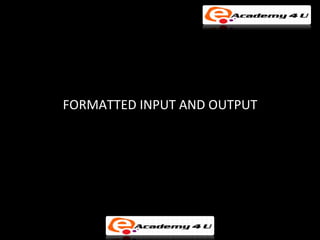
Recommended
Recommended
More Related Content
What's hot
What's hot (20)
Viewers also liked
Viewers also liked (20)
Similar to Formatted input and output
Similar to Formatted input and output (20)
Object oriented programming 14 output formatting using manipulators

Object oriented programming 14 output formatting using manipulators
Object oriented programming 13 input stream and devices in cpp

Object oriented programming 13 input stream and devices in cpp
More from Online
More from Online (20)
Recently uploaded
Recently uploaded (20)
Vishram Singh - Textbook of Anatomy Upper Limb and Thorax.. Volume 1 (1).pdf

Vishram Singh - Textbook of Anatomy Upper Limb and Thorax.. Volume 1 (1).pdf
Python Notes for mca i year students osmania university.docx

Python Notes for mca i year students osmania university.docx
HMCS Max Bernays Pre-Deployment Brief (May 2024).pptx

HMCS Max Bernays Pre-Deployment Brief (May 2024).pptx
Mixin Classes in Odoo 17 How to Extend Models Using Mixin Classes

Mixin Classes in Odoo 17 How to Extend Models Using Mixin Classes
On National Teacher Day, meet the 2024-25 Kenan Fellows

On National Teacher Day, meet the 2024-25 Kenan Fellows
ICT Role in 21st Century Education & its Challenges.pptx

ICT Role in 21st Century Education & its Challenges.pptx
Unit-V; Pricing (Pharma Marketing Management).pptx

Unit-V; Pricing (Pharma Marketing Management).pptx
Formatted input and output
- 1. FORMATTED INPUT AND OUTPUT
- 2. Objectives In this chapter, you will: • Learn what a stream is and examine input and output streams • Explore how to read data from the standard input device • Learn how to use predefined functions in a program • Learn how to write data to the standard output device • Discover how to use manipulators in a program to format output 2
- 3. I/O Streams and Standard I/O Devices • I/O: sequence of bytes (stream of bytes) from source to destination – Bytes are usually characters, unless program requires other types of information • Stream: sequence of characters from source to destination • Input stream: sequence of characters from an input device to the computer • Output stream: sequence of characters from the computer to an output device 3
- 4. I/O Streams and Standard I/O Devices (cont.) • Use iostream header file to extract (receive) data from keyboard and send output to the screen – Contains definitions of two data types: • istream - input stream • ostream - output stream – Has two variables: • cin - stands for common input • cout - stands for common output 4
- 5. I/O Streams and Standard I/O Devices (cont.) • To use cin and cout, the preprocessor directive #include <iostream> must be used • Variable declaration is similar to: – istream cin; – ostream cout; • Input stream variables: type istream • Output stream variables: type ostream 5
- 6. cin and the Extraction Operator >> • The syntax of an input statement using cin and the extraction operator >> is: • The extraction operator >> is binary – Left-side operand is an input stream variable • Example: cin – Right-side operand is a variable 6
- 7. cin and the Extraction Operator >> (continued) • No difference between a single cin with multiple variables and multiple cin statements with one variable • When scanning, >> skips all whitespace – Blanks and certain nonprintable characters • >> distinguishes between character 2 and number 2 by the right-side operand of >> – If type char or int (or double), the 2 is treated as a character or as a number 2 7
- 8. cin and the Extraction Operator >> (continued) 8
- 9. Output and Formatting Output • Syntax of cout when used with << • Expression is evaluated • Value is printed • Manipulator is used to format the output – Example: endl 9
- 10. setprecision Manipulator • Syntax: • Outputs decimal numbers with up to n decimal places • Must include the header file iomanip: – #include <iomanip> 10
- 11. fixed Manipulator • fixed outputs floating-point numbers in a fixed decimal format – Example: cout << fixed; – Disable by using the stream member function unsetf • Example: cout.unsetf(ios::fixed); • The manipulator scientific is used to output floating-point numbers in scientific format 11
- 12. showpoint Manipulator • showpoint forces output to show the decimal point and trailing zeros • Examples: – cout << showpoint; – cout << fixed << showpoint; 12
- 13. setw • Outputs the value of an expression in specific columns – cout << setw(5) << x << endl; • If number of columns exceeds the number of columns required by the expression – Output of the expression is right-justified – Unused columns to the left are filled with spaces • Must include the header file iomanip 13
- 14. setfill Manipulator • Output stream variables can use setfill to fill unused columns with a character • Example: – cout << setfill('#'); 14
- 15. left and right Manipulators • left: left-justifies the output • Disable left by using unsetf • right: right-justifies the output 15
- 16. Summary • Stream: infinite sequence of characters from a source to a destination • Input stream: from a source to a computer • Output stream: from a computer to a destination • cin: common input • cout: common output • To use cin and cout, include iostream header 16
- 17. Summary (continued) • The manipulators setprecision, fixed, showpoint, setw, setfill, left, and right can be used for formatting output • Include iomanip for the manipulators setprecision, setw, and setfill Source: C++ Programming: From Problem Analysis to Program Design, Fourth Edition 17
