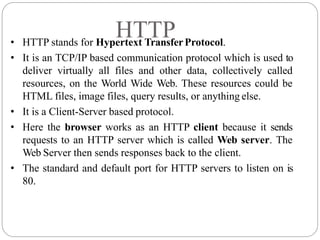
http presentation 1.pptx
- 1. HTTP • HTTP stands for Hypertext TransferProtocol. • It is an TCP/IP based communication protocol which is used to deliver virtually all files and other data, collectively called resources, on the World Wide Web. These resources could be HTML files, image files, query results, or anything else. • It is a Client-Server based protocol. • Here the browser works as an HTTP client because it sends requests to an HTTP server which is called Web server. The Web Server then sends responses back to the client. • The standard and default port for HTTP servers to listen on is 80.
- 2. WHY HTTP? • HTTP is like SMTP because the data transferred between the client and server are similar in appearance to SMTP messages. Also, the format of the messages is controlled by MIME-like headers .BUT unlike SMTP HTTP doesn’t store the intermediate messages it just transmits them dynamically. • HTTP is like FTP because they both transfer files and use the services of TCP . BUT unlike FTP HTTP is non-persistent type whereas the former one is persistent type. • Thus HTTP incorporates the features of both FTP & SMTP and can be considered to be a advanced and augmented version of both.
- 3. • An client sends a request message to an server. The server, returns a response message. • The HTTP client first initiates a TCP connection with the server. Once the connection is established, the browser and the server processes access TCP through their socket interfaces is a stateless protocol. • In other words, the current request does not know what has been done in the previous requests.
- 4. There are three important things about HTTP of which you should be aware: • HTTP is connectionless: After a request is made, the client disconnects from the server and waits for a response. The server must re-establish the connection after it process the request. • HTTP is media independent: Any type of data can be sent by HTTP as long as both the client and server know how to handle the datacontent. • HTTP is stateless: This is a direct result of HTTP's being connectionless. The server and client are aware of each other only during a request. Afterwards, each forgets the other. For this reason neither the client nor the browser can retain information between different request across the web pages.
- 6. HTTP - URLs • URL -- Uniform Resource Locator •A URL is used to uniquely identify a resource over the web. Syntax : • protocol://hostname:port/path-and-file- Name Example : http://xxx.myplace.com:80/cgi-bin/t.html protocol (http, ftp, smtp,dns,news..etc) host name (name.domain name) port (usually 80 but many on 8080) directory path to the resource resource name
- 7. HTTP MESSAGES HTTP messages act as the language in which web clients and web servers talk to each other. Each message, whether a request or a response, has three parts: 1. The request or the response line 2. A header section 3. The body of the message
- 8. 10 What the client does?? The client sends a message to the server at a particular port (80 is the default) The first part of the message is the Request line containing: A method (HTTP command) such as GET or POST A document address, and An HTTP version number Example: GET /index.html HTTP/1.0
- 9. 14 What the client does, part II The second part of a request is optional Header information, such as: What the client software is What formats it can accept All information is in the form Name: Value Example: User-Agent: Mozilla/2.02Gold (WinNT; I) Accept: image/gif, image/jpeg, */* A blank line ends the header
- 10. 15 Client request headers Accept: type/subtype, type/subtype, ... Specifies media types that the client prefers to accept Accept-Language: en, fr, de Preferred language (For example: English, French, German) User-Agent: string The browser or other client program sending the request From: dave@acm.org Email address of user of client program Cookie: name=value Information about a cookie for that URL Multiple cookies can be separated by commas
- 11. Request Message
- 12. What the server does, part I The server response is also in three parts The first part is the Status line, which tells: The HTTP version A status code A short description of what the status codemeans Example: HTTP/1.1 404 Not Found Status codes are in groups: 100-199 Informational 200-299 The request was successful 300-399 The request was redirected 400-499 The request failed 500-599 A server error occurred
- 13. Common status codes 200 OK Everything worked, here’s the data 301 Moved Permanently URI was moved, but here’s the new address for your records 302 Moved temporarily URL temporarily out of service, keep the old one but use this one for now 400 Bad Request There is a syntax error in your request 403 Forbidden You can’t do this, and we won’t tell you why 404 Not Found No such document 408 Request Time-out, 504 Gateway Time-out Request took too long to fulfill for some reason
- 14. 20 Server response headers The second part of the response is Header information, ended by a blank line Server: NCSA/1.3 Name and version of the server Content-Type: type/subtype Should be of a type and subtype specified by the client’s Accept header Set-Cookie: name=value; options Requests the client to store a cookie with the given name and value
- 15. Advantage of HTTP Platform independent- Allows Straight cross platform porting. No Runtime support required to run properly. Usable over Firewalls! Global applications possible. Not Connection Oriented- No network overhead to create and maintain session state and
- 16. HTTP Limitations Security Concerns Privacy Anyone can see content Integrity Someone might alter content. HTTP is insecure since no encryption methods are used. Hence is subject to man in the middle and eavesdropping of sensitive information. Authentication Not clear who you are talking with. Authentication is sent in the clear — Anyone who intercepts the request can determine the username and password being used. .
- 17. Conclusion HTTP is a fairly straightforward protocol with a lot of possible kinds of predefined header information More kinds can be added, so long as client and server agree A request from the client consists of three parts: 1. A header line 2. A block of header information, ending with a blankline 3. The (optional) entity body, containing data A response from the server consists of the same three parts HTTP headers are “under the hood” information, not normally displayed to the user