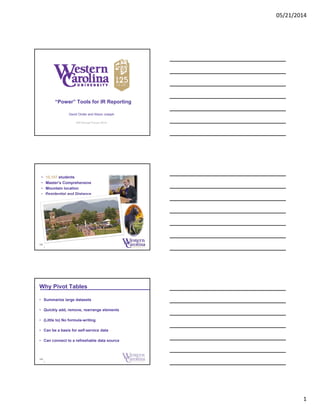
2014 AIR "Power" Tools for IR Reporting
- 1. 05/21/2014 1 “Power” Tools for IR Reporting David Onder and Alison Joseph AIR Annual Forum 2014 • 10,107 students • Master’s Comprehensive • Mountain location • Residential and Distance 2 Why Pivot Tables • Summarize large datasets • Quickly add, remove, rearrange elements • (Little to) No formula-writing • Can be a basis for self-service data • Can connect to a refreshable data source 3
- 2. 05/21/2014 2 Limitations of Pivot Tables • Connected to only 1 table • Formatting not maintained • Calculated fields need to be created for each Pivot Table • Can’t count the way universities usually want to count 4 5 Connecting to Data Connecting to Data • Wide variety of data sources, including: – Access – SQL Server – Text files (csv) – XML – OLEDB – Etc. 6
- 3. 05/21/2014 3 Connecting to Data • Connects to: – Tables – Queries 7 8 Connecting to Data 9 Connecting to Data
- 4. 05/21/2014 4 10 Connecting to Data 11 Displaying Data – Pivot Tables Connecting to Data 12
- 5. 05/21/2014 5 Connecting to Data 13 Displaying Data – Pivot Tables 14 Displaying Data – Pivot Tables 15
- 6. 05/21/2014 6 Displaying Data – Pivot Tables 16 Sum Count Average Max Min Product Count Numbers StdDev StdDevp Var Varp Displaying Data – Pivot Tables 17 18 Displaying Data – Power Pivot
- 7. 05/21/2014 7 Displaying Data – Power Pivot • Set-up 19 • Installed with Excel 2013 • Downloadable add-in for Excel 2010 • Not available prior to Excel 2010 Displaying Data – Power Pivot • The Power Pivot environment 20 Open Power Pivot Displaying Data – Power Pivot • The Power Pivot environment 21
- 8. 05/21/2014 8 Displaying Data – Power Pivot • Import data 22 Displaying Data – Power Pivot • How the imported data look 23 Displaying Data – Power Pivot • Bringing data into Excel 24
- 9. 05/21/2014 9 Displaying Data – Power Pivot • PivotTable vs. Power Pivot PivotTable 25 Displaying Data – Power Pivot • DAX – Data Analysis Expressions (DAX) – Formula language for Power Pivot – Used to create Calculated Columns and Calculated Fields 26 Displaying Data – Power Pivot • Calculated Columns – Used to add an additional column to data table – Can be a column added from a related table (like a VLOOKUP) or new data, derived from existing data (sum to combined SAT, length of name, substring of longer string, etc.) – Column can be used in any area of the pivot 27
- 10. 05/21/2014 10 Displaying Data – Power Pivot • Adding a calculated column 28 Displaying Data – Power Pivot • Adding a calculated column 29 Displaying Data – Power Pivot • Adding a calculated column 30
- 11. 05/21/2014 11 Displaying Data – Power Pivot • Adding a calculated column to pivot table 31 Evaluation Contexts 32 • Row context • Filter context • Row context • Filter context Evaluation Contexts 33 • The one row being evaluated • Automatic for calculated columns • Can be created in other ways as well (SUMX, AVERAGEX, etc.)
- 12. 05/21/2014 12 Row Context 34 • Filter context • The filters being applied by the pivot table • Filters can be explicit or implicit • Can add additional filters only with CALCULATE Evaluation Contexts 35 • Row context • The one row being evaluated • Automatic for calculated columns • Can be created in other ways as well (SUMX, AVERAGEX, etc.) Filter Context 36
- 13. 05/21/2014 13 Displaying Data – Power Pivot • Calculated Fields – Used to add a calculated element – Aggregate function that applies to whole table, column, or range – Something that needs to be recalculated – Fields can only be used in the VALUES section 37 Displaying Data – Power Pivot • Adding a Calculated Field 38 Displaying Data – Power Pivot • Adding a Calculated Field 39
- 14. 05/21/2014 14 Displaying Data – Power Pivot • Calculated Field in Power Pivot 40 41 Displaying Data – Power Pivot DAX ALL, ALLEXCEPT, CALCULATE, DISTINCTCOUNT, DIVIDE, FILTER Displaying Data – Power Pivot • DISTINCTCOUNT DISTINCTCOUNT( <column> ) – Counts unique values in column 42
- 15. 05/21/2014 15 Displaying Data – Power Pivot • Adding a Calculated Field 43 Displaying Data – Power Pivot: DAX CALCULATE • CALCULATE CALCULATE( expression, <filter1>, <filter2>… ) – Supercharged SUMIFS – Allows filtering (IFs) on any aggregate function (imagine “MAXIFS”, “MEDIANIFS”, etc.) – Operators for filters: =, <, >, <=, >=, <> – Can also use || in filter on same column 44 First-time Freshmen Distinct Students:= CALCULATE( [Distinct Students], WorkshopData[Class level]=“Freshman”, WorkshopData[Is new student this term]=“Yes” ) 45 Displaying Data – Power Pivot: DAX CALCULATE
- 16. 05/21/2014 16 46 Displaying Data – Power Pivot: DAX CALCULATE • ALL ALL( table_or_column, <column1>, <column2>, …) – Returns all the rows in a table, or all the values in a column, removing any filters that might have been applied 47 Displaying Data – Power Pivot: DAX ALL All Distinct Enrolled Students:= CALCULATE( [Distinct Enrolled Students], ALL( WorkshopData[Class level] ) ) 48 Displaying Data – Power Pivot: DAX ALL
- 17. 05/21/2014 17 49 Displaying Data – Power Pivot: DAX ALL % of All Distinct Enrolled Students:= DIVIDE([Distinct Enrolled Students], [All Distinct Enrolled Students] ) 50 Displaying Data – Power Pivot: DAX ALL Displaying Data – Power Pivot • DIVIDE DIVIDE( <num>, <den>, [<alt>] ) – “Safe” divide – Can specify alternate result for divide by zero 51
- 18. 05/21/2014 18 Displaying Data – Power Pivot 52 Displaying Data – Power Pivot: DAX FILTER • FILTER FILTER( TableToFilter, FilterExpression ) – Returns a table filtered by FilterExpression 53 Above Average GPA Enrolled Undergraduates:= CALCULATE( [Distinct Enrolled Students], FILTER( WorkshopData, WorkshopData[Institutional cumulative GPA] > [Average GPA Enrolled Undergraduates] ) ) 54 Displaying Data – Power Pivot: DAX CALCULATE
- 19. 05/21/2014 19 55 Displaying Data – Power Pivot: DAX FILTER Displaying Data – Power Pivot: DAX FILTER • ALLEXCEPT ALLEXCEPT( <table>, <column>[, <column>…]) – Similar to ALL function, but excludes the column(s) specified from the ALL 56 57 Displaying Data – Power Map & Power View
- 20. 05/21/2014 20 Displaying Data – Power Map and Power View • Power Map – Automated way to map geographic data – Doesn’t require geo-location information like longitude and latitude (just country, state, or county names) – Can add elements to look at aggregate function on variables across physical space 58 Displaying Data – Power Map and Power View 59 Displaying Data – Power Map and Power View 60
- 21. 05/21/2014 21 Displaying Data – Power Map and Power View 61 Displaying Data – Power Map and Power View 62 Displaying Data – Power Map and Power View 63
- 22. 05/21/2014 22 Displaying Data – Power Map and Power View 64 Displaying Data – Power Map and Power View 65 Displaying Data – Power Map and Power View 66
- 23. 05/21/2014 23 Displaying Data – Power Map and Power View • Power View – Dashboard builder – Allows synchronized filtering – Bring together tables, graphs, maps 67 Displaying Data – Power Map and Power View 68 Displaying Data – Power Map and Power View 69
- 24. 05/21/2014 24 Displaying Data – Power Map and Power View 70 Displaying Data – Power Map and Power View 71 Displaying Data – Power Map and Power View 72
- 25. 05/21/2014 25 Displaying Data – Power Map and Power View 73 Displaying Data – Power Map and Power View 74 Displaying Data – Power Map and Power View 75
- 26. 05/21/2014 26 Displaying Data – Power Map and Power View 76 Displaying Data – Power Map and Power View 77 Displaying Data – Power Map and Power View 78
- 27. 05/21/2014 27 79 Power Query – Advanced Power Query – Advanced • Retrieve data from a variety of external sources • Pull in external data from the Internet • Limit the data you bring into your model (filter on rows and columns) • Keep you model to a reasonable size (< 1M records) to prevent processing problems • Bring in only what you need 80 Power Query – Advanced • Consolidate multiple tables into one 81
- 28. 05/21/2014 28 Power Query – Advanced • In-line data transformations 82 • Consolidate multiple tables into one Power Query – Advanced • All transformation steps are listed, and reversible 83 • In-line data transformations • Consolidate multiple tables into one Power Query – Advanced • Access to sources of data not readily available to Power Pivot 84 • All transformation steps are listed, and reversible • In-line data transformations • Consolidate multiple tables into one
- 29. 05/21/2014 29 Power Query – Advanced 85 • Facebook pages and groups Power Query – Advanced • Drill down for additional data fields in facebook records • Availability of data fields depends on your personal status with the group/page, and facebook data fields completed and available 86 Power Query – Advanced 87 • Employment data
- 30. 05/21/2014 30 Power Query – Advanced • Connect to online faculty database – Import active users from Digital Measures – Merge with local data – Export updated data to Digital Measures 88 Power Query – Advanced 89 Power Query – Advanced 90 • Microsoft SQL Server and Access
- 31. 05/21/2014 31 Power Query – Advanced 91 Power Query – Advanced 92 Power Query – Advanced 93
- 32. 05/21/2014 32 Resources 94 • Rob Collie (http://powerpivotpro) – DAX Formulas for PowerPivot, 2013 • Bill Jelen (http://mrexcel.com) – PowerPivot for the Data Analyst: Microsoft Excel 2010, 2010 • Alberto Ferrari and Marco Russo – Microsoft Excel 2013: Building Data Models with PowerPivot • Chris Webb (http://cwebbbi.wordpress.com) • Kasper de Jonge (http://www.powerpivotblog.nl) • Purna Duggirala (http://www.chandoo.org/) Contact Information Alison Joseph, Business and Technology Applications Analyst ajoseph@wcu.edu Office of Institutional Planning and Effectiveness oipe.wcu.edu, (828) 227-7239 95 David Onder, Director of Assessment dmonder@wcu.edu With the help of Tim Metz, Elizabeth Snyder, Billy Hutchings, and Henson Sturgill
