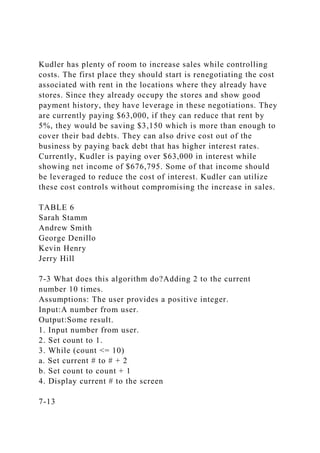
Kudler has plenty of room to increase sales while controlling cost.docx
- 1. Kudler has plenty of room to increase sales while controlling costs. The first place they should start is renegotiating the cost associated with rent in the locations where they already have stores. Since they already occupy the stores and show good payment history, they have leverage in these negotiations. They are currently paying $63,000, if they can reduce that rent by 5%, they would be saving $3,150 which is more than enough to cover their bad debts. They can also drive cost out of the business by paying back debt that has higher interest rates. Currently, Kudler is paying over $63,000 in interest while showing net income of $676,795. Some of that income should be leveraged to reduce the cost of interest. Kudler can utilize these cost controls without compromising the increase in sales. TABLE 6 Sarah Stamm Andrew Smith George Denillo Kevin Henry Jerry Hill 7-3 What does this algorithm do?Adding 2 to the current number 10 times. Assumptions: The user provides a positive integer. Input:A number from user. Output:Some result. 1. Input number from user. 2. Set count to 1. 3. While (count <= 10) a. Set current # to # + 2 b. Set count to count + 1 4. Display current # to the screen 7-13
- 2. Create an algorithm to describe new balance after 10 transactions at new restaurant. Assumptions: Balance never goes negative. Step 1: Get initial balance Step 2: Ask if there are more transactions. If not, go to step 6. Step 3: Get transaction. Step 4: Set balance to balance + transaction. Step 5: Go to step 2. Step 6: Display overall balance. 9-5 What would this SQL statement output? Select * FROM “LOCATION” Output: All the fields in the location table would be selected. 9-8 Which customer(s) live in Georgia (GA)? List by name. Table name is customer, check c_state attribute to locate matching state, returns c_id # 5 (Sheila Lewis) TABLE #5 (Emma Towe, Dieter Archer, Brian House, Davis Ruppert, Ross Bowman, Yahya Hefnawi) MODULE 8 (8-4) Q1: What will this for loop output? Var counter; For(counter=7; counter >=7; counter--); { Document.write(“current count: “+ counter+” < br/>”); { Document.write(“loop stopped”);
- 3. (8-9) Q2: Create a javascript program that will convert Celsius to Fahrenheit or vice versa. MODULE 9 (9-5) Q3: List the building code and the capacity in the location table using SQL developer. (9-8) Q4: Create a list of all the students that live in Clermont or Carrabelle from SQL developer. Display the S_first, S_last, and S_city A1: Starts at 7 then decrements till -7. A2: var degrees; var label; degrees = prompt ("Please enter a temperature in degrees"); label = prompt ("Please enter 'C' for Celsius or 'F' for Fahrenheit");
- 4. if (label=="C") { answer = ((degrees * 9/5) + 32); document.write(degrees +" degrees C is equal to " + answer + " F"); } else{ answer = ((degrees - 32) * 5/9); document.write(degrees +" degrees F is equal to " + answer + " C"); } A3: SELECT bldg_code, capacity FROM location A4: STUDENT S_last S_first S_city Perez Jorge Clermont Marsh John Carrabelle SQL SELECT S_first, S_last, S_city FROM student WHERE S_city= ‘Clermont’ OR S_city= ‘Carrabelle’ Alan Berens Joshua Rowland Mohammed Abukhalil Austin Barnes Nandi Baccus Eric Sowers
- 5. Questions: 8-9. Students will be able to construct or evaluate Javascript statements that include ifthen, if-then-else, if-then-else if, or looping statements. Students will be able to determine when an expression results in NaN in Javascript. 8-6. Students will be able to evaluate and determine the output for statements that include Strings, numbers, and associated functions. 7-13. Students will be able to construct an algorithm in English to solve a particular problem. 7-24. Be able to apply either a sequential search or a binary search to an array of items. Answers: 8-9 Var x = prompt(‘enter an integer’); If (x<0) { Alert(red); }else if(x<20){ Alert(‘blue); }else if(x==20&&(!false)){
- 6. Alert(‘green’); }else{ Alert(‘NOICE!!’); } What is the output when x is 69? 7-24 Sequential searches move through an array one at a time until the item is found. Binary searches move through an array. It moves to the Midpoint of the array and excludes large amounts of the array. It moves to the midpoint of the array and excludes the part that is not included, then moves to the midpoint of the array that is left. It continues until the item is found. 8-6 Which customer(s) ordered there items from the summer 2006 order source on June 1st? Tables:Order_Source, Orders, Customers Attributes:Os_Desc, OS_ID, O_Date,, C_ID C_Last, C_First Result:Paul Phelps 7-13 Step 1 Exit the building Step 2 Make sure you exit the building from front Step 3 If you exit from the otherside go back inside and exit from front Step 4 Go east with colonel glenn hwy Step 5 go south with Fairfield rd The mall will be on your right after 5 traffic lights Ballester, Francis Ford, Sam Francis, Rizia Horstman, Clayton
- 7. Nikdoost, Allen O’Connor, KrisQuestions Module 7 1. Define Pseudocode 13. Create an algorithm for identifying complaints in a satisfaction survey (assume a 10-point scale, with answers of 3 or less considered a complaint) Module 9 5. Create SQL statement to identify courses that are taught by Mark Zhulin and James Sealy. 6. List the first and last name of each student followed by the faculty ID from the student table and the faculty name of their faculty advisor. Answers Module 7: 1. Pseudo code is simplified program design language, designed primarily for human reading. 13. Algorithm for identifying complaints: i. When answer is less than 4, flag response as a complaint. ii. Ask “Why dissatisfied?” Module 9: 5. SELECT * FROM COURSE_SECTION WHERE F_ID = '3' OR F_ID = '5'; 6. SELECT student.s_first, student.s_last, student.f_id, faculty.f_last FROM student inner join faculty on student.f_id=faculty.f_id; 1 Wright State University, Department of Computer Science Dr. Kera Z. Watkins, Computer Science & Engineering
- 8. CS1160 Intro to Programming CS1150 Introduction to Computer Science Module 9 – Databases Instructor: Kera Watkins 479 Joshi Research Center 937-775-5138 [email protected] CS1150 Intro to Computer Science Sources: Jones & Bartlett Learning; Nell Dale and John Lewis – Computer Science Illuminated; Karen Myers – Wright State University; Vance Saunders – Wright State University mailto:[email protected] 2 Wright State University, Department of Computer Science Dr. Kera Z. Watkins, Computer Science & Engineering CS1160 Intro to Programming CS1150 Introduction to Computer Science Goals l Describe the elements of a database management
- 9. system l Describe the organization of a relational database l Establish relationships among elements in a database l Write basic SQL statements 2 3 Wright State University, Department of Computer Science Dr. Kera Z. Watkins, Computer Science & Engineering CS1160 Intro to Programming CS1150 Introduction to Computer Science Managing Information Information system Software that helps the user organize and analyze data Database management systems Software tools that allow the user to organize, manage, and analyze data in various ways 3
- 10. 4 Wright State University, Department of Computer Science Dr. Kera Z. Watkins, Computer Science & Engineering CS1160 Intro to Programming CS1150 Introduction to Computer Science Database Management Systems (DBMS) Database A structured set of data Database management system (DBMS) A combination of software and data, made up of – a physical database – a database engine – database schema Physical database A collection of files that contain the data 4
- 11. 5 Wright State University, Department of Computer Science Dr. Kera Z. Watkins, Computer Science & Engineering CS1160 Intro to Programming CS1150 Introduction to Computer Science Database Management Systems (DBMS) Database engine Software that supports access to and modification of the database contents Database schema A specification of the logical structure of the data stored in the database Database query A request to retrieve data from a database 5 6 Wright State University, Department of Computer Science
- 12. Dr. Kera Z. Watkins, Computer Science & Engineering CS1160 Intro to Programming CS1150 Introduction to Computer Science Database Management Systems 6 ________ 7 Wright State University, Department of Computer Science Dr. Kera Z. Watkins, Computer Science & Engineering CS1160 Intro to Programming CS1150 Introduction to Computer Science The Relational Model Relational DBMS A DBMS in which the data items and the relationships among them are organized into tables Tables
- 13. A collection of records Records (object, entity) A collection of related fields that make up a single database entry Fields (attributes) A single value in a database record 7 8 Wright State University, Department of Computer Science Dr. Kera Z. Watkins, Computer Science & Engineering CS1160 Intro to Programming CS1150 Introduction to Computer Science Database Table 102 Back to the Future comedy adventure PG
- 14. • Record • Database Object • Entity 9 Wright State University, Department of Computer Science Dr. Kera Z. Watkins, Computer Science & Engineering CS1160 Intro to Programming CS1150 Introduction to Computer Science Database Table: Movie 9 10 Wright State University, Department of Computer Science Dr. Kera Z. Watkins, Computer Science & Engineering CS1160 Intro to Programming CS1150 Introduction to Computer Science A Database Table Key
- 15. Key One or more fields of a database record that uniquely identifies it among all other records in the table We can express the schema for this part of the database as follows: Movie (MovieId:key, Title, Genre, Rating) In general: TableName (colHdr_1, colHdr_2, colHdr_3, …, colHdr_i:key, …, colHdr_m) 11 Wright State University, Department of Computer Science Dr. Kera Z. Watkins, Computer Science & Engineering CS1160 Intro to Programming CS1150 Introduction to Computer Science A Database Table: Customer Table 12 Wright State University, Department of Computer Science Dr. Kera Z. Watkins, Computer Science & Engineering
- 16. CS1160 Intro to Programming CS1150 Introduction to Computer Science Relationships Customer Table Movie Rental Table 13 Wright State University, Department of Computer Science Dr. Kera Z. Watkins, Computer Science & Engineering CS1160 Intro to Programming CS1150 Introduction to Computer Science Database Table: Movie 14 Wright State University, Department of Computer Science Dr. Kera Z. Watkins, Computer Science & Engineering
- 17. CS1160 Intro to Programming CS1150 Introduction to Computer Science Structured Query Language Structured Query Language (SQL) A comprehensive relational database language for data manipulation and queries SELECT attribute-list FROM table-list WHERE condition name of field name of table value restriction SELECT title FROM movie WHERE rating = 'PG' Result is a table containing all PG movies in table “movie” 15 Wright State University, Department of Computer Science Dr. Kera Z. Watkins, Computer Science & Engineering CS1160 Intro to Programming CS1150 Introduction to Computer Science
- 18. Table Challenge Queries in SQL 1 l SELECT name, address FROM customer – English: Provide the fields from the name and address columns for each record from the customer table. Result Table Draw the Result Table 16 Wright State University, Department of Computer Science Dr. Kera Z. Watkins, Computer Science & Engineering CS1160 Intro to Programming CS1150 Introduction to Computer Science Table Challenge: Queries in SQL 2 l SELECT * FROM movie WHERE genre LIKE '%action%‘ – English: Provide each record from the movie table where the genre column contains “action”. Circle the Records for the Result Table
- 19. 17 Wright State University, Department of Computer Science Dr. Kera Z. Watkins, Computer Science & Engineering CS1160 Intro to Programming CS1150 Introduction to Computer Science Table Challenge: Queries in SQL 3 l SELECT * FROM movie WHERE rating = ‘PG-13' ORDER BY title – English: Provide each record from the movie table where the rating is “PG-13”. List them in alphabetical order based on the title. Number the Rows for the Result Table 18 Wright State University, Department of Computer Science Dr. Kera Z. Watkins, Computer Science & Engineering CS1160 Intro to Programming CS1150 Introduction to Computer Science Table Extra Challenge – 10 pts quiz:
- 20. What is the SQL Statement? MovieId Title Genre Rating 5022 Elizabeth drama period R 104 Field of Dreams fantasy drama PG 7442 Platoon action drama war R Result Table 19 Wright State University, Department of Computer Science Dr. Kera Z. Watkins, Computer Science & Engineering CS1160 Intro to Programming CS1150 Introduction to Computer Science Modifying Database Content INSERT INTO customer VALUES (9876, 'John Smith', '602 Greenbriar Court', '2938 3212 3402 0299') UPDATE movie SET genre = 'thriller drama' WHERE title = 'Unbreakable‘ DELETE FROM movie WHERE rating = 'R'
- 21. 1 Wright State University, Department of Computer Science Dr. Kera Z. Watkins, Computer Science & Engineering CS1160 Intro to Programming CS1150 Introduction to Computer Science Module 9 Part 2 – Databases Instructor: Kera Watkins 479 Joshi Research Center 937-775-5138 [email protected] CS1150 Intro to Computer Science Sources: Jones & Bartlett Learning; Nell Dale and John Lewis – Computer Science Illuminated; Karen Myers – Wright State University; Vance Saunders – Wright State University mailto:[email protected] 2 Wright State University, Department of Computer Science Dr. Kera Z. Watkins, Computer Science & Engineering CS1160 Intro to Programming
- 22. CS1150 Introduction to Computer Science Goals l Establish relationships among elements in a database l Practice writing basic SQL statements 2 3 Wright State University, Department of Computer Science Dr. Kera Z. Watkins, Computer Science & Engineering CS1160 Intro to Programming CS1150 Introduction to Computer Science Database Table Relationships l Clearwater and Northwood are available via SQL Developer l Color code the attributes related to one another in different tables l Quick! How many relationships between tables can you find?!!
- 23. 4 Wright State University, Department of Computer Science Dr. Kera Z. Watkins, Computer Science & Engineering CS1160 Intro to Programming CS1150 Introduction to Computer Science Answer the following questions using the Clearwater db sheet. (need to identify table names, attribute names, key relationships) 1. Which customer(s) live in Georgia(GA)? List by name. Table name is customer, check c_state attribute to locate matching state, returns c_id # 5 (Sheila Lewis) 2. How many customers placed an order on May 2006? a. What are their names? 3. How many 3-Season Tents are left in stock? 4. Which customer (s) ( first and last names) placed orders from the “Web Site” order source? 5. Which specific items of the women’s clothing category were sold between May 29th and May 31st inclusive? 4
- 24. 5 Wright State University, Department of Computer Science Dr. Kera Z. Watkins, Computer Science & Engineering CS1160 Intro to Programming CS1150 Introduction to Computer Science Using Column Aliases l When column names are not descriptive or calculations are made, it is helpful to alias the column l After the column specification enter the keyword AS followed by the column alias, may embed in “ “ if it contains spaces Example: select os_id as “Order Source ID” from orders; 5 6 Wright State University, Department of Computer Science Dr. Kera Z. Watkins, Computer Science & Engineering CS1160 Intro to Programming
- 25. CS1150 Introduction to Computer Science Group Functions – used to summarize or group records l SUM l COUNT l AVERAGE l MAX l MIN l etc. eg. SELECT SUM(inv_qoh) AS “Total Inventory” FROM inventory; 6 7 Wright State University, Department of Computer Science Dr. Kera Z. Watkins, Computer Science & Engineering CS1160 Intro to Programming CS1150 Introduction to Computer Science
- 26. Using Oracle SQL Developer Run the application Login by clicking on the + sign next to cseora11(below Connections on the left hand side of the screen) Your username is S1(this is already entered) Your password is: tiger9 7 8 Wright State University, Department of Computer Science Dr. Kera Z. Watkins, Computer Science & Engineering CS1160 Intro to Programming CS1150 Introduction to Computer Science Querying data that requires access to 2 or more tables(Inner Join) Syntax: select column(s) from Table1, Table2 where table1.PK = table2.FK [and
- 27. column=search condition]; – [ ] brackets indicate optional clause – Example: l List the first and last named of the students advised by faculty ID = 1, (Teresea Marx) SELECT s_last, s_first FROM student, faculty WHERE faculty.f_id = student.f_id AND student.f_id = 1; 8 9 Wright State University, Department of Computer Science Dr. Kera Z. Watkins, Computer Science & Engineering CS1160 Intro to Programming CS1150 Introduction to Computer Science Create the SQL Statements! 1. Which customer(s) live in Georgia(GA)? List by name. Table name is customer, check c_state attribute to locate matching state, returns c_id # 5 (Sheila Lewis) 2. How many customers placed an order on May 2006?
- 28. a. What are their names? 3. How many 3-Season Tents are left in stock? 4. Which customer (s) ( first and last names) placed orders from the “Web Site” order source? 5. Which specific items of the women’s clothing category were sold between May 29th and May 31st inclusive? 9 10 Wright State University, Department of Computer Science Dr. Kera Z. Watkins, Computer Science & Engineering CS1160 Intro to Programming CS1150 Introduction to Computer Science Summary l Saw how different tables relate to one another l Practiced writing SQL statements using JOINS and group functions 10
- 29. 1 Wright State University, Department of Computer Science Dr. Kera Z. Watkins, Computer Science & Engineering CS1160 Intro to Programming CS1150 Introduction to Computer Science Module 9 Part 2 – Databases Instructor: Kera Watkins 479 Joshi Research Center 937-775-5138 [email protected] CS1150 Intro to Computer Science Sources: Jones & Bartlett Learning; Nell Dale and John Lewis – Computer Science Illuminated; Karen Myers – Wright State University; Vance Saunders – Wright State University mailto:[email protected] 2 Wright State University, Department of Computer Science Dr. Kera Z. Watkins, Computer Science & Engineering CS1160 Intro to Programming CS1150
- 30. Introduction to Computer Science Goals l Establish relationships among elements in a database l Practice writing basic SQL statements 2 3 Wright State University, Department of Computer Science Dr. Kera Z. Watkins, Computer Science & Engineering CS1160 Intro to Programming CS1150 Introduction to Computer Science Database Table Relationships l Clearwater and Northwood are available via SQL Developer l Color code the attributes related to one another in different tables l Quick! How many relationships between tables can you find?!!
- 31. 4 Wright State University, Department of Computer Science Dr. Kera Z. Watkins, Computer Science & Engineering CS1160 Intro to Programming CS1150 Introduction to Computer Science Answer the following questions using the Clearwater db sheet. (need to identify table names, attribute names, key relationships) 1. Which customer(s) live in Georgia(GA)? List by name. Table name is customer, check c_state attribute to locate matching state, returns c_id # 5 (Sheila Lewis) 2. How many customers placed an order on May 2006? a. What are their names? 3. How many 3-Season Tents are left in stock? 4. Which customer (s) ( first and last names) placed orders from the “Web Site” order source? 5. Which specific items of the women’s clothing category were sold between May 29th and May 31st inclusive? 4 5
- 32. Wright State University, Department of Computer Science Dr. Kera Z. Watkins, Computer Science & Engineering CS1160 Intro to Programming CS1150 Introduction to Computer Science Using Column Aliases l When column names are not descriptive or calculations are made, it is helpful to alias the column l After the column specification enter the keyword AS followed by the column alias, may embed in “ “ if it contains spaces Example: select os_id as “Order Source ID” from orders; 5 6 Wright State University, Department of Computer Science Dr. Kera Z. Watkins, Computer Science & Engineering CS1160 Intro to Programming CS1150
- 33. Introduction to Computer Science Group Functions – used to summarize or group records l SUM l COUNT l AVERAGE l MAX l MIN l etc. eg. SELECT SUM(inv_qoh) AS “Total Inventory” FROM inventory; 6 7 Wright State University, Department of Computer Science Dr. Kera Z. Watkins, Computer Science & Engineering CS1160 Intro to Programming CS1150 Introduction to Computer Science Using Oracle SQL Developer
- 34. Run the application Login by clicking on the + sign next to cseora11(below Connections on the left hand side of the screen) Your username is S1(this is already entered) Your password is: tiger9 7 8 Wright State University, Department of Computer Science Dr. Kera Z. Watkins, Computer Science & Engineering CS1160 Intro to Programming CS1150 Introduction to Computer Science Querying data that requires access to 2 or more tables(Inner Join) Syntax: select column(s) from Table1, Table2 where table1.PK = table2.FK [and column=search condition];
- 35. – [ ] brackets indicate optional clause – Example: l List the first and last named of the students advised by faculty ID = 1, (Teresea Marx) SELECT s_last, s_first FROM student, faculty WHERE faculty.f_id = student.f_id AND student.f_id = 1; 8 9 Wright State University, Department of Computer Science Dr. Kera Z. Watkins, Computer Science & Engineering CS1160 Intro to Programming CS1150 Introduction to Computer Science Create the SQL Statements! 1. Which customer(s) live in Georgia(GA)? List by name. Table name is customer, check c_state attribute to locate matching state, returns c_id # 5 (Sheila Lewis) 2. How many customers placed an order on May 2006? a. What are their names?
- 36. 3. How many 3-Season Tents are left in stock? 4. Which customer (s) ( first and last names) placed orders from the “Web Site” order source? 5. Which specific items of the women’s clothing category were sold between May 29th and May 31st inclusive? 9 10 Wright State University, Department of Computer Science Dr. Kera Z. Watkins, Computer Science & Engineering CS1160 Intro to Programming CS1150 Introduction to Computer Science Summary l Saw how different tables relate to one another l Practiced writing SQL statements using JOINS and group functions 10 3/11/2015
- 37. 1 1 Wright State University, Department of Computer Science Dr. Kera Z. Watkins, Computer Science & Engineering CS1160 Intro to Programming CS1150 Introduction to Computer Science Module 9 – Databases Instructor: Kera Watkins 479 Joshi Research Center 937-775-5138 [email protected] CS1150 Intro to Computer Science Sources: Jones & Bartlett Learning; Nell Dale and John Lewis – Computer Science Illuminated; Ray Toal and Joh David N. Dioniso – The Javascript Programming Language; Karen Myers – Wright State University; Vance Saunders – Wright State University 2 Wright State University, Department of Computer Science Dr. Kera Z. Watkins, Computer Science & Engineering CS1160 Intro to Programming CS1150
- 38. Introduction to Computer Science Chapter Goals l Describe the elements of a database management system l Describe the organization of a relational database l Establish relationships among elements in a database l Write basic SQL statements 2 3 Wright State University, Department of Computer Science Dr. Kera Z. Watkins, Computer Science & Engineering CS1160 Intro to Programming CS1150 Introduction to Computer Science Managing Information Information system Software that helps the user organize and analyze data Electronic spreadsheets and database management systems
- 39. Software tools that allow the user to organize, manage, and analyze data in various ways 3 mailto:[email protected] 3/11/2015 2 4 Wright State University, Department of Computer Science Dr. Kera Z. Watkins, Computer Science & Engineering CS1160 Intro to Programming CS1150 Introduction to Computer Science Database Management Systems (DBMS) Database A structured set of data Database management system (DBMS) A combination of software and data, made up of – a physical database
- 40. – a database _______________ – database _________________ Physical database A collection of files that contain the data 4 5 Wright State University, Department of Computer Science Dr. Kera Z. Watkins, Computer Science & Engineering CS1160 Intro to Programming CS1150 Introduction to Computer Science Database Management Systems (DBMS) Database engine Software that supports access to and _________ of the database contents Database schema A specification of the _______________ of the data stored in the database Database query
- 41. A request to retrieve data from a database 5 6 Wright State University, Department of Computer Science Dr. Kera Z. Watkins, Computer Science & Engineering CS1160 Intro to Programming CS1150 Introduction to Computer Science Database Management Systems 6 ________ 3/11/2015 3 7 Wright State University, Department of Computer Science Dr. Kera Z. Watkins, Computer Science & Engineering CS1160 Intro to Programming CS1150
- 42. Introduction to Computer Science The Relational Model Relational DBMS A DBMS in which the data items and the relationships among them are organized into tables Tables A collection of records Records (object, entity) A collection of related fields that make up a single database entry Fields (attributes) A single value in a database record 7 8 Wright State University, Department of Computer Science Dr. Kera Z. Watkins, Computer Science & Engineering CS1160 Intro to Programming CS1150 Introduction to Computer Science A Database Table
- 43. 8 9 Wright State University, Department of Computer Science Dr. Kera Z. Watkins, Computer Science & Engineering CS1160 Intro to Programming CS1150 Introduction to Computer Science A Database Table Key One or more fields of a database record that uniquely identifies it among all other records in the table We can express the schema for this part of the database as follows: Movie (MovieId:key, Title, Genre, Rating) 9 3/11/2015 4 10 Wright State University, Department of Computer Science
- 44. Dr. Kera Z. Watkins, Computer Science & Engineering CS1160 Intro to Programming CS1150 Introduction to Computer Science A Database Table 10 Figure 12.8 A database table containing customer data 11 Wright State University, Department of Computer Science Dr. Kera Z. Watkins, Computer Science & Engineering CS1160 Intro to Programming CS1150 Introduction to Computer Science Relationships 11 12 Wright State University, Department of Computer Science Dr. Kera Z. Watkins, Computer Science & Engineering CS1160 Intro to Programming
- 45. CS1150 Introduction to Computer Science Structured Query Language Structured Query Language (SQL) A comprehensive relational database language for data manipulation and queries SELECT attribute-list FROM table-list WHERE condition name of field name of table value restriction SELECT title FROM movie WHERE rating = 'PG' Result is a table containing all PG movies in table ‘movie’ 12 3/11/2015 5 13 Wright State University, Department of Computer Science Dr. Kera Z. Watkins, Computer Science & Engineering CS1160 Intro to Programming CS1150
- 46. Introduction to Computer Science Queries in SQL SELECT name, address FROM customer SELECT * FROM movie WHERE genre LIKE '%action%' SELECT * FROM movie WHERE rating = ‘PG-13' ORDER BY title 13 14 Wright State University, Department of Computer Science Dr. Kera Z. Watkins, Computer Science & Engineering CS1160 Intro to Programming CS1150 Introduction to Computer Science Modifying Database Content INSERT INTO customer VALUES (9876, 'John Smith', '602 Greenbriar Court', '2938 3212 3402 0299') UPDATE movie SET genre = 'thriller drama' WHERE title = 'Unbreakable‘ DELETE FROM movie WHERE rating = 'R'
- 47. 14 2/18/2015 1 1 Wright State University, Department of Computer Science Dr. Kera Z. Watkins, Computer Science & Engineering CS1160 Intro to Programming CS1150 Introduction to Computer Science Module 7 – Problem Solving and Algorithms Instructor: Kera Watkins 479 Joshi Research Center 937-775-5138 [email protected] CS1150 Intro to Computer Science Sources: Jones & Bartlett Learning; Nell Dale and John Lewis – Computer Science Illuminated; Karen Myers – Wright State University; Vance Saunders – Wright State University 2 Wright State University, Department of Computer Science
- 48. Dr. Kera Z. Watkins, Computer Science & Engineering CS1160 Intro to Programming CS1150 Introduction to Computer Science Chapter Goals Distinguish between a simple type and a composite type Describe two composite data-structuring mechanisms Distinguish between an unsorted array and a sorted array Be able to apply an insertion sort to an array of items by hand Be able to apply either a sequential search or a binary search to an array of items Demonstrate an understanding of different algorithms by hand-simulating them with a sequence of items 2 3 Wright State University, Department of Computer Science Dr. Kera Z. Watkins, Computer Science & Engineering CS1160 Intro to Programming CS1150
- 49. Introduction to Computer Science Problem Solving Problem solving The act of finding a solution to a perplexing, distressing, vexing, or unsettled question How do you define problem solving? 3 mailto:[email protected] 2/18/2015 2 4 Wright State University, Department of Computer Science Dr. Kera Z. Watkins, Computer Science & Engineering CS1160 Intro to Programming CS1150 Introduction to Computer Science Problem Solving How do you solve problems?
- 50. Understand the problem Devise a plan Carry out the plan Look back 4 5 Wright State University, Department of Computer Science Dr. Kera Z. Watkins, Computer Science & Engineering CS1160 Intro to Programming CS1150 Introduction to Computer Science Strategies Ask questions! – What do I know about the problem? – What is the information that I have to process in order the find the solution? – What does the solution look like? – What sort of special cases exist? – How will I recognize that I have found
- 51. the solution? 5 6 Wright State University, Department of Computer Science Dr. Kera Z. Watkins, Computer Science & Engineering CS1160 Intro to Programming CS1150 Introduction to Computer Science Strategies Ask questions! Never reinvent the wheel! Similar problems come up again and again in different guises A good programmer recognizes a task or subtask that has been solved before and plugs in the solution Can you think of two similar problems? 6 2/18/2015 3 7 Wright State University, Department of Computer Science
- 52. Dr. Kera Z. Watkins, Computer Science & Engineering CS1160 Intro to Programming CS1150 Introduction to Computer Science Strategies Divide and Conquer! Break up a large problem into smaller units and solve each smaller problem – Applies the concept of abstraction – The divide-and-conquer approach can be applied over and over again until each subtask is manageable 7 8 Wright State University, Department of Computer Science Dr. Kera Z. Watkins, Computer Science & Engineering CS1160 Intro to Programming CS1150 Introduction to Computer Science Computer Problem-Solving
- 53. 8 Analysis and Specification Phase Analyze Specification Algorithm Development Phase Develop algorithm Test algorithm Implementation Phase Code algorithm Test algorithm Maintenance Phase Use Maintain 9 Wright State University, Department of Computer Science Dr. Kera Z. Watkins, Computer Science & Engineering CS1160 Intro to Programming CS1150
- 54. Introduction to Computer Science Phase Interactions 9 2/18/2015 4 10 Wright State University, Department of Computer Science Dr. Kera Z. Watkins, Computer Science & Engineering CS1160 Intro to Programming CS1150 Introduction to Computer Science Algorithms Algorithm A set of unambiguous instructions for solving a problem or subproblem in a finite amount of time using a finite amount of data Abstract Step An algorithmic step containing unspecified details Concrete Step
- 55. An algorithm step in which all details are specified 10 11 Wright State University, Department of Computer Science Dr. Kera Z. Watkins, Computer Science & Engineering CS1160 Intro to Programming CS1150 Introduction to Computer Science Developing an Algorithm Two methodologies used to develop computer solutions to a problem – Top-down design focuses on the tasks to be done – Object-oriented design focuses on the data involved in the solution (We will discuss this design in Ch. 9) 11 12 Wright State University, Department of Computer Science Dr. Kera Z. Watkins, Computer Science & Engineering CS1160 Intro to Programming CS1150
- 56. Introduction to Computer Science Summary of Methodology Analyze the Problem Understand the problem!! Develop a plan of attack List the Main Tasks (becomes Main Module) Restate problem as a list of tasks (modules) Give each task a name Write the Remaining Modules Restate each abstract module as a list of tasks Give each task a name Re-sequence and Revise as Necessary Process ends when all steps (modules) are concrete 12 2/18/2015 5 13 Wright State University, Department of Computer Science Dr. Kera Z. Watkins, Computer Science & Engineering CS1160
- 57. Intro to Programming CS1150 Introduction to Computer Science Top-Down Design Process continues for as many levels as it takes to make every step concrete Name of (sub)problem at one level becomes a module at next lower level 13 14 Wright State University, Department of Computer Science Dr. Kera Z. Watkins, Computer Science & Engineering CS1160 Intro to Programming CS1150 Introduction to Computer Science Control Structures Control structure An instruction that determines the order in which other instructions in a program are executed Can you name the ones we defined in the functionality of pseudocode?
- 58. 14 15 Wright State University, Department of Computer Science Dr. Kera Z. Watkins, Computer Science & Engineering CS1160 Intro to Programming CS1150 Introduction to Computer Science Selection Statements 15 Flow of control of if statement 2/18/2015 6 16 Wright State University, Department of Computer Science Dr. Kera Z. Watkins, Computer Science & Engineering CS1160 Intro to Programming CS1150 Introduction to Computer Science
- 59. 16 Algorithm with Selection Problem: Write the appropriate dress for a given temperature. Write "Enter temperature" Read temperature Determine Dress 17 Wright State University, Department of Computer Science Dr. Kera Z. Watkins, Computer Science & Engineering CS1160 Intro to Programming CS1150 Introduction to Computer Science 17 Algorithm with Selection IF (temperature > 90) Write “Texas weather: wear shorts” ELSE IF (temperature > 70) Write “Ideal weather: short sleeves are fine”
- 60. ELSE IF (temperature > 50) Write “A little chilly: wear a light jacket” ELSE IF (temperature > 32) Write “Philadelphia weather: wear a heavy coat” ELSE Write “Stay inside” Determine Dress 18 Wright State University, Department of Computer Science Dr. Kera Z. Watkins, Computer Science & Engineering CS1160 Intro to Programming CS1150 Introduction to Computer Science Looping Statements 18 Flow of control of while statement 2/18/2015 7
- 61. 19 Wright State University, Department of Computer Science Dr. Kera Z. Watkins, Computer Science & Engineering CS1160 Intro to Programming CS1150 Introduction to Computer Science Looping Statements 19 Set sum to 0 Set count to 1 While (count <= limit) Read number Set sum to sum + number Increment count Write "Sum is " + sum Why is it called a count-controlled loop? A count-controlled loop
- 62. 20 Wright State University, Department of Computer Science Dr. Kera Z. Watkins, Computer Science & Engineering CS1160 Intro to Programming CS1150 Introduction to Computer Science Looping Statements 20 Set sum to 0 Set allPositive to true WHILE (allPositive) Read number IF (number > 0) Set sum to sum + number ELSE Set allPositive to false Write "Sum is " + sum Why is it called an
- 63. event-controlled loop? What is the event? An event-controlled loop 21 Wright State University, Department of Computer Science Dr. Kera Z. Watkins, Computer Science & Engineering CS1160 Intro to Programming CS1150 Introduction to Computer Science Composite Data Types Records A named heterogeneous collection of items in which individual items are accessed by name. For example, we could bundle name, age and hourly wage items into a record named Employee Arrays A named homogeneous collection of items in which an individual item is accessed by its position (index) within the collection 21
- 64. 2/18/2015 8 22 Wright State University, Department of Computer Science Dr. Kera Z. Watkins, Computer Science & Engineering CS1160 Intro to Programming CS1150 Introduction to Computer Science Composite Data Types Employee name age hourly/Wage Following algorithm, stores values into the fields of record: Employee employee // Declare and Employee variable Set employee.name to “Frank Jones” Set employee.age to 32 Set employee.hourlyWage to 27.50 22 23 Wright State University, Department of Computer Science
- 65. Dr. Kera Z. Watkins, Computer Science & Engineering CS1160 Intro to Programming CS1150 Introduction to Computer Science Composite Data Types 23 numbers[0] numbers[4] 24 Wright State University, Department of Computer Science Dr. Kera Z. Watkins, Computer Science & Engineering CS1160 Intro to Programming CS1150 Introduction to Computer Science Arrays As data is being read into an array, a counter is updated so that we always know how many data items were stored If the array is called list, we are working with
- 66. list[0] to list[length-1] or list[0]..list[length-1] 24 2/18/2015 9 25 Wright State University, Department of Computer Science Dr. Kera Z. Watkins, Computer Science & Engineering CS1160 Intro to Programming CS1150 Introduction to Computer Science An Unsorted Array 25 data[0]...data[length-1] is of interest 26 Wright State University, Department of Computer Science Dr. Kera Z. Watkins, Computer Science & Engineering CS1160
- 67. Intro to Programming CS1150 Introduction to Computer Science 26 Composite Data Types integer data[20] Write “How many values?” Read length Set index to 0 WHILE (index < length) Read data[index] Set index to index + 1 Fill array numbers with limit values 27 Wright State University, Department of Computer Science Dr. Kera Z. Watkins, Computer Science & Engineering CS1160 Intro to Programming CS1150 Introduction to Computer Science
- 68. Sequential Search of an Unsorted Array A sequential search examines each item in turn and compares it to the one we are searching. If it matches, we have found the item. If not, we look at the next item in the array. We stop either when we have found the item or when we have looked at all the items and not found a match Thus, a loop with two ending conditions 27 2/18/2015 10 28 Wright State University, Department of Computer Science Dr. Kera Z. Watkins, Computer Science & Engineering CS1160 Intro to Programming CS1150 Introduction to Computer Science Sequential Search Algorithm Set Position to 0
- 69. Set found to FALSE WHILE (position < length AND NOT found ) IF (numbers [position] equals searchitem) Set Found to TRUE ELSE Set position to position + 1 28 29 Wright State University, Department of Computer Science Dr. Kera Z. Watkins, Computer Science & Engineering CS1160 Intro to Programming CS1150 Introduction to Computer Science Booleans Boolean Operators A Boolean variable is a location in memory that can contain either true or false Boolean operator AND returns TRUE if both operands are true and FALSE otherwise
- 70. Boolean operator OR returns TRUE if either operand is true and FALSE otherwise Boolean operator NOT returns TRUE if its operand is false and FALSE if its operand is true 29 30 Wright State University, Department of Computer Science Dr. Kera Z. Watkins, Computer Science & Engineering CS1160 Intro to Programming CS1150 Introduction to Computer Science Sorted Arrays The values stored in an array have unique keys of a type for which the relational operators are defined Sorting rearranges the elements into either ascending or descending order within the array A sorted array is one in which the elements are in order 30 2/18/2015
- 71. 11 31 Wright State University, Department of Computer Science Dr. Kera Z. Watkins, Computer Science & Engineering CS1160 Intro to Programming CS1150 Introduction to Computer Science Sequential Search in a Sorted Array If items in an array are sorted, we can stop looking when we pass the place where the item would be it were present in the array 31 Is this better? 32 Wright State University, Department of Computer Science Dr. Kera Z. Watkins, Computer Science & Engineering CS1160 Intro to Programming CS1150 Introduction to Computer Science A Sorted Array
- 72. 32 A sorted array of integers 33 Wright State University, Department of Computer Science Dr. Kera Z. Watkins, Computer Science & Engineering CS1160 Intro to Programming CS1150 Introduction to Computer Science 33 A Sorted Array Read in array of values Write “Enter value for which to search” Read searchItem Set found to TRUE if searchItem is there IF (found) Write “Item is found” ELSE Write “Item is not found”
- 73. 2/18/2015 12 34 Wright State University, Department of Computer Science Dr. Kera Z. Watkins, Computer Science & Engineering CS1160 Intro to Programming CS1150 Introduction to Computer Science 34 A Sorted Array Set found to TRUE if searchItem is there Set index to 0 Set found to FALSE WHILE (index < length AND NOT found) IF (data[index] equals searchItem) Set found to TRUE ELSE IF (data[index] > searchItem) Set index to length
- 74. ELSE Set index to index + 1 35 Wright State University, Department of Computer Science Dr. Kera Z. Watkins, Computer Science & Engineering CS1160 Intro to Programming CS1150 Introduction to Computer Science Binary Search Sequential search Search begins at the beginning of the list and continues until the item is found or the entire list has been searched Binary search (list must be sorted) Search begins at the middle and finds the item or eliminates half of the unexamined items; process is repeated on the half where the item might be 35 Say that again… 36 Wright State University, Department of Computer Science Dr. Kera Z. Watkins, Computer Science & Engineering
- 75. CS1160 Intro to Programming CS1150 Introduction to Computer Science Binary Search 36 Set first to 0 Set last to length-1 Set found to FALSE WHILE (first <= last AND NOT found) Set middle to (first + last)/ 2 IF (item equals data[middle])) Set found to TRUE ELSE IF (item < data[middle]) Set last to middle – 1 ELSE Set first to middle + 1
- 76. RETURN found 2/18/2015 13 37 Wright State University, Department of Computer Science Dr. Kera Z. Watkins, Computer Science & Engineering CS1160 Intro to Programming CS1150 Introduction to Computer Science Binary Search 37 Figure 7.10 Trace of the binary search 38 Wright State University, Department of Computer Science Dr. Kera Z. Watkins, Computer Science & Engineering CS1160 Intro to Programming CS1150 Introduction to Computer Science
- 77. Binary Search 38 Table 7.1 Average Number of Comparisons Is a binary search always better? 39 Wright State University, Department of Computer Science Dr. Kera Z. Watkins, Computer Science & Engineering CS1160 Intro to Programming CS1150 Introduction to Computer Science Sorting Sorting Arranging items in a collection so that there is an ordering on one (or more) of the fields in the items Sort Key The field (or fields) on which the ordering is based Sorting algorithms Algorithms that order the items in the collection based on the sort key
- 78. 39 Why is sorting important? 2/18/2015 14 40 Wright State University, Department of Computer Science Dr. Kera Z. Watkins, Computer Science & Engineering CS1160 Intro to Programming CS1150 Introduction to Computer Science Insertion Sort If you have only one item in the array, it is already sorted. If you have two items, you can compare and swap them if necessary, sorting the first two with respect to themselves. Take the third item and put it into its place relative to the first two Now the first three items are sorted with respect to one another
- 79. 40 41 Wright State University, Department of Computer Science Dr. Kera Z. Watkins, Computer Science & Engineering CS1160 Intro to Programming CS1150 Introduction to Computer Science Insertion Sort The item being added to the sorted portion can be bubbled up as in the bubble sort 41 42 Wright State University, Department of Computer Science Dr. Kera Z. Watkins, Computer Science & Engineering CS1160 Intro to Programming CS1150 Introduction to Computer Science Insertion Sort InsertionSort Set current to 1 WHILE (current < length)
- 80. Set index to current Set placeFound to FALSE WHILE (index > 0 AND NOT placeFound) IF (data[index] < data[index – 1]) Swap data[index] and data[index – 1] Set index to index – 1 ELSE Set placeFound to TRUE Set current to current + 1 42 2/18/2015 15 43 Wright State University, Department of Computer Science Dr. Kera Z. Watkins, Computer Science & Engineering CS1160 Intro to Programming CS1150 Introduction to Computer Science Subprogram Statements We can give a section of code a name and use that name as a
- 81. statement in another part of the program When the name is encountered, the processing in the other part of the program halts while the named code is executed 43 Remember? 44 Wright State University, Department of Computer Science Dr. Kera Z. Watkins, Computer Science & Engineering CS1160 Intro to Programming CS1150 Introduction to Computer Science Subprogram Statements What if the subprogram needs data from the calling unit? Parameters Identifiers listed in parentheses beside the subprogram declaration; sometimes called formal parameters Arguments Identifiers listed in parentheses on the subprogram call; sometimes called actual parameters 44
- 82. 45 Wright State University, Department of Computer Science Dr. Kera Z. Watkins, Computer Science & Engineering CS1160 Intro to Programming CS1150 Introduction to Computer Science Subprogram Statements 45 Figure 7.14 Subprogram flow of control 2/18/2015 16 46 Wright State University, Department of Computer Science Dr. Kera Z. Watkins, Computer Science & Engineering CS1160 Intro to Programming CS1150 Introduction to Computer Science Subprogram Statements
- 83. 46 47 Wright State University, Department of Computer Science Dr. Kera Z. Watkins, Computer Science & Engineering CS1160 Intro to Programming CS1150 Introduction to Computer Science Important Threads Information Hiding The practice of hiding the details of a module with the goal of controlling access to it Abstraction A model of a complex system that includes only the details essential to the viewer Information Hiding and Abstraction are two sides of the same coin 47 48 Wright State University, Department of Computer Science Dr. Kera Z. Watkins, Computer Science & Engineering CS1160
- 84. Intro to Programming CS1150 Introduction to Computer Science Important Threads Identifiers Names given to data and actions, by which – we access the data and Read firstName, Set count to count + 1 – execute the actions Split(splitVal) Giving names to data and actions is a form of abstraction 48 3/9/2015 1 The Espresso Program computes ? The price of an espresso drink
- 85. – The price of drink – The size of drink – The number of shots – Plus tax The following slides with a black background are adapted from Pearson Addison Wesley with permission of book rep. 15 Wright State University, Department of Computer Science Dr. Kera Z. Watkins, Computer Science & Engineering CS1160 Intro to Programming CS1150 Introduction to Computer Science The Espresso Program executed with the purchase of a double tall latte: The test drink == "espresso" fails, because
- 86. the variable drink has the value "latte“ The ‘then’ statement is skipped • double • 2 shots • tall • 12 oz 16 Wright State University, Department of Computer Science Dr. Kera Z. Watkins, Computer Science & Engineering CS1160 Intro to Programming CS1150 Introduction to Computer Science The Espresso Program f a double tall latte: 2. Line 4 is executed: The test drink == "latte" || drink == "cappuccino“ has a true outcome 3/9/2015
- 87. 2 17 Wright State University, Department of Computer Science Dr. Kera Z. Watkins, Computer Science & Engineering CS1160 Intro to Programming CS1150 Introduction to Computer Science The Espresso Program double tall latte: 3. Line 4a is executed: The ounce == 8 test is false, so the then statement is skipped 4. Line 4b is true: The ounce == 12 test has price = 2.35 18 Wright State University, Department of Computer Science Dr. Kera Z. Watkins, Computer Science & Engineering CS1160 Intro to Programming
- 88. CS1150 Introduction to Computer Science The Espresso Program double tall latte: 5. Line 4c is executed: The ounce == 16 test fails, so its then statement is skipped 6. Line 5 is executed: The drink == "Americano" test fails, so its then statement is skipped 19 Wright State University, Department of Computer Science Dr. Kera Z. Watkins, Computer Science & Engineering CS1160 Intro to Programming CS1150 Introduction to Computer Science The Espresso Program double tall latte:
- 89. 7. Line 6 is executed: This causes the value of shots minus 1 to be multiplied by .50, resulting in the value .50, which is added to price, yielding price ⇐⇒ 2.85 3/9/2015 3 20 Wright State University, Department of Computer Science Dr. Kera Z. Watkins, Computer Science & Engineering CS1160 Intro to Programming CS1150 Introduction to Computer Science The Espresso Program double tall latte: 8. Line 7 is executed: Current value of price is multiplied by taxRate, resulting in 0.25, which is added
- 90. to price to compute the final value of 3.10, which is assigned to price CS1150 Introduction to Computer Science Exam #2 Review - Algorithm Practice Problems A Solution 1. Create an algorithm to describe how to balance a checkbook for a company that has more than 100 transactions. Assumptions: Company has enough money to not go into the negative with all their transactions. Input: Initial balance from the user. Individual transactions from the user. Output: New balance after each transaction. Step 1. Get the initial balance.
- 91. Step 2. Ask the user if there are any other transactions. If not then go to Step 6. Step 3. Get a transaction. Step 4. Update the balance to be balance – tranaction. Step 5. Go to Step 2. Step 6. Tell the company user that the balancing is complete. 2. What does this algorithm do? Assumptions: The user provides a positive integer. Input: A number from the user. Output: Some result. Get a number from the user. // Step 1. Set result and count to 1. // Step 2. while (count <= 3) // Step 3. Set result to result * number. // Step 4. Set count to count + 1. // Step 5. Provide the result to the user. // Step 6. This algorithm calculates the cube of a number.
- 92. CS1150 Introduction to Computer Science Exam #2 Review Group Activity – 3 Quizzes * 10 pts Each! (Only students present from begin to end are eligible to receive credit for this activity.) You will have the full class period to complete the exam. You will have 50 multiple choice and true/false questions. You will be allowed to bring one 8.5” by 11” reference sheet with anything hand- written by you on the front only. These sheets will be turned in with your exam. No photocopied or printed materials are allowed. No books, Internet, notes, calculators, electronic devices, or any other materials beyond the single reference sheet are allowed. Please place all materials under your desk before beginning your exam. You may bring one additional blank sheet for scratch paper. Group Activity A. Choose one person at your table to create a Word document called table_#_exam2_review.docx
- 93. (replacing # with the table number). Record all present members on your document at the top. B. Each table has been assigned to create problems based on the highlighted objectives for the modules listed below. Choose who will work on each module. Students at each table are to work in groups of 2-3. C. Create 2 problems and solutions based on the Highlighted objectives that may appear on a written exam (not multiple choice or true/false). Give them to the table representative to record on your document. The table rep should list solutions on a different page of the document than the questions. D. Project your questions on the screen. As a table, review the questions and discuss the answers. E. Before the end of class, email a copy of your organized objectives, questions, and answers to the instructor in one consolidated file.
- 94. Module 7 Objectives (Tables 1, 2, 4) 7-1. Students will be able to define pseudocode. 7-2. Students will be able to distinguish among using English, pseudocode, or a high level language for solving the problem in terms of language (ambiguity in English), rules (syntax in high level language), and anything in-between (pseudocode). 7-3. Students will be able to determine the results in English of following a particular algorithm – which includes selection and loops (shown in English). 7-4. Students will be able to list the main operations that a computer can perform. 7-5. Students will be able to list and describe the phases of computer problem-solving. 7-6. Students will be able to list and describe strategies for problem-solving. 7-7. Students will be able to determine the correct flow of phase interactions for problem- solving. 7-8. Students will be able to understand the concepts of an
- 95. algorithm. 7-9. Students will be able to understand and implement the concept of a top down approach for a particular problem. 7-10. Given an algorithm in English, students will be able to reconstruct the algorithm using selection and/or looping statements where appropriate and vice versa. 7-11. Students will be able to distinguish between following an algorithm and developing one. 7-12. Students will be able to describe the pseudocode constructs used in expressing an algorithm. 7-13. Students will be able to construct an algorithm in English to solve a particular problem. 7-14. Students will be able to design and implement a test plan for a small algorithm. 7-15. Students will be able to distinguish between a simple type and a composite type.
- 96. 7-16. Students will be able to describe and distinguish between two composite data-structuring mechanisms. 7-17. Given a particular composite data structure, students will be able to determine if the structure is a record or an array, along with the reason. 7-18. Given an array, students will be able to determine the length of the array and the index number of any element – including an array of arbitrary length. 7-19. Students will be able to distinguish between an unsorted array and a sorted array. 7-20. Students will be able to choose and/or implement appropriate, efficient searching techniques among sequential search or binary search for an unsorted or sorted array. 7-21. Students will be able to determine the display and/or correct result when subprograms are used. 7-22. Students will be able to determine the number of checks
- 97. needed to find a particular item within and array of items using sequential or binary search. 7-23. Students will be able to determine the state of an array after each iteration of an insertion sort. 7-24. Be able to apply either a sequential search or a binary search to an array of items. 7-25. Students will be able to trace through a particular algorithm and provide the results. Module 8 Objectives (Tables 2, 4, 5) 8-1. Students will be able to determine the history and modern day uses of Javascript. 8-2. Students will be able to use Javascript constructs for input and output to perform a particular task. 8-3. Students will be able to describe how to use comments in Javascript and why they are needed. 8-4. Students will be able to implement Javascript while loops or for loops to solve a
- 98. particular problem. 8-5. Students will be able to use a combination of variables, when needed, Strings, numbers, and their associated functions to perform a particular task. 8-6. Students will be able to evaluate and determine the output for statements that include Strings, numbers, and associated functions. 8-7. Students will be able to evaluate a Javascript expression using any combination of relational, logical, and/or arithmetic operations acted upon Strings and/or numbers. 8-8. Students will be able to determine when an expression results in NaN in Javascript. 8-9. Students will be able to construct or evaluate Javascript statements that include if- then, if-then-else, if-then-else if, or looping statements. 8-10. Students will be able to construct output statements using either alert (and 'n') or document.write (and <br>).
- 99. Module 9 Objectives (Tables 1, 4, 5) 9-1. Students will be able to name and describe the elements of a database management system. 9-2. Students will be able to pinpoint candidate attributes for a primary key and why. 9-3. Students will be able to describe the organization of a relational database. 9-4. Students will be able to establish relationships among elements in a database. 9-5. Students will be able to write basic SQL statements for one or more tables within a database. 9-6. Students will be able to write or evaluate basic SQL statements that modify database content. 9-7. Students will be able to evaluate basic SQL statements. 9-8. Students will be able to determine the resulting table from a basic SQL statement.