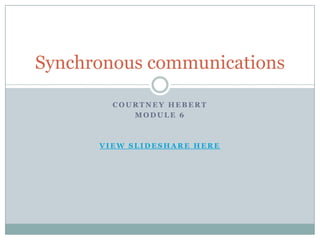
Synchronous Communication Tools
- 1. Synchronous communications COURTNEY HEBERT MODULE 6 VIEW SLIDESHARE HERE
- 2. Voki Can be useful for relaying instructions over the internet. WebQuest Fun for students to play with Not especially useful for older students Could be used as an audio review for vocabulary (i.e. “live flashcards”
- 3. Second Life Could be useful in nonfiction unit to have students relate to something “real” Some characters seem to be inappropriate (dress, actions, etc.); although this can be adjusted with maturity ratings Does not appear that a student’s Second Life could be managed well by a teacher
- 4. Wimba Love the idea of blended learning Flipping the Classroom Students without Internet at home would be unable to view lessons Students could participate in the lessons at their own pace inside the classroom Differentiation
- 5. Google I will be requiring Google Docs for my students in the research unit Love that you can access your documents from anywhere The use of multiple apps (Docs, Chat, E-mail, etc) under one single provider is very convenient
- 6. Skype I offered Skype tutoring to my students Would be useful for homebound students or students out with surgery Also useful for teachers that are out Outside software allows recording of Skype calls for multiple uses Able to give students individualized help
- 7. Adobe Connect Downside: Price Better than Skype Easier recording More professional Easier for multiple individuals to see presentation Allows for more collaboration between presenter and participators Multiple users on one account
- 8. Moodle Student/teacher friendly I do not like the e-mail/message function Cumbersome Can’t respond directly to a message through e-mail Easy to use interface Separated by weeks or content – makes it easy for students to view their assignments Great differentiation Allows students to move at their own pace
