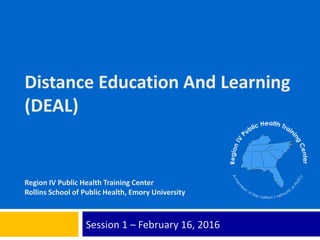
Deal Session 1 Final
- 1. Distance Education And Learning (DEAL) Region IV Public Health Training Center Rollins School of Public Health, Emory University Session 1 – February 16, 2016
- 2. Welcome and Overview of DEAL
- 3. Introductions Lead Instructors: Additional Facilitators: Moose Alperin Manish Tripathi Michelle Carvalho Laura Lloyd Brita Bergland Arti Patel Julia Phillips Angie White
- 4. Participant Introductions 1. What’s your name? 2. Where you work? Nicholle Harrison Anne-Marie Coleman LaKeisha McCormick Jenna Middlebrooks Mallory Stasko Cynthia Jorgensen McKenzie Wren Kirsten Rodgers Wanda Carter Meshell McCloud Tara Redd Christian Williams Melissa Covey Esther Ashford
- 5. Adobe Connect: Main Pods Attendee List Chat (public or private) DEAL Files (to download)
- 6. Adobe Connect: Set Status and Full Screen Full Screen Exit Full Screen
- 8. Description Distance Education And Learning (DEAL) is a 4-part online course for experienced public health educators who are currently delivering live, in- person trainings so that these individuals can adapt existing curricula for a distance-based audience. Successful Completion: Participation in all synchronous sessions (incl. capstone) Submission of intersession activities
- 9. Overall Learning Objectives Upon completion of this training, participants will be able to: Discuss the use of e-Learning standards in distance education. Describe tools used in distance-based instruction. Critique distance-based trainings using e-Learning standards. Incorporate distance-based teaching and assessment strategies to create a plan for instruction. Develop a training session related to a public health topic using e-Learning standards.
- 10. Overview of Structure Session 1: Designing Quality Distance-based Learning: Terminology, Standards, and Tools February 16, 2016 Pre- session Session 1: Terminology, Standards, Tools Inter- session Session 2: Teaching & Assessmt Strategies Inter- session Session 3: Beyond the Basics Capstone Session 2: Teaching and Assessment Strategies March 15, 2016 Session 3: Beyond the Basics April 19, 2016 May 16, 2016 OR May 17, 2016
- 11. Capstone Initial development of a distance-based training. Ten minute presentation of the training that you are planning to develop. Intended audience Topic of learning/training session (description of training) Learning objectives Teaching strategies Assessment strategies Technology(ies) to be used Areas where you are having trouble
- 12. What Is Not Included Adult learning theory How to write learning objectives Chunking course content Etc.
- 14. Evaluation of DEAL Training Focus on program operations and program effect Within 24 hours after each synchronous session, you will receive an email with a link to a short, anonymous evaluation survey Please complete the survey by the date indicated on the survey. (2 weeks) Goal: give you the best training possible!
- 15. Designing Quality Distance-based Learning: Terminology, Standards, and Tools Session 1
- 16. Session 1: Learning Objectives Upon completion of this session, participants will be able to: Define distance learning terminology. Describe e-Learning standards for public health workforce continuing professional education. Research technology tools for inclusion in distance-based instruction. Assess personal learning style. Critique distance-based trainings using e-Learning standards.
- 17. Pre-Session Topics Common Terminology Quality e-Learning Standards An Overview of Technology Tools Learning Self-Assessment
- 18. Your Learning Style As of February 16 at 7am
- 19. Common Terminology Synchronous vs. Asynchronous Online learning vs. e-Learning vs. Distance-based training Blended/Hybrid learning
- 21. Good Curriculum Design … … is good curriculum design!
- 22. Quality e-Learning Standards cont. STANDARD 1: The overall design of the course is made clear to the learner at the beginning of the course. The instructions clearly state how the course is started and components are found by the learner. The course purpose and structure are explained. Prerequisite knowledge requirements, including minimal knowledge, competence, professional or technical skills, and experience are effectively stated. SOURCE: de Beaumont Foundation’s Public Health Workforce Continuing Professional Education project. They are in draft form (as of 1-20- 2016) and may not be distributed. These standards are adapted with permission from the Quality Matters Continuing and Professional Education Rubric, Copyright © 2015 Maryland Online, Inc. All rights reserved.
- 23. Quality e-Learning Standards cont. STANDARD 2: Learning objectives or competencies describe what learners will be able to do upon completion of the course. Course learning objectives and competencies describe measurable outcomes. The module’s/unit’s learning objectives and competencies describe measurable outcomes consistent with course-level objectives or competencies. Learning objectives and competencies are clearly written from the learner’s perspective. The relationship between learning objectives and competencies to course activities is clearly provided. Learning objectives and competencies are appropriate for the level of course content. SOURCE: see other Quality e-Learning Standards slides
- 24. Quality e-Learning Standards cont. STANDARD 3: Assessment strategies are integral to the learning process and are designed to evaluate learner progress in achieving the stated learning objectives or mastering the competencies. The assessments measure the stated learning objectives or competencies. The course description includes the recognition method(s) for successful completion of the course Specific criteria and policies used to evaluate successful course completion are provided. SOURCE: de Beaumont Foundation’s Public Health Workforce Continuing Professional Education project. They are in draft form (as of 1-20- 2016) and may not be distributed. These standards are adapted with permission from the Quality Matters Continuing and Professional Education Rubric, Copyright © 2015 Maryland Online, Inc. All rights reserved.
- 25. Quality e-Learning Standards cont. STANDARD 4: Instructional materials enable learners to achieve stated learning objectives or competencies. Instructional materials contribute to achievement of course, and module/unit learning objectives and/or competencies. Resources and materials used are referenced, cited, or acknowledged Instructional materials are relevant, current, and authoritative. SOURCE: de Beaumont Foundation’s Public Health Workforce Continuing Professional Education project. They are in draft form (as of 1-20- 2016) and may not be distributed. These standards are adapted with permission from the Quality Matters Continuing and Professional Education Rubric, Copyright © 2015 Maryland Online, Inc. All rights reserved.
- 26. Quality e-Learning Standards cont. STANDARD 5: Course activities facilitate and support learner interaction and engagement. Learning activities support the achievement of learning objectives and competencies. SOURCE: de Beaumont Foundation’s Public Health Workforce Continuing Professional Education project. They are in draft form (as of 1-20- 2016) and may not be distributed. These standards are adapted with permission from the Quality Matters Continuing and Professional Education Rubric, Copyright © 2015 Maryland Online, Inc. All rights reserved.
- 27. Quality e-Learning Standards cont. STANDARD 6: Course technologies support learners’ achievement of course objectives or competencies. Tools, visual components, and media elements support learning objectives and competencies. Course tools promote learner engagement and active learning. SOURCE: de Beaumont Foundation’s Public Health Workforce Continuing Professional Education project. They are in draft form (as of 1-20- 2016) and may not be distributed. These standards are adapted with permission from the Quality Matters Continuing and Professional Education Rubric, Copyright © 2015 Maryland Online, Inc. All rights reserved.
- 28. Quality e-Learning Standards cont. STANDARD 7: The course facilitates learner access to support services essential to learner success. Instructions provide information or links to access technical support services. A description or link to the institution’s or organization’s accessibility policies and services is provided. SOURCE: de Beaumont Foundation’s Public Health Workforce Continuing Professional Education project. They are in draft form (as of 1-20- 2016) and may not be distributed. These standards are adapted with permission from the Quality Matters Continuing and Professional Education Rubric, Copyright © 2015 Maryland Online, Inc. All rights reserved.
- 29. Quality e-Learning Standards cont. STANDARD 8: The course design reflects a commitment to accessibility and usability for all learners. Information is provided about accessibility of all technologies required in the course. SOURCE: de Beaumont Foundation’s Public Health Workforce Continuing Professional Education project. They are in draft form (as of 1-20- 2016) and may not be distributed. These standards are adapted with permission from the Quality Matters Continuing and Professional Education Rubric, Copyright © 2015 Maryland Online, Inc. All rights reserved.
- 30. Technology Tools
- 31. Course Management System Tools: Brightspace Canvas CourseSites Drupal Jenzabar Moodle Sakai Authoring Tools: ActivePresenter Adobe Captivate Adobe Presenter Educreations ShowMe TouchCast Audio Recording Tools: Audacity GarageBand Pro Tools | First
- 32. Video and Screen Capture Tools: Adobe Captivate Camtasia Jing QuickTime Pro Screenflow SnagIt Synchronous Mtg / Collaboration Tools: Adobe Connect BlueJeans Facetime Fring Google Hangouts GoToMeeting Skype TinyChat WebEx Yugma Asynchronous Mtg/ Collaboration Tools: Basecamp eRoom GoogleDocs ProjectPier SharePoint VoiceThread Wiggio Wikispaces
- 33. Blogging Tools: Blogger WordPress Presentation Tools: Haiku Deck Keynote PowerPoint Prezi Whiteboard Tools: Scribblar Trello
- 34. Image/Video Sharing Tools: Flickr Instagram Picasa QuickTime Screencast.com SmugMug Vimeo YouTube Personal Response Systems / Polling Tools: Doodle i>clicker / REEF Polling Poll Everywhere Socrative Visualization Tools: Dipity Motion Chart Newsmap.jp Tableau Public Wordle
- 35. Survey Tools: eSurveysPro GoogleForms Qualtrics SurveyGizmo SurveyMonkey Search Engines Text-based Communication Tools: Email Listservs Discussion Boards Simulations and Virtual Worlds
- 37. Checklist for Choosing Technology What content/learning objectives are you trying to teach? What type of information needs to be conveyed: text? pictures? audio? static? moving? What is the depth of the information that needs to be shared (e.g., superficial, detailed)? What is the immediacy of the information to convey? Does information need to be "pushed" or can you wait for the learner to "pull" it?
- 38. Checklist for Choosing Technology cont. What type of interactions are needed: one-to-one? one-to-many? many-to-many? uni-directional? bi-directional? How important is portability and mobility? What are the software and hardware capabilities of the learners? Does the solution need to work on multiple platforms (Macintosh, PC)? What is the learning curve needed to use the technology (user friendliness)?
- 39. Checklist for Choosing Technology cont. Does an Information Technology department need to deploy the technology? Is the technology compatible with current (and future) computer configurations (e.g., operating systems, hardware, software)? How much money do you have to spend on technology? Is there a comparable technology that is more affordable? Will the use of the technology require the purchase of additional hardware or software – for either instructors or learners?
- 40. Checklist for Choosing Technology cont. Is the software licensed for a single version? For perpetuity? Or using a subscription model? How often are updates released and are updates free? Does the vendor provide support (e.g., online support, phone support) for technology issues? What do User Agreements say about things like intellectual property and ownership?
- 41. Stretch Break
- 42. Small Group Activity (1+ hour) In small groups, each person picks 2 tools to research (10 min.) Go to Internet and research tool(s) (30 min.) What is the tool? What is it used for? How might it be used in an instructional setting? Cost? Pros and cons? In small group decide what to present (10 min.)
- 43. Small Group Activity cont. Report to big group (20 min.) Post findings on “Tool Discovery” Discussion Forum (Feb. 23)
- 44. Adobe Connect: Breakout Rooms Communicate with hosts Minimize Adobe Connect window Adobe Connect icon in computer task bar (PC) DEAL Tab in Browser (MAC)
- 45. Small Group Activity: Report Out Report to big group (20 min.) What is the tool? What is it used for? How might it be used in an instructional setting? Cost? Pros and cons? Post findings on “Tool Discovery” Discussion Forum (Feb. 23)
- 46. Intersession Activities Complete the Session 1 evaluation (Brita will email a link). Individually, please post your findings from the Session 1 small group activity to the “Tool Discovery” Discussion Forum (Feb. 23)
- 47. Intersession Activities cont. Please find an example of a distance-based training to review. Using the worksheet provided (Quality e-Learning Standards Rubric), assess the training and how well it adheres to the quality e-Learning standards. Once you have finished, post the following information to the Intersession 1 Activity: Course Review discussion forum: title of training brief description link to training (if publically available) brief summary of assessment In addition, please email a copy of your completed rubric to Moose (malperi@emory.edu). The training that you review can be any instructional activity that uses one of the definitions introduced in the pre-session (online learning, eLearning, distance-based training).
- 48. Intersession Activities cont. Please watch the Pre-Session 2 module on teaching and assessment strategies. The module will be posted by March 7 to the following course location: SESSION MATERIALS >> INTERSESSION 1.
- 49. Next Synchronous Session March 15, 2015 12:00 – 3:00 pm EST
Editor's Notes
- [Manish to mute Moose/Manish] [Manish to assign microphone rights for participants] Laura welcomes and ensures audio is working [Manish to mute Laura/Manish] Moose starts …
- Welcome to the Distance Education And Learning (or to use our acronym - DEAL) training. I’m Moose Alperin Delighted to have you participating. We have a number of housekeeping items to get through so I am going to jump right in. Also want to let you know that we’ll take ~10-15 min. stretch break around 1:30pm
- We’d like to do introductions. We’ve met each other online – so I’d like to be (very) brief. I’m Moose – one of the lead instructors – but along with me we have a team from the Region IV Public Health Training Center. And so that you will hear all our voices, I’d like each of them to quickly introduce themselves: Manish Michelle Laura Brita Arti In addition to the R-IV PHTC team, I’ve asked two colleagues from the Executive MPH instructional design team to help us with these synchronous sessions: Julia Angie Although I may be the primary voice you hear in these synchronous sessions, we have developed the training as a team and may tag team at times during these sessions.
- Again, we have met you online – so if we can quickly have everyone tell us: Your name Where you work
- Before we go further with Adobe Connect – I want to orient you to a few things: Down the left side of the screen, three boxes Attendee list Chat box – public or private DEAL files click the upper right corner to get a DOWNLOAD option
- Towards upper left corner – see FIGURE w/ HAND RAISED Under this option – are ways you can interact with everyone else ------------------ To help with audio quality, we are going to mute everyone momentarily – but we will open the mics when we have discussion. If at any other time, you have a question or comment … RAISE YOUR HAND USE THE CHAT BOX ------------------ If you want to see the image on your screen bigger – FULL SCREEN Icon (4 arrows pointing out) To Exit Full Screen – icon that has 4 arrows pointing in Q: Any questions about Adobe Connect? [Manish to remove microphone rights for participants]
- Distance Education And Learning (DEAL) is a 4-part online course for experienced public health educators who are currently delivering live, in-person trainings. The intent is to provide you with tools and experiences that will assist you in taking your own curricula and translating them to an online environment. Successful Completion is determined by: Participation in all synchronous sessions (incl. capstone) Submission of intersession activities Those who complete will receive a CERTIFICATE OF COMPLETION
- Overall Learning Objectives: Upon completion of this training, participants will be able to: Discuss the use of e-Learning standards in distance education. Describe tools used in distance-based instruction. Critique distance-based trainings using e-Learning standards. Incorporate distance-based teaching and assessment strategies to create a plan for instruction. Develop a training session related to a public health topic using e-Learning standards.
- Structure of the training: Pre-Session (or intersession activities) – YELLOW boxes Followed by 3 real-time sessions – DARK BLUE boxes Final capstone (you will each participate in only 1 of the 2 dates)
- For the Capstone projects – ask each person to begin the initial development of a distance-based training. On May 16 or 17 – each person will do a 10 minute presentation on the training you’d like to develop. Presentation will include: Intended audience Topic of learning/training session (description of training) Learning objectives Teaching strategies Assessment strategies Technology(ies) to be used Areas where you are having trouble Idea is that we will have a follow-up training (offer TA) for those who are interested – and help them more fully develop their course. Anticipated this will be summer 2016.
- I’ve shared with you what the course is all about. Equally important to share what we have not included: Because you are all experienced trainers and educators, we have not included basic curriculum topics such as: Adult learning theory How to write learning objectives Chunking course content
- CourseSites by Blackboard is where we will house instructional materials. GO TO SITE AND SHOW THEM WHERE THINGS ARE LOCATED Announcements Course Overview (syllabus, synchronous dates) Session Materials (organized by sessions, intersessions) Discussion Board Introductions General Q&A Content Questions Eureka … Look What I Found Session 1 Small Group Activity: Tool Discovery Intersession 1 Activity: Course Review Intersession 2 Activity: Initial Training Plan Resources DEAL Sources for PH Trainings Curriculum Basics Creating Distance Learning Courses Course Staff Q: Any questions about CourseSites? [Manish to assign / remove microphone rights for participants]
- This is the first time we have done a training like this – and we look forward to getting feedback from you. Brita Bergland, who you already met, will be overseeing the evaluation of the training. Brita …
- Q: Any questions about the training? [Manish to assign / remove microphone rights for participants]
- In the pre-session, you learned some about the following topics: Common Terminology Quality e-Learning Standards An Overview of Technology Tools We will delve into these topics in more depth in this session.
- In pre-session module, you thought about your own learning style Here are your results … 9% (n=1) – auditory 27% (n=3) – verbal, visual (each) 36% (n=4) – kinesthetic Q: What do you think? Are you surprised by this distribution? [Manish to assign / remove microphone rights for participants] We did this as a reminder that learners in your own trainings, will represent different styles, and it is important to think about how you will meet different learners’ needs. If we think about the DEAL training, for example: Pre-session modules (AUDITORY, VISUAL) Review of content in these live synchronous sessions (AUDITORY, VISUAL) Hands on opportunity to research tools and later use tools (PSEUDO-KINESTHETIC – you’re exploring on your own vs. watching me) Share experiences (VERBAL)
- Pre-session presented definitions. Want to note that different people define some of these terms – online, e-Learning, distance-based learning – differently and that’s ok. I’m not going to spend additional time on these – so that we can cover other topics To review, see pre-session [Definitions from … National Training Coordination Plan which is a document developed to promote high quality training, learning and continuing education for the public health workforce within the network of national Public Health Training Centers.]
- There are different quality standards for developing distance-based or e-Learning trainings. In DEAL we are going to use a set that is from a project the de Beaumont Foundation has funded which started with standards from Quality Matters. Quality Matters is an international organization that has developed quality assurance processes that are used to ensure the quality of online and blended courses in academic and continuing professional education. de Beaumont then funded a project to modify these Quality Matter’s standards for the public health workforce and continuing professional education. Although these standards are still in draft form, we have been given permission to share the preliminary standards. Also want to let you know that the trade-off for our using these is that we’ve promised to provide feedback to the de Beaumont folks on the “use” of the standards. So, not only will you use the standards to evaluate a training – but we will ask you about the ease of use when completing this activity. ----------------------------- You were introduced to the 8 general standards in pre-session module Each general standard has sub-standards which we will review
- Important to remember that good curriculum design is good curriculum design As trainers – these standards will be familiar to you (even if you’ve never designed for the distance environment) Standards don’t address quality of the content – instead it’s really the quality of the teaching
- S1: The overall design of the course is made clear to the learner at the beginning of the course. Sub-standards: Clearly stated instructions Course purpose/structure are explained Pre-req. knowledge and requirements are stated
- S2: Learning objectives or competencies describe what learners will be able to do upon completion of the course. Sub-standards: LOs/comps describe measurable outcomes Individual module/unit LOs/competencies – describe outcomes consistent with overall LOs/comps LO/comps are clearly written Relationship between LOs/comps AND course activities is clear LOs/comps are appropriate for level of course content [so you don’t have higher level objectives in a 101 basic course]
- S3: Assessment strategies are integral to the learning process and are designed to evaluate learner progress in achieving the stated learning objectives or mastering the competencies. Sub-standards: Assessments measure stated LOs/comps Course description includes methods for successful completion of course Criteria used to evaluate successful course completion are provided
- S4: Instructional materials enable learners to achieve stated learning objectives or competencies. Sub-standards: Instructional materials contribute to achievement of course and module LOs/comps Resources/materials are referenced or cited Instructional materials are relevant, current and authoritative
- S5: Course activities facilitate and support learner interaction and engagement. Sub-standard: Learning activities support achievement of LOs/comps Q: Before I move to the last 3 standards, do these resonate with you? Any comments? [Manish to assign / remove microphone rights for participants] Comments: So far, none of the standards are specific to distance-based learning. Good quality design!
- S6: Course technologies support learners’ achievement of course objectives or competencies. Sub-standards: Tools, visuals, media elements support LOs/comps Course tools promote learner engagement and active learning
- S7: The course facilitates learner access to support services essential to learner success. Sub-standards: Instructions provide info or links to access technical support services A description or link to accessibility policies or services is provided
- S8: The course design reflects a commitment to accessibility and usability for all learners. Sub-standard: - Info is provided about accessibility for all technologies required in the course Q: Any thoughts? Q: Any of these where we should do a better job? [Standards 7 and 8 – although folks who work @ federal agencies probably do these.] [Manish to assign / remove microphone rights for participants] Comments: Again, not related to distance-education Important not to add technology for the sake of technology – all boils down to good quality design
- Next we want to introduce you to a myriad of technology tools. Where we could, we have tried to find free or low-cost options (additionally your institution may have access to some of these) Reference handout – In FILES pod of Adobe Connect Also on CourseSites You will have a copy in Breakout Rooms later on
- In the pre-session, we presented tools for first six categories: [lots of ways to categorize tools] Course Management System Tools Technologies that can be used to host online course materials. Many of these have built-in features such as discussion boards, ability to post instructional materials, and grading capabilities. [CourseSites being used for DEAL] Authoring Tools Allows trainers to develop professional, engaging and interactive training content [Pre-session module – Captivate] Audio Recording Tools As the name suggests, allows the user to record and edit voice or other audio [Create podcasts]
- Video and Screen Capture Tools Allow the user to create video or capture still images – for inclusion in a training module Synchronous Meeting/Collaboration Tools Asynchronous Meeting/Collaboration Tools: Allow users to meet and collaborate in a training or on a project – either in a real-time synchronous environment or in an asynchronous environment Synchronous – Adobe Connect, Skype, GoogleHangouts Asynchronous – project management/collaboration (document management, calendar, email) – SharePoint, GoogleDocs, wikis (Wikispaces) Q: Before I introduce other tools, did anyone try any – or have experience with any of these that you’d like to speak about? [Manish to assign / remove microphone rights for participants]
- Blogging Tools Used to capture learner-created (often text) content [things like personal reflections, journaling] Presentation Tools Probably the most familiar to everyone b/c PPT falls into this category Whiteboard Tools Instructor and learners can use a whiteboard [brainstorm session; math/stats]
- Image/Video Sharing Tools Previous category provided tools for capturing or creating images/video – here talking about “sharing” Personal Response Systems / Polling Tools Polling tools [Poll Everywhere used to capture learning styles] Visualization Tools Different tools for visually displaying information Dipity interactive timelines Motion Chart growth of something over time Newsmap.jp way to see news (by category) Tableau Public visualize data w/ lots of different types of maps Wordle word clouds
- Survey Tools Don’t forget about … - Search Engines - Text-based Communication Tools - Simulations/Virtual Worlds refer to handout
- There are a huge number of options – so how do you decide what technology to use? Q: What are some of the things you would pay attention to when picking a technology? [Manish to assign / remove microphone rights for participants] Let me share a number of questions that you might ask yourself ...
- So how do you decide what technology to use? Share with you a number of questions that you might ask yourself. -------------------------- What content and learning objectives are you trying to teach? [teaching how to LIST may be different than how to DO; teaching biostats vs. ethics] What type of information needs to be conveyed? [see slide] What is the depth of the information that needs to be shared (e.g., superficial, detailed)? What is the immediacy of the information to convey? [It’s an emergency – and you need to do JIT training for responders – how approach that?] Does information need to be "pushed" or can you wait for the learner to "pull" it? [email vs. discussion board]
- What type of interactions are needed … [some technologies are better for certain interactions; w/ Adobe Connect – easy to have audio from speaker – other issues (sound quality) when open mic for lots of people] How important is portability and mobility? [environmentalists out in the field who need training materials with them] What are the software and hardware capabilities of the learners? [poll learners but they don’t have “clickers” – need an alternative like smart phone technology] Does the solution need to work on multiple platforms (Macintosh, PC)? What is the learning curve needed to use the technology (user friendliness)?
- Does an Information Technology department need to deploy the technology? Is the technology compatible with current (and future) computer configurations (e.g., operating systems, hardware, software)? [There are times when IT dept. will not let new or unknown software on their system] How much money do you have to spend on technology? Is there a comparable technology that is more affordable? Will the use of the technology require the purchase of additional hardware or software – for either instructors or learners?
- Is the software licensed for a single version? For perpetuity? Or using a subscription model? [currently there are SW program available on the Cloud – so updates on constant but need subscription] How often are updates released and are updates free? Does the vendor provide support (e.g., online support, phone support) for technology issues? What do User Agreements say about things like intellectual property and ownership? [and do you read User Agreements?] Q: Did we miss anything? [Manish to assign / remove microphone rights for participants]
- Leave everything that way it is … take a stretch break Be back on time – b/c you may be in a Breakout Room and not know where you are!!
- When you go to the INTERNET – do NOT close Adobe Connect (minimize or go to new browser tab)
- Q: Questions? [Manish to assign microphone rights for participants and facilitators (our team)]
- For part of each synchronous session, you will be in BREAKOUT ROOMS You will see a black box in the upper RIGHT corner that indicates you’re in BREAKOUT In that black box, you can send a message to the HOSTS (and they can send a message to you) Today, from your BREAKOUT, you will do some research on the INTERNET. How you navigate your screen is dependent on your computer set up. If PC – may need to minimize Adobe Connect to get to browser If MAC – probably just need to open new tab in browser Regardless … do NOT EXIT/CLOSE Adobe Connect (as long as you are still in Adobe Connect, you can still hear each other) To return to Adobe Connect: PC: There is a AC ICON (in task bar) – easiest way to return to Adobe Connect MAC: There is a TAB (DEAL TRAINING – SPRING 2016) in your browser ------------------ One of our team members will be in the BREAKOUT rooms with you!! GO TO BREAKOUT ROOMS …
- Report Out … everyone is back in Main Room
- Intersession Activities …
- Intersession Activities cont. … NOTE: Sources for Public Health Trainings – under Resources Quality e-Learning Standards Rubric – under Intersession 1 (and DOWNLOAD it)
- Intersession Activities cont. …
- Questions?