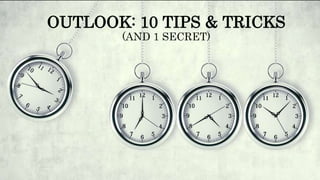
Outlook: 10 Tips & Tricks (and 1 secret)
- 1. OUTLOOK: 10 TIPS & TRICKS (AND 1 SECRET)
- 2. #1: QUICK PARTS 1. After you have opened a new email and typed out something you frequently use, 2. Select that phrase or sentence or text block, 3. In the upper left corner of that email window, click on the INSERT tab, 4. Click on the QUICK PARTS and then SAVE SELECTION TO GALLERY That “Quick Part” will now be available at any time AND will pop up as auto-text if it recognizes it as Do you find yourself typing some of the same phrases, sentences or even paragraphs frequently? Or the same thing multiple times but slightly different?
- 3. #2: DELIVERY OPTIONS After creating a new email… • Delivery Notification • ‘Read’ Notification • Voting Buttons • Delay Delivery • Redirect Replies
- 4. #3: CONVERSATIONS Any folder/subfolder can be set to collapse conversation threads that are cluttering up your email. 1. Select a folder 2. Click on the VIEW tab 3. Select ‘Show as Conversations’
- 5. #4: DELEGATE ACCESS & PERMISSIONS Send/respon d Emails & Meetings on behalf Permission to view, print, create
- 6. #5: RECOVERING EMAILS Even if you have deleted emails or emptied your deleted folder, there is still a good chance you can get them back! 1. Click on your ‘Deleted Items’ folder. 2. Click on the FOLDER tab.
- 7. #6: RECALL EMAILS You may be able to retrieve or replace an email BEFORE the recipient has opened it. 1. Open your sent folder and open the email in question. 2. Click on the FILE tab. 3. Click on the Resend/Recall button. This depends on the recipients server and/or Outlook folder settings though. You will be notified if the email was retrievable, replaceable OR
- 8. #7: VIRTUAL POST-ITS? Control + Shift + N
- 9. #8: WRANGLING THAT INBOX HERE IS JUST ONE OF MANY METHODS TO ORGANIZE YOUR INCOMING EMAIL… RIGHT-CLICK & CREATE THESE SUBFOLDERS UNDER YOUR INBOX: • To Do – Drag non-urgent emails and emails that will require more than a three-minute response into your to-do folder. You’ll follow up on these items later, but moving them immediately keeps your inbox empty while you process the emails. • Follow Up – Move emails to this folder that are put on hold. Things like replies you're waiting to get or tasks that you've delegated. • Someday – Some emails don’t require a response. Instead, they’re things you’d like read/review one day when you have time. Drag those into the someday folder to review at some point in the future when work slows down and you need something to do.
- 10. #9: DRAG & DROP…ANYTHING! YOU CAN DRAG JUST ABOUT ANY MICROSOFT OFFICE ITEM AND DROP IT WITHIN OUTLOOK TO CREATE NEW ITEMS! DROP AN EMAIL ON YOUR CALENDAR CREATES A NEW APPOINTMENT W/TEXT DROP AN EMAIL TO YOUR TASKS CREATES A TASK BASED ON THAT EMAIL DROP AN EMAIL TO YOUR CONTACTS CREATES A NEW CONTACT FROM THE SENDER