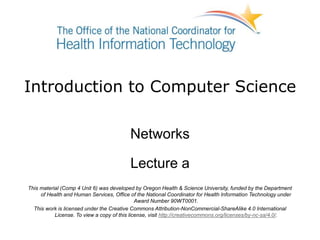
Network - Lecture A
- 1. Introduction to Computer Science Networks Lecture a This material (Comp 4 Unit 6) was developed by Oregon Health & Science University, funded by the Department of Health and Human Services, Office of the National Coordinator for Health Information Technology under Award Number 90WT0001. This work is licensed under the Creative Commons Attribution-NonCommercial-ShareAlike 4.0 International License. To view a copy of this license, visit http://creativecommons.org/licenses/by-nc-sa/4.0/.
- 2. Learning Objectives - 1 • Define what a communication network is (Lecture a) • Explain the purposes and benefits of a communication network. (Lecture a) • Explain the Internet and World Wide Web, their histories, and their structures. (Lecture a) • Describe different ways of connecting to the Internet. (Lecture a) 2
- 3. Learning Objectives - 2 • Explain the basics of network addressing – Internet Protocol (IP) addresses – Domain names – Lease vs. purchase from an Internet service provider (Lecture b) • Introduce network classification by the coverage size. (Lecture b) 3
- 4. Learning Objectives - 3 • Describe different network topologies. (Lecture c) • Outline different standards and protocols that govern wired and wireless communications. (Lecture c) 4
- 5. Learning Objectives - 4 • Describe benefits and disadvantages of wireless communication (Lecture d) • Describe a typical wireless network setup. (Lecture d) • Describe network hardware. (Lecture d) • Introduce networking logical models and discuss Open Systems Interconnection (OSI) model. (Lecture e) 5
- 6. What is a Network – Wikipedia • “…a collection of computers and devices connected by communications channels that facilitates communications among users and allows users to share resources with other users.” (Wikipedia, 2011) 6
- 7. What is a Network – In Plain English • A network is made up of computers, printers, other devices, and some sort of media (cabling, wireless) that allows all of these devices to communicate with each other 7
- 8. Modern Network Example A site-to-site network with support for remote users Ludovic.ferre, 2010, CC BY-SA 3.0 8
- 9. Why Networks? • Share hardware – Printer, scanner, data storage devices • Share software – Software installed on a server to reduce cost • Share files – Images, spreadsheets, documents • Communicate – E-mail, network phones, live chat, instant messaging 9
- 10. Networks Decrease Cost • Printed documentation moved to a web server – No longer need to update physically. Can update web page and notify users of changes • E-mail done electronically and replaces paper documents • Easier to keep device software current – No need to physically visit each device to manage it or upgrade software 10
- 11. Networks Serve Customers • Documentation can be posted and maintained online • Customers can chat or e-mail with customer service reps • Customer service reps have access to a common network database containing solutions to common customer requests or issues 11
- 12. Networks Serve Patients • Hospitals can store all patient data in one common network database, improving quality of care • Medical staff and patients can access electronic medical records stored in a network database • Patients can also access important data 12
- 13. What is the Internet? • “The Internet is a global system of interconnected computer networks that use the Internet protocol suite (TCP/IP) to link billions of devices worldwide.” (Wikipedia, 2016) • In other words, the Internet is a large network made up of many smaller networks 13
- 14. The Origins of the Internet -1 • The Internet originated in the 1960s from a project commissioned by the governments of the USA, UK, and France to build robust, fault-tolerant communication • First network in the United States was ARPANET: Advanced Research Projects Agency Network 14
- 15. The Origins of the Internet -2 • In 1969, the original Internet consisted of four computers (servers): – University of California, Los Angeles (UCLA) – University of California, Santa Barbara – Stanford Research Institute – University of Utah 15
- 16. The Internet Today • Internet continues to grow, especially since the mid-1990s – In 1995, approximately 16 million people were using the Internet – In 2015 about 3.17 billion people were using the Internet (International Telecommunication Union) 16
- 17. The Internet Spawns the World Wide Web - 1 • Internet and World Wide Web often used interchangeably, but they are not the same. • “The World Wide Web is an information space where documents and other web resources are identified by URLs, interlinked by hypertext links, and can be accessed via the Internet.” (Wikipedia, 2016) 17
- 18. The Internet Spawns the World Wide Web - 2 • A URL (uniform resource locator) is an address typed into a browser’s address line, such as www.whitehouse.gov. 18
- 19. Who Created the Web? • British scientist Tim Berners-Lee is credited with creating the Web in 1989 by introducing a web browser and web page coding Bojārs, U., 2005, CC BY 2.0 19
- 20. How Does the Web Work? • Browser: – A software program that connects to web servers over the Internet – Uses hypertext transfer protocol (HTTP) to communicate with web servers to get web page content – Web server send hypertext markup language (HTML) coding back to the browser, which translates that coding for display on a monitor 20
- 21. HTML - The Language of the Web • Web pages are text files written in the HTML programming language – HTML example for a simple web page 2.1 Figure: Diagram of an HTML example for a simple web page. (PD-US, 2010) 21
- 22. Who Owns the Web? • No entity owns the Internet • Individuals and organizations own the devices that connect to the Internet • These people and organizations also own the content of the Web – For example, Google’s experience in China – See Wikipedia’s web page titled “Internet Censorship in China” 22
- 23. Internet Service Providers • Users connect to the Internet via Internet Service Providers (ISPs) – ISPs are organized as local, regional, and national providers Ludovic.ferre, 2010, CC BY-SA 3.0 23
- 24. Data Transmission Rate – Bandwidth • The data transmission rate (speed) of a network is characterized by bandwidth and throughput – Bandwidth is the highest amount of data that can be carried between two points in a given time period (usually one second) o Usually expressed in bits per second (bps), megabits per second (Mbps), or gigabits per second (Gbps) 24
- 25. Data Transmission Rate – Bandwidth and Throughput • The data transmission rate (speed) of a network is characterized by bandwidth and throughput – Bandwidth is the highest amount of data that can be carried between two points in a given time period (usually a second) – Throughput is the amount of bandwidth available for network communications 25
- 26. Data Transmission Rate – Network Performance • Network performance can be degraded by a number of factors: – Required network traffic – Packet loss – Latency • Example – If bandwidth on your cabled network is 100 Mbps, throughput is usually about 70 Mbps due to communication overhead 26
- 27. How Devices Connect to a Network • Wired or wireless connections • Network may or may not be connected to the Internet – An Internet connection requires an ISP – An Intranet is a private network and does not connect to the Internet o Accessible only by the devices within organization o May connect various offices together, regardless of their location, without providing Internet access 27
- 28. Wired Connection Types • Dialup: Copper phone lines connected to an ISP’s modem – Limited to 56 Kbps, slowest connection type • Broadband: Higher quality copper phone lines or coaxial cable – Faster than dialup: ~768 Kbps and higher • Fiber optic: Transmitting pulses of light through an optical fiber – ~ 500 Mbps 28
- 29. Wireless Connections • Wi-Fi: Local Area Networking (LAN) – Connects laptops and mobile devices to a wireless access point (WAP), which in turn connects to the Internet through a wired network – Used extensively by hotels and airports – Speeds range from 1 Mbps to 200+ Mbps, depending on a variety of factors • Satellite: Uses communication satellites – Speed ~ 50 Mbps 29
- 30. Wireless Telephone Technology - 1 • 1G, 2G, 2.5G, 3G, 4G, 5G are different generations of wireless telephone technology – 3G: Third generation technology introduced in 2001 o Data transmission speed is up to 2Mbps o High-speed web o Video conferencing o TV streaming o WCDMA standard 30
- 31. Wireless Telephone Technology - 2 – 4G: Fourth generation, introduced in 2008 o Capable of providing 100Mbps – 1Gbps speed o Mobile Multimedia o Customized Personal Services o WiMAX and LTE standards – 5G: Next major step in the evolution of mobile telecommunications o Currently (2016) undergoes testing o Expected to be widely available by 2020 31
- 32. Networks Summary – Lecture a • Defined communication network and explained its purposes and benefits • Explained Internet and WWW, their histories, and their structures • Described different ways of connecting to Internet 32
- 33. Networks References – Lecture a References Wikipedia. [Internet]. Available from: http://en.wikipedia.org/wiki/Computer_network. Accessed 2011. Images Slide 8: Site-to-site Network Topology [image on the Internet]. Ludovic.ferre (22 April 2010) [cited 2011 Nov 07]. Retrieved Jan 2012 from: http://en.wikipedia.org/wiki/File:Virtual_Private_Network_overview.svg. Licensed through Creative Commons Attribution-ShareAlike 3.0 Unported License Slide 19. Tim Berners-Lee at a Podcast Interview [image on the Internet]. Uldis Bojārs (18 November 2005) [cited 2017 March 01]. Retrieved March 2017 from: https://commons.wikimedia.org/wiki/File:Tim_Berners-Lee.jpg. Licensed through Creative Commons Attribution-Share Alike 2.0 Generic Slide 23: Tier 1 and 2 ISP Interconnections [image on the Internet]. Ludovic.ferre (16 April 2010 ) [cited 2011 Nov 07]. Retrieved Jan 2012 from: http://en.wikipedia.org/wiki/File:Internet_Connectivity_Distribution_%26_Core.svg. Licensed through Creative Commons Attribution-ShareAlike 3.0 Unported License 33
- 34. Introduction to Computer Science Networks Lecture a This material was developed by Oregon Health & Science University, funded by the Department of Health and Human Services, Office of the National Coordinator for Health Information Technology under Award Number 90WT0001. 34
Editor's Notes
- Welcome to the component Introduction to Computer Science: Networks. This is Lecture a. The component, Introduction to Computer Science, provides a basic overview of computer architecture; data organization, representation, and structure; structure of programming languages; and networking and data communication. It also includes some basic terminology from the world of computing.
- The objectives for this unit on Networks are to: Define what a communication network is, Explain the purposes and benefits of a communication network, Explain the Internet and World Wide Web, their histories, and their structures, Describe different ways of connecting to the Internet,
- Explain the basics of network addressing: Internet Protocol, or IP, addresses and domain names, and how they can be leased or purchased from an Internet service provider, Introduce network classification by the coverage size,
- Describe different network topologies, Outline different standards and protocols that govern wired and wireless communications.
- Describe the benefits and disadvantages of wireless communication. Describe a typical wireless network hardware. Describe network hardware. And, finally, to introduce networking logical models and discuss the Open Systems Interconnection, or OSI, model.
- It is appropriate to begin this discussion with the definition of a network. According to Wikipedia, a network is "A collection of computers and devices connected by communications channels that facilitates communication among users. It allows users to share resources with other users."
- In plain English, a network is comprised of computers, printers, and other devices, along with some sort of media – “media” being the cabling and/or the ability to communicate wirelessly, which allows all of the devices to communicate with each other.
- To visualize what a moderate-sized network would look like, examine the figure on the screen where you will see two regional offices that are connected to the head office. Remote users, employees who work at home or travel as part of their job, also need to connect to the head office. Note that all users are connecting through the Internet and that the Internet service provider’s or ISP’s devices shown in the figure are interconnecting all of the sites. Additionally, the routers at the regional offices are connecting to a router at the head office.
- What is the motivation behind creating networks? Connecting devices into networks provides a number of significant benefits. For example, numerous users can share hardware such as printers, scanners, and data storage devices. The users can also simultaneously access software installed on servers, reducing the cost of business. And, through networks, people can exchange email and instant messages, chat, and share files such as images, documents, and spreadsheets.
- It is important to point out that networks decrease costs for business, individuals, and governments. For example, what was once printed documentation can now be located digitally on a web server. This means that users no longer need to update documentation physically; instead, a webpage is updated and users can be automatically notified of the changes. In the past, technical support teams printed documentation and kept copies at their desks so that they could answer questions that came in from customers. If the documentation changed, someone had to reprint and distribute the documentation to perhaps 200 technical support agents. Web servers have eliminated that effort and cost. Networking has also brought us email as a form of electronic paperwork, eliminating the need for interoffice paper memos and mailing costs, for example. Finally, networks make it easier to keep device software current. Network administrators no longer need to physically visit each device to manage it or to upgrade its software. Through networking, administrators at the home office can locate a remote device, connect to that device, and make changes to it without ever leaving the office.
- In addition, networks serve customers. For example, documentation can be posted and maintained on online web pages. Customers can be notified of changes by email. Either way, customers will always have the latest information when they visit those specific web pages. Customers can chat with or email customer service representatives. Today it is common to find live-chat services with vendors, where customers can have their questions answered in real time, as opposed to using email that may have taken a vendor several days to respond to. Customer service reps also have access to a common network database containing solutions to common customer requests or issues. In the past, support representatives might have needed printed documentation at their desks when providing tech support to customers. Since this method of providing support is not cost-effective, it is rare to find reps using printed material anymore. Solutions to customer issues can be stored in a database to record whether or not a particular solution was successful. If a solution is unsuccessful and does not solve an associated problem, it can easily be replaced in the database with a solution that is successful, which helps companies improve customer satisfaction.
- Hospitals can store all patient data in one common network database, which improves the quality of care. Medical staff and patients can access electronic medical records stored in a network database as well. In addition, a patient can easily locate the name of the nurse on another screen. Again, all of this is accomplished by a network.
- But what exactly is the Internet? According to Wikipedia, “The Internet is a global system of interconnected computer networks that use the Internet protocol suite, transmission control protocol—Internet Protocol, or TCP/IP to serve billions of users worldwide.” So, the Internet is a large network made up of many smaller networks. For example, one small city may connect to other small cities, creating a regional network. That regional network might connect to another regional network, creating an ever-larger network and so on.
- For some, it would seem that the Internet has been around forever. But, really, that is not the case. The Internet originated from a project commissioned by the governments of the USA, UK, and France in the 1960s to build robust, fault-tolerant communication via computer networks. In the United States, the first network was named ARPANET, or Advanced Research Projects Agency Network.
- The original Internet consisted of four computers or servers operating at UCLA, the University of California-Santa Barbara, Stanford, and the University of Utah in 1969 — the same year that the United States put a man on the moon.
- The world quickly saw the benefits of an Internet, so the Internet continued to grow, especially from the mid-90s through today. In 1995, for example, an estimated 16 million people were using the Internet. In 2015, as estimated by International Telecommunication Union, more than 3.17 billion people were using the Internet.
- The terms Internet and World Wide Web are often used interchangeably, but they are not the same thing. According to Wikipedia, the World Wide Web is an information space where documents and other web resources are identified by URLs, interlinked by hypertext links, and can be accessed via the Internet.
- A URL, which is short for uniform resource locator, is an address typed into a web browser’s address line, such as www.whitehouse.gov.
- British scientist Tim Berners-Lee is credited with creating the Web in 1989 by introducing a web browser and web page coding.
- When Dr. Berners-Lee created the Web, he introduced web browsers and web page coding. A web browser is a software program that lets the user interact with the Web by facilitating a connection to other web servers over the Internet. Browsers, including Internet Explorer, Google Chrome, and Mozilla Firefox use hypertext transfer protocol, or HTTP, to communicate with web servers and retrieve web page content. The web server sends hypertext markup language, or HTML, coding back to the browser, which in turn translates the HTML coding for display on a monitor.
- The previous slide pointed out that the web server sends HTML coding back to the browser, which translates that HTML coding for display on the user’s monitor. Therefore, HTML is the language of the Web. Web pages are text files written in the HTML programming language. An example of HTML is shown in the figure on the left side of this slide. Notice the HTML tags enclosed in brackets. This code outputs the web page shown on the right side of the slide. To reproduce the web page output shown above, all you would have to do is type the HTML code into a Notepad document, save the document with the file extension of either HTM or HTML, then double-click on the file to open it.
- This leads to the question, “Who owns the Web?” The answer is that no entity owns the Internet. People and organizations own the devices that connect to the Internet and form the World Wide Web. In fact, these people and organizations also own the content on the Web. However, when Google encountered Chinese censorship, it was clear that a country can repress what its citizens read. There is an ongoing discussion of this issue at Wikipedia’s web page titled Internet Censorship in China.
- Internet Service Providers, or ISPs (eye-ess-peez), connect users to the Internet. Typically, a user has a contract with an ISP that allows connection to the Internet using the ISP’s services. For example, a computer user at home who wants access to the Internet needs to purchase a service plan from an ISP in order to connect to the Internet. In fact, access to the Internet globally revolves around the use of ISPs. As shown here, ISPs are organized as local, regional, and national providers and, in some cases, even international providers. A tier 1 ISP is a large national or international provider. A tier 2, or regional, ISP connects a local ISP to tier 1 ISPs. A tier 3 ISP is a local internet service provider.
- One of the most important characteristics of a network’s performance is how fast data can be transmitted between its components. The data transmission rate of a network connection, or in more casual terms, the speed of a network, is characterized in terms of bandwidth and throughput. Bandwidth is the highest amount of data that can be carried between two points in a given time period, usually one second. Common bandwidth units are bits per second or bps, megabits per second or Mbps, or gigabits per second, Gbps.
- Throughput, on the other hand, is the amount of bandwidth that is available for actual network communications.
- Network performance can be degraded by a number of factors, such as other required network traffic, packet loss, or latency. Therefore network throughput can be significantly lower than its bandwidth. For example, the bandwidth of a home network might be 100 megabits per second using typical network cabling. Typical throughput, however, is usually only about 70 megabits per second. Therefore, this network loses about a third of its bandwidth due to what is referred to as communication overhead.
- Devices such as scanners, printers, computers, and mobile devices connect to a network using a wired and/or wireless connection. The network to which those devices are connected may or may not be connected to the Internet. An Internet connection requires the use of an ISP. On the other hand, an intranet is a private network and does not connect a device to the Internet. For example, the network at an organization or company is an example of an intranet. It is accessible only by the devices within the organization that owns the network. An intranet can connect various remotely located offices together, without providing Internet access.
- Existing wired connection technologies are dialup, broadband, and fiber optic connections. Dialup connections use copper phone lines to connect to an ISP's modem. This speed, or bandwidth, is limited to 56 kilobits per second. This is the slowest way of connecting to the Internet. Broadband connections have higher quality copper phone lines, perhaps even coaxial cable, also known as coax cable. Broadband is faster than dial-up, and runs in the approximate speed range of 768 kilobits per second or higher. Fiber-optic communications transmit information by sending pulses of light through an optical fiber. Fiber optic’s speed range is around 500 megabits per second.
- Wireless networking technologies include Wi-Fi, satellite internet, and a number of technologies developed for mobile devices and mobile telecommunications, such as 3G, 4G, 5G, and LTE. Wi-Fi refers to technology that allows devices to connect wirelessly to a local network. Wi-Fi is typically used to connect laptops to a WAP, which in turn is connected to the wired network, usually through a switch or through some type of an ISP router. Wi-Fi is used frequently in hotels and airports. In fact, in most hotels, users are able to gain access to the Internet using some type of a Wi-Fi connection. Many small regional airports provide free Wi-Fi access to passengers waiting in terminals, whereas larger airports view this as a revenue opportunity so charge for access. Wi-Fi speeds can range anywhere from 1 megabit per second, which is extremely slow, to well over 200 megabits per second. Wireless networking equipment functions in one or more wireless standards such as 802.11a; 802.11b; 802.11g; or 802.11n. Each wireless standard specifies, among other things, the maximum theoretical bandwidth at which it operates. If the standard is 802.11g, for example, then bandwidth most likely is somewhere around 54 megabits per second, depending on the laptop’s and/or the wireless device's proximity to the WAP. The farther away that a user is from a WAP, the lower the network speed or bandwidth will be. If the connection to a WAP is at 1 megabit per second, the user is probably too far away and needs to move closer.
- Another way of connecting to the Internet is using wireless telephone technology. 1G, 2G, 2.5G, 3G, 4G, and 5G are different generations of wireless telephone technology that were introduced consecutively as the technology developed. Most of the devices in 2016 operate on 3G or 4G. 5G is undergoing testing and is expected to be deployed soon. 3G is the 3rd generation technology that was introduced in 2001. It achieves data transmission speeds of up to 2 megabits per second and allows for high-speed web connection, video conferencing, and TV streaming. It adheres to the wideband Code-Division Multiple Access, or WCDMA, standard.
- 4G is the 4th generation technology; it was introduced in 2008. It achieves speed of up to 100 megabits per second to 1 gigabit per second, and consequently offers even more in terms of web communication, teleconferencing, and video streaming. There are two 4G standards in operation: WiMAX and LTE. 5G is the next major step in the evolution of mobile telecommunications. As of beginning of 2016 it is undergoing testing and is expected to become widely available by the year 2020.
- This concludes lecture a of Networks. In summary, this lecture defined what a communication network is and explained its purposes and benefits. It gave an introduction to the Internet and World Wide Web, and described different ways of connecting to Internet.
- References slide. No audio.
- No audio.