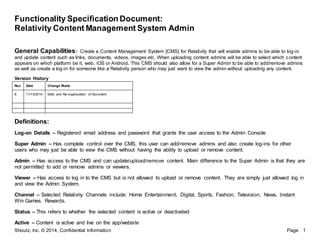
RML CMS Admin -Functionality Specification Document
- 1. Shoutz, Inc. © 2014, Confidential Information Page 1 Functionality Specification Document: Relativity Content Management System Admin General Capabilities: Create a Content Management System [CMS} for Relativity that will enable admins to be able to log-in and update content such as links, documents, videos, images etc. When uploading content admins will be able to select which content appears on which platform be it, web, iOS or Android. This CMS should also allow for a Super Admin to be able to add/remove admins as well as create a log-in for someone like a Relativity person who may just want to view the admin without uploading any content. Version History Rev. Date Change Made 8 11/13/2014 Edits and Re-organization of Document Definitions: Log-on Details – Registered email address and password that grants the user access to the Admin Console Super Admin – Has complete control over the CMS, this user can add/remove admins and also create log-ins for other users who may just be able to view the CMS without having the ability to upload or remove content. Admin – Has access to the CMS and can update/upload/remove content. Main difference to the Super Admin is that they are not permitted to add or remove admins or viewers. Viewer – Has access to log in to the CMS but is not allowed to upload or remove content. They are simply just allowed log in and view the Admin System. Channel – Selected Relativity Channels include; Home Entertainment, Digital, Sports, Fashion, Television, News, Instant Win Games, Rewards. Status – This refers to whether the selected content is active or deactivated Active – Content is active and live on the app/website
- 2. Shoutz, Inc. © 2014, Confidential Information Page 2 Title – Name given to selected content piece (Video, Link, Image) Type – Type of content be it Video, Link, Image or Document. Types of files will include png, jpeg, links etc. When uploading content, the Content “Type” will default to a “Chose A Type” option, forcing the user to select their preferred Content Type. Location of Publication – States which platform (Android, iOS or web) content is published on. Thumbnails – Reduced-size versions of pictures, used to help in recognizing and organizing them, serving the same role for images as a normal text index does for words. Publish Date – Date that the content will be published End Date – The date the content will no longer display on the app/website Sort Order – Order of content being displayed. Android Specific Thumbnails – That will provide a solution to the 3 sizes of Android Thumbnails. Update – Make edits to a piece of content that has been published already Deactivate – By doing this the content will no longer be live on the app or website but may be reactivated at any time Reactivate – Making a piece of content that is deactivated, live on the app/website again Featured Content – Content that is featured on selected channels Featured Reel - A section on a webpage or application, which displays prominent and specific content to users and visitors, and may slide from one content item to another, or display a large amount of content at one time.
- 3. Shoutz, Inc. © 2014, Confidential Information Page 3 Relativity CMS – Processesand Functionality Requirements Process: Log-in capabilities Adding/removing admins Ability to select channel Ability to update content Select different content between website, iOS and Android devices Android Specific Thumbnails Unique and Duplicate Content Titles Functionality/Requirements Allow admins to be able to log in using their email and password. If the user enters an incorrect email/password they will be alerted. Users will also be able to reset their password by clicking “Forgot Password” whereby they will be sent a password reset email. The Super Admin must be able to create and assign roles to users who are not registered on a previously established platform as well as remove old admins no longer on the system. This will range between Admins and Viewers. Have a drop down Select Channel menu at the top of each page for each channel Allow functionality for the admins to be able to add content such as videos, links, images and documents. Admins should also be able to suspend, activate or delete content. Admins should be able to select certain content to upload between website, iOS and Android devices. Allow functionality of uploading Android specific thumbnails, for optimal display on Android devices. Enable content to display duplicate titles within the application, as well as unique titles.
- 4. Shoutz, Inc. © 2014, Confidential Information Page 4 Requirements Overview- User Hierarchy and Interaction Flow with the Content Management System The digital solutions, both mobile applications and web, provide two-way communication and marketing on Relativity’s upcoming endeavors including news, social feeds and historical content. Shoutz, Inc. will build Relativity Media’s digital presence to provide immediate access to update content instantly on all assets of Relativity’s digital presence with the option to select medias.
- 5. Shoutz, Inc. © 2014, Confidential Information Page 5 Overview - RML CMS Admin User Flow
- 6. Shoutz, Inc. © 2014, Confidential Information Page 6 1. Accessing Admin Console UC1. Admin Log On Results (Success/Fail) Description: Admin user logs on to system and is taken through steps to access admin console. Assumptions User has been registered by Shoutz Inc. team. Automated registration will be in future build(s). Basic Course of Action Admin launches admin console on web or mobile System prompts user for log-on details (username and password) Admin enters log-on details and submits them System requests Admin’s log-on details from the database System validates that Admin’s entered log-on details match those from directory System displays the Admin Console Alternate Course of Action A (Incorrect Log-On Details) A1.System tells Admin their log-on has failed A2.Returns user to Basic Course of Action Step 2 Alternate Course of Action B (Admin Account Locked) B1.System tells Admin account is locked and to contact assigned system administrator B2.Returns to Basic Course of Action Step 2 Alternate Course of Action C (Forgot Password) C1.If an admin forgets their password they will receive an email to reset to a new password
- 7. Shoutz, Inc. © 2014, Confidential Information Page 7 1.
- 8. Shoutz, Inc. © 2014, Confidential Information Page 8 2. Channel Status UC2. Channel Status Results (Success/Fail) Description: Admin user logs on to system and is taken to the Admin Console screen. Assumptions Admin is registered Admin has logged into console panel successfully Channel can be added from this page User can select a channel Channels can be deactivated/reactivated Basic Course of Action 1. The status for each channel is shown to be either active or deactivated 2. If the channel is active allow the admin to be able to “deactivate” and vice versa 3. Deactivating the channel will mean that the content for that channel is no longer active/live on the app or website 4. The content is still available on the CMS and can be reactivated 5. Users can click on these featured contents to update, delete, deactivate or reactivate 6. Users can add a channel using the “Add a Channel” icon 7. A log-out button should be in the top right hand corner Alternate Course of Action A (Channel Selection required first) A1. User cannot access the Content Management until they have first selected a channel Alternate Course of Action B (User wants to “Add a Channel”) B1. After selecting to Add a Channel user must select a title and a correct size of thumbnail/desired image
- 9. Shoutz, Inc. © 2014, Confidential Information Page 9 2.
- 10. Shoutz, Inc. © 2014, Confidential Information Page 10
- 11. Shoutz, Inc. © 2014, Confidential Information Page 11 3. Home Page UC3. Home Page Results (Success/Fail) Description: User can see all featured content published on the CMS Assumptions Admin is registered Admin has logged into console panel successfully User can select a channel User can select a content item Basic Course of Action 1. From this page the user can see an overview of the content within the CMS located on the home page of the app and web 2. User selects a channel from the drop down menu Alternate Course of Action A (User selects a content item) 1A. If user selects a content item they will redirected to screen the Publish and Update Screen #
- 12. Shoutz, Inc. © 2014, Confidential Information Page 12 3.
- 13. Shoutz, Inc. © 2014, Confidential Information Page 13 4. Channel Selection UC4. Channel Selection Results (Success/Fail) Description: Admin user Selects a Channel (Home Entertainment, Digital, Sports, Fashion TV, News, Instant Win Games or Rewards) Assumptions Admin is registered Admin has logged into console panel successfully User can select a channel User can add a channel Basic Course of Action 1. The status for each channel is shown to be either active or deactivated 2. User selects one channel from the drop down menu at the top of the page 3. A log-out button should be in the top right hand corner Alternate Course of Action A (Channel Selection required first) A1. User cannot access the Content Management until they have first selected a channel Alternate Course of Action B (User wants to add a channel) B1. After selecting to Add a Channel user must select a title and a correct size of thumbnail/desired image
- 14. Shoutz, Inc. © 2014, Confidential Information Page 14 4.
- 15. Shoutz, Inc. © 2014, Confidential Information Page 15 5. Channel Selected UC5. Channel Selected Results (Success/Fail) Description: Admin user has selected a Channel (Home Entertainment, Digital, Sports, Fashion TV, News, Instant Win Games or Rewards) Assumptions Admin is registered Admin has logged into console panel successfully Admin has selected a channel User can activate/deactivate content on the channel User can select a different channel Basic Course of Action 1. Once the user selects a channel only that channel will appear on the Channel Selected screen 2. User can activate/deactivate content on the channel 3. User now has access to Content Management functionality as they have selected a channel 4. User may select a different channel by selecting a new channel at the top of the page 5. A log-out button should be in the top right hand corner
- 16. Shoutz, Inc. © 2014, Confidential Information Page 16 5.
- 17. Shoutz, Inc. © 2014, Confidential Information Page 17 6. Content Management UC6. Content Management Results (Success/Fail) Description: Admin user has selected a Channel and can now Manage and Update content items Assumptions Admin is registered Admin has logged into console panel successfully User can select a different channel User can select a content item by clicking on the title Basic Course of Action 1. User accesses Content Management in the left hand side menu and they then selected Manage Content 2. All content, both active and deactivated, is displayed for the Selected Channel 3. Each content item has its own; Title, Type, Start/End Date, Active Status, Approval Status, Locations of Publications, Channel 4.By clicking on a selected Title each of these content pieces can be edited Alternate Course of Action A (Excess Content) A1. If content exceeds page 1, have a click through to next page
- 18. Shoutz, Inc. © 2014, Confidential Information Page 18 6.
- 19. Shoutz, Inc. © 2014, Confidential Information Page 19 7a. Content Upload - HTML UC7a. HTML Content Upload Results (Success/Fail) Description: Admin user has selected a Channel and has selected “Add Content” from the Content Management menu bar on the left hand side. They then chose HTML as their Content Type Assumptions Admin is registered Admin has logged into console panel successfully When publishing content, title and type are required Title is able to be unique or non-unique for content upload Each content item should have a generated identifier as a UID When selecting Android/iOS (both) all thumbnails are required User is uploading HTML links User is uploading Thumbnail Creative Asset User can select a channel Basic Course of Action 1. User accesses Content Management on the left hand side of the page and they then selected Add Content 2. Admin inserts content Title and selects HTML as Type 3a. They will then select whether it will be published on the app (iOS/Android) or website or both b. Other publishing options such as “Featured” and “Sort by” may be selected 4. Admin then uploads Thumbnail(s), Content, Publish Date, End Date and Publish time 5. Once all fields are complete user will either upload or cancel Alternate Course of Action A (Upload/Cancel Confirm) A1. If required fields are not complete and the user tries to upload they will receive an error message notifying them of incomplete fields A2. If the user tries to cancel, a pop up will appear asking them to confirm Alternate Course of Action B (Incorrect Thumbnail image) B1. If the user enters a thumbnail image of the wrong sizing they will be alerted by an error messaging stating image too big/small
- 20. Shoutz, Inc. © 2014, Confidential Information Page 20 7b. Content Upload – Video UC7b. Video Content Upload Results (Success/Fail) Description: Admin user has selected a Channel and has selected “Add Content” from the Content Management menu bar on the left hand side. They then chose Video as their Content Type. Assumptions Admin is registered Admin has logged into CMS successfully When publishing content, title and type are required Title is able to be unique or non-unique for content upload Each content item should have a generated identifier as a UID When selecting Android/iOS (both) all thumbnails are required User is uploading video content Average file size is 2.5MB File type is mp4 only Size of Video is 1080p HD Video Dimensions are 1920 x 1078 User can select a channel Basic Course of Action 1. User accesses Content Management on the left hand side of the page and they then selected Add Content 2. Admin inserts content Title and selects Video as Type 3a. They will then select whether it will be published on the app (iOS/Android) or website or both b. Other publishing options such as “Featured”, “Display in Roll” and “Sort by” may be selected 4. Admin then uploads Thumbnail(s), Content, Publish Date, End Date and Publish time 5. Once all fields are complete user will either upload or cancel Alternate Course of Action A (Upload/Cancel Confirm) A1. If required fields are not complete and the user tries to upload they will receive an error message notifying them of incomplete fields A2. If the user tries to cancel, a pop up will appear asking them to confirm Alternate Course of Action B (Incorrect Thumbnail image) B1. If the user enters a thumbnail image of the wrong sizing they will be alerted by an error messaging stating image too big/small Alternate Course of Action C (Incorrect File Size/Type) C1. Alert user if a file is the incorrect size
- 21. Shoutz, Inc. © 2014, Confidential Information Page 21 C2. Alert user if the file is an incorrect type 7c. Content Upload – Editorial Content UC7c. Editorial Content Upload Results (Success/Fail) Description: Admin user has selected a Channel and has selected “Add Content” from the Content Management menu bar on the left hand side. They then chose Editorial Content as their Content Type. Assumptions Admin is registered Admin has logged into console panel successfully When publishing content, title and type are required Title is able to be unique or non-unique for content upload Each content item should have a generated identifier as a UID When selecting Android/iOS (both) all thumbnails are required User is uploading Editorial Content No limit on text for body, headers and subtitles But there is for title which is 26 characters max User can select a channel Basic Course of Action 1. User accesses Content Management on the left hand side of the page and they then selected Add Content 2. Admin inserts content Title and selects Editorial Content as Type 3a. Admin enters copy for header and body b. Inserting images and video if necessary 4a. They will then select whether it will be published on the app (iOS/Android) or website or both b. Other publishing options such as “Featured”, “Display in Roll” and “Sort by” may be selected 5. Admin then uploads Thumbnail(s), Publish Date, End Date and Publish time 6. Once all fields are complete user will either upload or cancel Alternate Course of Action A (Upload/Cancel Confirm) A1. If required fields are not complete and the user tries to upload they will receive an error message notifying them of incomplete fields A2. If the user tries to cancel, a pop up will appear asking them to confirm Alternate Course of Action B (Incorrect Thumbnail image) B1. If the user enters a thumbnail image of the wrong sizing they will be alerted by an error messaging
- 22. Shoutz, Inc. © 2014, Confidential Information Page 22 stating image too big/small 7.
- 23. Shoutz, Inc. © 2014, Confidential Information Page 23 8. Publish and Update UC8. Publish and Update Results (Success/Fail) Description: Content here is either published or about to be updated Assumptions Admin is registered Admin has logged into console panel successfully Content is already created Content has already published Content can now be updated, deactivated, reactivated or deleted User can select a channel Basic Course of Action 1. User selects a content item from a chosen channel 2. User can now edit/update, reactivate, deactivate or delete content Alternate Course of Action A (User Edits/Updates) A1. If user edits content they must select Update at the bottom of the screen to complete the update Alternate Course of Action B (User Deactivates) B1. If the user deactivates content it will no longer be live on the app or the website but can be reactivated at any time Alternate Course of Action C (Users Deletes Content) C1. If the user selects Delete, an alert pop-up will appear asking the user to confirm delete
- 24. Shoutz, Inc. © 2014, Confidential Information Page 24 8.
