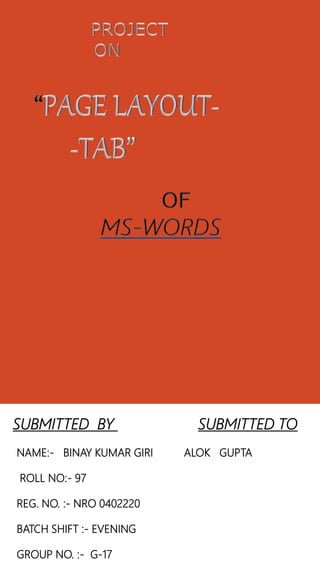
ITT MS-WORDS PRESENTATION---21
- 1. SUBMITTED BY SUBMITTED TO NAME:- BINAY KUMAR GIRI ALOK GUPTA ROLL NO:- 97 REG. NO. :- NRO 0402220 BATCH SHIFT :- EVENING GROUP NO. :- G-17
- 3. INDEX
- 4. INDEX CONTENTS SLIDES NO. 2 Page background---- 13-16 a) Water marks…….. 14 b) Page colour…….. 15 c) Page borders……. 16 3 paragraph---------- 17 4 REFERENCE------- 18 5 F A Q ----------------- 19 6 SPECIAL THANKS------20
- 5. PAGE SETUP GR. Page setup group helps to set the page`s properties such as margins,orientation,size. Here we can make document & change the level.
- 6. MARGINS Key function of margins option is to set the edgeof a document.
- 7. Key function of orientation function is to make document either portrait(vertical) or landscape(horizontal).
- 8. SIZE FUNCTION THE KEY FUNCTION OF SIZE IS TO SELECT THE DESIRED SIZE OF PAPER.
- 9. COLUMNS COLUMNS FUNCTION HELP TO SPILIT TEXT OR SECTIONS TO LOOK THEM INTRESTING.
- 10. BREAKS It is mainly of two types :- page break and section breaks. It`s main function is to break documents from their suitable places.
- 11. LINE NUMBERS By the help of LINE NO. FUNCTION we can add numbers to the side of each line, as our wish.
- 12. HYPHENATION The hyphen function breaks words into parts & adds hyphens to make justified or other aliged text look more even.
- 13. PAGE - BACKGROUND GR. Page Background WATER MARK PAGE COLOUR PAGE BOARDER
- 14. WATER MARK It is used to show text at background of document to draw the special attention.
- 15. PAGE COLOUR Page colour function is used to coloured the back ground of pages.
- 16. PAGE BORDERS BORDERS FUNCTION IS USED PAGE TO PUT BORDERS ARROUND THE WHOLE PAGE.
- 17. PARAGRAPH PARAGRAPH FUNCTION IS USED TO SET PARAGHRAPH STYLES
- 18. REFRENCES 1. INTERNET 2. MODULE 3. CLASS NOTES
- 19. F A Q ??????
- 21. COPY RIGHT RESEVED BY TIGER
