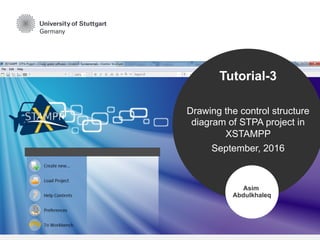
Tutorial 3 how to draw control structure diagram of the STPA safety analysis in XSTAMPP
- 1. Tutorial-3 Drawing the control structure diagram of STPA project in XSTAMPP September, 2016 Asim Abdulkhaleq
- 2. University of Stuttgart 2 Control Structure Diagram Components in XSTAMPP • Each control Structure Diagram contains the following components: • Controller which controls the controlled process by sending the control actions to the actuators • Actuator which is responsible for impalement the control actions. • Controlled Process which is the physical component (e.g. vehicle, door or another controller) which is controlled by controller via the actuator(s). • Sensor which senses the controlled processed and its environments and provides the feedback to the controller. • Control Action which is a commend that is issued by the controller • A list of control actions which are a group of control actions. • Solid Arrow which is an arrow that visualizes the control flow between the main components of the control structure diagram. • Dashed Arrow which is the arrow that visualizes the virtual control flow between the main components. • Text Box is used to add comment or note to the control actions. • Dashed Box is used to group different components. Control Structure Diagram
- 3. University of Stuttgart 3 Draw Control Structure Diagram Draw Control Structure Diagram • To draw a component in the control structure diagram, you can by clicking on the component and dragging and dropping it from the tool box (in right-side) of the screen in to the control structure view. Tool box Control Structure Veiw To hide the tool box
- 4. University of Stuttgart 4 Draw Control Structure Diagram Resize the component in Control structure Diagram • To resize the component, you have to right click on any points in the border of the component and move the mouse Right-click on the edge point and move the mouse
- 5. University of Stuttgart 5 Draw Control Structure Diagram Rename a component in Control structure Diagram • To rename a component, you have to double click inside the component and type the name of component Double-click inside the component and type the name
- 6. University of Stuttgart 6 Draw Control Structure Diagram Link between the components • To link between the components, you have to select Arrow from the tool box and 1. Click on the Arrow and move the mouse 2. Move the mouse to the start point at the border of first component 3. Move the mouse to end point at the border of second component
- 7. University of Stuttgart 7 Draw Control Structure Diagram Modify the links between the components • To modify the link between the components, you have to select the start point of the arrow and move it to the new point on the border of the new or the same component. 1. Select the start point of the arrow and move it over the border 2.. Then, release the left-click mouse
- 8. University of Stuttgart 8 Draw Control Structure Diagram Draw Dashed box over the components • You can group different the components in one component by using dashed box component. 1. Click on Dashed Box 2. Drag and drop the dashed box over the components 3. Modify the connections (Arrows) to the dashed box.
- 9. University of Stuttgart 9 Draw Control Structure Diagram Alignment between the components • To align between the components, you have to select component and move it up or down or left or right, the alignment line will be appeared to automatically Click on component and move the mouse
- 10. University of Stuttgart 10 Draw Control Structure Diagram Drag and drop control action • To drag and drop a control action, you have to select Control Action object from tool box and drop it over the link between two components. XSTAMPP will automatically link the control action to the arrow. 1. Select Control Action and 2. Drag and drop Control Action over link
- 11. • Then drag and drop one or more control action into the list (?) which groups all control actions into one components University of Stuttgart 11 Draw Control Structure Diagram Drag and drop control action list • To drag and drop a control action list, you have to select Control Action List object from tool box and drop it over the link between two components. Drag and drop list of control actions Drag and drop one or more control actions into ?
- 12. 12 Draw Control Structure Diagram Hide the border of list of control actions • To hide the border of the list of control actions, you have to right-click mouse over the control structure and Next, select from context menu” disable the border of list of control actions”. To hide the border of control action list
- 13. University of Stuttgart 13 Draw Control Structure Diagram Marquee the control structure diagram components • To move all the components, you have to click on the Marquee object in tool box and move the mouse over the component and draw am rectangle over all components. 2. Draw rectangle over all components by mouse 1. Select Marquee By mouse
- 14. University of Stuttgart 14 Draw Control Structure Diagram Move the control structure diagram components • Next, click on the Select Object in tool box and move mouse over the the component in the control structure diagram. 2. Move all components by mouse 1. Choose Select By mouse
- 15. University of Stuttgart 15 Draw Control Structure Diagram Hide decoration of the control structure diagram • To hide decoration of the control structure diagram, click on the decoration ON button. Click on Decoration ON/OFF button
- 16. University of Stuttgart 16 Draw Control Structure Diagram Change color and font of control structure diagram • To change color and font the control structure diagram component, click on the button Preferences Click on Preferences button
- 17. University of Stuttgart 17 Draw Control Structure Diagram Change color and font of control structure diagram • Next, select control structure under A-STPA, and here you can change font and color. Then click on Apply button. Click on Apply to set your new preferences Here you can change Font and color of each component
- 18. University of Stuttgart 18 Draw Control Structure Diagram Zooming the control structure diagram • You can zoom the control structure diagram by using the zooming percentage bar. Move the percentagebar to left or right
- 19. University of Stuttgart 19 Draw Control Structure Diagram Export the control structure diagram as image • To export the control structure diagram as image, right-click on the control structure diagram and select export as image
- 20. University of Stuttgart 20 Draw Control Structure Diagram Export the control structure diagram as image • Next, choose the name of project and set the offest. You can also choose export the diagram with decoration. You have also set the destination Select the destination Export with decoration
- 21. Thank you! e-mail phone +49 (0) 711 685- fax +49 (0) 711 685- Universität Stuttgart Asim Abdulkhaleq, Ph.D Candidate 88 458 88 380 Institute of Software Technology, Software Engineering Group asim.abdulkhaleq@informatik.uni-stuttgart.de The slides will be also available at the website www.xstampp.de
