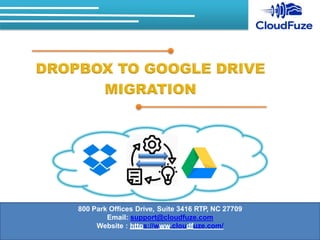
Dropbox to google drive migration
- 1. 800 Park Offices Drive, Suite 3416 RTP, NC 27709 Email: support@cloudfuze.com Website : https://www.cloudfuze.com/
- 2. • CloudFuze is an enterprise cloud data migration engine that transfers terabytes of files along with file permissions and features from one cloud to another. The tool supports 40+ cloud services including Dropbox and Google Drive, and Google Shared Drives. • With CloudFuze, businesses or large organizations around the world can quickly and securely migrate terabytes of data and thousands of users from Dropbox Business to Google Workspace (Google Drive or Google Shared Drives). • As of now, CloudFuze has helped hundreds of enterprises around the world migrate from Dropbox to Google Drive and many of them are complex and mission-critical migration projects. CloudFuze is Google’s technology partner. ABOUT CLOUDFUZE 800 Park Offices Drive, Suite 3416 RTP, NC 27709 Email: support@cloudfuze.com Website : https://www.cloudfuze.com/
- 3. Dropbox to Google Drive migration guide is primarily intended to help IT, admins, and managers. If you are an IT admin, it helps you to understand how CloudFuze can help your organization transfer Dropbox to Google Drive quickly and securely. CloudFuze’s Dropbox to Google Drive migration tool copies the content in your company’s Dropbox account and moves it to the new Google Workspace account. The tool can not only transfer files from Dropbox to Google Drive but also retain file-sharing permissions and retain folder structure. The tool helps save a lot of time and money for companies of all sizes. It is particularly developed to save IT admins’ time CloudFuze automatically moves Dropbox files to Google Drive and saves a lot of time and money. Without the help of a cloud file transfer tool, IT admins or managers need to spend weeks, if not, months, to migrate data and configure file-sharing permissions. HOW DROPBOX TO GOOGLE DRIVE MIGRATION TOOL WORKS: 800 Park Offices Drive, Suite 3416 RTP, NC 27709 Email: support@cloudfuze.com Website : https://www.cloudfuze.com/
- 4. From evaluating a migration tool to smooth new cloud onboarding, Dropbox to Google Drive migration can be segmented into a few phases. PLANNING THE MIGRATION WITH CLOUDFUZE 800 Park Offices Drive, Suite 3416 RTP, NC 27709 Email: support@cloudfuze.com Website : https://www.cloudfuze.com/
- 5. MIGRATION FEATURES 800 Park Offices Drive, Suite 3416 RTP, NC 27709 Email: support@cloudfuze.com Website : https://www.cloudfuze.com/
- 6. Your step one to a successful cloud data migration is choosing the right partner. Since you need to transfer data from Dropbox to Google Drive (business accounts), you must go with a migration provider like CloudFuze that specializes in business/enterprise migration. Before deciding to work with a migration provider, Check whether the service supports Dropbox Business to Google Drive (Google Workspace / G Suite) migration Enquire if file-sharing permissions can be migrated Check if the folder structure (folders and subfolders) can be retained Evaluate their technical support capabilities Research about data security policies put in place Check their client list Research online for reviews Compare costs CHOOSING THE RIGHT MIGRATION PROVIDER Request for a personalized demo • Do a hands-on business migration trial 800 Park Offices Drive, Suite 3416 RTP, NC 27709 Email: support@cloudfuze.com Website : https://www.cloudfuze.com/
- 7. It is very important that you know the total size of data in your Dropbox account. You must have this information handy since the number of users and the size of the data influences pricing and migration timelines. If you don’t know how to find the storage usage metrics in Dropbox Business account, check this video for instructions. https://www.youtube.com/watch?v=j8LxxqdGDMs FINDING DATA IN DROPBOX BUSINESS ACCOUNT 800 Park Offices Drive, Suite 3416 RTP, NC 27709 Email: support@cloudfuze.com Website : https://www.cloudfuze.com/
- 8. Since the total number of users also plays a pivotal role in pricing, you must be aware of the number of users your Dropbox Business account has. You can pretty much follow the steps mentioned in the above video to find out the number of users. Check this screenshot for an idea. FIGURING OUT THE TOTAL NUMBER OF USERS 800 Park Offices Drive, Suite 3416 RTP, NC 27709 Email: support@cloudfuze.com Website : https://www.cloudfuze.com/
- 9. • Having a good idea of your data structure is vital as factors such as folder structure, number of files, and an average size of each file impact migration speed and timelines. • Too many subfolders or what we usually call deep folder structure often increases the migration timelines. Too many small files, as opposed to fewer large files, can also reduce the migration speed. ANALYZING HOW DATA IS PRESENT IN YOUR COMPANY’S DROPBOX ACCOUNT 800 Park Offices Drive, Suite 3416 RTP, NC 27709 Email: support@cloudfuze.com Website : https://www.cloudfuze.com/
- 10. • IT admins or managers must have a solid understanding of Google Workspace even before the migration commences. This reduces the risk of data loss or unwanted exposure of data post-migration. • They are also required to understand how file-sharing permissions work in both Dropbox and Google Drive – and how those permissions will be migrated from Dropbox to Google Drive (Google Workspace). UNDERSTANDING THE TARGET/DESTINATION ENVIRONMENT, GOOGLE WORKSPACE DROPBOX GOOGLE DRIVE AFTER MIGRATION Can view Can View Can view Can Edit Can Edit Can Edit N/A Can Comment N/A 800 Park Offices Drive, Suite 3416 RTP, NC 27709 Email: support@cloudfuze.com Website : https://www.cloudfuze.com/
- 11. PREREQUISITES FOR DROPBOX TO GOOGLE DRIVE TRANSFER: Dropbox Business account admin login credentials Google Workspace admin login credentials A CloudFuze account 800 Park Offices Drive, Suite 3416 RTP, NC 27709 Email: support@cloudfuze.com Website : https://www.cloudfuze.com/
- 12. Step one to transfer files from Dropbox to Google Drive is creating a CloudFuze account. Please keep in mind that CloudFuze is free to try. You can migrate up to 3 users or 10 GB of files to test the CloudFuze platform. DROPBOX TO GOOGLE DRIVE MIGRATION STEPS STEP 1: CREATE AN ACCOUNT AND LOG IN TO CLOUDFUZE 800 Park Offices Drive, Suite 3416 RTP, NC 27709 Email: support@cloudfuze.com Website : https://www.cloudfuze.com/
- 13. Now, locate the Dropbox logo in the list of business clouds and click on it. Since this is a business migration, you should only select the Dropbox option from the business clouds. STEP 2: ADD AND AUTHORIZE YOUR COMPANY’S DROPBOX ACCOUNT 800 Park Offices Drive, Suite 3416 RTP, NC 27709 Email: support@cloudfuze.com Website : https://www.cloudfuze.com/
- 14. To add a Dropbox account, • Click on the Dropbox icon under the Business cloud list • Enter the email ID associated with the Dropbox account • Enter the password •Now, a popup appears. Click on “Accept” and grant permission to CloudFuze Your destination cloud will be added. STEP 3: ENTER DROPBOX ADMIN LOGIN CREDENTIALS 800 Park Offices Drive, Suite 3416 RTP, NC 27709 Email: support@cloudfuze.com Website : https://www.cloudfuze.com/
- 15. Now, click on the G Suite logo to add your company’s Google Workspace account. STEP 4: ADD GOOGLE WORKSPACE ACCOUNT 800 Park Offices Drive, Suite 3416 RTP, NC 27709 Email: support@cloudfuze.com Website : https://www.cloudfuze.com/
- 16. Enter the admin login credentials of your company’s Google Workspace account and click on the Next button. STEP 5: ENTER YOUR COMPANY’S GOOGLE WORKSPACE ADMIN CREDENTIALS 800 Park Offices Drive, Suite 3416 RTP, NC 27709 Email: support@cloudfuze.com Website : https://www.cloudfuze.com/
- 17. Click on the Allow button to complete the Authorization process. Step 6: Authorize Google Workspace Account 800 Park Offices Drive, Suite 3416 RTP, NC 27709 Email: support@cloudfuze.com Website : https://www.cloudfuze.com/
- 18. Click on the Clouds icon and check if Google Drive is listed there. By this time, you should be able to see both Dropbox and Google Drive listed under Manage Clouds. STEP 7: VERIFY WHETHER CLOUDS ADDED SUCCESSFULLY 800 Park Offices Drive, Suite 3416 RTP, NC 27709 Email: support@cloudfuze.com Website : https://www.cloudfuze.com/
- 19. • Click on the “Team Migration” button on the left navigation menu and you will be redirected to the migration page shown in the above screenshot. Select Dropbox as the source and Google Drive as the destination. • Source and destination accounts need to be selected accurately. If you choose the clouds wrongly, Google Drive’s data will be migrated to Dropbox. STEP 8: CLICK ON TEAM MIGRATION ICON 800 Park Offices Drive, Suite 3416 RTP, NC 27709 Email: support@cloudfuze.com Website : https://www.cloudfuze.com/
- 20. Choose Dropbox as the source cloud and OneDrive as the destination account. STEP 9: SELECT SOURCE AND DESTINATION CLOUDS 800 Park Offices Drive, Suite 3416 RTP, NC 27709 Email: support@cloudfuze.com Website : https://www.cloudfuze.com/
- 21. You should now select the users to migrate from Dropbox to Google Drive. You can use the Automap function or CSV method to pair users in the source and destination cloud accounts. STEP 10: SYNC DROPBOX AND GOOGLE DRIVE USERS 800 Park Offices Drive, Suite 3416 RTP, NC 27709 Email: support@cloudfuze.com Website : https://www.cloudfuze.com/
- 22. Automap pairs users in Dropbox and Google Drive accounts based on their username/email aliases. To continue migration; • Now, Click on the Auto-map button. This action will auto map all the users in the source and destination clouds with the same alias. The auto-map feature will not pair two users unless their email alias matches • Select the specific mapped user pairs you want to delete under Mapped users. STEP 11: SELECT AUTOMAP OPTION 800 Park Offices Drive, Suite 3416 RTP, NC 27709 Email: support@cloudfuze.com Website : https://www.cloudfuze.com/
- 23. CloudFuze also provides an option in the form of CSV that allows IT admins to create custom migration pairs. STEP 12: CSV METHOD (AUTOMAP ALTERNATIVE) 800 Park Offices Drive, Suite 3416 RTP, NC 27709 Email: support@cloudfuze.com Website : https://www.cloudfuze.com/
- 24. In Job type, you can select either “One Time” or “Delta”. Add more em’s if you would like to mail Id, receive notifications in “multiple emails”. Select “hyphen” or underscore to replace special characters. STEP 13: SELECT THE OPTIONS OF YOUR CHOICE 800 Park Offices Drive, Suite 3416 RTP, NC 27709 Email: support@cloudfuze.com Website : https://www.cloudfuze.com/
- 25. Once the options are filled, preview your options before you click on the Start Migration button. STEP 14: CONFIRM PREVIEW 800 Park Offices Drive, Suite 3416 RTP, NC 27709 Email: support@cloudfuze.com Website : https://www.cloudfuze.com/
- 26. • All the steps are completed, and migration has been started. • Your Dropbox to Google Drive migration may take anywhere from a few minutes to a few hours depending upon the size of the data. Factors such as throttling and Google file transfer STEP 15: DROPBOX TO GOOGLE DRIVE MIGRATION STATUS IS IN PROGRESS 800 Park Offices Drive, Suite 3416 RTP, NC 27709 Email: support@cloudfuze.com Website : https://www.cloudfuze.com/
- 27. • The status turns Processed once the migration is completed successfully. You can also see the status of each file and folder moved along with details like size and the current time. • If you want to view how files and folders to transfer, here is a youtube video that helps you step by step how to transfer Dropbox Business to Google Drive Business (G Suite) Migration. https://youtu.be/MpegXrT1xc0 STEP 16: MIGRATION “COMPLETED” 800 Park Offices Drive, Suite 3416 RTP, NC 27709 Email: support@cloudfuze.com Website : https://www.cloudfuze.com/
- 28. • Is CloudFuze Free? CloudFuze is free to test. Free users can migrate up to 2 GB or 50 files during the one-month trial period. • How much does it cost to transfer files from Dropbox to Google Drive using CloudFuze? Our consumer plans begin from $9.99/month. Visit our pricing page to subscribe to a plan that suits your migration needs. • My migration need is one-time. Can I cancel my subscription after data is migrated? Yes, you can cancel your subscription anytime by logging into your account. • I need to migrate our business data from Dropbox to G Suite / Google Workspace. What should I do? Contact our migration team for a quote. • Is CloudFuze safe? CloudFuze is very safe and secure. Read more about our security. • Can I Sync dropbox & Google Drive/G Suite? Yes, you can sync data from Dropbox to Google Drive/ G Suite. • Can i Backup Dropbox business data to Google Drive/G Suite? Yes, you can backup the Dropbox cloud data and move to Google Drive/G Suite. DROPBOX TO GOOGLE DRIVE MIGRATION FREQUENTLY ASKED QUESTIONS 800 Park Offices Drive, Suite 3416 RTP, NC 27709 Email: support@cloudfuze.com Website : https://www.cloudfuze.com/
- 29. Ready to Migrate from Dropbox to Google Drive? Contact Us| Read Dropbox to Google Drive guide 800 Park Offices Drive, Suite 3416 RTP, NC 27709 Email: support@cloudfuze.com Website : https://www.cloudfuze.com/