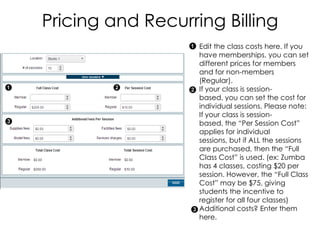
Recurring billing
- 1. Pricing and Recurring Billing Edit the class costs here. If you have memberships, you can set different prices for members and for non-members (Regular). If your class is session- based, you can set the cost for individual sessions. Please note: If your class is session- based, the “Per Session Cost” applies for individual sessions, but if ALL the sessions are purchased, then the “Full Class Cost” is used. (ex: Zumba has 4 classes, costing $20 per session. However, the “Full Class Cost” may be $75, giving students the incentive to register for all four classes) Additional costs? Enter them here.
- 2. Pricing and Recurring Billing Review all your class costs. If the class is session- based, then you will not see this section. If the class is semester- based, then you can set up recurring billing. Recurring billing allows you to AUTOMATICALLY collect fees from your students on whatever schedule you decide. First, enter your DEPOSIT PERCENTAGE. If an enter class is $100, and you require a $10 deposit, you enter 10 (and it will calculalate 10%.
- 3. Pricing and Recurring Billing Recurring billing allows you to AUTOMATICALLY collect fees from your students on whatever schedule you decide. Check ENABLE recurring billing First, enter your DEPOSIT PERCENTAGE. If an entire class is $200 and you require a $100 deposit, you enter 50 (it will calculate 50% of $200 = $100) Next, enter the number of payments. So if you want the remaining $100 paid over 2 months, enter 2. Enter NEXT PAYMENT date. Enter the time between payments: 1 Month, 30 days, etc.
- 4. Pricing and Recurring Billing After all your recurring data is entered, it will appear on the right hand of this panel. You can then SAVE and all data will be in the system.