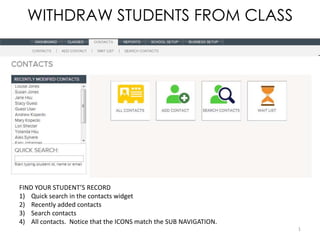
Withdraw Student from Class in Record
- 1. WITHDRAW STUDENTS FROM CLASS FIND YOUR STUDENT’S RECORD 1) Quick search in the contacts widget 2) Recently added contacts 3) Search contacts 4) All contacts. Notice that the ICONS match the SUB NAVIGATION. 1
- 2. WITHDRAW STUDENTS FROM CLASS Basic Search lets you search contacts by first/last name: Show ‘advanced search’: search using ID, phone, contact type, and more. 2
- 3. WITHDRAW STUDENTS FROM CLASS Find the class in the student’s record. Withdraw student from class by clicking this arrow. 3
- 4. WITHDRAW STUDENTS FROM CLASS You will be able to issue a refund, a partial refund, or school credit. You will also see if there is anyone on the wait list. 4
- 5. WITHDRAW STUDENTS FROM CLASS If you issue a partial refund, the student will have a school credit which you can apply toward payment of another class at a later date. It will show up in the student’s records under ACCOUNTS. 5
Editor's Notes
- Search contacts allows you to search your contacts via name, contact ID, phone number, contact type, email, zip code and more. Need to email or mail all of your students or faculty? Search for the corresponding contact type and select “email list export” or “mailing list export” to get a list of mailing addresses.