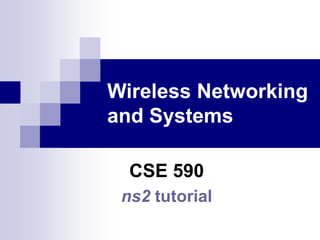
ns2-lecture.ppt
- 1. Wireless Networking and Systems CSE 590 ns2 tutorial
- 2. ns2- Network Simulator One of the most popular simulator among networking researchers. Discrete event, Packet level simulator Events like ‘received an ack packet’, ‘enqueued a data packet’ Network protocol stack written in C++ Tcl (Tool Command Language) used for specifying scenarios and events. Unix Based. Runs also in windows using cygwin Simulates both wired and wireless networks.
- 3. Goal of this tutorial Understand how to write Tcl scripts to simulate simple network topologies and traffic patterns. Analyze the trace files and understand the performance of the protocols.
- 4. Overview Wired Creating a simple two node network topology Adding traffic to the link UDP traffic TCP traffic Fault injection Wireless TCP performance on a linear chain of n nodes
- 5. Simple two node wired network n0 n1 #Create a simulator object set ns [new Simulator] Step 1: Step 2: #Open trace files set f [open out.tr w] $ns trace-all $f
- 6. Simple two node wired network n0 n1 #Create two nodes set n0 [$ns node] set n1 [$ns node] Step 3: Step 4: #Create a duplex link between the nodes $ns duplex-link $n0 $n1 1Mb 10ms DropTail
- 7. Simple two node wired network #Create a simulator object set ns [new Simulator] #Open trace files set f [open out.tr w] $ns trace-all $f #Define a 'finish' procedure proc finish {} { global ns $ns flush-trace exit 0 } #Create two nodes set n0 [$ns node] set n1 [$ns node] #Create a duplex link between the nodes $ns duplex-link $n0 $n1 1Mb 10ms DropTail #Call the finish procedure after 5 seconds of simulation time $ns at 5.0 "finish" #Run the simulation $ns run
- 8. Adding traffic to the link n0 n1 udp #Create a UDP agent and attach it to node n0 set udp0 [new Agent/UDP] $ns attach-agent $n0 $udp0
- 9. Adding traffic to the link n0 n1 udp # Create a CBR traffic source and attach it to udp0 set cbr0 [new Application/Traffic/CBR] $cbr0 set packetSize_ 500 $cbr0 set interval_ 0.005 $cbr0 attach-agent $udp0 cbr
- 10. Adding traffic to the link n0 n1 udp cbr #Create a Null agent (a traffic sink) and attach it to node n1 set null0 [new Agent/Null] $ns attach-agent $n1 $null0 null
- 11. Adding traffic to the link n0 n1 udp cbr #Connect the traffic source with the traffic sink $ns connect $udp0 $null0 #Schedule events for the CBR agent $ns at 0.5 "$cbr0 start" $ns at 4.5 "$cbr0 stop“ null
- 12. Simulate a simple topology – UDP Traffic #Create a simulator object set ns [new Simulator] #Open trace files set f [open out.tr w] $ns trace-all $f #Define a 'finish' procedure proc finish {} { global ns $ns flush-trace exit 0 } #Create four nodes set n0 [$ns node] set n1 [$ns node] set n2 [$ns node] set n3 [$ns node] n0 n1 n2 n3 sender sender router receiver
- 13. Simulate a simple topology – UDP Traffic #Create links between the nodes $ns duplex-link $n0 $n2 1Mb 10ms DropTail $ns duplex-link $n1 $n2 1Mb 10ms DropTail $ns duplex-link $n3 $n2 1Mb 10ms SFQ n0 n1 n2 n3 sender sender router receiver
- 14. #Create a UDP agent and attach it to node n0 set udp0 [new Agent/UDP] $udp0 set class_ 1 $ns attach-agent $n0 $udp0 Simulate a simple topology – UDP Traffic n0 n1 n2 n3 sender sender router receiver
- 15. Simulate a simple topology – UDP Traffic # Create a CBR traffic source and attach it to udp0 set cbr0 [new Application/Traffic/CBR] $cbr0 set packetSize_ 500 $cbr0 set interval_ 0.005 $cbr0 attach-agent $udp0 n0 n1 n2 n3 sender sender router receiver
- 16. #Create a UDP agent and attach it to node n1 set udp1 [new Agent/UDP] $udp1 set class_ 2 $ns attach-agent $n1 $udp1 Simulate a simple topology – UDP Traffic n0 n1 n2 n3 sender sender router receiver
- 17. # Create a CBR traffic source and attach it to udp1 set cbr1 [new Application/Traffic/CBR] $cbr1 set packetSize_ 500 $cbr1 set interval_ 0.005 $cbr1 attach-agent $udp1 Simulate a simple topology – UDP Traffic n0 n1 n2 n3 sender sender router receiver
- 18. #Create a Null agent (a traffic sink) and attach it to node n3 set null0 [new Agent/Null] $ns attach-agent $n3 $null0 Simulate a simple topology – UDP Traffic n0 n1 n2 n3 sender sender router receiver
- 19. #Connect the traffic sources with the traffic sink $ns connect $udp0 $null0 $ns connect $udp1 $null0 Simulate a simple topology – UDP Traffic n0 n1 n2 n3 sender sender router receiver
- 20. #Schedule events for the CBR agents $ns at 0.5 "$cbr0 start" $ns at 1.0 "$cbr1 start" $ns at 4.0 "$cbr1 stop" $ns at 4.5 "$cbr0 stop" #Call the finish procedure after 5 seconds of simulation time $ns at 5.0 "finish" #Run the simulation $ns run Simulate a simple topology – UDP Traffic
- 22. TCP Traffic 0, 1, 2 are senders 3 is a Gateway 4 receiver s1 s3 G r sender sender gateway receiver s2 sender
- 23. TCP Traffic #Create a TCP agent and attach it to node s1 set tcp1 [new Agent/TCP/Reno] $ns attach-agent $s1 $tcp1 $tcp1 set window_ 8 $tcp1 set fid_ 1
- 24. TCP Traffic #Create a TCP agent and attach it to node s2 set tcp2 [new Agent/TCP/Reno] $ns attach-agent $s2 $tcp2 $tcp2 set window_ 8 $tcp2 set fid_ 2 #Create a TCP agent and attach it to node s3 set tcp3 [new Agent/TCP/Reno] $ns attach-agent $s3 $tcp3 $tcp3 set window_ 4 $tcp3 set fid_ 3
- 25. TCP Traffic #Create TCP sink agents and attach them to node r set sink1 [new Agent/TCPSink] set sink2 [new Agent/TCPSink] set sink3 [new Agent/TCPSink] $ns attach-agent $r $sink1 $ns attach-agent $r $sink2 $ns attach-agent $r $sink3
- 26. TCP Traffic #Connect the traffic sources with the traffic sinks $ns connect $tcp1 $sink1 $ns connect $tcp2 $sink2 $ns connect $tcp3 $sink3
- 27. TCP Traffic #Create FTP applications and attach them to agents set ftp1 [new Application/FTP] $ftp1 attach-agent $tcp1 set ftp2 [new Application/FTP] $ftp2 attach-agent $tcp2 set ftp3 [new Application/FTP] $ftp3 attach-agent $tcp3
- 28. TCP Traffic #Define a 'finish' procedure proc finish {} { global ns $ns flush-trace exit 0 } $ns at 0.1 "$ftp1 start" $ns at 0.1 "$ftp2 start" $ns at 0.1 "$ftp3 start" $ns at 5.0 "$ftp1 stop" $ns at 5.0 "$ftp2 stop" $ns at 5.0 "$ftp3 stop" $ns at 5.25 "finish" $ns run
- 29. Complex topology and link failure 0 1 2 3 4 5 6 sender receiver
- 30. Complex topology and link failure #Create a simulator object set ns [new Simulator] #Tell the simulator to use dynamic routing $ns rtproto DV #Define a 'finish' procedure proc finish {} { global ns $ns flush-trace exit 0 }
- 31. Complex topology and link failure #Create seven nodes for {set i 0} {$i < 7} {incr i} { set n($i) [$ns node] } #Create links between the nodes for {set i 0} {$i < 7} {incr i} { $ns duplex-link $n($i) $n([expr ($i+1)%7]) 1Mb 10ms DropTail }
- 32. Complex topology and link failure #Create a UDP agent and attach it to node n(0) # Create a CBR traffic source and attach it to udp0 #Create a Null agent (a traffic sink) and attach it to node n(3) #Connect the traffic source with the traffic sink #Schedule events for the CBR agent and the network dynamics $ns at 0.5 "$cbr0 start" $ns rtmodel-at 1.0 down $n(1) $n(2) $ns rtmodel-at 2.0 up $n(1) $n(2) $ns at 4.5 "$cbr0 stop" #Call the finish procedure after 5 seconds of simulation time $ns at 5.0 "finish" #Run the simulation $ns run
- 33. Wireless Linear Topology 1 2 3 4 n … Run Wireless TCP for each connection separately and look how the TCP congestion window changes.
- 34. Have fun with ns2 !!! More info: http://www.cs.sunysb.edu/~samir/cse590/ns- simulator.htm