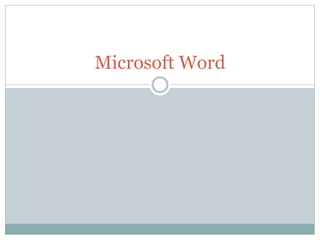
Microsoft Word Basic Features Guide
- 2. Basic Word features New Document Open Save As Right Click on File name Rename Delete Send to Recycle Bin Restore
- 3. Home Tab Icons Bold Italics Underline Font Name Font Size Font Color Highlight Format Painter Horizontal Alignment Align Left Centered Align Right Justified
- 4. Margin Margin – The blank area around the papers edge that does not have anything in it. Most business correspondence documents have a 2’ margin at the top and 1’ on all other sides. Located under page layout
- 5. Tab Tabs – an indention tool that stops every half-inch on your paper after hitting the TAB key on the keyboard.
- 6. Page Orientation Page orientation – The layout of the data on the sheet when printed. Located under page layout Portrait – Vertical placement of the data to be printed Landscape – Horizontal placement of the data to be printed
- 7. Print Print – to create a hard copy of the document Located under the circle in top left Print Preview – gives an example of what the hard document will look like. Always check to be sure the margins and line spacing is correct and uniform
- 8. Vertical Alignment Align document vertically – Placement of the data in the center of the page both vertically and horizontally. Will be used for Title Page. Located under Page Layout > Page Setup > Layout
- 9. Editing Cut – remove selected characters from the document and send to office clipboard for future use Right click or CTRL X Copy – creates a copy of selected characters and sends to office clipboard for future use Right click or CTRL C Paste – place characters from office clipboard into document Right click or CTRL V
- 10. Clipboard Clipboard – Place where all data that is cut or copied is placed for future use. Located under Home tab. Top left
- 11. Paragraphs What is a paragraph? A new paragraph is formed each time you strike the ENTER key on the keyboard
- 12. Line Spacing Line spacing – The amount of space between lines in a document. The default is SINGLE. Located under Paragraph on the Home tab SS - single space DS - double space TS - triple space QS - quadruple space
- 13. Line Leading Line leading – The amount of space between each paragraph. Measured in Points Located under paragraph on the home page BY DEFAULT – You must set Line spacing to SINGLE and Line Leading to 0 pts
- 14. Format Painter Format Painter – Make text look the same as previously formatted text To Use: 1. select the text you wish to make other text look like, 2. then hit the FORMAT PAINTER icon (looks like a paint brush), 3. then highlight or paint the text you wish to format.
- 15. Bullets Create a list of items organized by small bullets You can customize bulleted list by using drop down box Each new paragraph (strike enter) gets a new bullet Tab increases the level of the bullet Shift + tab decreases the level of the bullet Backspace ends the bulleted list
- 16. Numbers Create a list of items organized by numbers Tab increases the level Shift + tab decreases the level Backspace ends the numbered list To continue a numbered list, restrike the numbered icon. You can continue numbering, or restart a 1 Right click on the desired number to continue or restart.
- 17. Header Header – used in business documents to help keep up with the page numbers. Usually will be your last name and the page number at the top right hand corner of the page. Located under the Insert tab
- 18. Footer Footer – Same as a Header but located at the bottom of the page. Centered