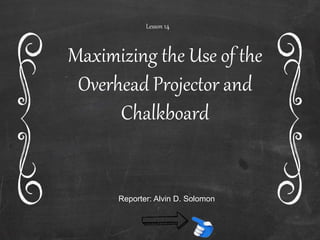
Maximizing the Use of Overhead Projector and the Chalkboard
- 1. Lesson 14 Maximizing the Use of the Overhead Projector and Chalkboard Lesson 14 Reporter: Alvin D. Solomon
- 3. it is a surface on which markings made with chalk are visible. it is also called blackboard or greenboard. A surface use to write on.
- 4. Practices for Effective Use of Chalkboard 1. Write clearly and legibly on the board. 2. It help if you have a hard copy of your chalkboard diagram or outline. 3. Don't crowd your notes on the board. 4. Make use of colored chalk to highlight key points.
- 5. Practices for Effective Use of Chalkboard 5. Do not turn your back to your class while you are writing on the chalkboard. 6. Start to write from the left side of the board going right. 7. Provides the lines for your board. Practices for Effective Use of Chalkboard 5. Do not turn your back to your class while you are writing on the chalkboard. 6. Start to write from the left side of the board going right. 7. Provides the lines for your board.
- 6. Practices for Effective Use of Chalkboard 8. Look at your board work from all corners of the room to test if students from all sides of the room can read your board work. 9. If there is a glare on the chalkboard at certain times of the day, use the curtain of the window.
- 7. Practices for Effective Use of Chalkboard 11. If you need to have a board work in advance for tomorrow's use, write "please save" and cover it with a curtain. 12. Make full use of the chalkboard. 10. Mount the chalkboard a little concave from left to right to avoid glare for the students benefits.
- 8. Chalkboard Techniques by James W. Brown (1969) A. Sharpen your chalk to get good line quality.B. Stand with your elbow high. Move along as you write. C. Use dot as "aiming points". This keeps writing level. D. Make all writing or printing between 2and 4 inches high for legibility.E. Use soft chalk so that it can be erased easily.
- 9. - a projector that projects on to a screen or surface the image on a transparency placed over the projector's light source, with the image redirected by an overhead mirror.
- 10. Advantages of Overhead Projector By Brown (1969) - it is simple to operate. - instructor has the complete control of sequence, timing, and manipulation of this material. - instructor is facing the whole class, keeping the eye contact instead of turning around and write. - images can be enlarge for all the audience to see.
- 11. - instructor may point, or some indication to facilitate communication. - the projection surface is large allowing the teacher to show his/her prepared transparencies on the screen. - easy to create materials for use in the overhead projector. - there is an increasing number of high- quality commercial transparencies.
- 12. -show pictures and diagrams, using pointer on the transparency to direct attention to a detail. - use felt pen or wax-based pencil to add details during projection. - control the rate of presenting information by covering a transparency with a sheet of paper. This is known as progressive disclosure technique. Overhead Projector Techniques by James W. Brown (1969)
- 13. Prev Overhead Projector Techniques by James W. Brown (1969) -place additional transparency sheets as overlays on base transparency separate process and complex ideas into elements and present them in step-by-step order. - show three dimensional objects from the stage of the projector.
- 14. Overhead Projector Techniques by James W. Brown (1969) - move over lays back and forth to rearrange elements of diagrams. - simulate motion on parts of the transparency by using polaroid glass to polarized light. - simultaneously project on adjacent screen other visual materials usually slides or motion pictures. Prev
- 15. Other reminders on the effective use of the OHP : -stand off the side of the side of the OHP while you face the students. - face the students when you talk not the screen.
- 16. Other reminders on the effective use of the OHP : Prev - place the OHP to your right, if you are right handed, and left if you are left handed. - place the OHP on the table low enough so that it does not block you or the screen.
- 17. Prev Other reminders on the effective use of the OHP : - tilted the top of the screen towards OHP to prevent keystone effect. - AVOID mistake of including too much detail on each image. - AVOID large tables of figures. Come up with graphic presentation.
- 18. Prev Other reminders on the effective use of the OHP : - DON'T READ the text on your slide. - AVOID too much text. - your presentation must be readable from a far.
- 19. students themes or writing exercises can be reproduce in films by means of the heat or photocopy process Brown(1969) enumerates effective practices and experiences from others: simple objects (i.e. keys, leaves, cut out paper shapes) can be placed directly on the projector Primary grades English composition lessons
- 20. Brown(1969) enumerates effective practices and experiences from others: two-and three- dimensional diagrams can be built up gradually with carefully prepared transparencies involving color and separate overlays. blank sheets of acetate and grease pencils can be given to selected students. Arithmetic Geometry and Trigonometry
- 21. Brown(1969) enumerates effective practices and experiences from others: the secretary can use a cellophane roll (accompanying most projectors) or blank acetate sheets. plays and game procedures may be analyzed P.E and Team Training Homeroom Activities
- 22. Brown(1969) enumerates effective practices and experiences from others: a teacher can sketch on clear plastic with a felt pen. a picture-transfer transparency can be made from a magazine picture. Primary Reading Class Art Class
- 23. Brown(1969) enumerates effective practices and experiences from others: all types of maps can be enlarged after accurate but easy preparation. Overlays show key facts about particular regions. Social studies iron filings dusted on a clear plastic sheet over a permanent magnet can be projected clearly to illustrate lines of force. Science
- 24. Progressive Disclosure Technique can be achieve: Placing a sheet of paper over the transparency and moving it down to expose succeeding lines of type. Attaching strips of opaque paper to the aides of the mask
- 25. Progressive Disclosure Technique can be achieve: Placing over the transparency an opaque sheet containing a cutout slit
Editor's Notes
- Jesus never fails
- The projector itself is easy to operate The overhead projector is used in the front of the room by the instructor, who has complete control of the SEQUENCE, TIMING, and MANIPULATION of his material Facing his class and observing student reactions, the instructor can guide his audience, control its attention, and regulate the flow of information in the presentation The projected image behind the instructor can be as large as necessary for all in the audience to see; it is clear and bright, even in fairly well-lighted rooms
- -since the transparency, as it is placed on the projector, is seen by the instruct or exactly as students see it on the screen, he may point, write, or otherwise make indications upon it to facilitate communication. The stage (projection surface) of the projector is large (10 by 10 inches), this allowing the teacher to write information with ease or to show prepared transparencies. His/her work appears immediately on the screen. It is especially easy for teachers and students to create their own materials for use in the overhead projector There is an increasing number of high-quality commercial transparencies For our generation, we don’t see transparencies now, we use the modern projector or the LCD to project our lesson, but the advantages may still be the same.
- You can show pictures and diagrams, using a pointer on the transparency to direct attention to a detail. The silhouette of your pointer will show in motion on the screen. You can use a felt pen or wax-based pencil to add details or to make points on the transparency during projection. The marks of the water-based pens and pencils can be removed with a soft cloth so that the transparency can be reused. You can control the rate of presenting information by covering a transparency with a sheet of paper or cardboard (opaque material) and then exposing data as you are ready to discuss each point. This is known as progressive disclosure technique
- You can superimpose additional transparency sheets as overlays on a base transparency so as to separate processes and complex ideas into elements and present them in step-by-step order You can show three-dimensional objects from the stage of the projector – in silhouette if the object is opaque, or in color if an object is made of transparent color plastic
- You can move overlays back and forth across the base in order to rearrange elements of diagrams or problems. For special purposes you can simulate motion on parts of a transparency by using the effects of polarized light. To do this, set a Polaroid glass spinner over the projector lens and attach a special plastic element to parts of transparency for which motion is desired You can simultaneously project on an adjacent screen other visual materials, usually slides or motion pictures, which illustrate or apply the generalizations shown on a transparency.
- -stand to one side of the OHP while you face the students don’t talk to the screen. Face the students when you talk, not the screen.
- Place the OHP to your right, if you are right handed, and to your left, if you are left handed Place the OHP on a table low enough so that it does nit block you or the screen
- Have the top of the screen tilted forward towards the OHP to prevent the “keystone effect’ (where the top of the screen is larger than the bottom) Avoid the mistake of including too much detail on each image. A simple layout makes an effective slide. If an audience needs to be given details, provide handouts to be studied later Avoid large tables of figures. Come up with graphic presentation
- -don’t read the text on your slide. Your audience can read Avoid too much text. Rely sparingly on printed text. Come up with more graphs, charts diagrams or pictures Your presentation must be readable from afar. Simple use od color can add effective emphasis
- - In primary grades, simple objects like keys, leaves, and cutout paper shapes can be placed directly on the projector to stimulate children imagination and encourage discussion. . The teacher and students can analyze the writing for style and grammar as each example is projected.
- - Have them prepare solutions to homework problems so the class may evaluate and discuss their result. -Geometry theorems and complicated problems can be separated into single components and presented systematically. In other mathematical and technical subjects, plastic objects like some rulers and compasses can be shown to a group and discussed.
- -through the use of plastic or opaque moving symbols on a transparency which shows the court or field design. -in write nominations, list, motion for consideration, and important discussion points for all to see and react.
- In a primary reading class, a picture-transfer transparency can be made from a magazine picture. Project this transparency and ask the class to identify major items shown. Then place a clear piece of a acetate over the picture and, with a felt pen, write the name of each item identified. Later move the picture and discuss the words that remain on the screen In art class, a teacher can sketch on a clear plastic with a felt pen. The entire class sees the result similarly, transparent water colors, colored plastic shapes, finger paint, inks or grease pencil may be used
- In science, iron filings dusted on a clear plastic sheet over a permanent magnet can be projected clearly to illustrate lines of force. Leaves, with chlorophyll removed, can be projected to show veins and the general leaf pattern. Clear glass Petri dish can be placed on the projection platform and used to show chemical reactions when changing colors reveal interactions of translucent fluids. In social studies, all types of maps can be enlarged after accurate but easy presentation. Overlays show key facts about particular regions.