Clone a VM and change its hostname to blue
•Download as PPTX, PDF•
0 likes•54 views
By Alexander Bitar
Report
Share
Report
Share
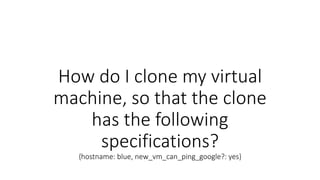
Recommended
More Related Content
What's hot (9)
Similar to Clone a VM and change its hostname to blue
Similar to Clone a VM and change its hostname to blue (20)
rgpv 7th sem for it & cs Cloud computing lab record

rgpv 7th sem for it & cs Cloud computing lab record
Successfully Copied Windows 10 System to Kingston A1000 M2 SSD

Successfully Copied Windows 10 System to Kingston A1000 M2 SSD
ClusterDesktop manual how-to use for Linux clients

ClusterDesktop manual how-to use for Linux clients
How to Transfer Magento Project from One Server to another Server

How to Transfer Magento Project from One Server to another Server
More from Alexander Bitar
More from Alexander Bitar (20)
Recently uploaded
Making_way_through_DLL_hollowing_inspite_of_CFG_by_Debjeet Banerjee.pptx

Making_way_through_DLL_hollowing_inspite_of_CFG_by_Debjeet Banerjee.pptxnull - The Open Security Community
Recently uploaded (20)
Swan(sea) Song – personal research during my six years at Swansea ... and bey...

Swan(sea) Song – personal research during my six years at Swansea ... and bey...
Integration and Automation in Practice: CI/CD in Mule Integration and Automat...

Integration and Automation in Practice: CI/CD in Mule Integration and Automat...
Unblocking The Main Thread Solving ANRs and Frozen Frames

Unblocking The Main Thread Solving ANRs and Frozen Frames
Making_way_through_DLL_hollowing_inspite_of_CFG_by_Debjeet Banerjee.pptx

Making_way_through_DLL_hollowing_inspite_of_CFG_by_Debjeet Banerjee.pptx
Kotlin Multiplatform & Compose Multiplatform - Starter kit for pragmatics

Kotlin Multiplatform & Compose Multiplatform - Starter kit for pragmatics
My INSURER PTE LTD - Insurtech Innovation Award 2024

My INSURER PTE LTD - Insurtech Innovation Award 2024
Scanning the Internet for External Cloud Exposures via SSL Certs

Scanning the Internet for External Cloud Exposures via SSL Certs
Designing IA for AI - Information Architecture Conference 2024

Designing IA for AI - Information Architecture Conference 2024
Unleash Your Potential - Namagunga Girls Coding Club

Unleash Your Potential - Namagunga Girls Coding Club
Unlocking the Potential of the Cloud for IBM Power Systems

Unlocking the Potential of the Cloud for IBM Power Systems
Streamlining Python Development: A Guide to a Modern Project Setup

Streamlining Python Development: A Guide to a Modern Project Setup
Beyond Boundaries: Leveraging No-Code Solutions for Industry Innovation

Beyond Boundaries: Leveraging No-Code Solutions for Industry Innovation
Transcript: New from BookNet Canada for 2024: BNC BiblioShare - Tech Forum 2024

Transcript: New from BookNet Canada for 2024: BNC BiblioShare - Tech Forum 2024
Clone a VM and change its hostname to blue
- 1. How do I clone my virtual machine, so that the clone has the following specifications? {hostname: blue, new_vm_can_ping_google?: yes}
- 2. 1. Open Virtual Box, and right click on the box you want to clone. Enter a name for the cloned machine.
- 3. 2. After hitting next, we want to select ‘Full clone’
- 4. 3. Next, select ‘Everything’ When asking which snapshots to be cloned as well. Press Clone after.
- 5. 4. Once completed we should see our new VM.
- 6. 5. Now start the VM. We want to change the host name permanently to ‘blue’. • To do this we need to edit the ‘HOSTNAME’ file in the /etc/ directory as the root user. • Execute ‘cd /etc/’ to get to the /etc/ directory. • Next execute ‘vim HOSTNAME’ • Our file will appear as so :
- 7. 6. Now we edit the file to change the ‘red’ to ‘blue’ • Type in ‘:e’ to edit the file. • Ensure you are in ‘insert’ mode ( click on the insert button ) you should see “– INSERT –” bolded in the bottom left corner. • Edit ‘red.lab.ubnetdef’ to ‘blue.lab.ubnetdef’ • Once edited, escape out of insert mode ( hit escape 3 times ) and then enter in ‘:wq’ to save the file once done
- 8. 7. Reboot the system by executing ‘reboot’ • Once rebooted you can execute the command ‘hostname’ and it should print ‘blue’. You have successfully cloned and changed the hostname of a machine!