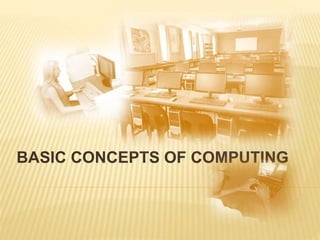
Basic concepts of computing.pptx
- 1. BASIC CONCEPTS OF COMPUTING
- 2. CONTENTS What is a computer? An expanded model of a computer The role of software Types of computers ICT systems Glossary 2
- 3. WHAT IS A COMPUTER? • all the parts of a computer that you can physically touch Hardware • the programs – sets of instructions – that tell the computer what to do Software 3 Main components or parts of a computer
- 4. WHAT IS A COMPUTER? IPO model 4 The basic model of a computer
- 5. WHAT IS A COMPUTER? A computer is a multi-purpose electronic tool that can receive data (input),can process the data, can produce results and can output them. 5 A definition of a computer Input data Process Produce results/ Output
- 6. WHAT IS A COMPUTER? DATA INFORMATION raw, unprocessed facts. CAT123NW is the result of the processing of data and should be useful and meaningful. registration number of a car from the North West province. 6 CAT123NW
- 7. AN EXPANDED MODEL OF A COMPUTER 7 get data into computer executes the instructions, processes the data and manages and controls all the other parts of the computer keep instructions and data that it is not currently working on get feedback from the computer allow computers to communicate with each other
- 8. AN EXPANDED MODEL OF A COMPUTER Programs have to be ‘loaded’ before they can be used. Data must also be in memory if the computer is to work with it. The contents of memory only become ‘permanent’ when you ‘Save’ them. 8 Note the following:
- 9. THE ROLE OF SOFTWARE System Software Application Software 9 Software categories according to function
- 10. APPLICATION SOFTWARE 10 Graphics and Design Word Processor Spreadsheet Database Presentation Software
- 11. APPLICATION SOFTWARE 11 Communication Software Office Suite Desktop Publishing Games Web Authoring Software
- 12. APPLICATION SOFTWARE 12 Web browser Plug-ins Financial Applications
- 13. THE ROLE OF SOFTWARE Open source software (OSS) • Advantages :No cost / low cost; Access to source code; Freedom to adapt and change; Access to a community of users / support. • Disadvantages: No one to hold responsible; Risk of poor support; Higher skills needed; Various ‘varieties’. Proprietary software • Shrinkwrap; Shareware; Freeware • Proprietary software is owned by a company – you never get the source code – in fact you only ever ‘license’ the software, you do not ‘own’ the software. 13 Software categories according to distribution model
- 14. TYPES OF COMPUTERS 14 Size and processing power
- 15. TYPES OF COMPUTERS 15 Servers -used in network environment s to help ‘run’ a network of linked computers
- 16. TYPES OF COMPUTERS These are small portable devices They are designed to be controlled through touch screen interfaces Consumer tablets usually have WiFi, Bluetooth and 3G communication built in 16 Consumer Tablets & Tablet PCs
- 17. TYPES OF COMPUTERS Server • Providing services to users in a network. Desktop, laptop, notebook, netbook, Tablet PC • Productive work and the use of applications that allow one to be creative. Consumer tablet • Use digital content, access the web and e-mail, create documents, play games, etc. Smartphone • Mobile access to connectivity and services. 17 Uses
- 18. TYPES OF COMPUTERS 18 Advantages and disadvantages of using computers
- 19. ICT SYSTEMS Information is power and creates the potential for wealth. Newspapers sell information about their subscribers Google and Facebook advertising using information to streamline their stock control and ordering processes 19 The ability to analyse and interpret data in order to arrive at valid conclusions and to form accurate predictions (information) can spell the difference between success and failure.
- 20. ICT SYSTEMS 20 Information Communication Technology Manipulated or processed data The process of transferring data/ information from one place to another • Systems technologies (hardware and software) • Communications technologies (networks and communication devices)
- 21. ICT SYSTEMS Data warehousing: securely store, manage and retrieve large amounts of data. Data mining: process and analyse data looking for valuable information that you did not even know was there. 21 Data storage by businesses
- 22. ICT SYSTEMS Supermarket chain Modern POS systems use barcodes and scanning Scanning is also more accurate Items scanned removed from a computerised database of what is in stock – enabling you to better manage your inventory. Data sent to the head office - stock ordering and management decisions. 22 Examples of ICT systems in everyday life An ICT system enables them to Order only the right amount of stock when needed See which items are not selling well track sales
- 23. ICT SYSTEMS Cellphone company contracts adequate supplies & stock of cellphones generating finance for expansion and maintenance tracking of call durations, SMSs, data transfers, free talk time, carry-over of free minutes/seconds, and expiry of the same service and repairs of cellphones and other infrastructure monitoring the network status maintaining staff records 23 Examples of ICT systems in everyday life An ICT system enables them to List how many calls you have made, to which numbers and how long each call was Total the number of minutes used and bill you for them Total the amount of data you have transferred (usually in megabytes) and then bill you for that.
- 24. GLOSSARY 24 Application software Computer Data Freeware Hardware ICT system Information Input IPO model IT and ICT Open source software Output POS system Proprietary software Shareware Software Source code System software
Editor's Notes
- They are excellent media consumption devices, and allow easy browsing on the Internet and e-mail communication on-the-go. They also do well as portable gaming devices, e-book readers, GPS devices and even productivity devices. They have productivity apps such as word processing, presentation, spreadsheets, photo and video editing, etc - just not as powerful as desktop versions of the same software....