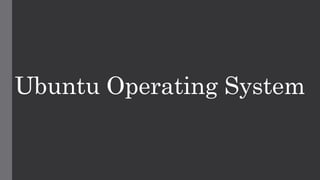
Ubuntu OS.pptx
- 2. List of Contents • Introduction to operating system. • Types of Operating System. • Introduction of Ubuntu OS. • History of Ubuntu Operating System. • Features of Ubuntu OS. • Management of Processes. • Memory. • Disk. • Input/Output. • Pros & Cons. • Limitations. • Improvements.
- 3. Introduction to OS: • Manages Software and Hardware. • Act as intermediary between computer user and hardware. • Difficult to access hardware without OS. • Resource management done by OS. • Provide interactive GUI to the user.
- 4. Types of operating system: • Batch operating system. • Server operating system. • Mobile operating system. • Real-time operating system. • Embedded operating system. • Distributed operating system. • Personal computer operating system.
- 5. Introduction to Ubuntu OS: • Alternative to MS Windows and Mac OS X • Free open source operating system. • Linux based kernel. • Global community of developers. • Application can be installed on one-click. • Known for security, stability and ease of use. • Provide interactive and user friendly GUI.
- 6. History Ubuntu OS: • Started in 2004 by Mark Shuttleworth. • Initial version of Ubuntu OS was 4.10. • Released in October 2004. • Based on Debian • Used the environment of GNOME. • Ubuntu provides user-friendly experience to its users. • As open source it is still using world-wide.
- 7. Features of Ubuntu: • Easy to use. • Free and open-source software. • Customizable. • Regular releases. • Strong security. • Compatibility. • Cloud integration. • System-wide updates. • Accessibility features.
- 8. Management of processes. • Process Creation. • Process Scheduling. • Process States. • Context Switching.
- 9. Memory: • Virtual Memory. • Memory Allocation. • Shared Memory. • Memory compression. • Memory swapping.
- 10. Disk: Disk Partitioning. Disk Encryption. Disk Quotas. Disk Clean-up. Disk Mounting. File System Check.
- 11. Input and output: Device Drivers. Buffering. Caching. I/O Scheduling. Disk and File System Optimization. File System Monitoring.
- 12. Pros: • Open source. • Security. • User-friendly. • Compatibility. Cons: • Limited support. • Learnings Curve. • Hardware Compatibility.
- 13. Limitations: • Performance. • Software Availability. • Compatibility with other systems.
- 14. Improvements: • Performance. • Software Availability. • User support.