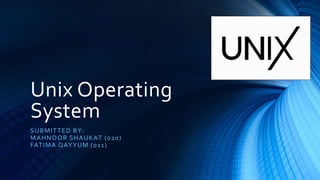
Unix Operaring System
- 1. Unix Operating System SUBMITTED BY: MAHNOOR SHAUKAT (020) FATIMA QAYYUM (011)
- 2. Introduction • Unix is a Multi-tasking Multi-user operating system. • Many users can be logged into a system simultaneously, each running many programs. • The kernel job is to Separate each process and user Regulate access to system hardware i.e. memory & I/O devices.
- 3. History • First version was created in Bell labs in 1969 • By KenThompson, Denis Ritchie, Brian Kernighan & Joe Ossanna • Implemented on PDP-7 • It was given the name UNIX by Brian Kernighan • 1973 unix was rewritten in C language • 1980 BSD 4.1 (Berkeley Software Development) • 1988 AT&T and Sun Microsystems jointly develop SystemV Release 4 (SVR4).This later developed into UnixWare and Solaris 2 • 1991 Linux was originated.
- 5. UNIX Architecture • Kernel:The kernel is the heart of the operating system. It interacts with hardware and most of the tasks . • Shell:The shell is the utility that processes your requests.When you type in a command at your terminal, the shell interprets the command and calls the program that you want • Commands and Utilities: There are various command and utilities which you would use in your day to day activities. cp, mv, cat and grep. • Files and Directories: All data in UNIX is organized into files. All files are organized into directories.These directories are organized into a tree-like structure called the file system. .
- 6. HARDWARE REQUIREMENT • RAM – 256 MB . • HARD DRIVE – 10 minimum and maximum depends on the user • requirement. • VIDEO– Minimum 800X600. • MOUSE – Any. • REMOVAL MEDIA – Most SCSI. • PRINTER – Almost any parallel or serial port. • MODEM– Most serial, if DOS can use it, Unix can too……..
- 7. FEATURES • Security : UNIX allows sharing of data; every user must have a single login name and password. So, accessing another user’s data is impossible without his permission. • Multi-user system : Multi-user capability of UNIX allows several users to use the same computer to perform their tasks with security and privacy of there data and information. • Multi-tasking : Multitasking is the capability of the operating system to perform various task simultaneously, i.e. a user can run multiple tasks concurrently.
- 8. CONT….. • Portability : UNIX is portable because it is written in a high level language. So , UNIX can be run on different computers. • Programming Facility : UNIX is highly programmable, the UNIX shell has all the necessary ingredients like conditional and control structures, etc.
- 9. INTERFFACES OF UNIX Graphical User Interfaces (GUIs) • When you logon locally, you are presented with graphical environment. Command Line Interface • You also have access to some UNIX servers as well. • You can logon from virtually any computer that has internet access whether it isWindows, Mac, or UNIX itself.
- 10. • Graphical User Interfaces (GUIs) • Command Line Interface
- 12. Process Management • Multi-tasking system • Multiple programs can be executed simultaneously • 3 types of processes are available System processes (Execute OS code) User processes (Execute user program code) Daemons process
- 13. Process • A program that is claimed to be executing is called a process. • For a multitasking system, a process has at least the following three states: 1.Ready state 2.Running state 3.Sleeping state
- 14. Process Management • Processes will alternatively get into the CPU one after the other (called the round robin scheme). • At the time that a process is selected to be “in” the CPU It goes from ready state to running state • After that, it will be swapped out It goes from running state back to ready state • Or it may due to the waiting of an I/O device, e.g. mouse It goes from running state to sleeping state • When obtaining the required resource It goes from sleeping state to ready state
- 15. System Calls in UNIX • Fork(): -This system call create new process. • Exec(): -This system call used after a fork to replace the process memory space with a new program. • Wait():-This system call moves a process off the ready queue until the termination of the child.
- 16. MEMORY MANGMENT SYSTEM • Primary memory is a precious resource that frequently cannot contain all active processes in the system. • The memory management system decides which processes should reside in memory. • It monitors the amount of available memory.
- 17. UNIX Memory Management Policies • Swapping – Easy to implement – Less system overhead • Demand Paging – Greater flexibility
- 18. Swapping • The process of moving some pages out of main memory and moving others in, is called swapping. • The swap device is a block device in a configurable section of a disk • For the best performance, we want each page to be accessible in Main memory as it is needed by the CPU. • A page fault occurs when the CPU tries to access a page that is not in main memory. • A page will swapped out will go in any of the following:
- 19. Demand Paging • Not all page of process resides in memory Locality • When a process accesses a page that is not part of its working set, it incurs a page fault. • The kernel suspends the execution of the process until it reads the page into memory and makes it accessible to the process. • Advantages Less I/O needed Less memory needed Faster response Increased degree of multi programming.
- 20. Demand paging:
- 21. FILE MANAGEMENT SYSTEM Types of files in UNIX • Ordinary Files: A file on the system that contains data, text, or program instructions. • Special Files: Some special files provide access to hardware such as hard drives, CD-ROM drives, modems, and Ethernet adapters. • Directories: Directories store both special and ordinary files. For users familiar with Windows or Mac OS, UNIX directories are equivalent to folders.
- 22. CONT… • FILES AND DIRECTORY ACCESS MODES • Read • Write • Execute
- 23. ADVANTAGES • Full multitasking with protected memory. • Multiple users can run multiple programs each at the same time.. • Portable. • Machine independent. • Efficient virtual memory. • Access Control and security. DISADVANTAGES • Its command line shell interface is not user-friendly. • It has a lot of utilities(over 400 standard ones) • To use UNIX well, the user needs to understand some of the main design features.
- 24. Conclusion • Better multiuser approach. • Better process hierarchy. • Use of daemons. • Better programming environment. • Cost • User • Processors • Security • Multiprocessing • Open source • File system supported So we can say UNIX far more better than WINDOWS .