Linux installation.pptx
- 2. LINUX
- 3. What is Linux ? Linux is a family of free and open- source software operating system built around the Linux kernel. Typically, Linux is packaged in a form known as a Linux distribution for both desktop and server use. The defining component of a Linux distribution is the Linux kernel, an operating system kernel first released on September 17, 1991, by Linus Torvalds. Many Linux distribution use the word “Linux” in their name. The number of Linux distribution is declining, In 2018, The Live CD List database of active Linux distribution peakedat323.Currently,however,itlistsonly319
- 4. What is Ubuntu ? Ubuntu is a complete Linux operating system, freely availablewithbothcommunityandprofessional support. TheUbuntucommunity isbuiltontheideas Software should beavailablefree of charges Software tools should be usable by people in their local language and despite any disabilities and that people should have the freedom to customize and altertheirsoftware inwhatever waythey see fit.
- 7. Once downloaded the ISO file, We have two options: burn it and install it from a CD/DVD or do it in a pen drive of at least 2 GB, for what you will need software that runs from Windows and is called Universal USB Installer, which you can download from here In this guide we will explain the procedureforinstallation through aUSBmemory. Execute the Universal USB Installer application and select in step 1 the Ubuntu distribution 12.04 Desktop, in step 2 We choose the location of the ISO file that we have downloaded above and in step 3 Select the letter of the USB drive (IMPORTANT: WILL ERASEALLDATA!!)and clickon“Create Downloading Universal USB installer
- 8. UBUNTU INSTALLATION The first screen allows us to either install or try out Ubuntu. The try-out option allows us to see the features of Ubuntu without actually installing it. However, we want to use Ubuntu, so let’s choose the InstallUbuntuoption.
- 9. The next screen gives you 2 options. One is to download updates in the background while installing and the other is to install 3rd party software. Check the option to install 3rd party software. Then click the Continue button.
- 10. Inthenextscreen,thefollowingoptionsarepresented Thediskiserasedandtheinstallationis carriedout. If there was another operating system already on the disk, then Ubuntu would detect it and give the user the option to install the operating system side byside. There is an option to encrypt the installation. This is so that if anybody else were to steal the data, they wouldnotbeabletodecryptthedata. Finally, Linux offers a facility called LVM, which can beusedfortakingsnapshotsofthedisk. For the moment, to make the installation simple, let’s keep the options unchecked and proceed with the installationbyclickingtheInstallNowbutton.
- 11. In the following screen, we will be prompted if we want to erase the disk. Click the Continue buttontoproceed.
- 12. In this screen, we will be asked to confirm our location. Click the Continue button to proceed.
- 13. Now, we will be asked to confirm the language and the keyboard settings. Let us select English (UK) as the preferred setting.
- 14. In the following screen, we will need to enter the user name, computer name, and password which will be used to log into the system. Fill in the necessary details as shown in the following screenshot. Then, click the continue button to proceed.
- 15. The system will now proceed with the installation and we will see the progress of the installation as shown in the following screenshot. At the end of the installation, the system will promptfor arestart