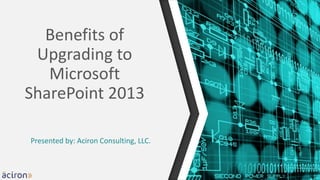
Benefits of Upgrading to SharePoint 2013
- 1. Benefits of Upgrading to Microsoft SharePoint 2013 Presented by: Aciron Consulting, LLC.
- 2. Should you upgrade to SharePoint 2013? We’ve outlined some of the major improvements that Microsoft SharePoint has to offer so that you’re more informed during your decision-making process. These are 4 of our favorite updates included in SharePoint 2013 that improve everyday user experience: 1. Data Storage 2. New Search 3. Improved Design Capabilities 4. Office Web Apps ???
- 3. 1. Data Storage Are your IT team’s heads spinning with the size of your content database? SharePoint 2013 can help with that! • In previous versions of SharePoint, the database stored entire copies of documents with every new version that was created • In SharePoint 2013, the database only stores the deltas every time a new document version is created • This means your users can have hundreds of versions of each document – without the big penalty on your content database!
- 4. 2. New Search Major improvements have been made in SharePoint 2013’s search functionality. In previous versions of SharePoint, users often found it frustrating trying to learn how to control the scope of search results. SharePoint 2013 has taken steps to improve the experience of search, including improving the user interface and search result relevance.
- 5. 2. New Search User Interface Improvements • By hovering over a search result, you can now preview document content in a visual display window before opening the actual document • Refine search criteria to find what you are looking for more quickly and easily, without scrolling through endless search results
- 6. 2. New Search Search Result Relevance Improvements • SharePoint 2013 tracks and analyzes content and user interaction to continuously improve the relevance of search results • The new search system keeps track of: • How content is connected • How often specific documents appear in search results • Which search result items are most commonly clicked • The system catalogues such information and pulls from its stored knowledge for every new search performed in order to continuously improve the relevance of results
- 7. 3. Improved Design Capabilities This improvement in SharePoint 2013 helps to answer a common SharePoint myth: No matter how you try to customize it, don't SharePoint sites always look the same? Not anymore! SharePoint's new Design Manager allows users to completely customize the look and feel of their SharePoint sites, using tools that they know and are comfortable with. You can now make sure your SharePoint is branded exactly the way you want it to be – without compromising due to the platform.
- 8. 3. Improved Design Capabilities With Design Manager you can: • Upload the custom website designs that you created using your own preferred tools (such as Dreamweaver) • Manage your designs • Publish designs to your SharePoint site Design Manager also eliminates the frustration your designers - who already know HTML, CSS, and JavaScript - feel while attempting to learn how to customize SharePoint - they no longer have to learn a new platform, and can create and implement the design using tools they already know and love.
- 9. 4. Office Web Apps The new Office Web Apps allow users to view and edit Office documents right in the web browser on their computer or mobile devices. Some highlights include: • Co-authoring: While always available in the Excel and OneNote Web Apps, co-authoring is now supported in the Word and PowerPoint Web Apps as well • Quick Preview: As described above, this feature allows users to view a preview of the document when they hover over the search result • Share by Link: Users can now send links to a document, which can then be opened using Office Web Apps
- 10. 4. Office Web Apps • Mobile Experience: Users on mobile devices will experience much improved user experience for viewing documents • Comments: Users can view, add, and reply to document comments
- 11. And More… This list provides an in-depth look at just a few of the exciting updates in SharePoint 2013. Still don’t know if you should make the switch? Get in touch with us and we can help make that decision! Email us at: info@aciron.com Visit us at: www.aciron.com Like us at: www.facebook.com/acironconsulting
