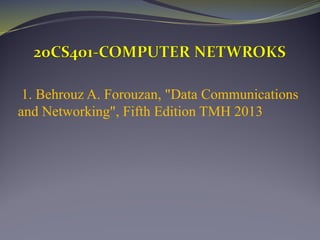
CN UNIT1 TO UNIT 5.pdf
- 1. 1. Behrouz A. Forouzan, "Data Communications and Networking", Fifth Edition TMH 2013
- 2. UNIT I INTRODUCTION Data Communications - Data Flow - Networks - Networks types - The Internet - Standards - Network Models- TCP/IP Protocol Suite - The OSI Model -Physical Layer: Performance -Transmission media - Switching - Circuit-switched Networks - Packet Switching.
- 3. 1.1)Introduction-Data Communications Data Communication → Sharing of information (exchange of data between two devices via some form of transmission medium such as a wire cable) Data may be Text, Number, Image, Audio and Video Networks →Group of Devices(Computers)
- 4. Fundamental characteristics of Data Communication 1) Correct Delivery The system must deliver data to the correct destination. 2) Accuracy(Accurate Delivery) The system must deliver the data accurately. 3) Timely Delivery (Timeliness) The system must deliver data in a timely manner without delay. Data delivered late are useless. 4) Jitter It refers to the variation in the packet arrival time. It is the uneven delay in the delivery of audio or video packets.
- 5. Components of data communication
- 6. 1)Message- It is the Information (data) to be communicated. (text, numbers, pictures, audio, and video) 2) Sender-It is the device that sends the message.(Computer, workstation, telephone handset, video camera) 3)Receiver-It is the device that receives the message. (Computer, workstation, telephone handset, video camera) 4) Transmission medium-It is the physical path by which the message travels form sender to receiver.(twisted-pair wire, coaxial cable, fiber-optic cable, and radio waves) 5) Protocol-It is a set of rules that govern data communication. It represents an agreement between the communicating devices.
- 7. Data Representation 1) Text-Text is represented as a bit pattern, a sequence of bits (0s or 1s). 2) Number -Number is directly converted to a binary number to simplify mathematical operations. 3) Image- Represented by bit patterns.(Pixel-2bit pattern-Black-00 and white-11) 4) Audio-Continuous sound or music represented by digital format 5) Video- Represented by digital format
- 8. 1.2)Data Flow or Transmission Mode
- 10. 1)Simplex Data flow in one direction One device can only send the data and other can only receive it. Ex(The keyboard can only introduce input; the monitor can only accept output) 2)Half-Duplex Data flow in both the directions, but not at the same time. Device can transmit and receive the data as well. Ex(Walkie-talkies and CB (citizens band) radios are both half-duplex systems) 3)Full Duplex Data flow in both the directions. Both devices can send and receive the message simultaneously. Ex(Telephone ,Mobile Communication)
- 11. 1.3) NETWORKS A network is a set of devices or nodes connected by communication links. A node can be a computer, printer, or any other device capable of sending and/or receiving data Network Criteria 1) Performance-The performance of a network depends on the number of users, the type of transmission medium, the capabilities of the connected hardware, and the efficiency of the software. 2) Reliability -Measured by the frequency of failure, the time it takes a link to recover from a failure 3) Security -protecting data from unauthorized access, protecting data from damage and development, and implementing policies and procedures for recovery from breaches and data losses
- 12. 1)Point-to-point Dedicated link between two devices. Link is wired(cable) or Wireless (microwave, satellite). The entire capacity of the link is reserved for transmission between those two devices. 1) Point-to-point 2) Multipoint 1.4)Networks types
- 13. 2) Multipoint A multipoint connection is one in which more than two specific devices share a single link. The capacity of the channel is shared, either spatially or temporally. If several devices can use the link simultaneously, it is a spatially shared connection (timeshared connection)
- 14. 1.4a) Physical Topology It is the geometric representation of the relationship of all the links and linking devices ( nodes) to one another. Two or more devices connect to a link Two or more links form a topology Types
- 15. 1.4.1)Mesh topology • Every device has a dedicated point-to-point link to every other device. • The link carries traffic only between the two devices it connects. • Number of links= n(n- 1)/2
- 16. Advantages Traffic problems eliminated, because dedicated links guarantees that each connection can carry its own data load. Robust Topology, If one link becomes unusable, it does not affect the entire system. High privacy and high security Disadvantages Installation and reconnection are difficult because every device must be connected to every-other device. Bulk of the wiring can be greater than the available space (in walls, ceilings, or floors) can accommodate. Hardware required to connect each link (I/O ports and cable) can be prohibitively expensive.
- 17. 1.4.2)Star topology Each device has a dedicated point-to-point link only to a central controller(Hub). No direct link between devices. If one device want to send data to another device, it send it to the hub, which send it to other device.
- 18. Advantages Less expensive than a mesh topology. If one link fails, only that link is affected but other links remain active. only one link and one I/O port to connect it to any number of others. Easy to install and reconfigure and requires less cabling Disadvantages Dependency of the whole topology on one single point, the hub.(If the hub goes down, the whole system is dead)
- 19. 1.4.3)Bus topology One long cable acts as a backbone to link all the devices in a network. Nodes are connected to the bus cable by Drop lines and Taps. Drop line is a connection running between the device and the main cable Tap is a connector that either splices into the main cable or punctures the sheathing of a cable to create a contact with the metallic core.
- 20. Advantages Easy to install with the help of long cable by drop lines. Requires less cabling than Mesh and Star topology. Disadvantages Difficult reconnection and fault isolation. Difficult to add new devices. If a fault or break in the bus cable stops all transmission, even between devices on the same side of the problem The damaged area reflects signals back in the direction of origin, creating noise in both directions.
- 21. 1.4.4)Ring topology Each device has a dedicated point-to-point connection with only the two devices on either side of it. Data is passed along the ring in one direction, from device to device, until it reaches its destination. When a device receives a signal intended for another device, its repeater regenerates the bits and passes them along. Each device in the ring incorporates a repeater.
- 22. Advantages Easy to install and reconfigurable. Fault isolation is simple because one device does not receive a signal within a specified period, it can issue an alarm. The alarm alerts the network operator to the problem and its location. Disadvantages Unidirectional traffic.(If ring will break itself ,can disable the entire network)
- 23. 1.4.5)Hybrid Topology It is an interconnection of two or more basic network topologies, each of which contains its own nodes. The resulting interconnection allows the nodes in a given basic topology to communicate with other nodes in the same basic topology as well as those in other basic topologies within the hybrid topology Integration of Star topology & Bus topology
- 24. Advantages Any topology can be combined to make a new network Reliable to use Scalable and very effective Disadvantages Difficult to install Hardware requirements are more. Installation cost is very expensive
- 25. 1.4.6)Tree Topology (Hierarchy) There is one central node (the “trunk”), and each node is connected to the central node through a single path. Nodes can be thought of as branches coming off of the trunk.
- 26. Advantages Easy maintenance and easy fault identification can be done. Tree Topology is highly secure and reliable. It is a callable topology. Leaf nodes can hold more nodes. Supported by several hardware and software vendors. Disadvantages Very difficult to configure as compared to the other network topologies. Due to the presence of a large number of nodes, the network performance of tree topology becomes a bit slow. Requires a large number of cables compared to star and ring topology. Establishment cost is high
- 27. 1.5)Networks Types or Networks Models
- 28. 1.5.1)LAN (Local Area Network) LAN is a group of computers connected to each other in a small area such as building, school, college office etc. LANs are designed to allow resources to be shared between personal computers or workstations. The resources to be shared can include hardware (e.g., a printer), software (e.g., an application program), or data. LAN topologies are Star, Ring and Bus topologies. Distance coverage→100 meters Supporting Data rate at 100 to 1000 Mbps
- 29. IAN connecting 12 computers to a hub in a closet
- 30. 1.5.2) WAN(Wide Area Network) A Wide Area Network is a network that extends over a large geographical area such as state, country or continent. Distance coverage is 100Km to 1000Km. WAN Provides long distance transmission of data, voice, image and video information over large areas. A Wide Area Network is quite bigger network than the LAN,MAN. It connects large geographical area through a telephone line, fibre optic cable or satellite links. The internet is one of the biggest WAN in the world.(>1000Km)
- 32. 1.5.3) MAN (Metropolitan Area Network) MAN is a network that covers a larger geographic area by interconnecting a different LAN to form a larger network. It normally covers the area inside a town or a city It is designed for customers who need a high-speed connectivity, normally to the Internet. Distance coverage is larger than LANs and smaller than WANs. Distance coverage is 1Km to 100Km. It has a higher range than Local Area Network(LAN).
- 35. 1.6) The Internet Internet is a world-wide global system of interconnected computer networks. Internet is accessible to every user all over the world. Internet is a collaboration of more than 100 of 1000 interconnected network. History 1960→ ARPA (Advanced Research Projects Agency)-Connect computers-research lab purpose 1967→ ARPANET, small network of connected computers. 1969→ ARPANET was reality-NCP protocol 1972→ ARPANET group 1973→ARPANET-TCP/IP protocol
- 36. Internet Service Providers International Internet Service Providers- connect nations together National Internet Service Providers- are backbone networks created and maintained by specialized companies. Regional Internet Service Providers- connected to one or more national ISPs Local Internet Service Providers- provide direct service to the end users
- 37. 1.6) Protocols and Standards Protocol-A protocol is a set of rules that govern data communications. A protocol defines what is communicated, how it is communicated, and when it is communicated. Key elements Syntax Semantic Timing
- 38. Syntax: It refers to the structure or format of the data. This refers the order in which the data are presented. Example The first 8 bits of data to be the address of the sender. The second 8 bits to be the address of the receiver. The rest of the stream may be the message itself
- 39. Semantics: It refers to the meaning of each section of bits. Example An address specifies the route to be taken or the final destination of the message. Timing: It refers When data should be sent and how fast they can be sent. Example If a sender produces data at 100 Mbps and the receiver process data at only 1 Mbps, it will overload the receiver and data will be lost.
- 40. Standards Why do we need standards? To create and maintain an open and competitive market for equipment manufacturers To guarantee national and international interoperability of data, telecommunication technology and process To give a fixed quality and product to the customer. To provide guidelines to manufacturers, vendors, government agencies and other service providers to ensure kind of interconnectivity. To allow the same product to be re used again elsewhere
- 41. Standards organizations ITU - International Telecommunications Union formerly the (CCITT) It a standard for telecommunication in general and data systems in particular. ISO - International Standards Organization It is active in developing cooperation in the realms of scientific, technological and economic activity. ANSI - American National Standards Institute It is a private & nonprofit corporation and affiliated with the U.S federal government. IEEE - Institute of Electrical and Electronics Engineers It aims to advance theory, creativity, and product quality in the fields of electrical engineering , electronics radio and in all related branches. EIA - Electronic Industries Association It is a nonprofit organization, its activities include public awareness education and also by defining physical connection interfaces and electronic signaling specifications for data communication.
- 42. 1.7) OSI(Open Systems Interconnection) Model An open system is a set of protocol that allows any two different systems to communicate regardless of their underlying architectures. It was designed by ISO-International Organization for Standardization in late 1970s. It is a seven-layer model.
- 43. APPLICATION PRESENTATION SESSION TRANSPORT NETWORK DATA LINK PHYSICAL APPLICATION PRESENTATION SESSION TRANSPORT NETWORK DATA LINK PHYSICAL Application to Application Application to Application Application to Application Process to Process Hop to Hop Switch Hop to Hop Physical Medium Hub and Repeater Router Source to Destination Source to Destination OSI Model's 7 Layers
- 44. TCP/IP Suit 44 OSI Layers Application Telnet, FTP, SMTP, HTTP, DNS, SNMP, Specific address etc… Session Presentation Transport SCTP, TCP, UDP, Sockets and Ports address Network IP, ARP/RARP, ICMP, IGMP, Logical address Data Link IEEE 802 Standards, TR, FDDI, PPP, Physical address Application Session Presentation Transport Network Data Link Activities To allow access to network resources To establish, manage, and terminate session To Translate, encrypt, and compress data To Provide reliable process-to-process Message delivery and error recovery To move packets from source to destination; to provide internetworking To organize bits into frames; to provide Hop-to-hop delivery Data, Protocol & Activities Physical Medium, Coax, Fiber, 10base, Wireless Physical To Transmit bits over a medium; to provide Mechanical and electrical specifications
- 47. The physical layer is responsible for transmitting individual bits from one node to the next It Deals with the mechanical and electrical specifications of the interface and transmission medium. Data rate→ defines the duration of a bit, which is how long it lasts. Representation of bits→ Type of encoding (how os and 1s are changed to signals). Line configuration→Define the type of Connection of devices to the media.(Point to point or multipoint configuration) Transmission mode→Defines the direction of transmission between two devices( simplex, half-duplex, or full-duplex) Physical topology→Defines how devices are connected to make a network(Bus,Star,Mesh,ring)
- 49. It is responsible for transmitting frames from one node to the next. Framing→ Divides the stream of bits received into data units called frames. Physical addressing→ Adds a header to the frame to define the sender and receiver. Flow control→ If the rate at which the data are absorbed by the receiver is less than the rate produced in the sender, the Data link layer imposes a flow ctrl mechanism. Error control→ Used for detecting and retransmitting damaged or lost frames and to prevent duplication of frames. Access control→Used to determine which device has control over the link at any given time.
- 50. 1.7.1C) Network Layer •It is responsible for the delivery of packets from the original source to the final destination. •Logical addressing→ It adds a header to the packet coming from the upper layer , includes the logical addresses of the sender and receiver. •Routing→ The devices which connects various networks called routers are responsible for delivering packets to final destination.
- 52. It is responsible for process-to-process delivery of the entire message. Port addressing→ The header in this must therefore include a address called port address. This layer gets the entire message to the correct process on that computer. (FTP-21,TELNET-23,SMTP-25,DNS- 53,HTTP-80,POP3-110,DHCP-67) Segmentation and reassembly→ The message is divided into segments and each segment is assigned a sequence number. These numbers are arranged correctly on the arrival side by this layer. Flow and error control→ Flow control at this layer is performed end to end rather than across a single link. Connection control→ This can either be connectionless or connection- oriented. The connectionless treats each segment as a individual packet and delivers to the destination. The connection-oriented makes connection on the destination side before the delivery. After the delivery the termination will be terminated.
- 53. 1.7.1e) Session Layer •The session layer is the network dialog controller. • It establishes, maintains and synchronizes the interaction between communicating systems •Dialog control→ This session allows two systems to enter into a dialog either in half duplex or full duplex. •Synchronization→This allows to add checkpoints into a stream of data synchronization points or to a stream of data
- 55. It is concerned with the syntax and semantics of the information exchanged between two systems Encryption and decryption→It means that sender transforms the original information to another form and sends the resulting message over the network and Decryption reverses the original process to transform the message back to its original form Compression and expansion→ Compression reduces the number of bits contained in the information particularly in text, audio and video. Translation→ Different computers use different encoding system, this layer is responsible for interoperability between these different encoding methods. It will change the message into some common format.
- 57. 1.7.1g) Application Layer It is responsible enables the user, whether human or software, to access the network. It provides user interfaces and support for services. FTAM (file transfer, access, mgmt)→ Allows user to access files in a remote host. Mail services→ Provides email forwarding and storage. Directory services→ Provides database sources to access information about various sources and objects. Network virtual terminal→ It is a software version of a physical terminal, and it allows a user to log on to a remote host
- 59. 1.8)TCP/IP Protocol suite TCP/IP Reference Model is a four-layered suite of communication protocols. It was developed by the DoD (Department of Defence) in the 1960s.
- 60. Host-to- Network Layer −It is the lowest layer that is concerned with the physical transmission of data. TCP/IP does not specifically define any protocol here but supports all the standard protocols. Internet Layer −It defines the protocols for logical transmission of data over the network. The main protocol in this layer is Internet Protocol (IP) and it is supported by the protocols ICMP, IGMP, RARP, and ARP. Transport Layer − It is responsible for error-free end-to-end delivery of data. The protocols defined here are Transmission Control Protocol (TCP) and User Datagram Protocol (UDP). Application Layer − This is the topmost layer and defines the interface of host programs with the transport layer services. This layer includes all high-level protocols like Telnet, DNS, HTTP, FTP, SMTP, etc.
- 61. The physical layer deals with bit-level transmission between different devices and supports electrical or mechanical interfaces connecting to the physical medium for synchronized communication. 1.10) Physical Layer: Performance
- 62. Data & Signals Data refers to information that conveys some meaning based on some mutually agreed up rules. Data can be of two types; analog and digital. Analog data take on continuous values on some interval. Typical examples of analog data are voice and video. Digital data take on discrete values. Text or character strings can be considered as examples of digital data. Signal is electrical, electronic or optical representation of data, which can be sent over a communication medium.
- 63. Physical Layer - Standards The International Organization for Standardization (ISO) The Institute of Electrical and Electronics Engineers (IEEE) The American National Standards Institute (ANSI) The International Telecommunication Union (ITU) The Electronics Industry Alliance/Telecommunications Industry Association (EIA/TIA) National telecommunications authorities such as the Federal Communication Commission (FCC) in the USA.
- 64. Physical Layer • Describe the role of bits in representing a frame as it is transported across the local media
- 65. Signals on Physical Media
- 66. 1.10) Transmission Media A transmission medium can be broadly defined as anything that can carry information from a source to a destination. The transmission medium is usually free space, metallic cable, or fiber-optic cable.
- 67. 1.10.1) Guided Media Guided media, which are those that provide a conduit from one device to another. A signal traveling along any of these media is directed and contained by the physical limits of the medium (twisted-pair cable, coaxial cable, and fiber-optic cable) Twisted-pair and coaxial cable use metallic (copper) conductors that accept and transport signals in the form of electriccurrent Optical fiber is a cable that accepts and transports signals in the form of light.
- 68. Twisted pairs can be used for transmitting either analog or digital signals. The wires are twisted together in a helical form, just like a DNA molecule. When the wires are twisted, the waves from different twists cancel out, so the wire radiates less effectively. It is used for telephone communications and most modern Ethernet networks. Types→ shielded twisted-pair (STP) and unshielded twisted-pair (UTP). 1.10.1) Twisted Pair cable
- 69. The most common twisted-pair cable used in communications is referred to as unshielded twisted-pair (UTP). This cable consists of 4 twisted pairs of metal wires (that means there are 8 wires in the cable). Each pair is twisted with a different number of twists per inch to help eliminate interference from adjacent pairs and other electrical devices. Each twisted pair consists of two metal conductors that are insulated separately with their own coloured plastic insulation. 1.10.1) Unshielded Twisted-Pair (UTP)
- 70. 1.10.1) Categories of UTP
- 71. This cable has a metal foil or braided-mesh covering that covers each pair of insulated conductors. The metal foil is used to prevent infiltration of electromagnetic noise and also helps to eliminate crosstalk. It is suited for environments with electrical interference and also provides higher data rates. 1.10.1) Shielded Twisted-Pair (STP)
- 72. A coaxial cable consists of a stiff copper wire as the core, surrounded by an insulating material. The insulator is encased by a cylindrical conductor, often as a closely- woven braided mesh. The outer conductor is covered in a protective plastic sheath. It can support greater cable lengths between network devices and greater bandwidth than twisted-pair cable. Supporting data at a fast rate of 10Mbps. Thicknet and Thinnet are two varieties of coaxial cable, but rarely used. Ethernet can run approx 100mts (328 feet) with UTP, while coaxial cable increases this distance to 500mts (1640 feet). The RG numbering system used with coaxial cables refers to cables approved by U.S. Department of Defense (DoD). 1.10.1) Co-axial Cable
- 74. To connect coaxial cable to devices, it is necessary to use coaxial connectors. The most common type of connector is the Bayone-Neill- Concelman, or BNC, connectors. BNC connectors are sometimes referred to as bayonet mount, as they can be easily twisted on or off. There are three types: the BNC connector, the BNC T connector, the BNC terminator 1.10.1) Connectors
- 75. Fiber-optic cable or optical fiber consists of thin glass fibers that can carry information in the form of visible light. The typical optical fiber consists of a very narrow strand of glass or plastic called the core. Around the core is a concentric layer of less dense glass or plastic called the cladding, whose refractive index is less than that of the core. The outer most layer of the cable is known as the jacket, which shields the cladding and the core from moisture, crushing and abrasion. 1.10.1) Optical Fiber
- 76. Fiber Optic Cable A fiber optic cable is made of glass or plastic and transmits signals in the form of light. Properties of light Light travels in a straight line as long as it moves through a single uniform substance. If array traveling through one substance suddenly enters another the ray changes direction. Refraction If the angle of incidence is less than the critical angle the ray refracts and moves closer to the surface. Reflection If the angle of incidence is greater than the critical angle the ray reflects and travels again in the denser substance.
- 77. Optical fibers use reflection to guide light through a channel. A glass or plastic core is surrounded by a cladding of less dense glass or plastic. When a light beam from a source enters the core, the core refracts the light and guides the light along its path. The cladding reflects the light back into the core and prevents it from escaping through the medium.
- 78. Multimode Multiple beams from a light source move through the core in different paths. Multimode can be implemented in two forms 1)Multimode Step –index fiber In Multimode Step –index fiber the density of the fiber remains constant from the center to the edges and light density not varies. 2)Multimode Graded-index fiber Light Density is highest at the center of the core and decreases gradually to its lowest at the edge. Single-Mode Light that limits beams to a small range of angles, all close to the horizontal. All the beams arrive at the destination "together" and can be recombined with little distortion to the signal
- 79. Single mode Vs Multimode • In multimode, many beams from a light source traverse along multiple paths and at multiple angles. • In single mode, the beams propagate almost horizontally.
- 80. Laser Connectors LED or LASER acts as the source converting electric pulse to light pulses and photodiode acts as receiver doing vice versa. SC (Subscriber Connector)- used to connect cableTV ST (Straight Tip)- to connect networkdevice MT-RJ (Mechanical Transfer-Registered Jack)- for network applications
- 81. Comparison
- 82. Unguided Media: Wireless Transmission Unguided media transport electromagnetic waves without using a physical conductor. Signals are normally broadcast through free space and thus are available to anyone who has a device capable of receiving them.
- 83. Propagation methods Unguided signals travels from the source to destination in several ways it is known as propagation. They are three types: ▪Ground propagation ▪Sky propagation ▪Line-of-Sight Propagation
- 84. Ground propagation: ▪ Radio waves travel through the lowest portion of the atmosphere ▪ Touching the earth. Sky propagation: ▪ Radio wavesradiate to the ionosphere then they are reflected back to earth. Line-of-Sight Propagation: ▪ In straight lines directly from antenna to antenna.
- 85. Wireless Transmission Radio Waves Frequencies between 3 kHz and 1 GHz When an antenna transmits radio waves, they are propagated in all directions. Both sending and receiving antennas do not have to be aligned. Radio waves use omnidirectional antennas that send out signals in all directions. Based on the wavelength, strength, and the purpose of transmission
- 86. Micro Waves Frequencies between 1and 300 GHz. Microwaves are unidirectional. When an antenna transmits microwave waves, they can be narrowly focused. Both the sending and receiving antennas need to be aligned. Microwave propagation is line-of-sight Very high-frequency microwaves cannot penetrate walls Infrared Waves Frequencies from 300 GHz to 400 THz (wavelengths from 1 mm to 770 nm), can be used for short-range communication. Cannot penetrate walls
- 87. 1.11)Switching A switch is a small hardware device which is used to join multiple computers together with one local area network (LAN). Capable of creating temporary connections between two or more devices linked to the switch. used to forward the packets based on MAC addresses. It is used to transfer the data only to the device that has been addressed. It verifies the destination address to route the packet appropriately. It is operated in full duplex mode.
- 88. 1.11.1)Circuit Switched Networks Circuit switching is a switching technique that establishes a dedicated path between sender and receiver. Once the connection is established then the dedicated path will remain to exist until the connection is terminated. The network is made of a set of switches connected by physical links, in which each link is divided into n channels. When any user wants to send the data, voice, video, a request signal is sent to the receiver then the receiver sends back the acknowledgment to ensure the availability of the dedicated path. After receiving the acknowledgment, dedicated path transfers the data. It is implemented in physical layer
- 89. Circuit Switched Network The end systems, such as computers or telephones, are directly connected to a switch. Connection Setup-Phase When end system A needs to communicate with end system M, system A needs to request a connection to M that must be accepted by all switches as well as by M itself. Data transfer-Phase After the dedicated path made of connected circuits (channels) is established, data transfer can take place. Circuit Disconnect-Phase After all data have been transferred, the circuits are tom down.
- 90. Circuit Switching -Types Space Division Switches: Space Division Switching is a circuit switching technology in which a single transmission path is accomplished in a switch by using a physically separate set of cross points. Space Division Switching can be achieved by using crossbar switch. A crossbar switch is a metallic cross point or semiconductor gate that can be enabled or disabled by a control unit. The Crossbar switch is a switch that has n input lines and n output lines. The crossbar switch has n2 intersection points known as cross points. Disadvantage of Crossbar switch: The number of cross points increases as the number of stations is increased. Therefore, it becomes very expensive for a large switch. The solution to this is to use a multistage switch.
- 92. Multistage Switch Multistage Switch is made by splitting the crossbar switch into the smaller units and then interconnecting them. It reduces the number of cross points. If one path fails, then there will be an availability of another path.
- 93. Advantages communication channel is dedicated. It has fixed bandwidth. Disadvantages: Once the dedicated path is established, therefore no other data can be transferred even if the channel is free. It takes a long time to establish a connection approx 10 seconds during which no data can be transmitted. It is more expensive than other switching techniques as a dedicated path is required for each connection. It is inefficient to use because once the path is established and no data is transferred, then the capacity of the path is wasted. In this case, the connection is dedicated
- 94. 1.11.2) Message Switching Message Switching is a switching technique in which a message is transferred as a complete unit and routed through intermediate nodes at which it is stored and forwarded. In Message Switching technique, there is no establishment of a dedicated path between the sender and receiver. The destination address is appended to the message. Message Switching provides a dynamic routing as the message is routed through the intermediate nodes based on the information available in the message. Message switches are programmed in such a way so that they can provide the most efficient routes. Each and every node stores the entire message and then forward it to the next node. This type of network is known as store and forward network. Message switching treats each message as an independent entity.
- 96. Advantages Of Message Switching Data channels are shared among the communicating devices that improve the efficiency of using available bandwidth. Traffic congestion can be reduced because the message is temporarily stored in the nodes. Message priority can be used to manage the network. The size of the message which is sent over the network can be varied.
- 97. 1.11.3)Packet Switching The packet switching is a switching technique in which the message is sent in one go, but it is divided into smaller pieces, and they are sent individually. The message splits into smaller pieces known as packets and packets are given a unique number to identify their order at the receiving end. Every packet contains some information in its headers such as source address, destination address and sequence number. Packets will travel across the network, taking the shortest path as possible. All the packets are reassembled at the receiving end in correct order. If any packet is missing or corrupted, then the message will be sent to resend the message. If the correct order of the packets is reached, then the acknowledgment message will be sent.
- 98. Approaches of Packet Switching 1)Datagram Packet switching In Datagram Packet Switching technique, the path is not fixed. Intermediate nodes take the routing decisions to forward the packets. It is also known as connectionless switching. It is implemented in Network layer
- 99. Approaches of Packet Switching 2) Virtual Circuit Switching It is also known as connection-oriented switching. As in a circuit-switched network, there are setup and teardown phases in addition to the data transfer phase Resources can be allocated during the setup phase,or on demand Preplanned route fixed path is established before the messages are sent. All packets follow the same path established during the connection It is normally implemented in the data link layer.
- 100. Source-to-destination data transfer in a VCN
- 101. Source A sends a setup frame to switch 1. Switch 1 receives the setup request frame. It knows that a frame going from A to B goes out through port 3. Switch 2 receives the setup request frame. The same events happen here as at switch 1; three columns of the table are completed: in this case, incoming port (l),incoming VCI (66), and outgoing port (2). Switch 3 receives the setup request frame. Again, three columns are completed: incoming port (2), incoming VCI (22), and outgoing port (3). Destination B receives the setup frame, and if it is ready to receive frames from A, it assigns a VCI to the incoming frames that come from A, in this case 77. This VCI lets the destination know that the frames come from A, and not other sources
- 102. Differences b/w Datagram approach and Virtual Circuit approach Datagram approach Virtual Circuit approach Node takes routing decisions to forward the packets. Node does not take any routing decision. Congestion cannot occur as all the packets travel in different directions. Congestion can occur when the node is busy, and it does not allow other packets to pass through. It is more flexible as all the packets are treated as an independent entity. It is not very flexible.
- 103. Advantages of Packet Switching In packet switching technique, switching devices do not require massive secondary storage to store the packets, so cost is minimized to some extent. If any node is busy, then the packets can be rerouted. This ensures reliable communication. Disadvantages Of Packet Switching Packet Switching technique cannot be implemented in low delay and high-quality services. The protocols used in a packet switching technique are very complex and requires high implementation cost. If the network is overloaded or corrupted, then it requires retransmission of lost packets.
- 104. 1. Behrouz A. Forouzan, "Data Communications and Networking", Fifth Edition TMH 2013
- 105. UNIT II DATA LINK LAYER & MEDIA ACCESS Introduction – Link-Layer Addressing – Block Coding – Cyclic Coding – Checksum – DLC Services – Data-link Layer Protocols – HDLC – Media Access Control – Wired LANs: Ethernet – Wireless LANs: IEEE 802.11, Bluetooth – Connecting Devices.
- 106. 2.1)Introduction The main responsibility of the Data Link Layer is to transfer the datagram across an individual link. When a packet is travelling, the data-link layer of a node (host or router) is responsible for delivering a datagram to the next node in the path. Sending node needs to encapsulate the datagram and the data-link layer of the receiving node needs to decapsulate the datagram. The new frame is logically transported from the router to the destination host The frame is logically transported from the source host to the router.
- 107. Nodes and Links Communication at the data-link layer is node-to-node. A data unit from one point in the Internet needs to pass through many networks (LAN and WAN) to reach another point. Theses LANs and WANs are connected by routers. The two end hosts and the routers are nodes and the networks in- between are links. The first node is the source host; the last node is the destination host. The other four nodes are four routers. The first, the third, and the fifth links represent the three LANs; the second and the fourth links represent the two WANs.
- 108. Sublayers in Data Link layer • The data link control sublayer deals with all issues common to both point to-point and broadcast links
- 109. 2.2) Link-Layer Addressing A link-layer address is sometimes called a link address or physical address, or MAC address. When a datagram passes from the network layer to the data-link layer, the datagram will be encapsulated in a frame and two data-link addresses are added to the frame header. These two addresses are changed every time the frame moves from one link to another. Types Unicast Address-It means one-to-one communication. A frame with a unicast address destination is destined only for one entity in the link. Multicast Address-It means one-to-many Communication but not all. Broadcast Address-It means one to- all communication. A frame with a destination broadcast address is sent to all entities in the link.
- 110. Address Resolution Protocol (ARP) Used to convert logical address to physical address. It uses ARP request and ARP response message. ARP maintains a cache table in which MAC addresses are mapped to IP Addresses If a host wants to send an IP datagram to a host,it first checks for a mapping in the cache table. If no mapping is found, it needs to invoke the Address Resolution Protocol over the network. Every host or router on the network receives and processes the ARP query packet, but only the intended recipient recognizes its IP address and sends back an ARP response packet. The response packet contains the recipient's IP and physical addresses.
- 111. ARP operation • The system (A) has a packet that needs to be delivered to system (B) with IP address 141.23.56.23. • System A not know the physical address of B. It uses ARP protocol (broadcast ARP) request packet to ask the physical address of a system which has an IP address of 141.23.56.23. • This packet is received by every system in network, but only system B will answer it. • System B sends an ARP reply packet that includes its physical address. • System A can send all the packets to B by using the physical address.
- 112. ARP packet
- 113. Hardware type. It is a 16-bit field defining the type of the network on which ARP is running. Each LAN has been assigned an integer based on its type. For example, Ethernet is given type 1. Protocol type. It is a 16-bit field defining the protocol. For example, the value of this field for the IPv4 protocol is 080016. Hardware length. It is an 8-bit field defining the length of the physical address in bytes. Protocol length. It is an 8-bit field defining the length of the logical address in bytes. Operation. It is a 16-bit field defining the type of packet(ARP request (1) and ARP reply (2)) Sender hardware address. It define physical address of the sender. Sender protocol address. It define logical address of the sender. Target hardware address. It define physical address of the receiver. Target protocol address. It define logical address of the receiver.
- 114. 2.3)Datalink Layer-Services Framing - Divides the stream of bits received into data units called frames. Physical addressing –DL adds a header to the frame to define the sender and receiver. Flow control- If the rate at which the data are absorbed by the receiver is less than the rate produced in the sender ,the Data link layer imposes a flow control mechanism. Error control- Used for detecting and retransmitting damaged or lost frames and to prevent duplication of frames. Medium Access control - Used to determine which device has control over the link at any given time.
- 115. 2.3.1) Framing Framing in the data-link layer separates a message from one source to a destination by adding a sender address and a destination address. The destination address defines where the packet is to go; the sender address helps the recipient acknowledge the receipt. When a message is carried in one very large frame, even a single-bit error would require the retransmission of the whole frame. When a message is divided into smaller frames, a single-bit error affects only that small frame. Frame Size Fixed size framingsize of the frame is fixed and No need for defining the boundaries of the frames and also Length of the frame itself acts as delimiter Variable-size framing Size of each frame to be transmitted may be different and Need a flag to define the boundary of two frames.and Flag(Delimiter) special character or bit pattern
- 116. 2.3.2)Character-Oriented Framing In this method data to be carried are 8-bit characters. To separate one frame from the next, an 8-bit (1-byte) flag is added at the beginning and the end of a frame. The flag, composed of protocol-dependent special characters, signals the start or end of a frame. Any character used for the flag could also be part of the information. If this happens, when it encounters this pattern in the middle of the data, the receiver thinks it has reached the end of the frame. To fix this problem, a byte-stuffing strategy was added to character oriented framing. Byte stuffing is the process of adding one extra byte whenever there is a flag or escape character in the text.
- 117. 2.3.3)Bit-Oriented Framing In this method ,the data section of a frame is a sequence of bits to be interpreted by the upper layer as text, graphic, audio, video, and so on. Need a delimiter to separate one frame from the other( define the beginning and the end of the frame) If the flag pattern appears in the data, the receiver must be informed that this is not the end of the frame. This is done by stuffing 1 single bit (instead of 1 byte) to prevent the pattern from looking like a flag. The strategy is called bit stuffing Bit stuffingIt is the process of adding one extra 0 whenever five consecutive 1s follow a 0 in the data, so that the receiver does not mistake the pattern
- 118. Example-1 Apply bit stuffing to the following data 0101111000111110101 Solution: Data= 0101111000111110101 After bit stuffing, Data= 01011110001111100101 15
- 119. Example-2 Apply bit stuffing to the following data 110101111101 0111111010 Solution: Data= 110101111101 0111111010 After bit stuffing, Data= 11010111110 01011111010 10 16
- 120. Point-to-Point Protocol (PPP) PPP is a byte-oriented protocol. It is used to transmit multiprotocol data between two directly connected (point-to-point) computers. Flag field: Flag field marks the beginning and end of the PPP frame. Flag byte is 01111110. (1 byte). Address field: This field is of 1 byte and is always 11111111. This address is the broadcast address i.e. all the stations accept this frame.
- 121. Control field: This field is also of 1 byte. This field uses the format of the U-frame (unnumbered) in HDLC. The value is always 00000011 to show that the frame does not contain any sequence numbers and there is no flow control or error control Protocol field: This field specifies the kind of packet in the data field i.e. what is being carried in data field. Data field: Its length is variable. If the length is not negotiated using LCP during line set up, a default length of 1500 bytes is used. It carries user data or other information. FCS field: The frame checks sequence. It is either of 2 bytes or 4 bytes. It contains the checksum.
- 122. Transition Phases in PPP Dead: In dead phase the link is not used. There is no active carrier and the line is quiet. Establish: Connection goes into this phase when one of the nodes start communication. In this phase, two parties negotiate the options. If negotiation is successful, the system goes into authentication phase or directly to networking phase. LCP packets are used for this purpose. Authenticate: This phase is optional. The two nodes may decide during the establishment phase, not to skip this phase. However if they decide to proceed with authentication, they send several authentication packets. If the result is successful, the connection goes to the networking phase; otherwise, it goes to the termination phase.
- 123. Network: In network phase, negotiation for the network layer protocols takes place. PPP specifies that two nodes establish a network layer agreement before data at the network layer can be exchanged. This is because PPP supports several protocols at network layer. If a node is running multiple protocols simultaneously at the network layer, the receiving node needs to know which protocol will receive the data. Open: In this phase, data transfer takes place. The connection remains in this phase until one of the endpoints wants to end the connection. Terminate: In this phase connection is terminated.
- 125. 2.4)Block Coding Block coding provides redundancy to ensure synchronization and inherent error detection. It is normally referred to as mB/nB coding. It replaces each m-bit group with an n-bit group. Divide the message into blocks, each of k bits, called data words. Add r redundant bits to each block to make the length n = k + r. The resulting n-bit blocks are called codewords.
- 126. Process of error detection Sender creates codewords out of data words. Each codeword sent to the receiver may change during transmission. If the received codeword is the same as one of the valid codewords, then data word is extracted for use. If the received codeword is not valid, it is discarded or if the codeword is corrupted during transmission but the received word still matches a valid codeword, the error remains undetected. This method can detect only single errors. Two or more errors may remain undetected. If the following two conditions are met, the receiver can detect . 1. The receiver has (or can find) a list of valid codewords. 2. The original codeword has changed to an invalid one.
- 127. Process of error correction In error correction the receiver needs to find ( guess) the original codeword sent. Need more redundant bits for error correction than for error detection.
- 128. Types of errors Single-bit error The term Single-bit error means that only one bit of a given data unit (such as byte, character, data unit or packet) is changed from 1 to 0 or from 0 to 1. Burst error The term Burst Error means that two or more bits in the data unit have changed from 1 to 0 or from 0 to 1.
- 129. LINEAR BLOCK CODES In this method, the parity bits and message bits have a linear combination, which means that the resultant codeword is the linear combination of any two code words. In a (n,k) LBC, n is length of the codeword and k is length of the message word. {mi} ---- LBC Encoder ---- {xi} message word ‘m’ = {m1, m2, m3, …………… mk} code word ‘c’ = {c1, c2, c3, …………… cn} parity word ‘b’ = {b1, b2, b3, …………… bn-k} Structure of a systematic codeword C = {bi, mi} Code rate Ratio of message bits(k) and the encoder output (n). r=(k/n) ; 0<r<1
- 130. Minimum Distance for Linear Block Codes It is simple to find the minimum Hamming distance for a linear block code. The minimum Hamming distance is the number of Is in the nonzero valid codeword with the smallest number of Is. Simple Parity-Check Code A simple parity-check code is a single-bit error-detecting code in which n =k + 1 with dmin =2.
- 131. Example- Assume the sender sends the dataword 1011. The codeword created from this dataword is 10111, which is sent to the receiver. 1 .No error occurs; the received codeword is 10111. The syndrome is O. The dataword 1011 is created. 2. One single-bit error changes aI' The received codeword is 10011. The syndrome is 1. No dataword is created. 3. One single-bit error changes roo The received codeword is 10110. The syndrome is 1. No dataword is created. 4. An error changes ro and a second error changes a3' The received codeword is 00110. The syndrome is O. The dataword 0011 is created at the receiver. The dataword is wrongly created due to the syndrome value. The simple parity-check decoder cannot detect an even number of errors. The errors cancel each other out and give the syndrome a value of O. 5. Three bits-a3, az, and aI-are changed by errors. The received codeword is 01011. The syndrome is 1. The dataword is not created. This shows that the simple parity check, guaranteed to detect one single error, can also find any odd number of errors.
- 132. Error detection techniques / methods
- 133. PARITY CHECK One bit, called parity bit is added to every data unit so that the total number of 1’s in the data unit becomes even (or) odd. The source then transmits this data via a link, and bits are checked and verified at the destination. Data is considered accurate if the number of bits (even or odd) matches the number transmitted from the source. This techniques is the most common and least complex method. 1. Even parity – Maintain even number of 1s E.g., 1011 → 1011 1 2. Odd parity – Maintain odd number of 1s E.g., 1011 → 1011 0
- 134. Cyclic Redundancy Check Cyclic codes refers to encoding messages by adding a fixed-length check value. Steps Involved : Consider the original message (dataword) as M(x) consisting of ‘k’ bits and the divisor as C(x) consists of ‘n+1’ bits. The original message M(x) is appended by ‘n’ bits of zero’s. Let us call this zero- extended message as T(x). Divide T(x) by C(x) and find the remainder. The division operation is performed using XOR operation. The resultant remainder is appended to the original message M(x) as CRC and sent by the sender(codeword).
- 135. Example 1: Consider the Dataword / Message M(x) = 1001 Divisor C(x) = 1011 (n+1=4) Appending ‘n’ zeros to the original Message M(x). The resultant messages is called T(x) = 1001 000. (here n=3) Divide T(x) by the divisor C(x) using XOR operation. Sender Side :
- 136. Receiver Side: (For Both Case – Without Error and With Error)
- 137. Hamming Codes The Hamming distance between two words (of the same size) is the number of differences between the corresponding bits. The Hamming distance can easily be found if apply the XOR operation on the two words and count the number of Is in the result. Hamming distance is a value greater than zero. Example 1. The Hamming distance d(000 011) is 2 because 000 (XOR)011 is 011 (two 1s). 2. The Hamming distance d(10101, 11110) is 3 because 10101 (XOR) 11110 is 01011 (three 1s).
- 138. CYCLIC CODES Cyclic codes are special linear block codes with one extra property. In a cyclic code, if a codeword is cyclically shifted (rotated), the result is another codeword. For example, if 1011000 is a codeword and we cyclically left-shift, then 0110001 is also a codeword. The bits in the first word ao to a6' and the bits in the second word bo to b6, we can shift the bits by using the following: In the rightmost equation, the last bit of the first word is wrapped around and becomes the first bit of the second word.
- 139. Checksum It is a calculated value that is used to determine the integrity of data. Sender side: 1. The message is divided into 16-bit words. 2. The value of the checksum word is set to O. 3. All words including the checksum are added ushtg one's complement addition. 4. The sum is complemented and becomes the checksum. 5. The checksum is sent with the data. Receiver side: 1. The message (including checksum) is divided into 16-bit words. 2. All words are added using one's complement addition. 3. The sum is complemented and becomes the new checksum. 4. If the value of checksum is 0, the message is accepted; otherwise, it is rejected
- 140. Let the message to be transmitted be 7,11,12,0,6.
- 141. Data-link Layer Protocols Flow control refers to a set of procedures used to restrict the amount of data that the sender can send before waiting for acknowledgment. The receiving device has limited speed and limited memory to store the data. Therefore, the receiving device must be able to inform the sending device to stop the transmission temporarily before the limits are reached. It requires a buffer, a block of memory for storing the information until they are processed. Error control based on automatic repeat request, which is the retransmission of data.
- 142. SIMPLE PROTOCOL It is a simple protocol with neither flow nor error control. The receiver can immediately handle any frame it receives or receiver can never be overwhelmed with incoming frames. The data-link layers of the sender and receiver provide transmission services for their network layers. The data-link layer at the sender gets a packet from its network layer, makes a frame out of it, and sends the frame. The data-link layer at the receiver receives a frame from the link, extracts the packet from the frame, and delivers the packet to its network layer.
- 143. Stop-and-Wait ARQ Stop-and-wait ARQ is a technique used to retransmit the data in case of damaged or lost frames. This technique works on the principle that the sender will not transmit the next frame until it receives the acknowledgement of the last transmitted frame.
- 144. Damaged Frame When the receiver receives a damaged frame, then it returns the NAK frame. when the frame DATA 1 is sent, and then the receiver sends the ACK 0 frame means that the data 1 has arrived correctly. The sender transmits the next frame: DATA 0. It reaches undamaged, and the receiver returns ACK 1. The sender transmits the third frame: DATA 1. The receiver reports an error and returns the NAK frame. The sender retransmits the DATA 1 frame.
- 145. Lost Frame Sender is equipped with the timer and starts when the frame is transmitted. Sometimes the frame has not arrived at the receiving end so that it cannot be acknowledged either positively or negatively. The sender waits for acknowledgement until the timer goes off. If the timer goes off, it retransmits the last transmitted frame.
- 146. GO-BACK-N ARQ In Go-Back-N ARQ protocol, if one frame is lost or damaged, then it retransmits all the frames after which it does not receive the positive ACK. In this three frames (Data 0,1,2) have been transmitted before an error discovered in the third frame. The receiver discovers the error in Data 2 frame, so it returns the NAK 2 frame. All the frames including the damaged frame (Data 2,3,4) are discarded as it is transmitted after the damaged frame. Therefore, the sender retransmits the frames (Data2,3,4).
- 147. SELECTIVE-REJECT(REPEAT) ARQ In this technique, only those frames are retransmitted for which negative acknowledgement (NAK) has been received. The receiver storage buffer keeps all the damaged frames on hold until the frame in error is correctly received. The receiver must have an appropriate logic for reinserting the frames in a correct order. The sender must consist of a searching mechanism that selects only the requested frame for retransmission.
- 148. 2.5)HDLC (HIGH-LEVEL DATA LINK CONTROL) It is a bit-oriented protocol It is used for communication over point-to-point and multipoint links. HDLC implements the Stop-and-Wait protocol. It provides two common transfer modes 1. Normal response mode (NRM) 2. Asynchronous balanced mode (ABM).
- 149. Normal response mode (NRM) In normal response mode (NRM), the station configuration is unbalanced. One primary station and multiple secondary stations. A primary station can send commands; a secondary station can only respond. The NRM is used for both point-to-point and multipoint links
- 150. Asynchronous balanced mode (ABM) In this mode the configuration is balanced. The link is point-to-point, and each station can function as a primary and a secondary (acting as peers). This is the common mode today.
- 151. HDLC FRAMES HDLC defines three types of frames: 1. Information frames (I-frames) - used to carry user data 2. Supervisory frames (S-frames) - used to carry control information 3. Unnumbered frames (U-frames) – reserved for system management
- 152. Flag fieldThis field contains synchronization pattern 01111110, which identifies both the beginning and the end of a frame. Address fieldThis field contains the address of the secondary station.If a primary station created the frame, it contains a ‘to’ address. If a secondary station creates the frame, it contains a ‘from’ address. The address field can be one byte or several bytes long, depending on the needs of the network. Control fieldThe control field is one or two bytes used for flow and error control. Information fieldThis field contains the user’s data from the network layer or management information. Its length can vary from one network to another. FCS fieldFrame check sequence (FCS) is the HDLC error detection field. It can contain either a 16- bit or 32-bit CRC.
- 153. Control Field for I-Frames I-frames are designed to carry user data from the network layer. In addition,they can include flow-control and error-control information If the first bit of the control field is 0indicate an I-frame. The next 3 bits, called N(S), define the sequence number of the frame. The last 3 bits, called N(R), correspond to the acknowledgment number when piggybacking is used. The single bit between N(S) and N(R) is called the Poll/Final bit. If P/F=1 it means poll ( frame is sent by a primary station to a secondary). If P/F=0 it means final(the frame is sent by a secondary to a Primary).
- 154. Control Field for S-Frames Supervisory frames are used for flow and error control . If the first 2 bits of the control field are 10indicates an S frame. The last 3 bits, called N(R),correspond to the acknowledgment number (ACK) or negative acknowledgment number (NAK), The 2 bits called code are used to define the type of S-frame itself.(Receive ready (RR), Receive not ready (RNR), Reject (REJ) and Selective reject (SREJ).
- 155. Control Field for U-Frames Unnumbered frames are used to exchange session management and control information between connected devices. If the first 2 bits of the control field are 11indicates an U-frame. U-frame codes are divided into two sections: a 2-bit prefix before the P/F bit and a 3-bit suffix after the P/F bit.
- 156. 2.6)Media Access Control When two or more nodes transmit data at the same time, their frames will collide and the link bandwidth is wasted during collision. To coordinate the access of multiple sending/receiving nodes to the shared link, need a protocol to coordinate the transmission, These protocols are called Medium or Multiple Access Control
- 157. 2.6.1)RANDOM ACCESS In this method Each station has the right to the medium without being controlled by any other station. If more than one station tries to send, there is an access conflict- collision-and the frames will be either destroyed or modified. To resolve it when it happens, each station follows a procedure When can the station access the medium? What can the station do if the medium is busy? How can the station determine the success or failure of the transmission? What can the station do if there is an access conflict?
- 158. 2.6.1a)Pure ALOHA Stations can transmit the frame whenever they have data to be sent. So, there will be collision , frames damaged. A collision involves two or more stations. If all these stations try to resend their frames after the time-out, the frames will collide again
- 159. Pure ALOHA- Vulnerable Time Vulnerable Time-Find the length of time, the vulnerable time, in which there is a possibility of collision. Assume that the stations send fixed-length frames with each frame taking Tfr S to send, The vulnerable time, during which a collision may occur in pure ALOHA, is 2 times the frame transmission time. Pure ALOHA vulnerable time = 2 x Tfr
- 160. Pure ALOHA- Vulnerable Time • Station A sends a frame at time t. Now imagine station B has already sent a frame between t - Tfr and t. This leads to a collision between the frames from station A and station B. • The end of B's frame collides with the beginning of A's frame. On the other • hand, suppose that station C sends a frame between t and t + Tfr . • Here, there is a collision between frames from station A and station C. The beginning of C's frame collideswith the end of A's frame.
- 161. Slotted ALOHA Divide time up into discrete intervals, each corresponding to one packet. The stations can only transmit data in one of the time slots only. Station is allowed to send only at the beginning of the synchronized time slot, if a station misses this moment, it must wait until the beginning of the next time slot. This means that the station which started at the beginning of this slot has already finished sending its frame. If two stations try to send at the beginning of the same time slot. However, the vulnerable time is now reduced to one-half, equal to Tfr Slotted-ALOHA vulnerable time = Tfr
- 162. Slotted ALOHA
- 163. Slotted ALOHA -Vulnerable Time Vulnerable Time =Tfr
- 164. 2.6.1b)Carrier Sense Multiple Access(CSMA) To minimize the chances of collision, so as to improve the performance(efficiency). CSMA protocol is based on the principle of 'carrier sense'. The station senses the carrier or channel before transmitting a frame. It means the station checks the state of channel, whether it is idle or busy. CSMA can reduce the possibility of collision, but it cannot eliminate it.
- 165. • At time tI' station B senses the medium and finds it idle, so it sends a frame. • At time t2 (t2> tI)' station C senses the medium and finds it idle because, at this time, the first bits from station B have not reached station C. • Station C also sends a frame. The two signals collide and both frames are destroyed.
- 166. CSMA -Persistence methods 1) I-persistent CSMA 2) Non- Persistent CSMA 3) p-persistent CSMA
- 167. 1) I-persistent CSMA In this method, after the station finds the line idle, it sends its frame immediately (with probability I). This method has the highest chance of collision because two or more stations may find the line idle and send their frames immediately
- 168. 2)Non- Persistent CSMA In the nonpersistent method, a station that has a frame to send senses the line. If the line is idle, it sends immediately. If the line is not idle, it waits a random amount of time and then senses the line again. If two or more stations will wait the same amount of time and retry to send simultaneously. This method reduces the efficiency of the network because the medium remains idle when there may be stations with frames to send.
- 169. 3) p-persistent CSMA If the channel has time slots with a slot duration equal to or greater than the maximum propagation time. The p-persistent approach combines the advantages of the other two strategies. It reduces the chance of collision and improves efficiency.
- 170. Carrier Sense Multiple Access with Collision Detection (CSMA/CD) In this method, a station monitors the medium after it sends a frame to see if the transmission was successful. If so, the station is finished. If, however, there is a collision, the frame is sent again. If the first bits transmitted by the two stations involved in the collision. Although each station continues to send bits in the frame until it detects the collision.
- 171. Collision and abortion in CSMA/CD At time t1, station A has executed its persistence procedure and starts sending the bits of its frame. At time t2, station C has not yet sensed the first bit sent by A. Station C executes its persistence procedure and starts sending the bits in its frame, which propagate both to the left and to the right. The collision occurs sometime after time t2' Station C detects a collision at time t3 when it receives the first bit of A's frame. Station C immediately aborts transmission. Station A detects collision at time t4 when it receives the first bit of C's frame; it also immediately aborts transmission.
- 172. Carrier Sense Multiple Access with Collision Avoidance (CSMA/CA) It was invented for wireless networks. It Prevents collisions prior to their occurrence. A station Wait until the link becomes idle before transmitting and back off should a collision occur. It follows three strategies: the interframe space, the contention window, and acknowledgments
- 173. Interframe Space (IFS) First, collisions are avoided by deferring transmission even if the channel is found idle. When an idle channel is found, the station does not send immediately. It waits for a period of time called the interframe space or IFS. Contention Window The contention window is an amount of time divided into slots. A station that is ready to send chooses a random number of slots as its wait time. The number of slots in the window changes according to the binary exponential backoff strategy. This means that it is set to one slot the first time and then doubles each time the station cannot detect an idle channel after the IFS time. Acknowledgment In addition, the data may be corrupted during the transmission. The positive acknowledgment and the time-out timer can help guarantee that the receiver has received the frame.
- 174. 2.6.2)Controlled Access In controlled access, the stations consult one another to find which station has the right to send. A station cannot send unless it has been authorized by other stations. Methods 1) Reservation 2) Polling 3) Token Passing
- 175. 2.6.2a)Reservation In the reservation method, a station needs to make a reservation before sending data. Time is divided into intervals. In each interval, a reservation frame precedes the data frames sent in that interval. The figure shows a situation with five stations and a five-minislot reservation frame. In the first interval, only stations 1, 3, and 4 have made reservations. In the second interval, only station 1 has made a reservation
- 176. 2.6.2b)Polling Polling works with topologies in which one device is designated as a primary station and the other devices are secondary stations. All data exchanges must be made through the primary device even when the ultimate destination is a secondary device. The primary device controls the link; the secondary devices follow its instructions. It is up to the primary device to determine which device is allowed to use the channel at a given time.
- 177. Select-function If the primary wants to send data, it tells the secondary to get ready to receive; this is called select function. The primary must alert the secondary to the upcoming transmission and wait for an acknowledgment of the secondary's ready status. Before sending data, the primary creates and transmits a select (SEL) frame, one field of which includes the address of the intended secondary.
- 178. Poll-function If the primary wants to receive data, it asks the secondaries if they have anything to send; this is called poll function. When the first secondary is approached, it responds either with a NAK frame if it has nothing to send or with data if it does. If the response is negative (a NAK frame), then the primary polls the next secondary in the same manner until it finds one with data to send. When the response is positive , the primary reads the frame and returns an acknowledgment (ACK frame), verifying its receipt.
- 179. 2.6.2c)Token Passing In the token-passing method, the stations in a network are organized in a logical ring. For each station, there is a predecessor and a successor. The predecessor is the station which is logically before the station in the ring. The successor is the station which is after the station in the ring. The current station is the one that is accessing the channel now. The right to this access has been passed from the predecessor to the current station. The right will be passed to the successor when the current station has no more data to send.
- 180. Token Passing
- 181. 2.6.3) Channelization Channelization is a multiple-access method in which the available bandwidth of a link is shared in time, frequency, or through code, between different stations. Channelization methods Frequency-Division Multiple Access (FDMA) Time-Division Multiple Access (TDMA) Code-Division Multiple Access (CDMA)
- 182. 2.6.3a)FDMA In frequency-division multiple access (FDMA), the available bandwidth is divided into frequency bands. Each station is allocated a band to send its data. Each band is reserved for a specific station, and it belongs to the station all the time. Each station also uses a bandpass filter to confine the transmitter frequencies. To prevent station interferences, the allocated bands are separated from one another by small guard bands.
- 184. 2.6.3b)TDMA The stations share the bandwidth of the channel in time. Each station is allocated a time slot during which it can send data. Each station transmits its data in is assigned time slot.
- 185. 2.6.3c)CDMA CDMA differs from FDMA because only one channel occupies the entire bandwidth of the link. It differs from TDMA because all stations can send data simultaneously; there is no timesharing. In CDMA, one channel carries all transmissions simultaneously. Every user will be allocated the entire spectrum all of the time
- 187. 2.7)Wired LANs: Ethernet Ethernet was developed in the mid-1970’s . IEEE controls the Ethernet standards. The Ethernet is the most successful local area networking technology, that uses bus topology. The Ethernet is multiple-access networks that is set of nodes send and receive frames over a shared link. Ethernet uses the CSMA / CD ( Carrier Sense Multiple Access with Collision Detection) mechanism.
- 188. Preamble It contains 7 bytes (56 bits) of alternating 0s and 1s that alerts the receiving system to the coming frame and enables it to synchronize its input timing. Start frame delimiter (SFD)It is a 1 byte (10101011) indicates the beginning of the frame. Destination address (DA)It is 6 bytes and contains the physical address of the destination station or stations to receive the packet. Source address (SA) It is 6 bytes and contains the physical address of the sender of the packet. Length or typeIt is defined as a type field or length field. MAC framedefine the number of bytes in the data field. Data This field carries data encapsulated from the upper-layer protocols. It is a minimum of 46 and a maximum of 1500 bytes. CRCThe last field contains error detection information Ethernet MAC frame format
- 189. Standard Ethernet 86
- 190. 10Base5-Thick Ethernet 10Base5 was the first Ethernet specification to use a bus topology with an external transceiver(transmitter/receiver) connected via a tap to a thick coaxial cable. The maximum length of the coaxial cable must not exceed 500 m. If a length of more than 500 m is needed, then use repeaters 87
- 191. 10Base2-Thin Ethernet It also uses a bus topology, but the cable is much thinner and more flexible. In this case, the transceiver is normally part of the network interface card (NIC), which is installed inside the station. The length of each segment cannot exceed 185 m (close to 200 m) due to the high level of attenuation in thin coaxial cable.
- 192. 10BaseT-Twisted-Pair Ethernet It uses a physical star topology. The stations are connected to a hub via two pairs of twisted cable. Two pairs of twisted cable create two paths (one for sending and one for receiving) between the station and the hub. The maximum length of the twisted cable is 100 m, to minimize the effect of attenuation in the twisted cable.
- 193. 10BaseF-Fiber Ethernet It uses a star topology to connect stations to a hub. The stations are connected to the hub using two fiber-optic cables Supporting data rate 10Mbps
- 194. Fast Ethernet Upgrade the data rate to 100 Mbps. Make it compatible with Standard Ethernet. Keep the same 48-bit address. Keep the same frame format. Keep the same minimum and maximum frame lengths. 91
- 195. 100Base-TX uses two pairs of twisted-pair cable either UTP or STP. A 100Base-TX network can provide a data rate of 100 Mbps. 100Base-T4 was designed to use four pairs of UTP for transmitting 100 Mbps. 100Base-FX uses two pairs of fiber-optic cables. Optical fiber can easily handle high bandwidth requirements
- 196. Gigabit Ethernet Supporting data rate to 1 Gbps(1000 Mbps). It can be categorized as either a two-wire or a four-wire implementation. The two-wire implementations use fiber-optic cable (1000Base-SX, shortwave, or 1000Base-LX, long-wave), or STP (1000Base-CX). The four-wire version uses category 5 twisted-pair cable (1000Base-T). 93
- 197. Topology
- 198. Ten-Gigabit Ethernet Upgrade the data rate to 10 Gbps. Make it compatible with Standard, Fast, and Gigabit Ethernet. Use the same 48-bit address. Use the same frame format. Keep the same minimum and maximum frame lengths. Allow the interconnection of existing LANs into a metropolitan area network (MAN) or a wide area network (WAN). Make Ethernet compatible with technologies such as Frame Relay and ATM
- 199. 2.8)Wireless LAN It is an IEEE 802.11 standard Users connected by wireless LANs can move around within this limited area. It can be found on college campuses, in office buildings, and in many public areas. WLAN Configurations 1)Infrastructure based WLAN 2) Ad hoc based WALN
- 201. Architecture-Components Station (STA) - Mobile node ,Laptop ,PC with Wireless NIC, smart phone Access Point (AP)- Stations are connected to access point. Bridging/Routing function Basic Service Set (BSS) –It is the building blocks of a wireless LAN. It is made of stationary or mobile wireless stations and an optional central base station, known as the access point (AP). Extended Service Set (ESS) –It is made up of two or more BSSs with APs. BSSs are connected through a distribution system, which is a wired or a wireless network. The distribution system connects the APs in the BSSs. The extended service set uses two types of stations: mobile and stationary. The mobile stations are normal stations inside a BSS. The stationary stations are AP stations that are part of a wired LAN. Station Types 1. No-transition - A station with no-transition mobility is either stationary (not moving) or moving only inside a BSS. 2. BSS-transition - A station with BSS-transition mobility can move from one BSS to another, but the movement is confined inside one ESS ESS-transition - A station with ESS-transition mobility can move from one ESS to another.
- 202. 2) Ad hoc based WLAN •Mesh topology •No access point or central controller •Source station Destination station (stations communicate directly with one another)
- 203. Frame Format Frame Control −It is a 2 bytes starting field composed of 11 subfields. It contains control information of the frame. The 11 subfields are − Protocol version − The first sub-field is a two – bit field set to 00. It has been included to allow future versions of IEE 802.11 to operate simultaneously. Type − It is a two-bit subfield that specifies whether the frame is a data frame, control frame or a management frame. Subtype − it is a four – bit subfield states whether the field is a Request to Send (RTS) or a Clear to Send (CTS) control frame. For a regular data frame, the value is set to 0000. To DS − A single bit subfield indicating whether the frame is going to the access point (AC), which coordinates the communications in centralised wireless systems. From DS − A single bit subfield indicating whether the frame is coming from the AC.
- 204. More Fragments − It is a 1bit subfield which when set to 1 indicates that more fragments would follow. Retry − It is a 1bit subfield which when set to 1 specifies a retransmission of a previous frame. Power Management − A single bit subfield indicating that the sender is adopting power- save mode. More Data − A single bit subfield showing that sender has further data frames for the receiver. Protected Frame − A single bit subfield indicating that this is an encrypted frame. Order − The last subfield, of one – bit, informs the receiver that to the higher layers the frames should be in an ordered sequence. Duration − It is a 2-byte field that specifies the time period for which the frame and its acknowledgement occupy the channel. Address fields: There are three 6-byte address fields containing addresses of source, immediate destination and final endpoint respectively. Sequence − It a 2 bytes field that stores the frame numbers. It detects duplicate frames and determines the order of frames for higher layers. Among the 16 bits, the first 4 bits provides identification to the fragment and the rest 12 bits contain the sequence number that increments with each transmission. Data − This is a variable sized field that carries the payload from the upper layers. The maximum size of data field is 2312 bytes. Frame Check Sequence (FCS) − It is a 4-byte field containing error detection information.
- 205. Collision Avoidance in WLAN / 802.11 Hidden station problem Station B has a transmission range shown by the left oval shape. Every station in this range can hear any signal transmitted by station B. Station C has transmission range shown by the right oval shape. Every station located in this range can hear any signal transmitted by C. Station C is outside the transmission range of B,and station B is outside the transmission range of C. Station A, is in the area covered by both Band C; it can hear any signal transmitted by B or C. Assume station B is sending data to station A. During this transmission, station C also has data to send to station A, which results in a collision at A because this station is receiving data from both B and C. In this case, stations Band C are hidden from each otherwith respect to A.
- 206. Solution to the hidden station problem Using of the handshake frames RTS-CTS(Request To Send and Clear To Send) RTS message from B reaches A, but not C. Both B and C are within the range of A, the CTS message, which contains the duration of data transmission from B to A reaches C. Station C knows that some hidden station is using the channel and refrains from transmitting until that duration is over. Station C doesn’t hear RTS from B, but it does hear CTS from A, so it knows something is up.
- 207. Exposed Station Problem Station A is transmitting to station B. Station C has some data to send to station D, which can be sent without interfering with the transmission from A to B. Station C is exposed to transmission from A, it hears what A is sending and thus refrains from sending. In other words, C is too conservative and wastes the capacity of the channel. C wants to send to D, but hears A talking to B, so assumes the medium is (incorrectly) busy.
- 208. Solution to the Exposed station problem Station C hears the RTS from A, but does not hear the CTS from B. Station C after hearing the RTS from A, can wait for a time so that the CTS from B reaches A; it then sends an RTS to D to show that it needs to communicate with D. Both stations B and A may hear this RTS, but station A is in the sending state, not the receiving state. Station B, responds with a CTS. If station A has started sending its data, station C cannot hear the CTS from station D because of the collision. It cannot send its data to D. It remains exposed until A finishes sending its data
- 209. 2.9)Bluetooth It is a wireless LAN technology designed to connect devices of different functions such as telephones, notebooks, computers, cameras, printers, coffee makers, and so on. It is an IEEE 802.15 standard.It defines a wireless personal-area network (PAN) Operating frequency 2.4 GHz Unlicensed ISM band. The range for Bluetooth communication is 0-30 feet (10 meters). This distance can be increased to 100 meters by amplifying the power. Data rate around 1 to 3 Mbps. Upto eight devices can be connected through Bluetooth. One device will function as a Master and the other seven devices will function as slaves. Bluetooth uses Frequency Hopping Spread Spectrum (FHSS) to avoid any interference. It defines two types of networks: 1) Piconet 2) scatternet
- 210. Architecture-Piconet The basic Bluetooth network configuration is called a Piconet A Piconet is a collection of eight bluetooth devices which are synchronized. One device in the piconet can act as Primary (Master), all other devices connected to the master act as Secondary (Slaves). All the secondary stations synchronize their clocks and hopping sequence with the primary. Only eight stations can be active in a piconet, activating a station from the parked state means that an active station must go to the parked state.
- 211. Active Device / State 1. Connected to the piconet and participates in the communication. 2. Can be a Master or a Slave device. 3. All active devices are assigned a 3-bit address (AMA). Parked Device / State 1. Connected to the piconet, but does not actively articipate in the communication. 2. More than 200 devices can be parked. 3. All parked devices use an 8-bit parked member address (PMA). Stand-by Device / State 1. Not connected to the piconet. 2. They do not participate in the piconet currently but may take part at a later time. 3. Devices in stand-by do not need an address.
- 212. Architecture-Scatternet Piconets can be combined to form what is called a scatternet. Many piconets with overlapping coverage can exist simultaneously,called Scatternet. A secondary station in one piconet can be the primary in another piconet. This station can receive messages from the primary in the first piconet (as a secondary) and, acting as a primary, deliver them to secondaries in the second Piconet. A station can be a member of two piconets
- 214. Core System Protocols • Radio (RF) protocol : Specifies details of the air interface, the use of frequency hopping, modulation scheme, and transmit power. • Baseband protocol : Concerned with connection establishment within a Piconet, addressing, packet format, timing, and power control. • Link Manager protocol (LMP) : Responsible for link setup between Bluetooth devices and ongoing link management. • Logical link control and adaptation protocol (L2CAP) L2CAP provides both connectionless and connection-oriented services. • Service discovery protocol (SDP) : Device information, services, and the characteristics of the services can be queried to enable the establishment of a connection between two or more Bluetooth devices
- 215. Radio Layer Bluetooth uses the frequency-hopping spread spectrum (FHSS) method in the physical layer to avoid interference from other devices or other networks. Bluetooth hops 1600 times per second, which means that each device changes its modulation frequency 1600 times per second. To transform bits to a signal, uses a sophisticated version of FSK, called GFSK. Baseband Layer The access method is TDMA. The primary and secondary stations communicate with each other using time slots. The length of a time slot is exactly 625 μs. During that time, a primary sends a frame to a secondary, or a secondary sends a frame to the primary. L2CAP It is used for data exchange on an ACL link. SCO channels do not use L2CAP. The L2CAP functions are : multiplexing, segmentation and reassembly, quality of service (QoS), and group managemen.
- 216. 2.10)Connecting Devices Connecting devices are used to connect hosts together to make a network or to connect networks together to make an internet. Connecting devices can operate in different layers of the Internet model. Connecting devices are divided into five different categories on the basis of layers in which they operate in the network.
- 217. Devices which operate below the physical layer - Passive hub. Devices which operate at the physical layer - Repeater. Devices which operate at the physical and data link layers - Bridge. Devices which operate at the physical layer, data link layer and network layer –Router. Devices which operate at all five layers - Gateway.
- 218. Hubs Several networks need a central location to connect media segments together. These central locations are called as hubs. The hub organizes the cables and transmits incoming signals to the other media segments. i) Passive hub It is a connector, which connects wires coming from the different branches. By using passive hub, each computer can receive the signal which is sent from all other computers connected in the hub. ii) Active Hub It is a multiport repeater, which can regenerate the signal. It is used to create connections between two or more stations in a physical star topology. iii) Intelligent Hub Intelligent hub contains a program of network management and intelligent path selection.
- 219. Repeaters A repeater receives the signal and it regenerates the signal in original bit pattern before the signal gets too weak or corrupted. It is used to extend the physical distance of LAN. It works on physical layer. A repeater has no filtering capability. It repropagate a weak or broken signal and or service remote nodes. Amplify the received/input signal to a higher frequency domain so that it is reusable, scalable and available. Repeaters are also known as signal boosters or range extender. A repeater cannot connect two LANs, but it connects two segments of the same LAN.
- 220. Bridges Bridges operate in physical layer as well as data link layer. As a physical layer device, they regenerate the receive signal. As a data link layer, the bridge checks the physical (MAC) address (of the source and the destination) contained in the frame. The bridge has a filtering feature. It can check the destination address of a frame and decides, if the frame should be forwarded or dropped. Bridges are used to connect two or LANs working on the same protocol.
- 221. Transparent Bridges 1. Frames must be forwarded from one station to another. 2. The forwarding table is automatically made by learning frame movements in the network. 3. Loops in the system must be prevented. spanning tree is a graph in which there is no loop(creating a topology in which each LAN can be reached from any other LAN through one path only ) Source Routing Bridges In these bridges, routing operation is performed by source station and the frame specifies which route to follow Translation Bridges These bridges connect networks with different architectures, such as Ethernet and Token Ring. These bridges appear as: – Transparent bridges to an Ethernet host – Source-routing bridges to a Token Ring host
- 222. Switches It is a small hardware device , used to join multiple computers together with one local area network. Allows us to interconnect links to form a large Network Switch is data link layer device. A switch is a multi port bridge with a buffer . Used to forward the packets based on MAC addresses. It is operated in full duplex mode. Packet collision is minimum as it directly communicates between source and destination. It does not broadcast the message as it works with limited bandwidth. A switch’s primary job is to receive incoming packets on one of its links and to transmit them on some other link. A Switch is used to transfer the data only to the device that has been addressed.
- 223. Types of Switch 1) Two- Layer Switch The two-layer switch performs at the physical and the data link layer. It is a bridge with many ports and design allows faster performs. A bridge is used to connect different LANs together. The two- layer switch can make a filtering decision bases on the MAC address of the received frame. However, two- layer switch has a buffer which holds the frame for processing. 2) Three- Layer Switch The three-layer switch is a router. The switching fabric in a three-layer allows a faster table lookup and forwarding mechanism.
- 224. Routers A router is a three-layer device. It operates in the physical, data-link, and network layers. As a physical-layer device, it regenerates the signal it receives. As a link-layer device, the router checks the physical addresses (source and destination) contained in the packet. As a network-layer device, a router checks the network-layer addresses. A router is a device like a switch that routes data packets based on their IP addresses. A router can connect networks. A router connects the LANs and WANs on the internet. A router is an internetworking device. It connects independent networks to form an internetwork The key function of the router is to determine the shortest path to the destination. Router has a routing table, which is used to make decision on selecting the route.
- 225. Gateway It is a device, which operates in all five layers of the internet or seven layers of OSI model. It is usually a combination of hardware and software. It connects two independent networks It is more complex than switch or router. It works as the messenger agents that take data from one system, interpret it, and transfer it to another system. It also called protocol converters A gateway accepts a packet formatted for one protocol and converts it to a packet formatted to another protocol before forwarding it. It adjust the data rate, size and data format.
- 226. Brouter It is a hybrid device. It combines the features of both bridge and router. It is a combination of Bridge and Router. Functions as a bridge for non-routable protocols and a router for routable protocols. As a router, it is capable of routing packets across networks. As a bridge, it is capable of filtering local area network traffic. Provides the best attributes of both a bridge and a router Operates at both the Data Link and Network layers and can replace separate bridges and routers.
- 227. 1. Behrouz A. Forouzan, "Data Communications and Networking", Fifth Edition TMH 2013
- 228. UNIT III NETWORK LAYER Network Layer Services – Packet switching – Performance – IPV4 Addresses – Forwarding of IP Packets – Network Layer Protocols: IP, ICMP v4 – Unicast Routing Algorithms – Protocols – Multicasting Basics – IPV6 Addressing – IPV6 Protocol.