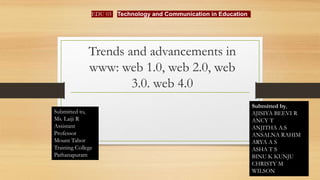
Trends and advancements in www.pptx
- 1. Trends and advancements in www: web 1.0, web 2.0, web 3.0. web 4.0 EDU 03 Submitted by, AJISIYA BEEVI R ANCY T ANJITHA A.S ANSALNA RAHIM ARYA A S ASHA T S BINU K KUNJU CHRISTY M WILSON Submitted to, Ms. Laiji R Assistant Professor Mount Tabor Training College Pathanapuram Technology and Communication in Education.
- 2. World wide web • World Wide Web (WWW or web) − A hypertext interface to Internet information resources. • an information space where documents and other web resources are identified by Uniform Resource Locators (URLs) • interlinked by hypertext links • can be accessed via the Internet • All the resources and users on the Internet that are using the Hypertext Transfer Protocol (HTTP).
- 3. Difference between Internet and Web • The Internet is a global network of networks while the Web, also referred to as World Wide Web (www) , is a collection of information accessed via the Internet. • the Internet is infrastructure while the Web is served on top of that infrastructure.
- 4. Web Page • Text documents formatted and annotated with Hypertext Mark-up Language (HTML) • web pages may contain images, video, audio, and software components that are rendered in the user's web browser as coherent pages of multimedia content • Each page available on the website is called a web page and first page of any website is called home page for that site.
- 5. Website • Multiple web pages with a common theme, a common domain name, or both, make up a website. • Website content - largely be provided by the publisher or interactive where users contribute content or the content depends upon the user or their actions • informative • primarily for entertainment • largely for commercial • Governmental • non-governmental organizational purposes
- 6. Web Server • Every Website sits on a computer • Has a unique IP address made up of a series of four numbers between 0 and 256 separated by periods.
- 7. Web browser • software installed on your PC • To access the Web Netscape Navigator Microsoft Internet Explorer Mozilla Firefox
- 8. FUNCTIONS OF WEB BROWSERS • The main function is to retrieve information from the World Wide Web and making it available for users • Visiting any website can be done using a web browser. When a URL is entered in a browser, the web server takes us to that website • To run Java applets and flash content, plugins are available on the web browser • It makes Internet surfing easy as once we reach a website we can easily check the hyperlinks and get more and more useful data online • Browsers user internal cache which gets stored and the user can open the same webpage time and again without losing extra data • Multiple webpages can be opened at the same time on a web browser • Options like back, forward, reload, stop reload, home, etc. are available on these web browsers, which make using them easy and convenient
- 9. The Way the Web Works • A user enters a URL into a browser (for example, Google.com. This request is passed to a domain name server. • The domain name server returns an IP address for the server that hosts the Website (for example, 68.178.157.132). • The browser requests the page from the Web server using the IP address specified by the domain name server. • The Web server returns the page to the IP address specified by the browser requesting the page. The page may also contain links to other files on the same server, such as images, which the browser will also request. • The browser collects all the information and displays to your computer in the form of Web page.
- 10. History of WWW • created in 1989 • By Tim Berners-Lee, working at CERN (The European Organization for Nuclear Research) in Geneva, Switzerland • He designed 1st web browser named ‘WorldWideWeb’ in 1990 • He also created: Hypertext Mark-up Language (HTML) Uniform Resource Identifier (URL) Hypertext Transfer Protocol (HTTP) • 1991 - world wide web opened for business now “Nexus”
- 11. Web 1.0 • first implementation of the web • lasted from 1989 to 2005 • “Web of documents” • Tim Berners-Lee considers the Web as “read-only” Web • very passive role • Technologies include HTML, HTTP and URL
- 12. • The major characteristics of Web 1.0 are as follow: • They have read only content. • Establish an online presence and make their information available to anyone at any time. • It includes static web pages and use basic Hypertext Mark-up Language. • The major limitations of Web 1.0 are as follow: • The Web 1.0 pages can only be understood by humans (web readers) they do not have machine compatible content. • The web master is solely responsible for updating users and managing the content of website. • Lack of Dynamic representation i.e., to acquire only static information, no web console were available to performing dynamic events.
- 13. Web 2.0 • the second generation of web • “Web of people” • Beginning in 2002 • Dale Dougherty in 2004, defined it as a “read-write” web • web transaction is bi-directional • implies to flexible web design, creative reuse, updates, collaborative content creation and modification • Supports collaboration
- 14. Characteristics • Web 2.0 is instead a label coined by Tim O’Reilly and associates to reference the transition of the World Wide Web to a new phase of use and service development. The categorization can be used to elaborate on the understanding of Web 2.0 achieved through varied definitions. • Technology Centric Definition: Web has become a platform with software above the level of a single device. Technology that is associated with blogs, wikis, podcasts, RSS feeds etc. • Business Centric Definitions: A way of architecting software and businesses. The business revolution in the computer industry caused by the move to internet as platform and an attempt to understand the rules for success on that of new platform. • User Centric Definitions: The Social Web is often used to characterize sites that consist of communities. It is all about content management and new ways of communication and interaction between users. Web applications that facilitate collective knowledge production, social networking and increases user to user information exchange.
- 15. Limitation • Constant iteration cycle of Change and Updates to services • Ethical issues concerning build and usage of Web 2.0 • Interconnectivity and knowledge sharing between platforms across community boundaries are still limited.
- 16. Web 3.0 • first coined by John Markoff of the New York Times • “executable Web”. • to define structure data and link them in order to more effective discovery, automation, integration, and reuse across various applications. • Able to improve data management support accessibility of mobile internet simulate creativity and innovation help to organize collaboration in social web.
- 17. • also known as semantic web • the concept of website or webpage disappears • data isn’t owned but instead shared • services show different views for the same web or the same data • Main purpose driving the evolution of the current Web by enabling users to find, share and combine in formation more easily
- 18. Web 4.0 • An Ultra-Intelligent Electronic Agent • Symbiotic web • Ubiquitous web • Interaction between humans and machines • Powerful as human brains • Progress in the development of telecommunications • Advancement on nanotechnology in the world • Controlled interfaces
- 19. Thank You