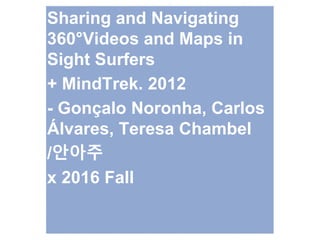
Sharing and Navigating 360 Videos and Maps in Sight Surfers
- 1. Sharing and Navigating 360°Videos and Maps in Sight Surfers + MindTrek. 2012 - Gonçalo Noronha, Carlos Álvares, Teresa Chambel /안아주 x 2016 Fall
- 2. < Why This Paper? > 내 시야에 들어오지 않는 것을 어떻게 알 수 있을까? • AR / VR 환경에서 시야에 들어오지 않는 정보에 대한 불안감 • 이런 정보를 알려주는 다양한 방법 > 정보의 위치를 알려주는 Circular Beacon, 강제로 보게 하는 SwiVR Chair • 360 Image/Video 를 다룬 논문을 찾아보자! 2 Augmented Climbing Wall - Circular Beacon SwiVR Chair - "not missing anything"
- 3. < Abstract > 사라지는 시야의 경계, 넓어지는 정보의 범위 • 동영상은 현재를 포착하여 시청자에게 생생한 현장감을 제공 • 360° Video 에서는 이전에 고정되어있던 시야의 경계가 사라지고, 더 압도적인 경험을 제공 • Hypervideo 에서는 사용자가 접할 수 있는 정보의 범위를 다른 매체로 확장 > 360° hypervideo를 위한 어플리케이션 디자인, 이에 대한 사용자 평가 3 Traditional Video Hypervideo360° Video
- 4. < Sight Surfers > 사용자의 루트를 업로드하고 공유할 수 있는 플랫폼 • 동영상과 이동 경로가 결합된 360° hypervideo를 위한 웹 어플리케이션 • "in other user’s shoes" 과 같은 경험을 제공 5
- 5. < Design> Georeferenced 360° Video Capture & View • SONY 360 카메라로 촬영 방향에 대한 정보를 담은 360° 영상 제작 > cylindrical 영상으로 컨버팅 후, screen, mini map에 출력 • 스마트폰 GPS를 통해 촬영 중 이동 경로에 대한 데이터 수집 > google map에 경로 표시 • 이동과 관련된 메타 데이터 생성 - 속력, 시간대, 교통 수단, 이동 목적 등 > 이후 경로 필터링 및 검색에 활용 6 Google Map Mini Map Screen All synchronized
- 6. < Design > Navigation & Orientation in the 360° Video • 360° 영상을 보는 사용자에게, 보고 있는 영상의 위치와 방향 정보를 알려주기 위한 디자인 7
- 7. < Design > Navigation & Orientation in the 360° Video 8 Drag Interface + Edge Navigation • 마우스로 스크린을 드래그 하여, 좌/우로 화면을 회전 • 스크린 가장자리에 커서를 놓으면, 자동으로 천천히 화면이 좌/우로 회전
- 8. < Design > Navigation & Orientation in the 360° Video 9 Video View Area Compass • 사용자고 보고있는(screen) 방향을 붉은색으로 표시 • 붉은색 부분을 드래그하여 화면 좌/우로 회전 • 3가지 모드를 제공 a. Video center UP : 촬영자의 시야를 중심으로 b. North UP : 지도와 매칭이 용이함 c. Current orientation UP a b c
- 9. < Design > Navigation & Orientation in the 360° Video 10 Minimap Video • cylindrical 360°영상을 평면에, 한눈에 보이도록 축소해서 • 사용자고 보고있는(screen) 방향을 붉은색 박스로 표시 • 붉은색 박스를 드래그하여 화면 좌/우로 회전 가능 Video Timeline
- 10. < Design > Geographical Navigation & Orientation in the 360° Video and Maps 11 • 영상의 이동 경로와 관련된 지리적 위치와 방향 정보를 알려주기 위한 디자인
- 11. < Design > Geographical Navigation & Orientation in the 360° Video and Maps• 영상의 이동 경로와 관련된 지리적 위치와 방향 정보를 알려주기 위한 디자인 12 지도내 경로 표시 • 촬영자의 이동 경로를 구글맵에 표시 • 현재 보고있는 경로 : 초록색 / 지금까지 본 경로 : 빨간색 / 다른 경로 : 파란색 • 경로 선택을 통해 뷰 포인트 변경 가능 View area marker • 현재 뷰 포인트의 경로 내 위치와, 사용자가 screen으로 보고 있는 방향을 표 시 • 마우스로 마커를 이동하여 뷰 포인트 변경 가능
- 12. < Design > Navigation & orientation in 360° Hypervideo 13 • 영상에 추가적인 정보를 입히고, 이 정보를 사용자에게 알려주기 위한 디자인
- 13. < Design > Navigation & orientation in 360° Hypervideo 14 • 영상에 추가적인 정보를 입히고, 이 정보를 사용자에게 알려주기 위한 디자인 3 types of hyperlinks • Points of Interest (green) : 관심 있는 장소 > 관련 링크로 이동 ex) 레스토랑, 지하철역 등 • Corssing Trajectories (blue) : 다른 비디오의 경로와 겹치는 부분 > 다른 비디오로 이 동 • Movies (gray) : 영화에 나온 장소 > 해당 영화 클립 재생
- 14. < Design > Navigation & orientation in 360° Hypervideo 15 • 영상에 추가적인 정보를 입히고, 이 정보를 사용자에게 알려주기 위한 디자인 Hotspot Indicator • 뷰 포인트 밖에 있는 요소들을 사용자에게 인식시키기 위한 방법 • on the Lateral edges : hotspot이 있는 위치를 알려주는 indicator를 스크린 옆에 출력 - hotspot과 가까워지면 indicator 크기가 커짐 • on the Minimap : 미니맵에 indicator를 표시
- 15. < Design > Navigation & orientation in 360° Hypervideo 16 • 영상에 추가적인 정보를 입히고, 이 정보를 사용자에게 알려주기 위한 디자인 Memory Bar • 사용자가 본 영상의 을 하이라이팅해서 보여주는 창 • 가로축 : 영상의 시간 • 세로축 : 뷰포인트의 방향 ex) 세로로 직선이 그어져 있다면, 해당 시간에 정지시키고 한바퀴를 다 본 것. 영상 시작 영상 끝 0~359°
- 16. < Evaluation > 사용자의 반응을 보기 위한 UI, 기능요소 평가 • task-oriented evaluation X observation X semi-structured Interviews • 피험자에게 25개의 task를 수행하도록하고, 각 task 마다 1-5점 USE 점수를 매김 17 Navigation & Orientation in the 360° Video Geographical Navigation & Orientation in the 360° Video and Maps Navigation & orientation in 360° Hypervideo - 비디오를 움직여 주변을 둘러보고, 처음 방향에 위치시켜라 : drag interface / + View Area / +Minimap - View Area Compass 모드를 변경하라 / 각 모드의 의미를 파악하라 - 지도 위의 경로의 3가지 다른 색이 어떤 의미인지 파악하라 - Praça Luís de Camões 로 이동하라 : 경로 선택으로 / View Area Marker을 사용하여 - 영화 링크를 찾고, 실행시켜라 - 메모리바의 의미를 설명해라 - task 예시 -
- 17. < Results & Conclusions > 사용자의 선호 및 디자인 개선 포인트 도출 18 1. Minimap 을 통한 방향 조작을 선호 - 전체를 한 눈에 볼 수 있는 뷰를 제공, 어느 방향으로 가야할지 파악하기 쉬움 2. North UP Compass 모드를 선호 - 우측에 보이는 지도와 같은 방향 -> 회전 방향 파악이 용이 5. ? - Compass 모드의 존재, Memory Bar의 의미/용도 4. 링크 아이콘의 차이를 더 명확하게 - 영화 링크의 경우 clapboard를 사용하는 등 3. 비디오 스크린과 google map 부분의 크기 조절 - 메인 컨텐츠인 비디오에 더 집중할 수 있도록 비디오 스크린 확대 Global Evaluation: (U)seful; (S)atisfactory; (F)un to use; (E)asy to Use; (EU) Easy to Understand; (UA) Use Again
- 18. < Discussion > 내 시야에 들어오지 않는 것을 어떻게 알 수 있을까? 19 1. Spherical 영상의 경우에 mini map을 대신할 효과적인 방법 - 좌/우 뿐만이 아니라 위/아래에 시선을 둘 수 있는 shperical 형태의 비디오의 경우에도 직사각형의 minimap이 도움이 될까? 2. 모든 정보를 다 알려주는 것이 과연 사용자에게 효과적일까? - 정보를 놓치는 것에 대한 불안감과 동시에, 너무 많은 정보를 다 보지 못하는 것에 대한 부담감
- 19. 감사합니다.
Editor's Notes
- current and emerging topics within media in the ubiquitous arena. interactive media, and the information society.