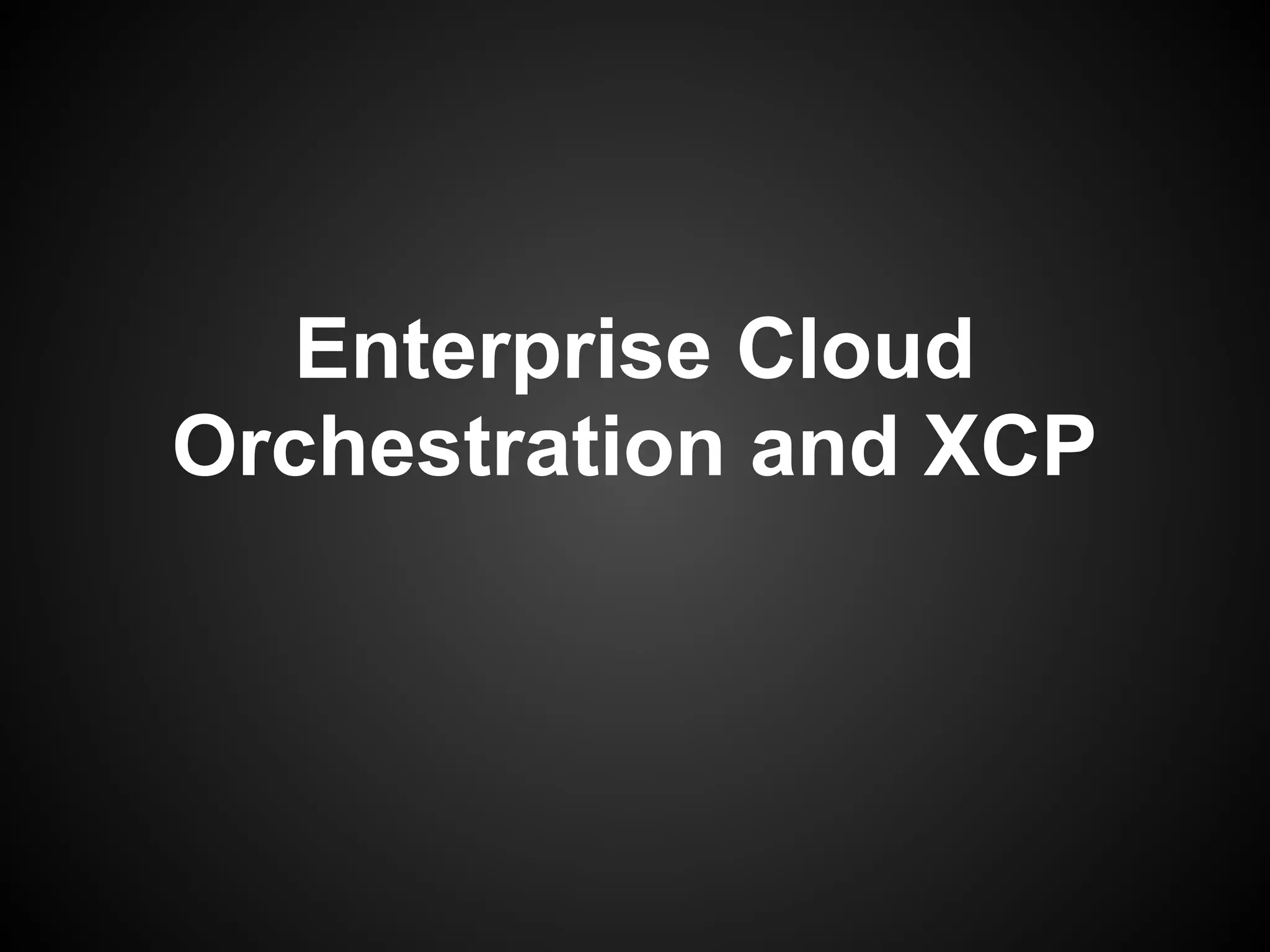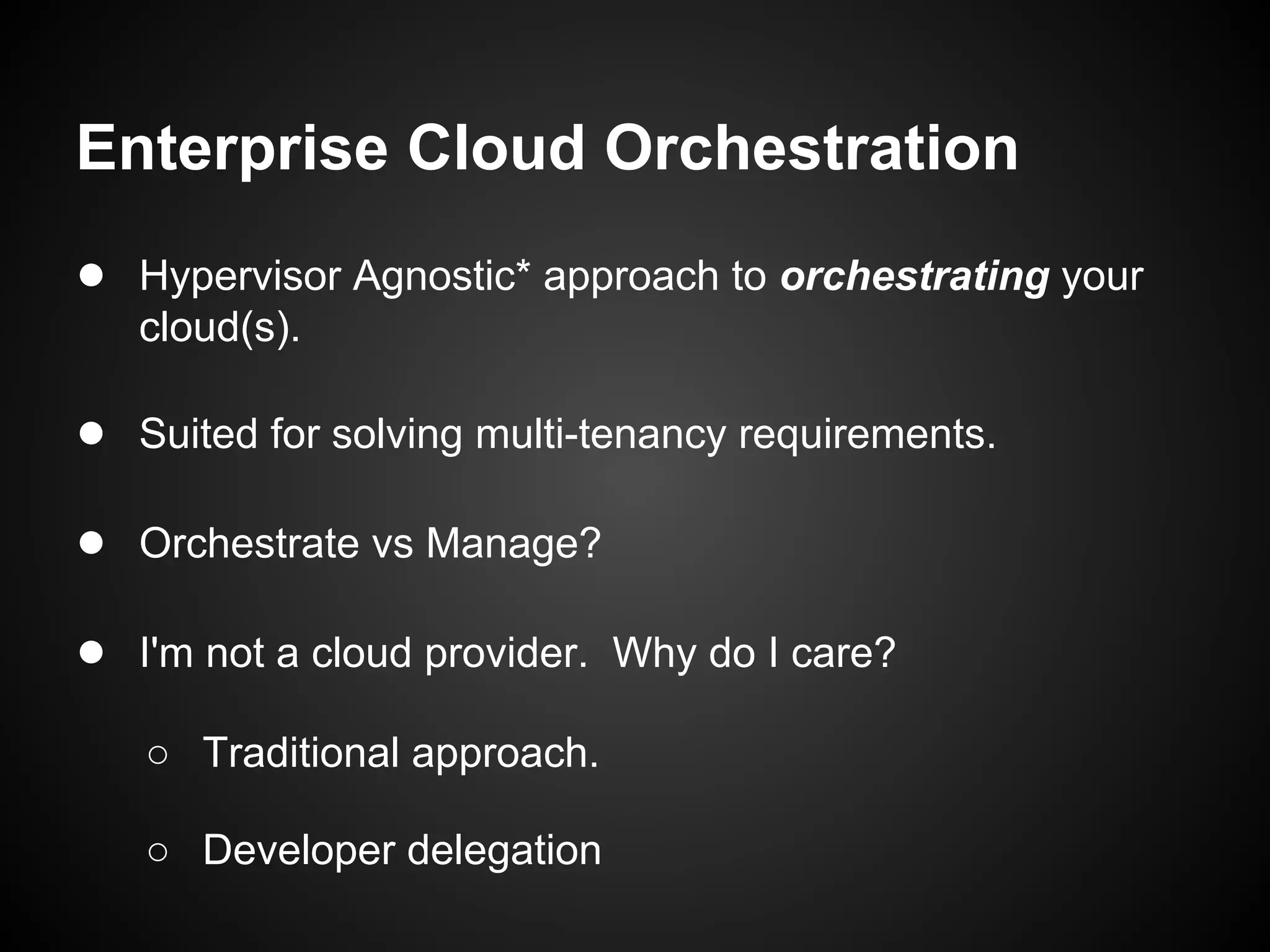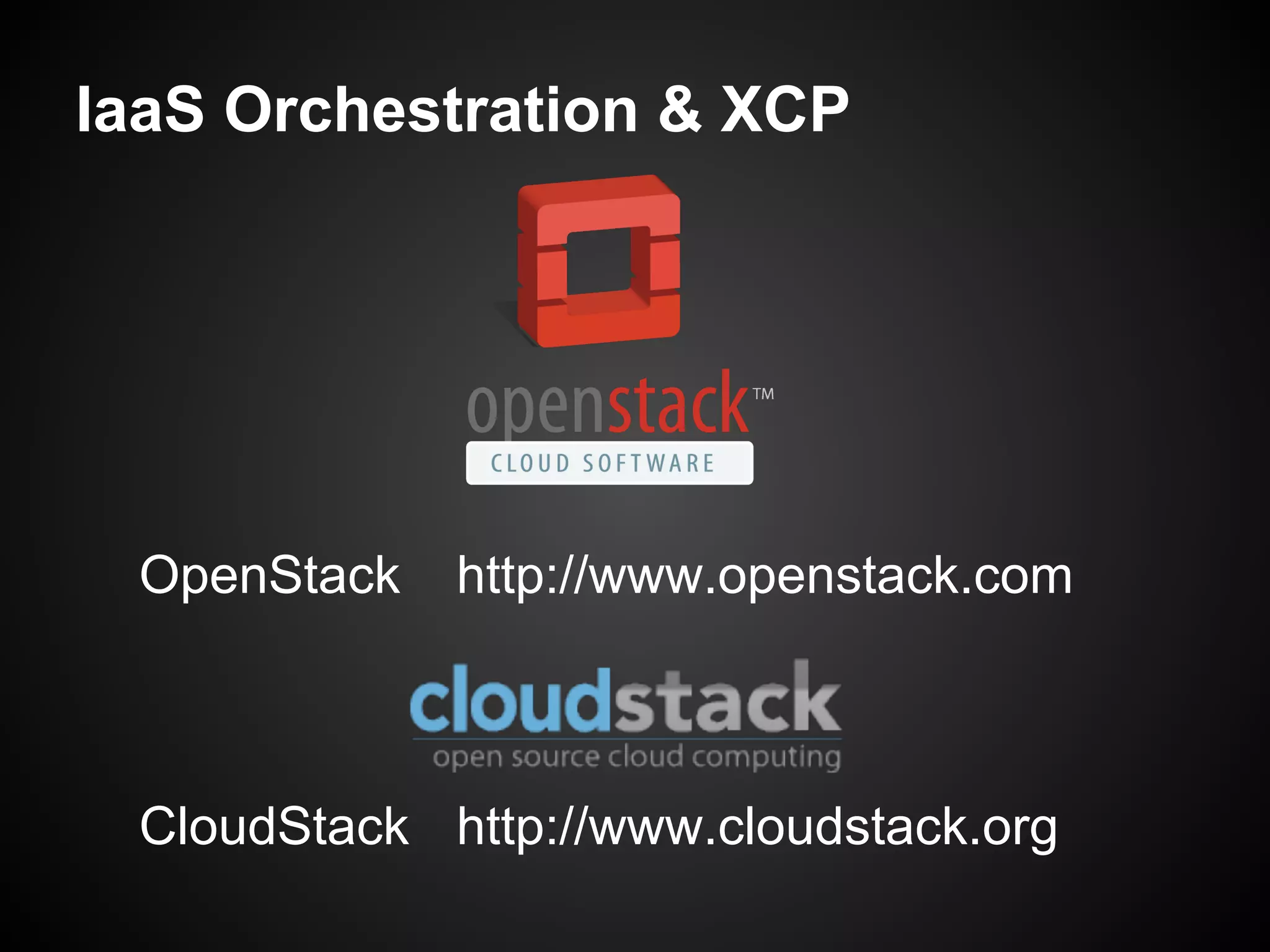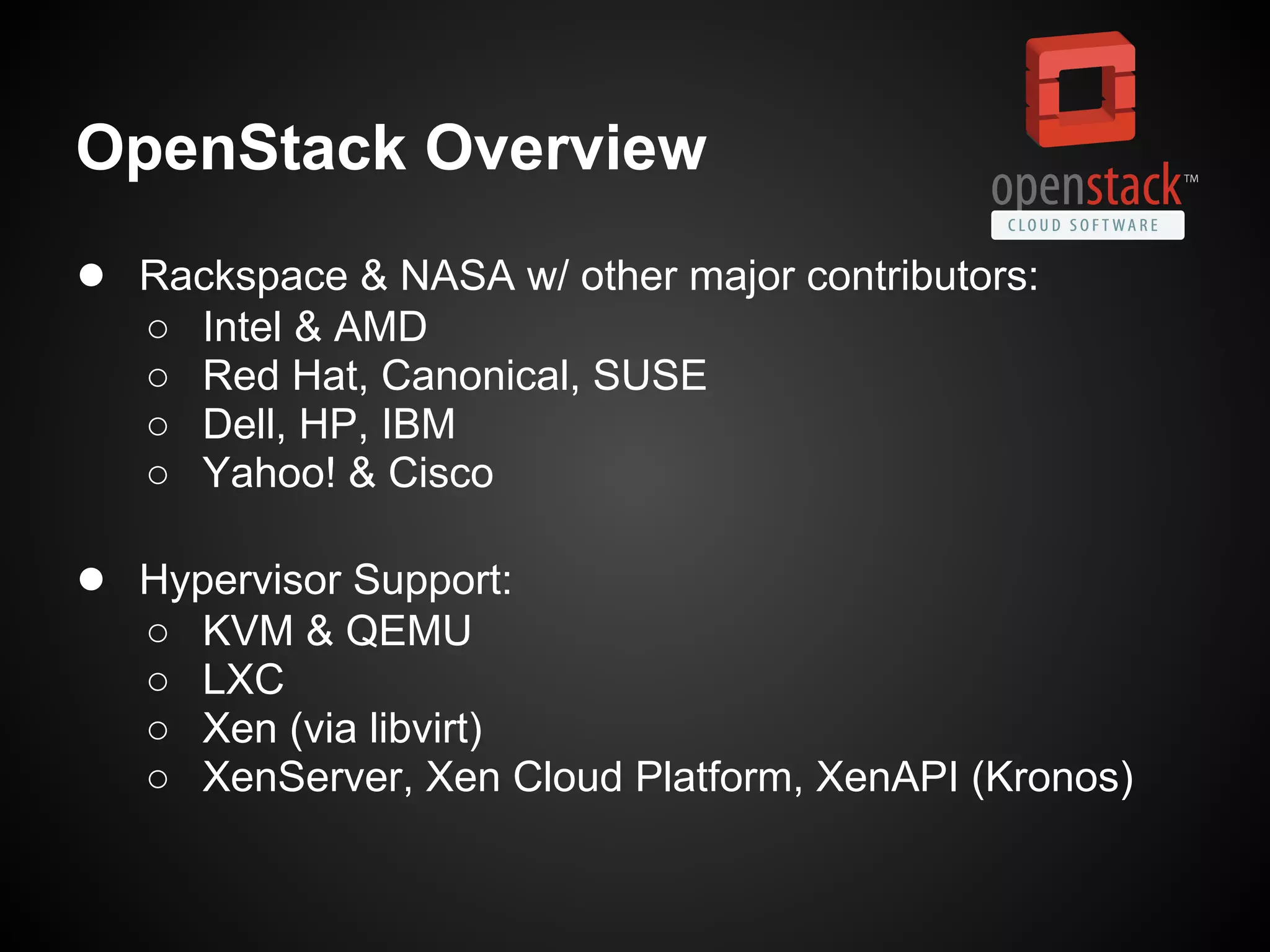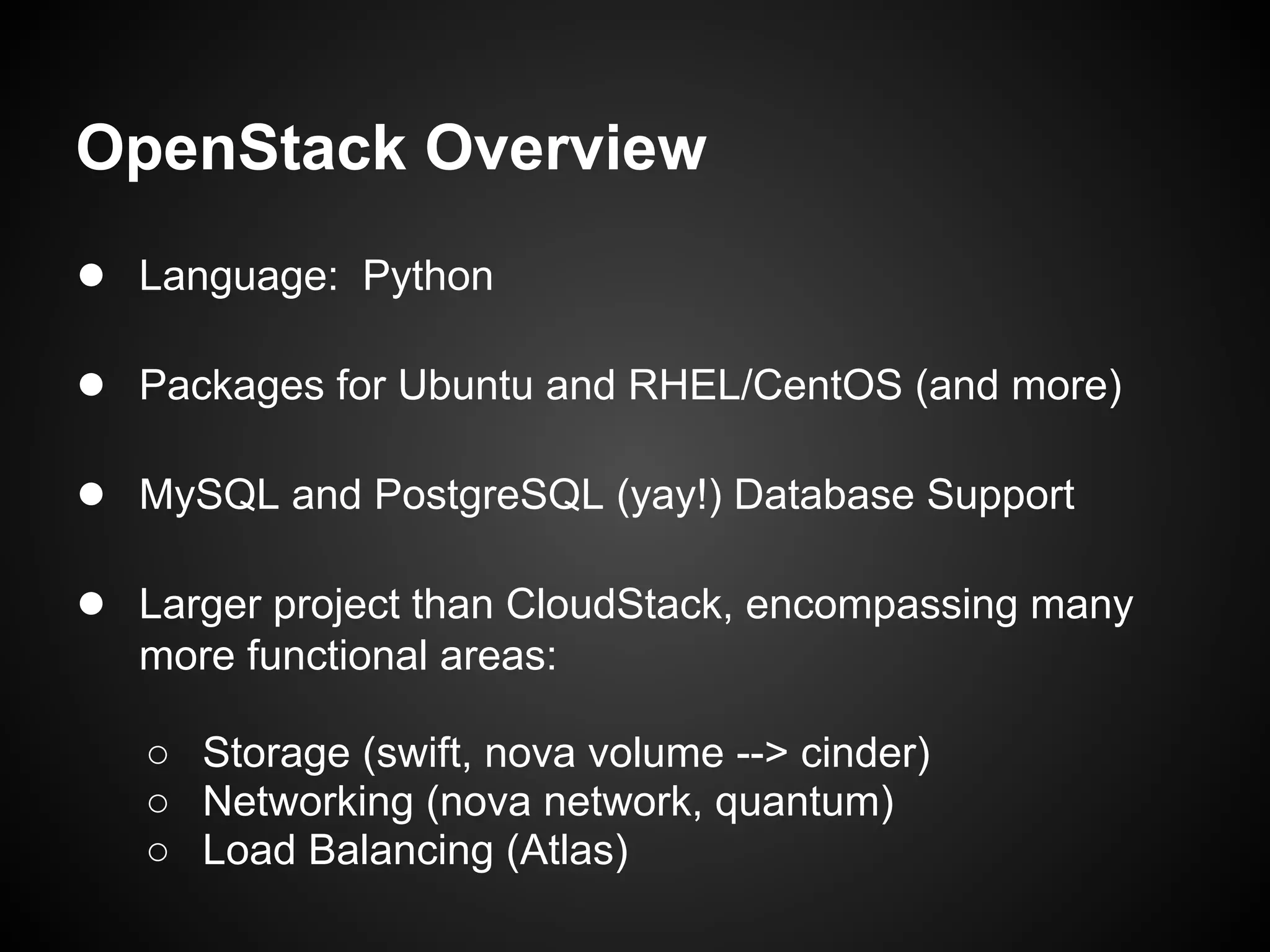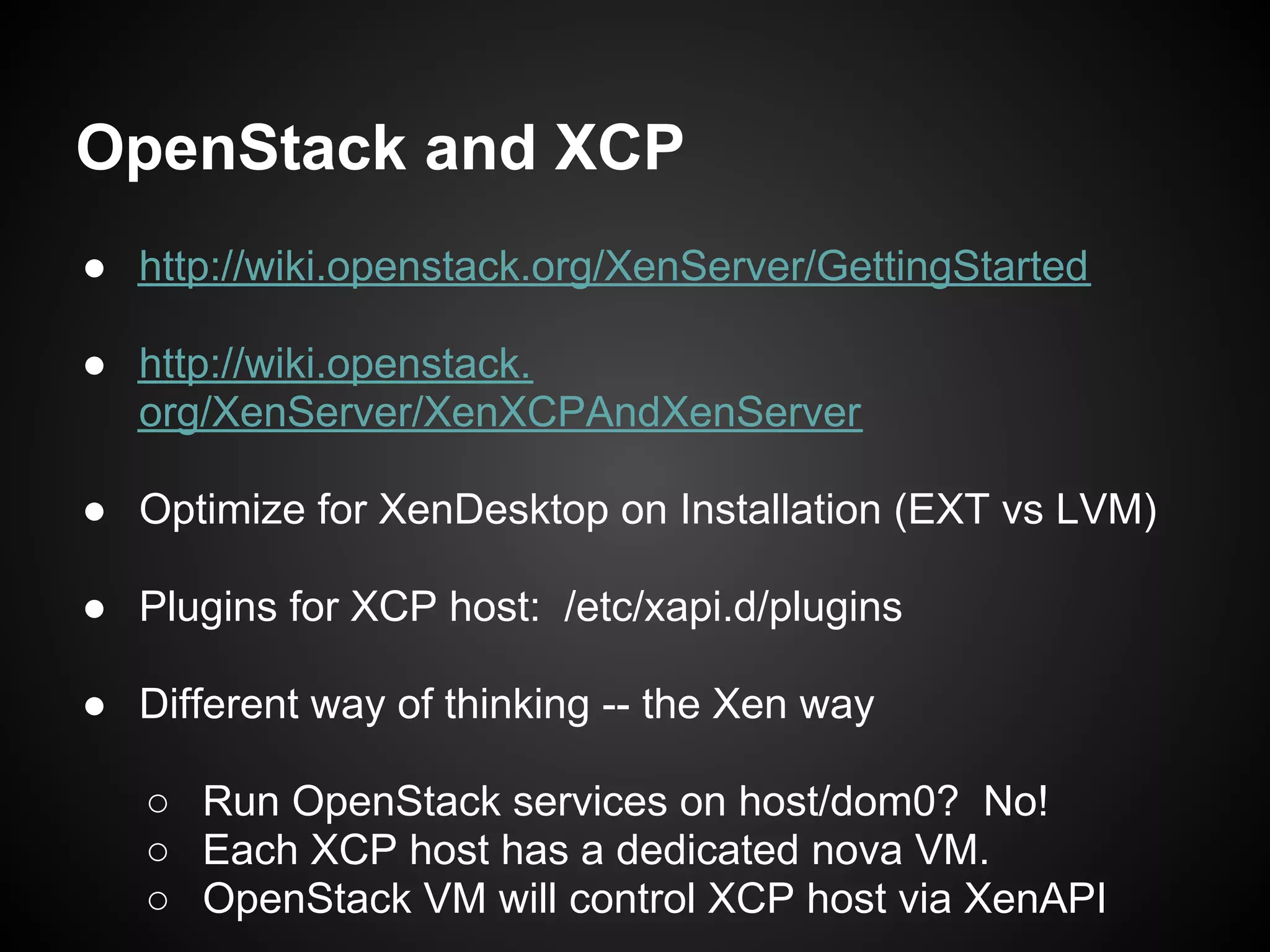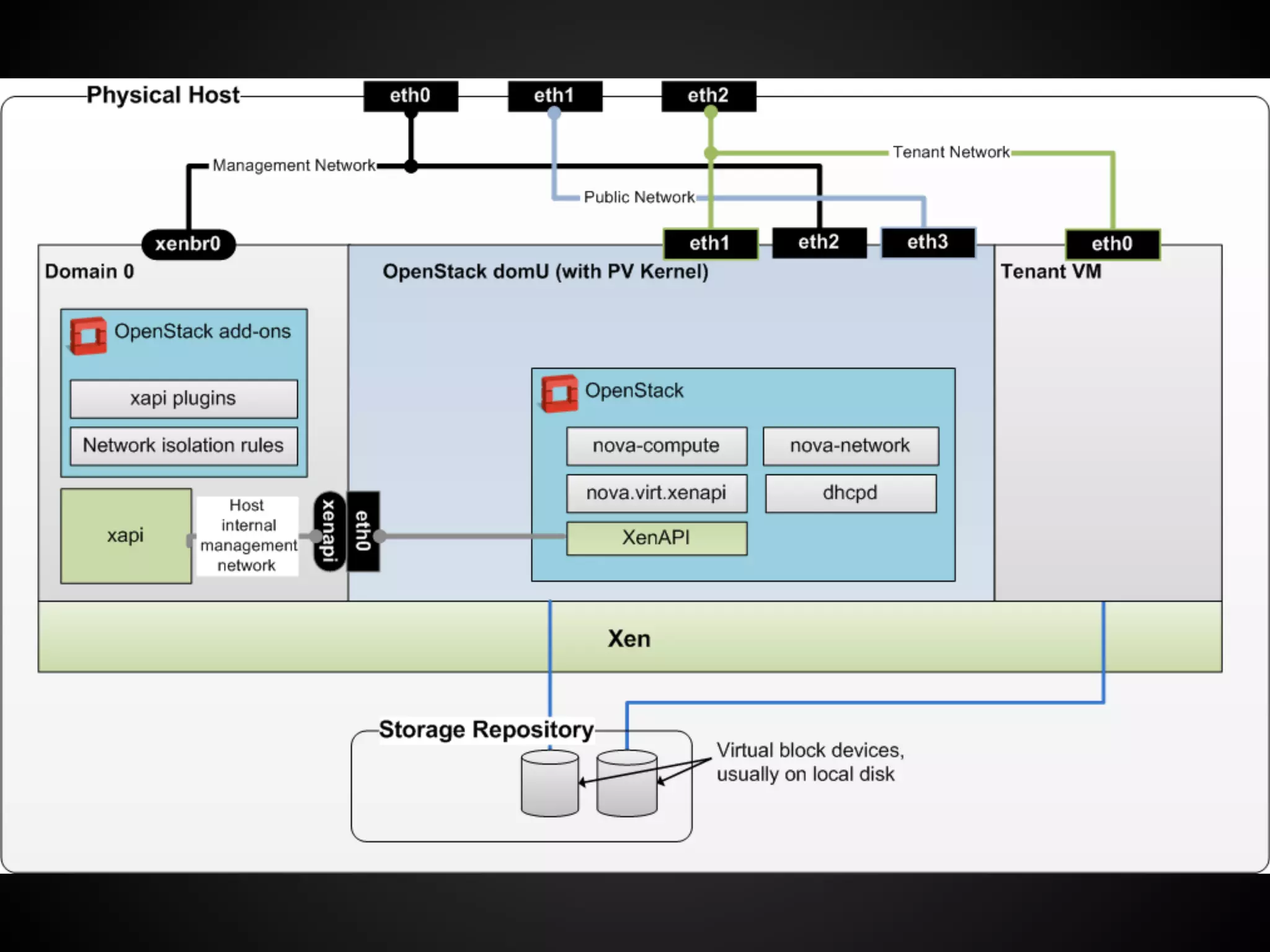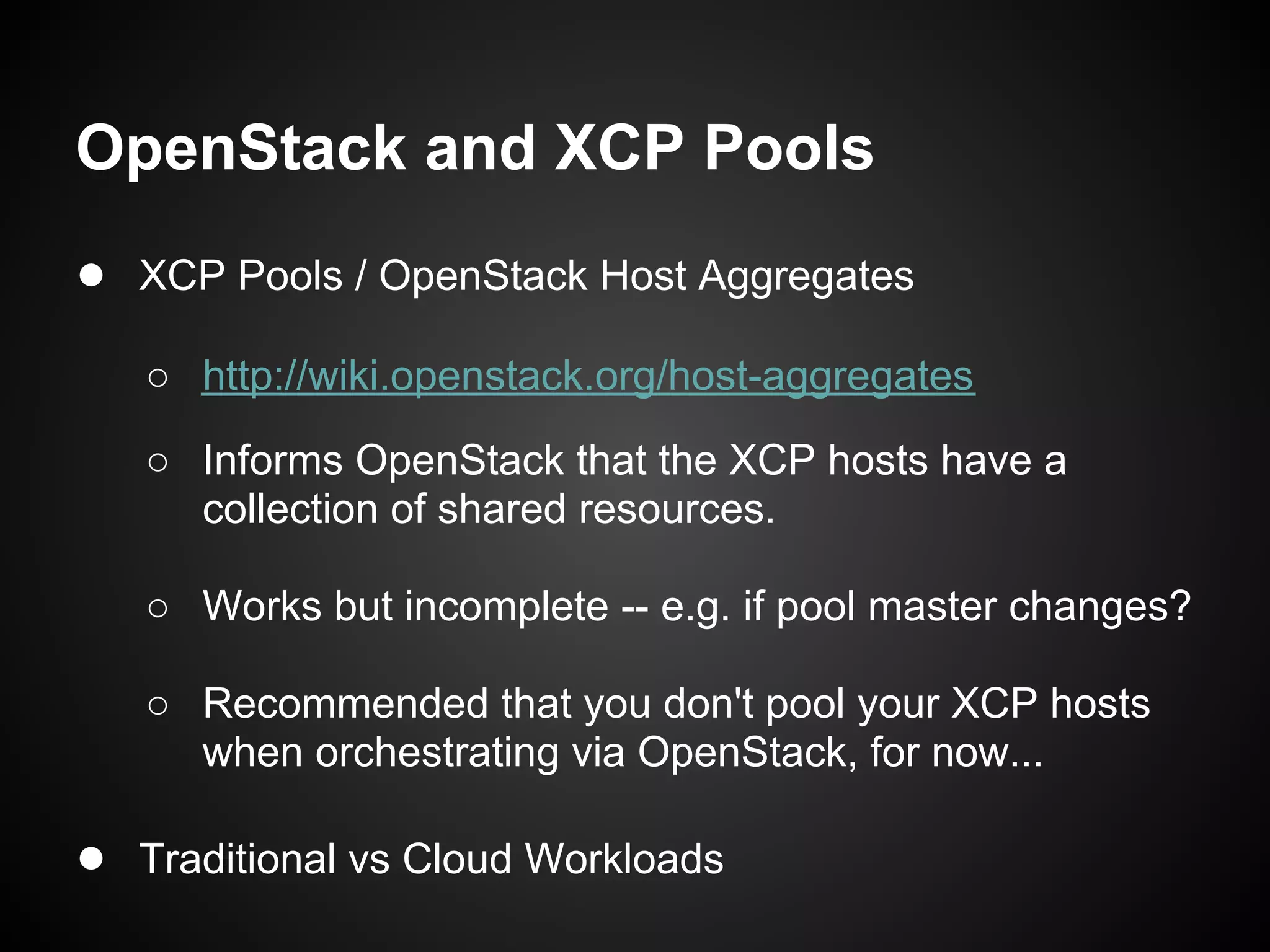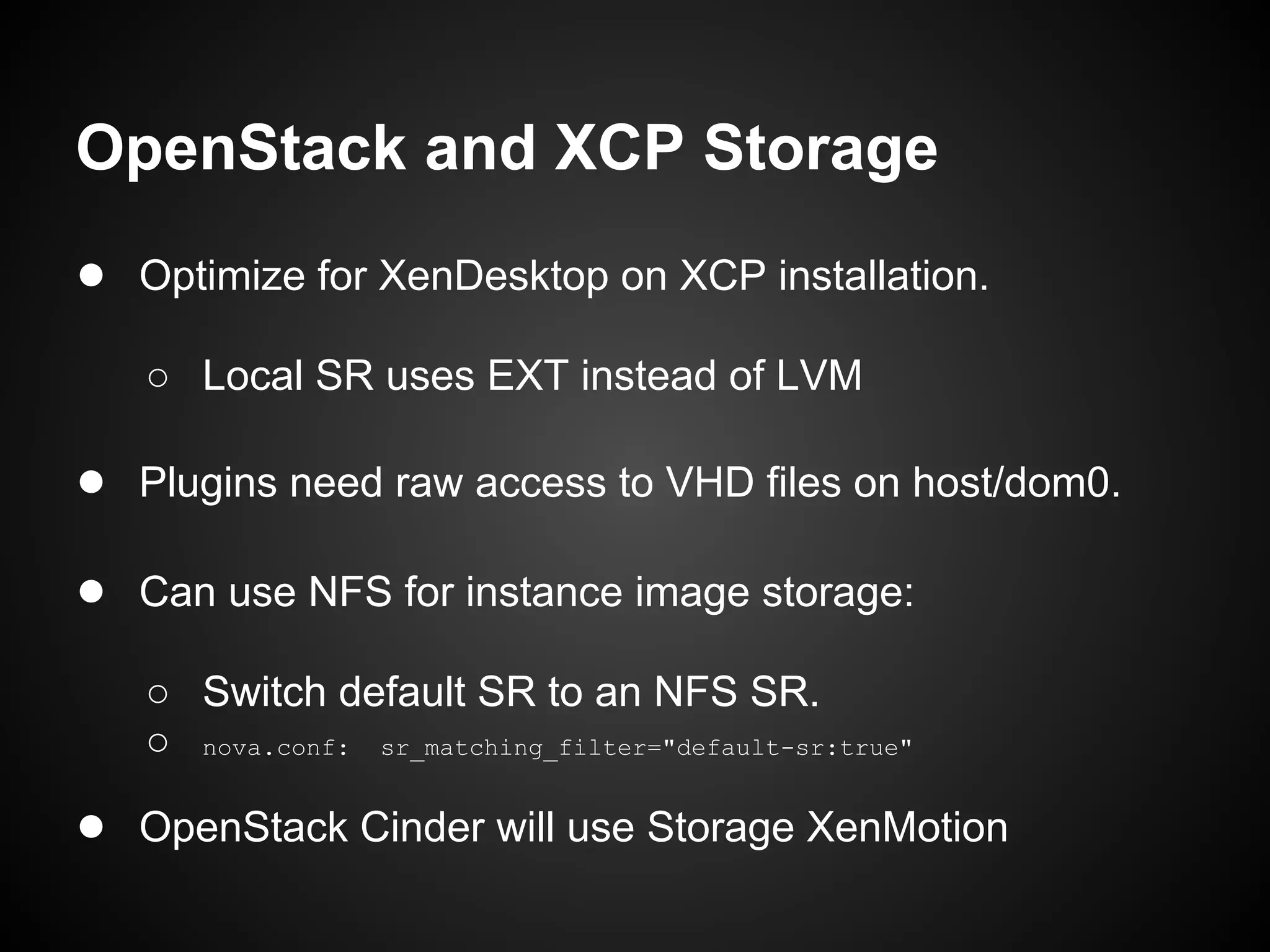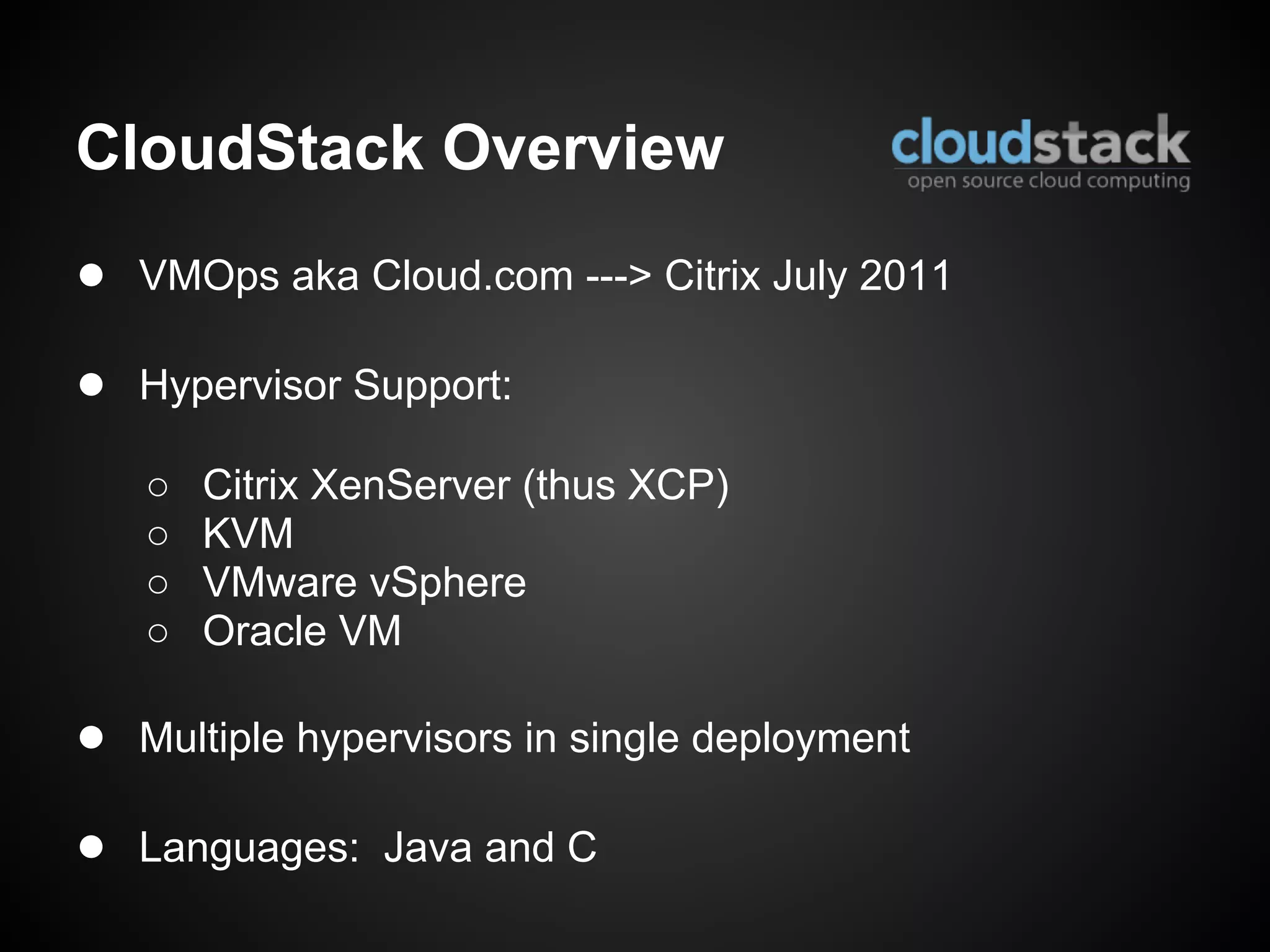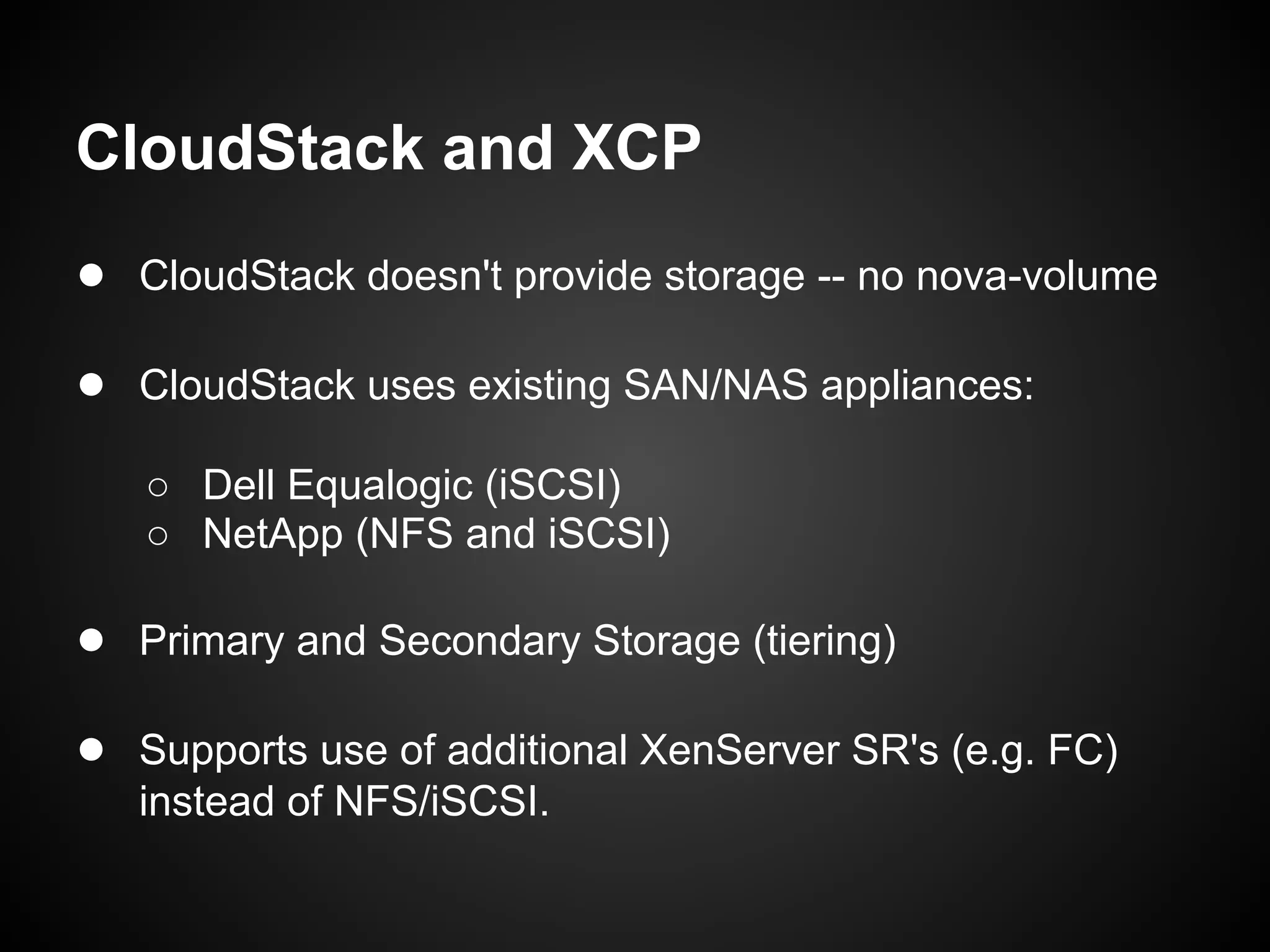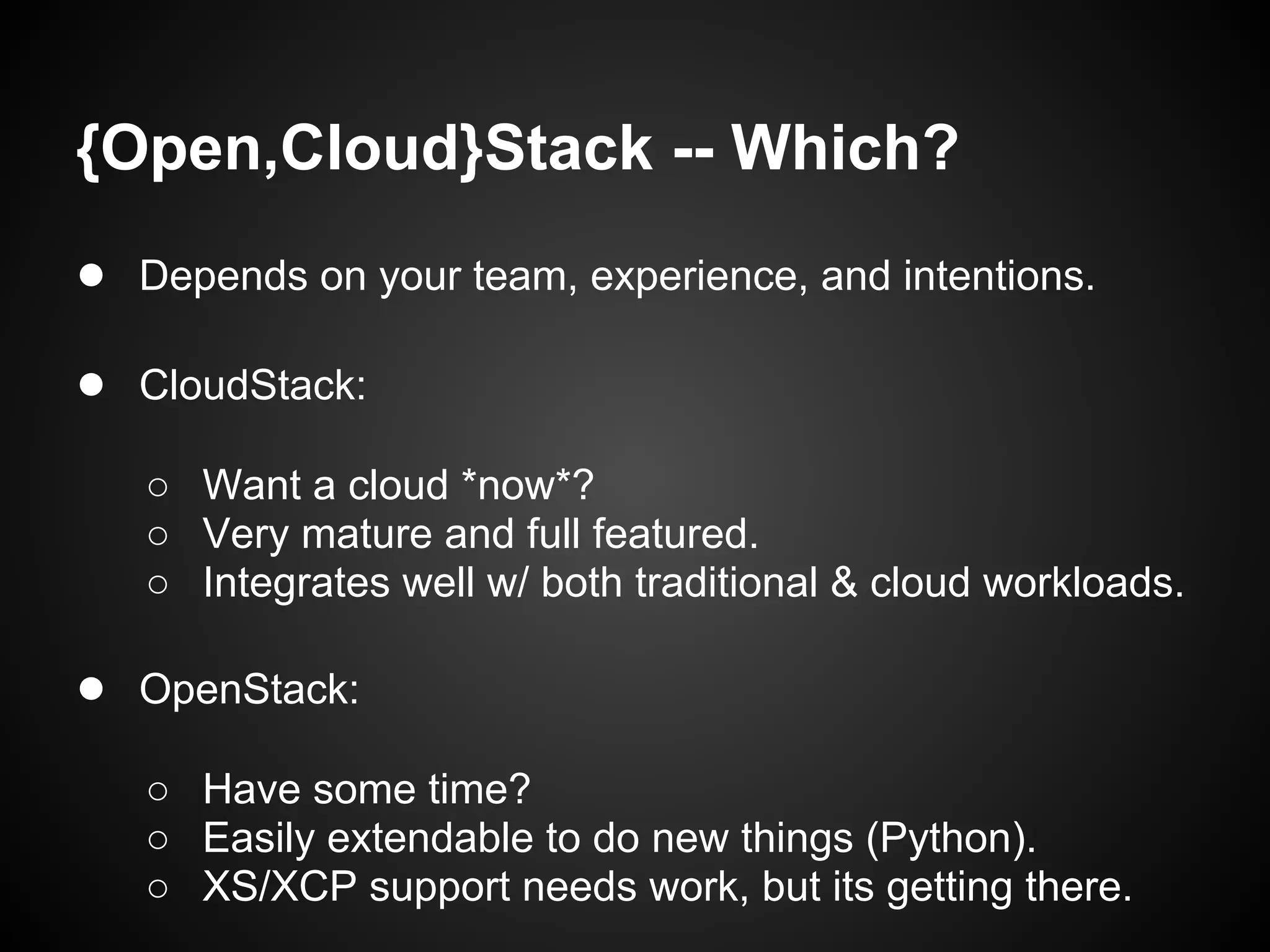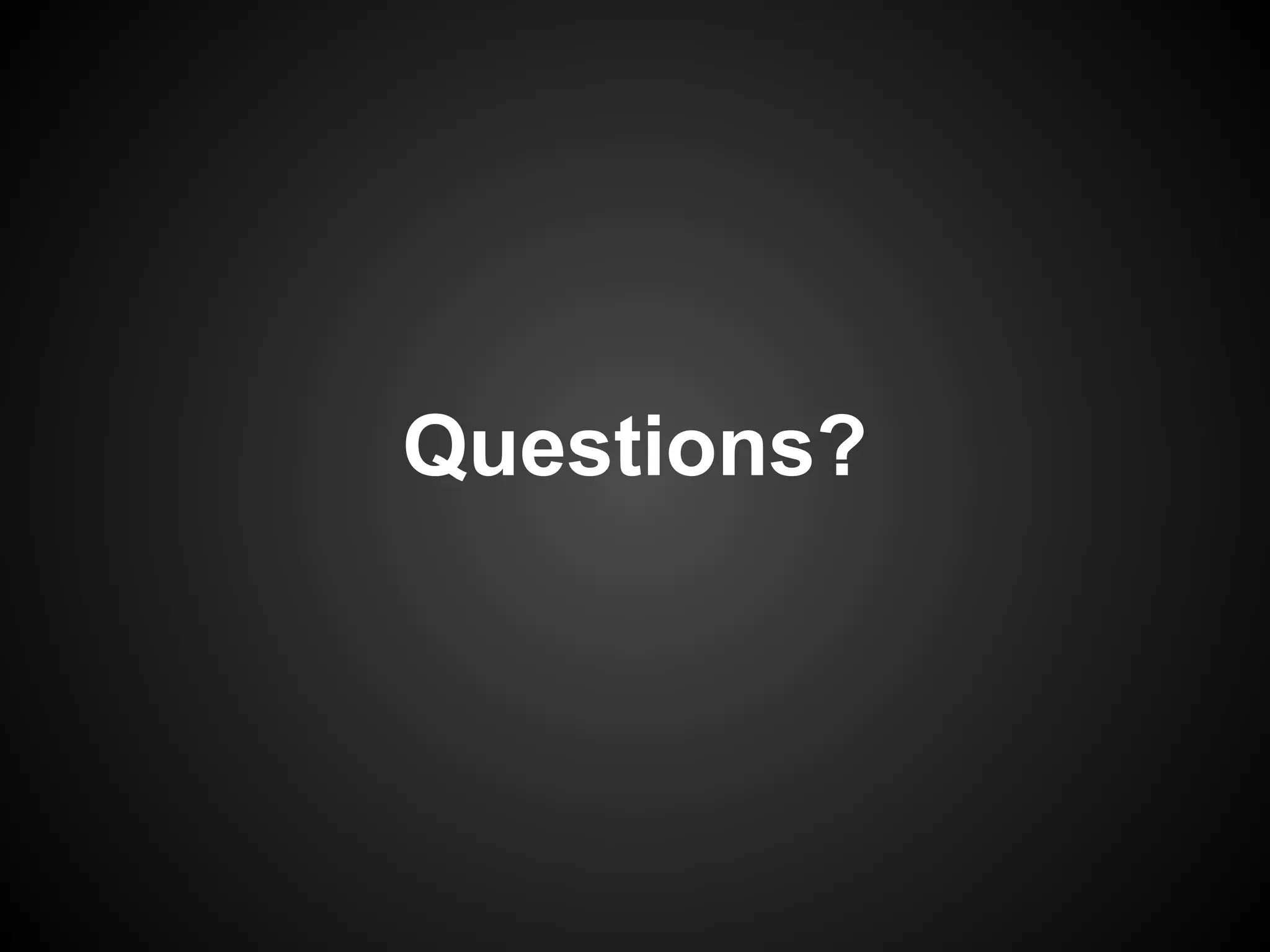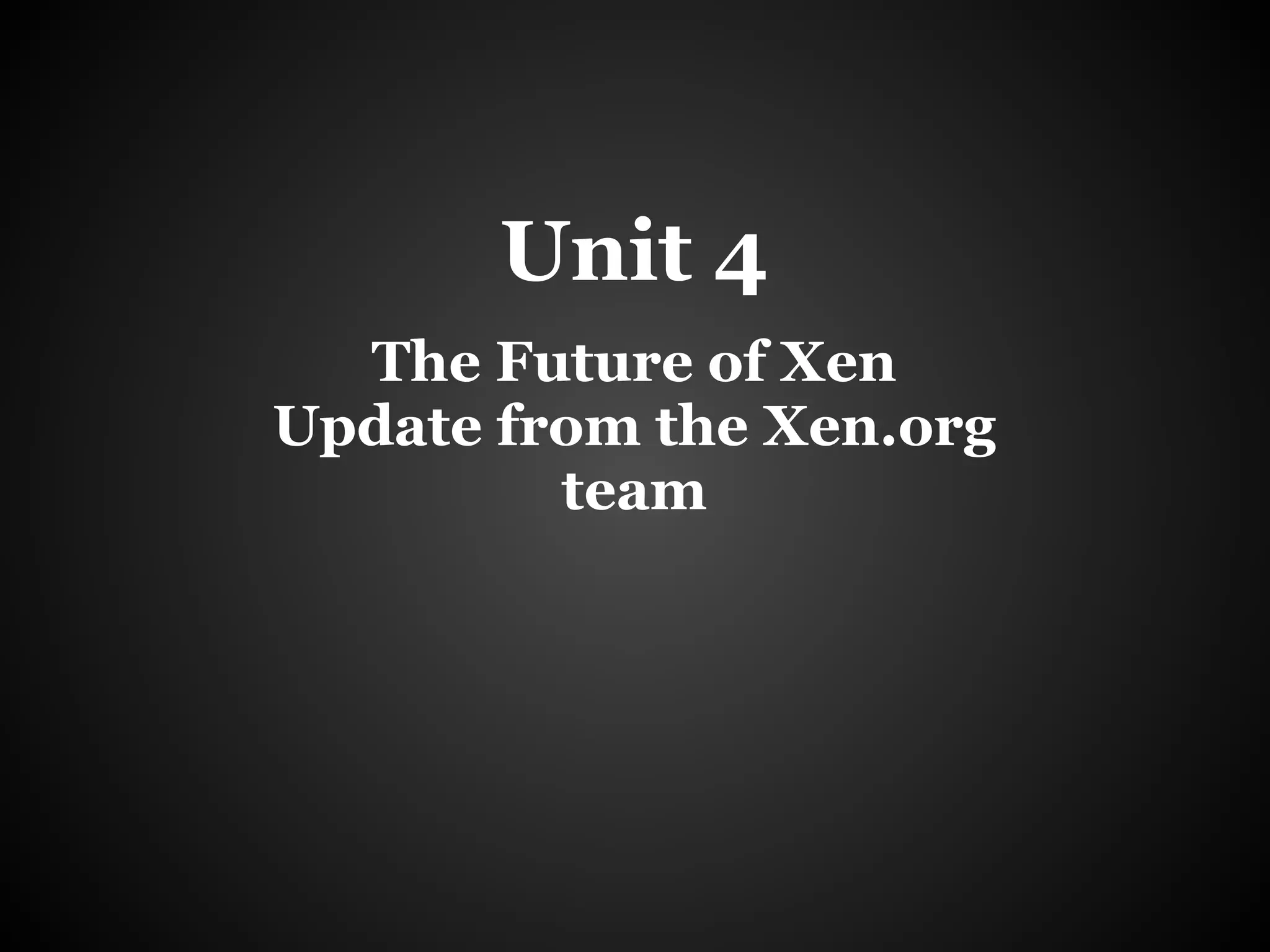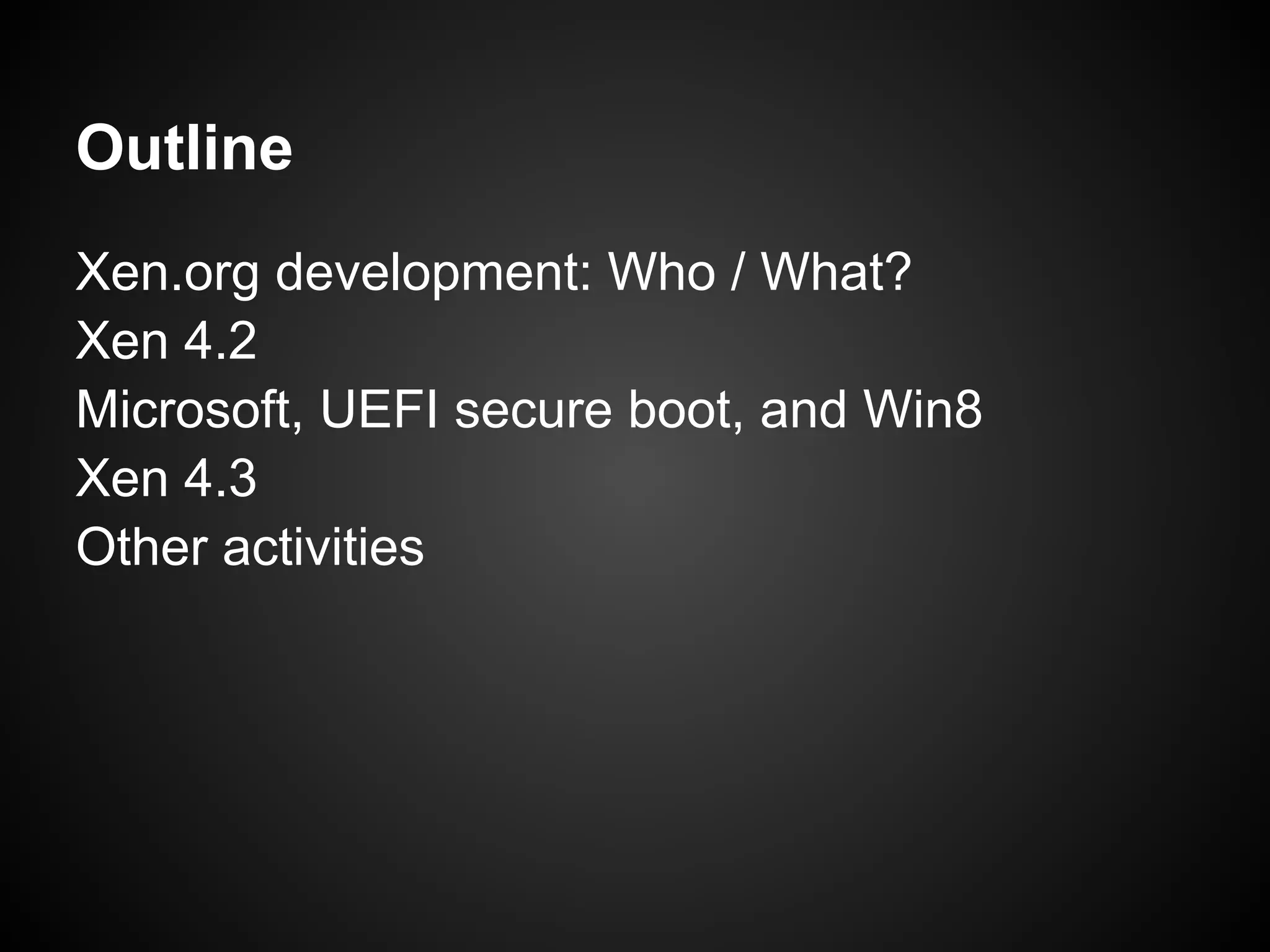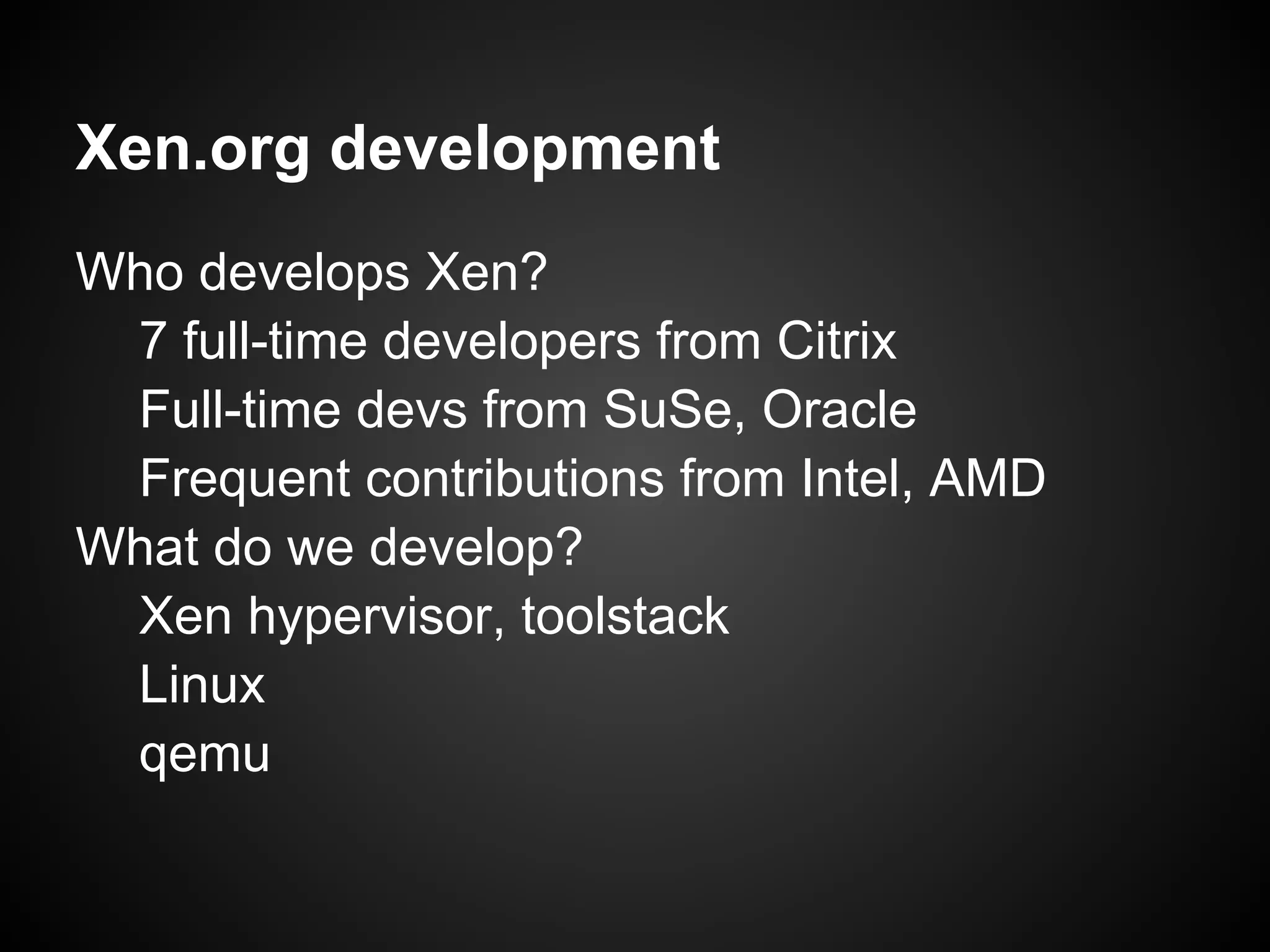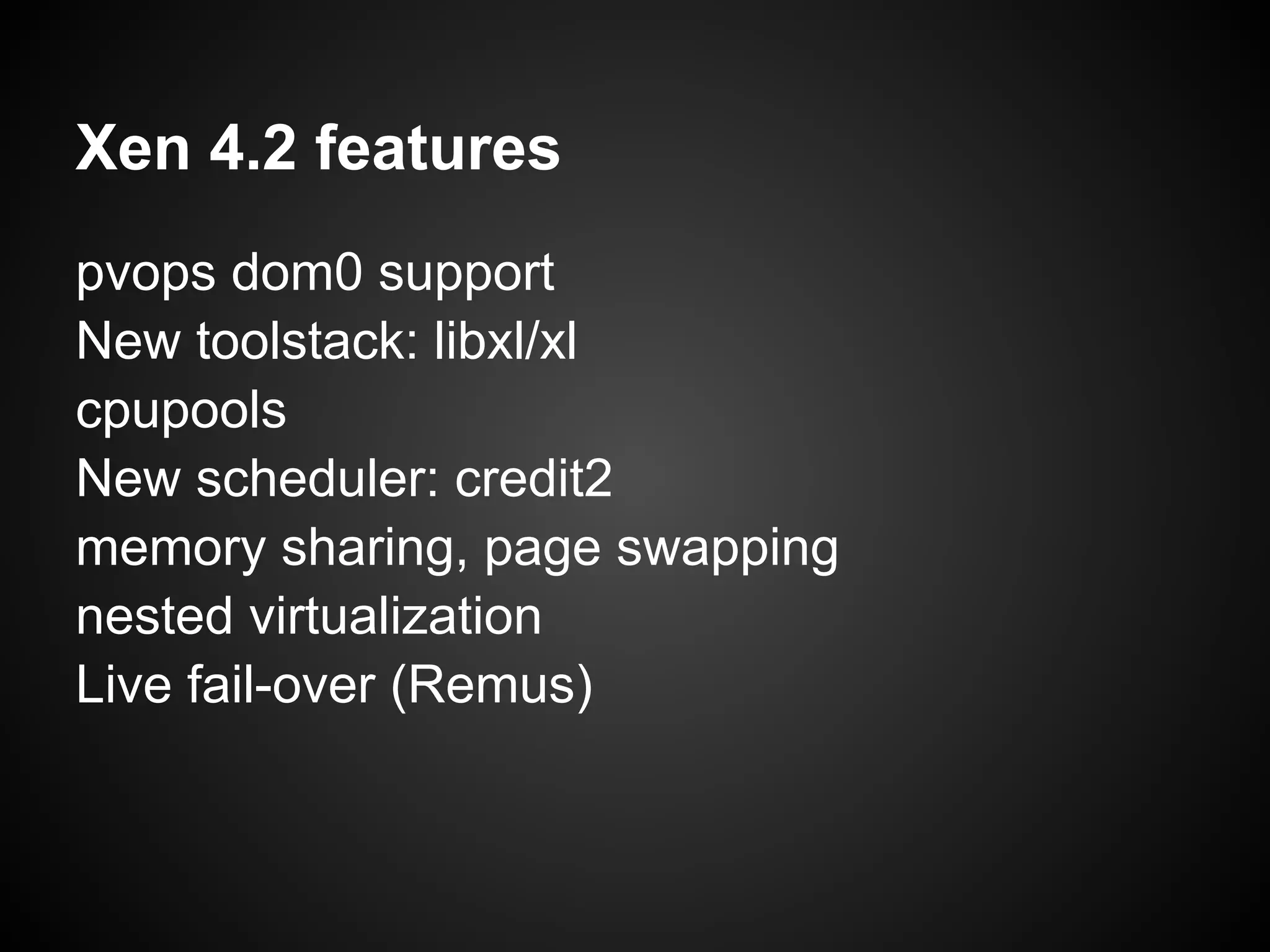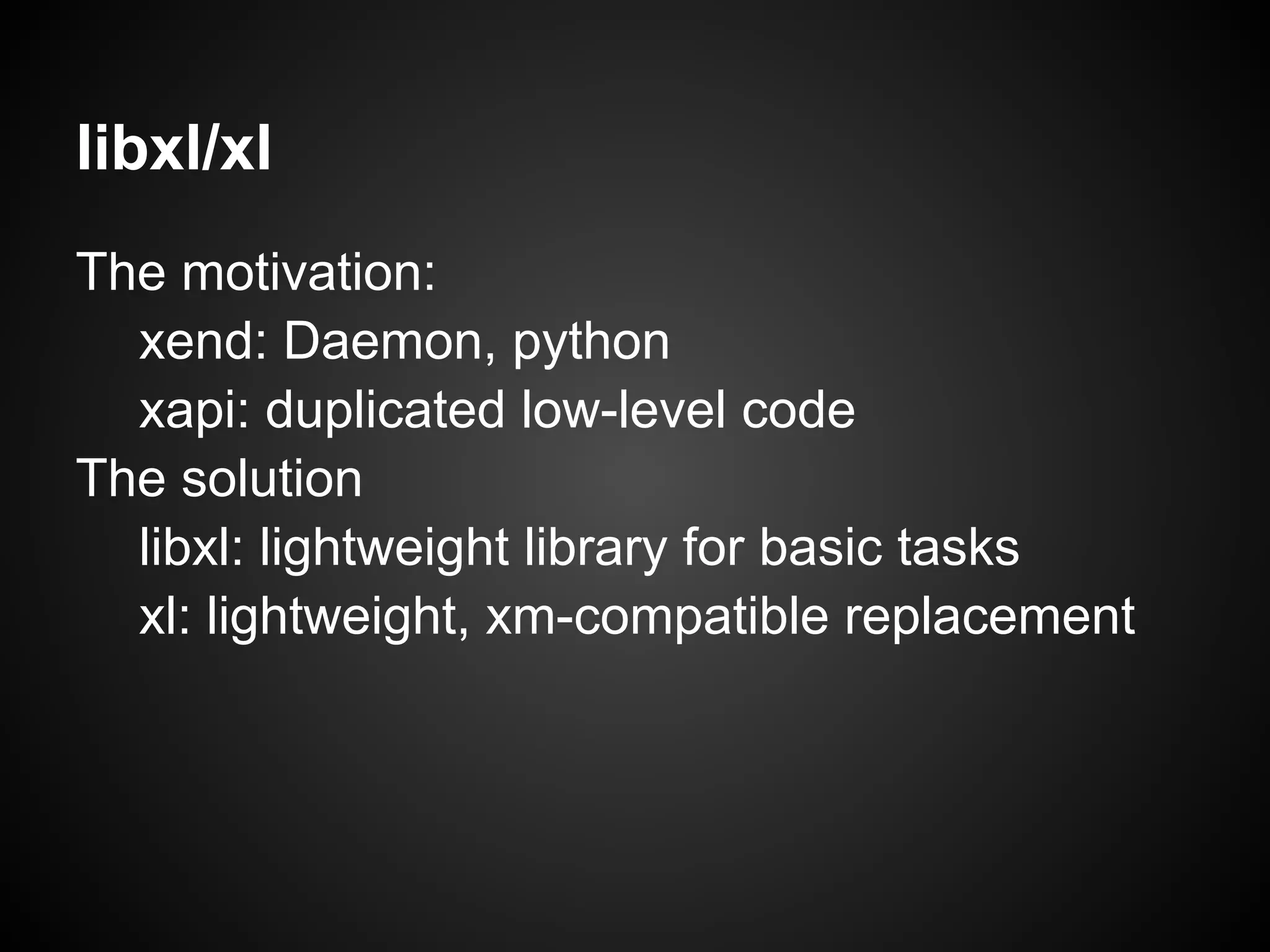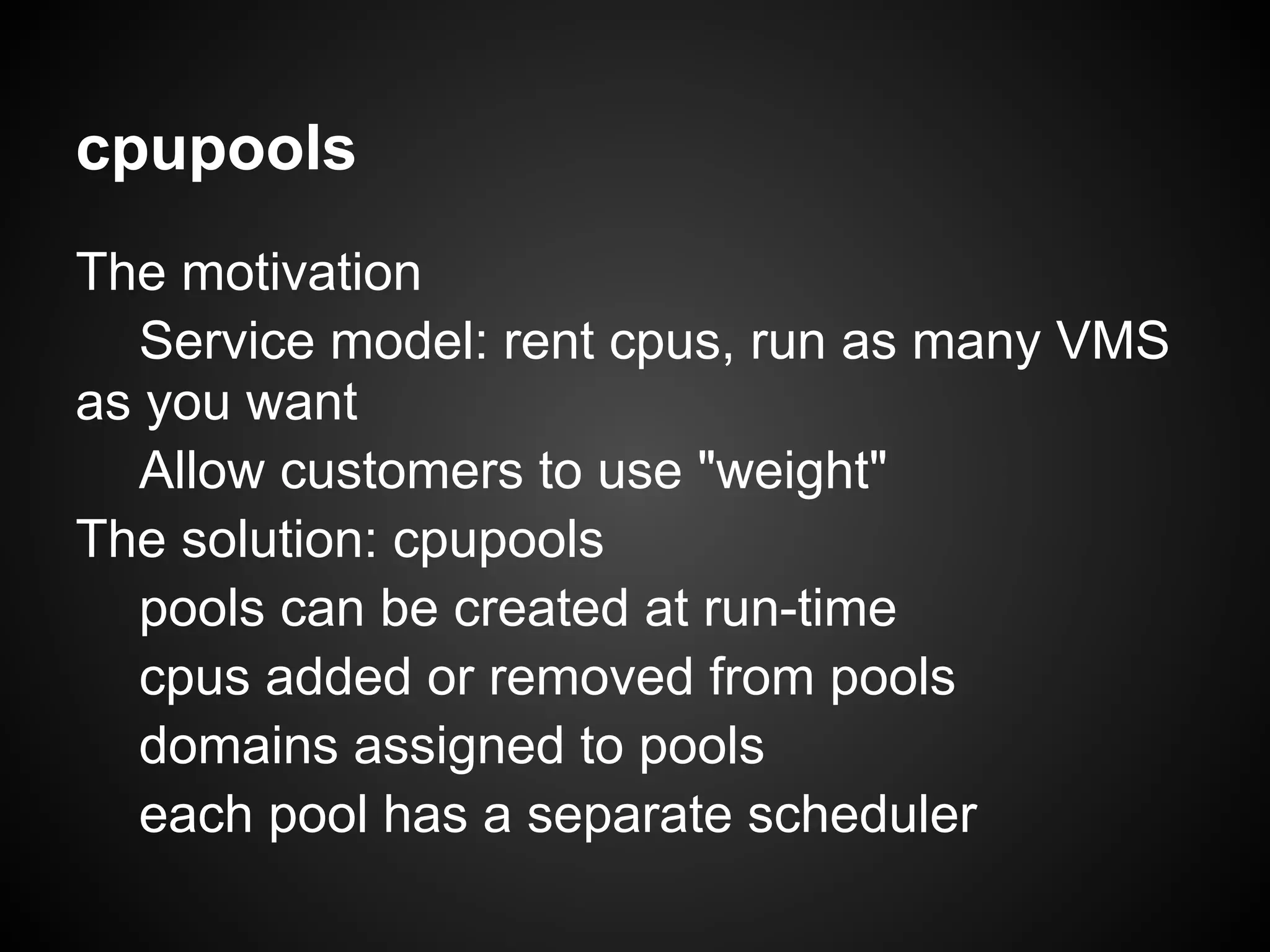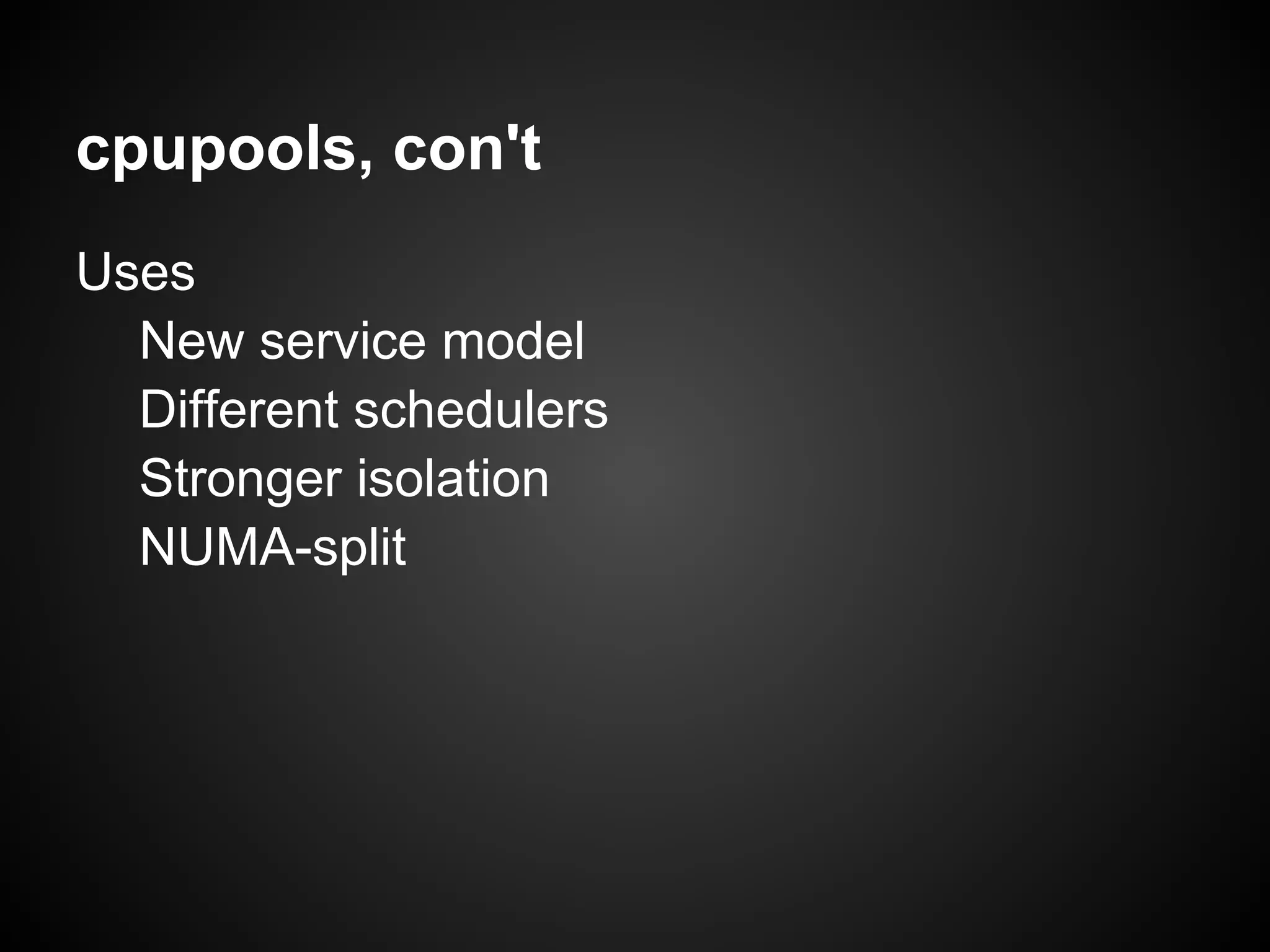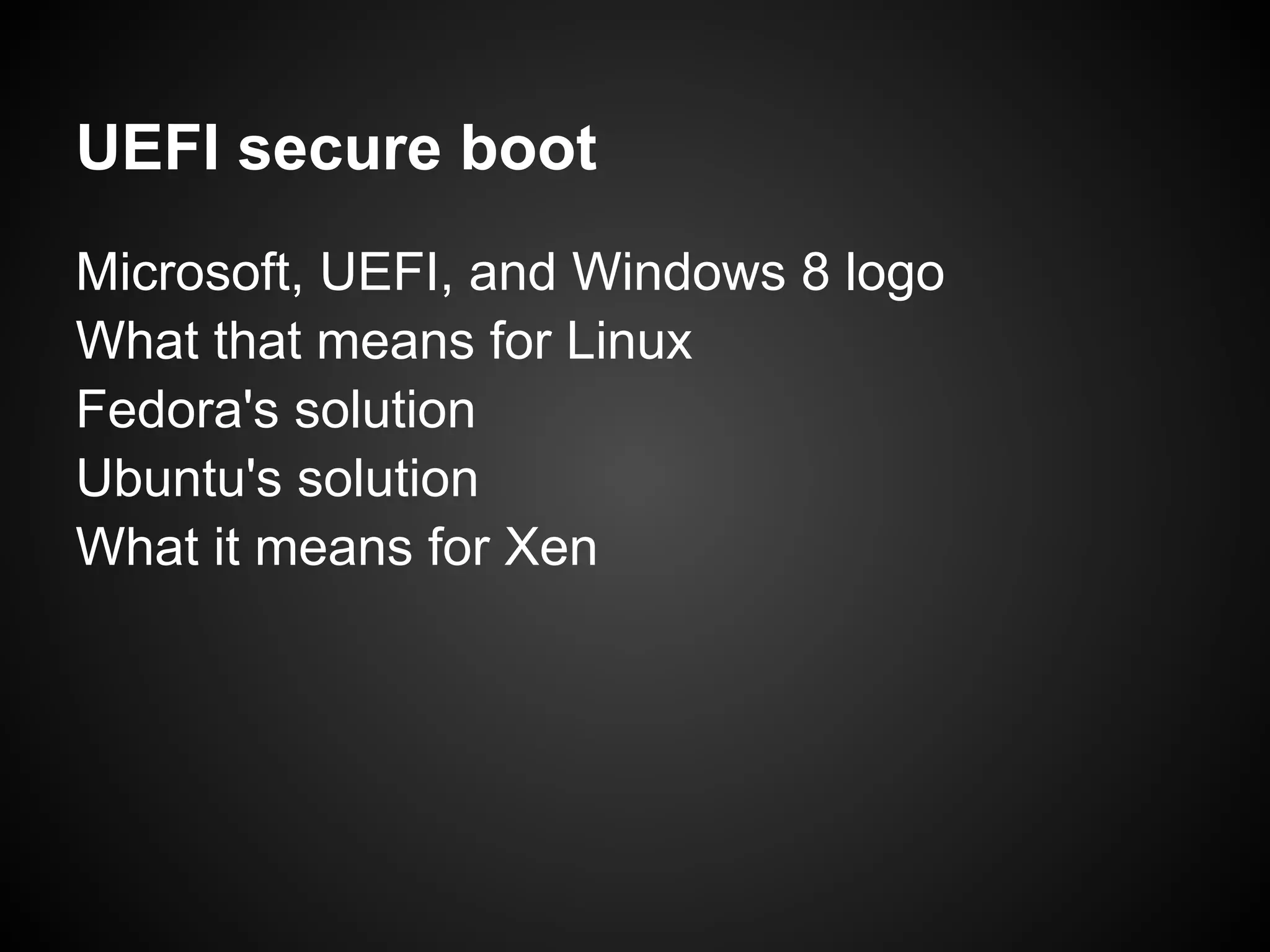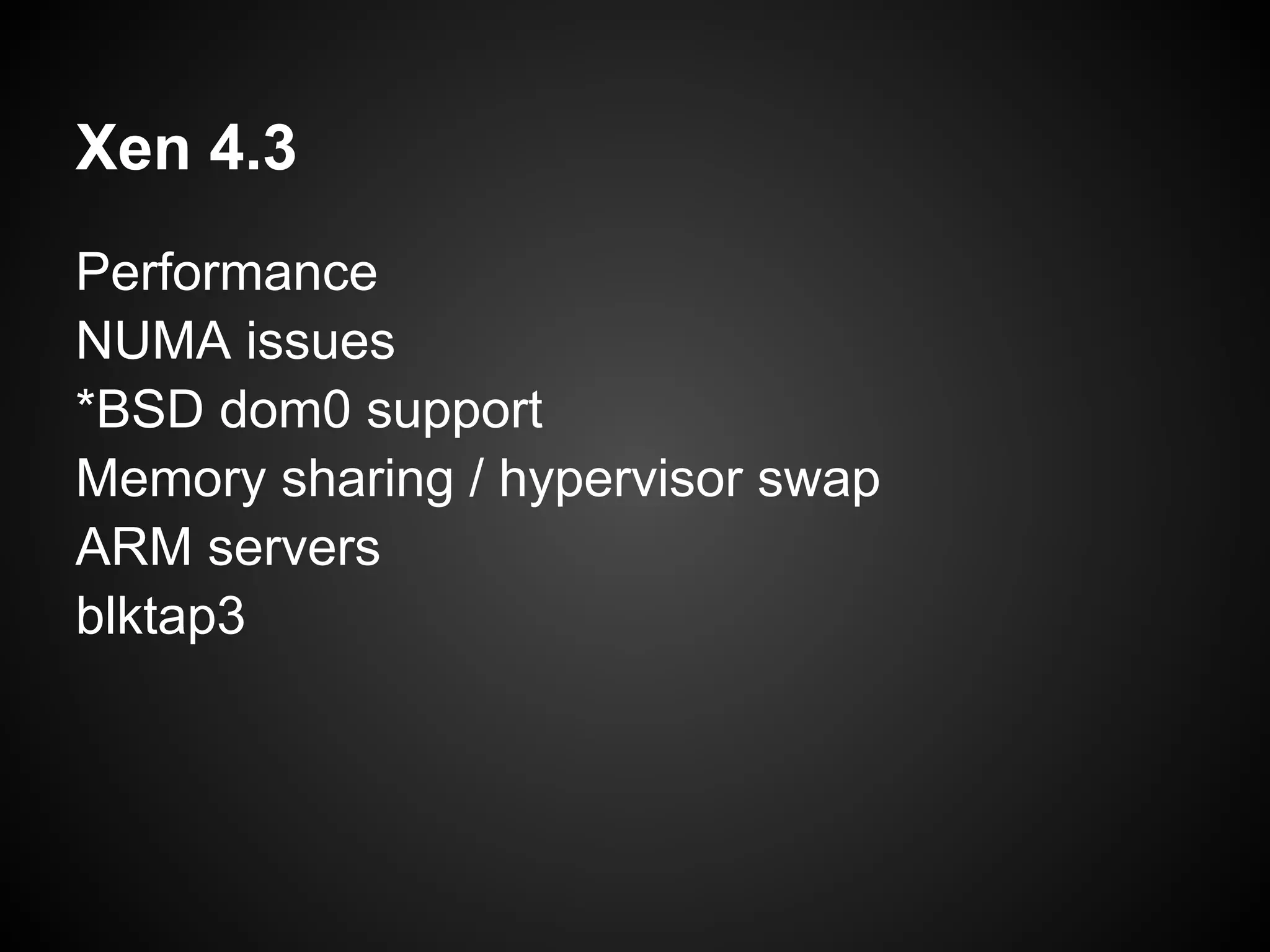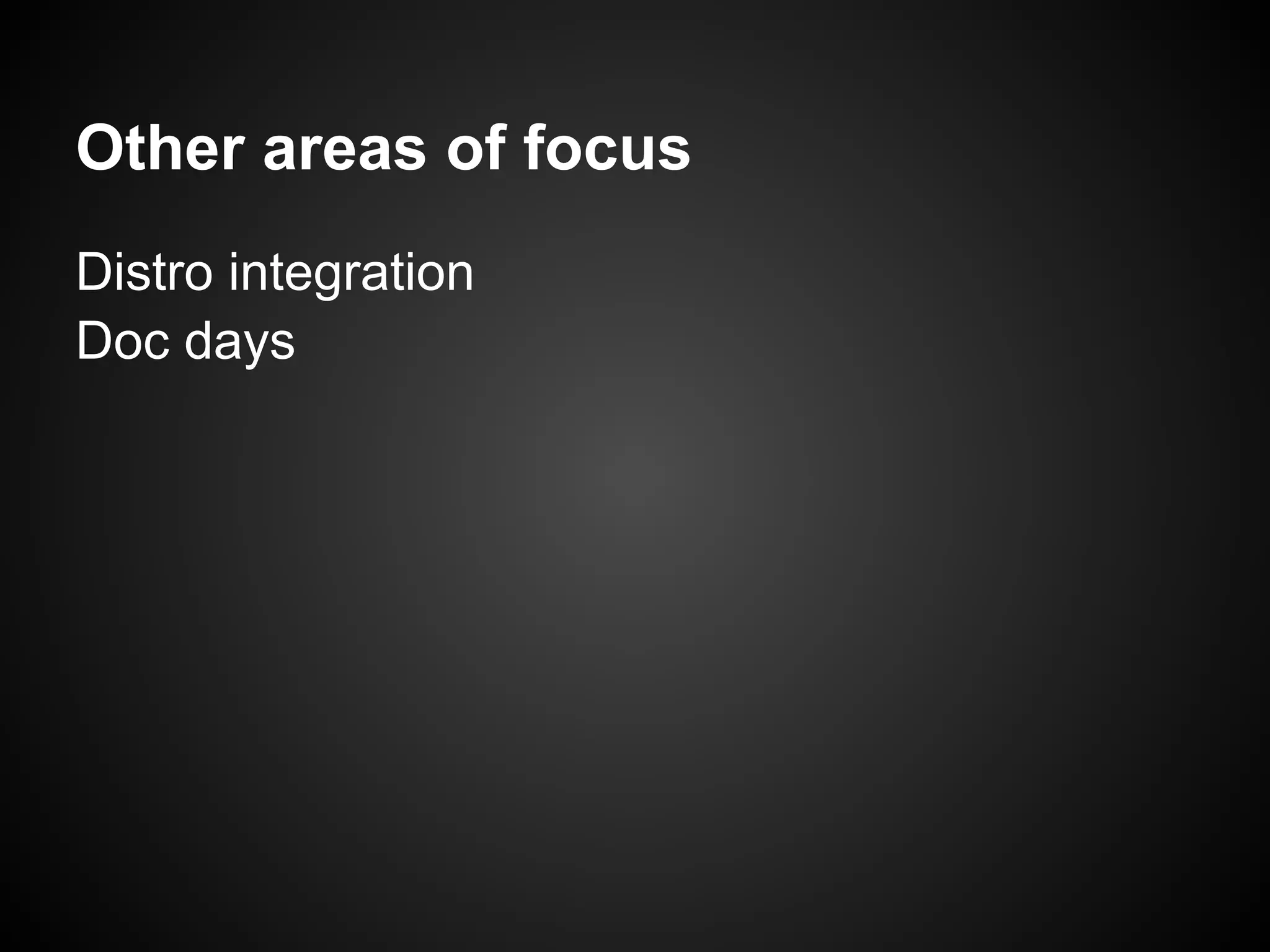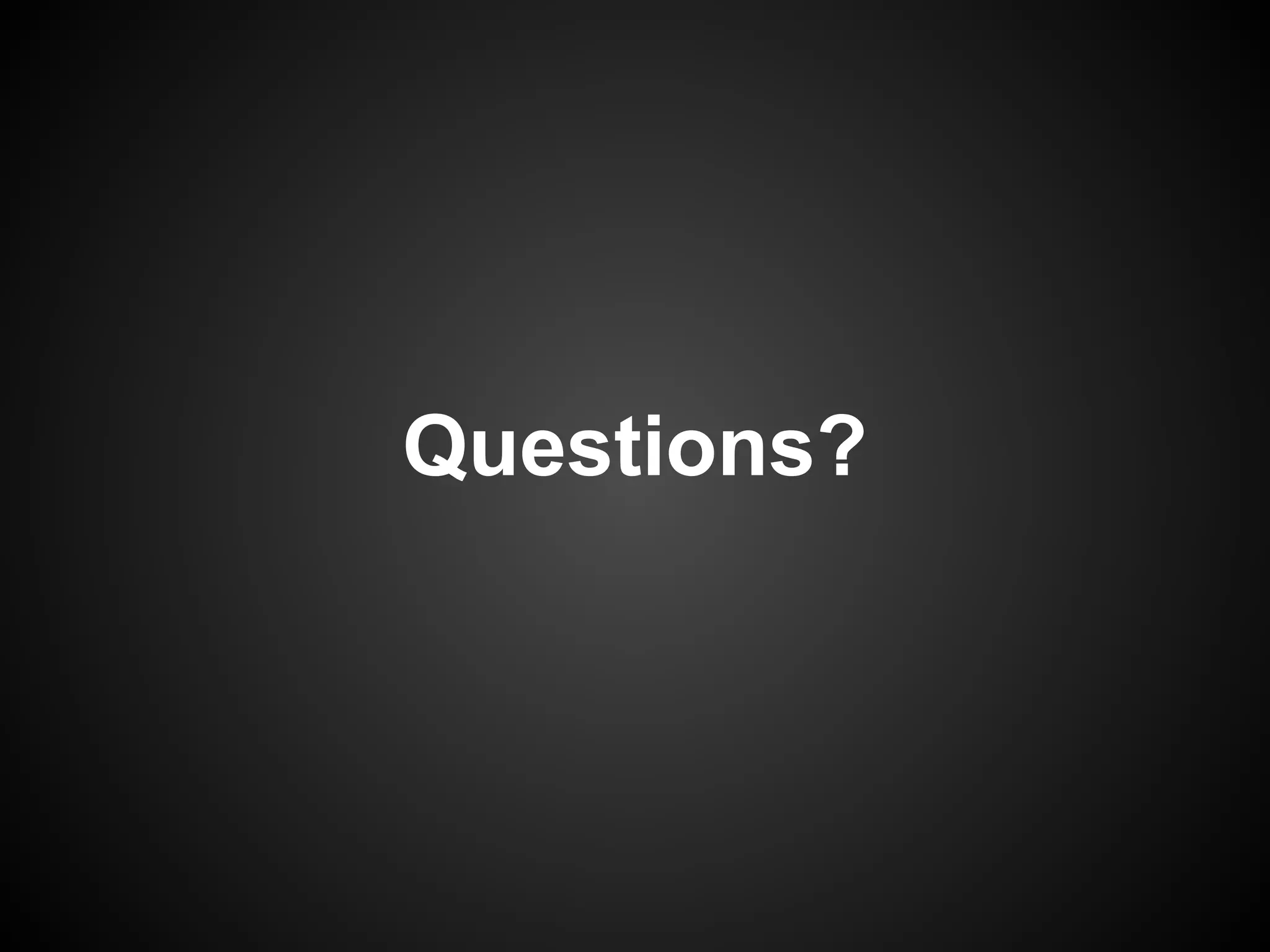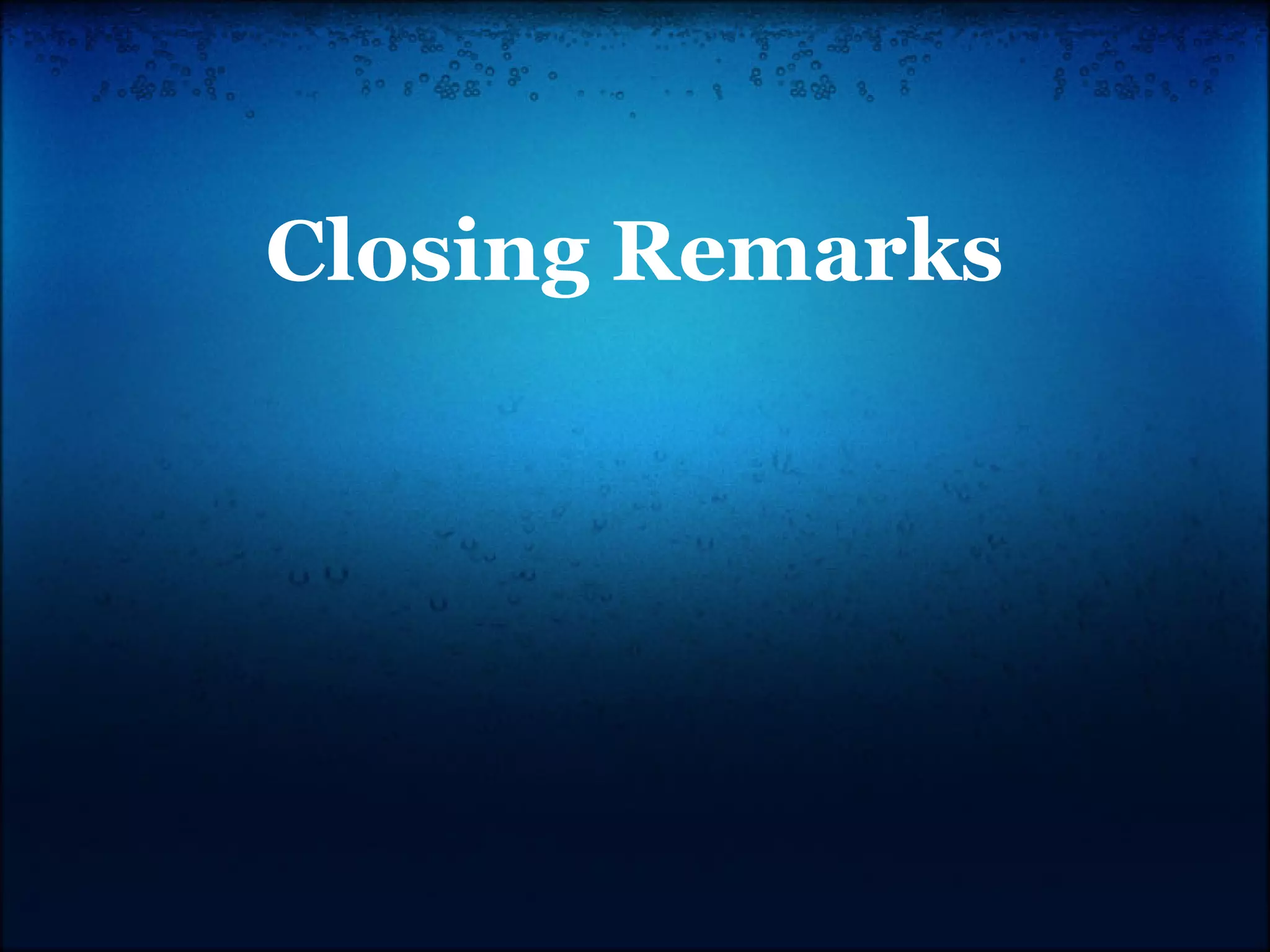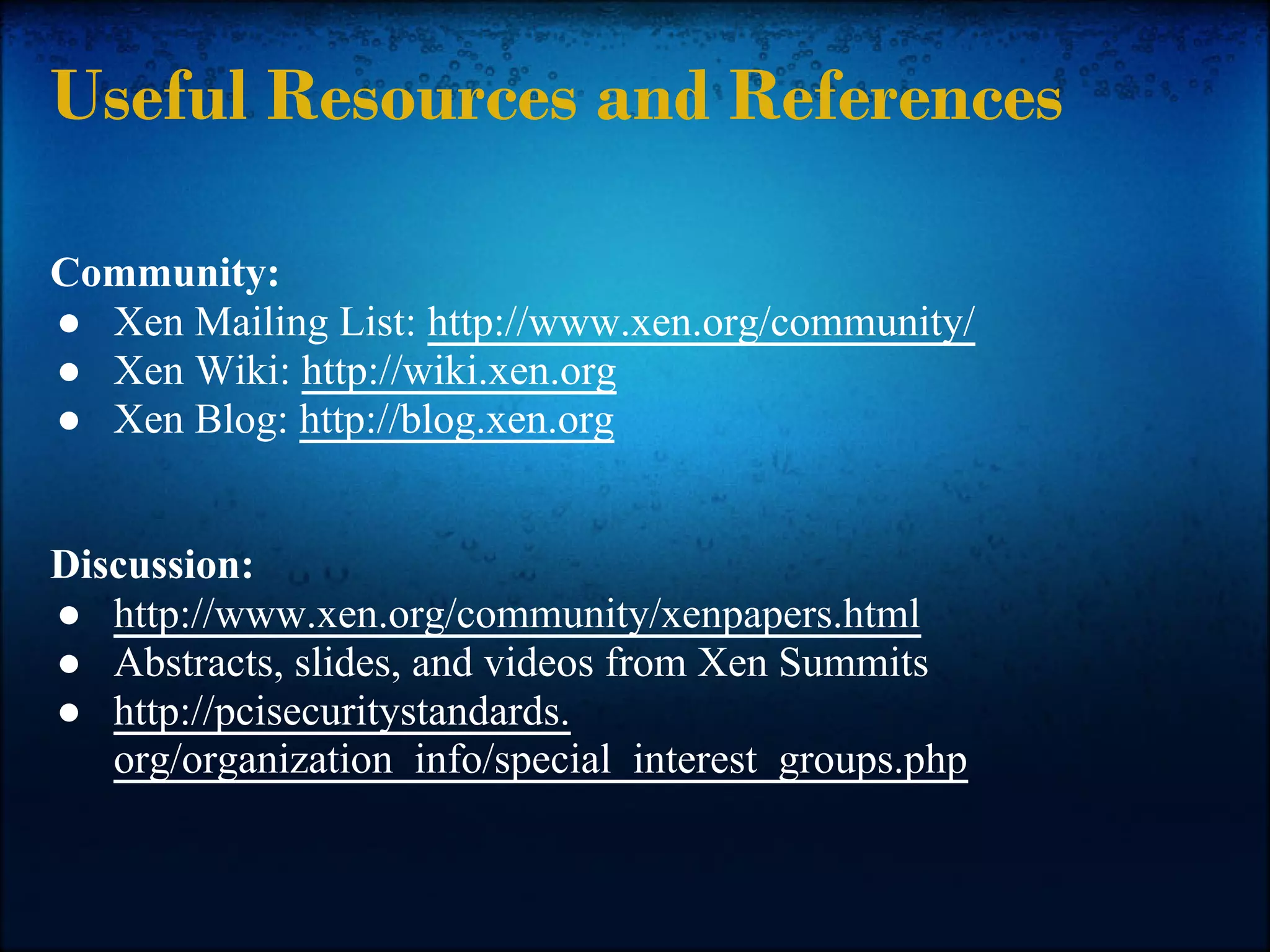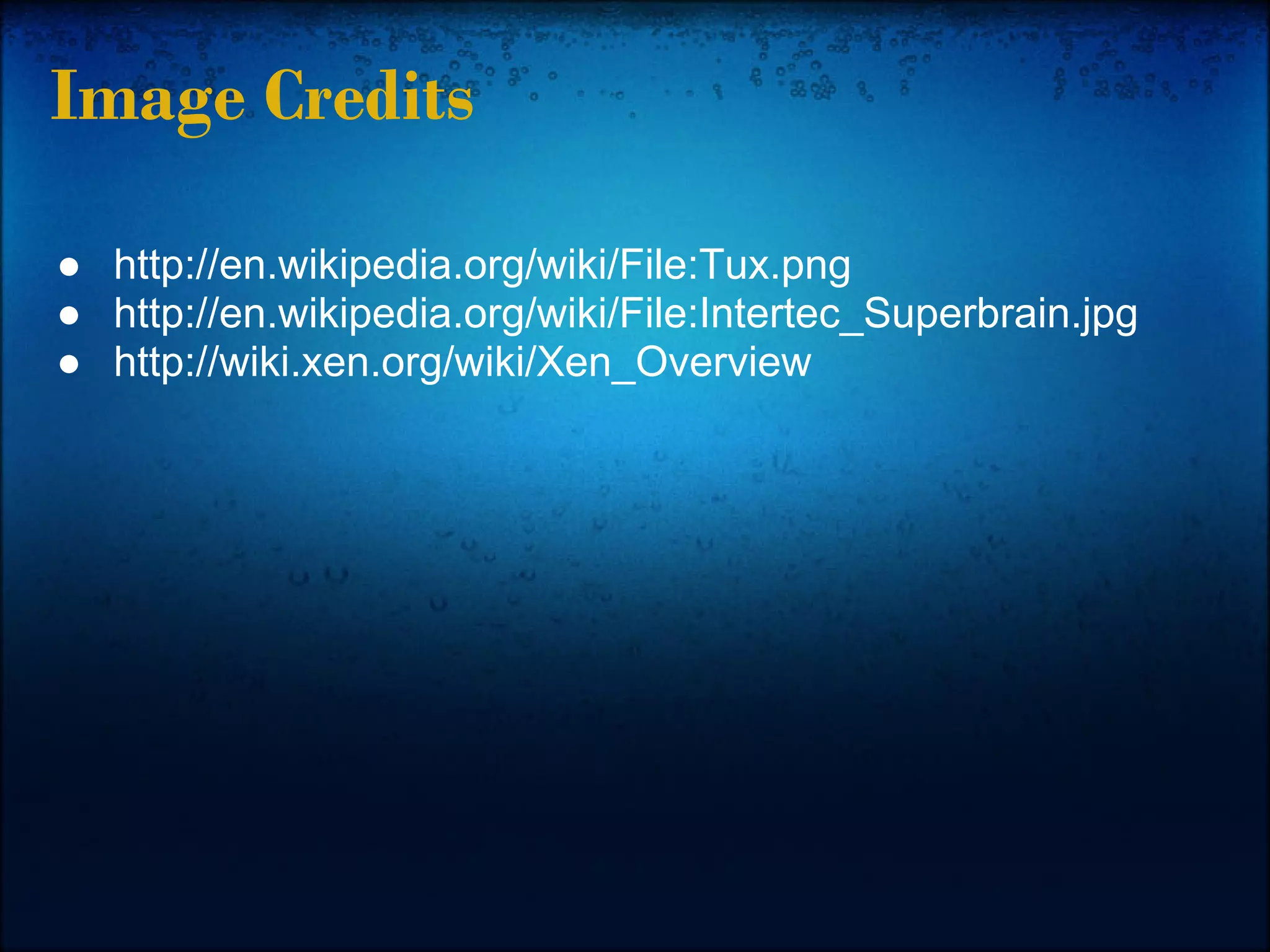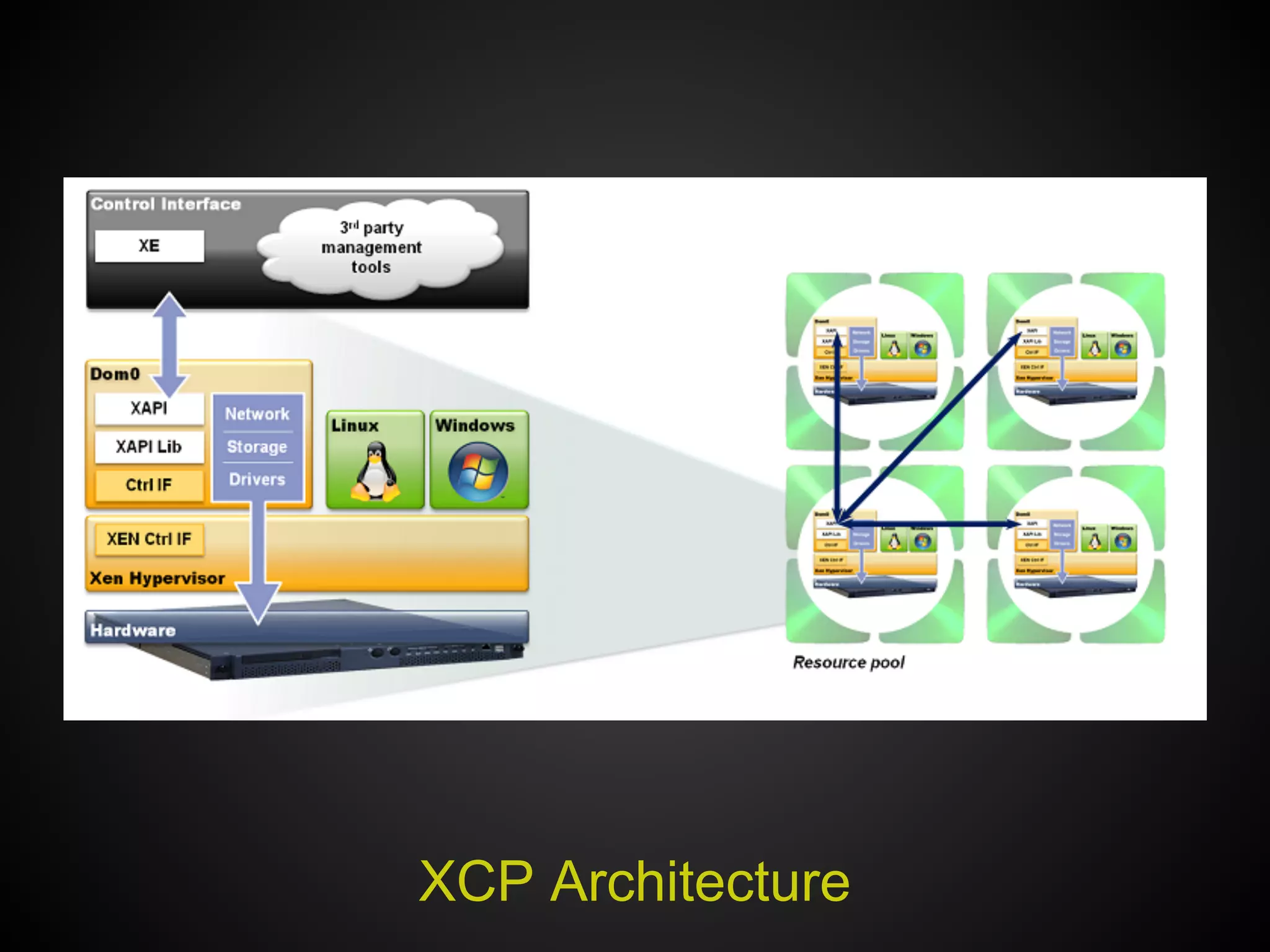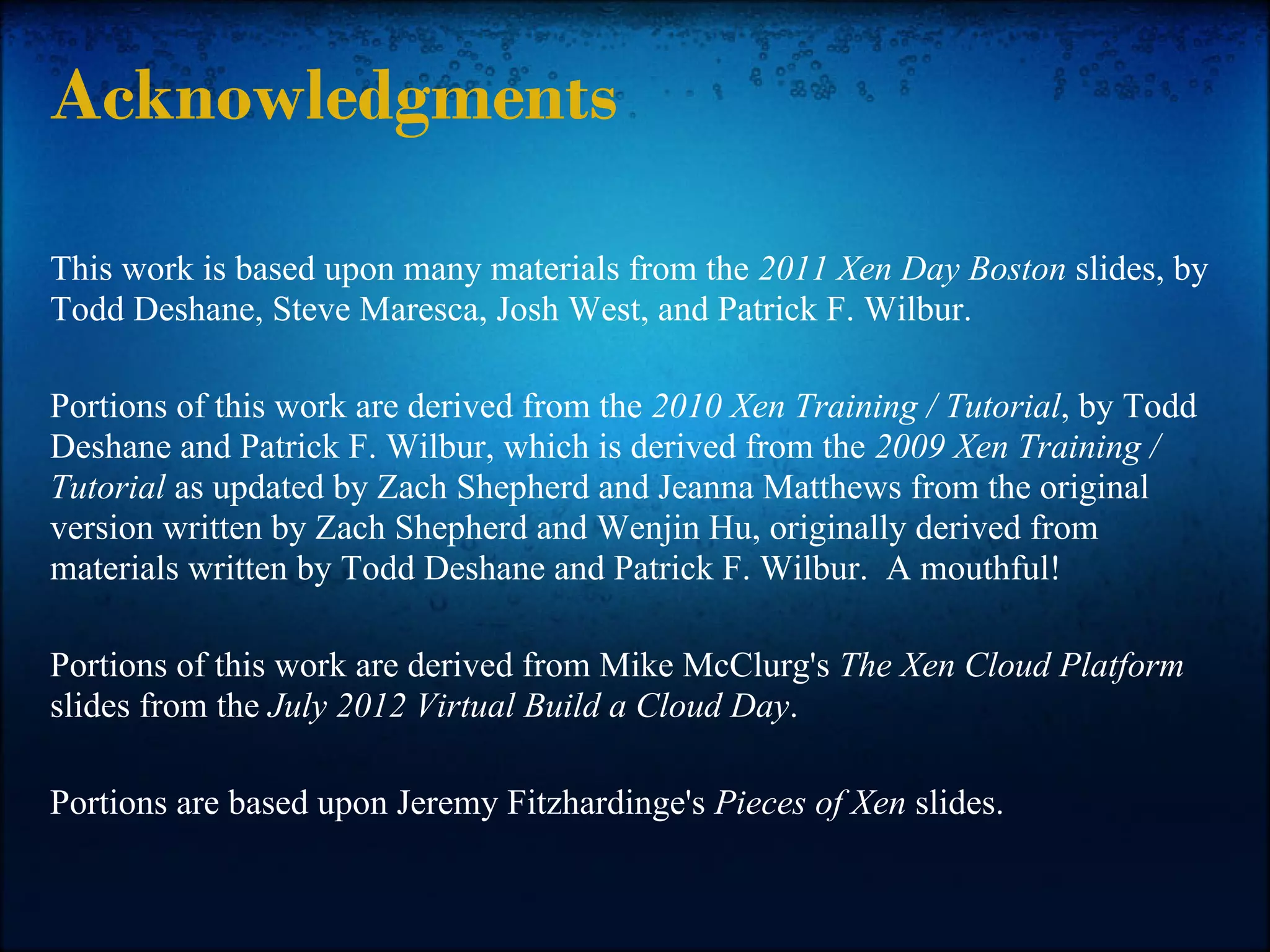Here are some common existing deployment methods for virtual machines:
- Manual installation from ISO - Booting a virtual machine from an installation ISO and manually installing an operating system through the graphical user interface. Good for one-off deployments but not scalable.
- Scripted installation - Using scripts to automate the installation process. Better than manual but still requires customizing for each new virtual machine.
- Templates - Creating a "golden image" template virtual machine with a pre-installed and configured operating system. New virtual machines can be quickly deployed by cloning the template. Allows consistent deployments but still requires customizing each template.
- Configuration management - Using configuration management tools like Puppet, Chef, Ansible to declar
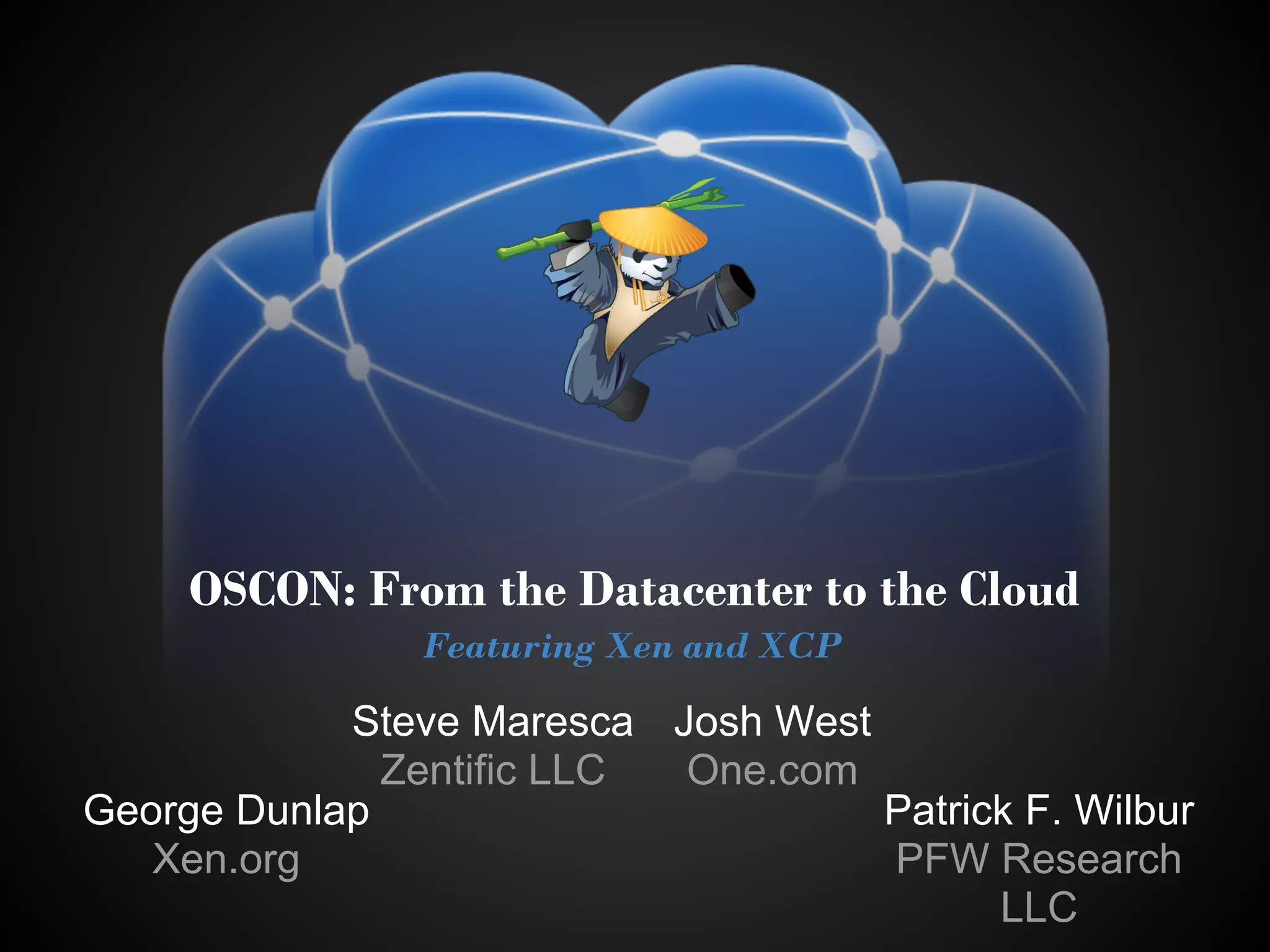

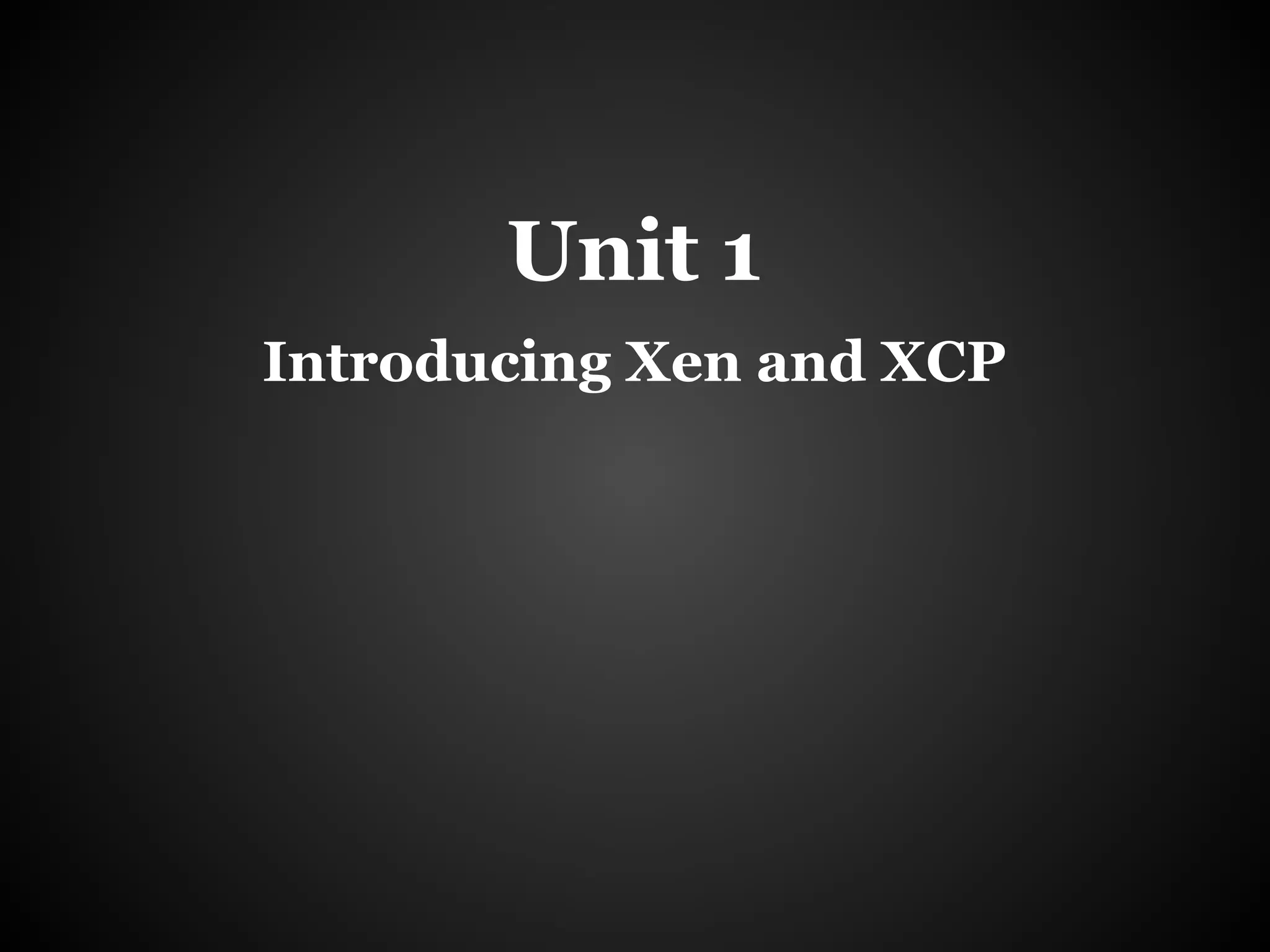
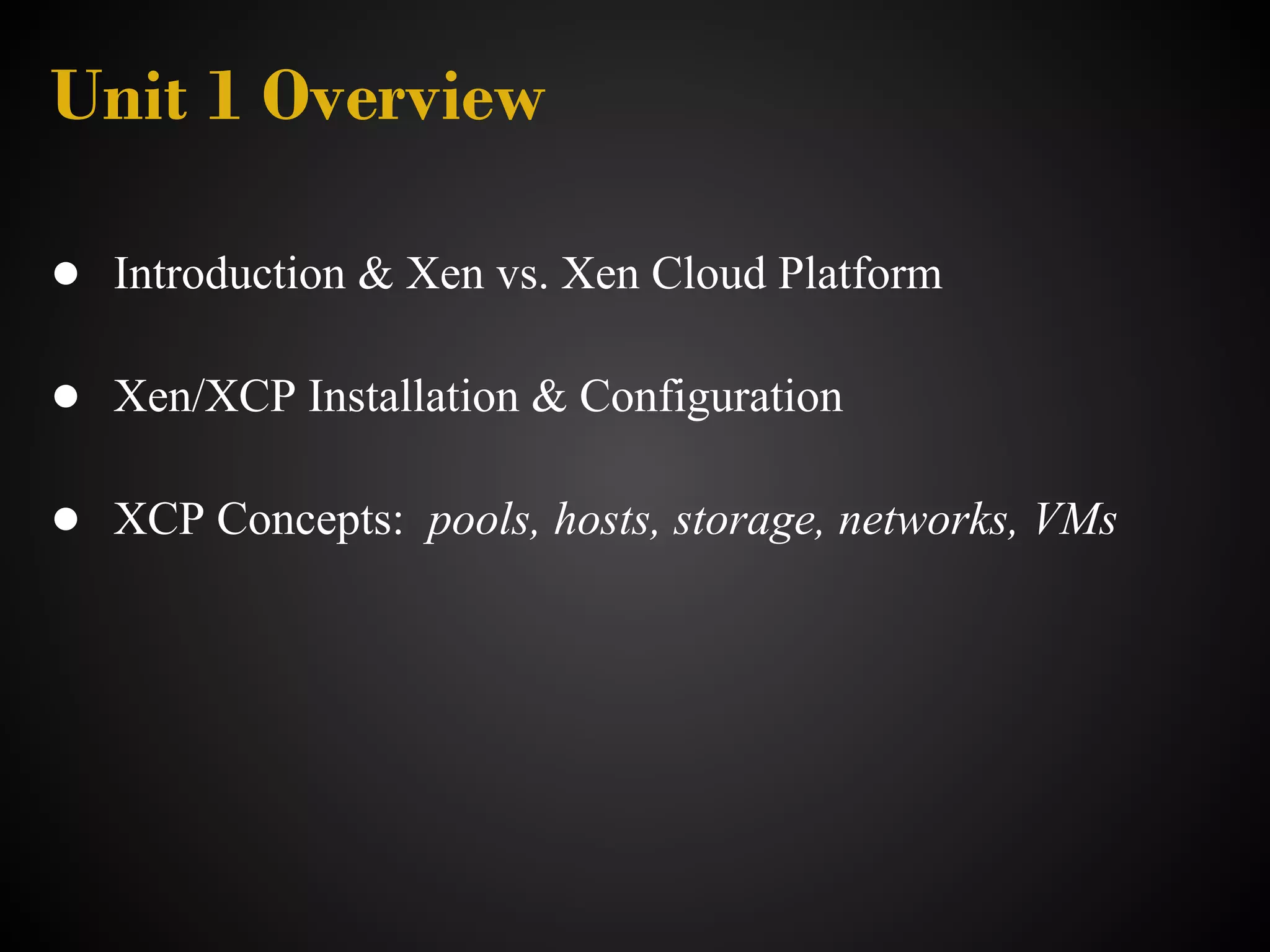
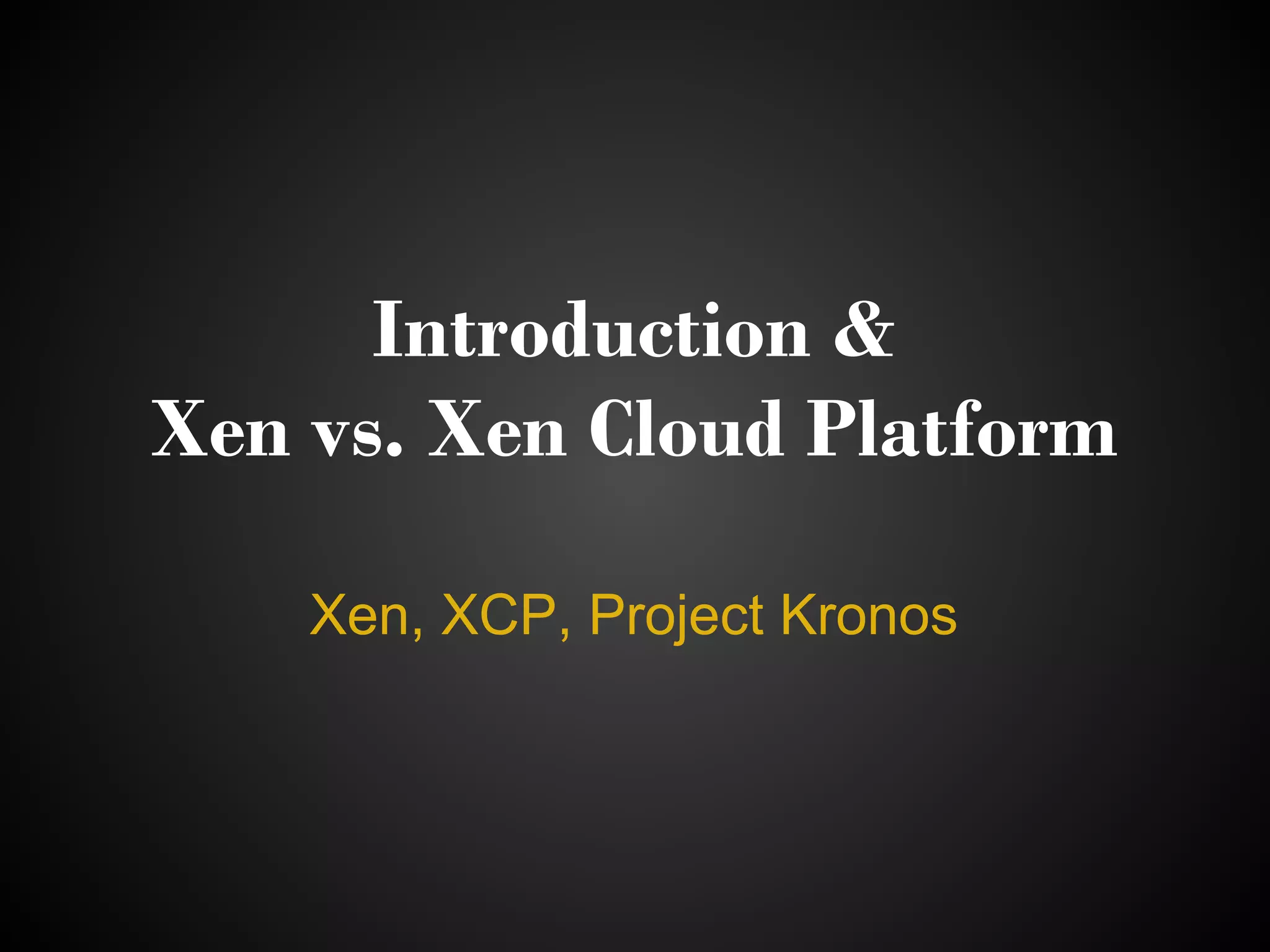
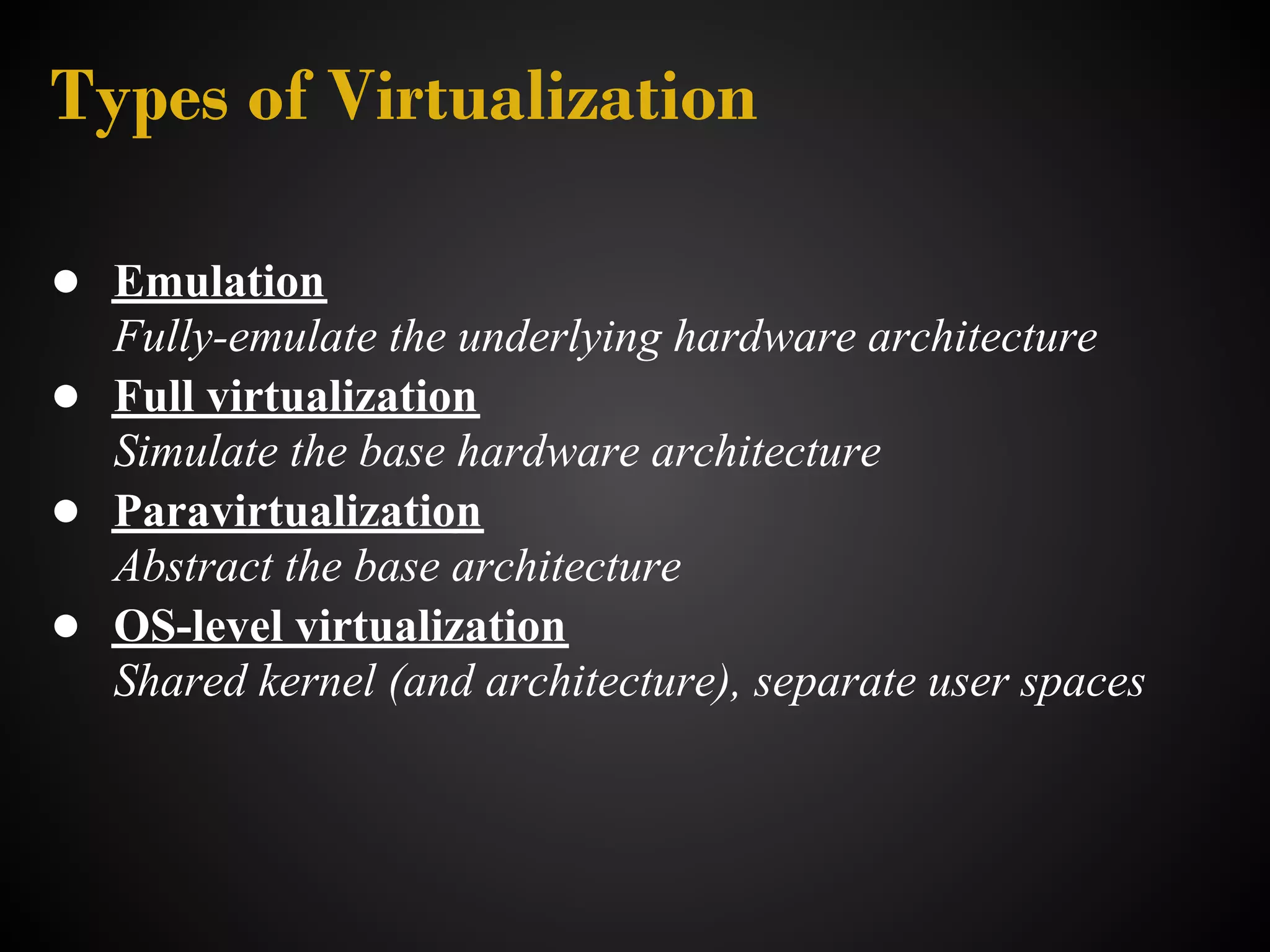
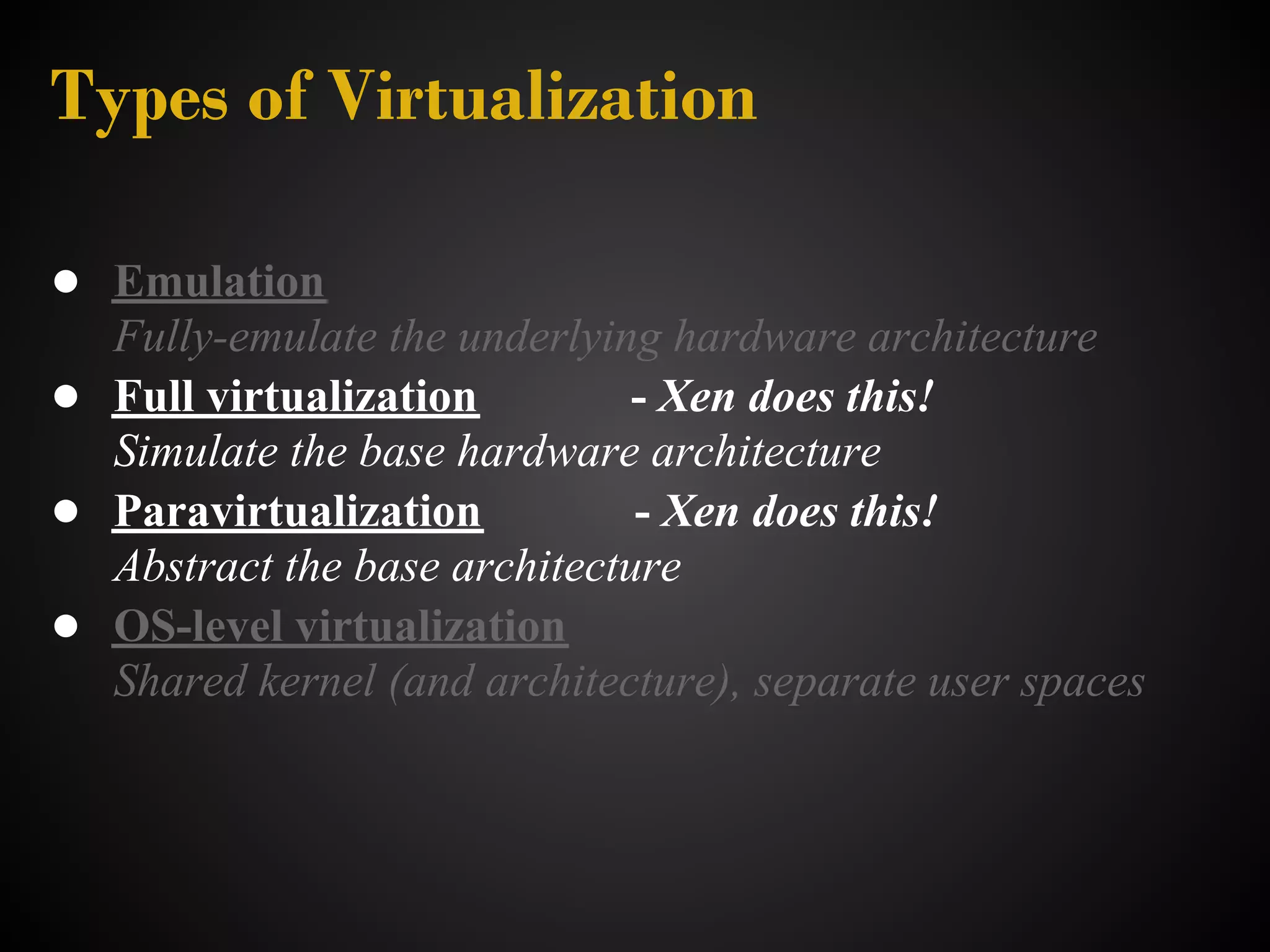
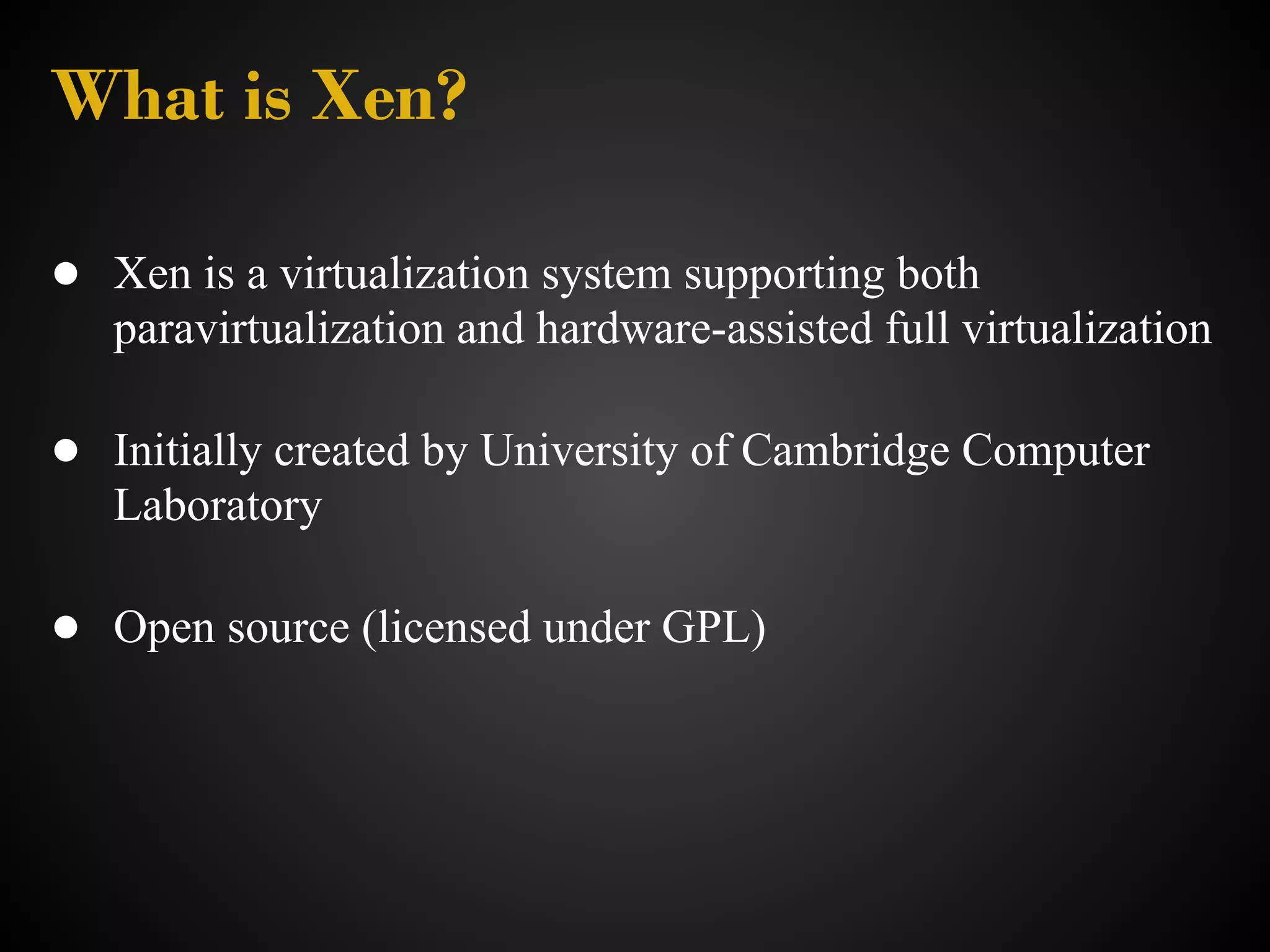
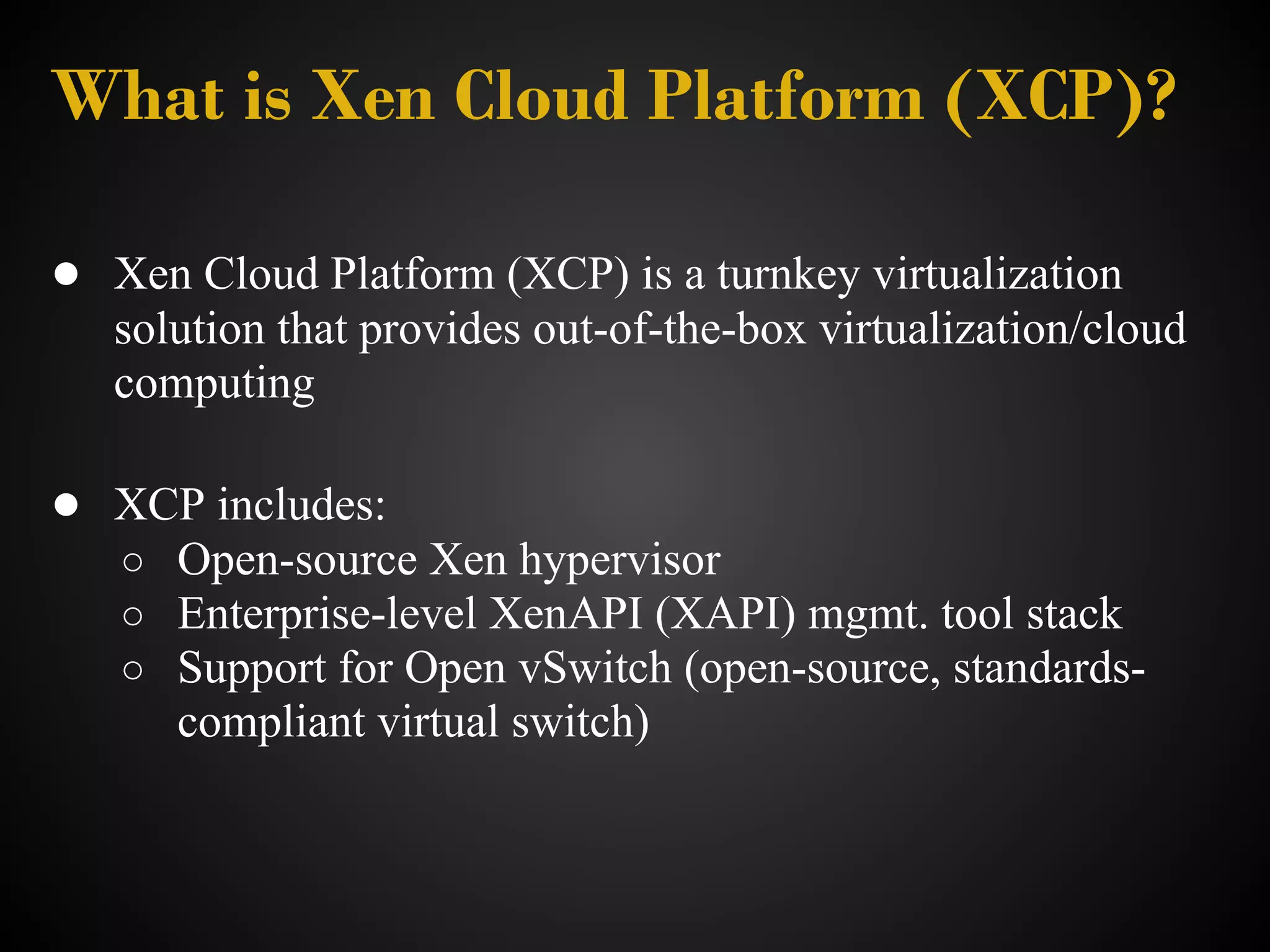
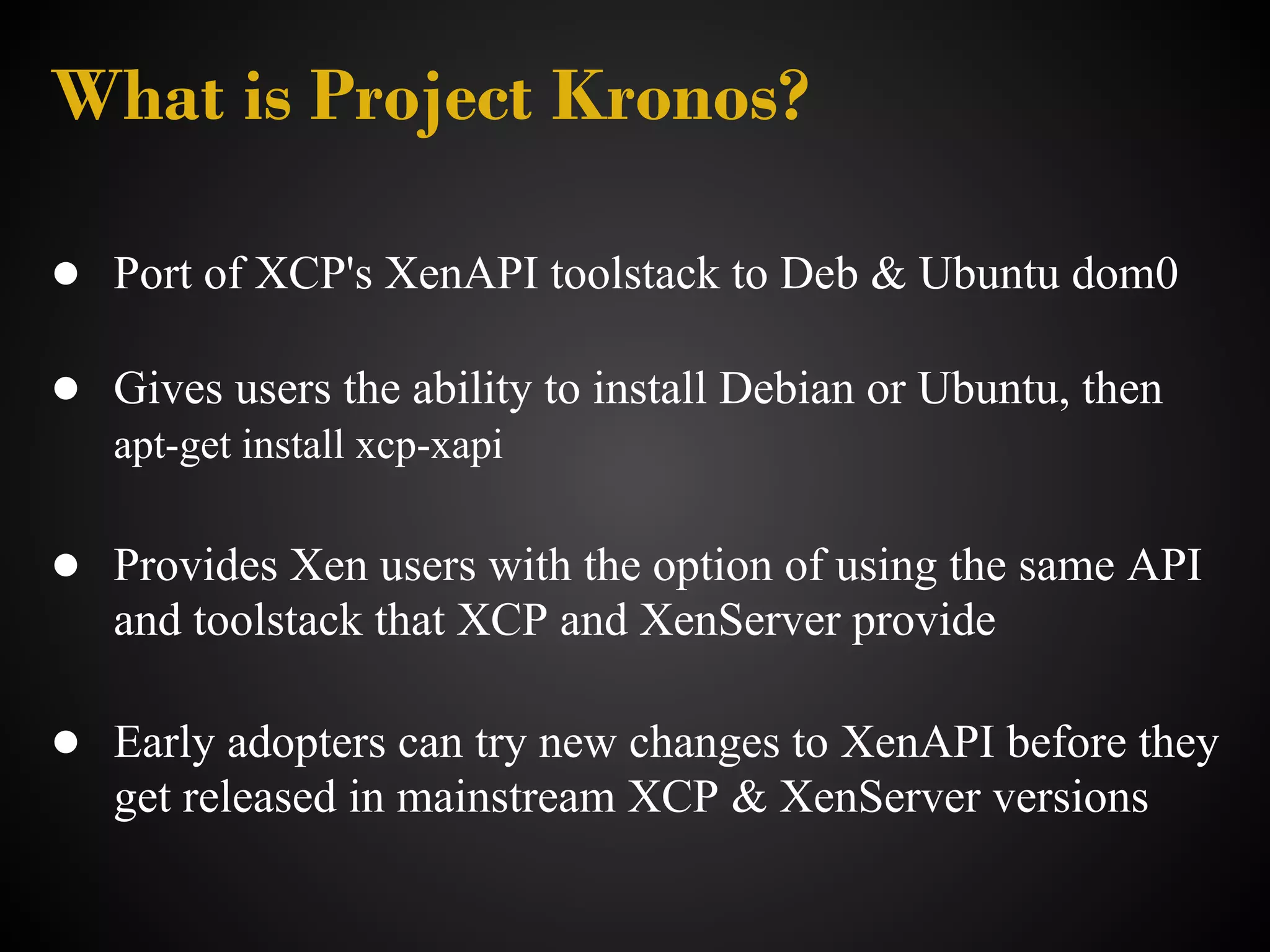
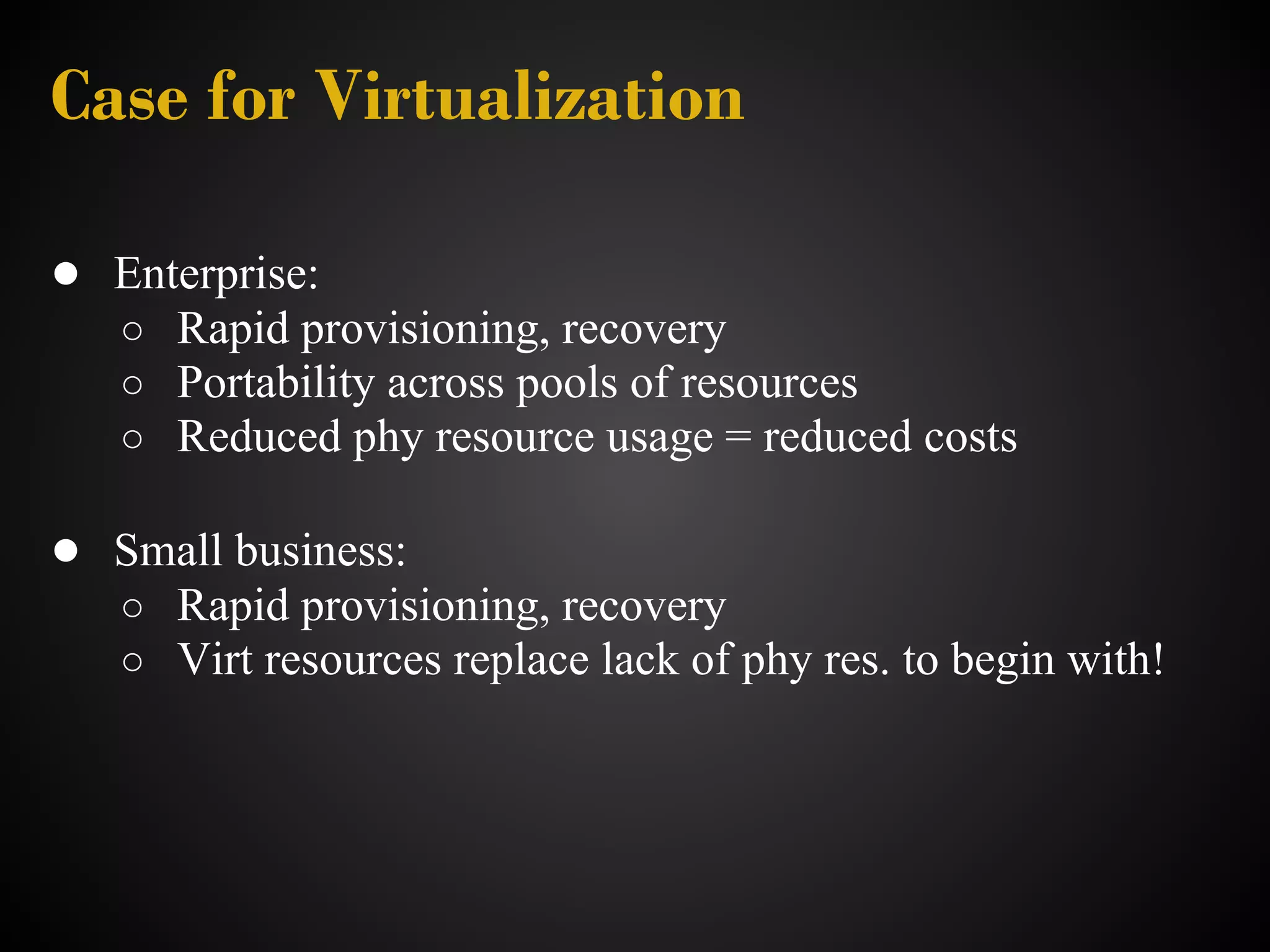
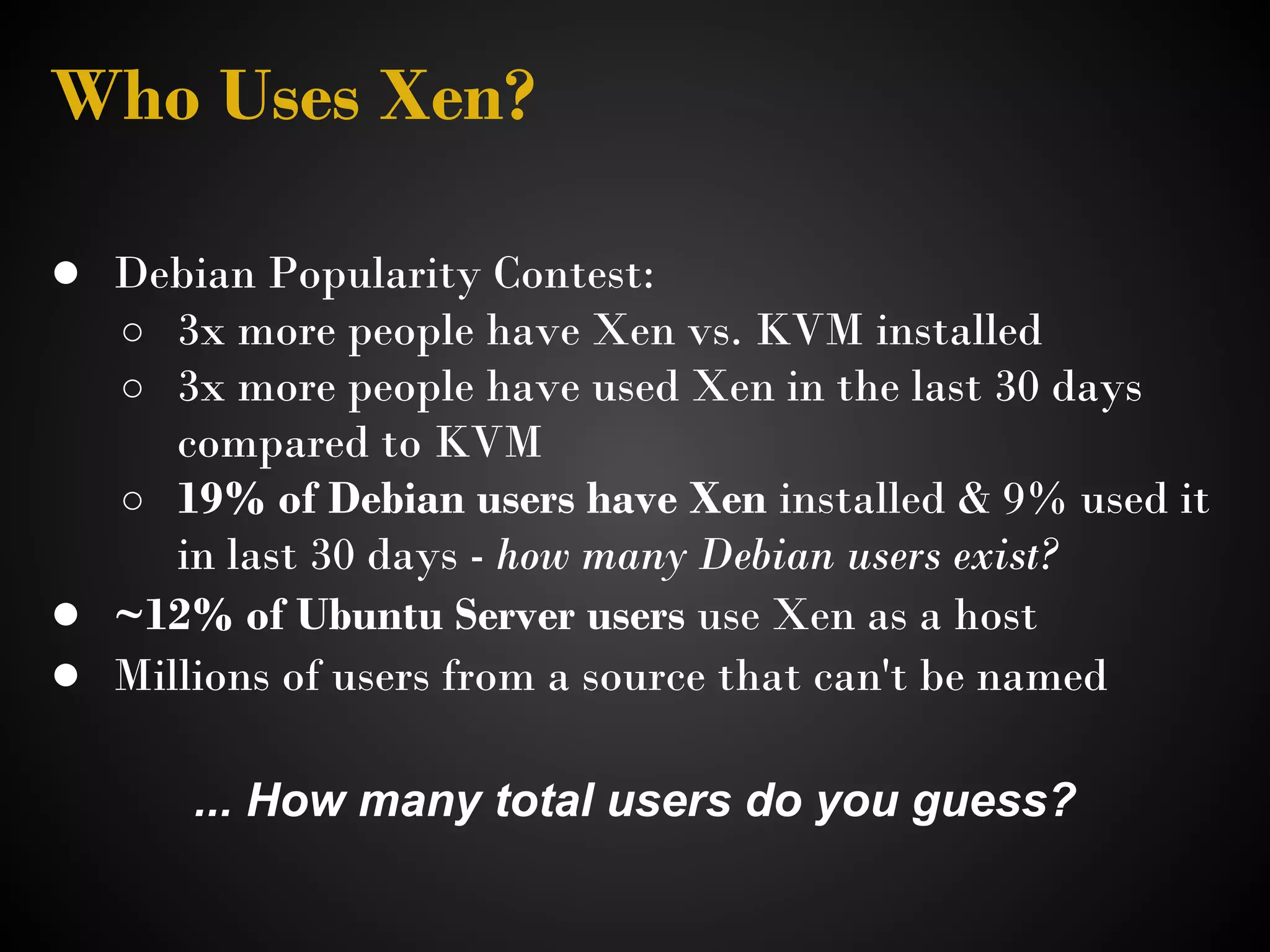
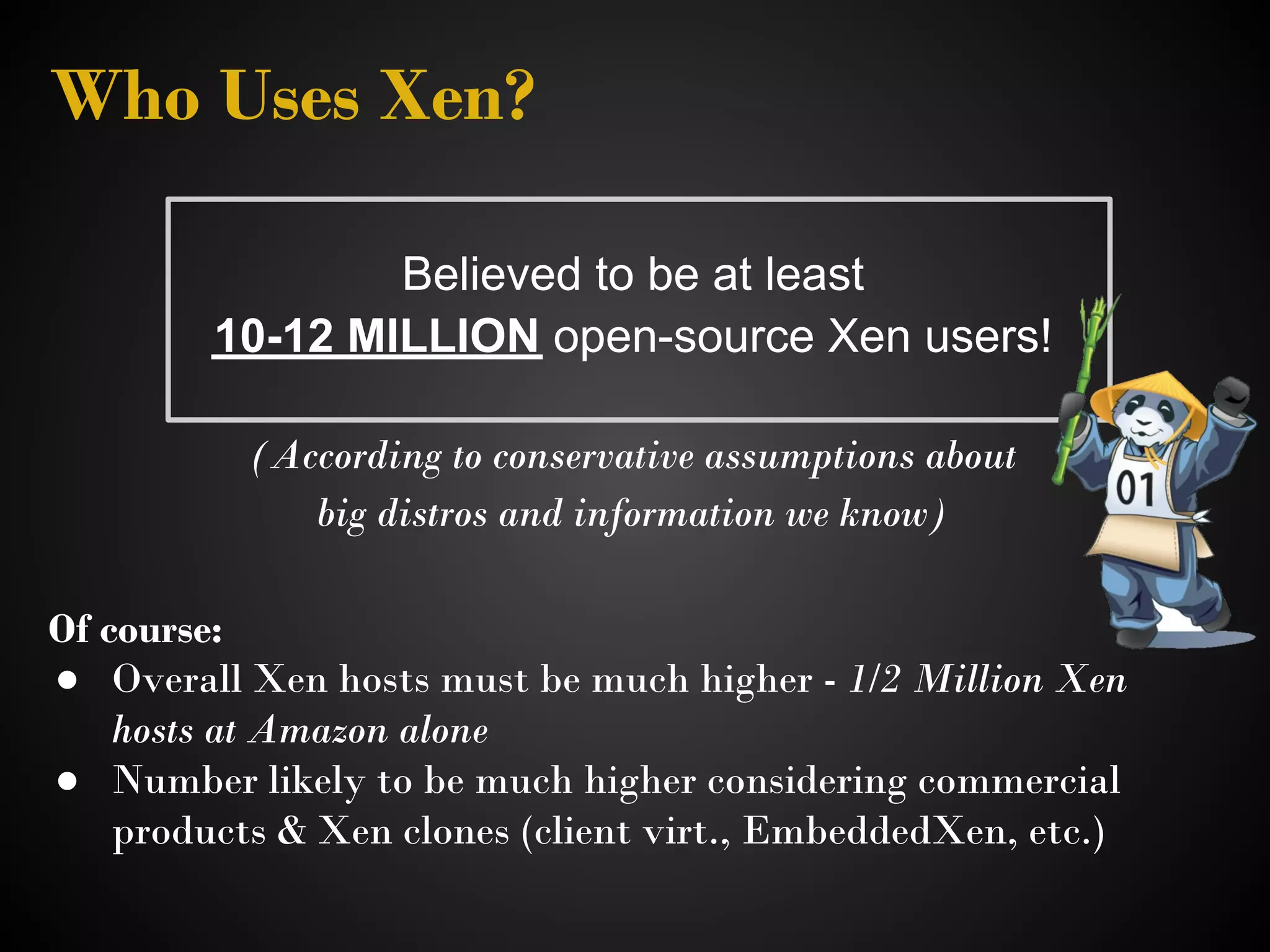
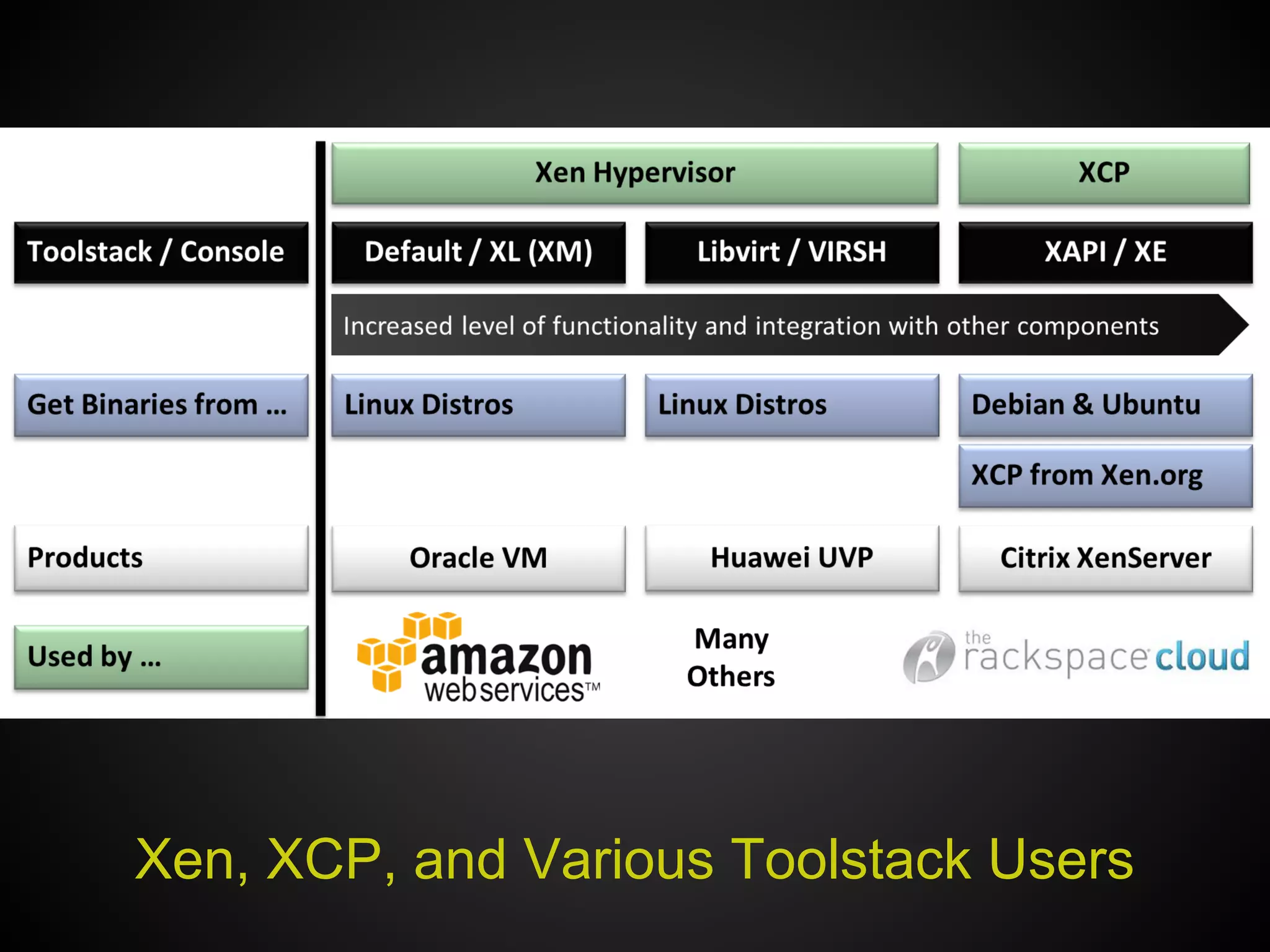
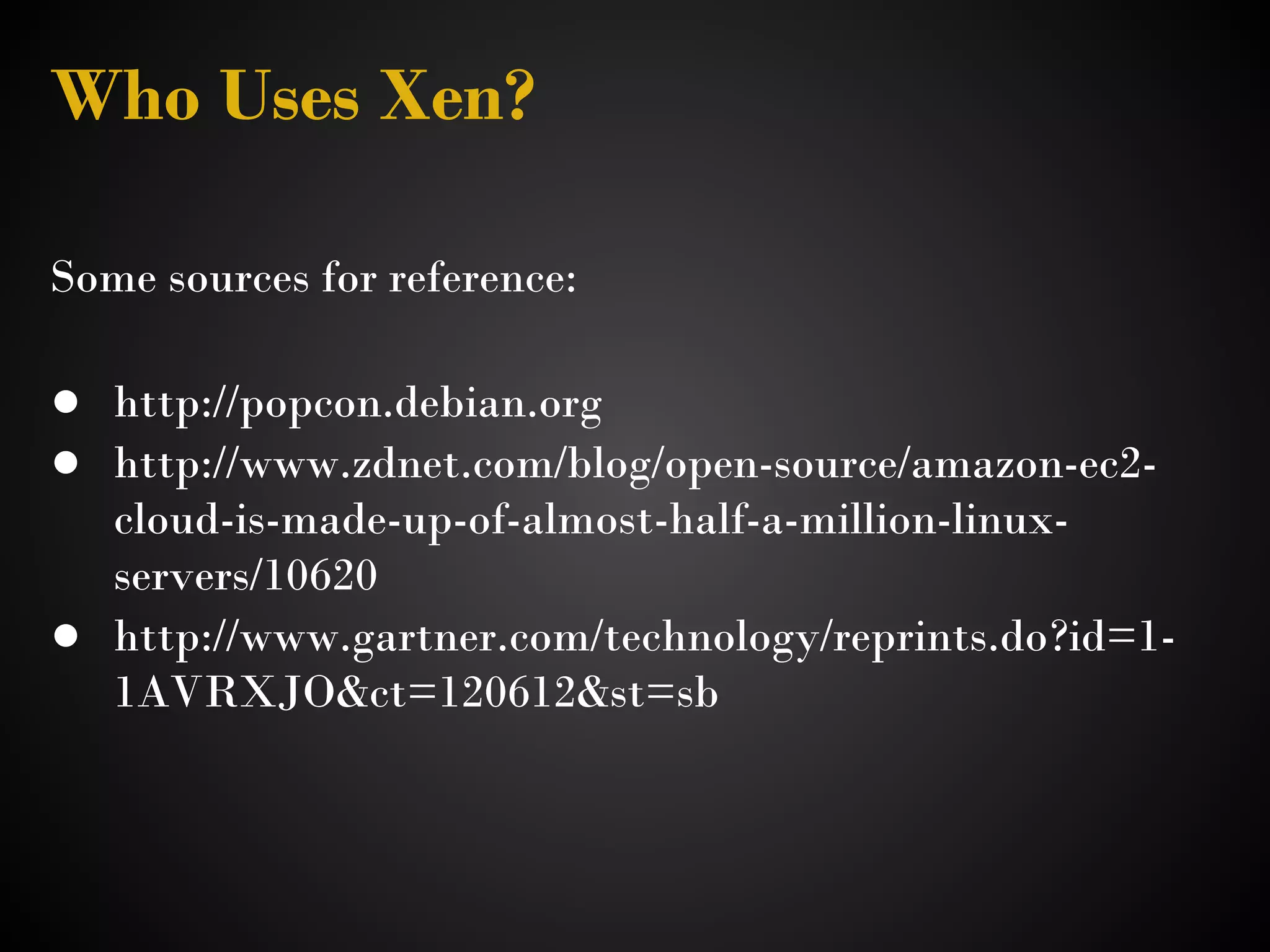
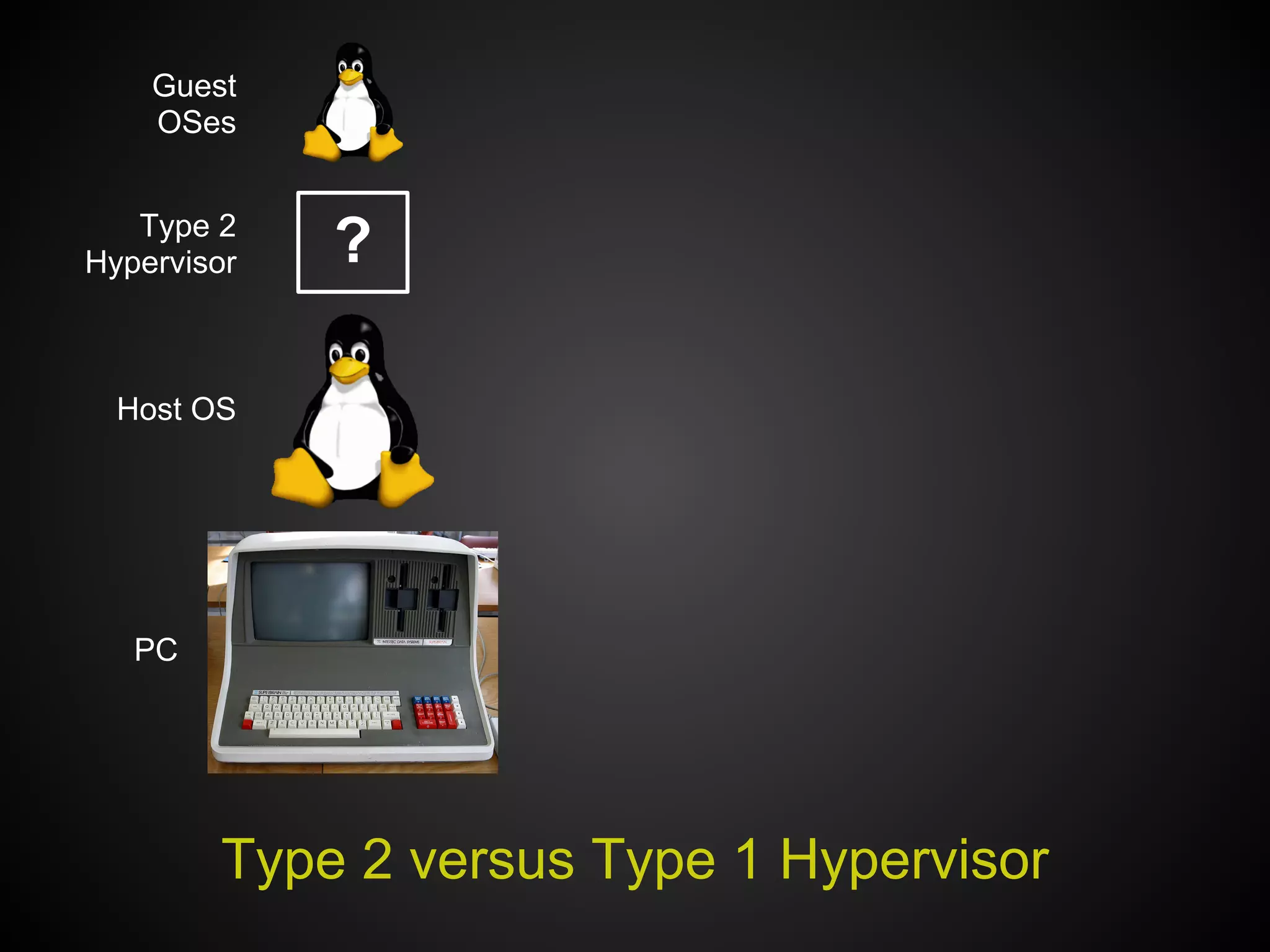
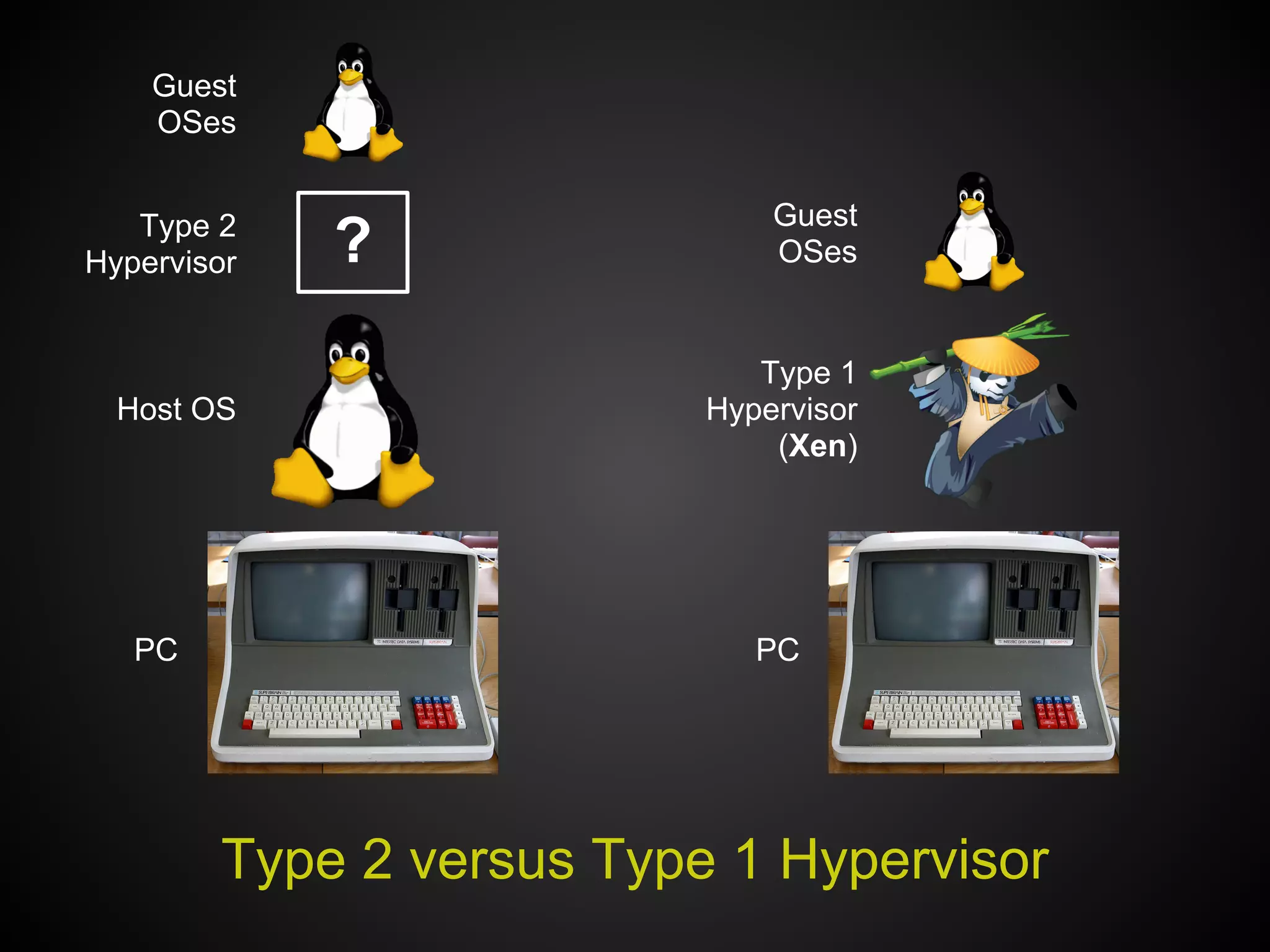
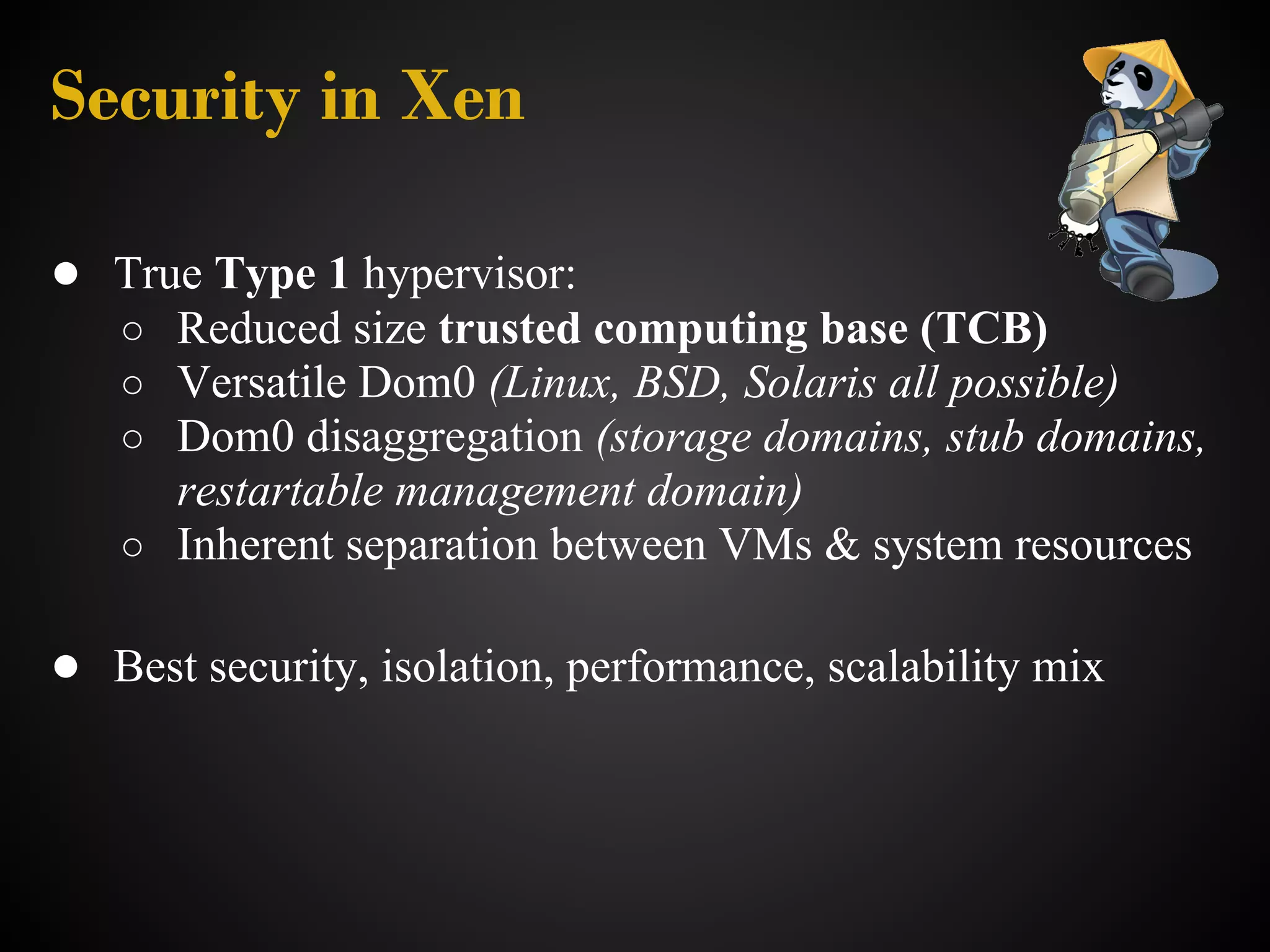
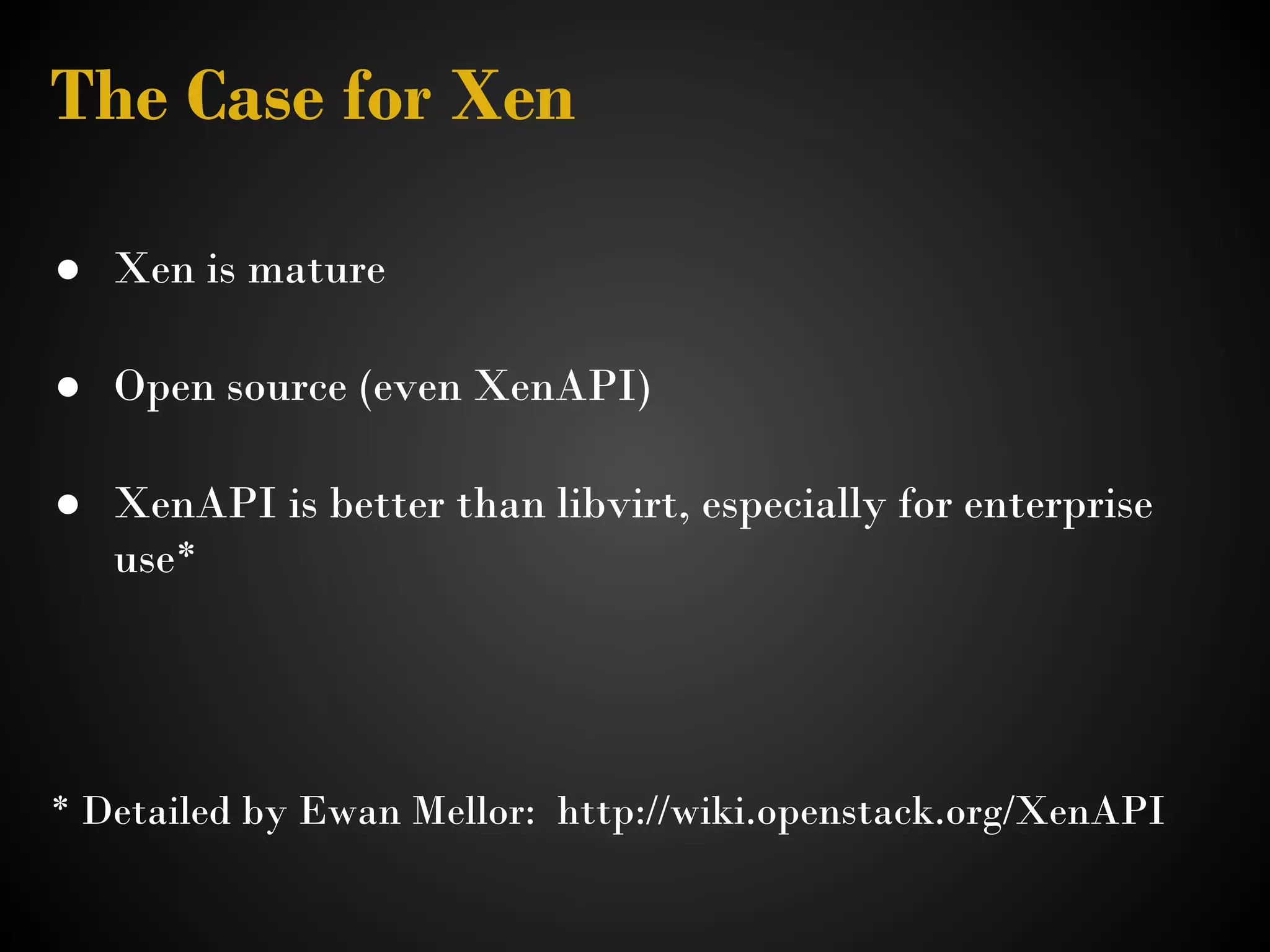
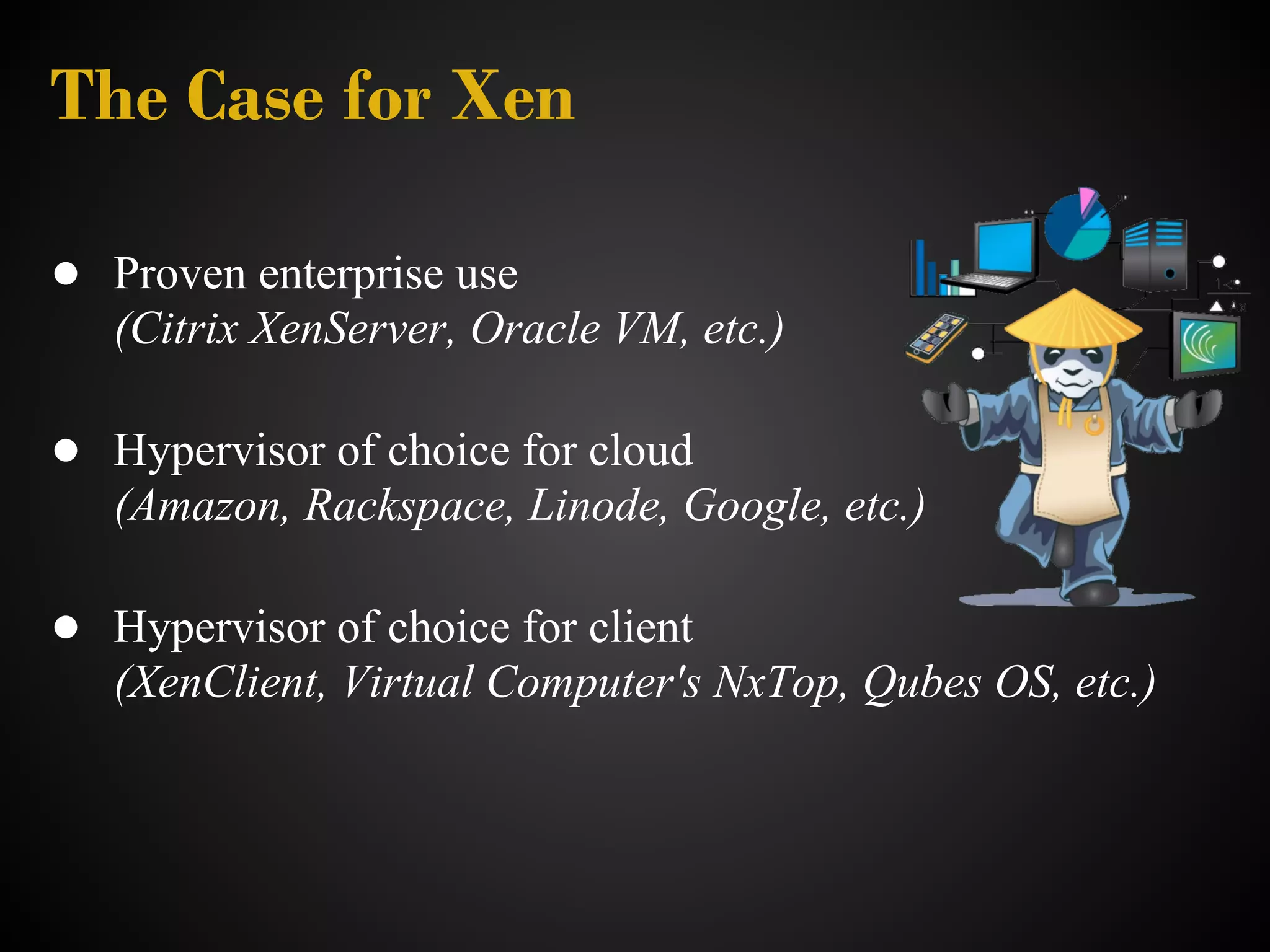
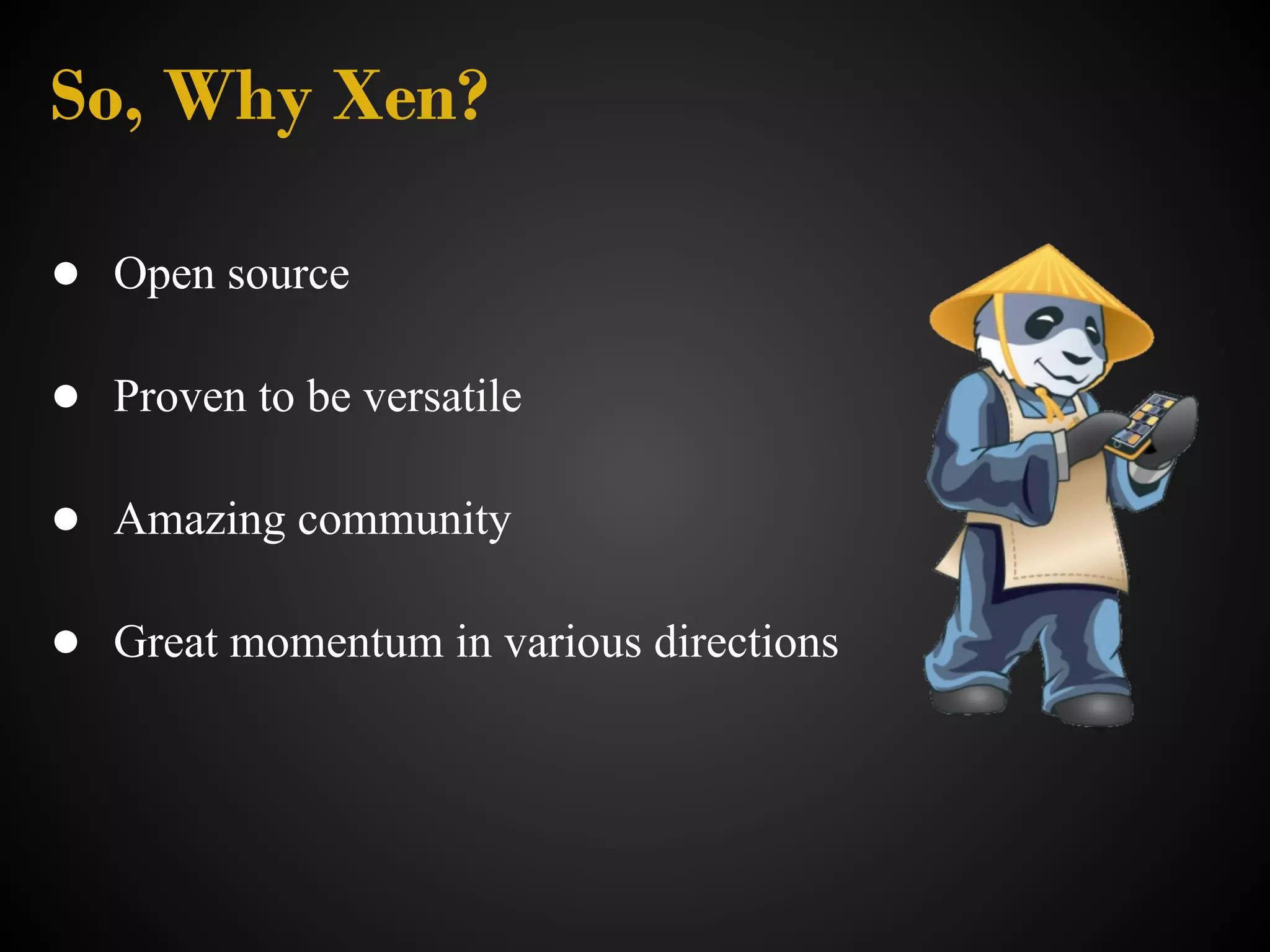
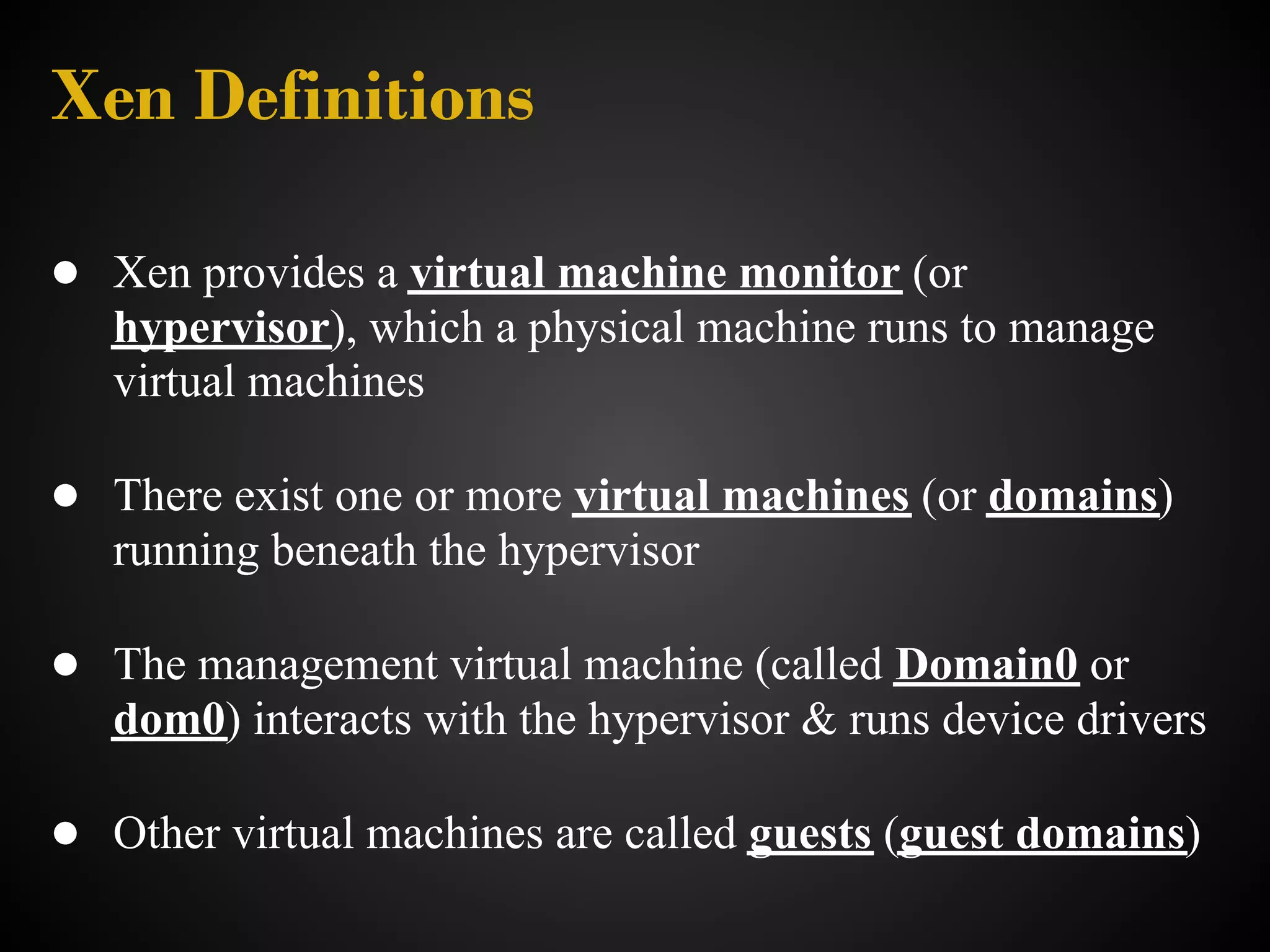
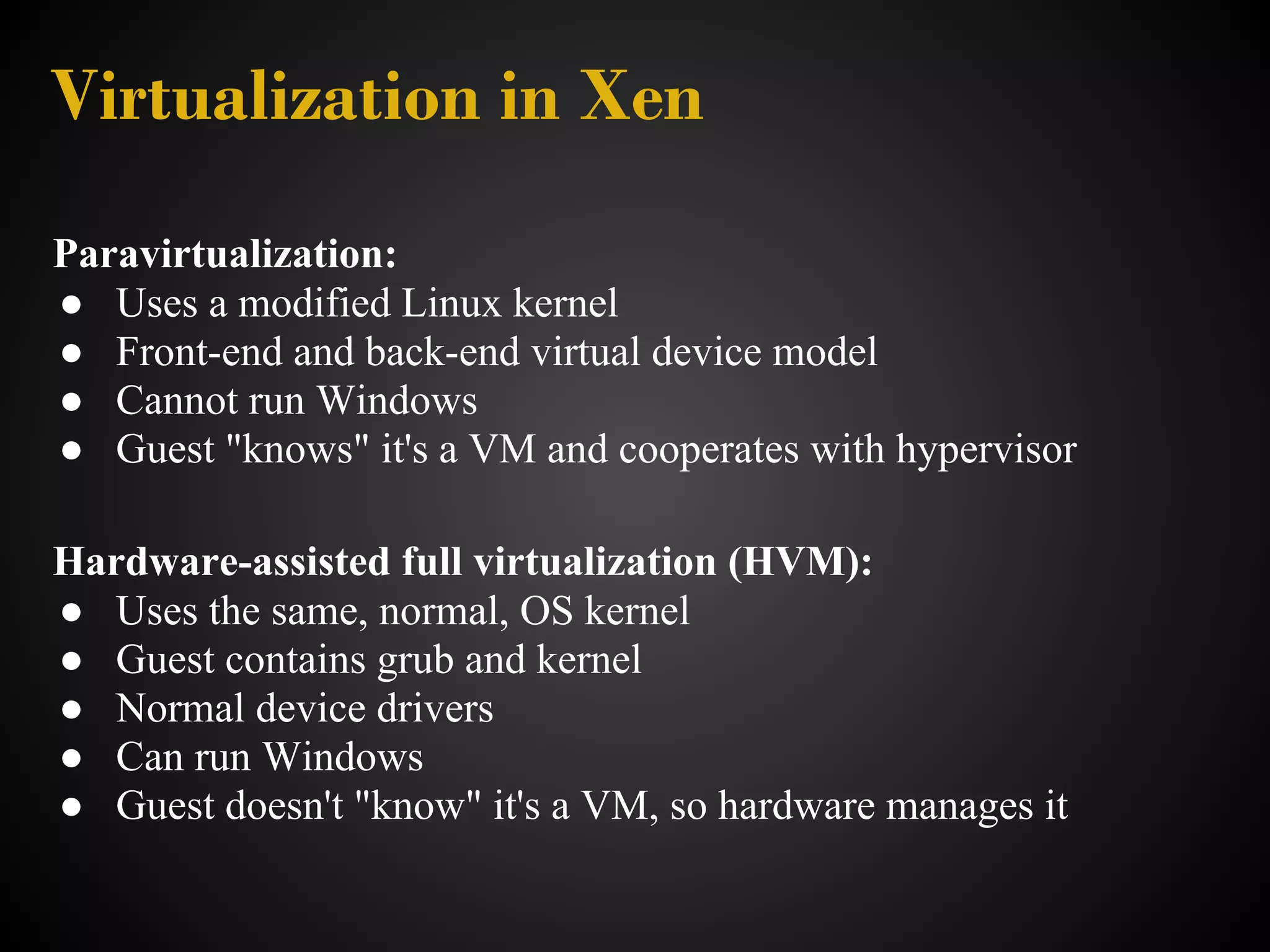
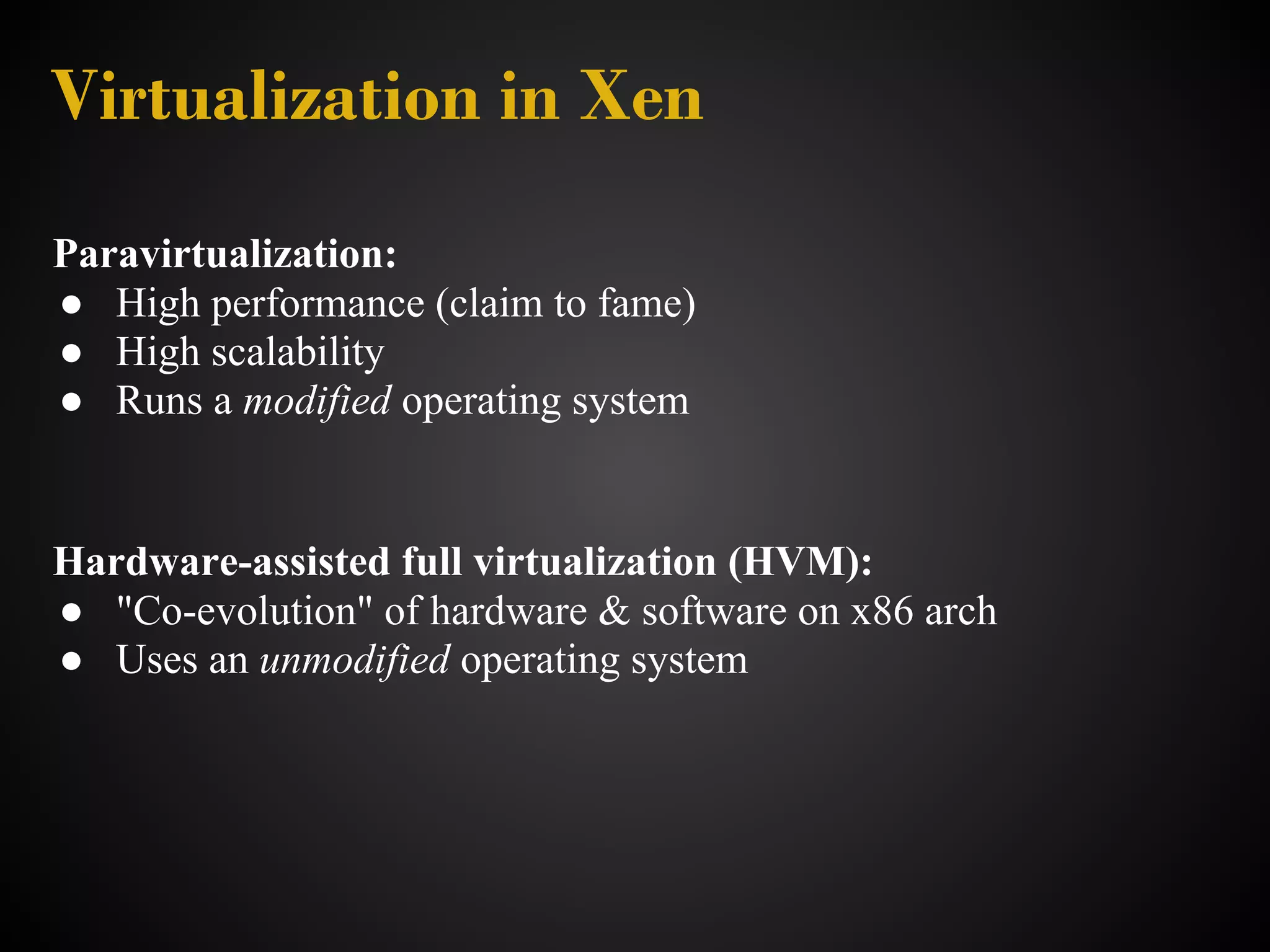
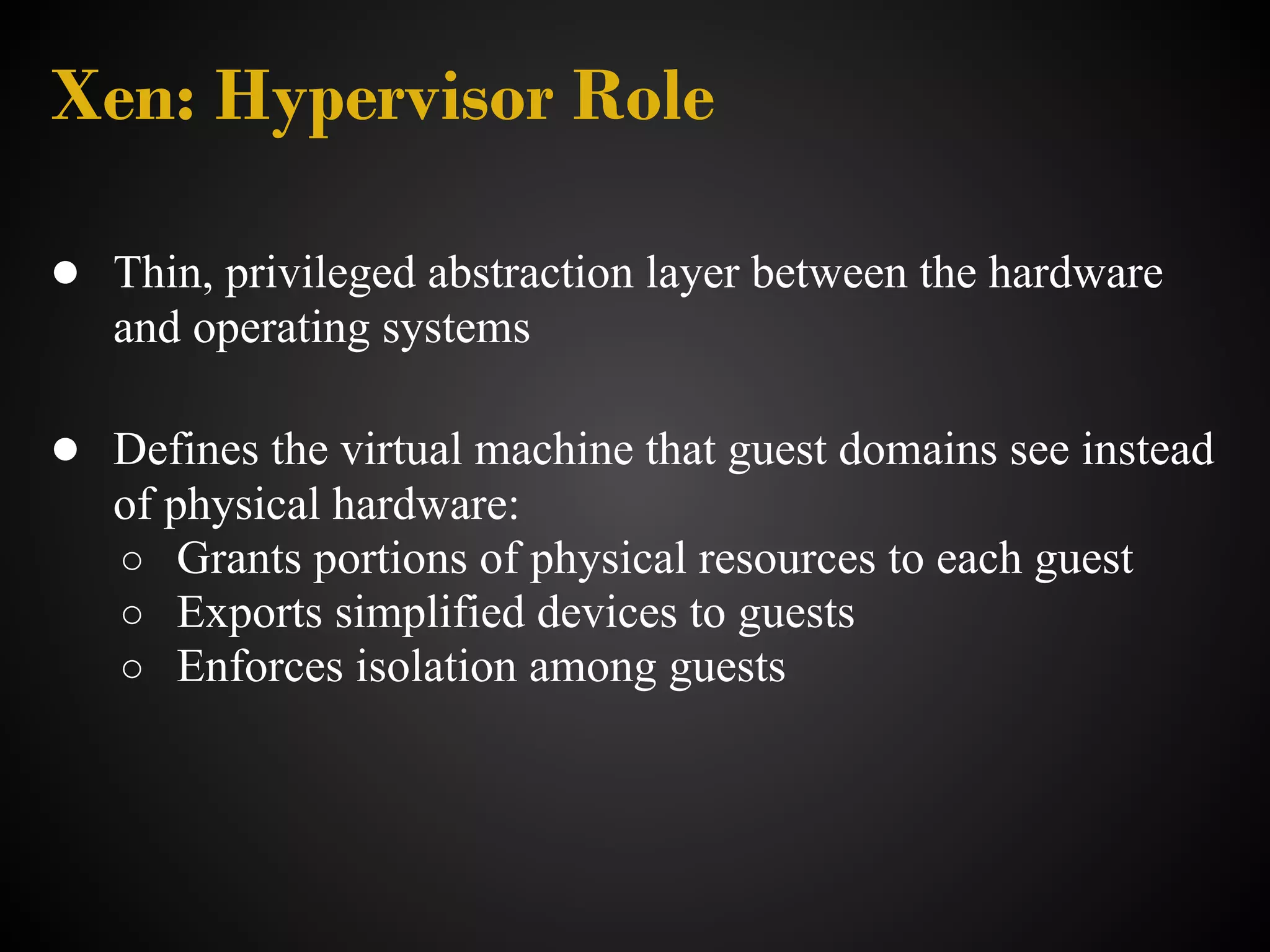
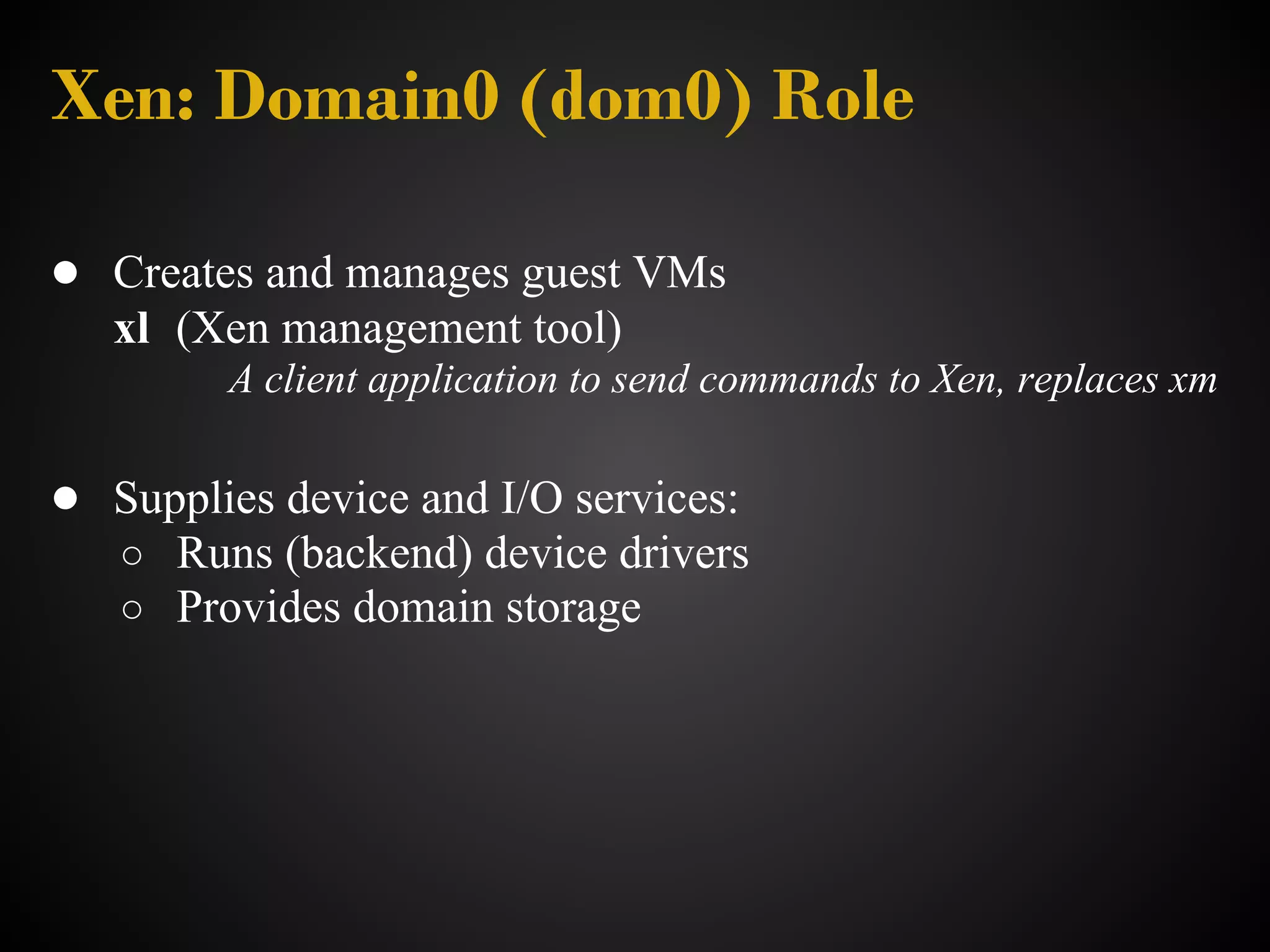
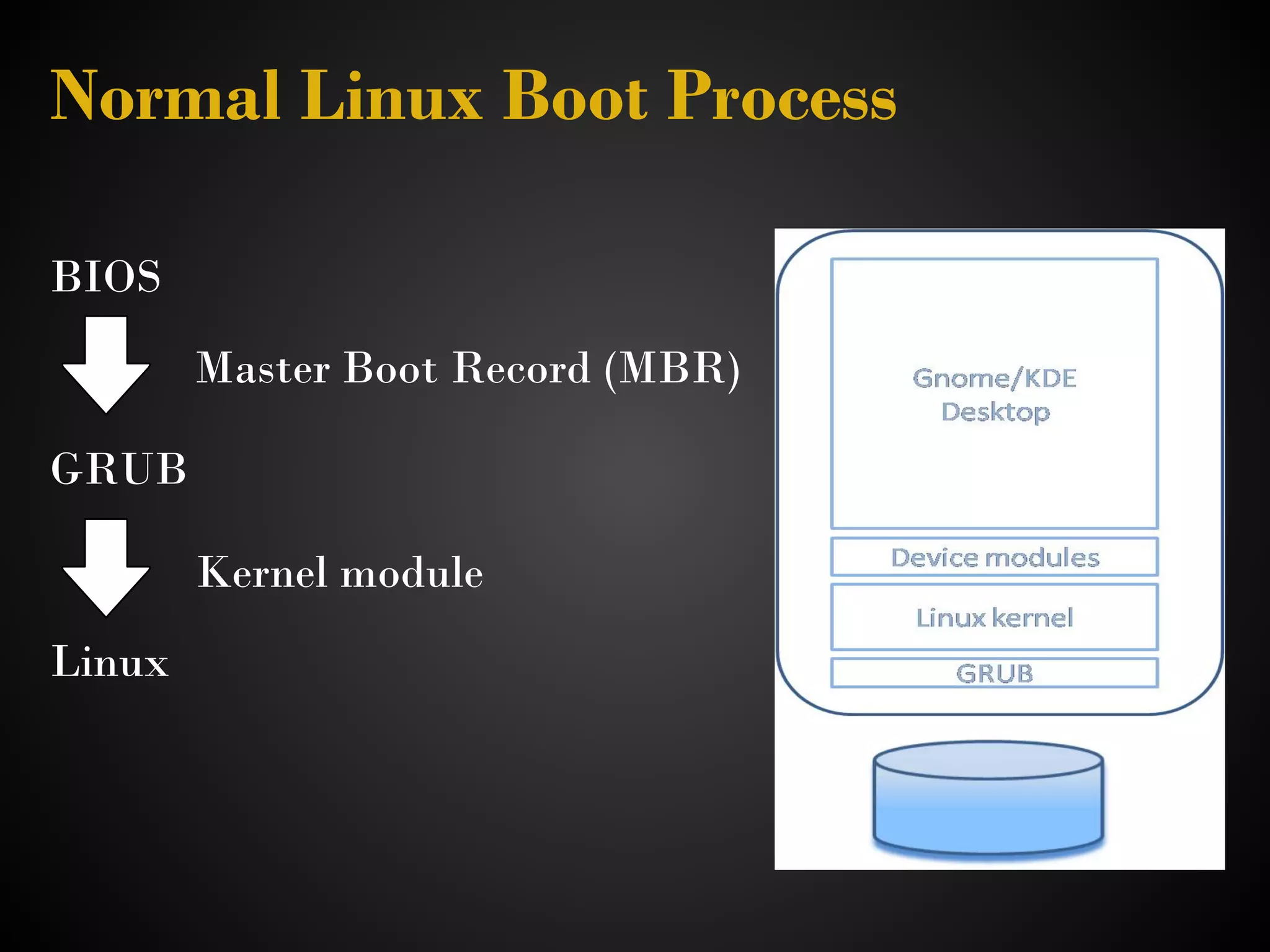
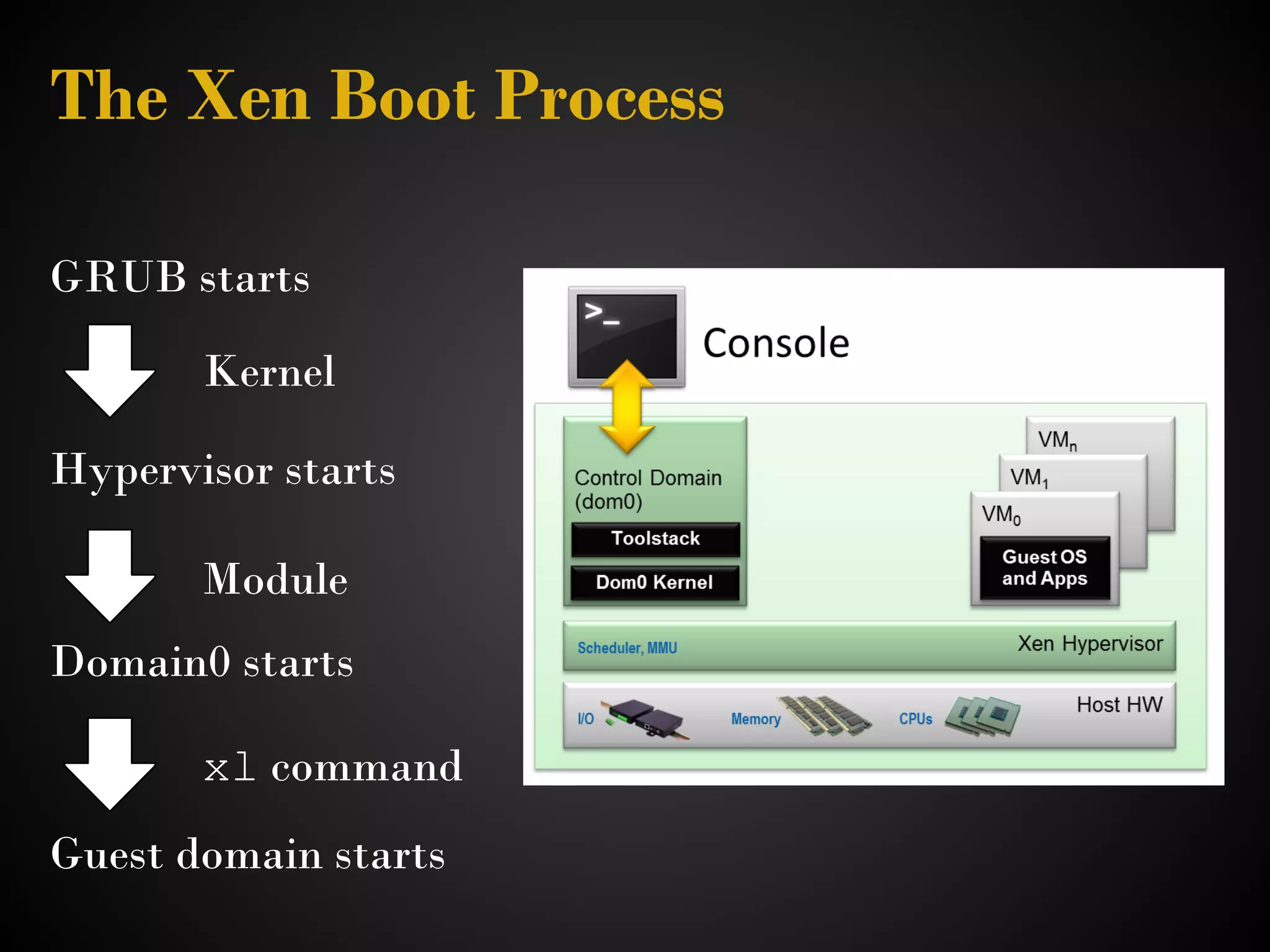

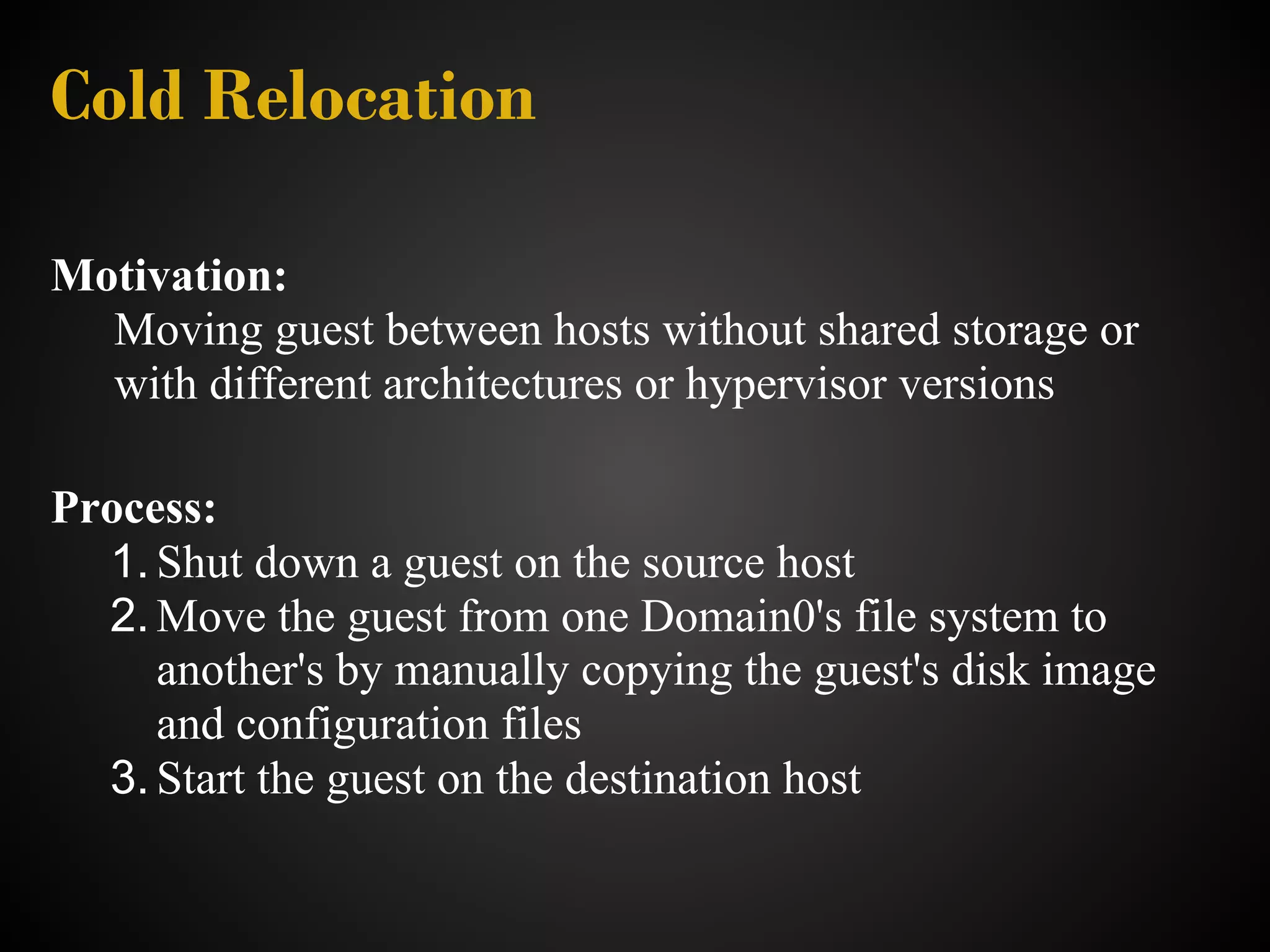
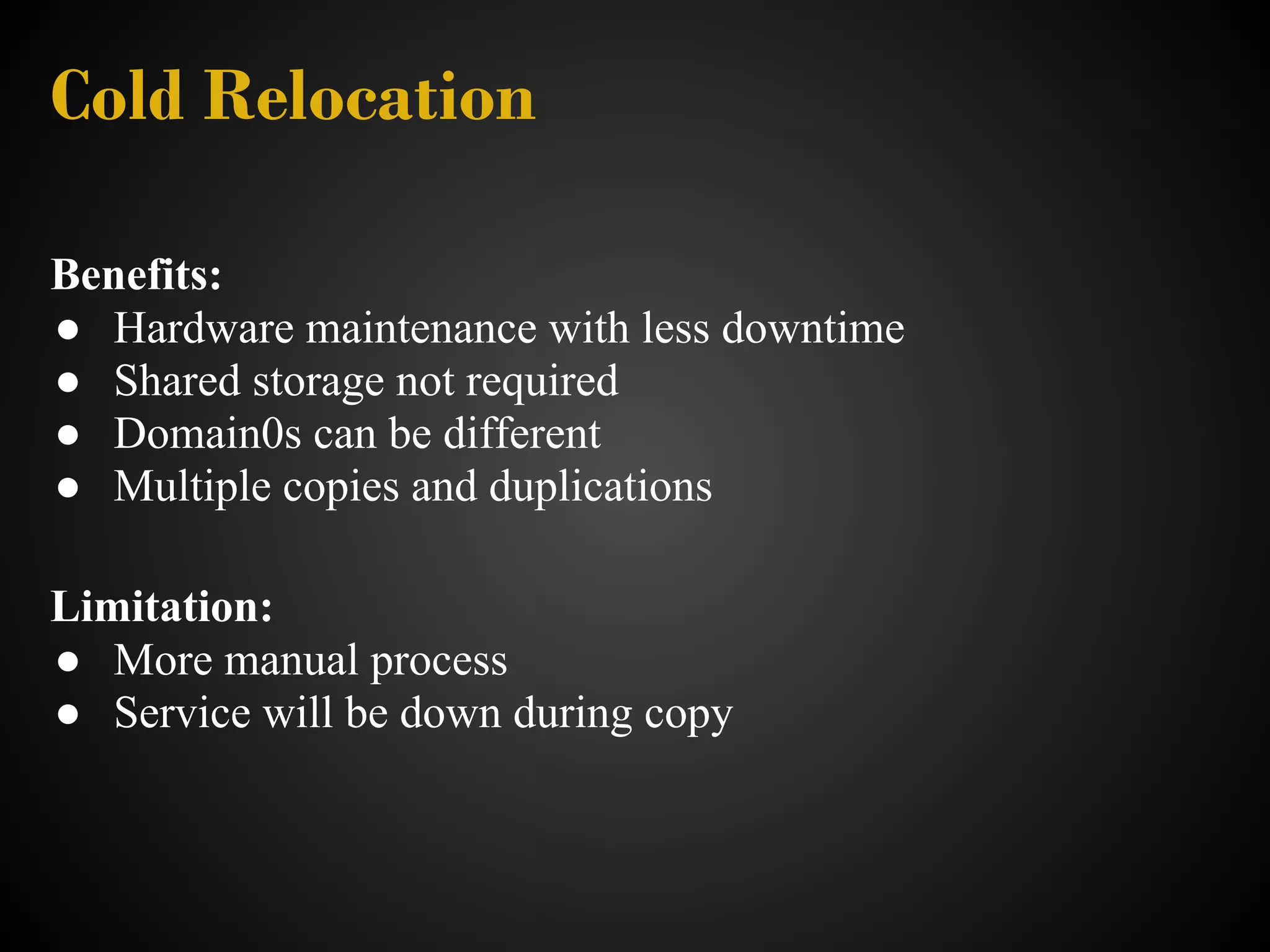
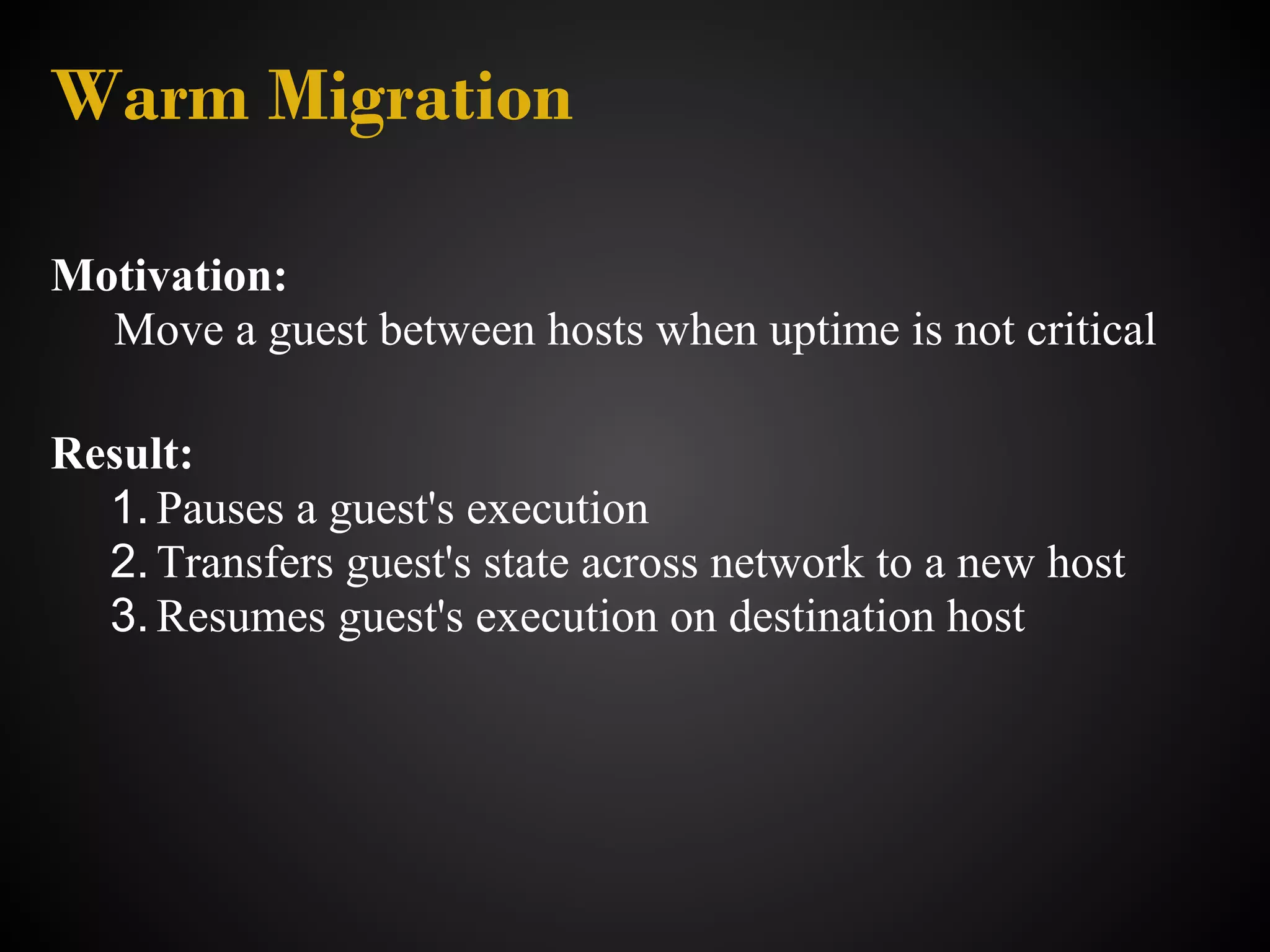
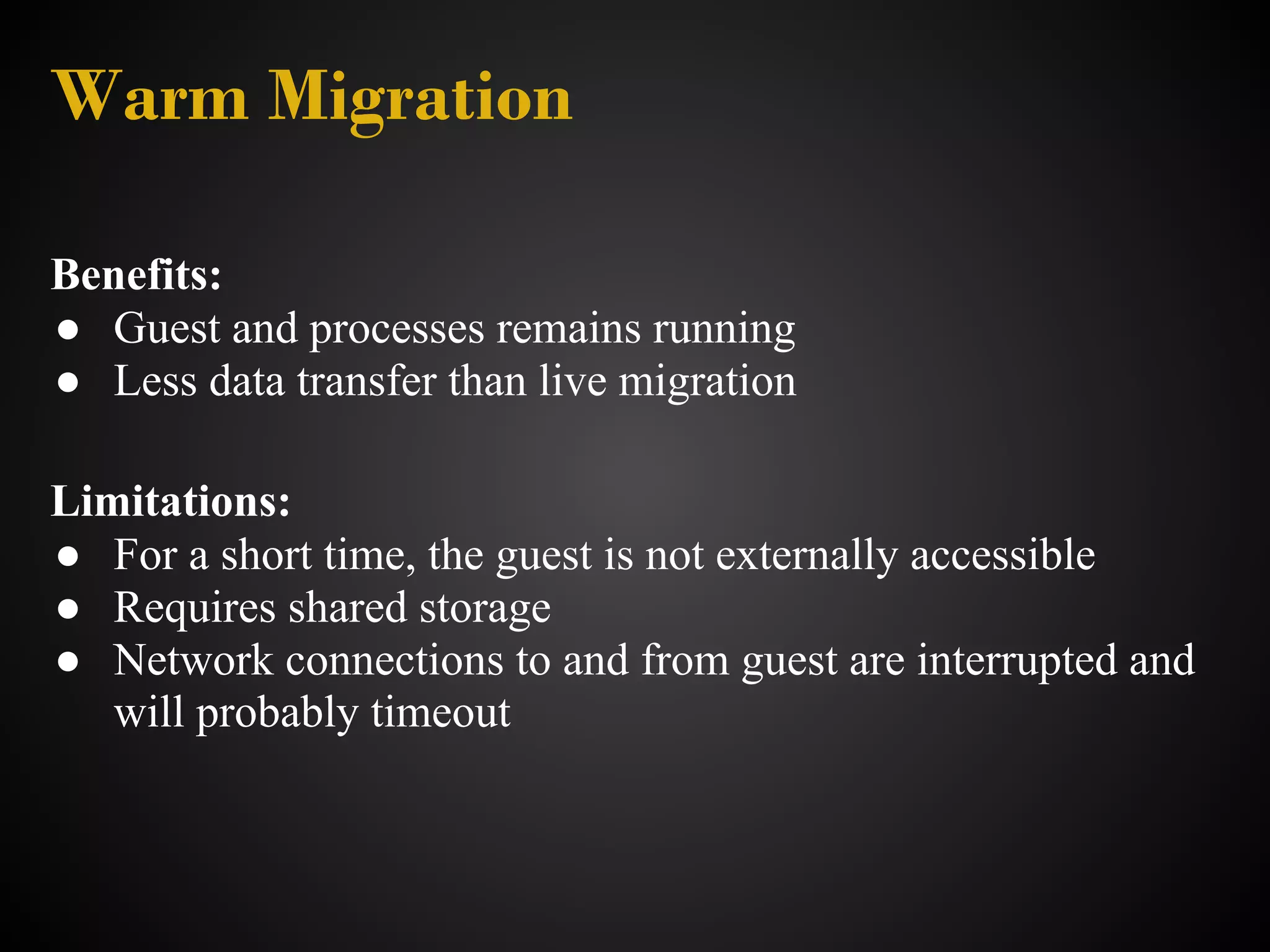
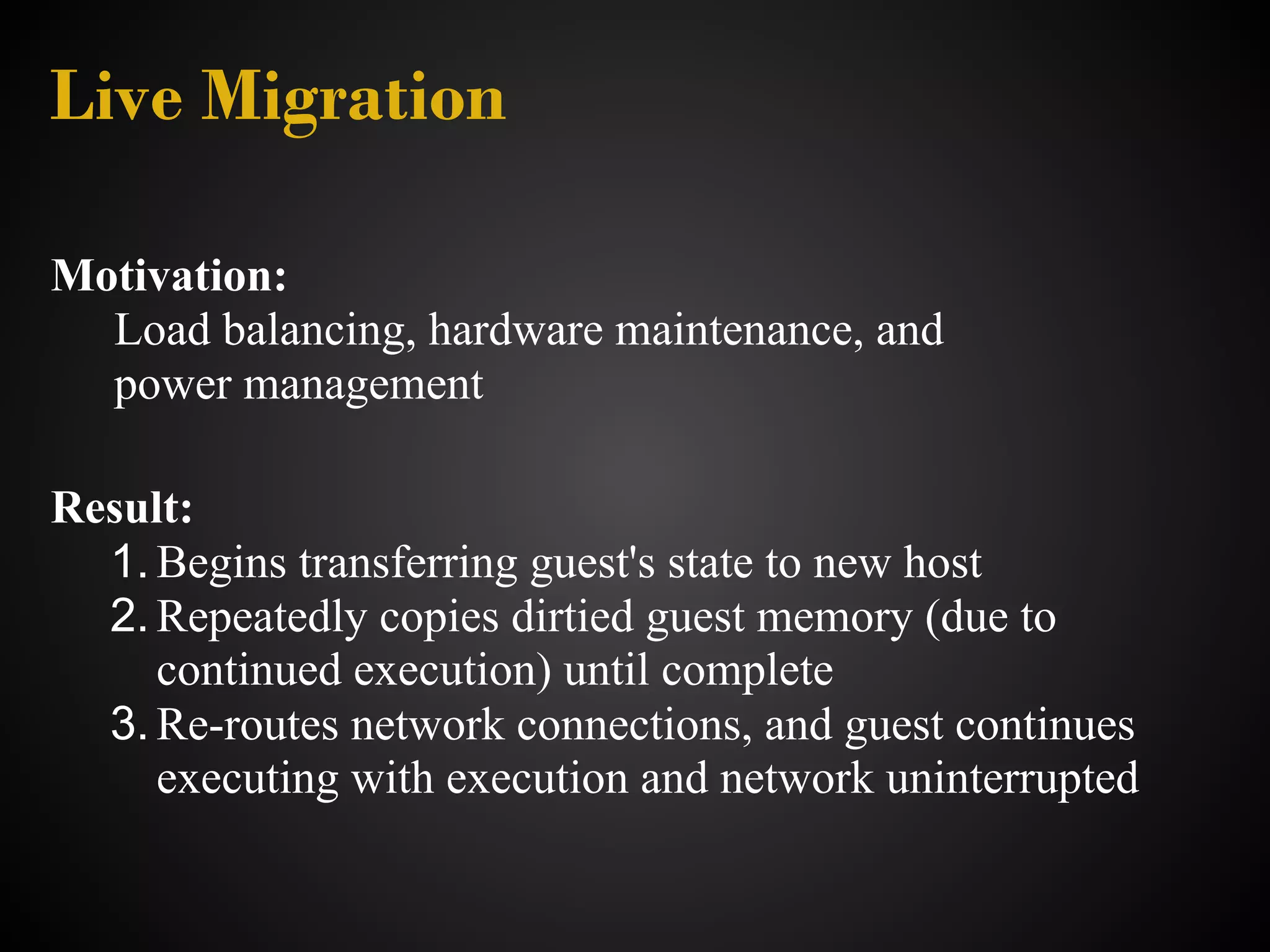
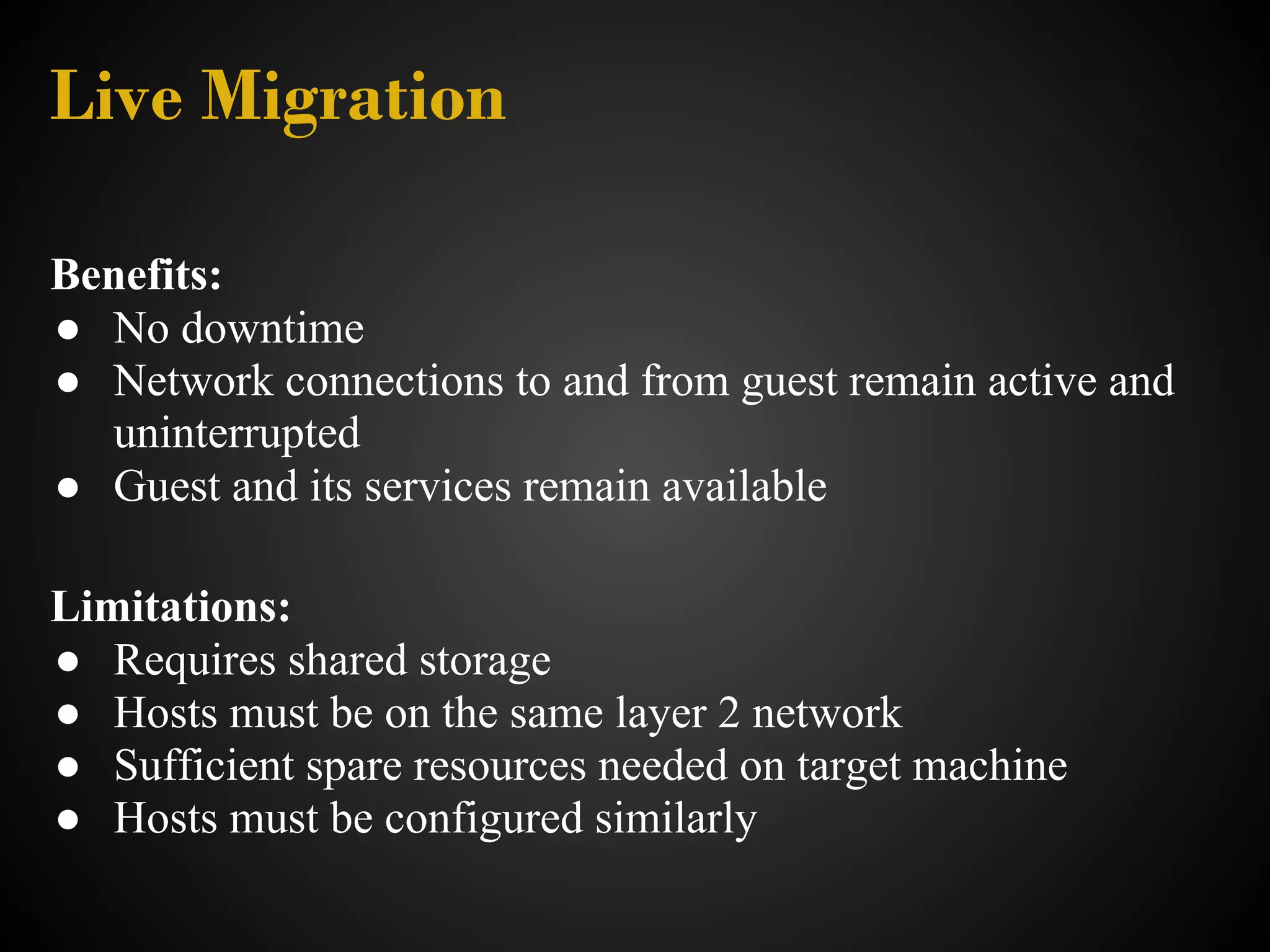
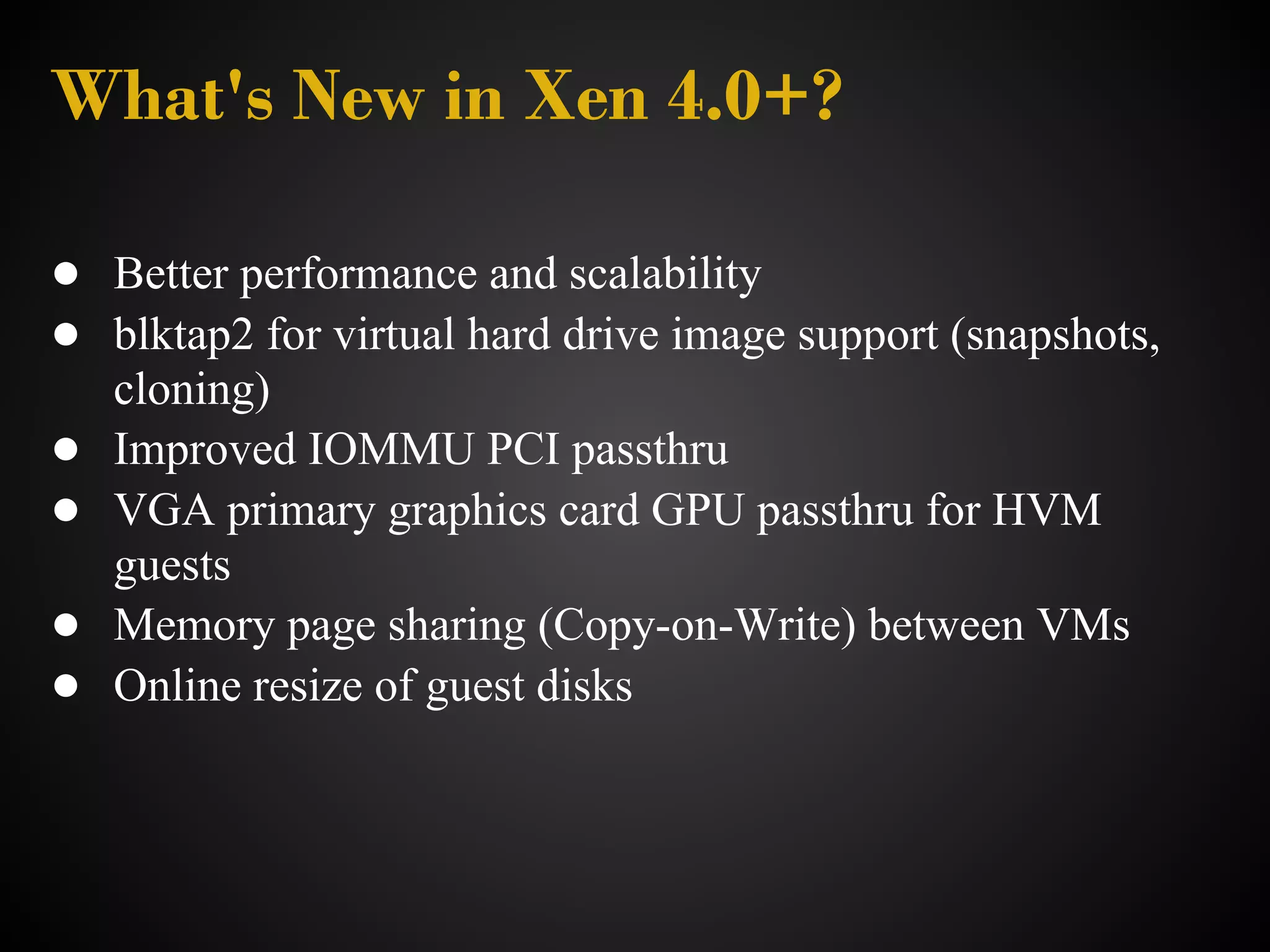
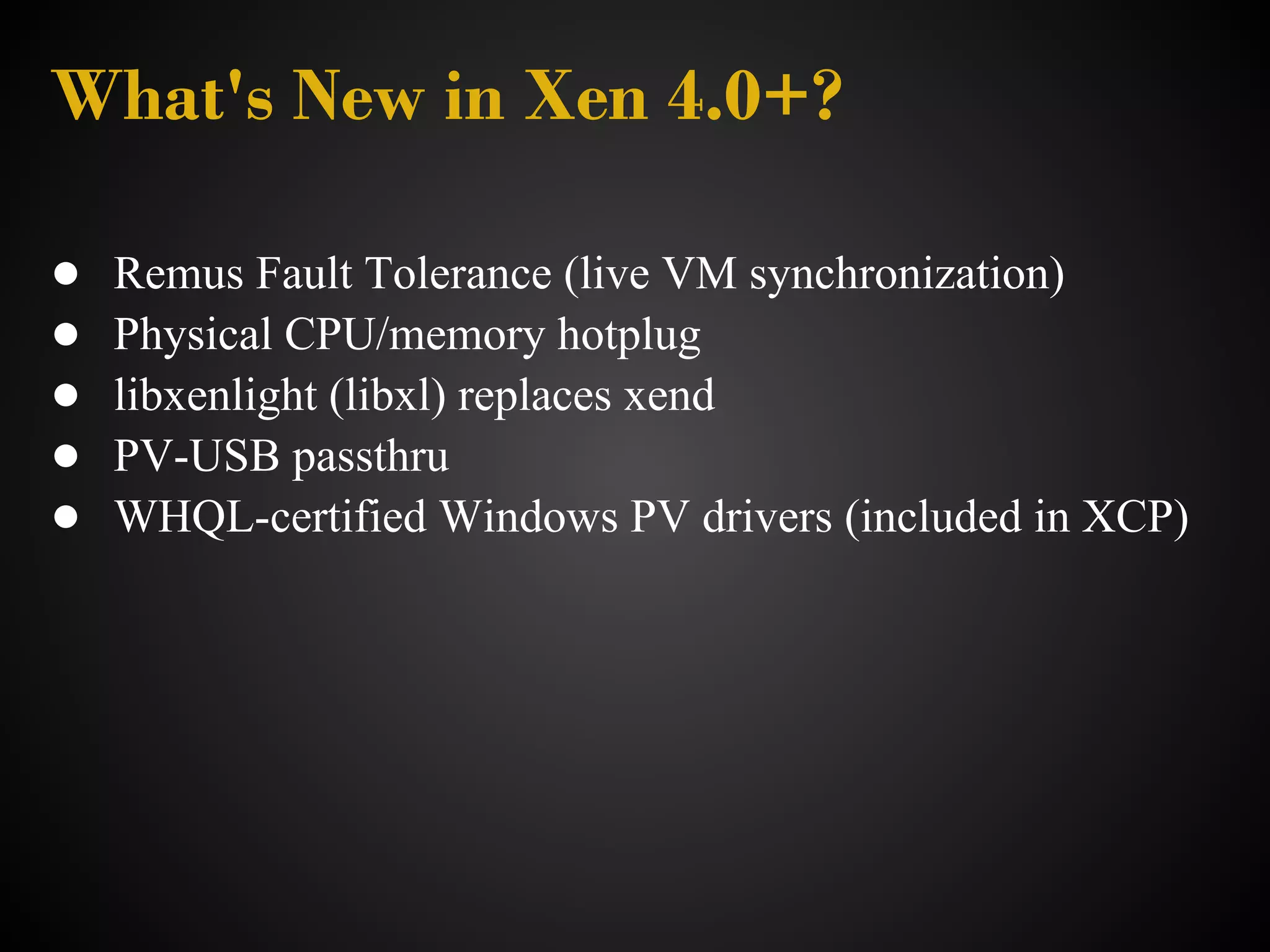
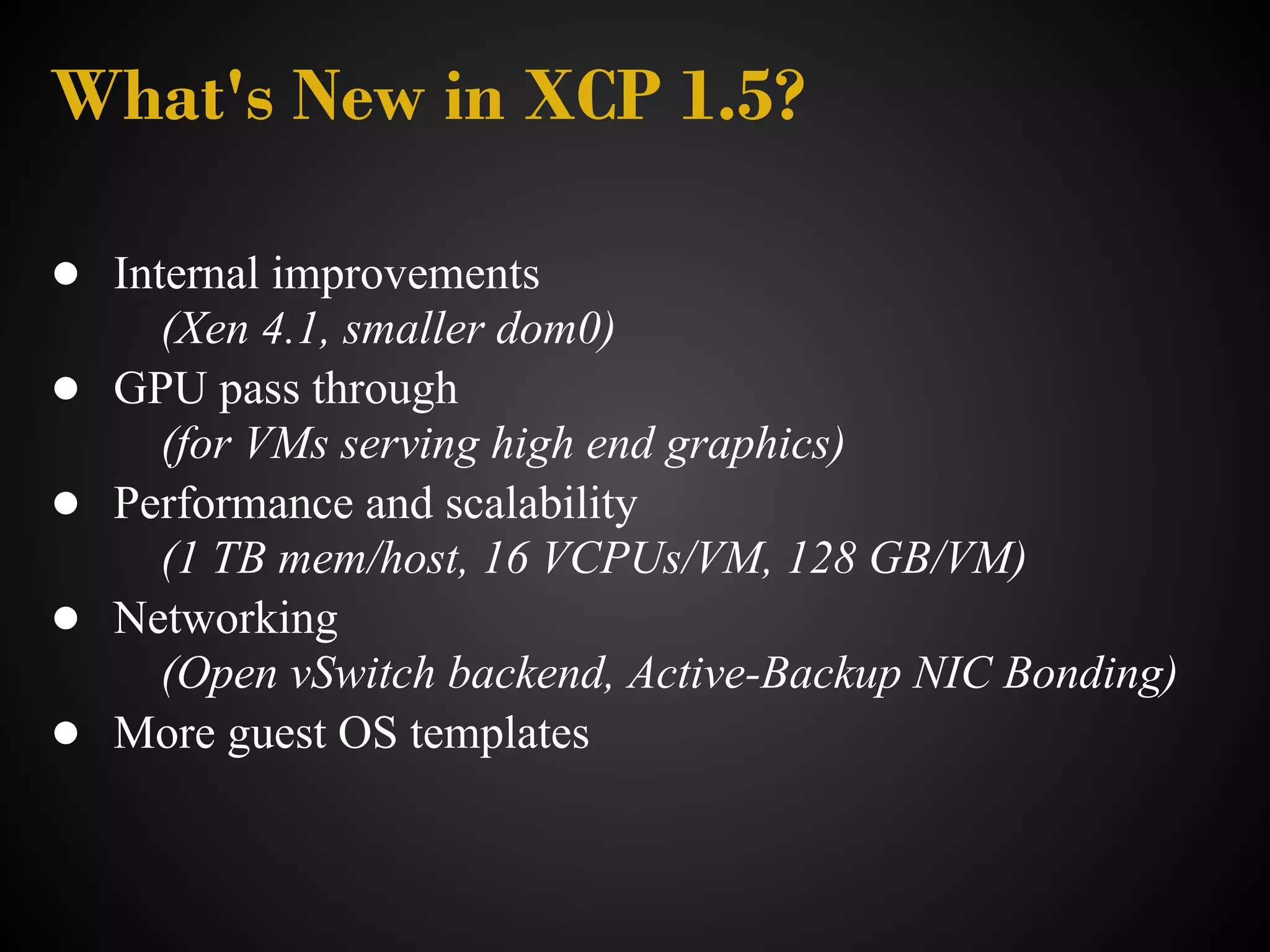
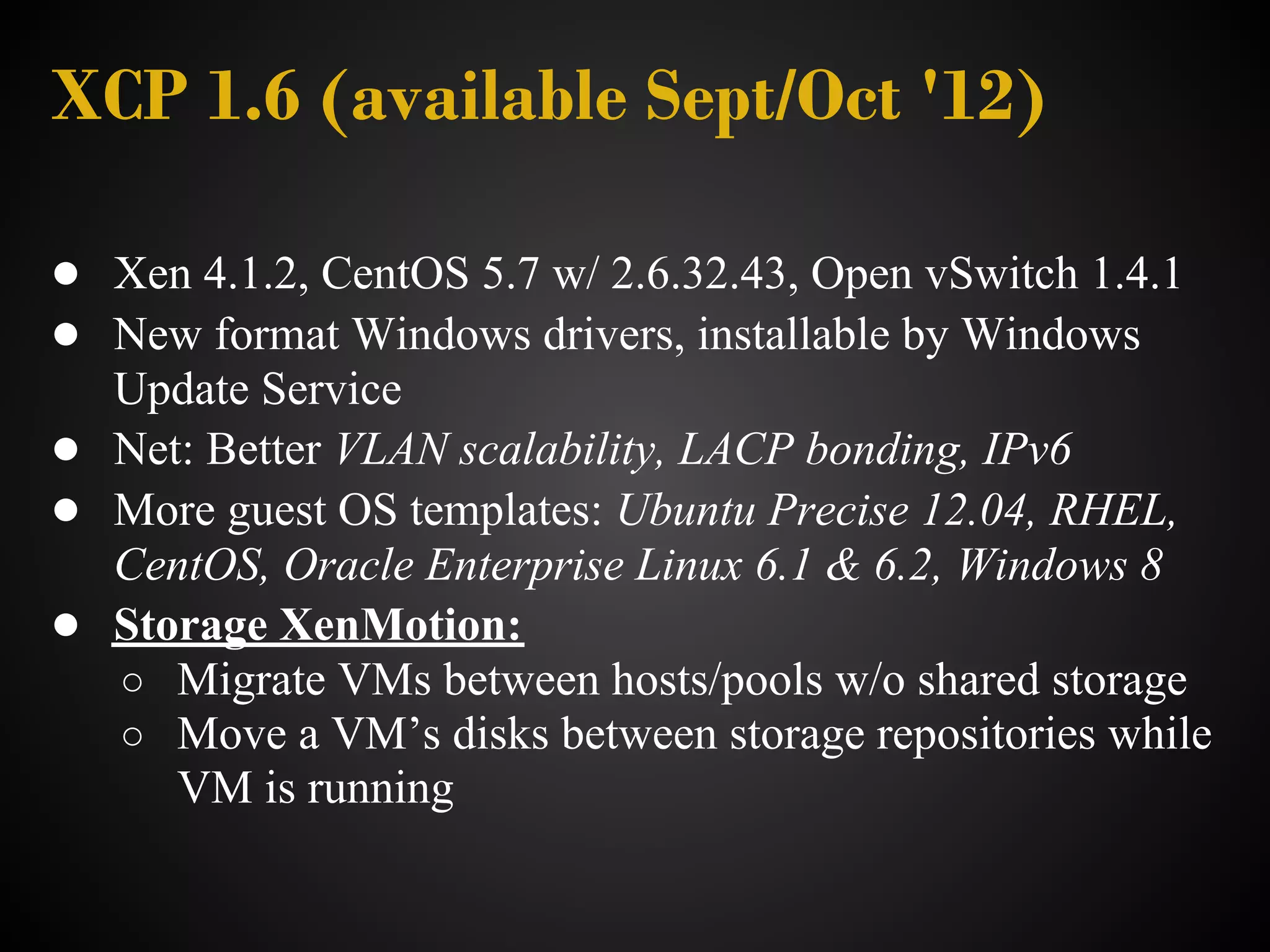

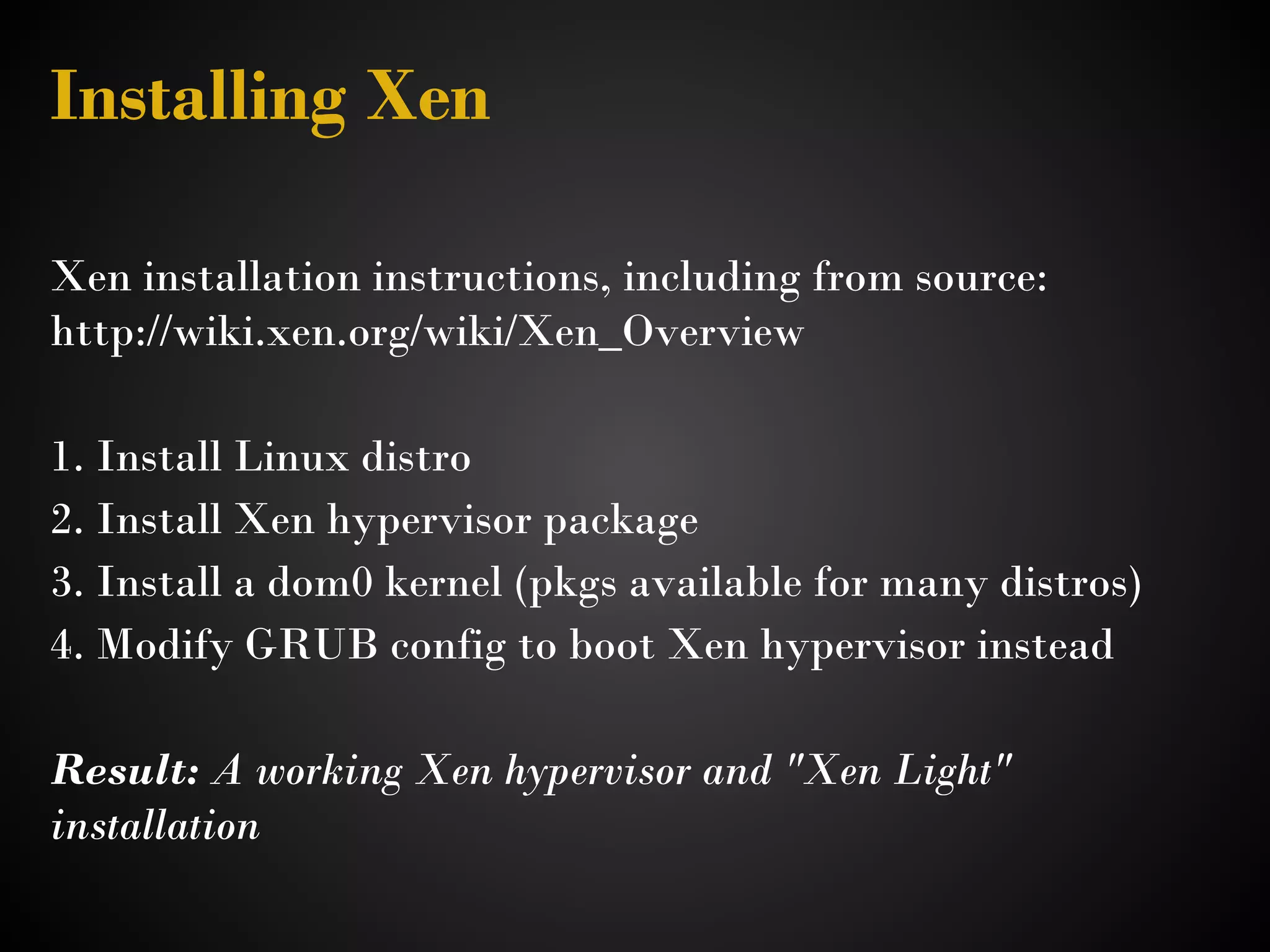
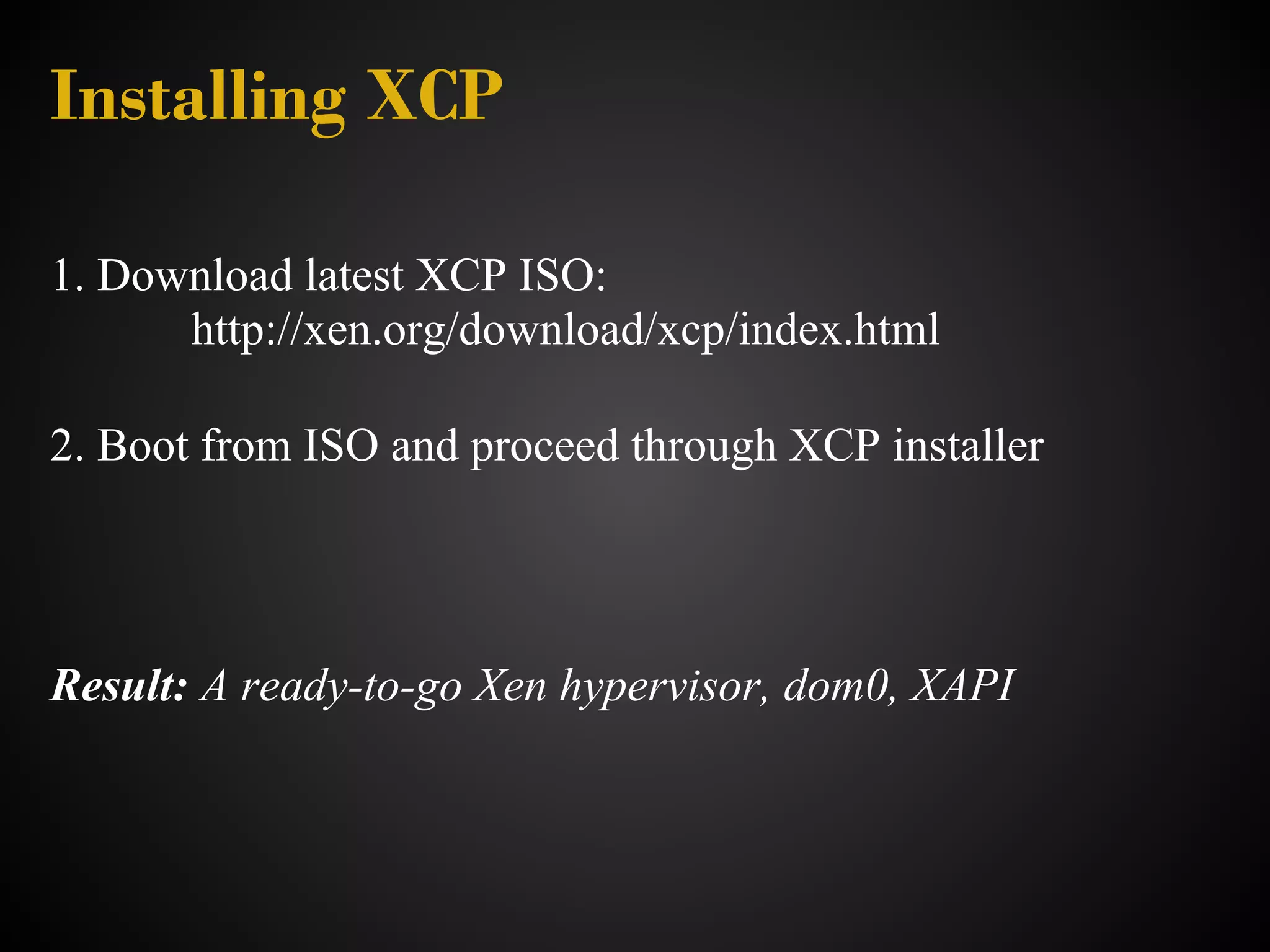
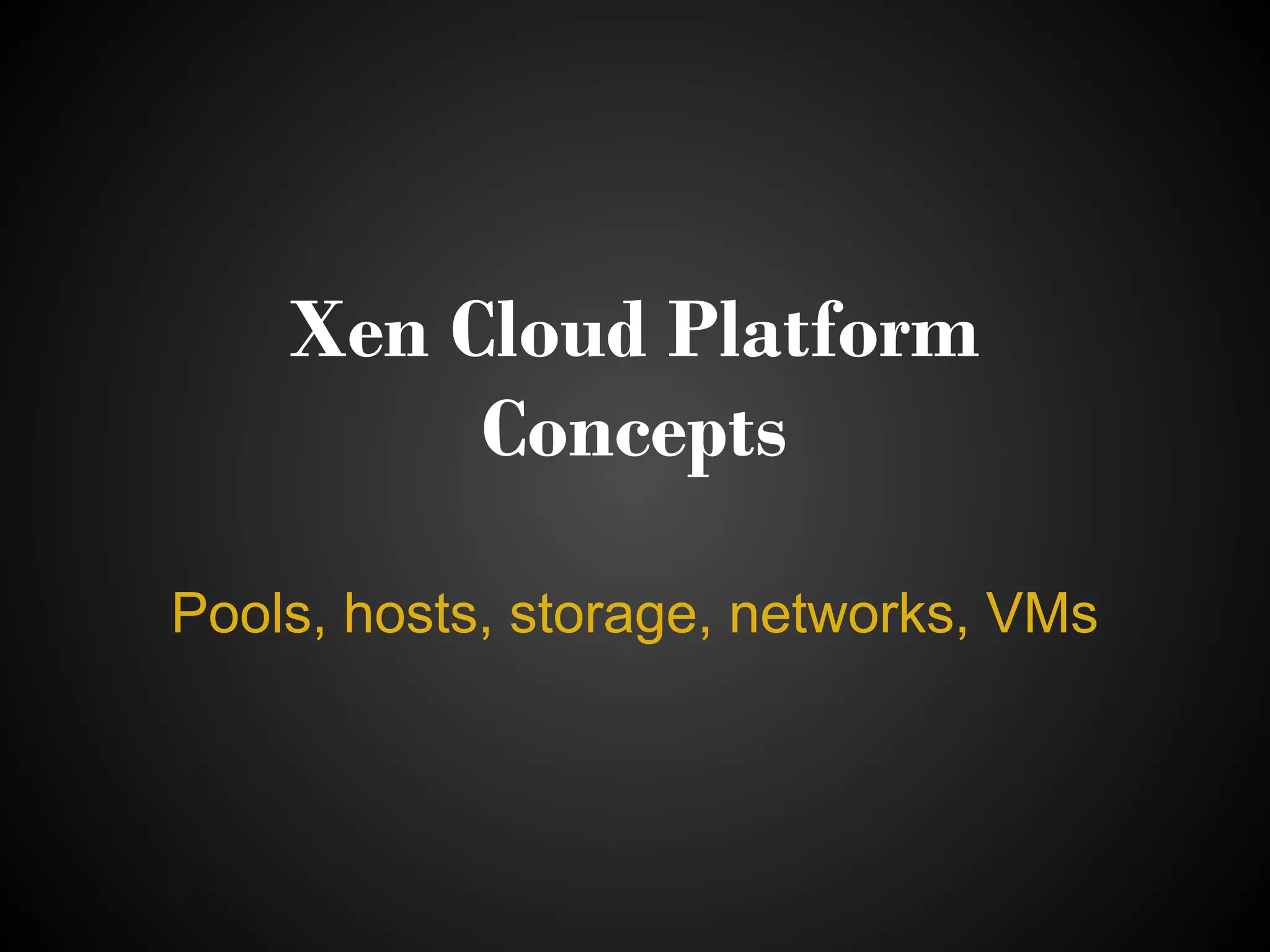
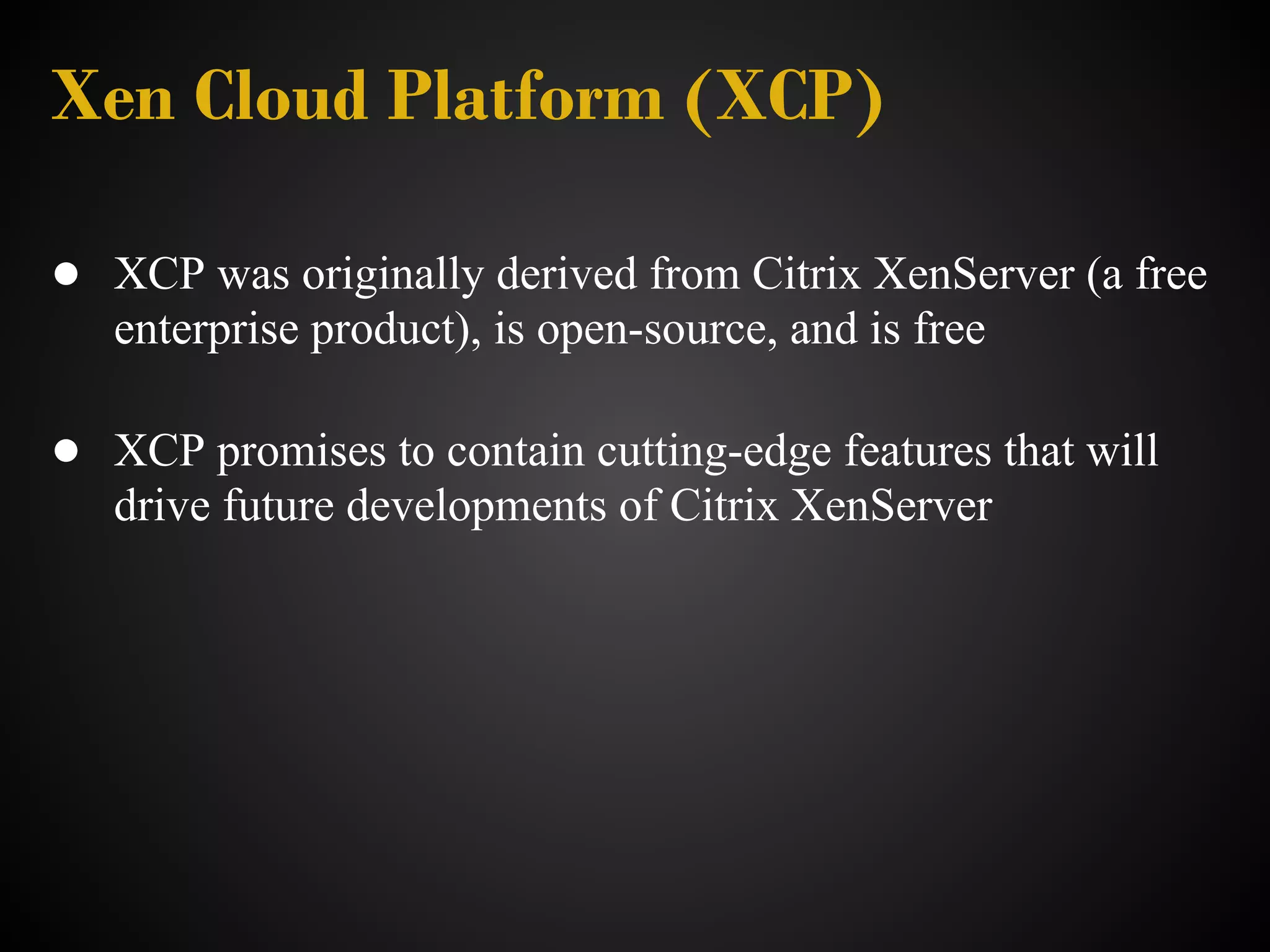
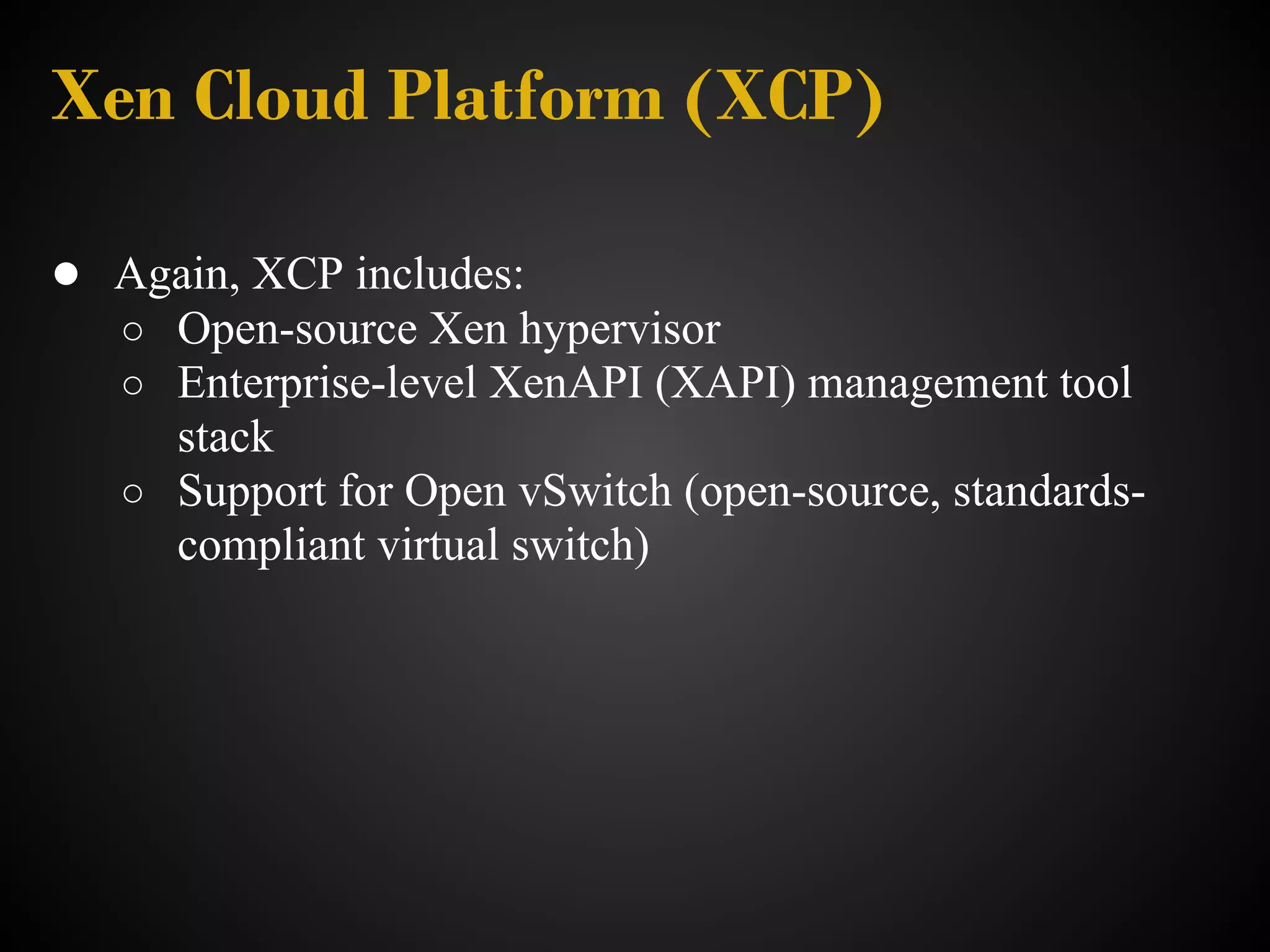
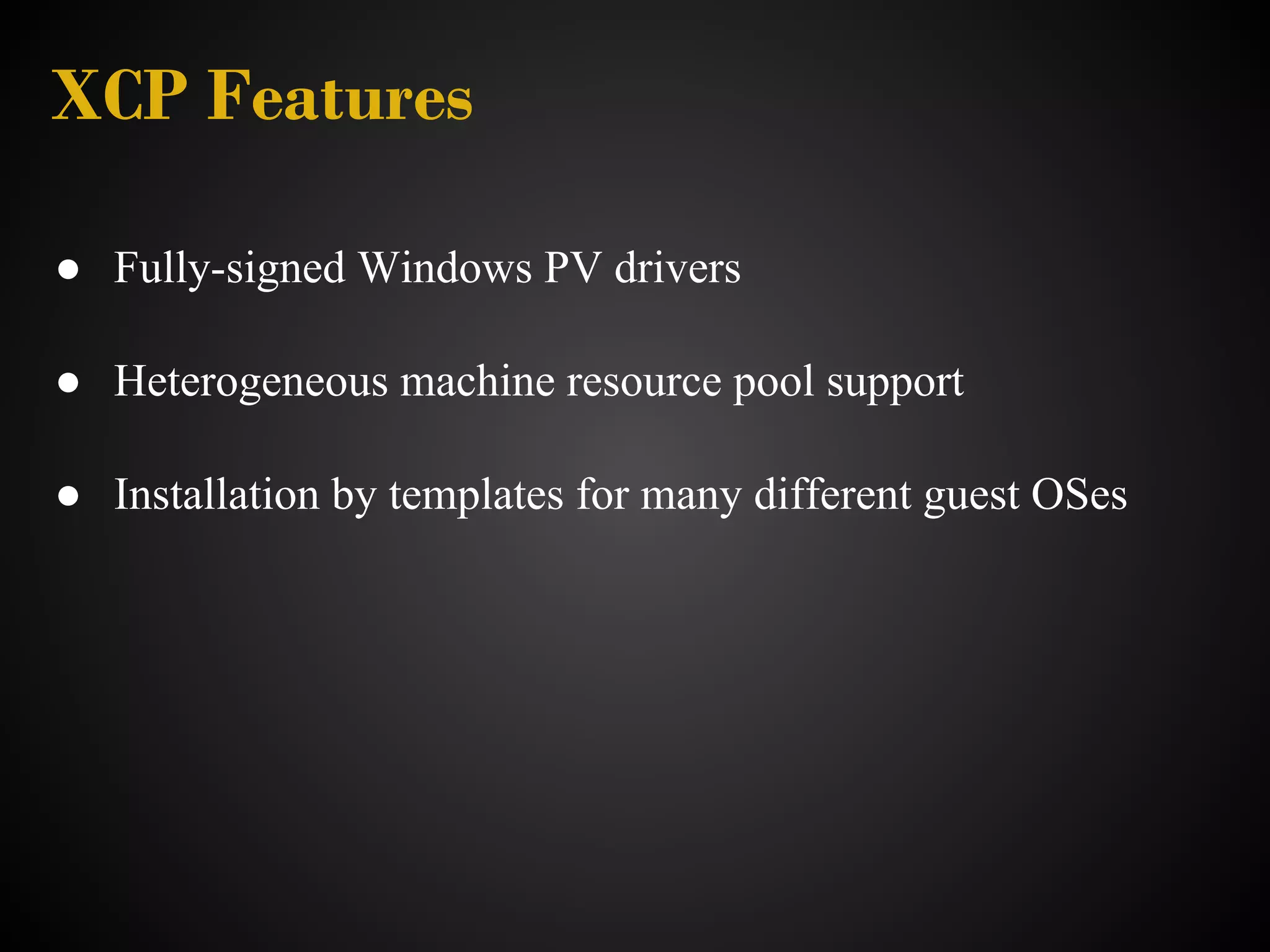
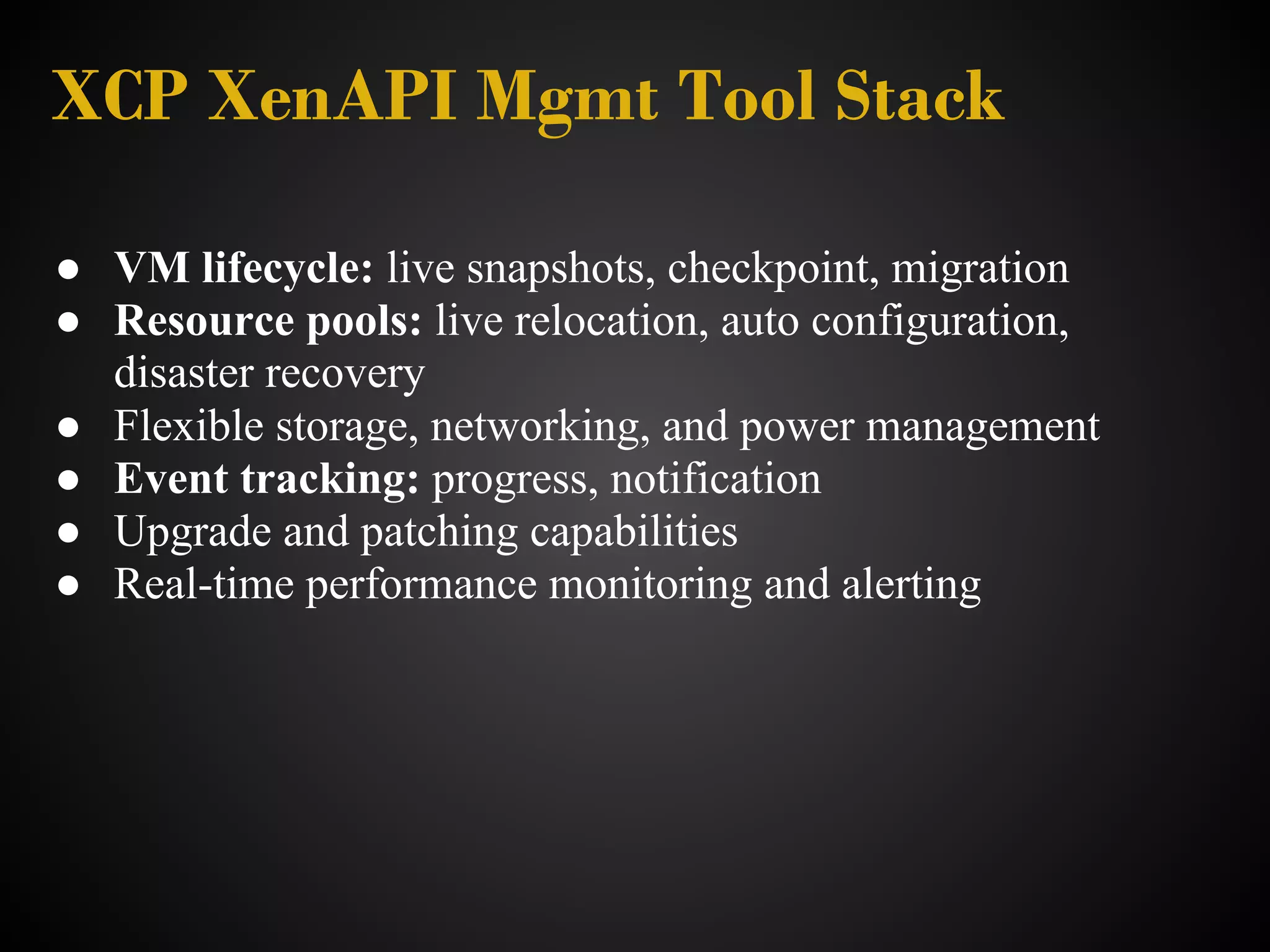
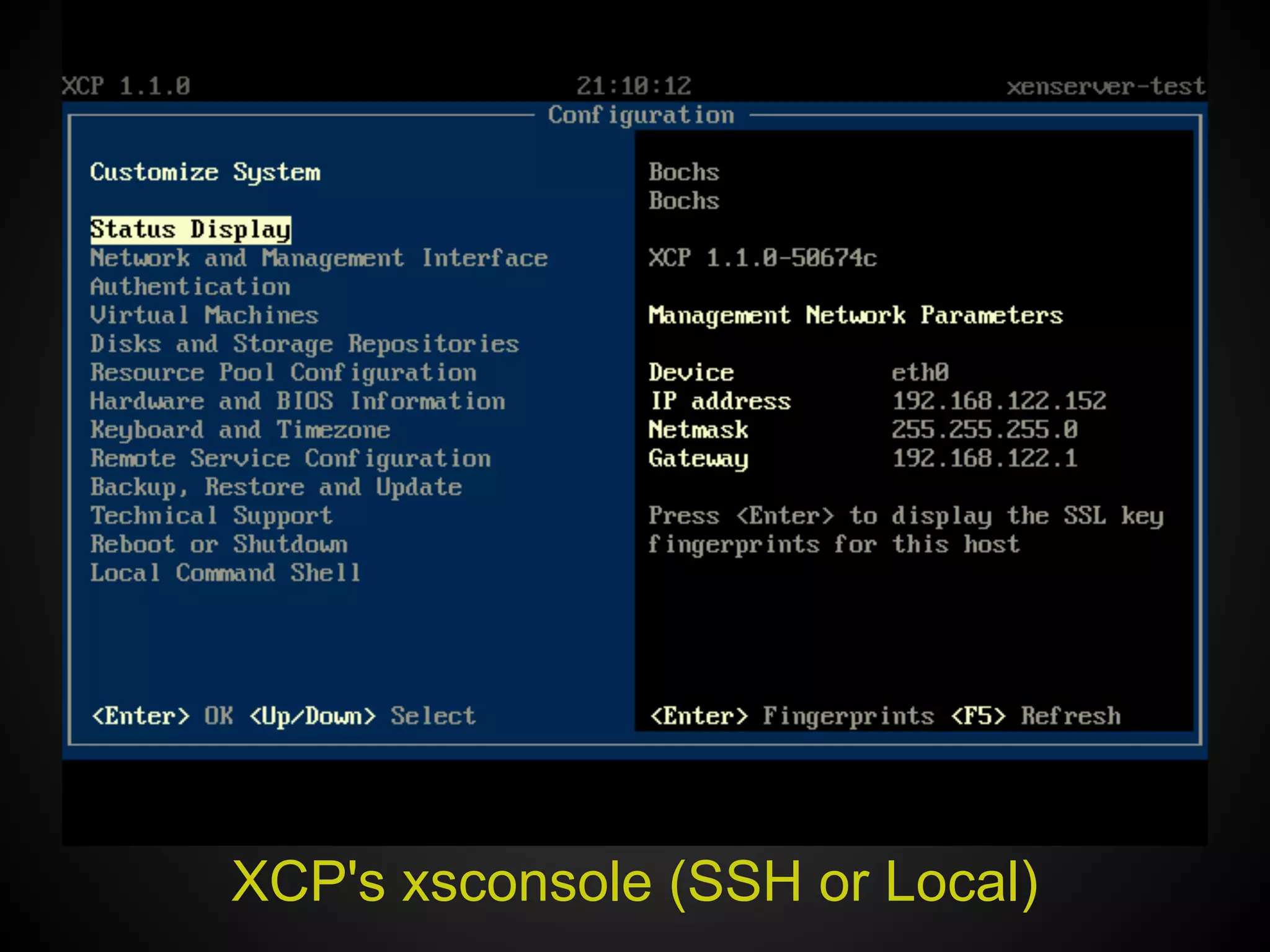
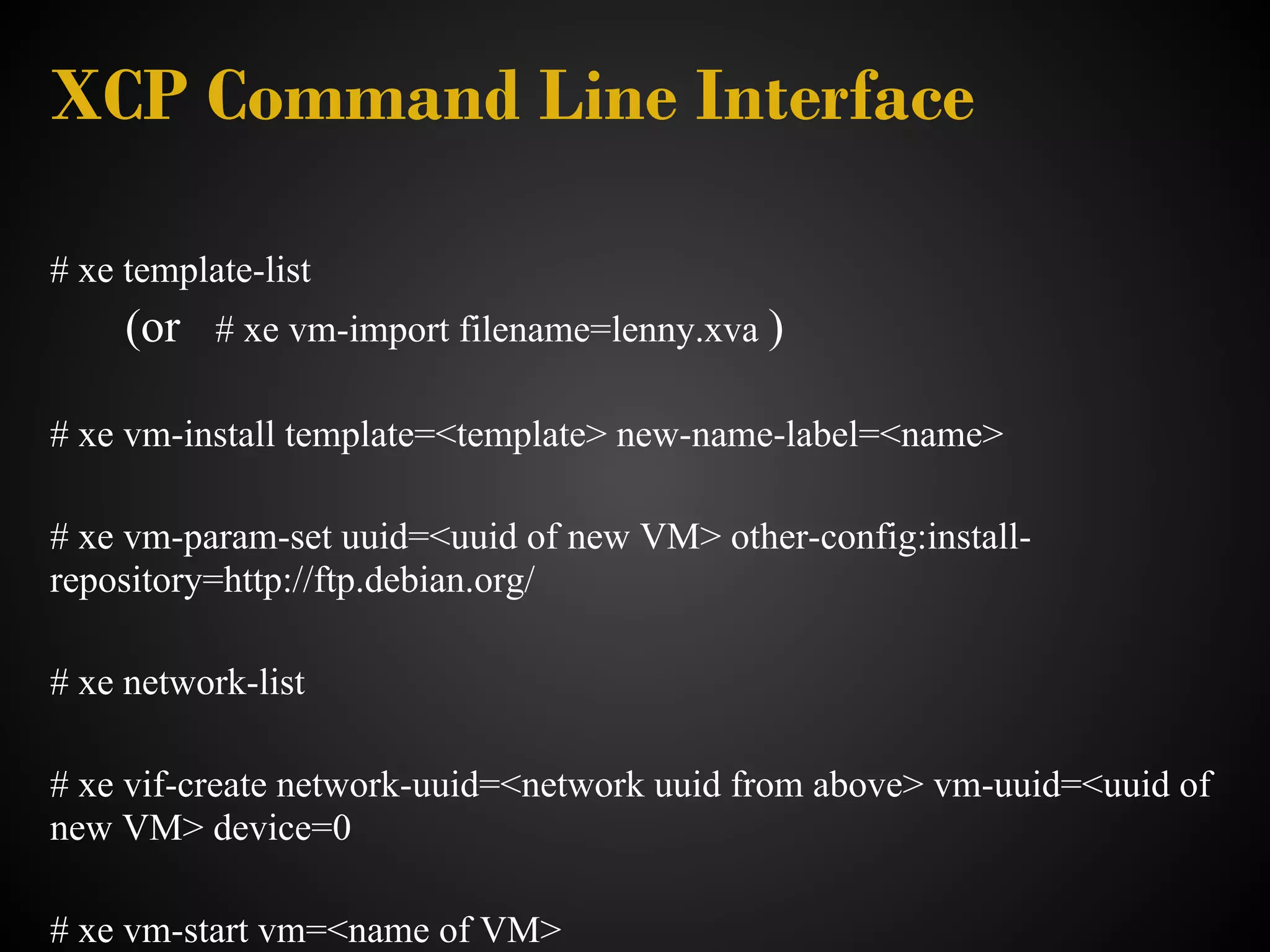
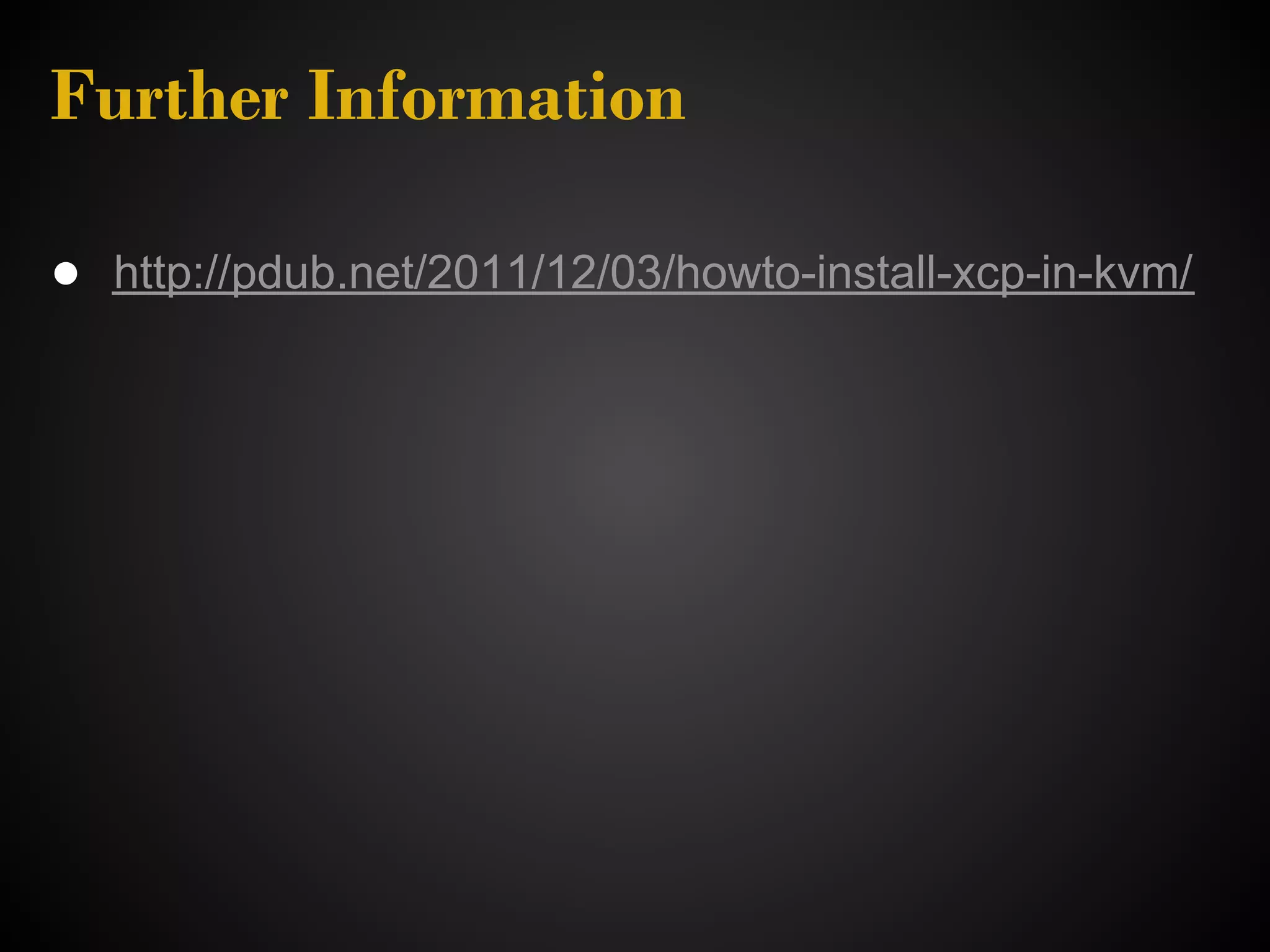
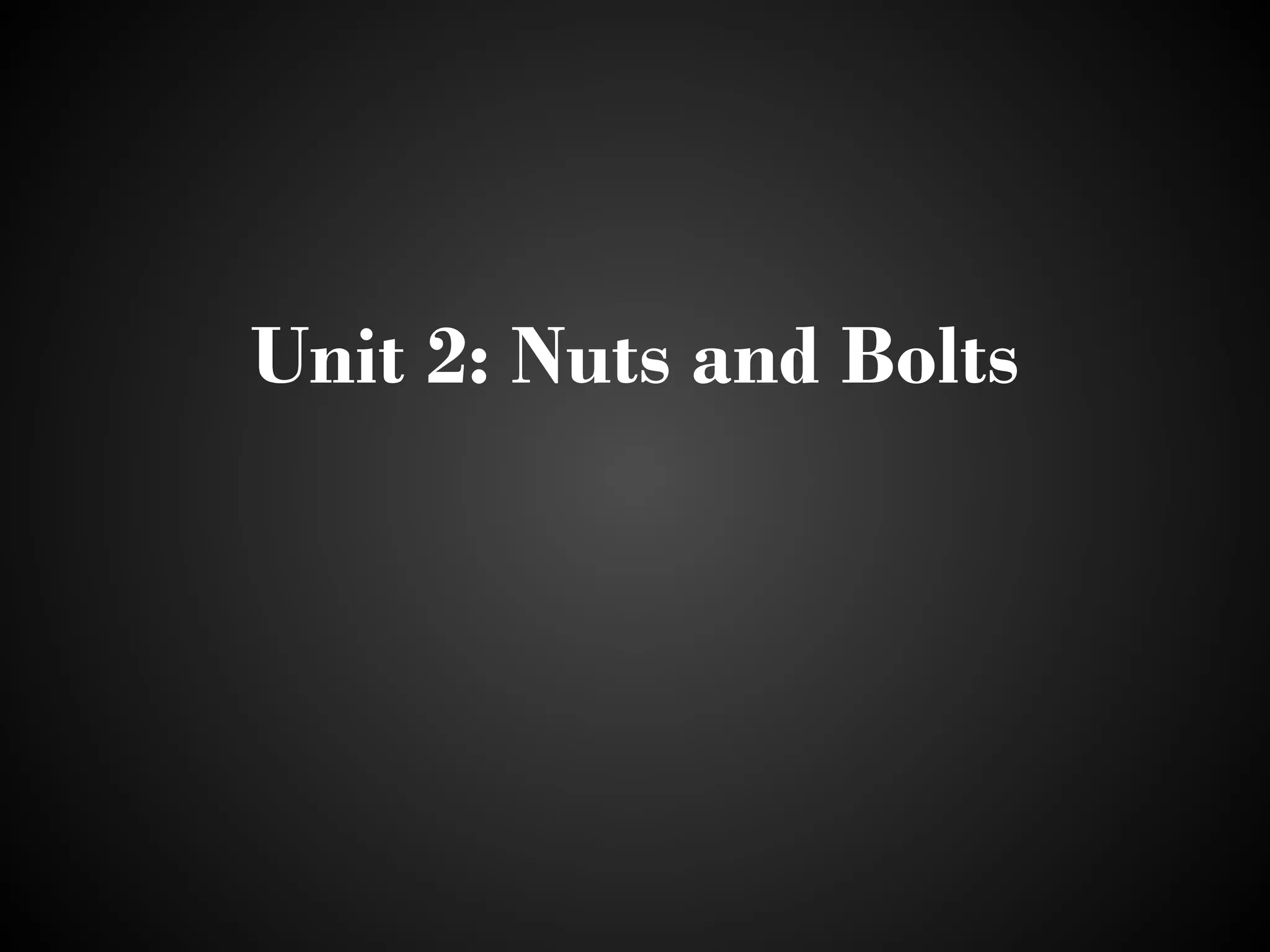
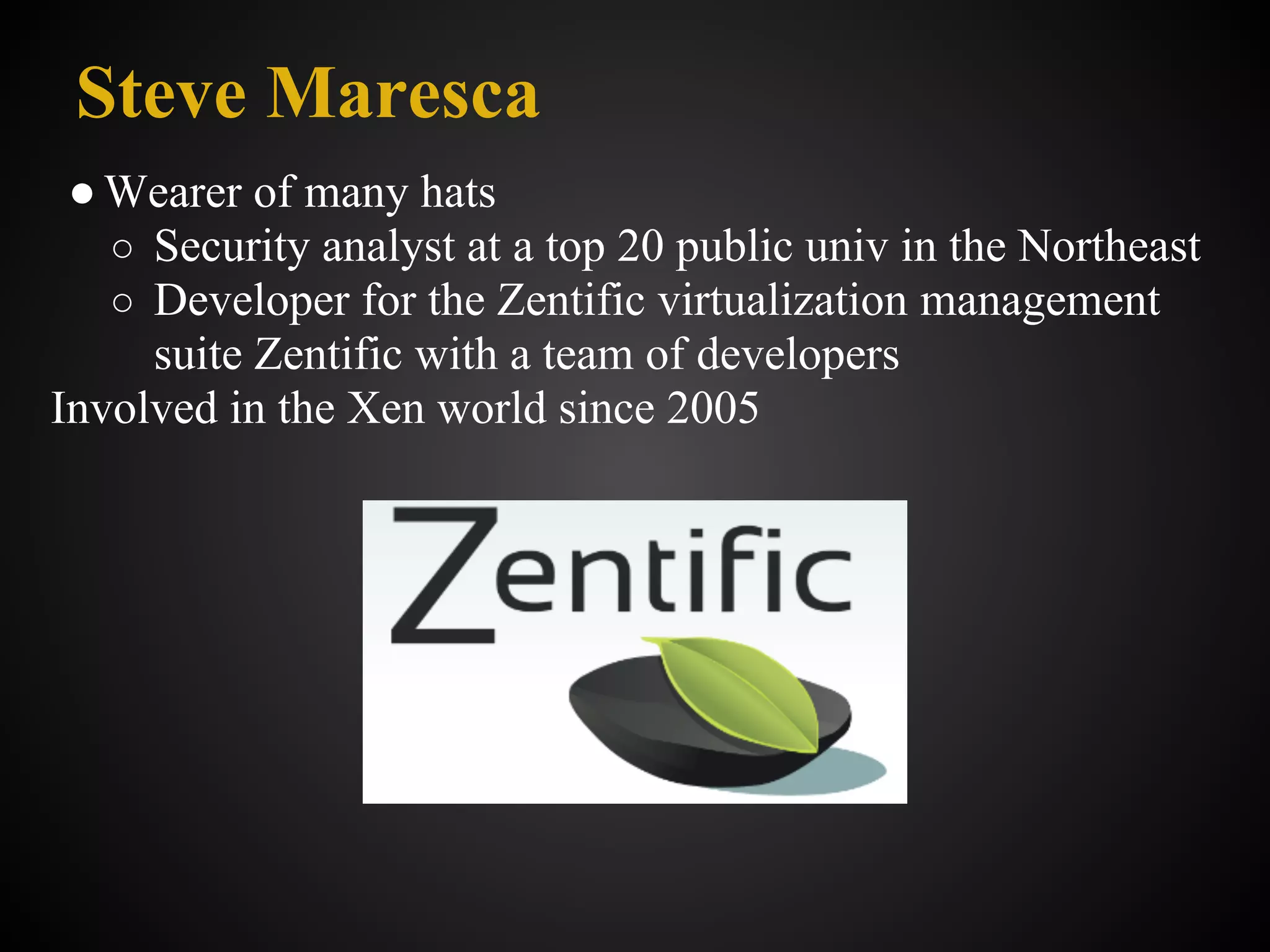
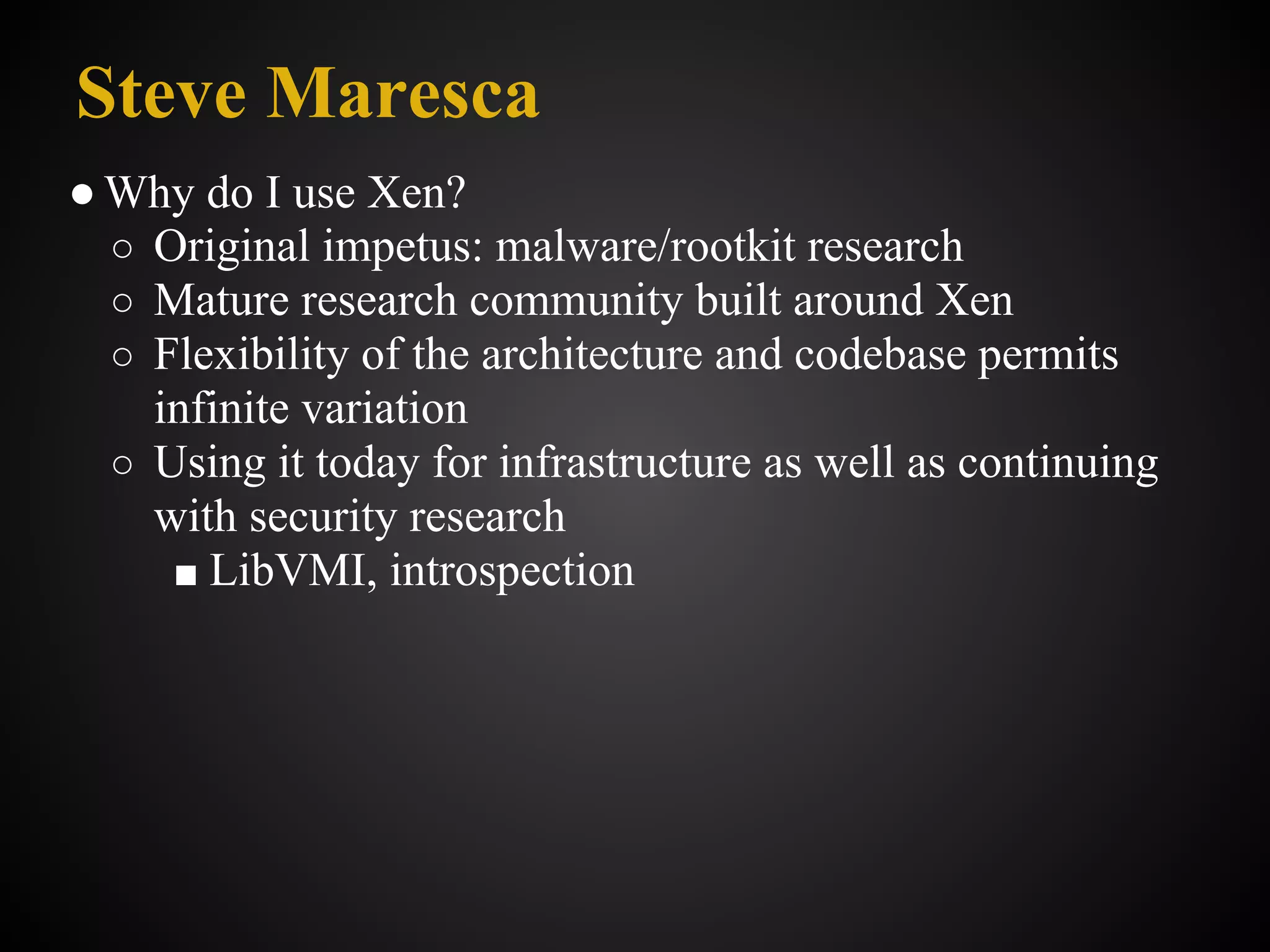
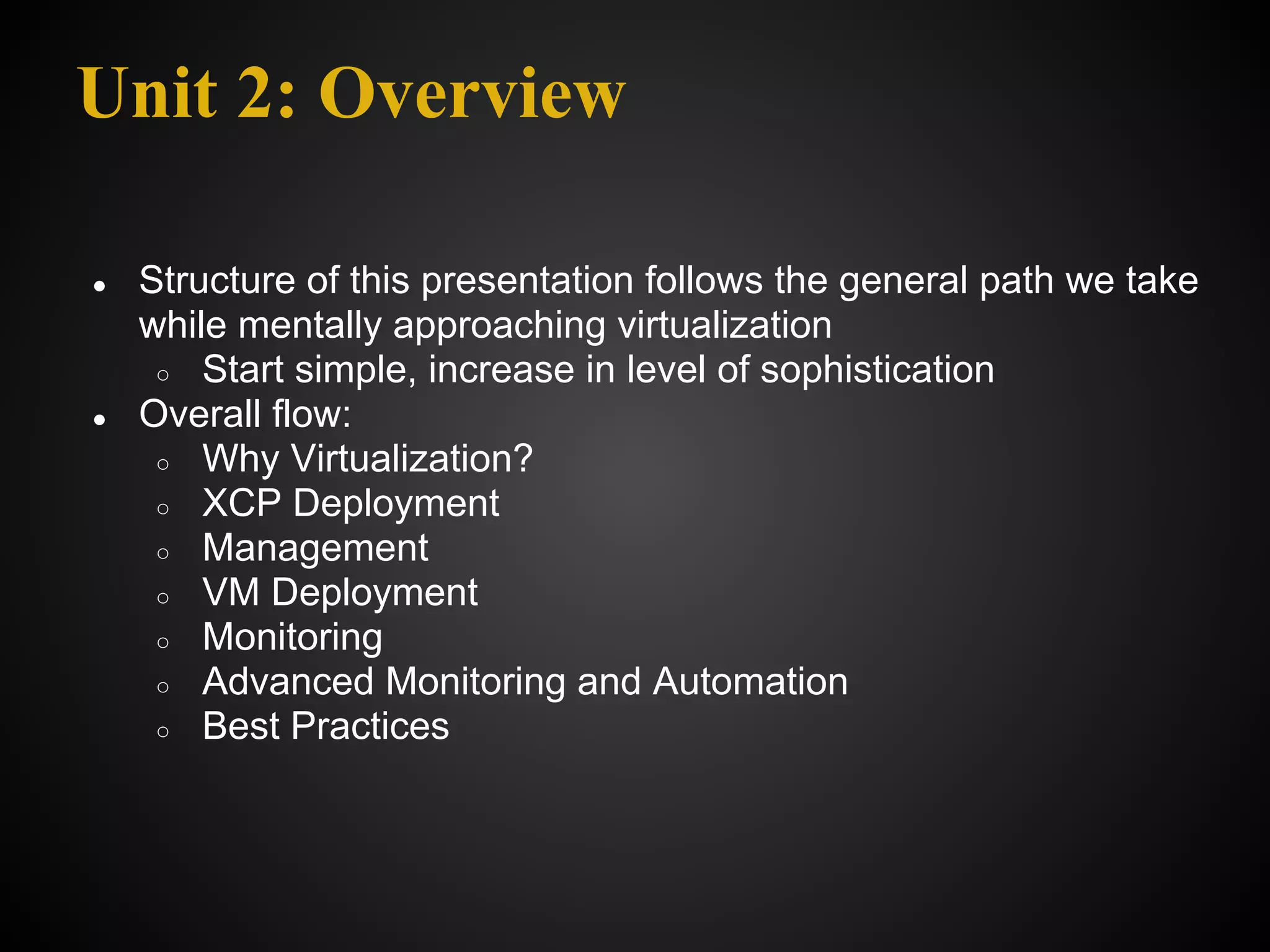
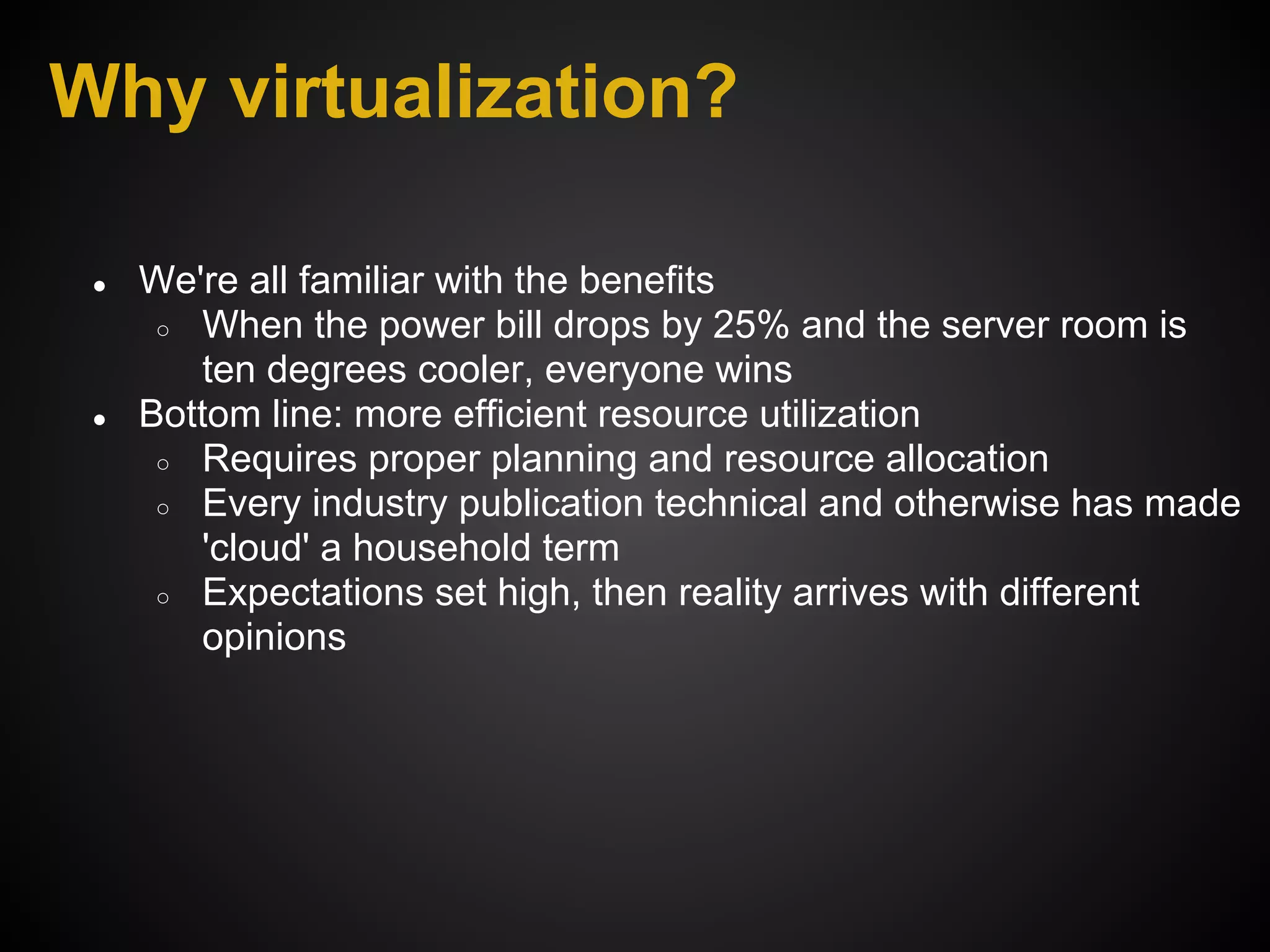
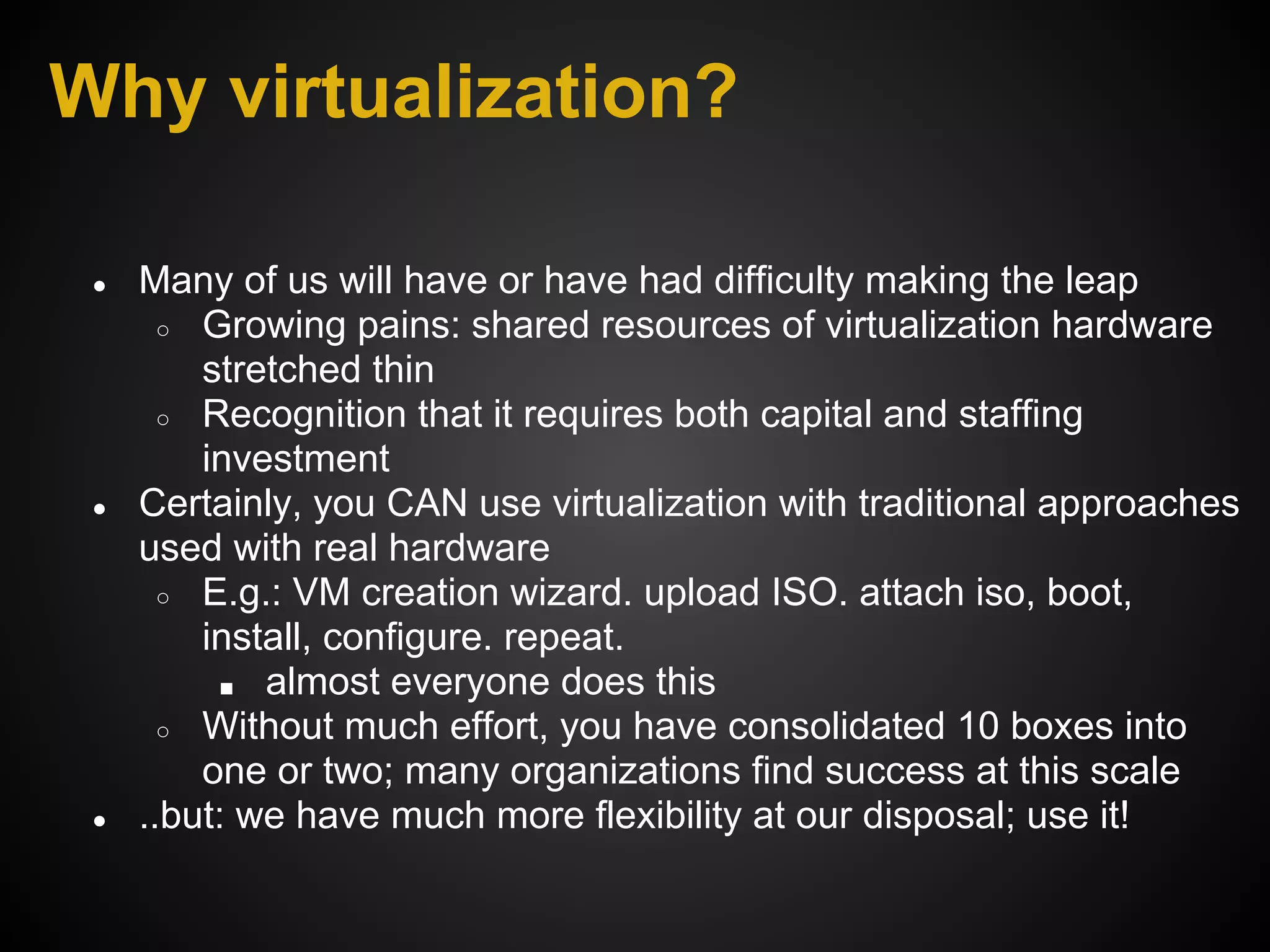
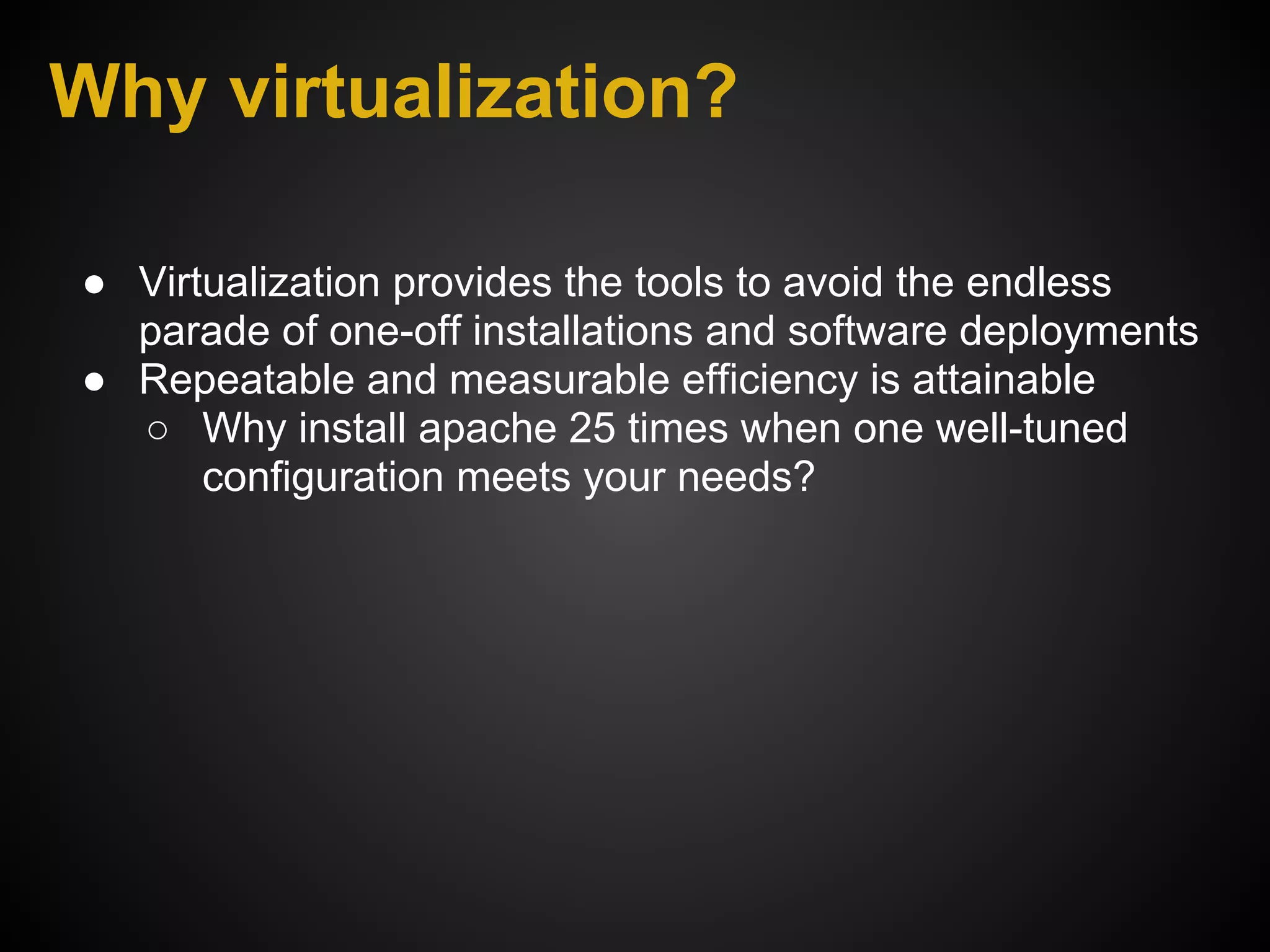
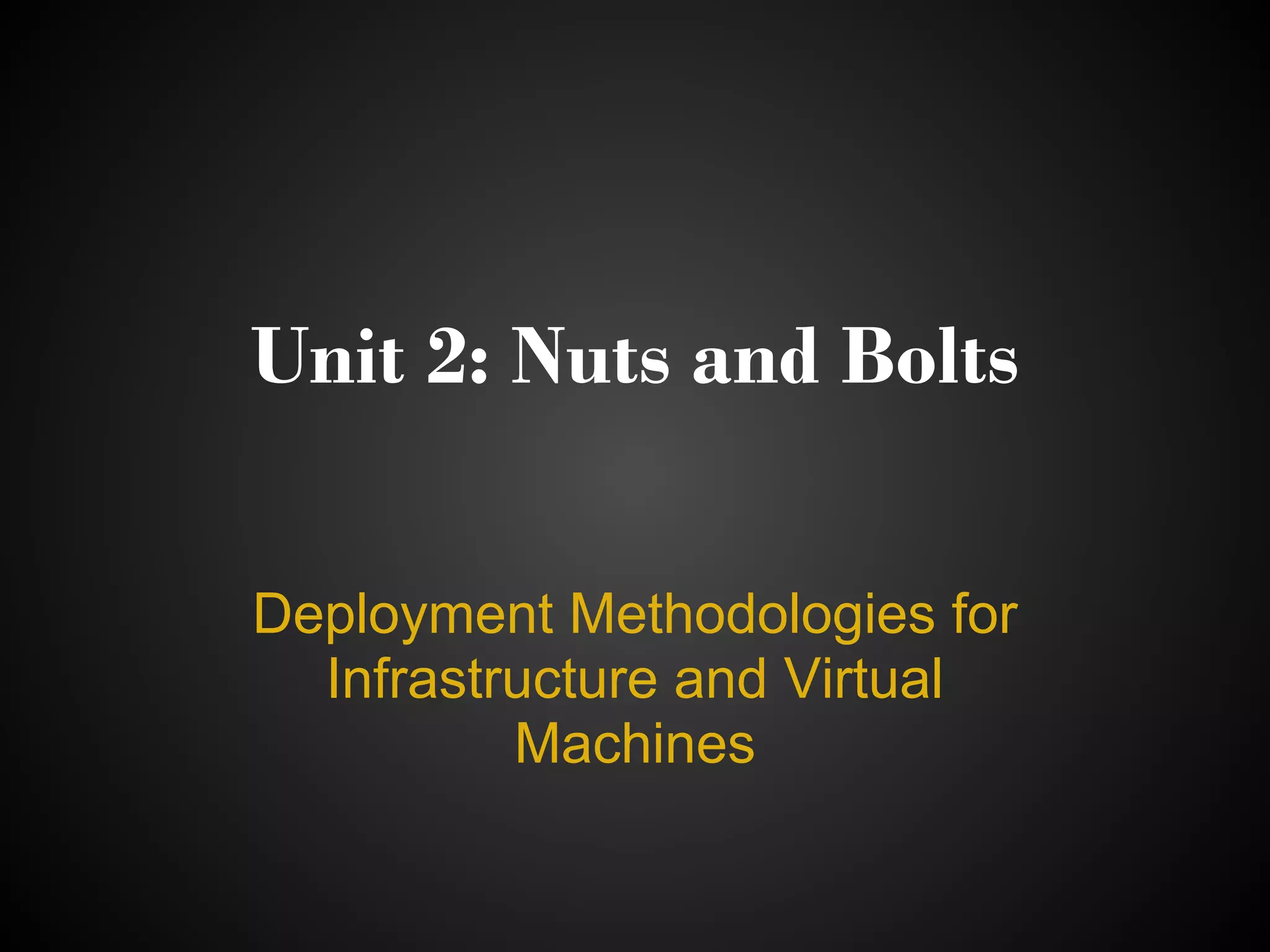
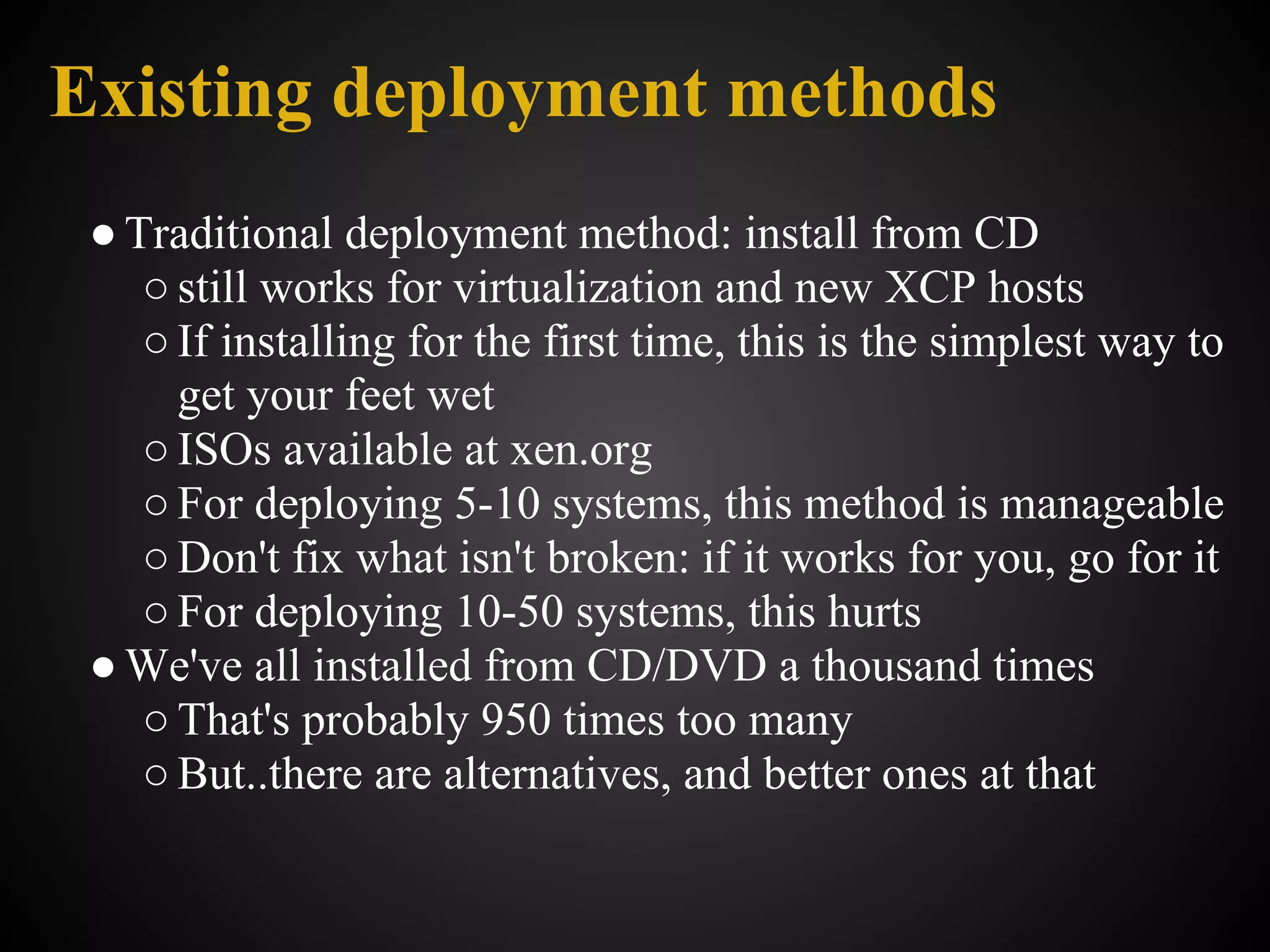
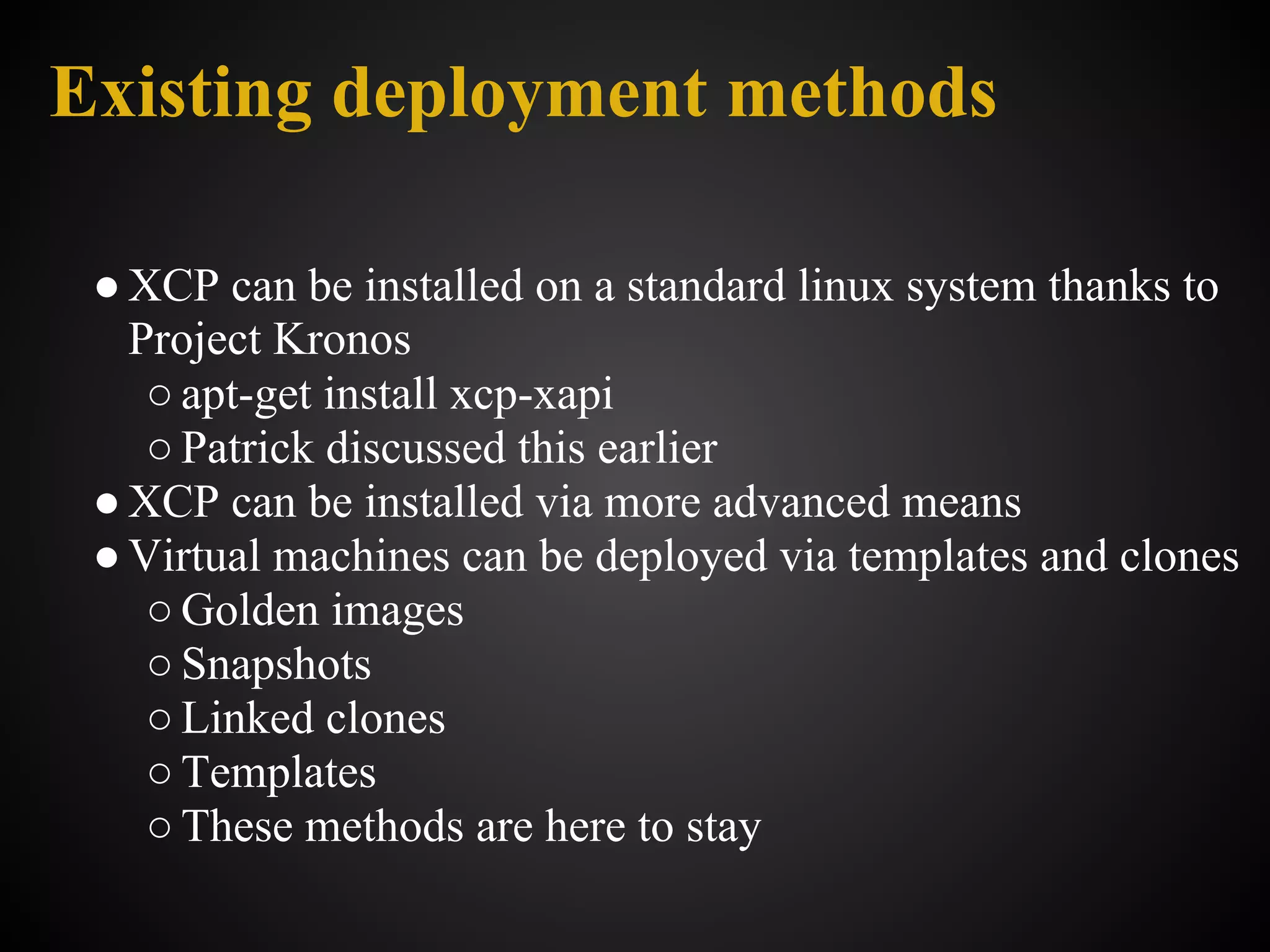
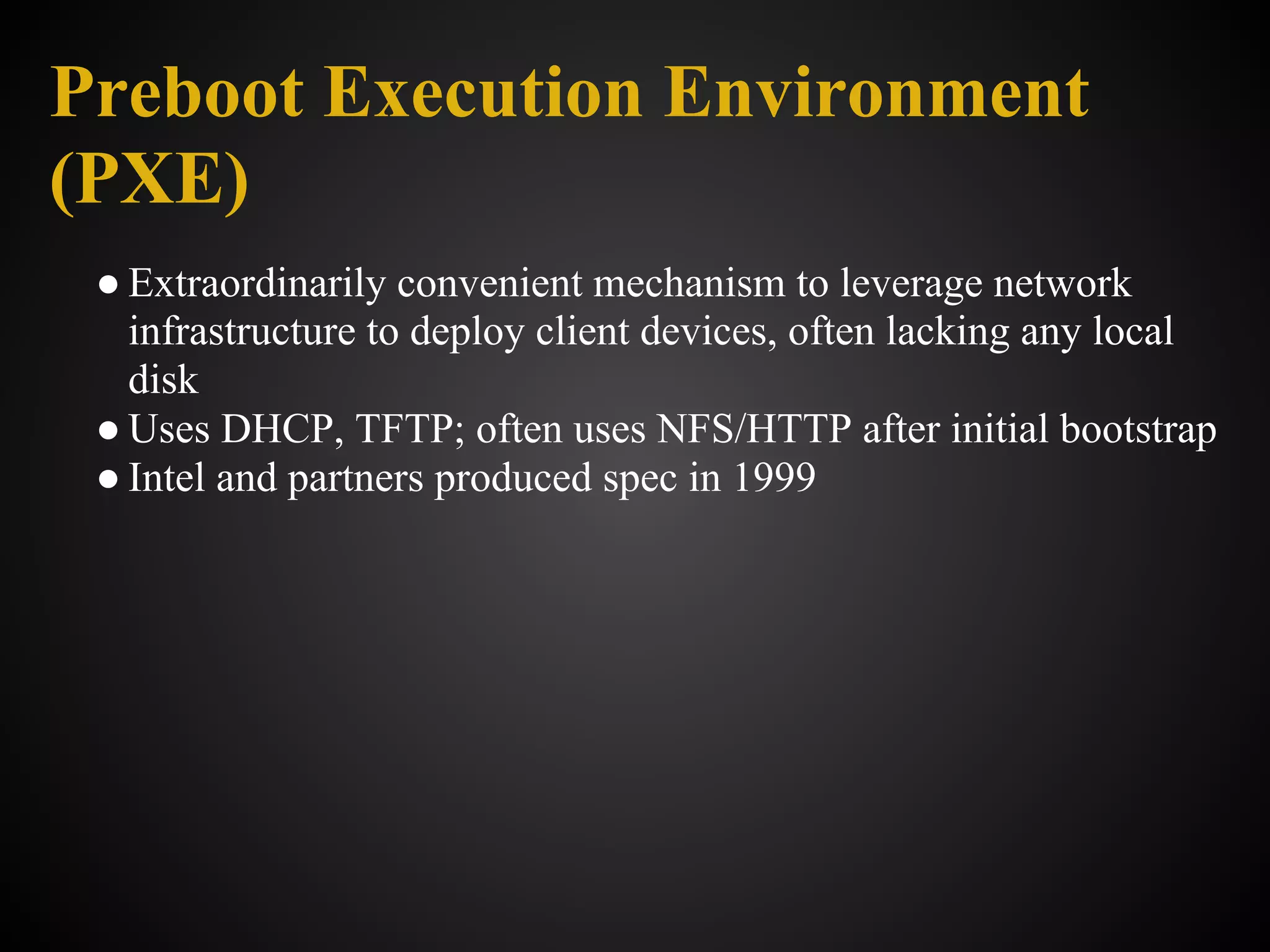
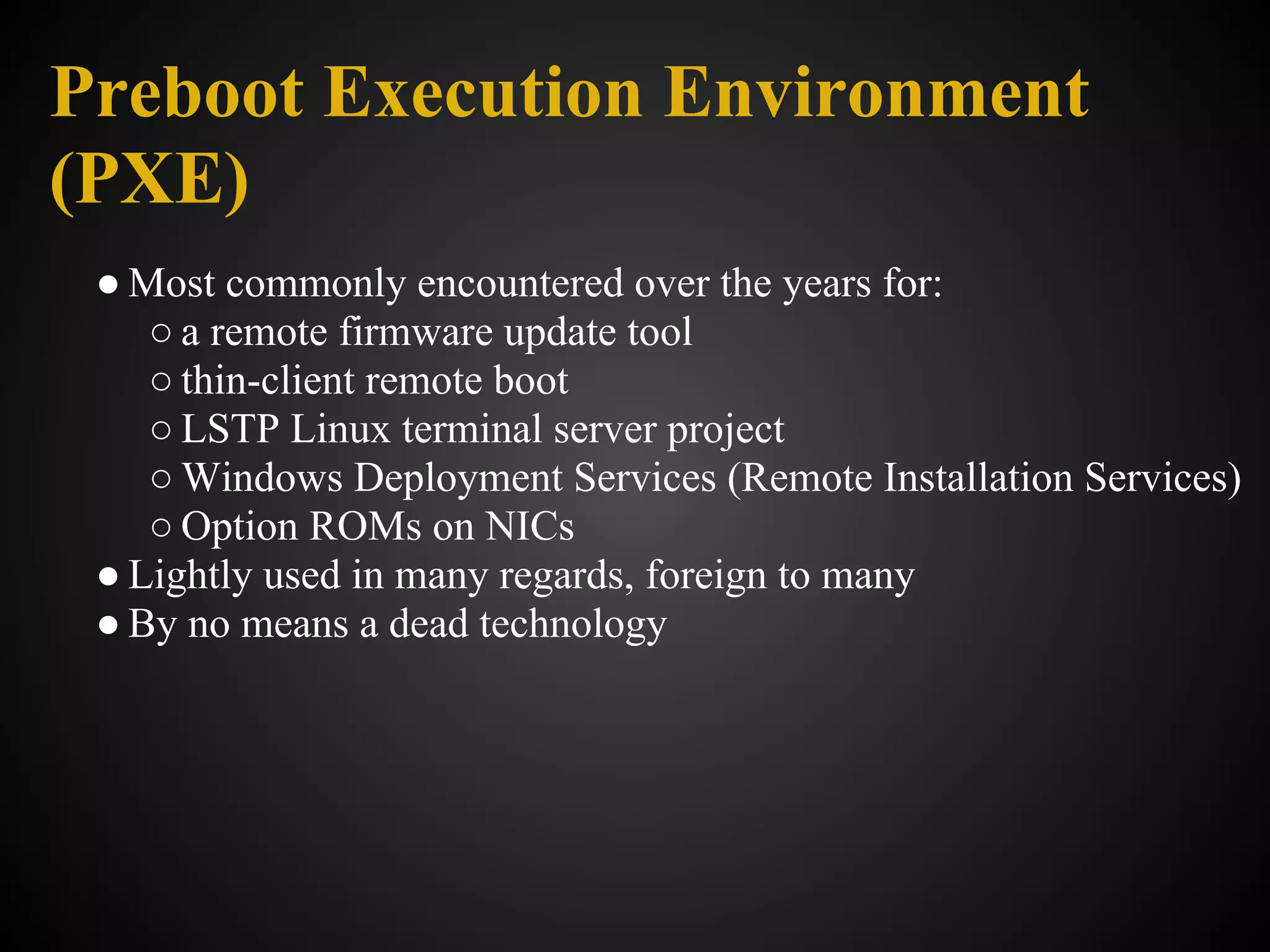
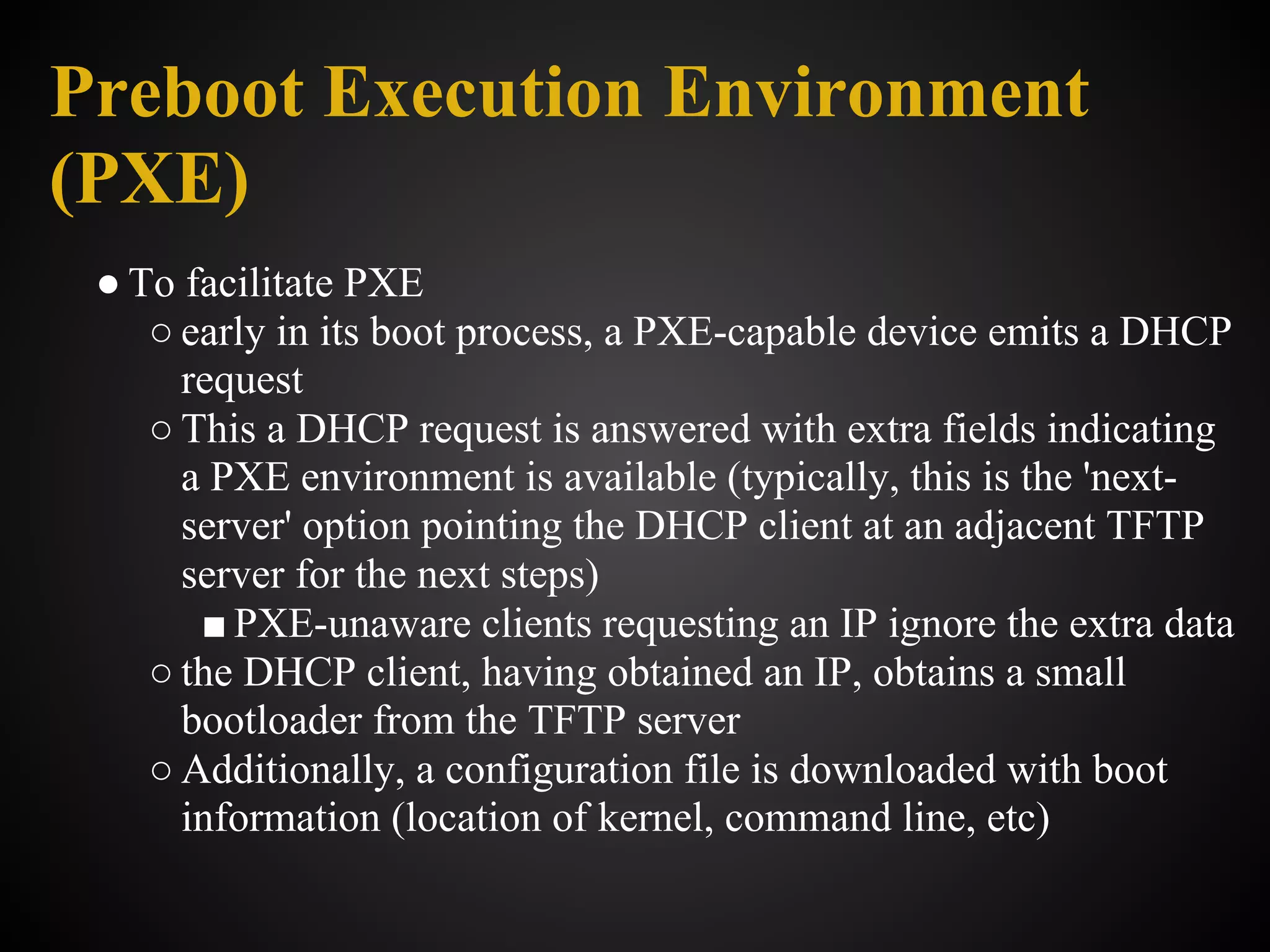
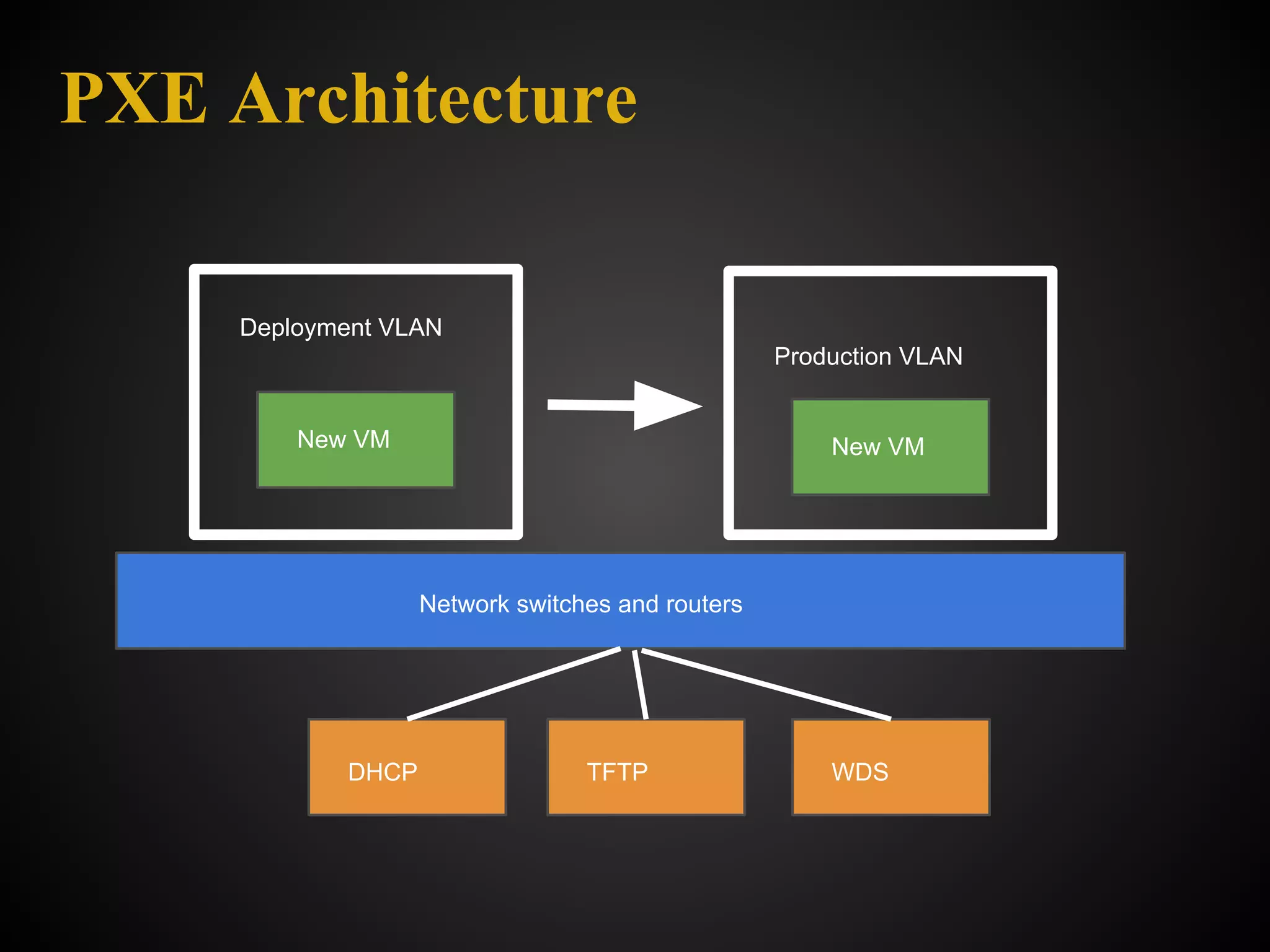
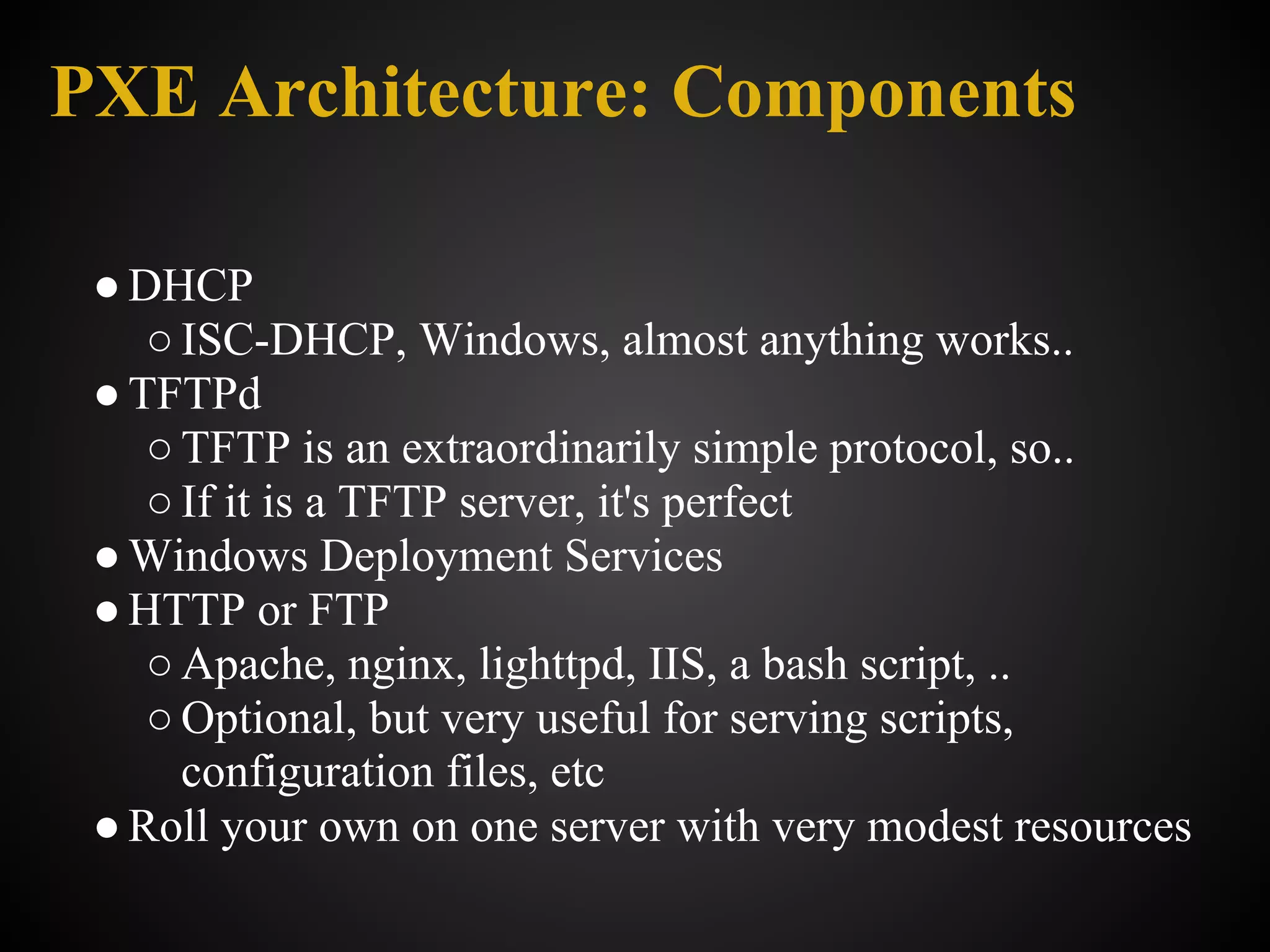
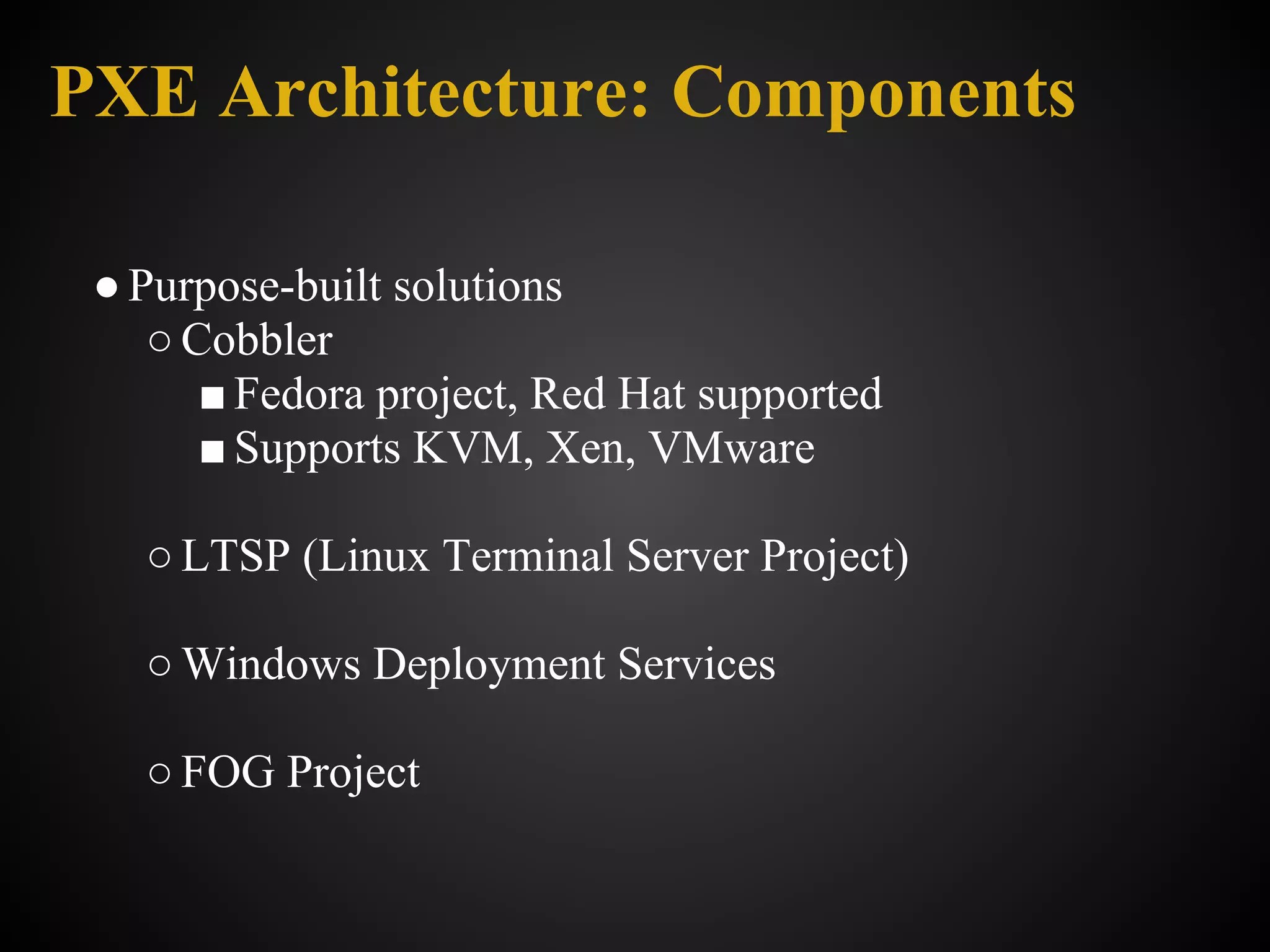
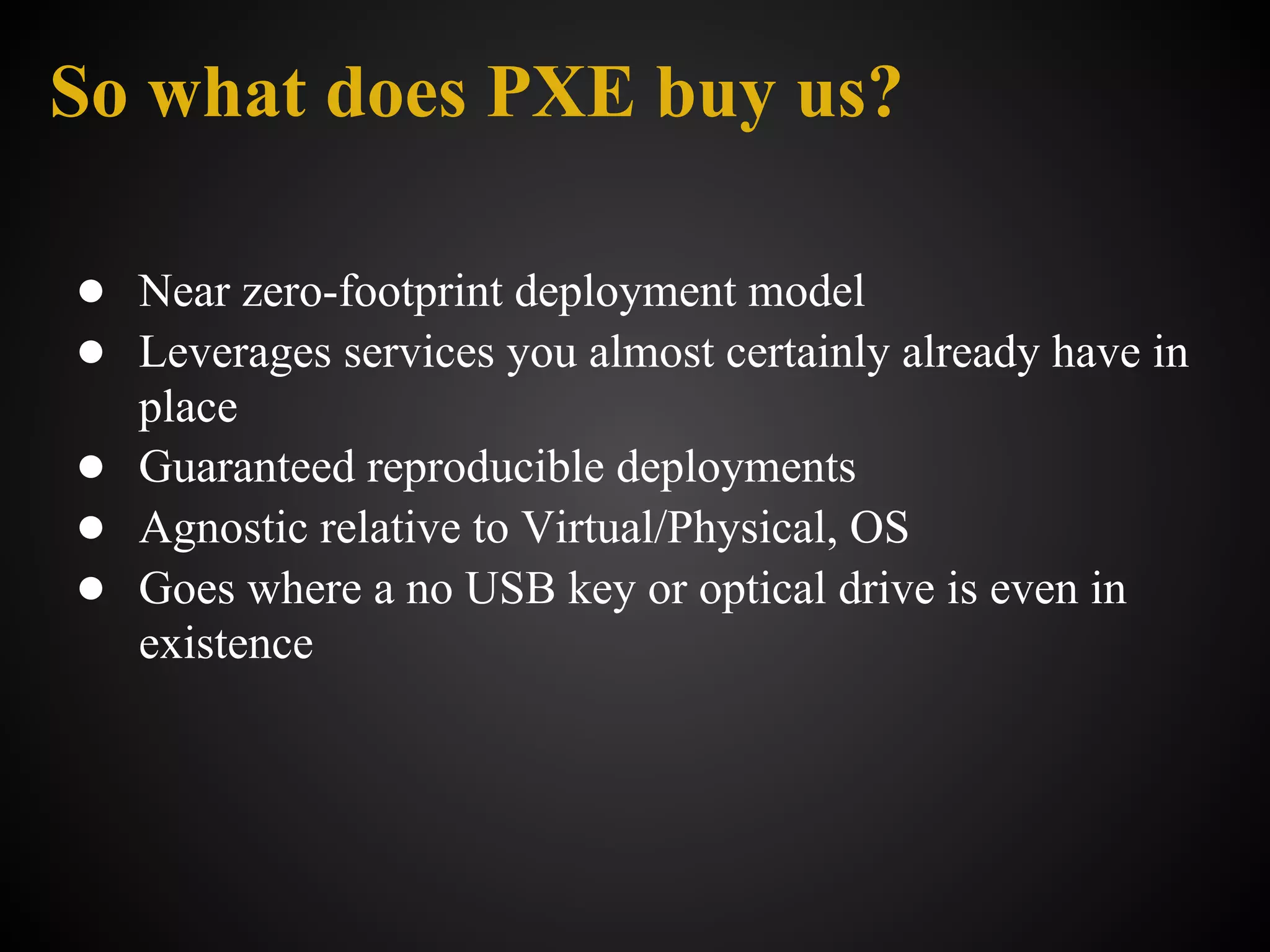
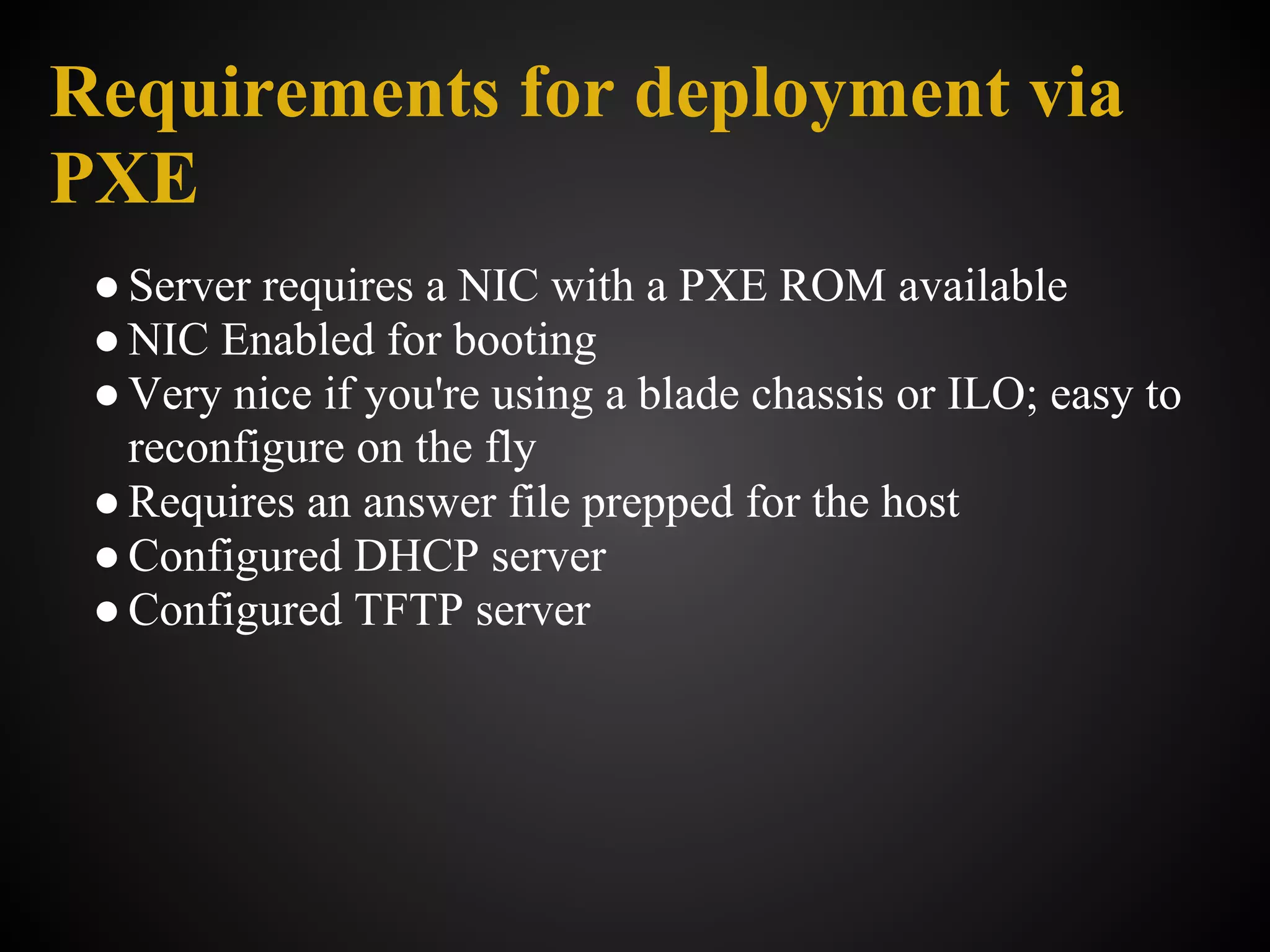
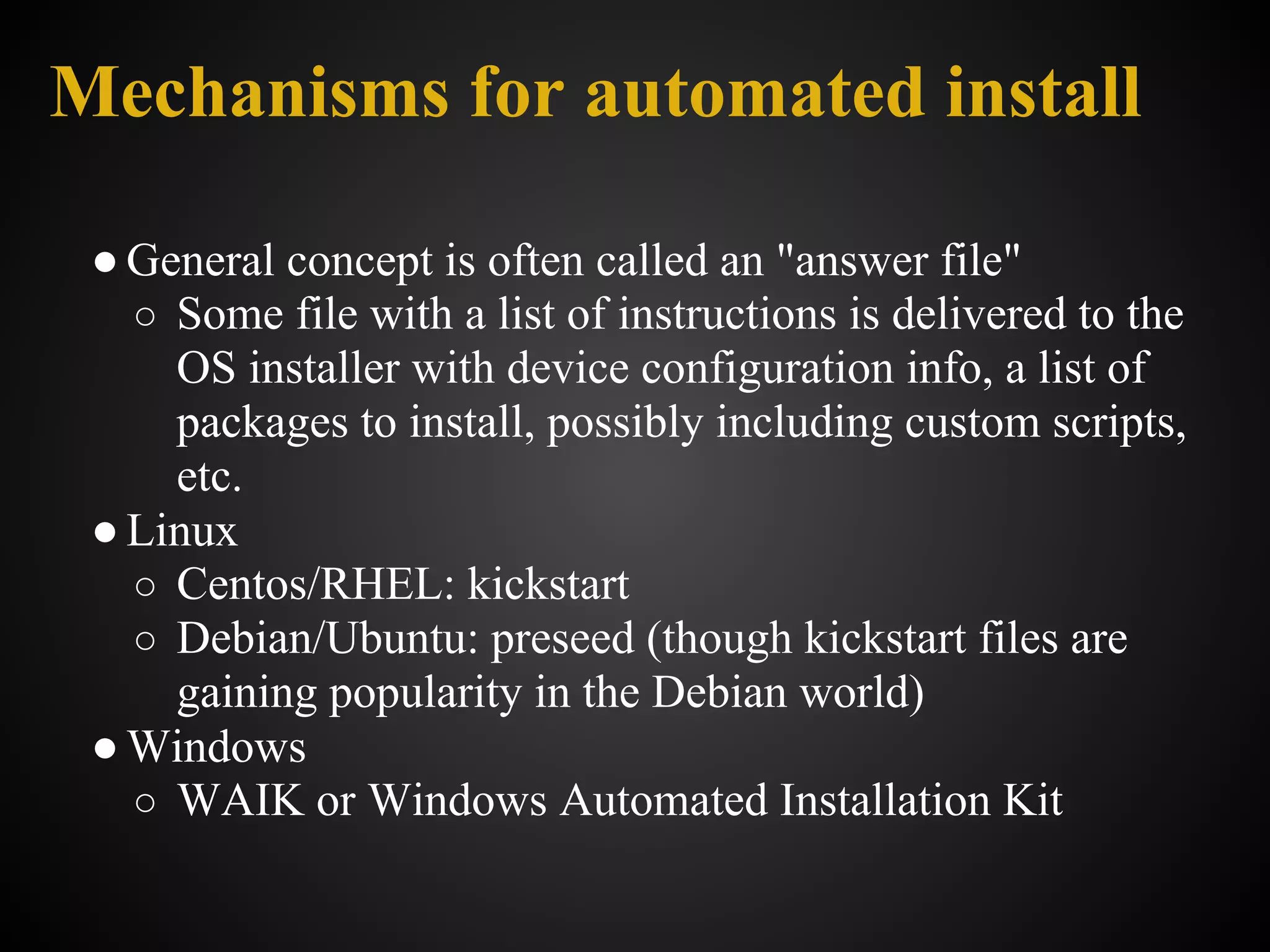
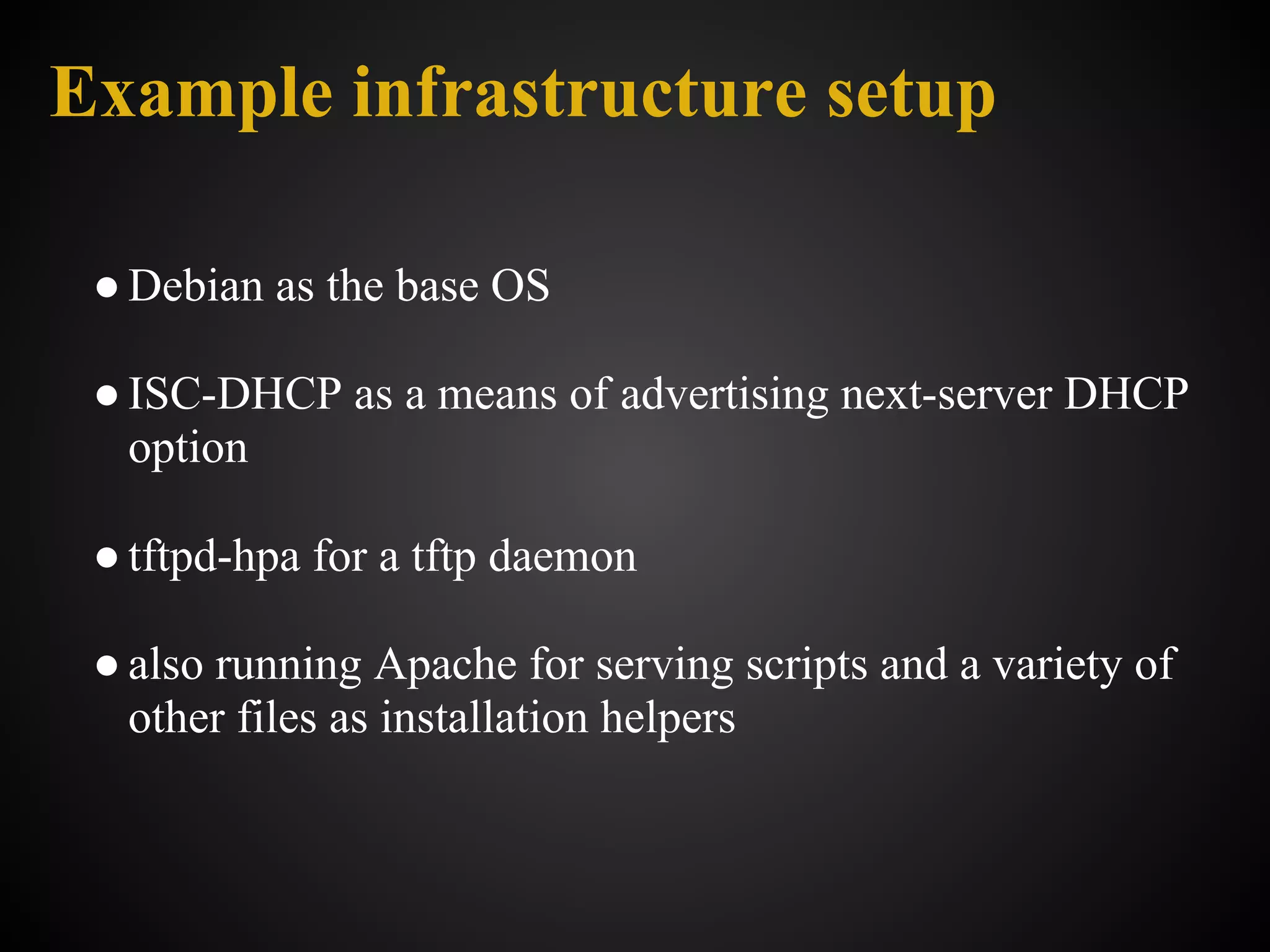
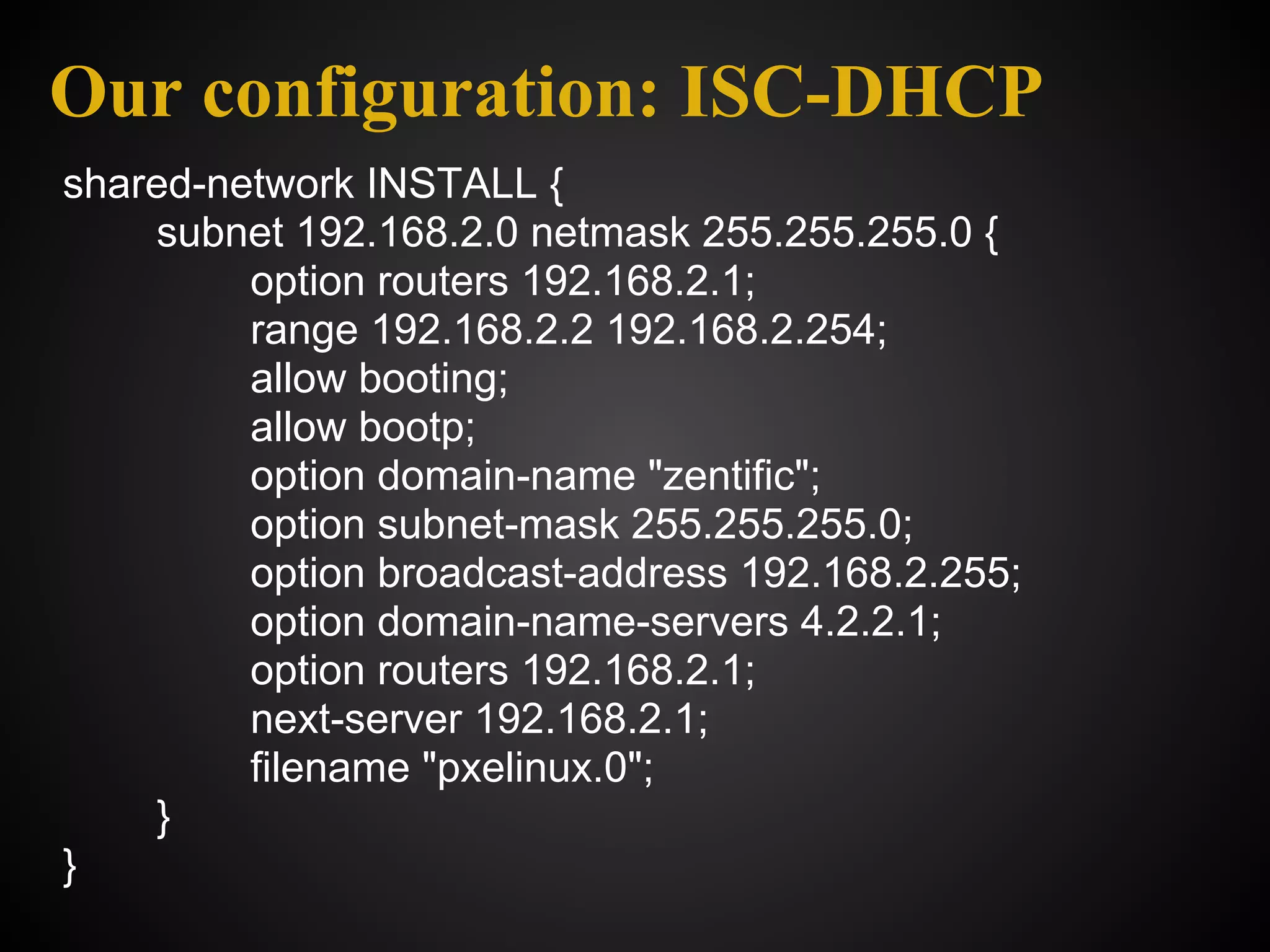
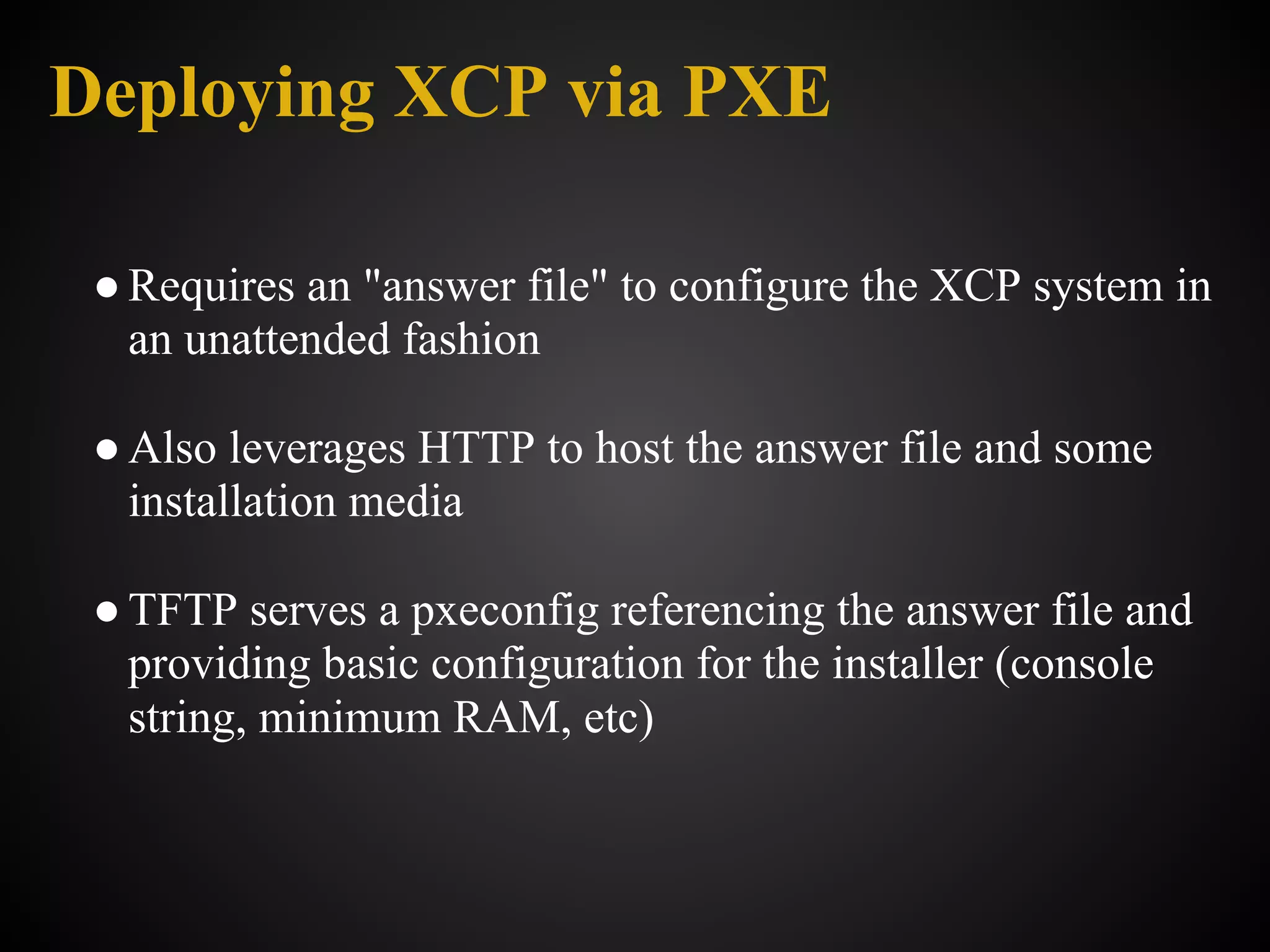
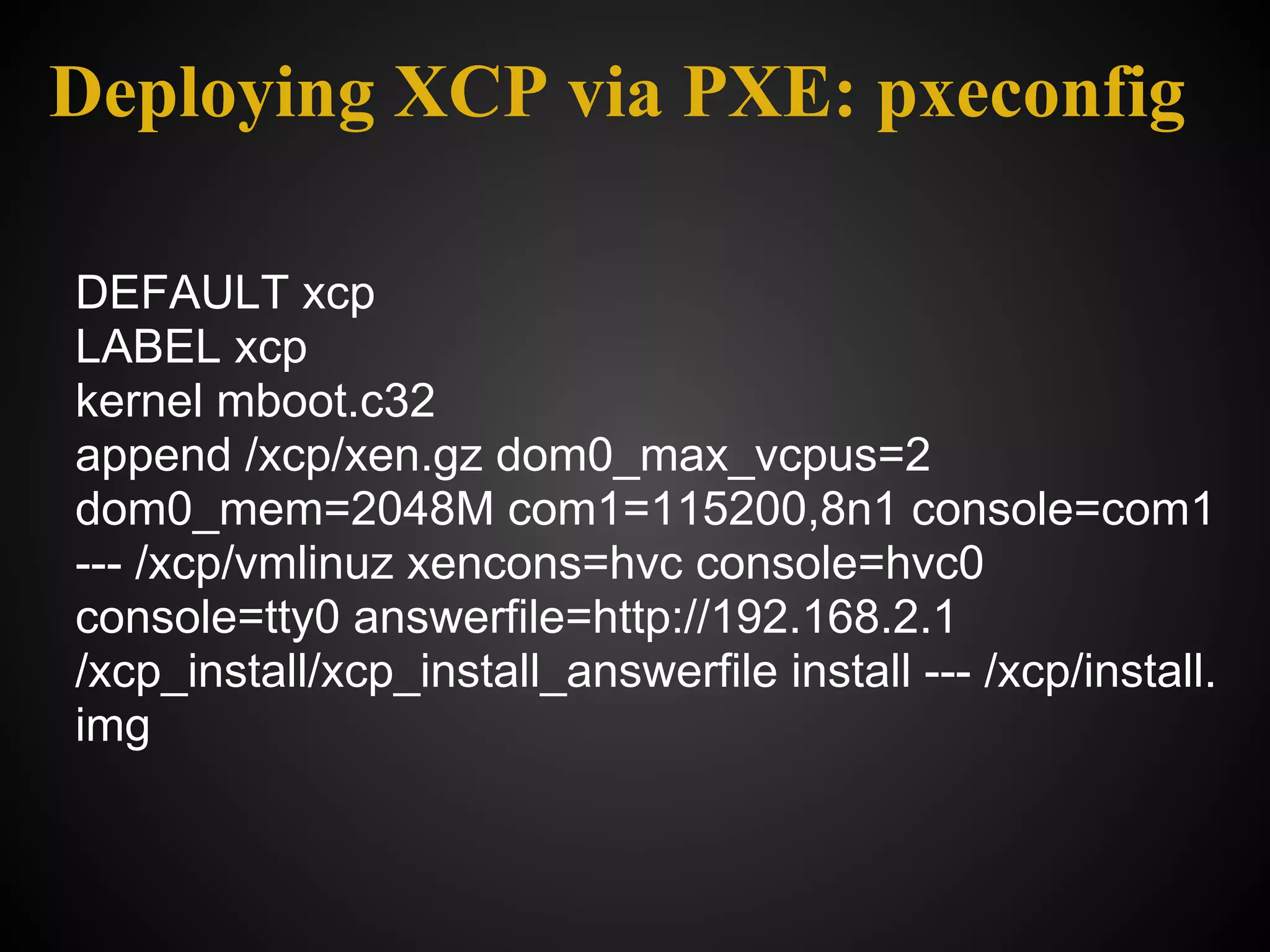
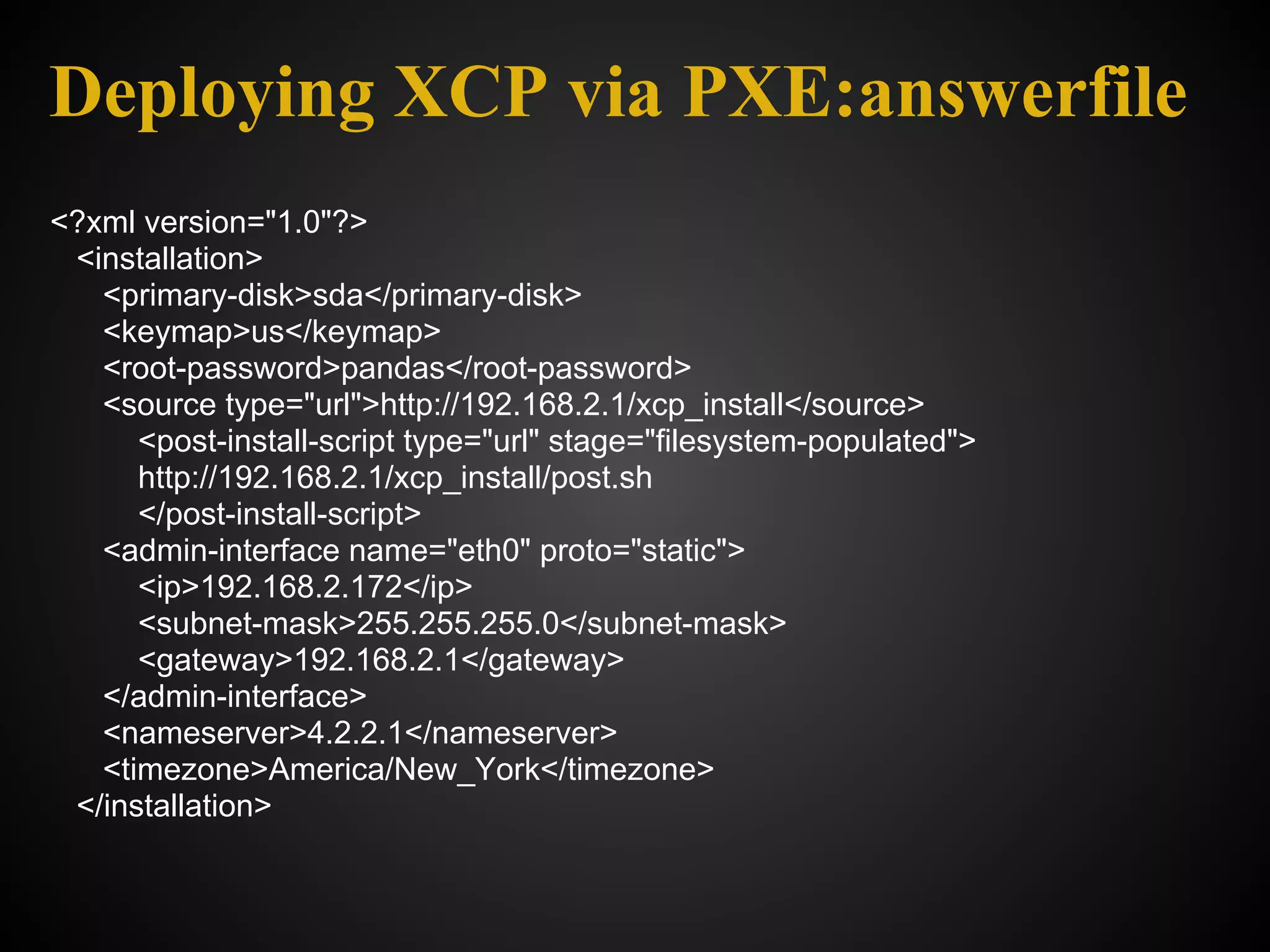
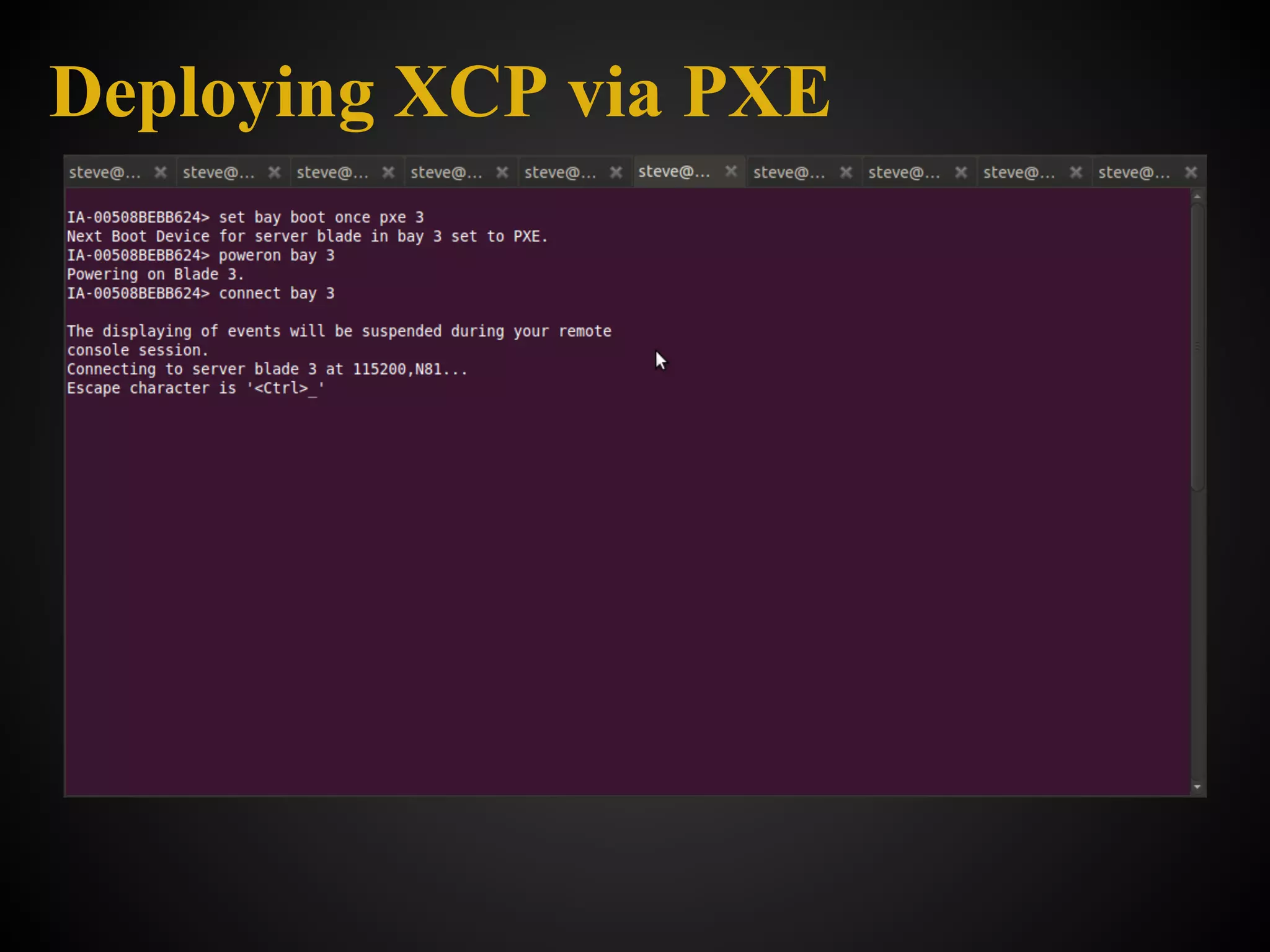
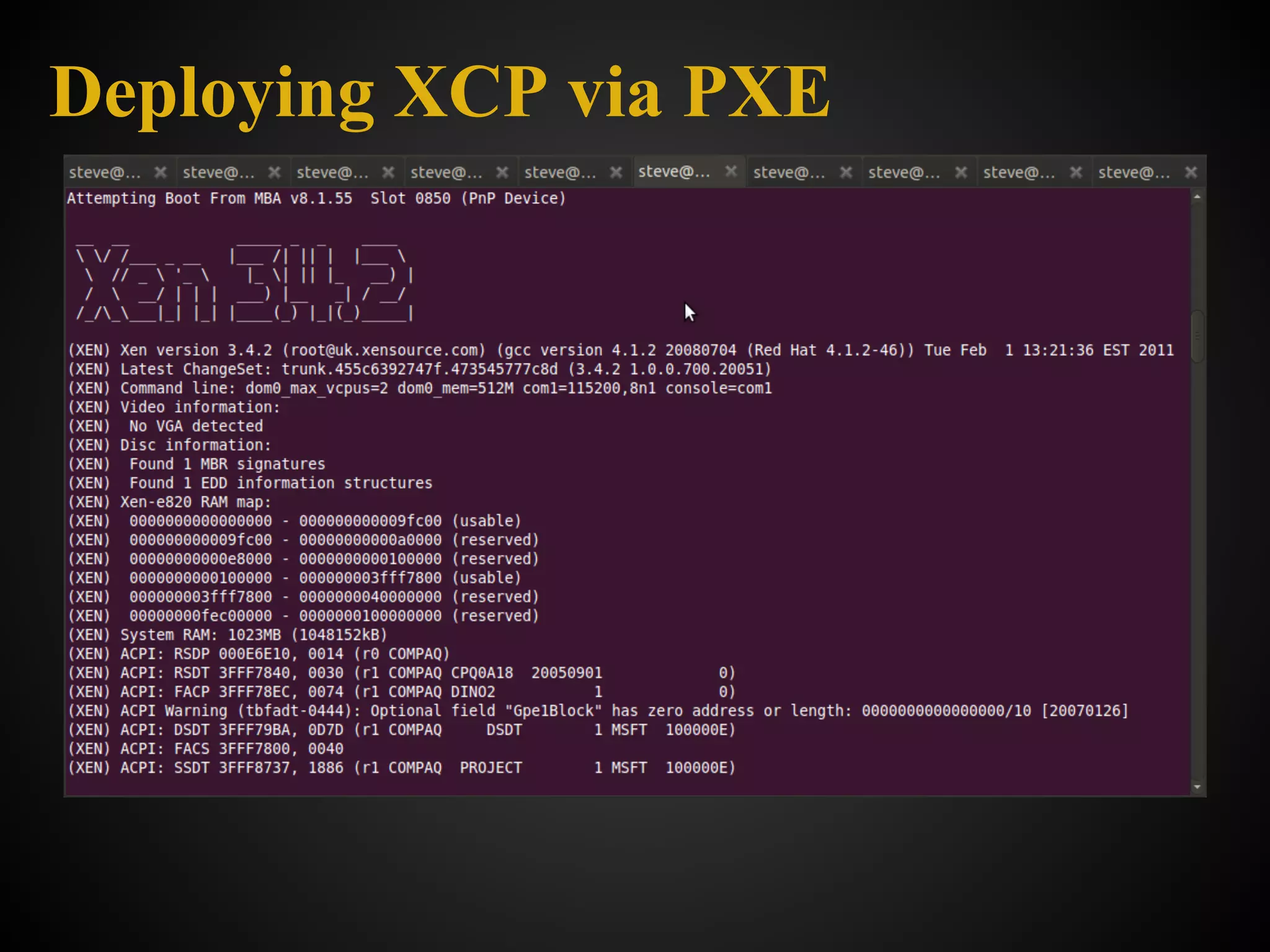
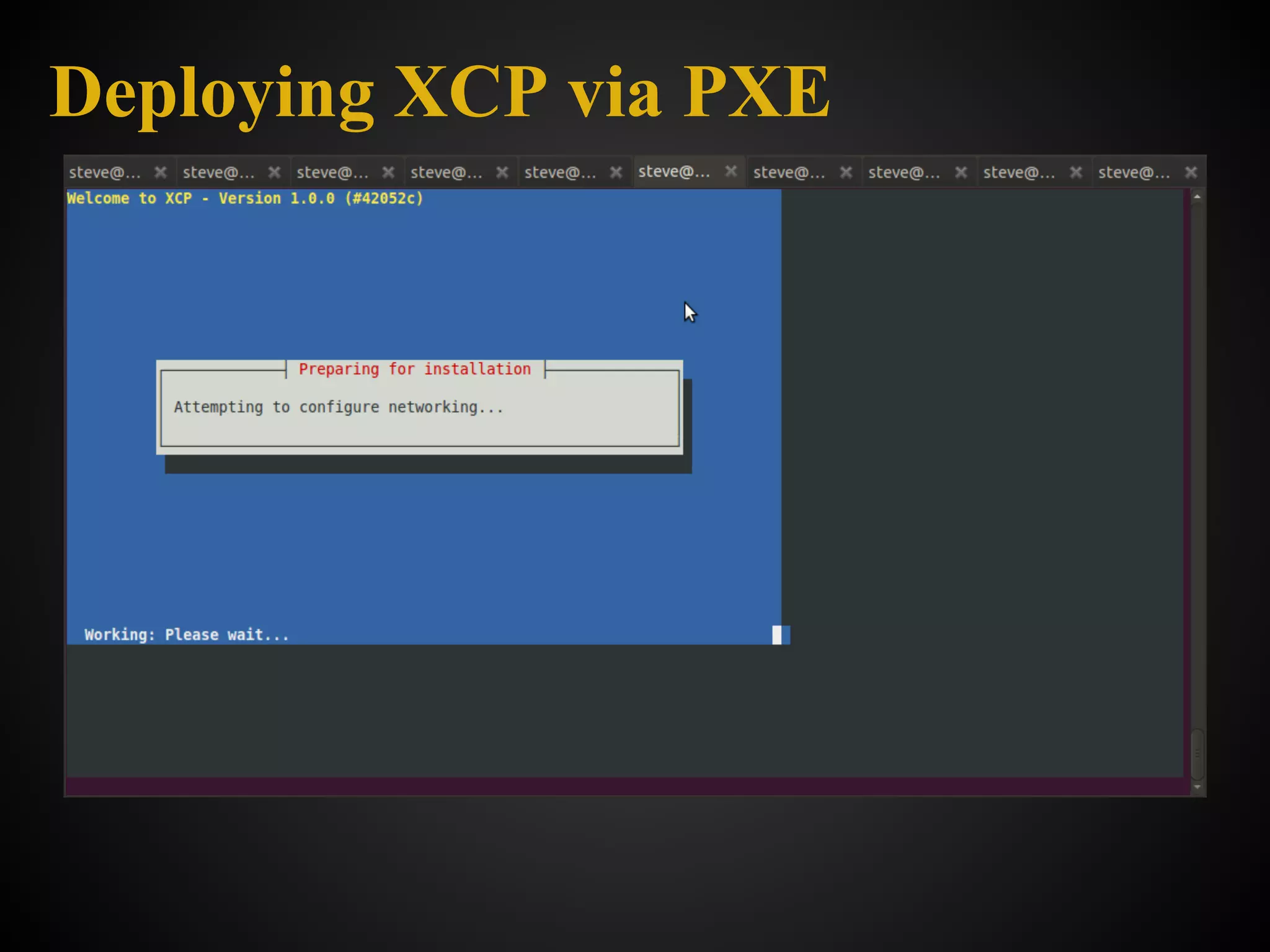
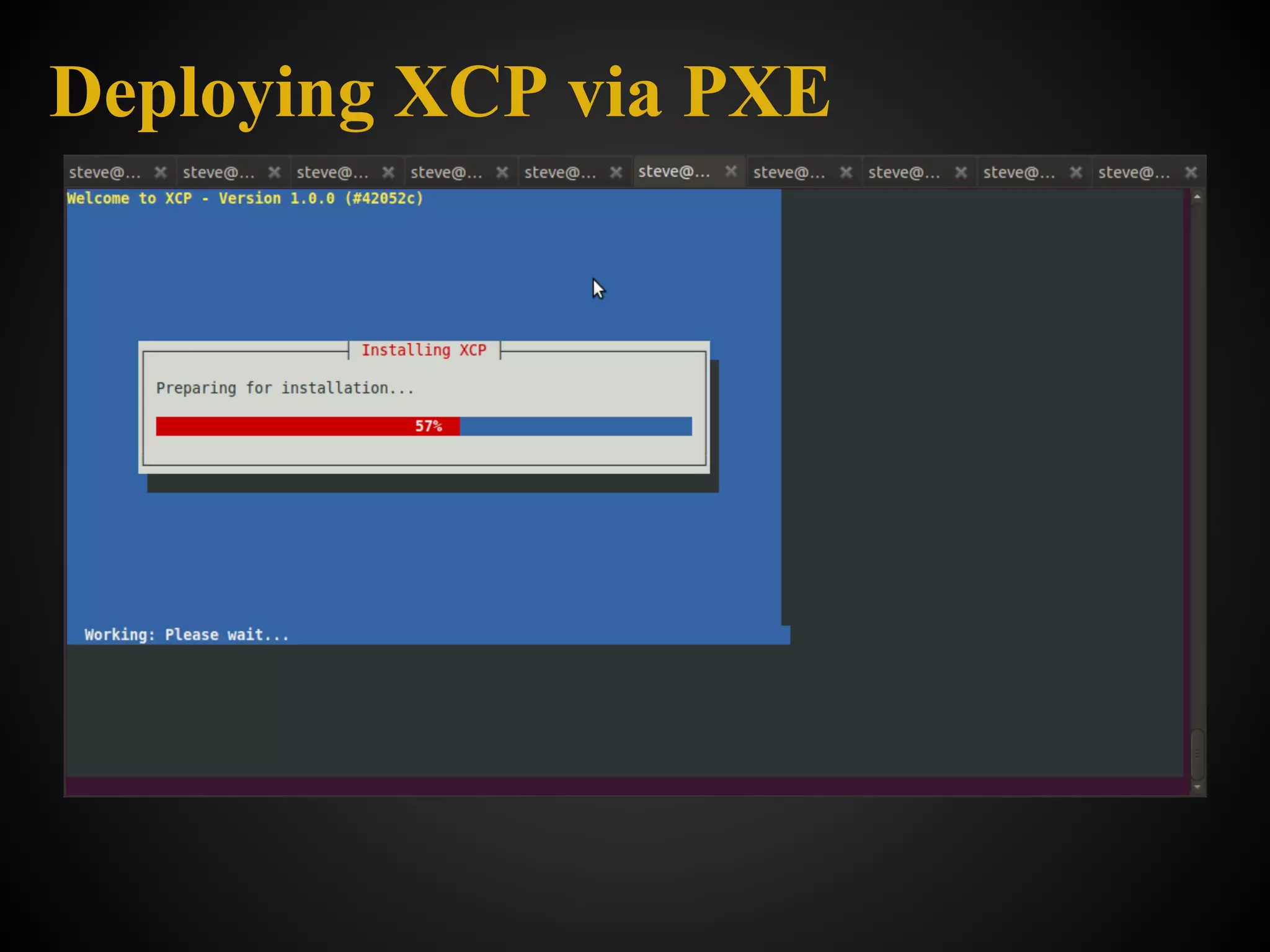
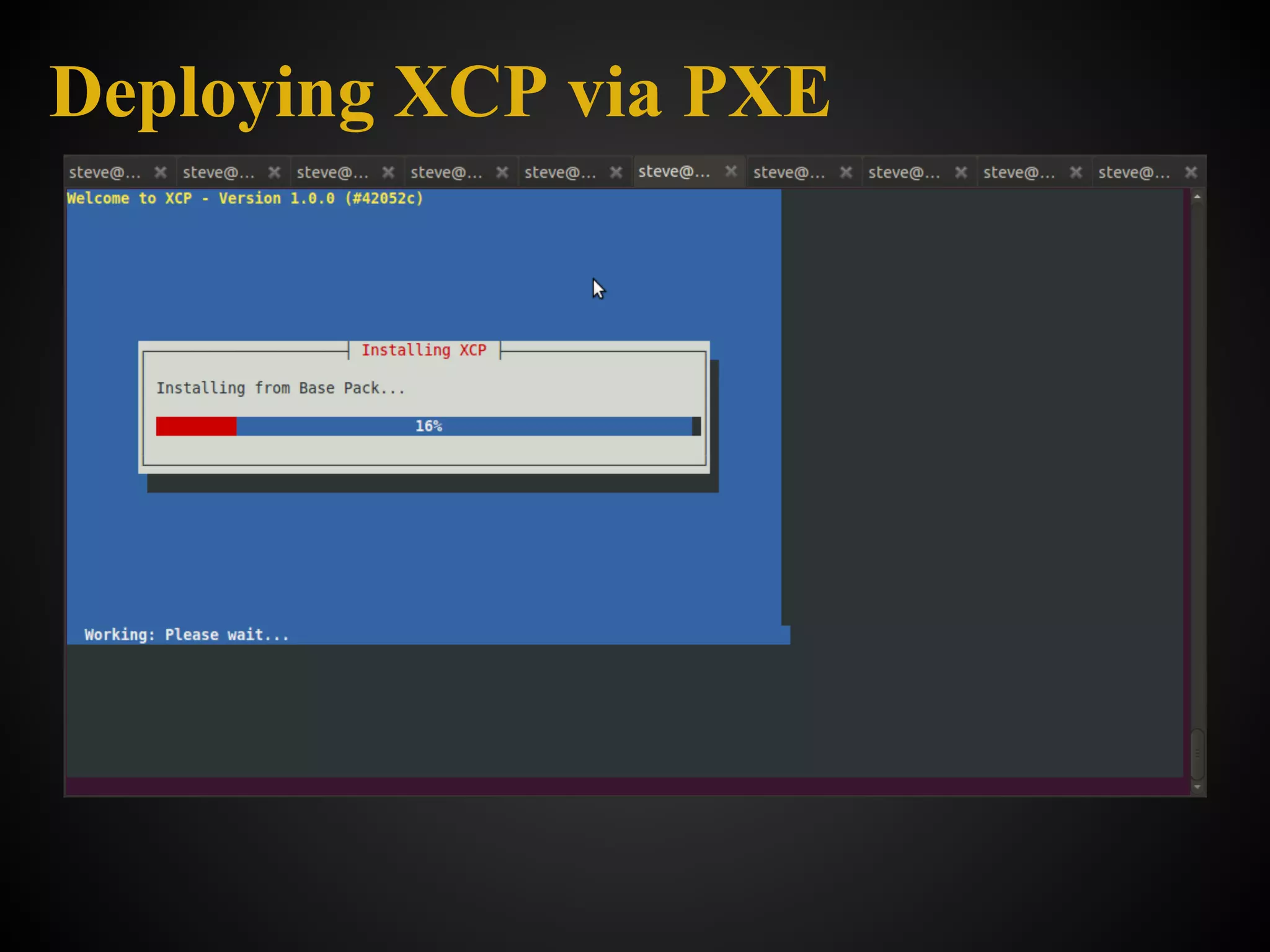
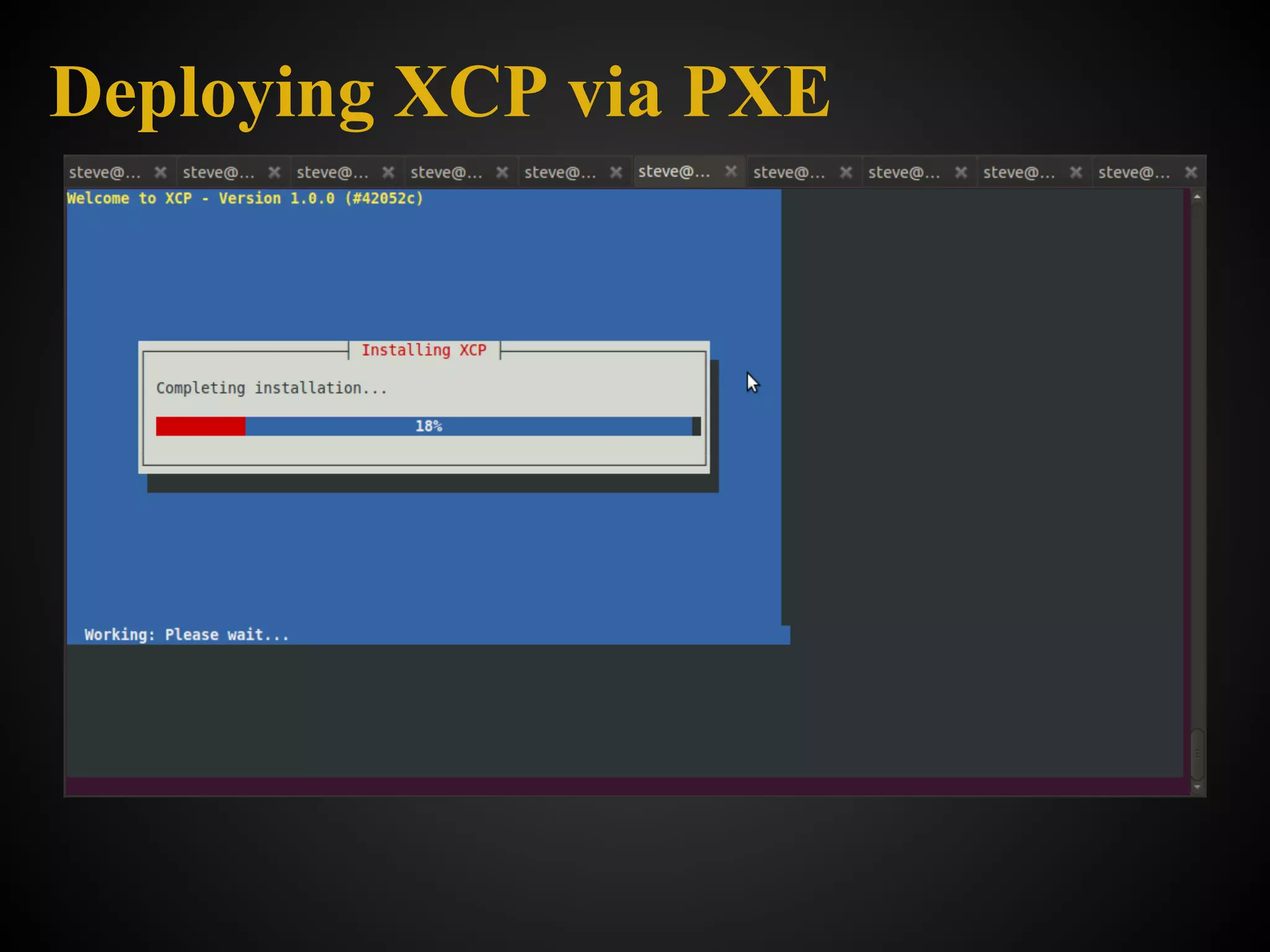
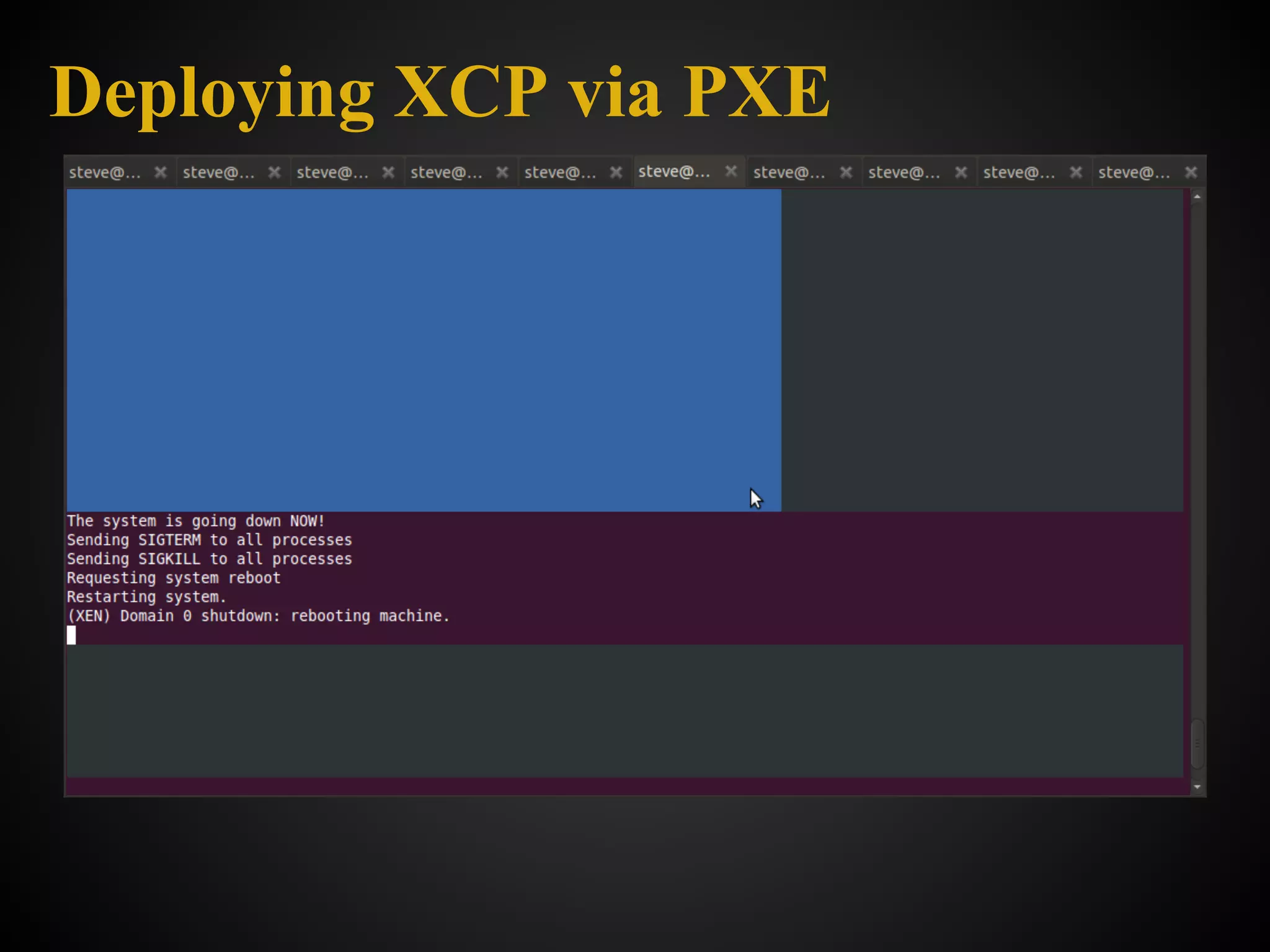
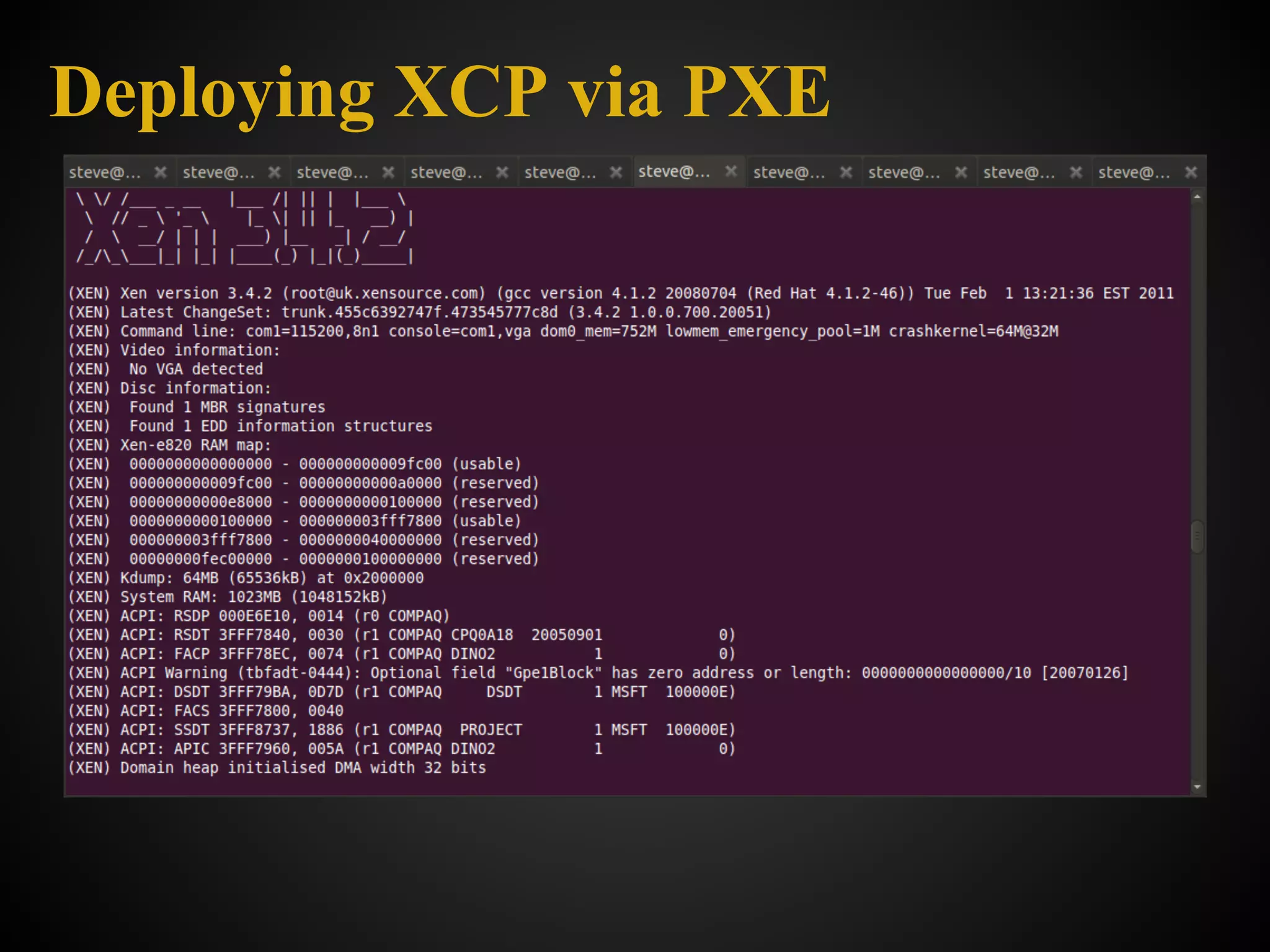
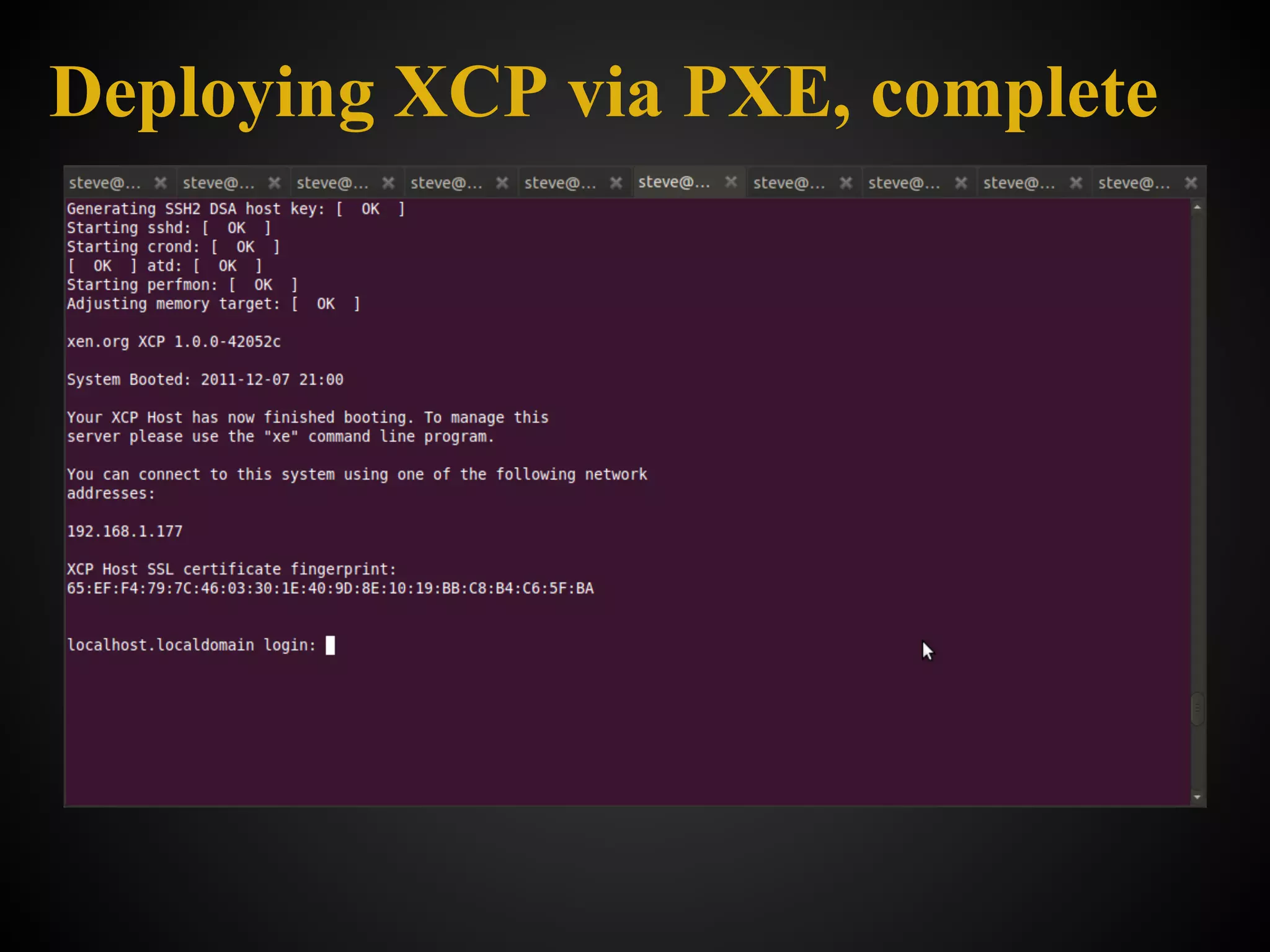
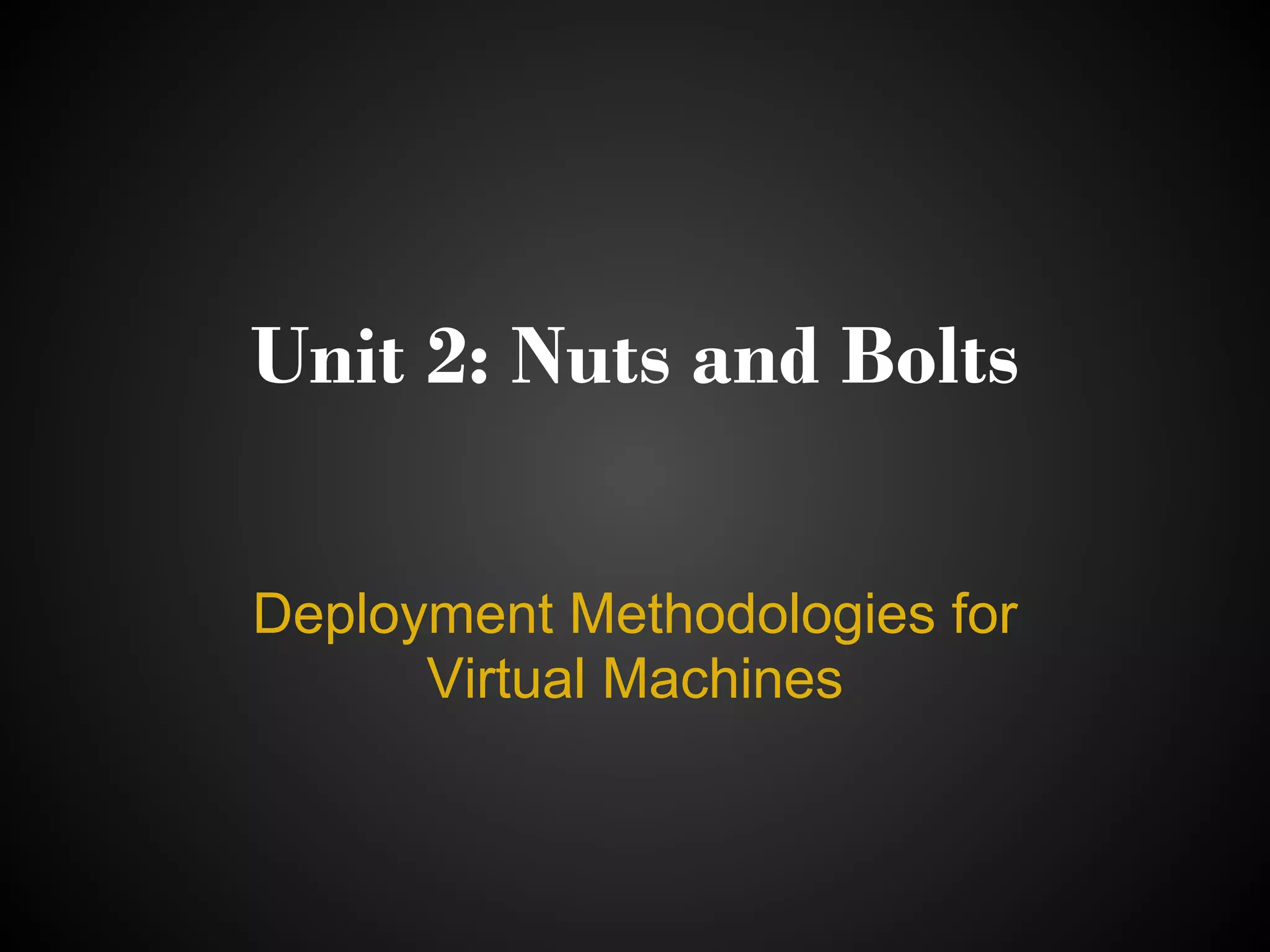

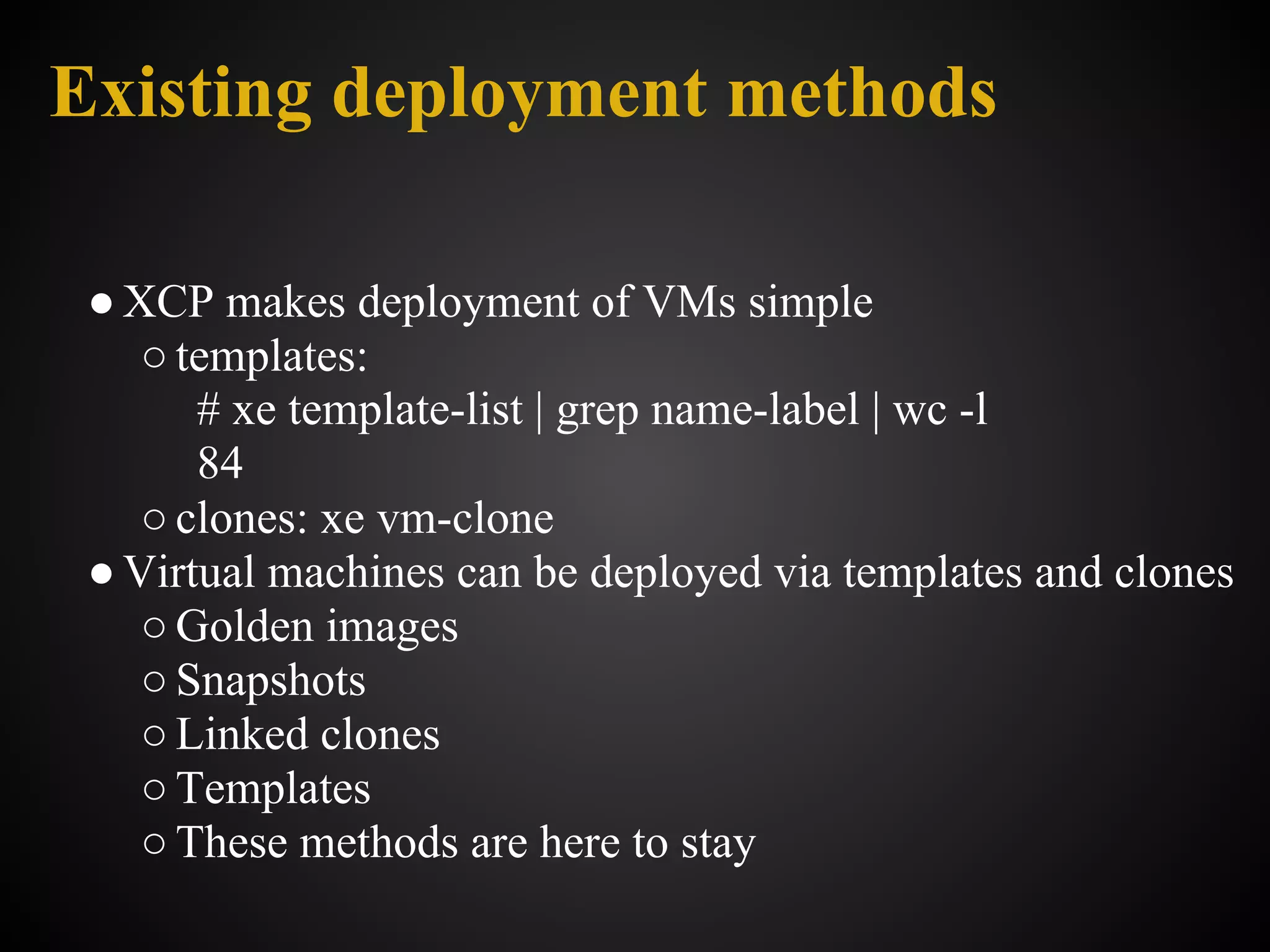
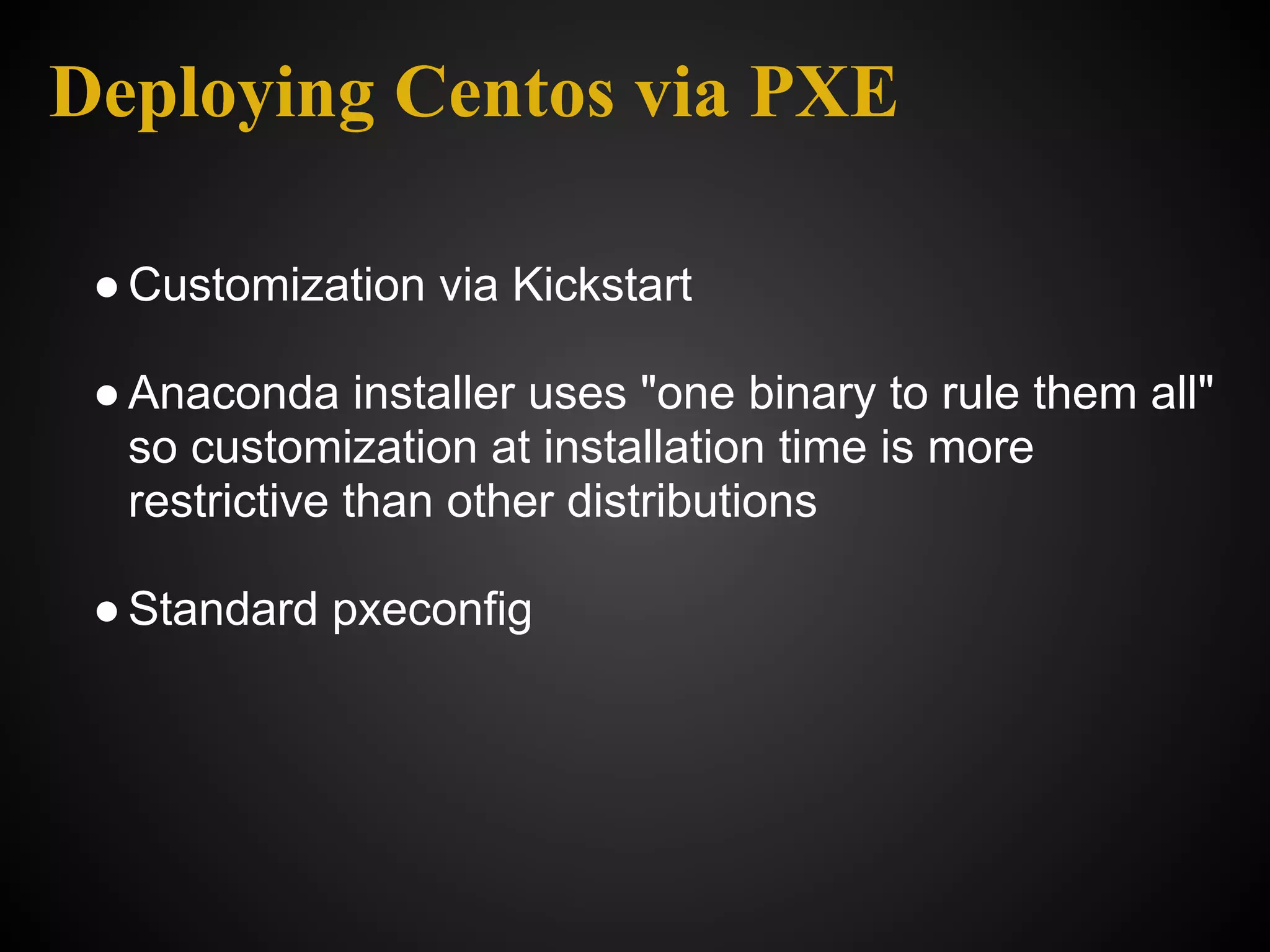
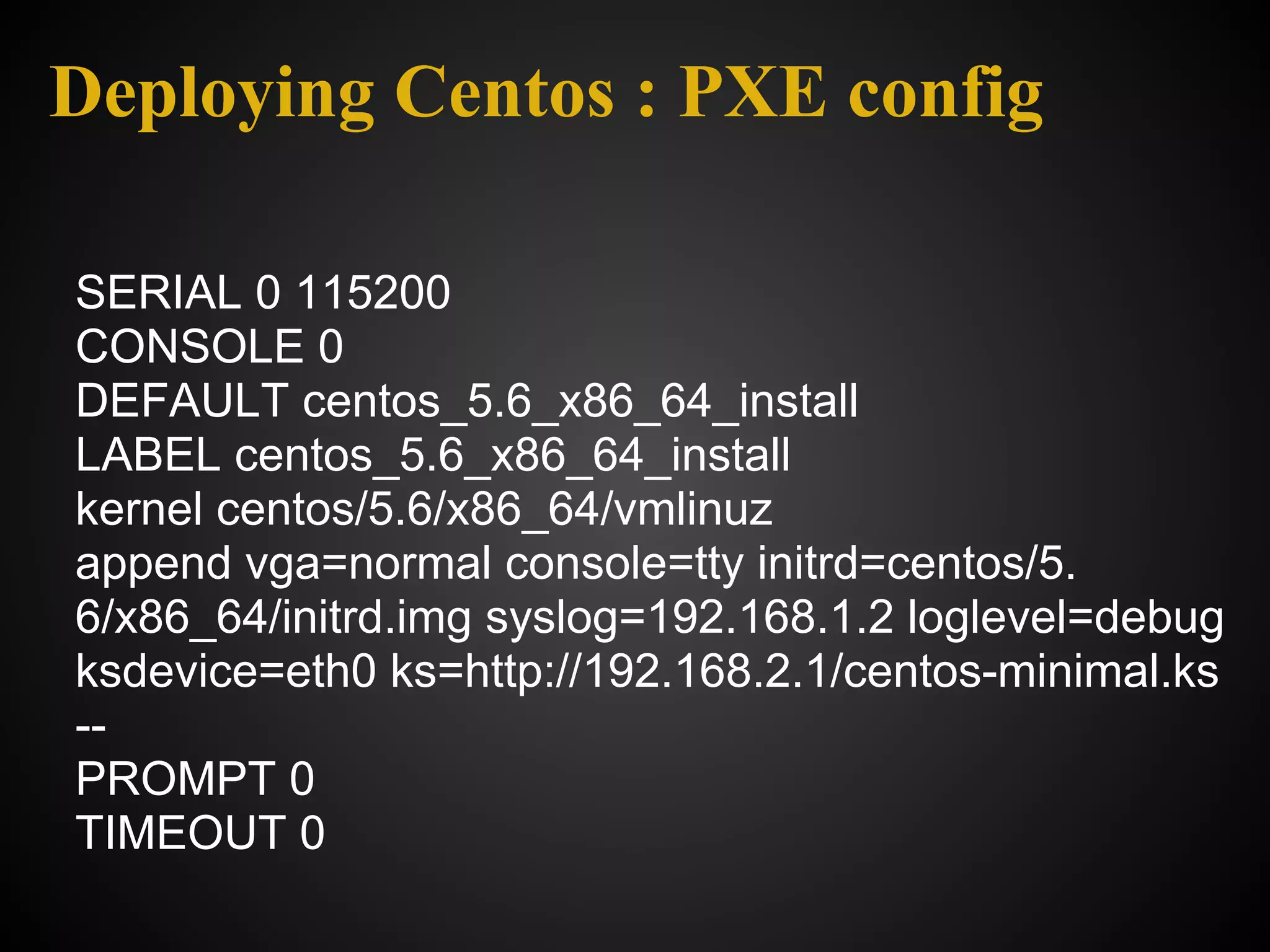
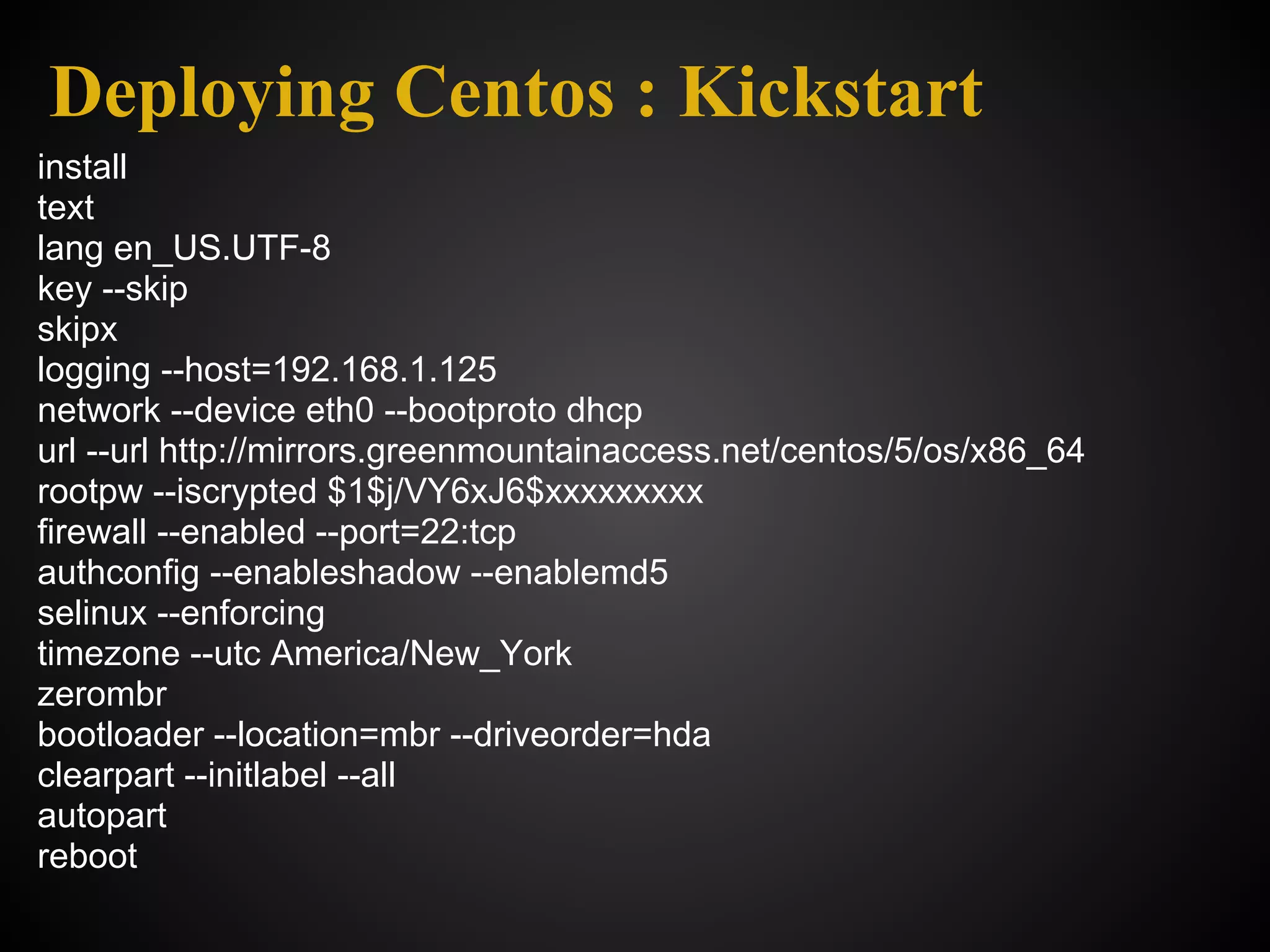
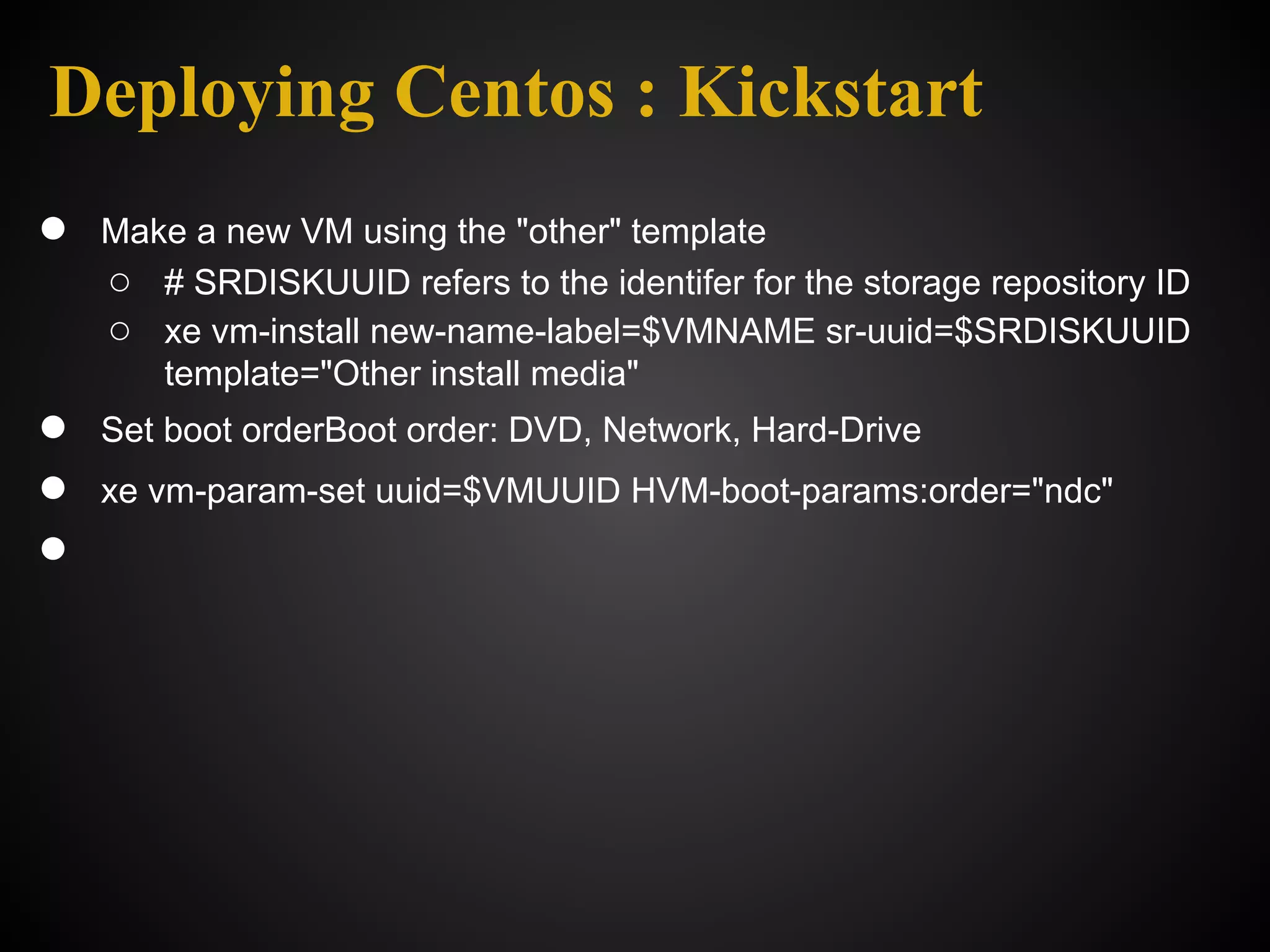
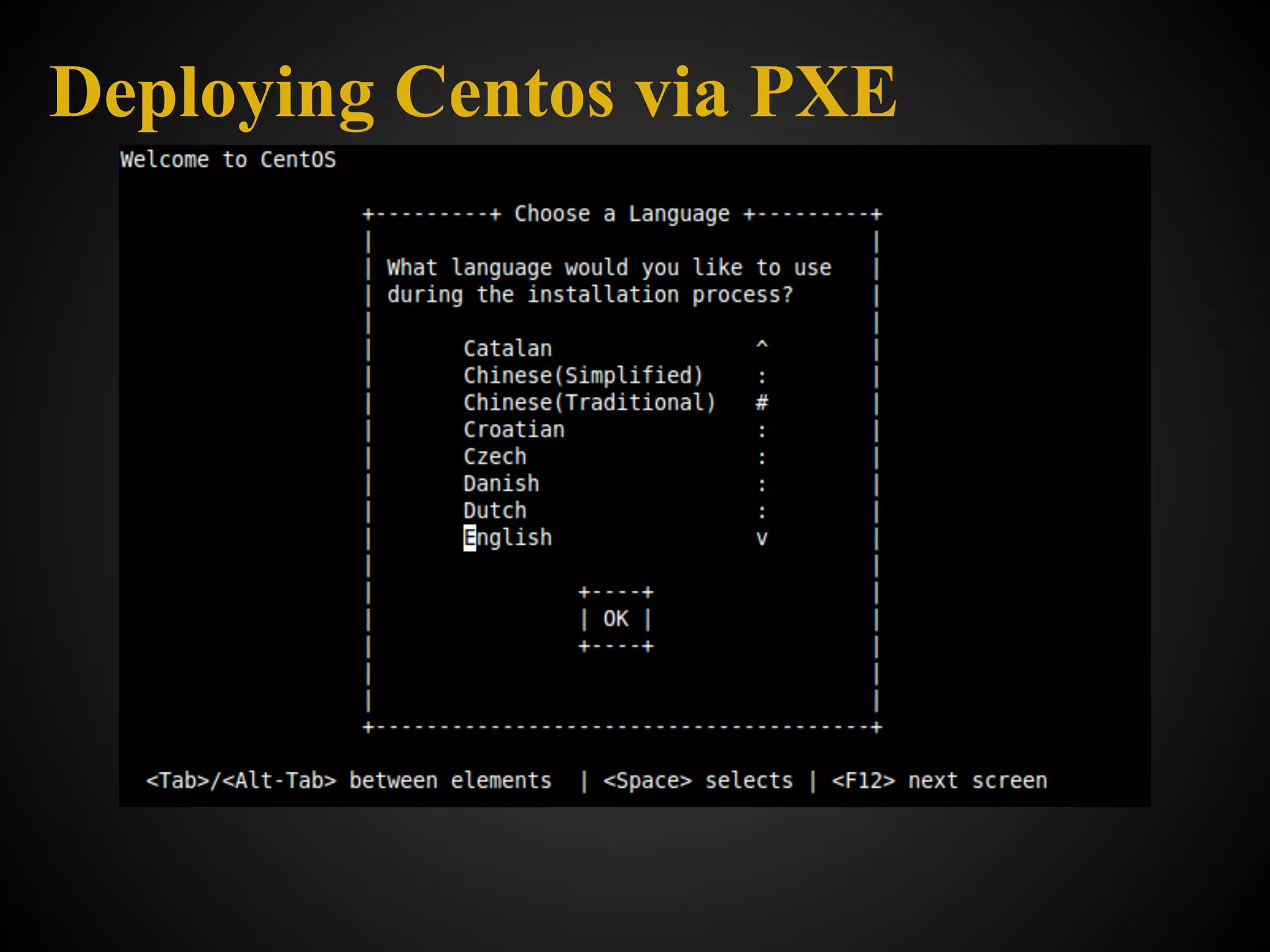
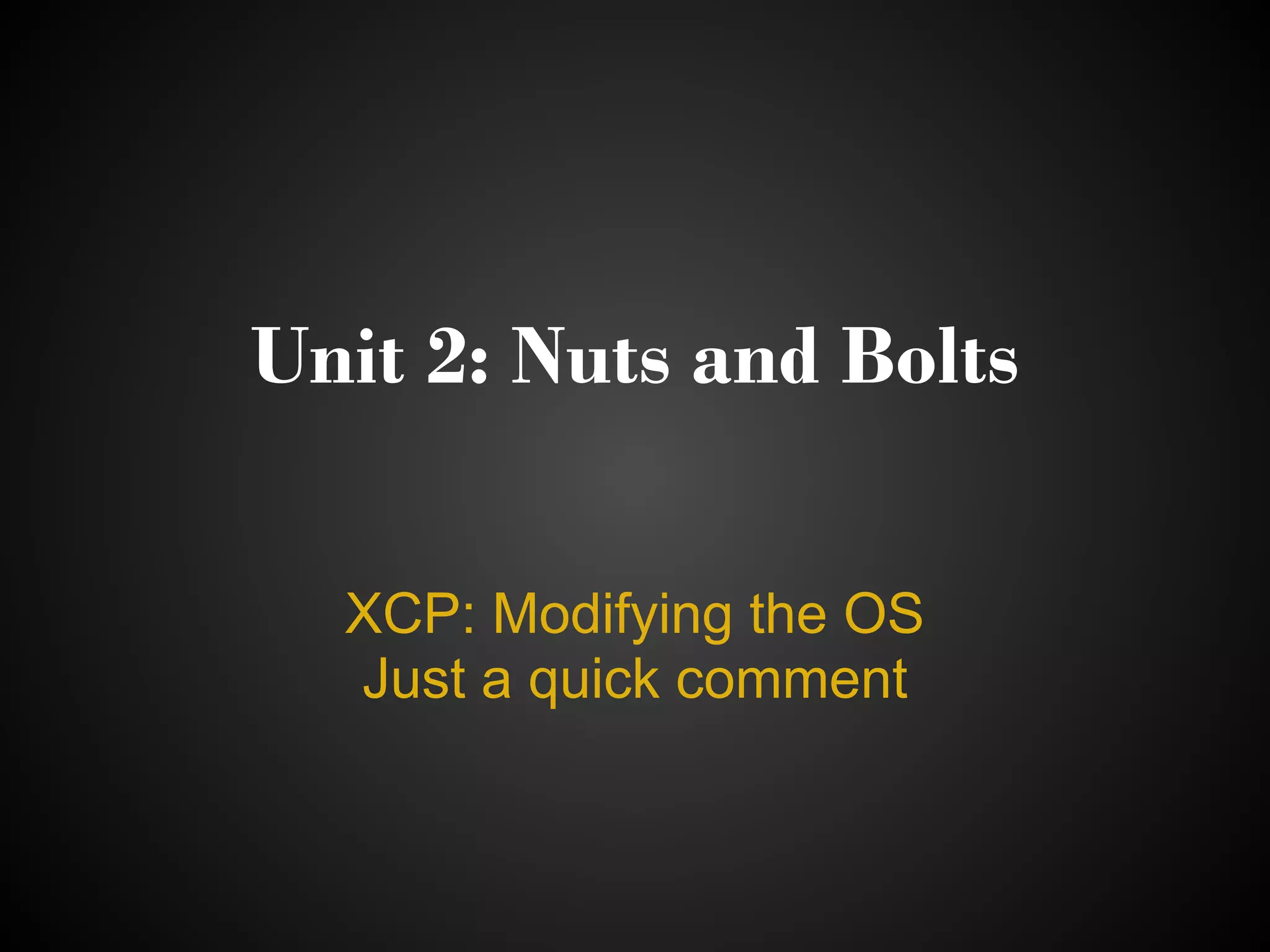
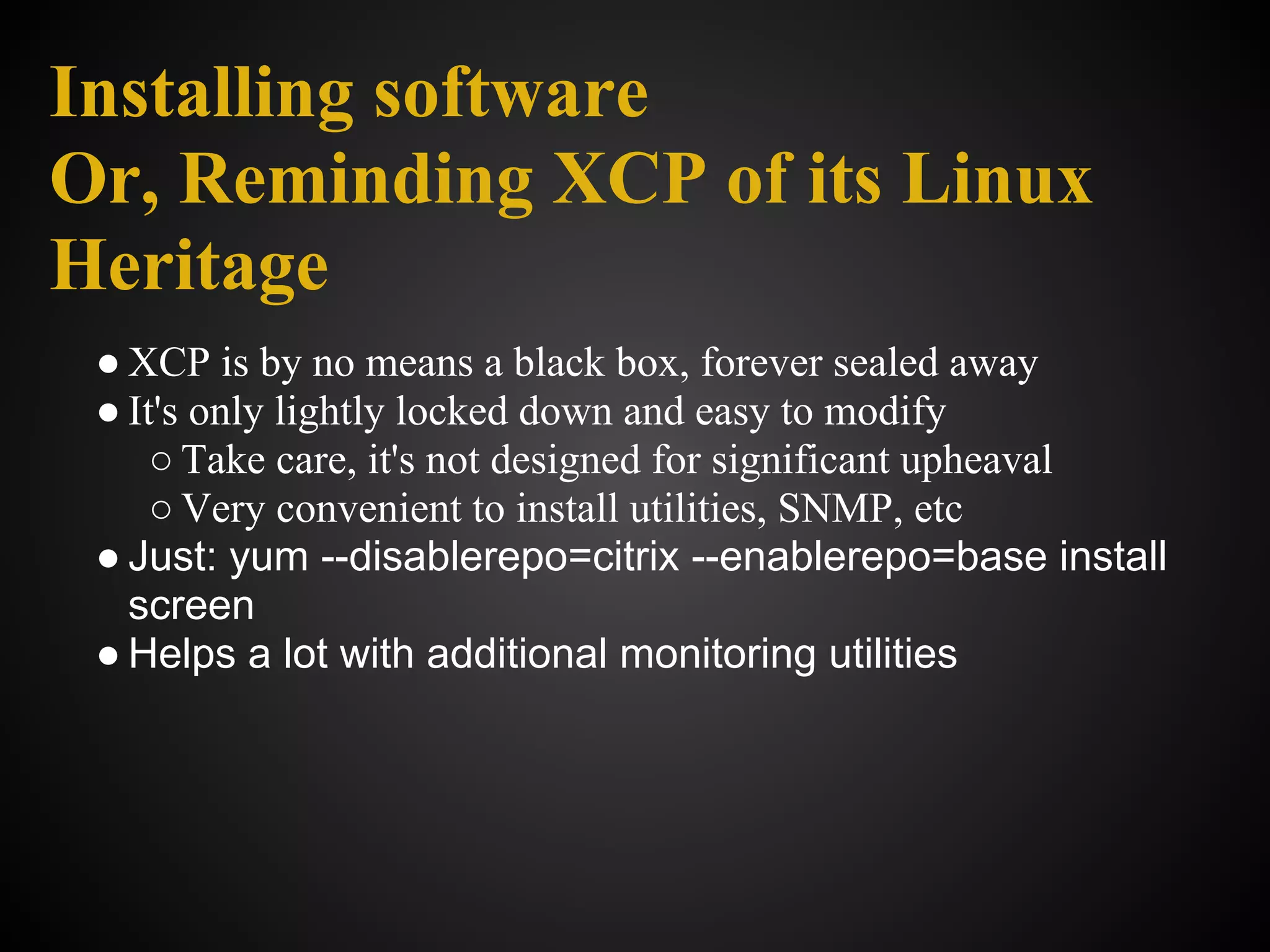
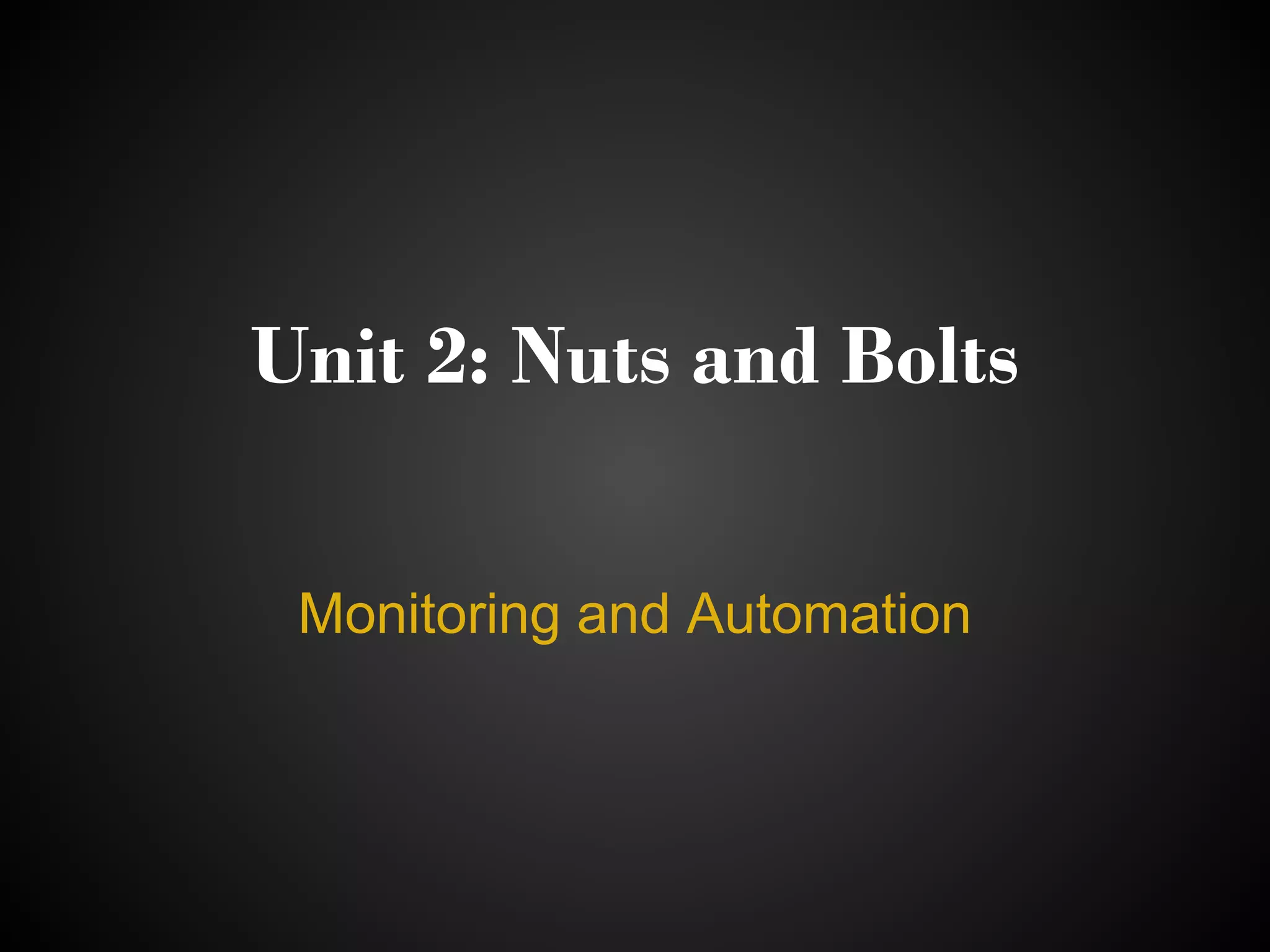
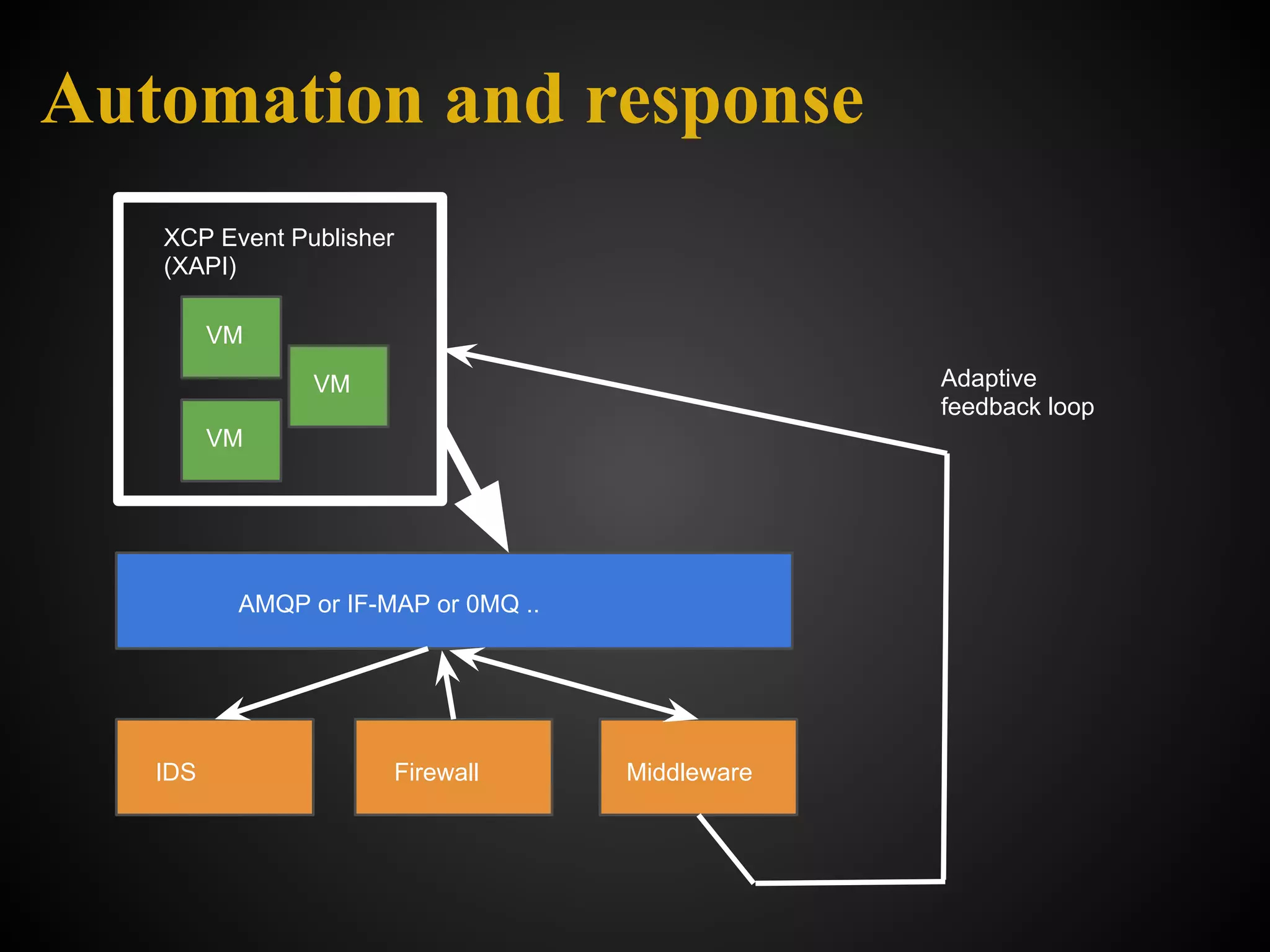
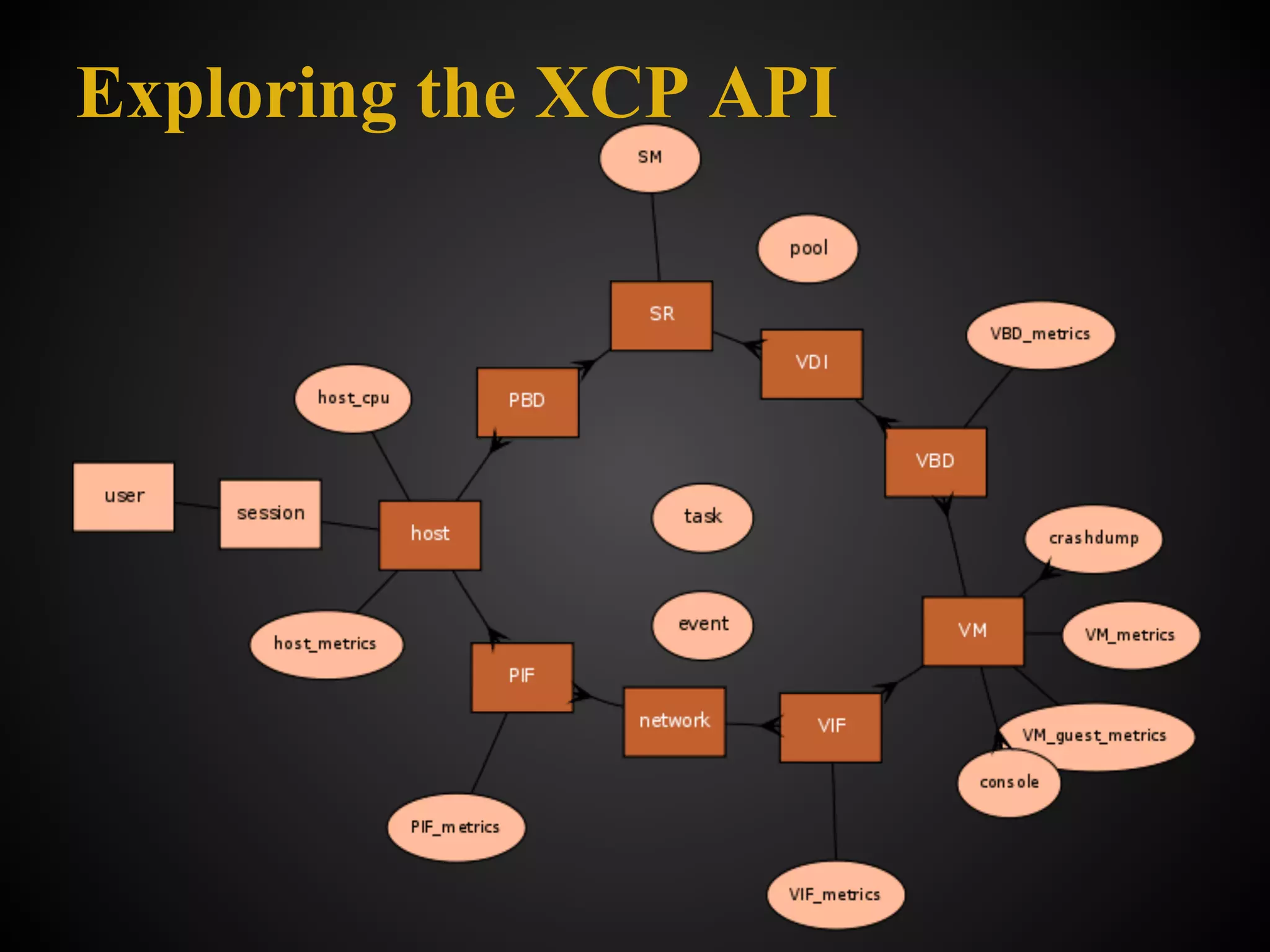
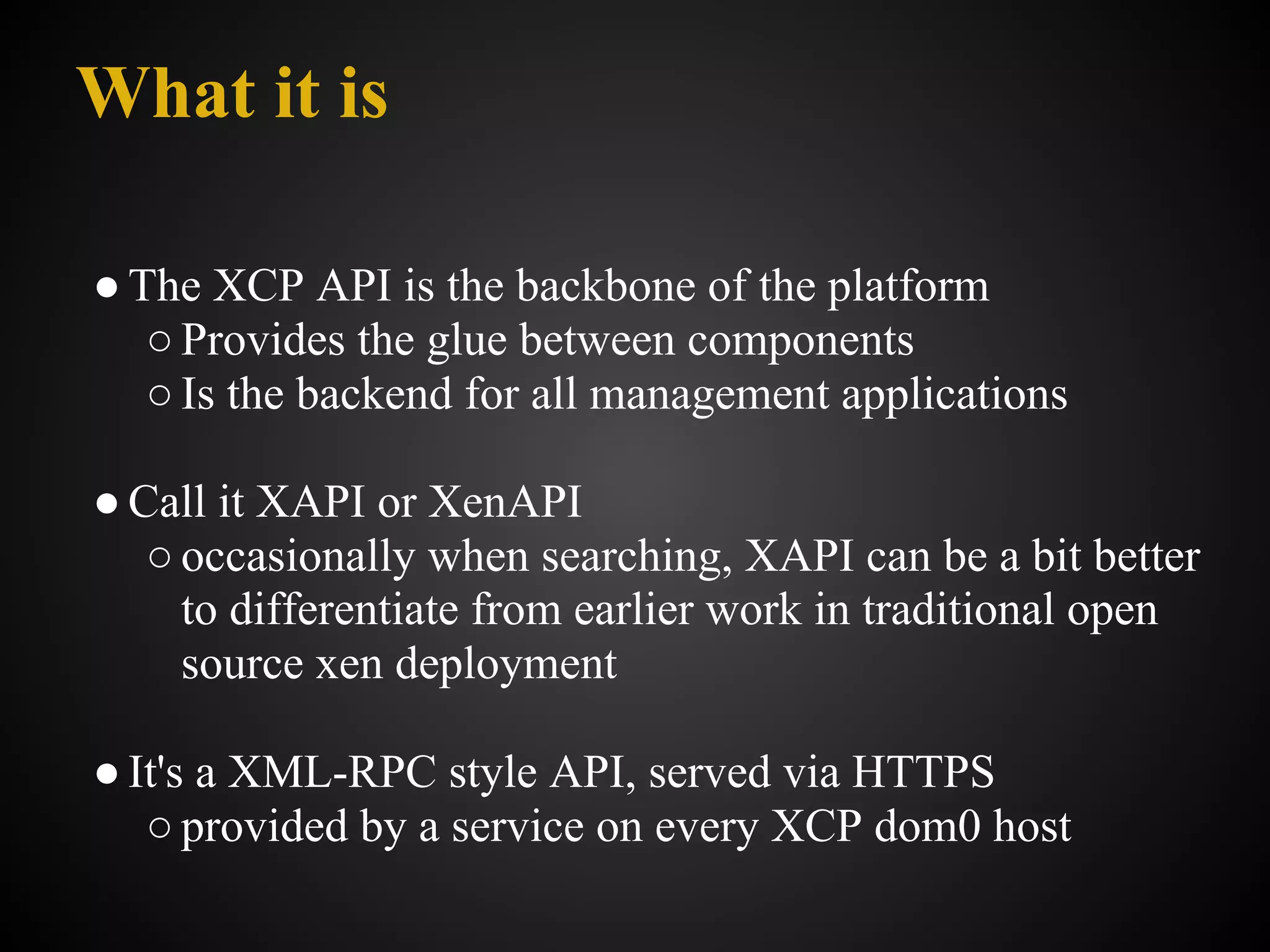
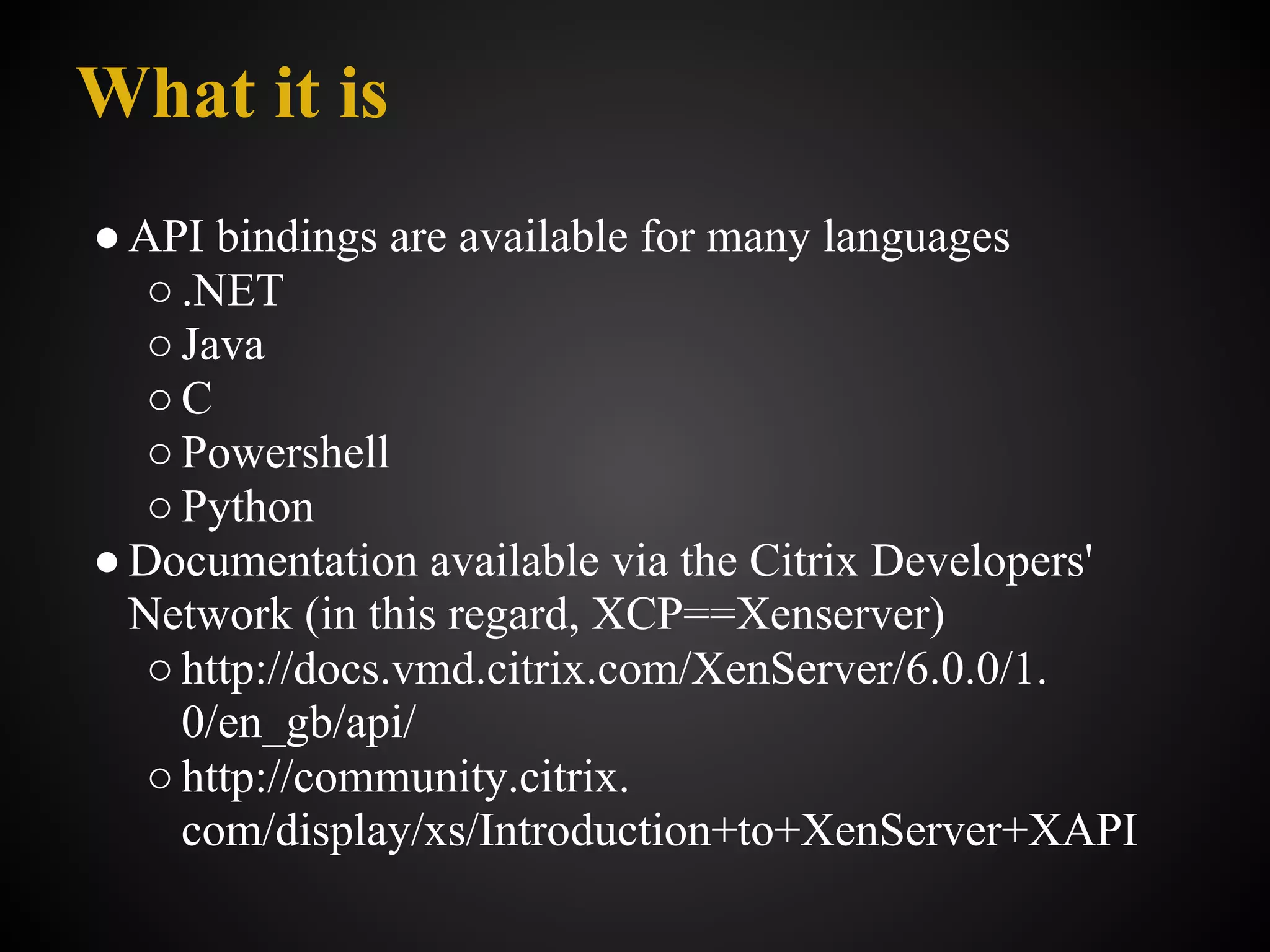
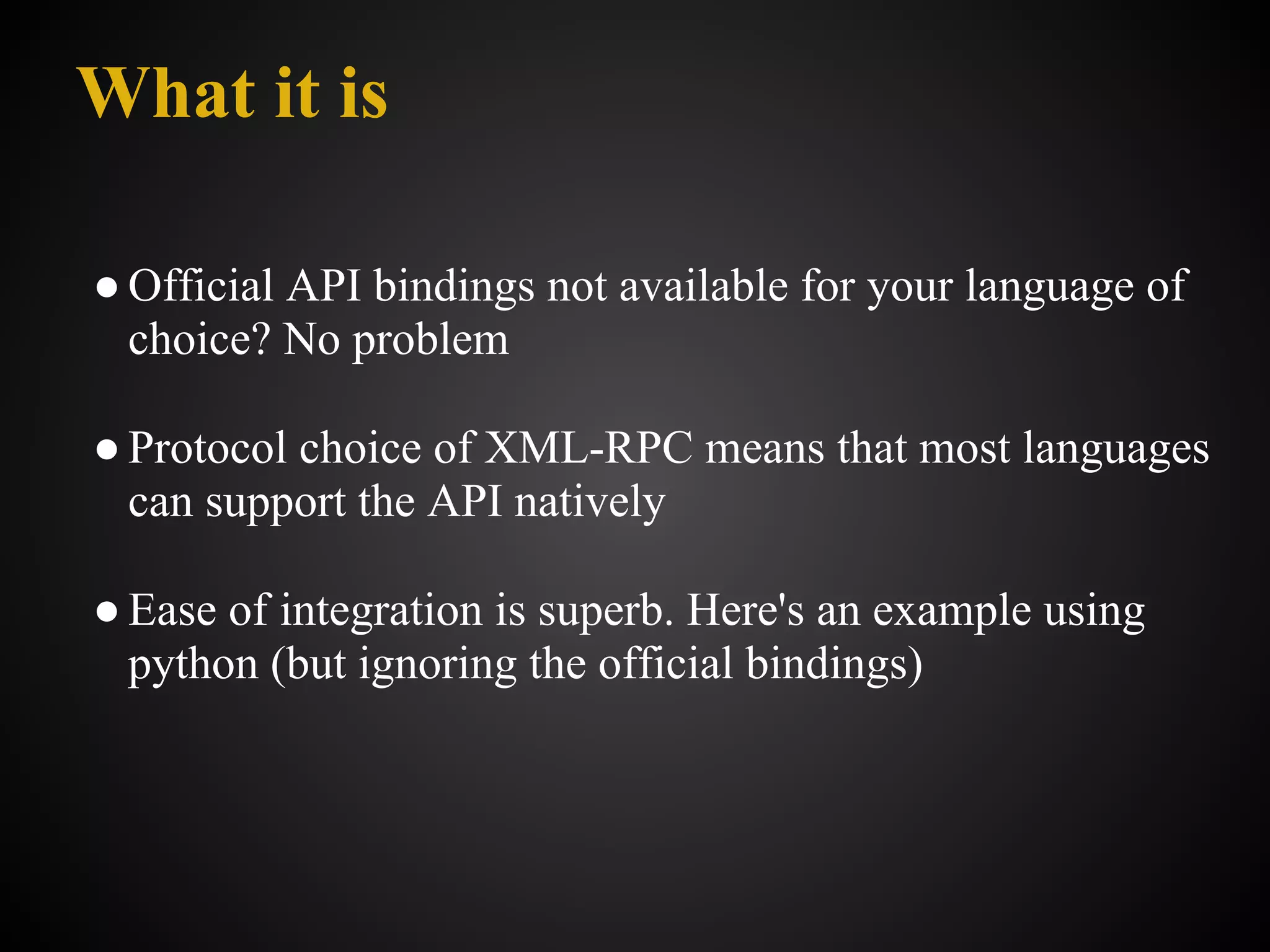
![What it is
import xmlrpclib
x=xmlrpclib.Server("https://localhost")
sessid=x.session.login_with_password("root","pass")
['Value']
# go forth, that's all you needed to begin
allvms=x.VM.get_all_records(sessid)['Value']](https://image.slidesharecdn.com/oscon2012slideset-120720200537-phpapp01/75/Oscon-2012-From-Datacenter-to-the-Cloud-Featuring-Xen-and-XCP-102-2048.jpg)
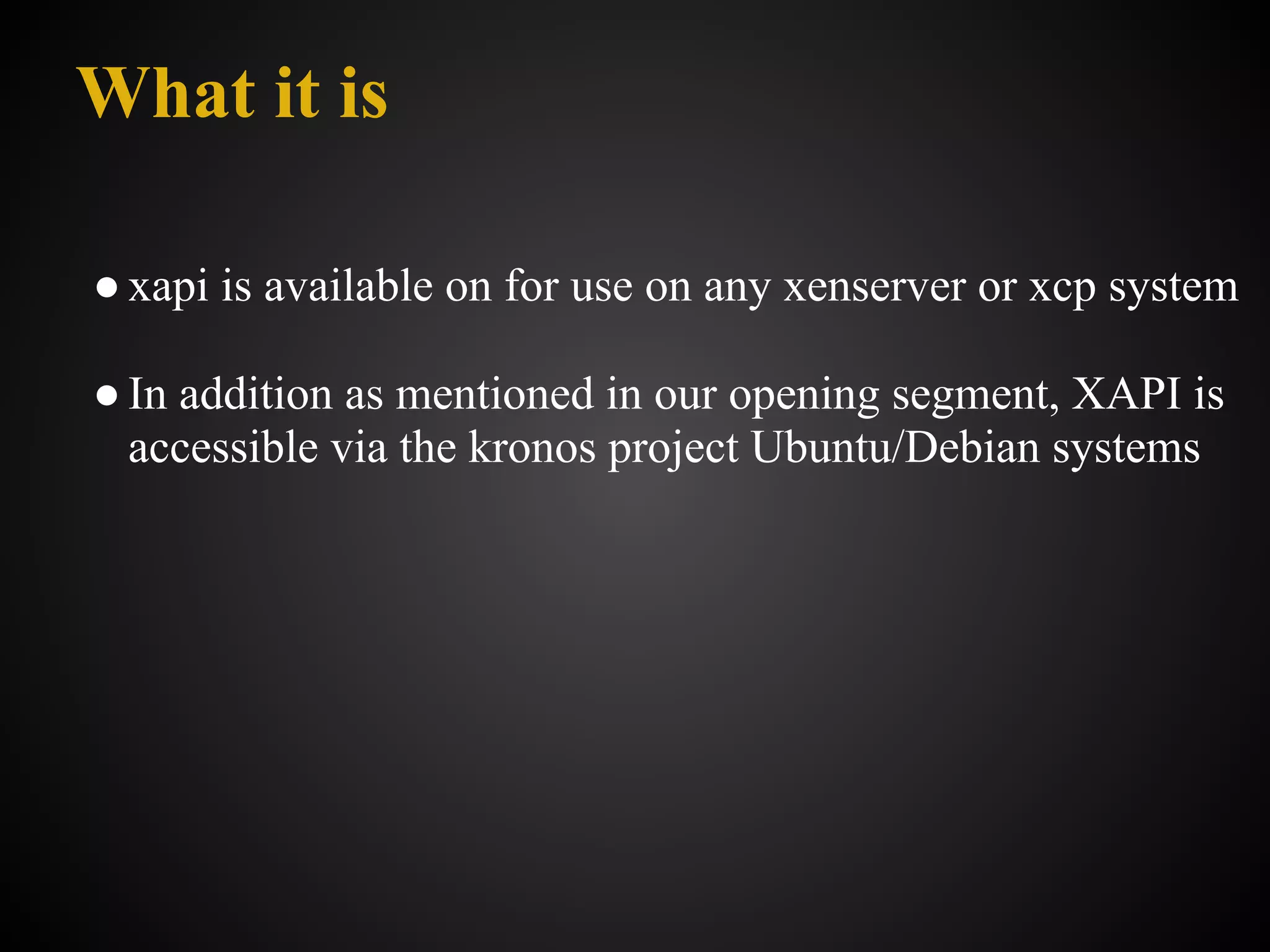
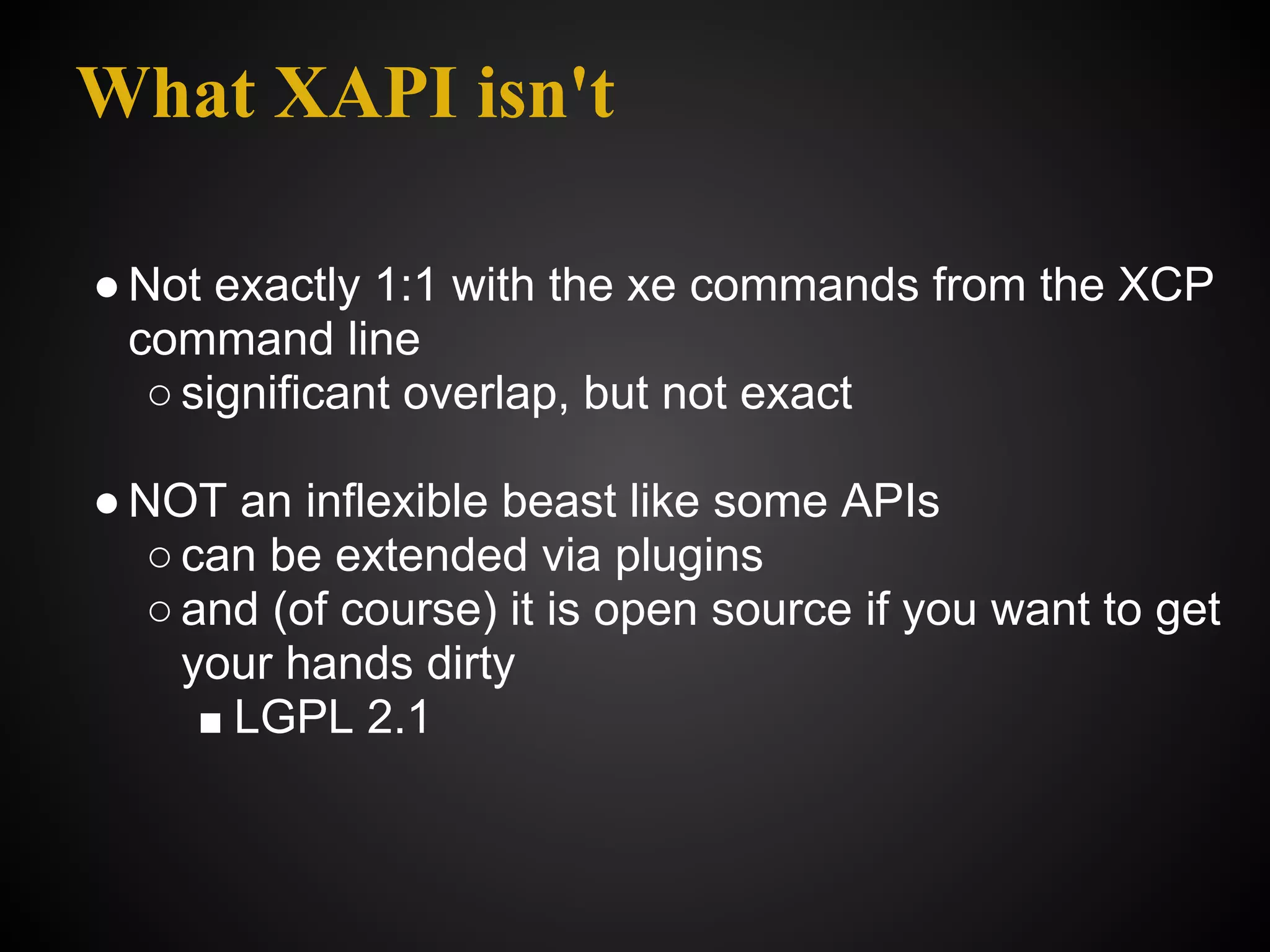
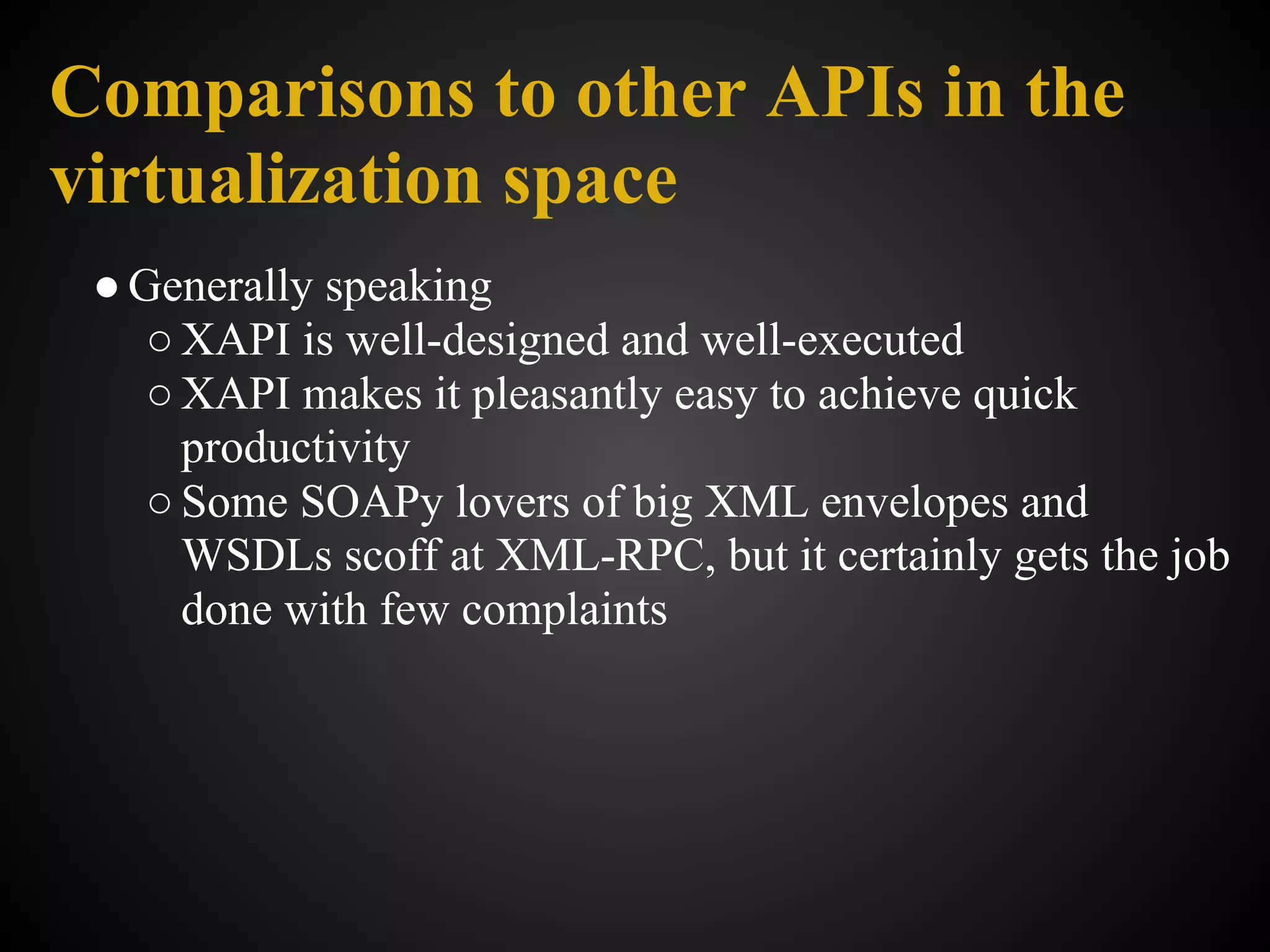
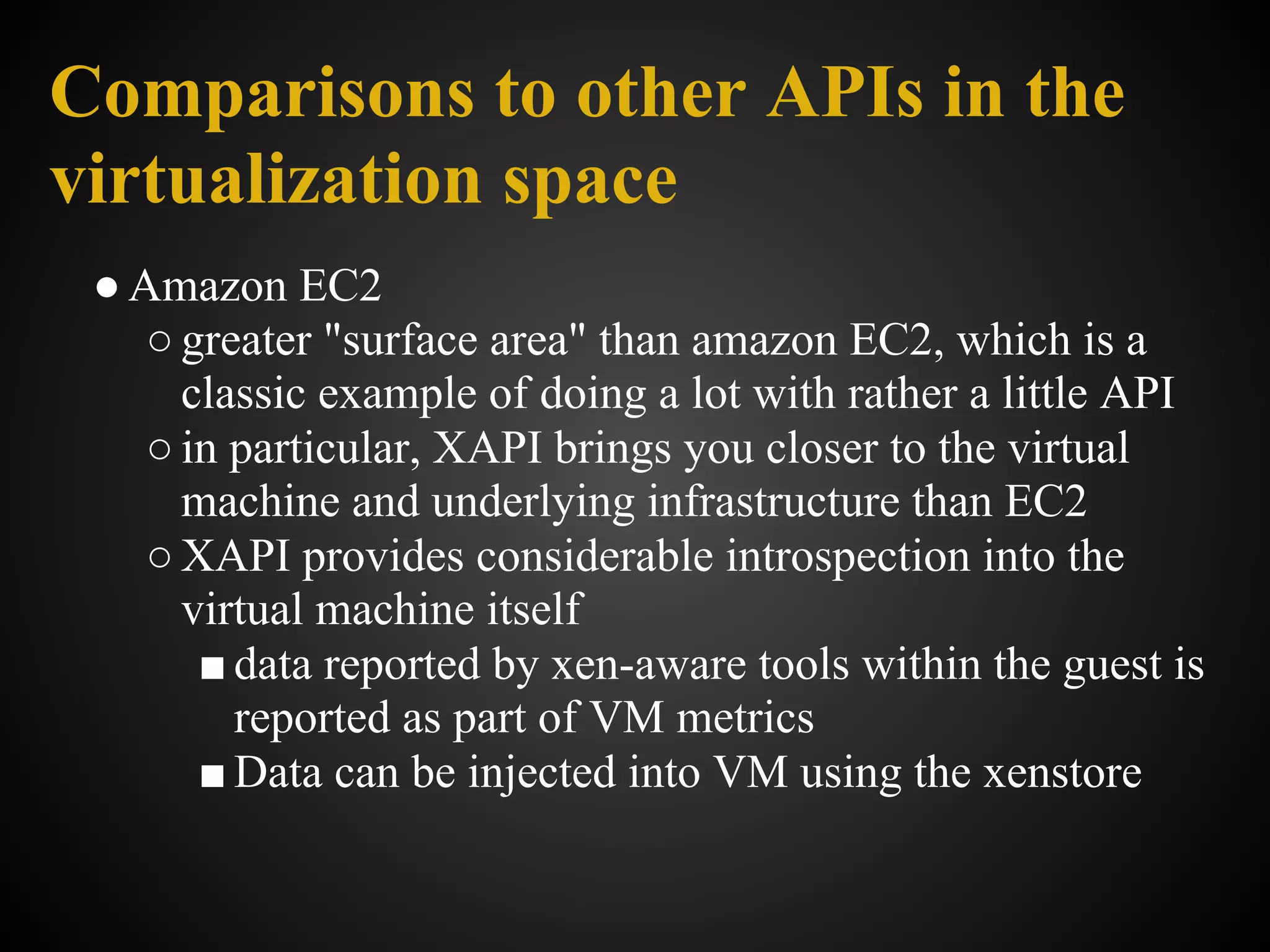
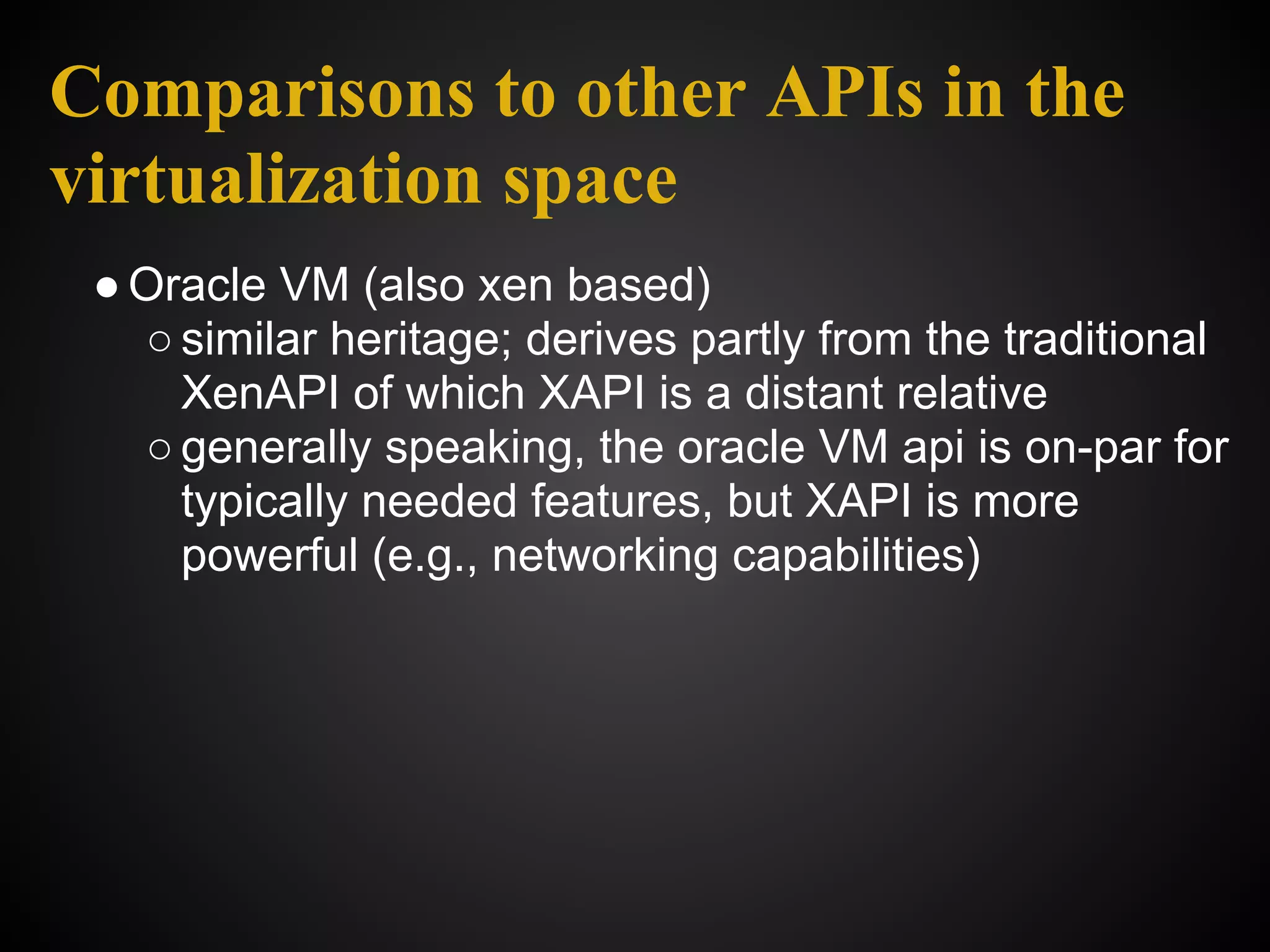
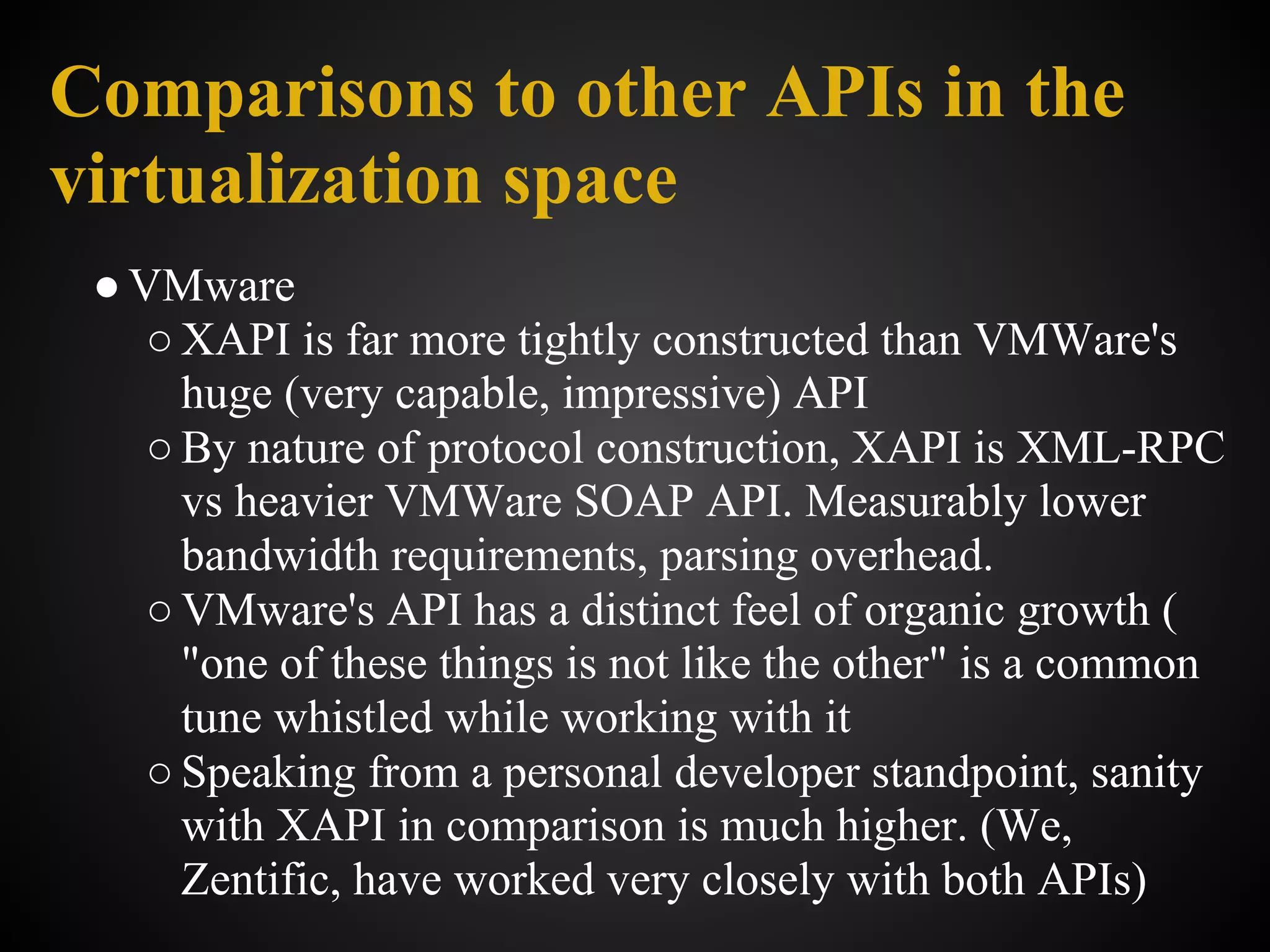
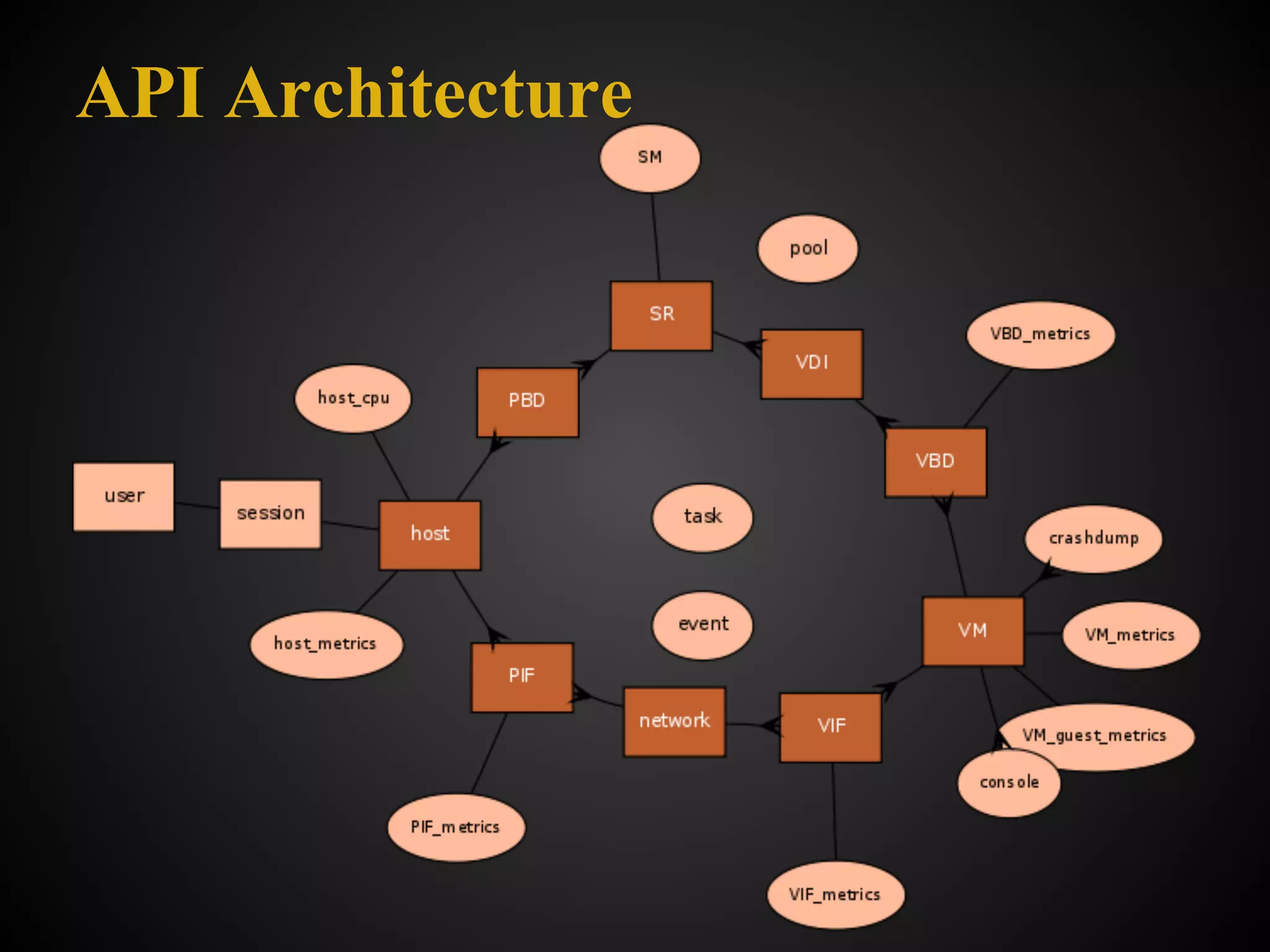
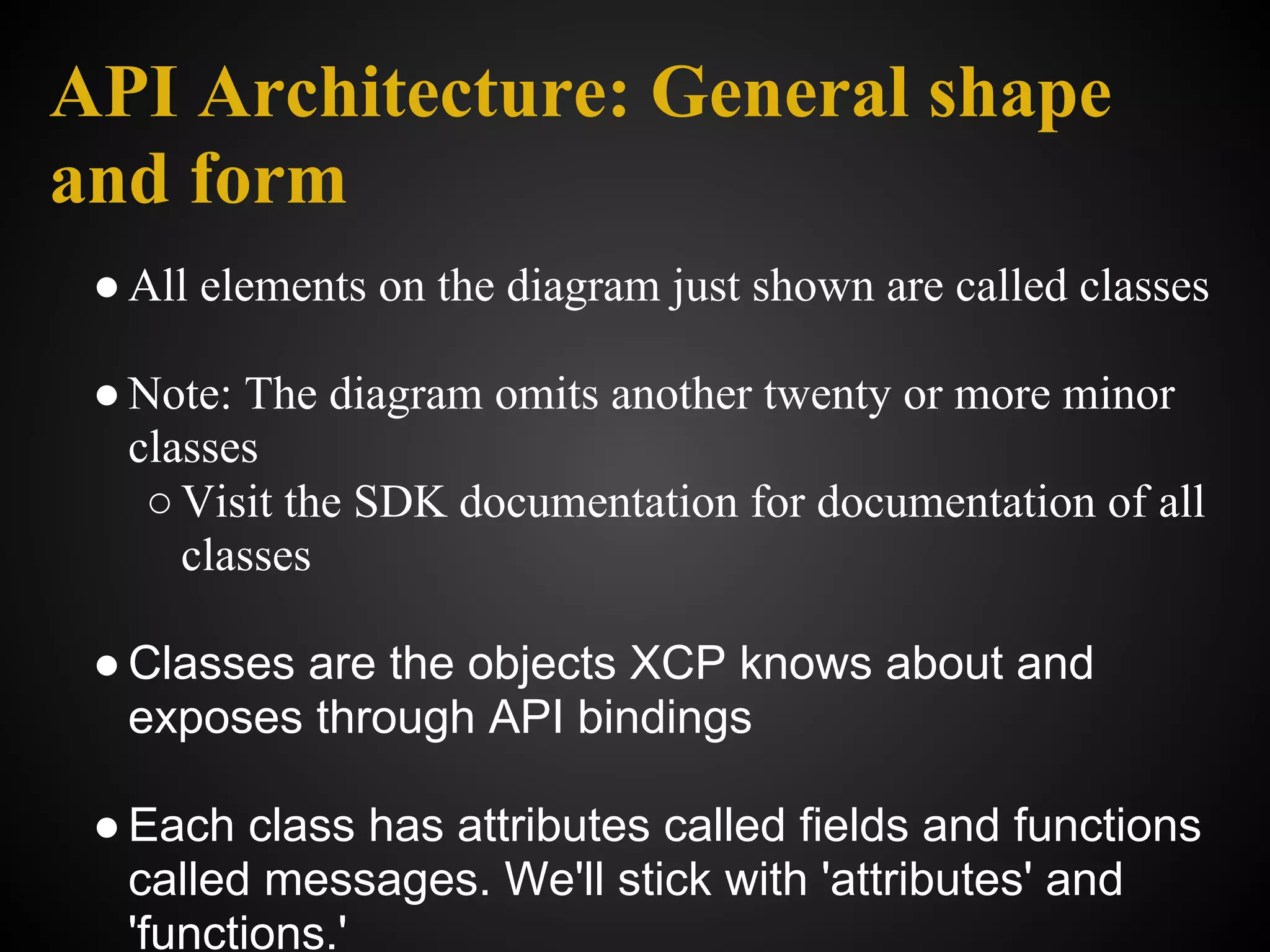
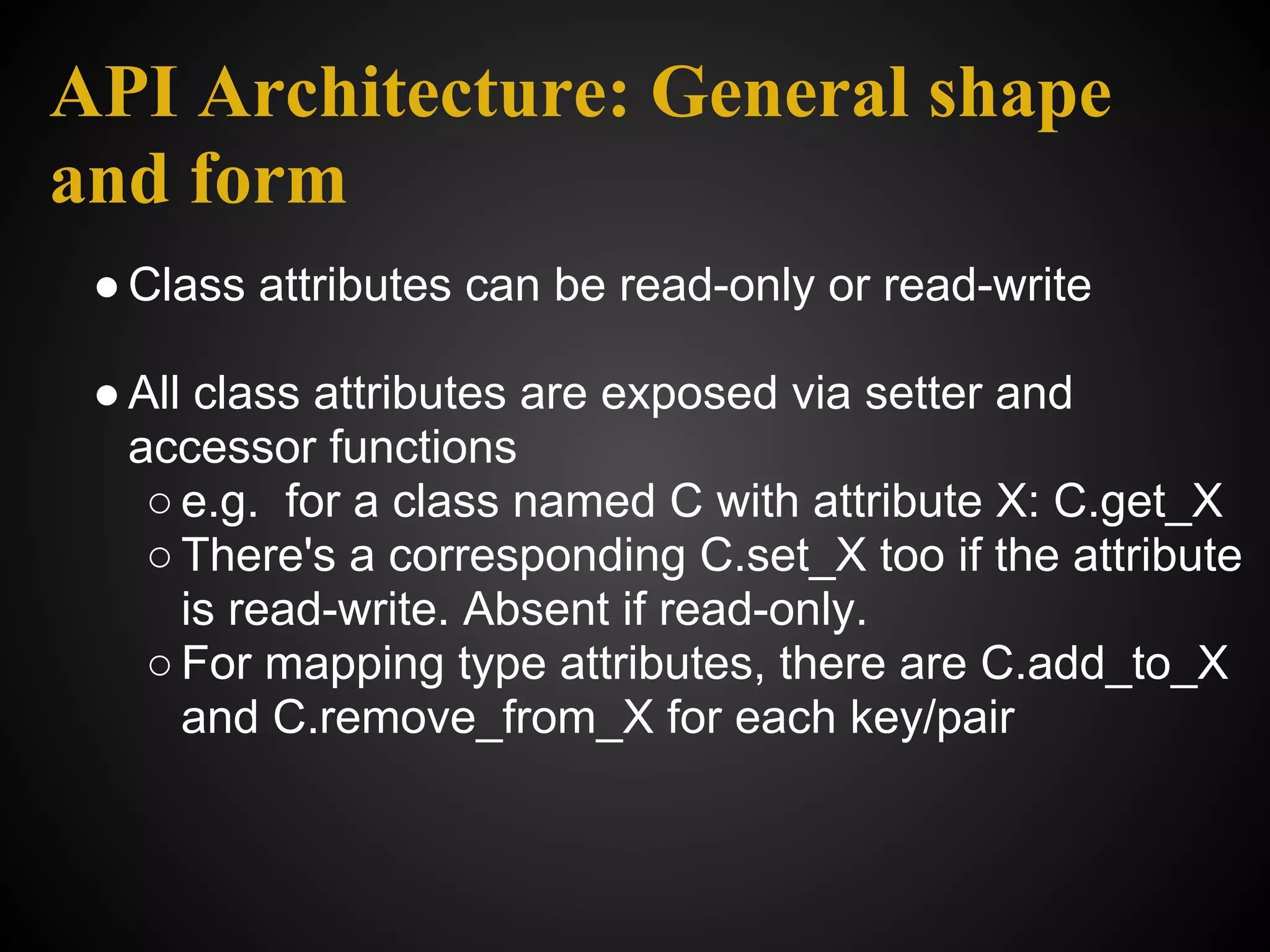
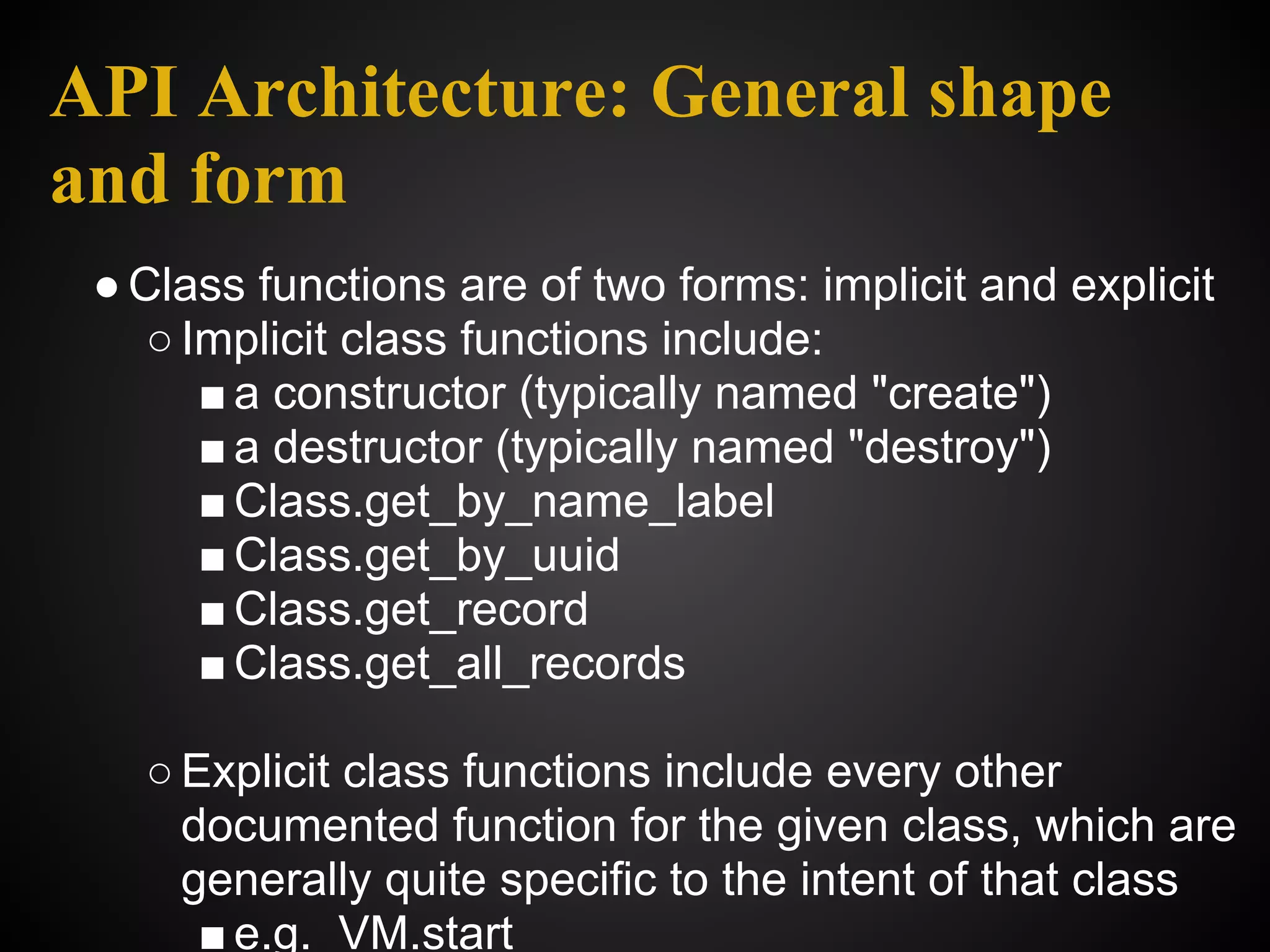
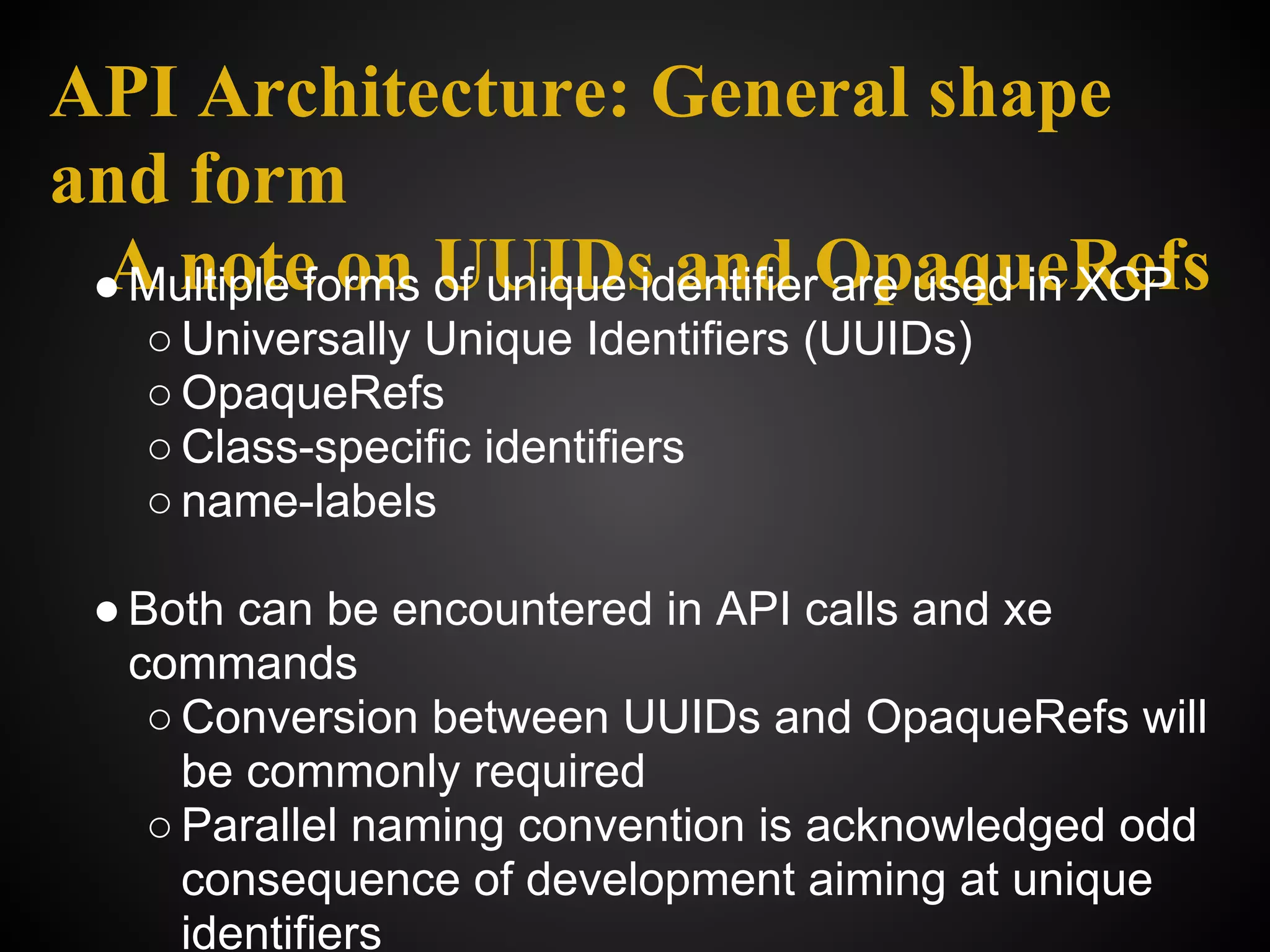
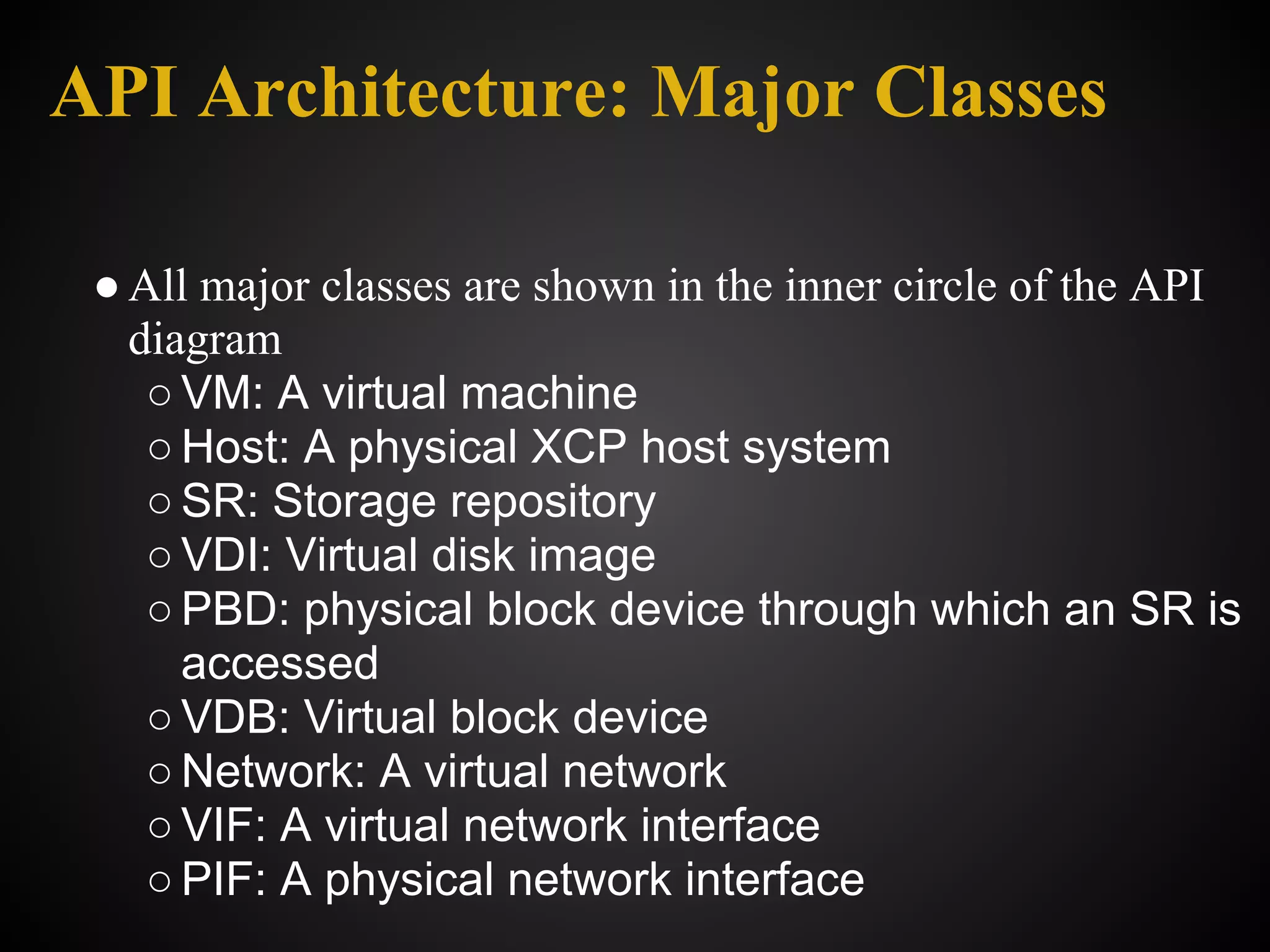
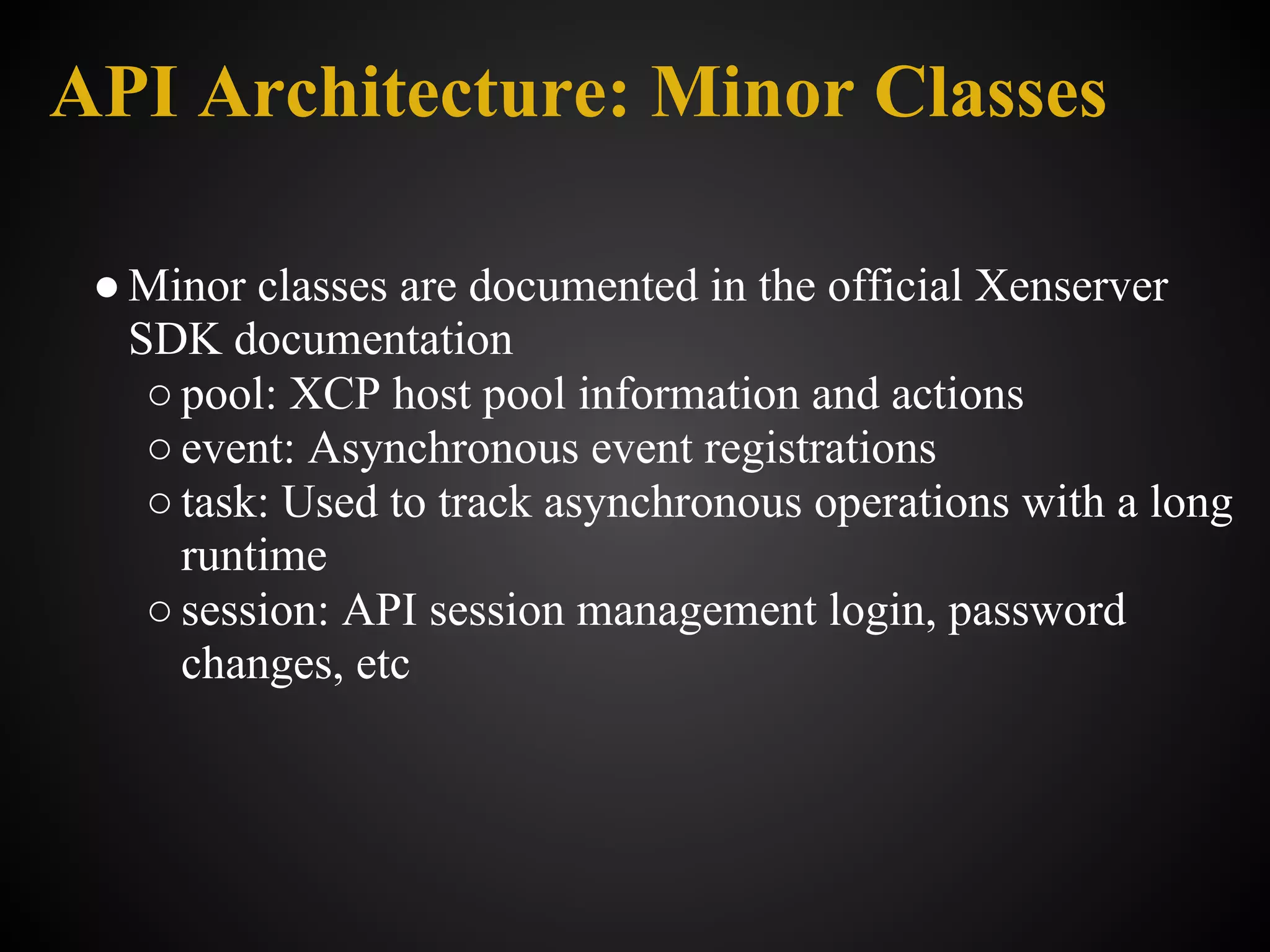
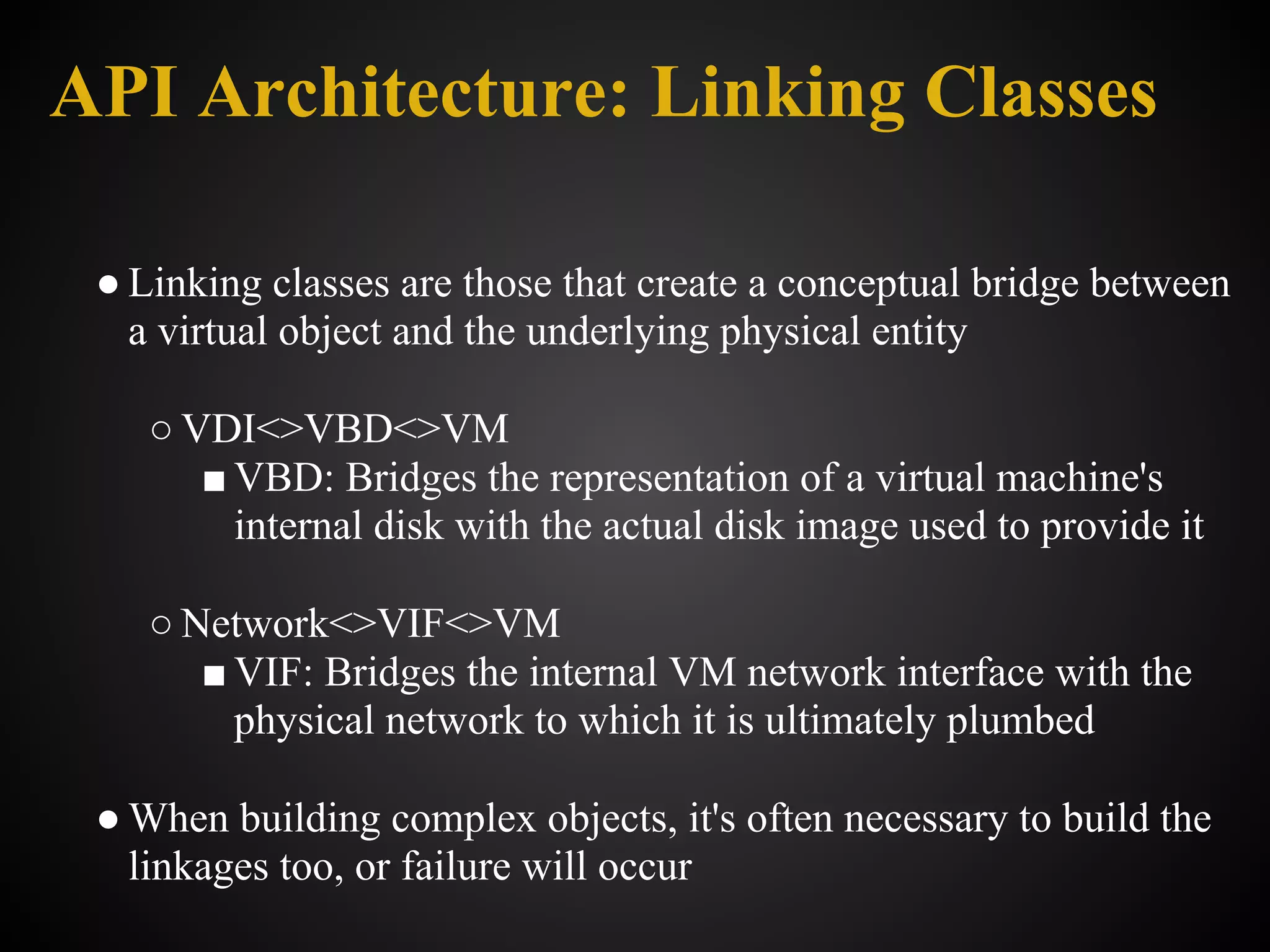
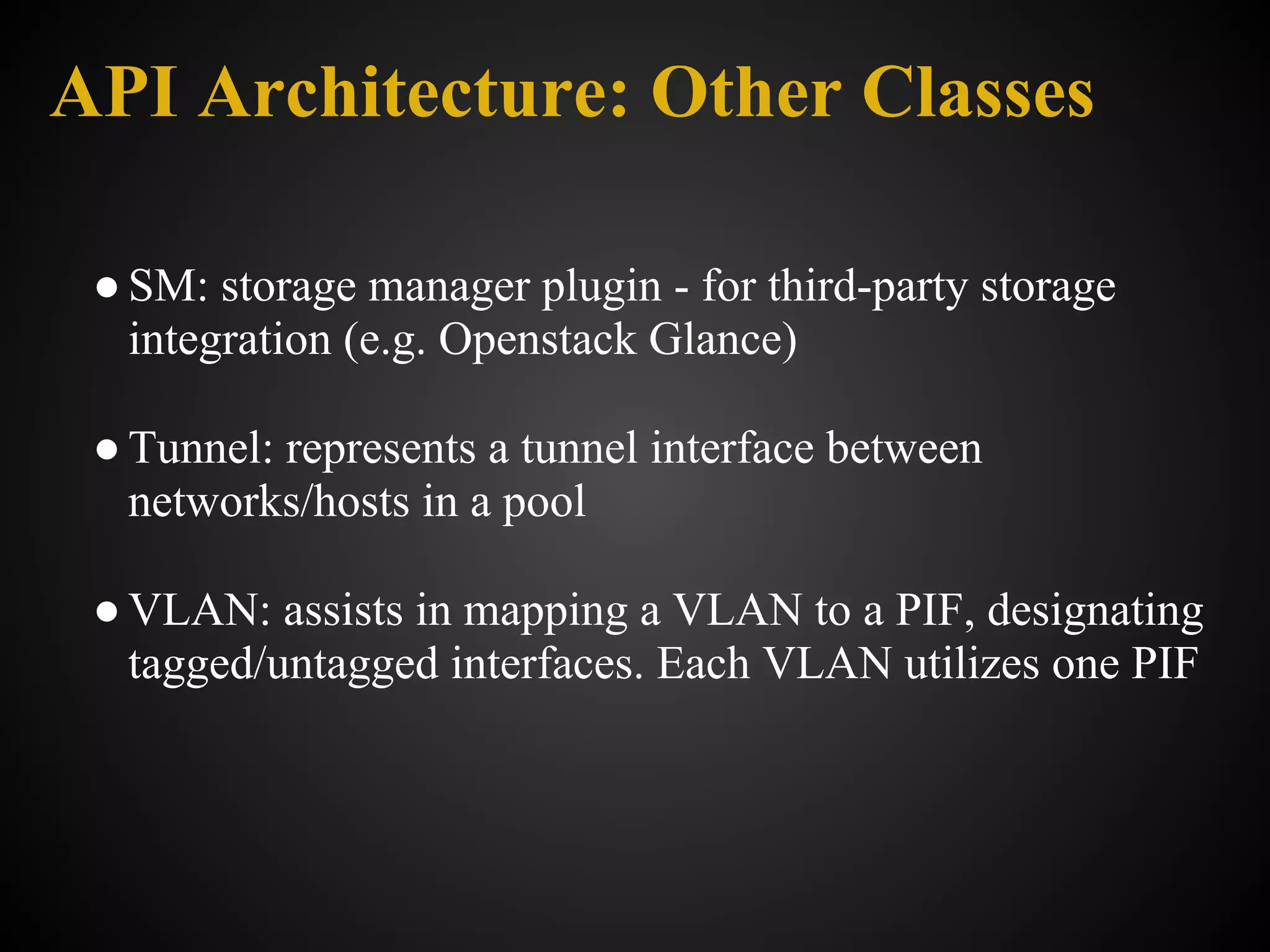
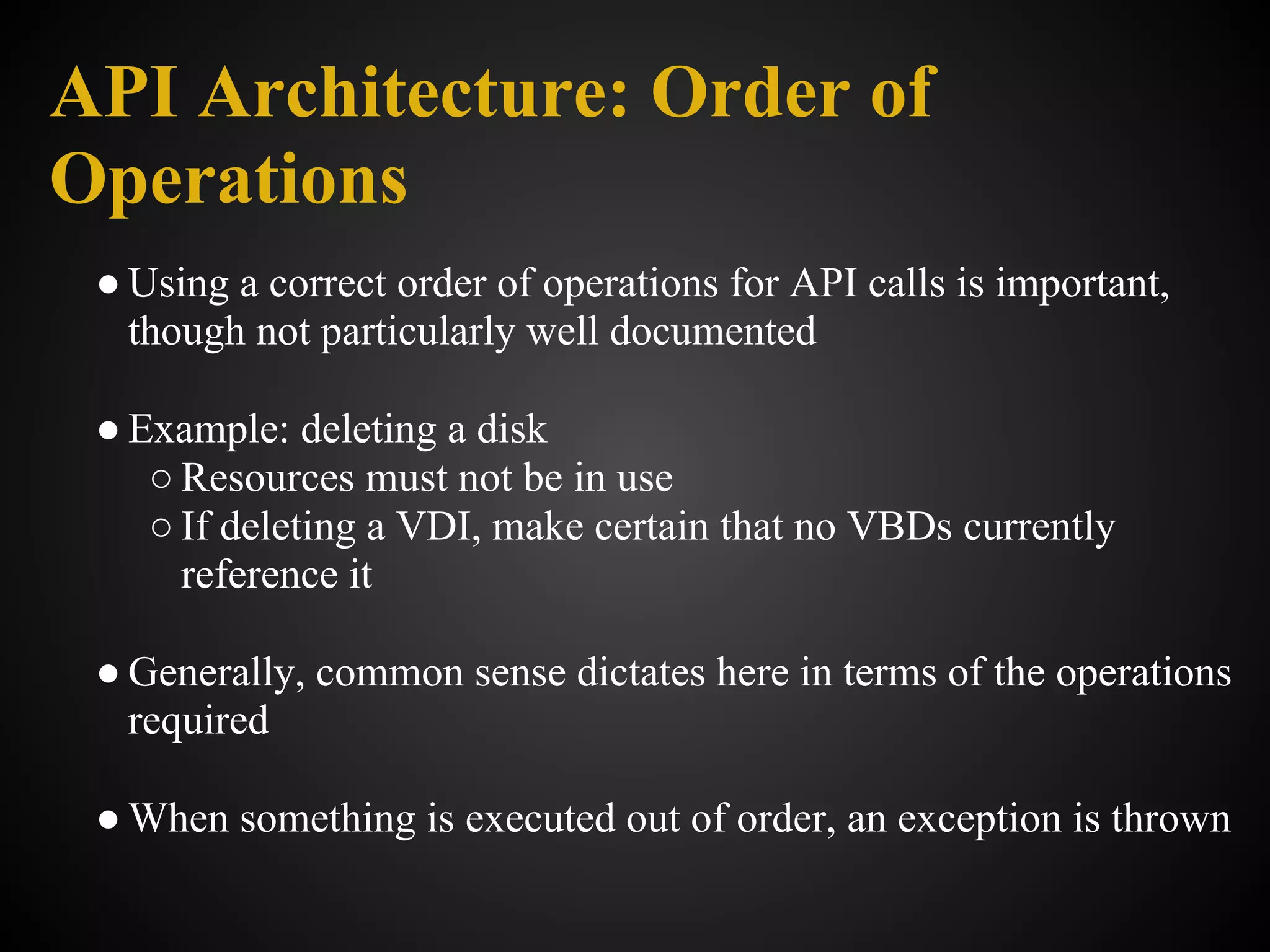
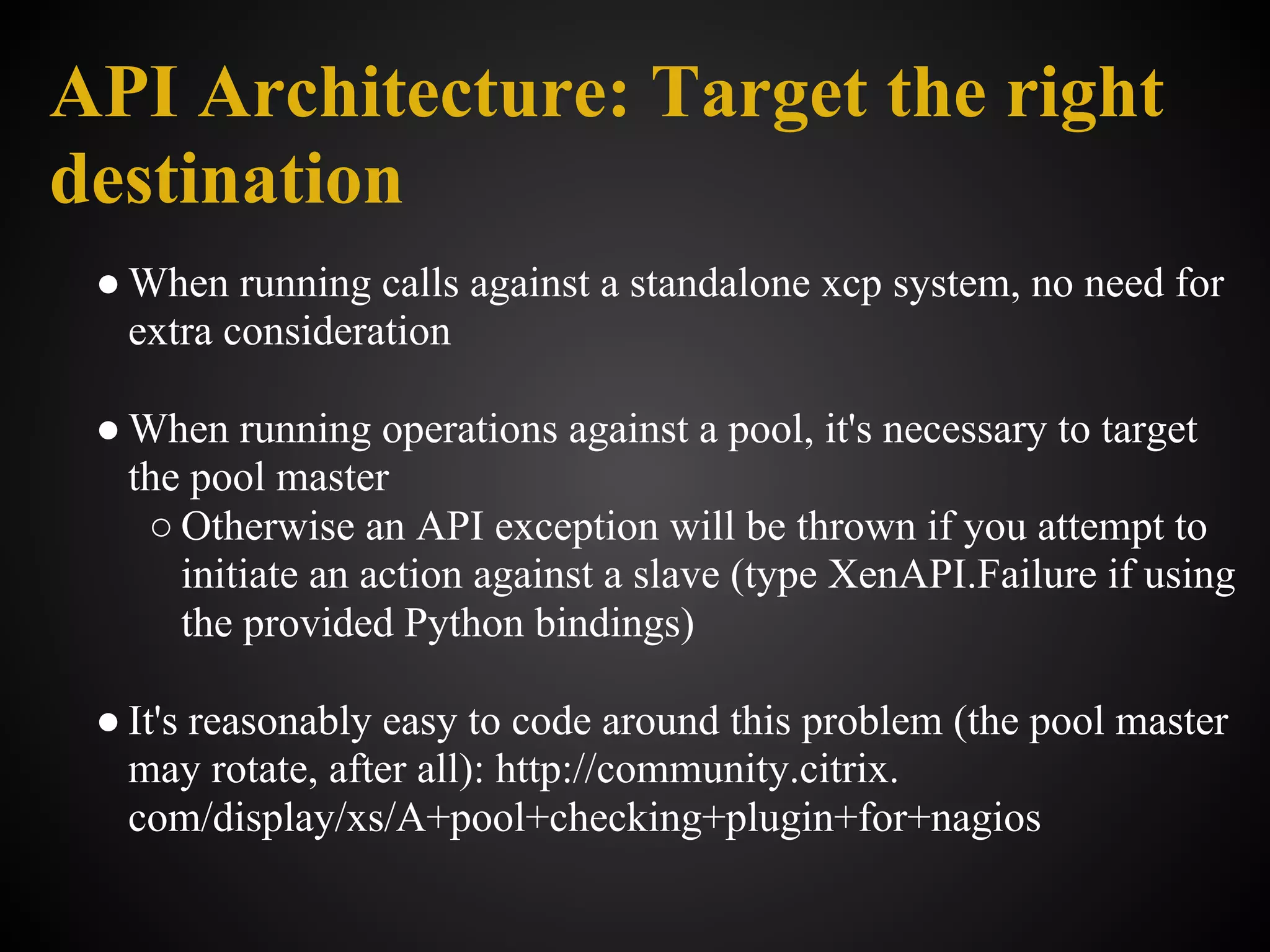
![API Architecture: Target the right
destination
import XenAPI
host="x"
user="y"
pass="p"
try:
session=XenAPI.Session('https://'+host)
session.login_with_password(user, pass)
except XenAPI.Failure, e:
if e.details[0]=='HOST_IS_SLAVE':
session=XenAPI.Session('https://'+e.details[1])
session.login_with_password(username, password)
else:
raise
s=session.xenapi](https://image.slidesharecdn.com/oscon2012slideset-120720200537-phpapp01/75/Oscon-2012-From-Datacenter-to-the-Cloud-Featuring-Xen-and-XCP-120-2048.jpg)
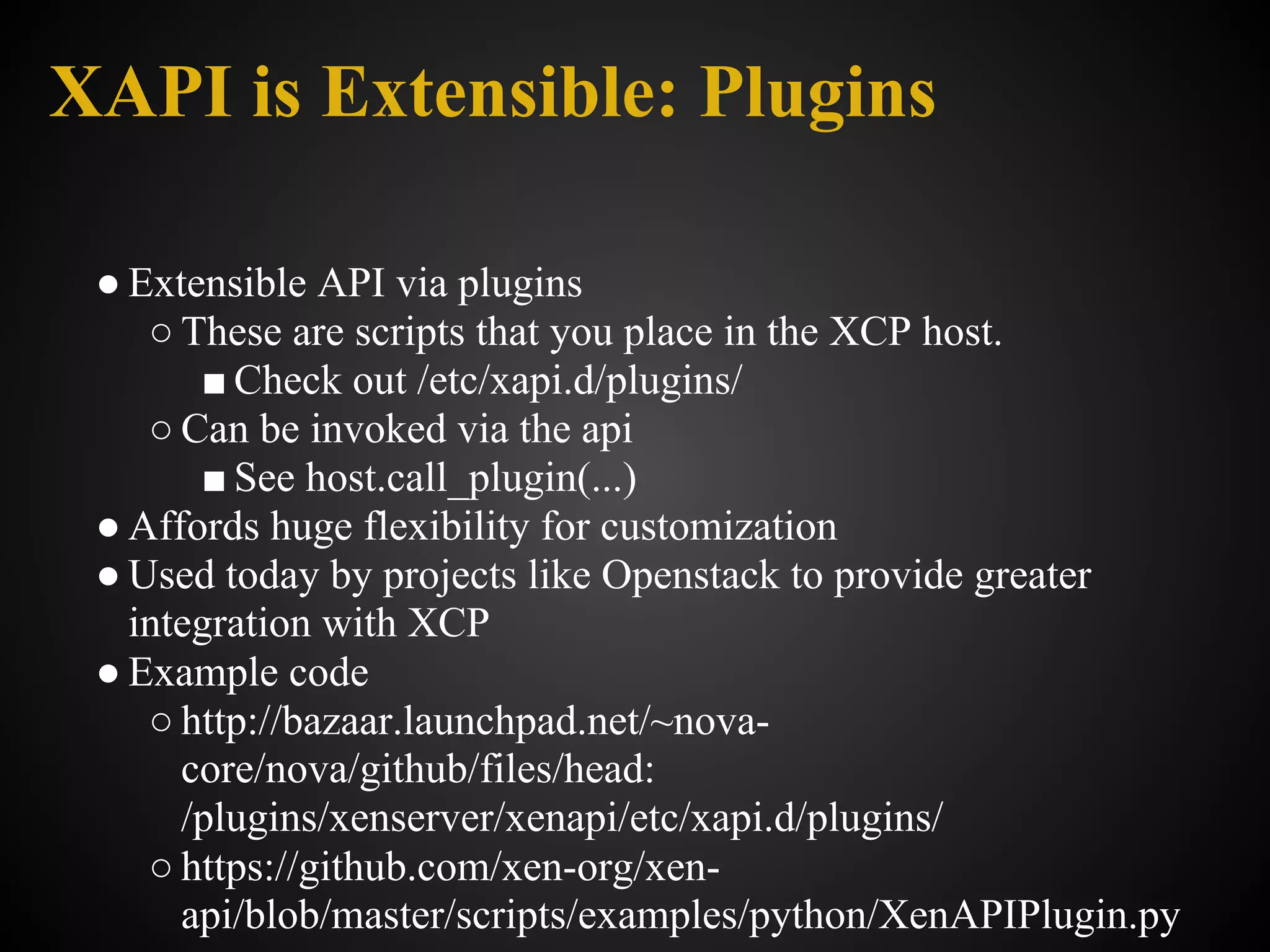
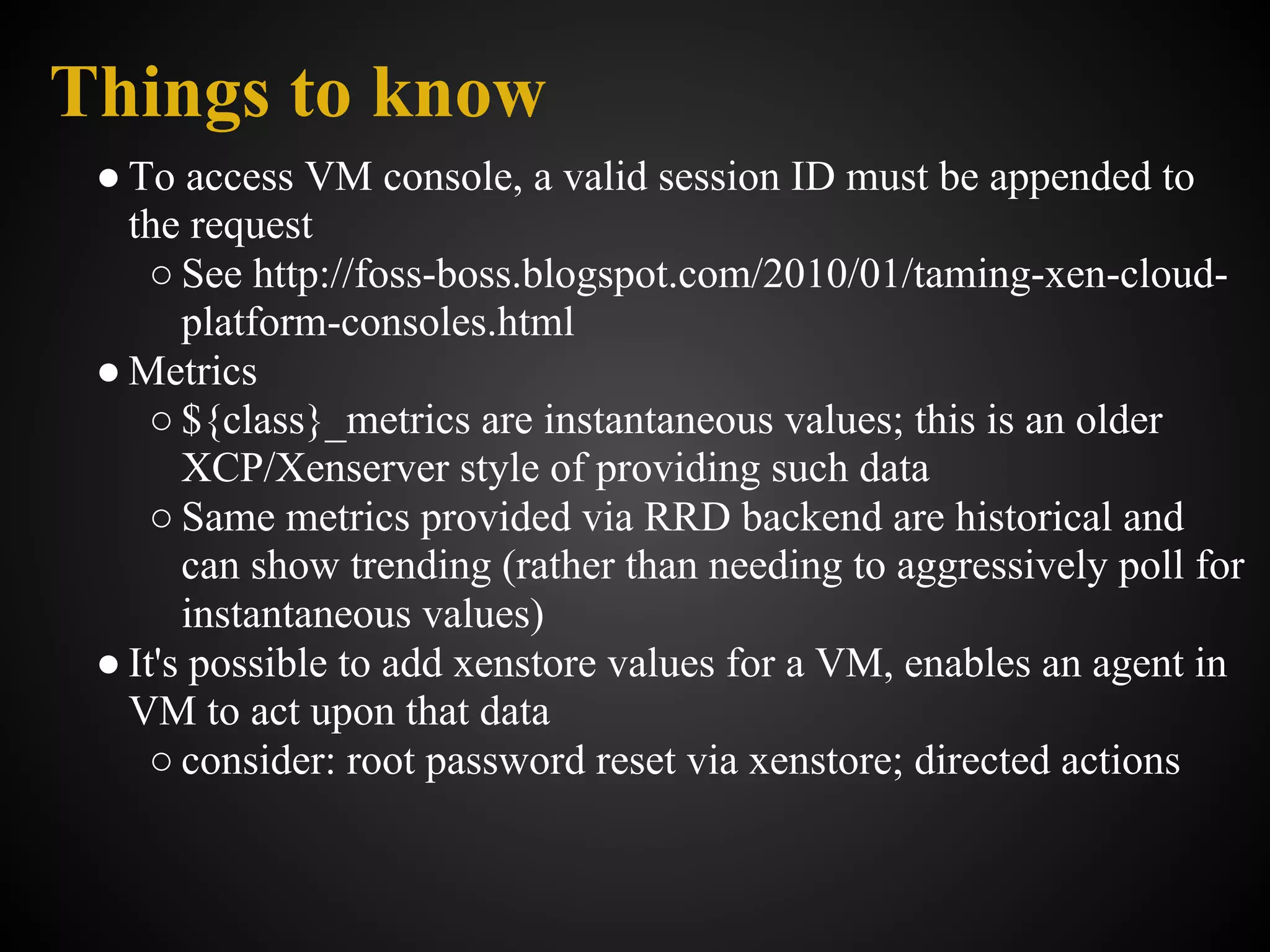
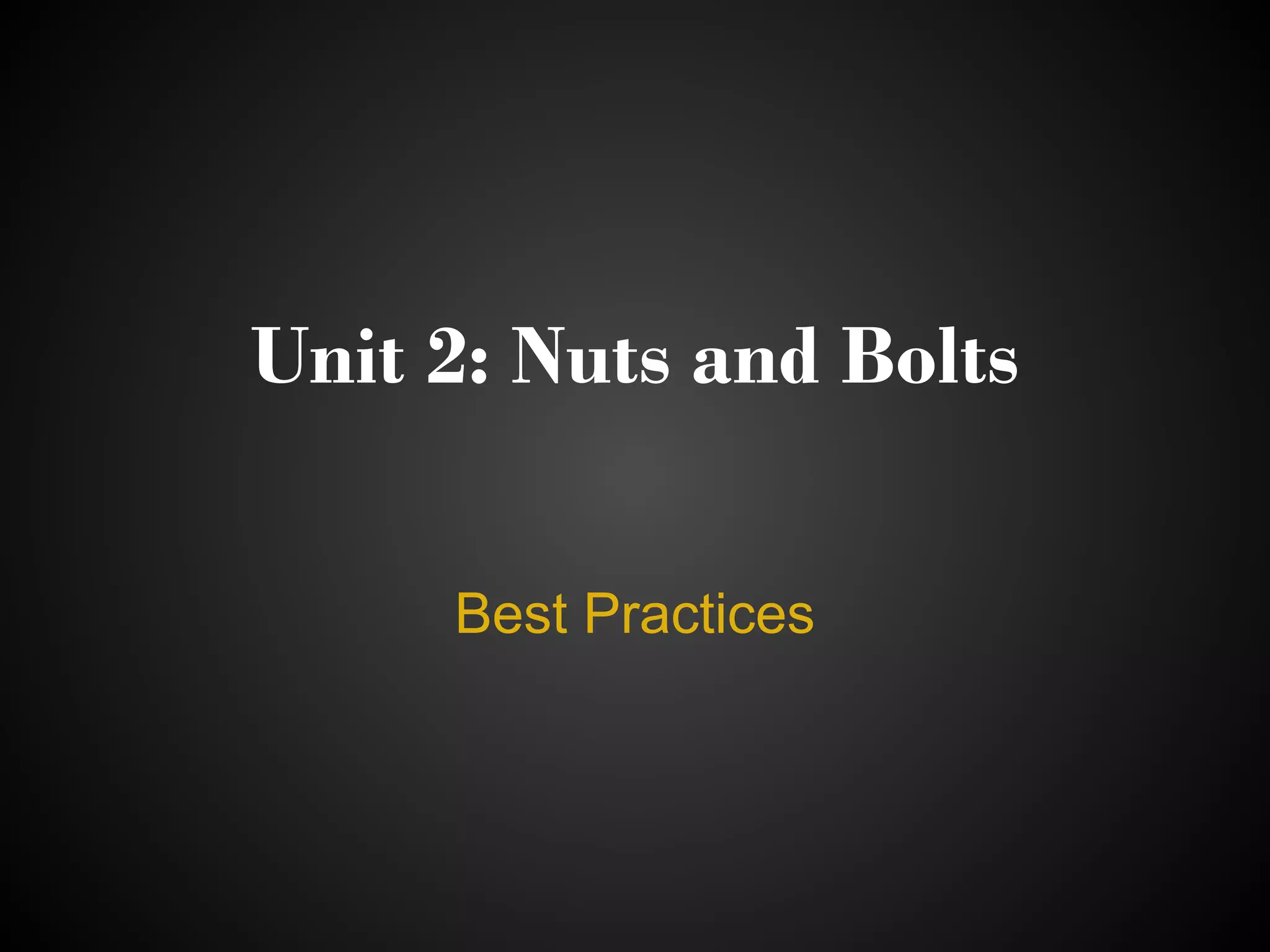
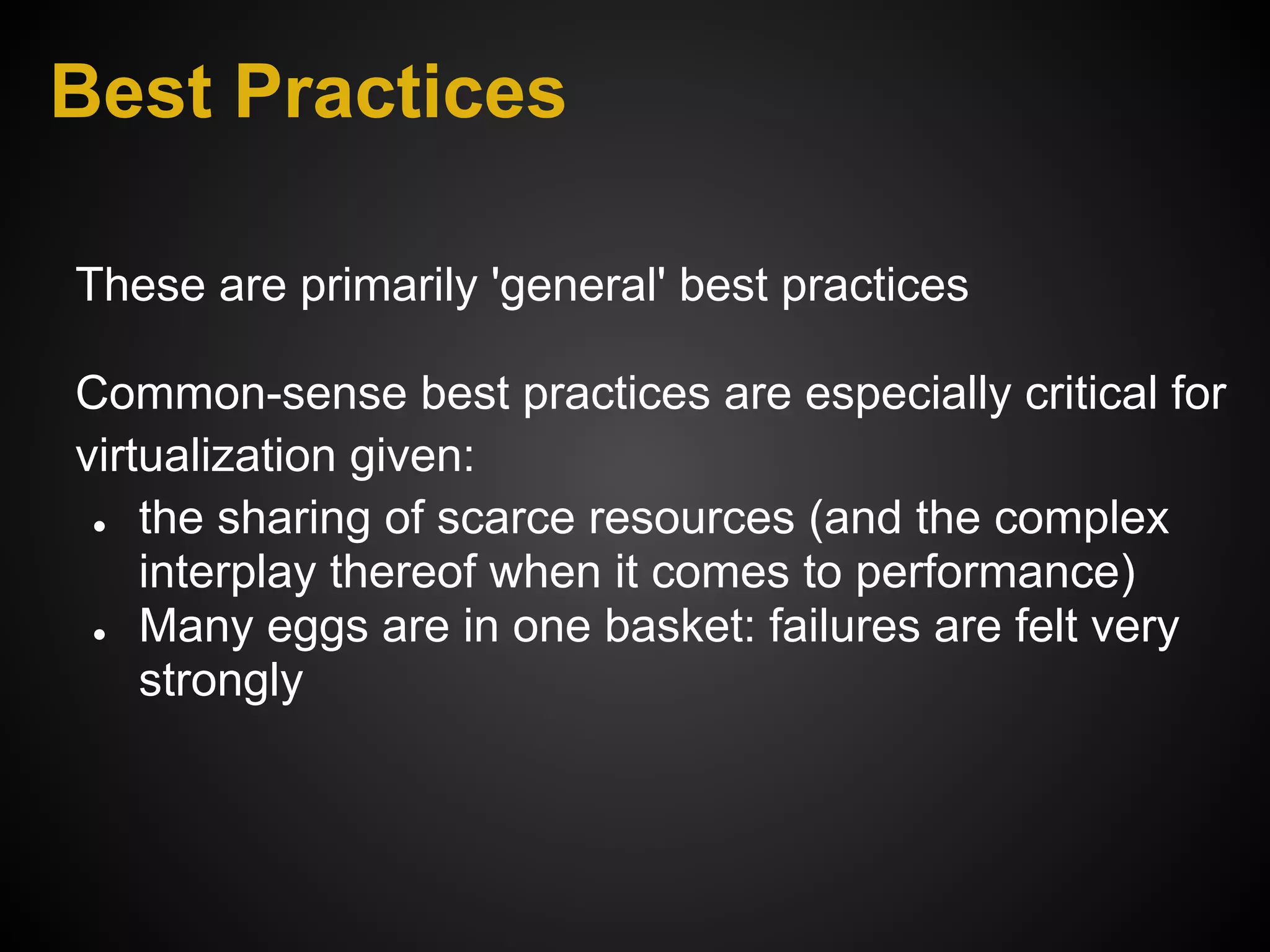
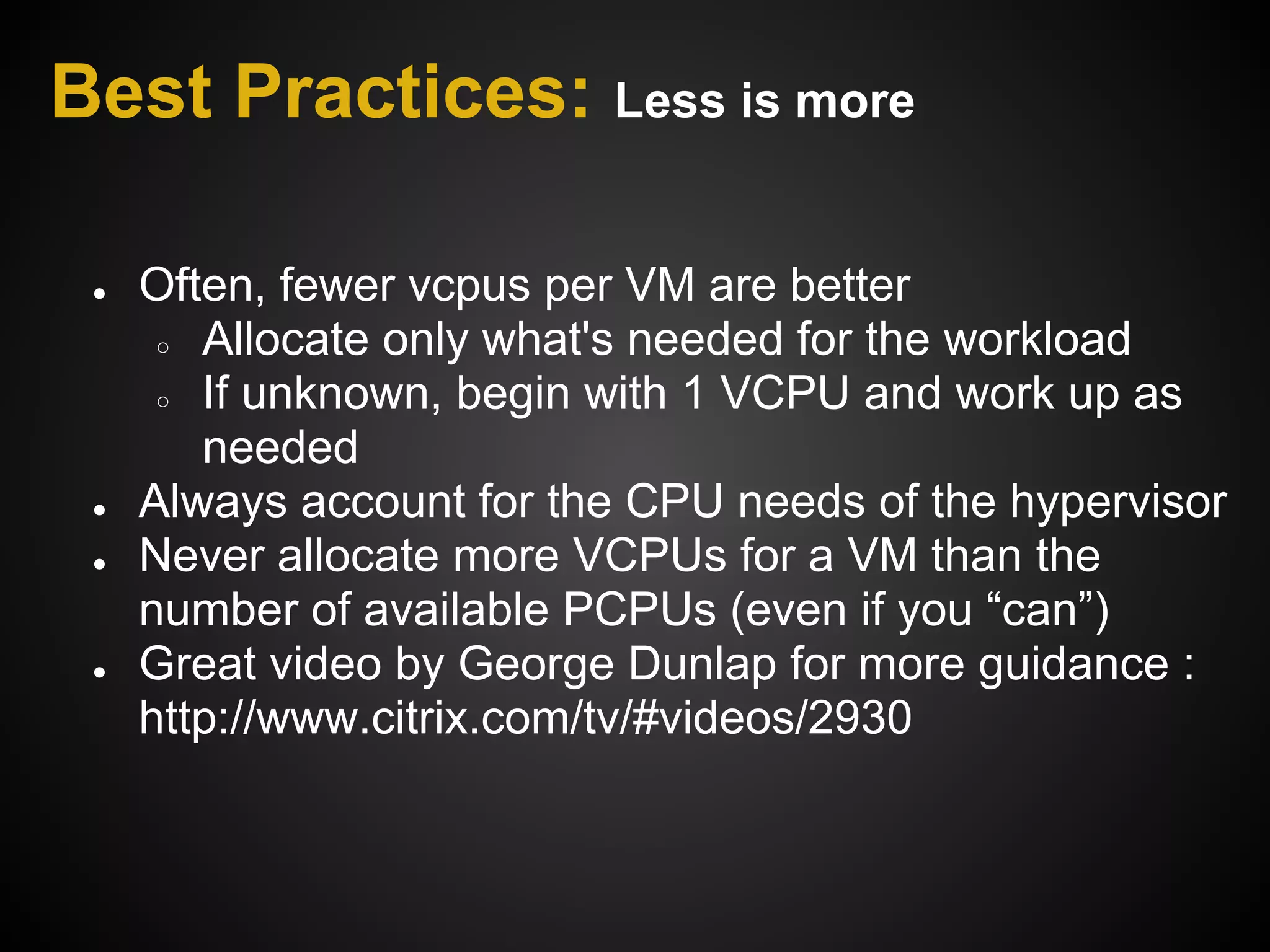
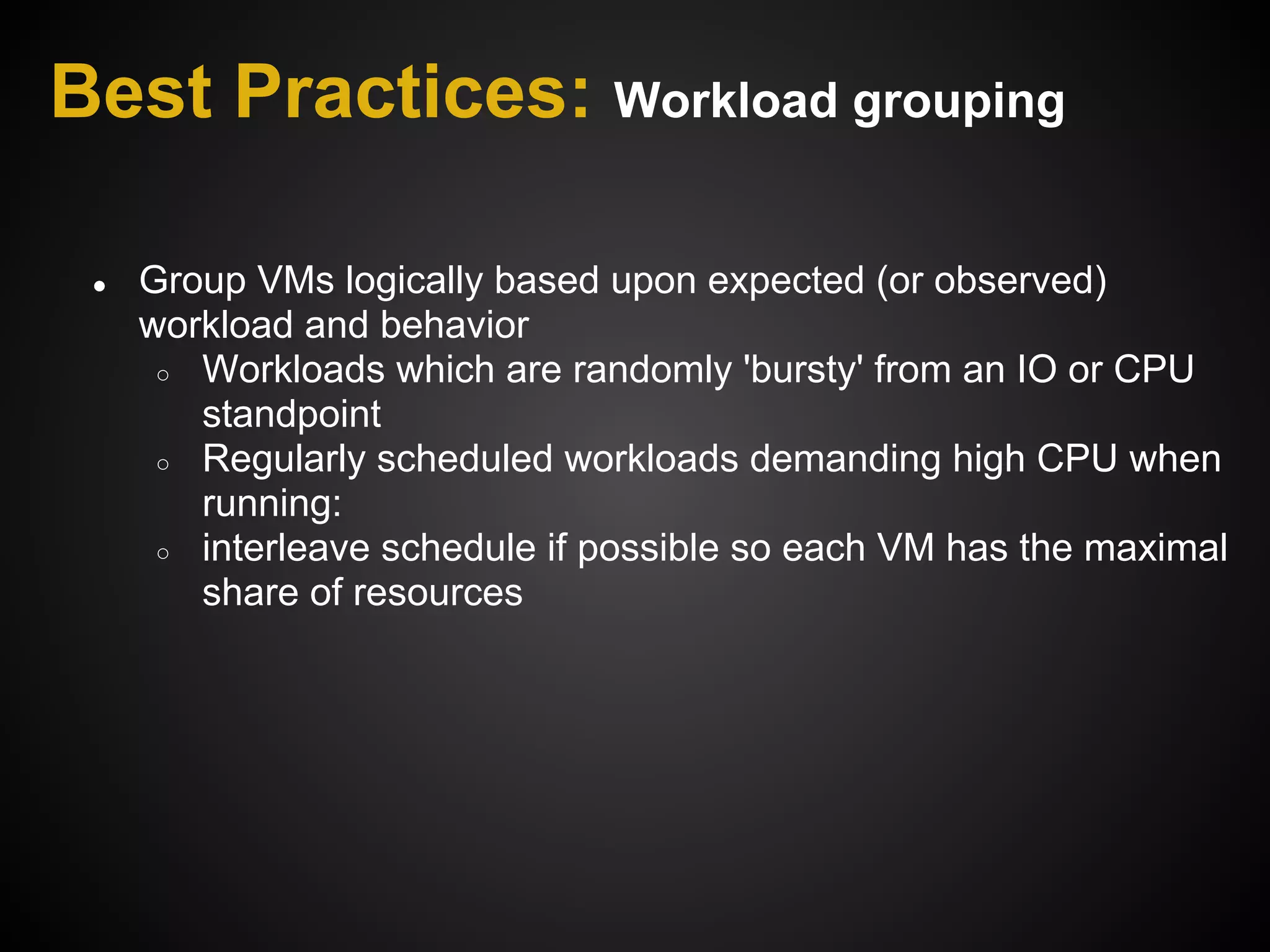
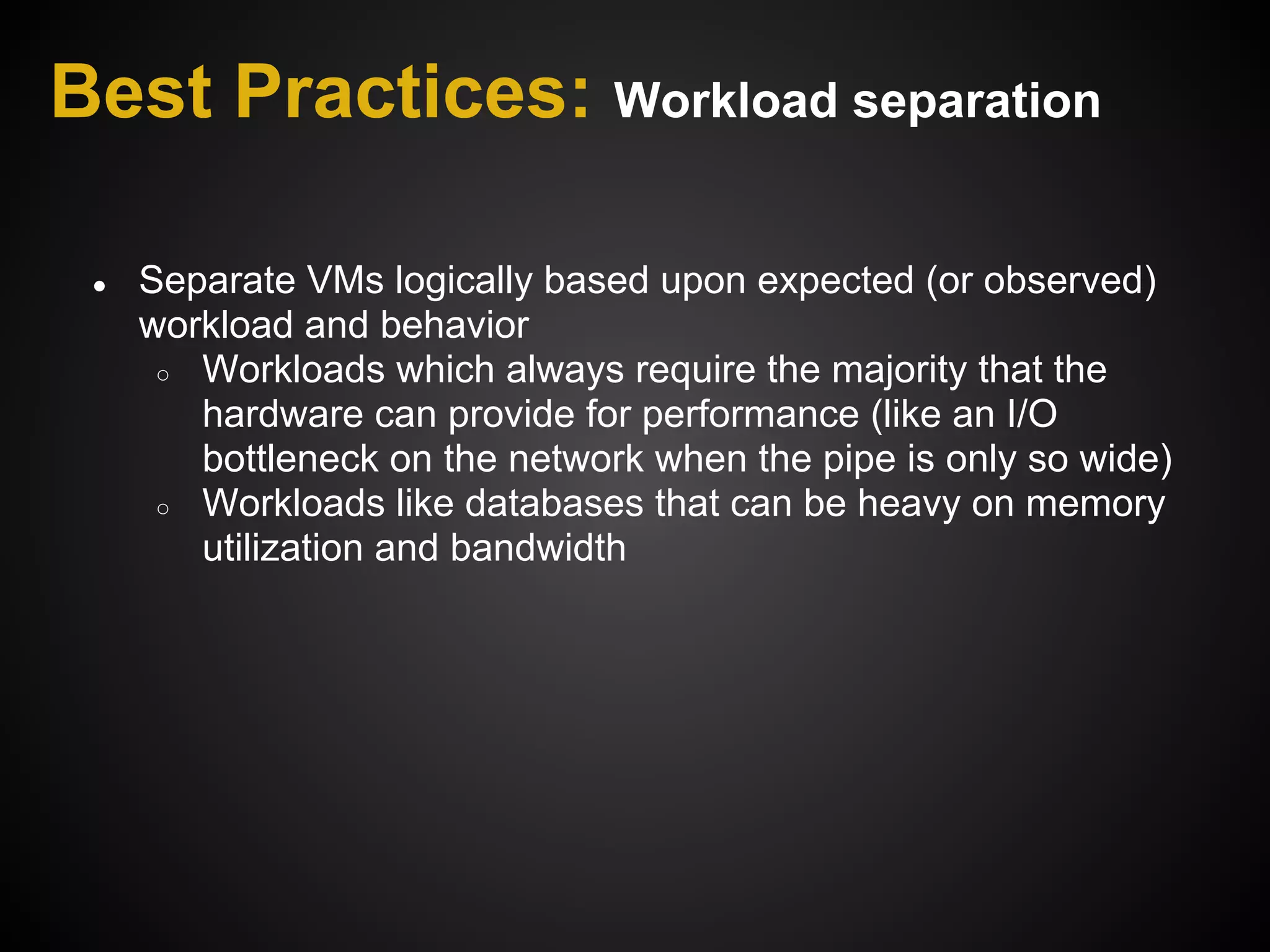
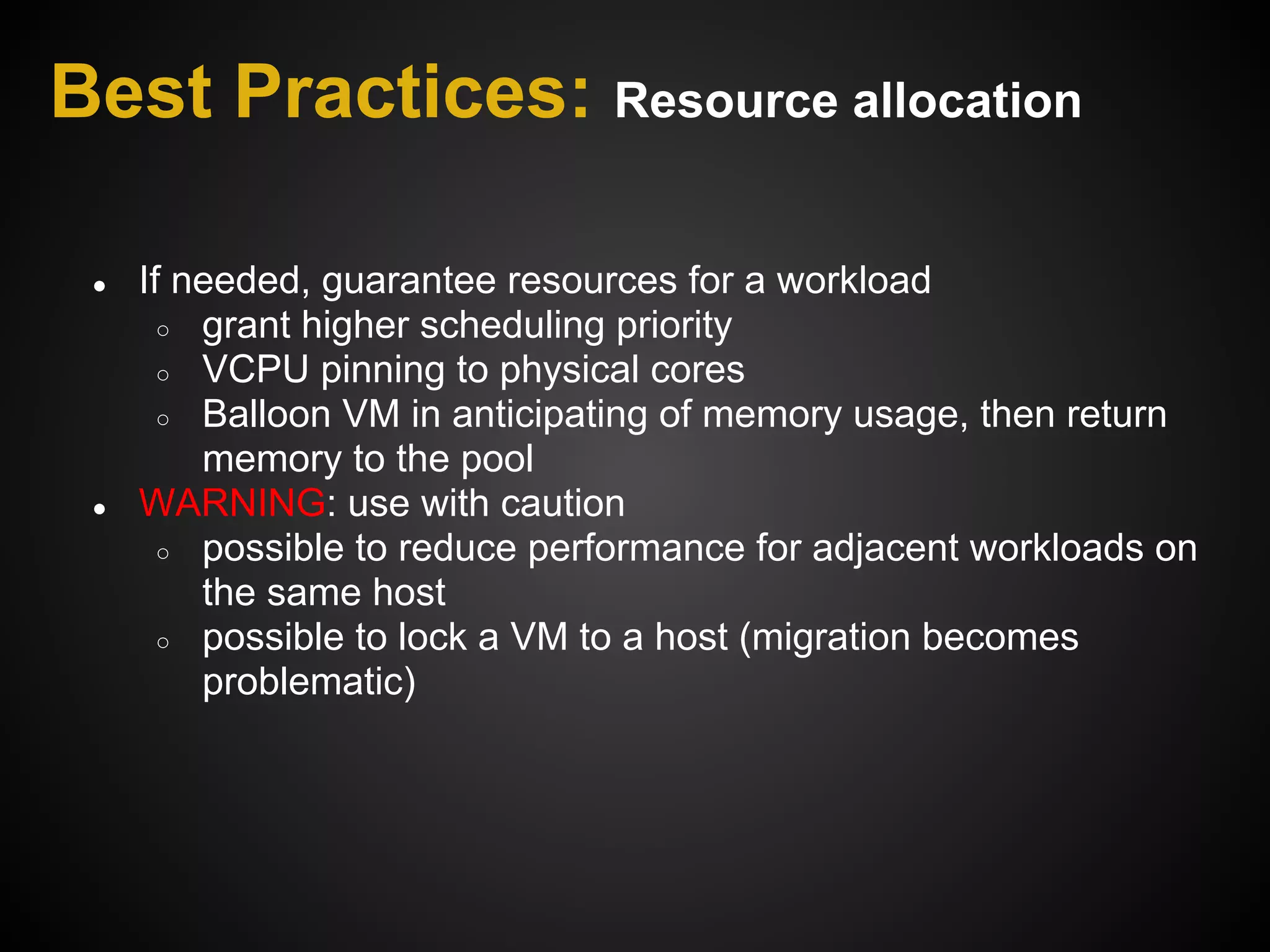
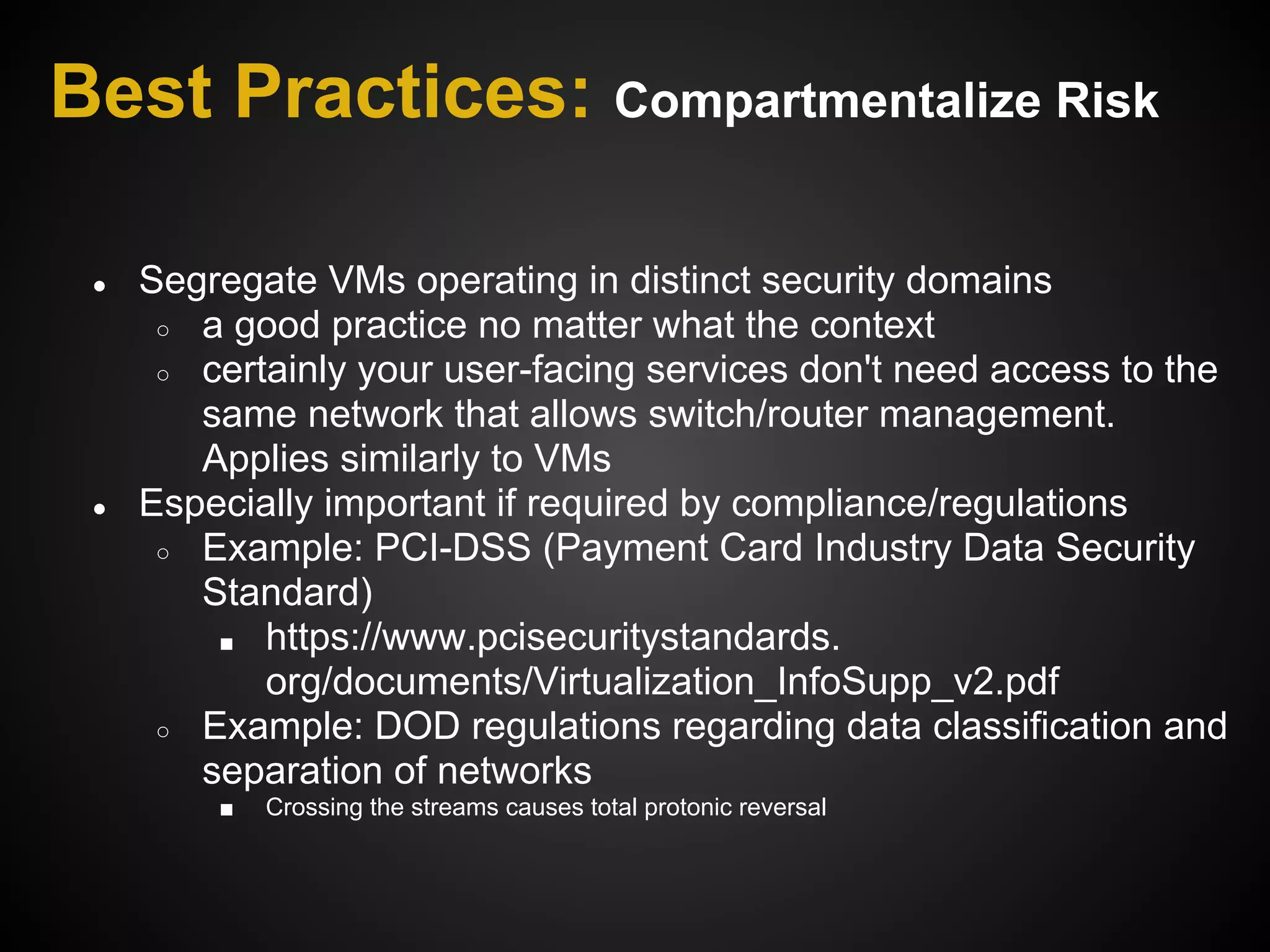
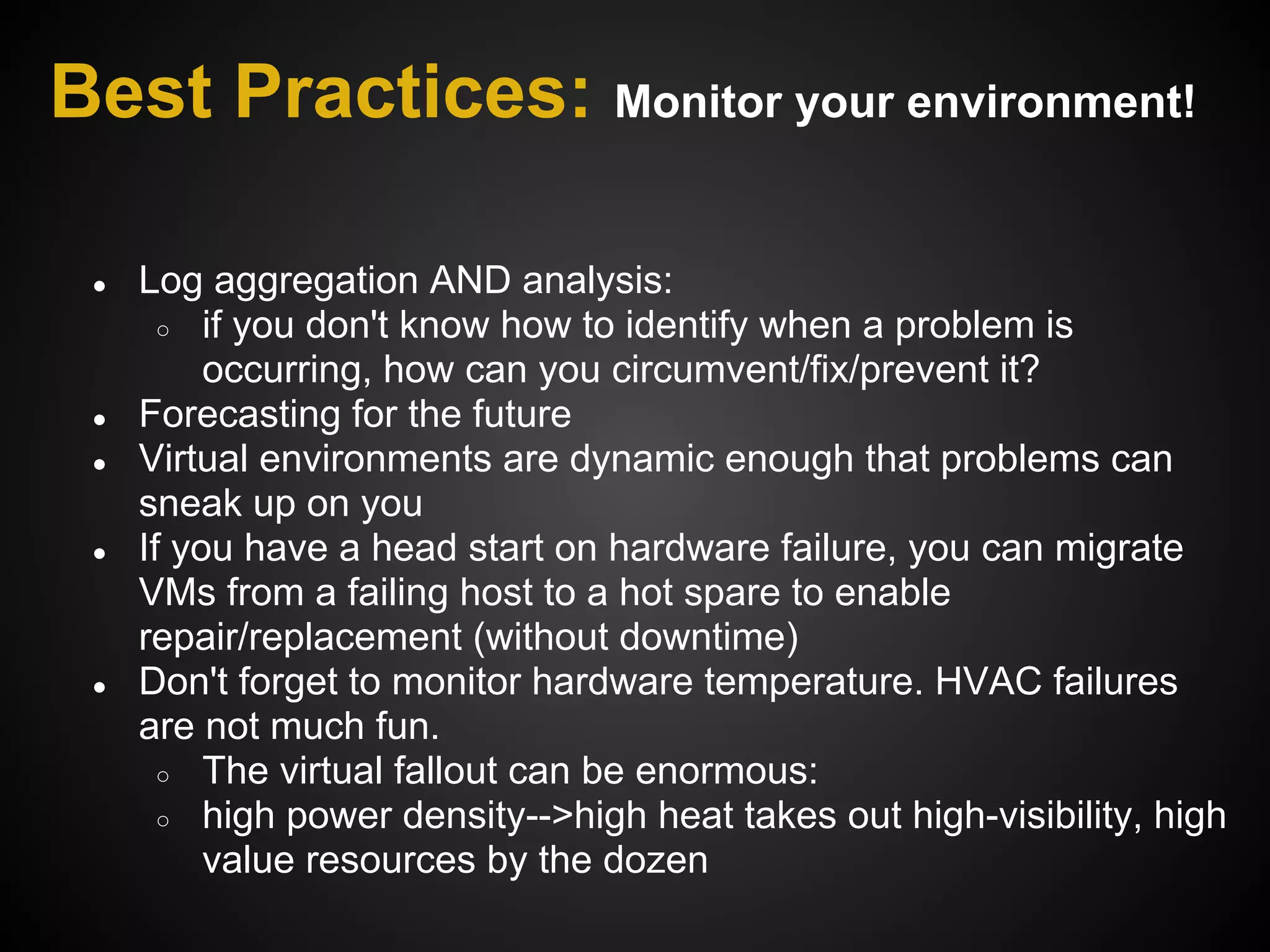
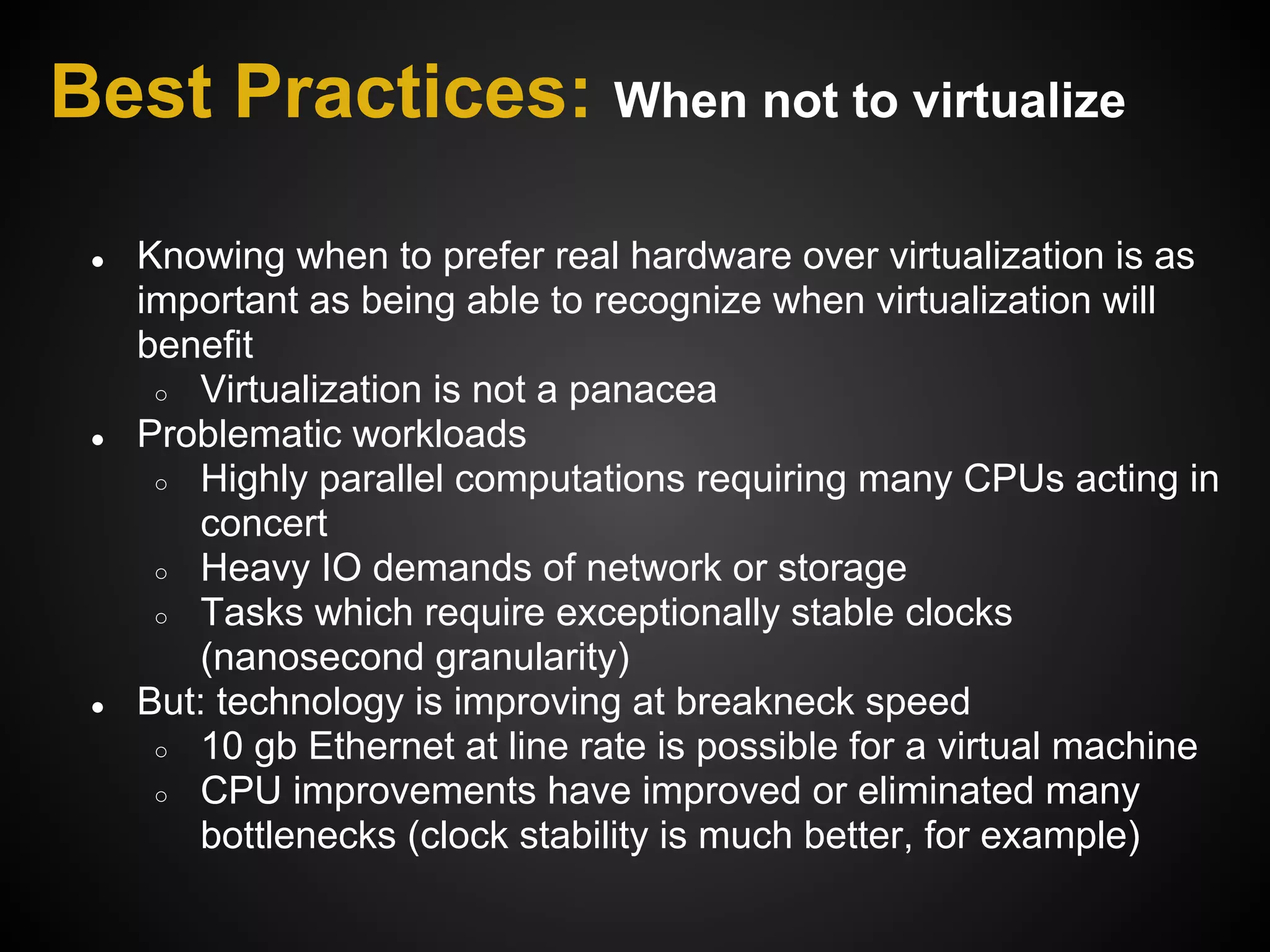
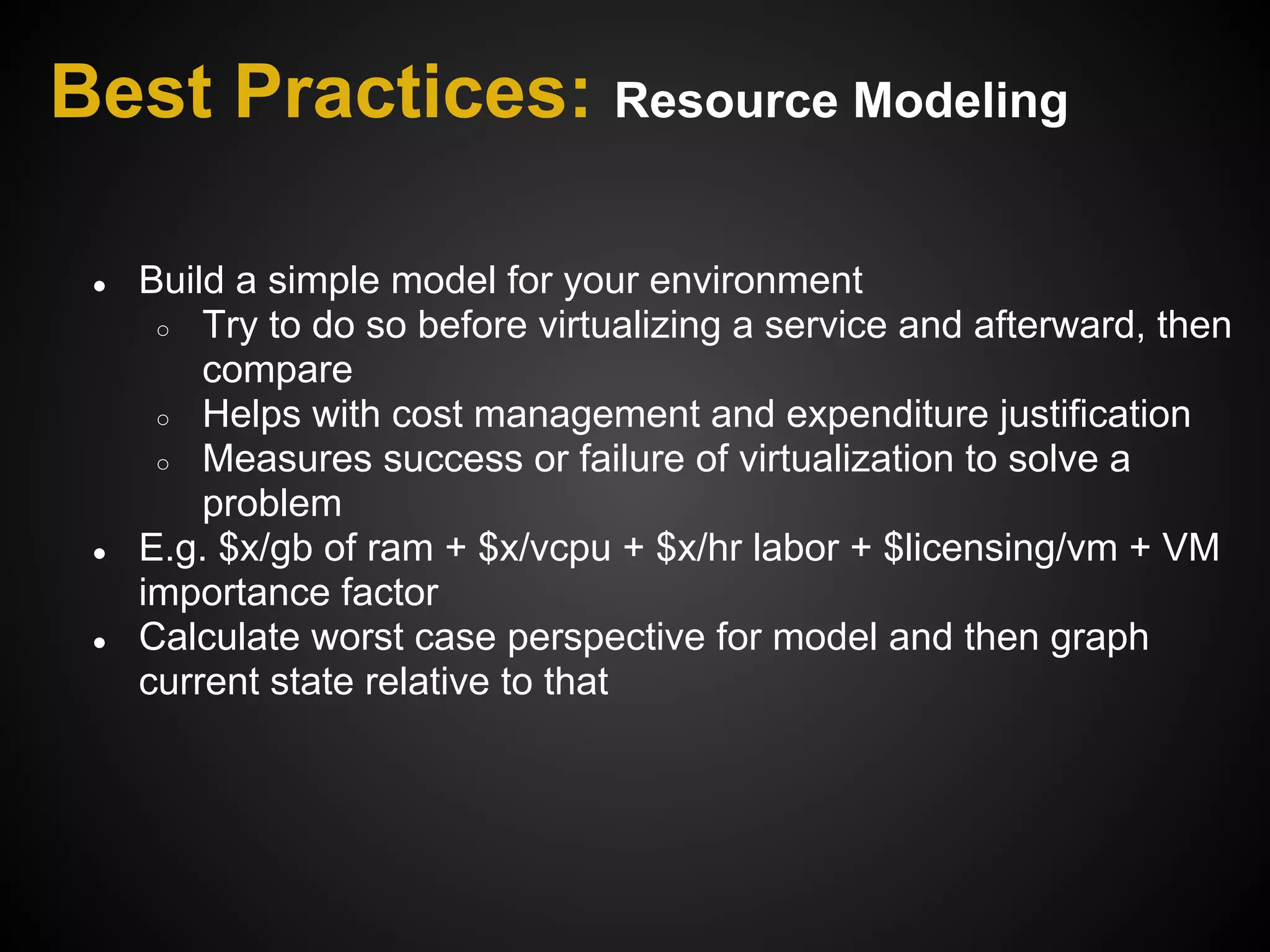
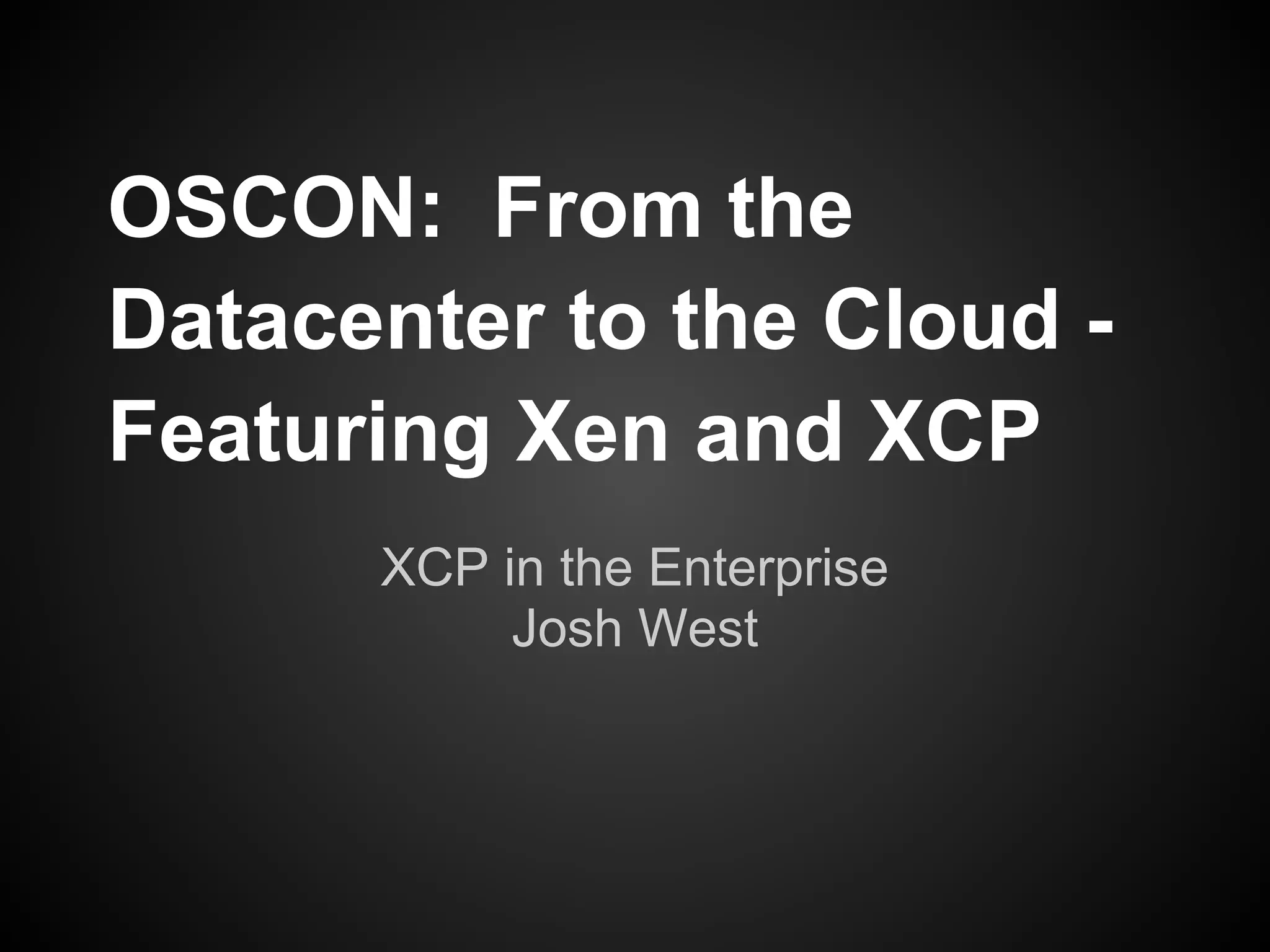
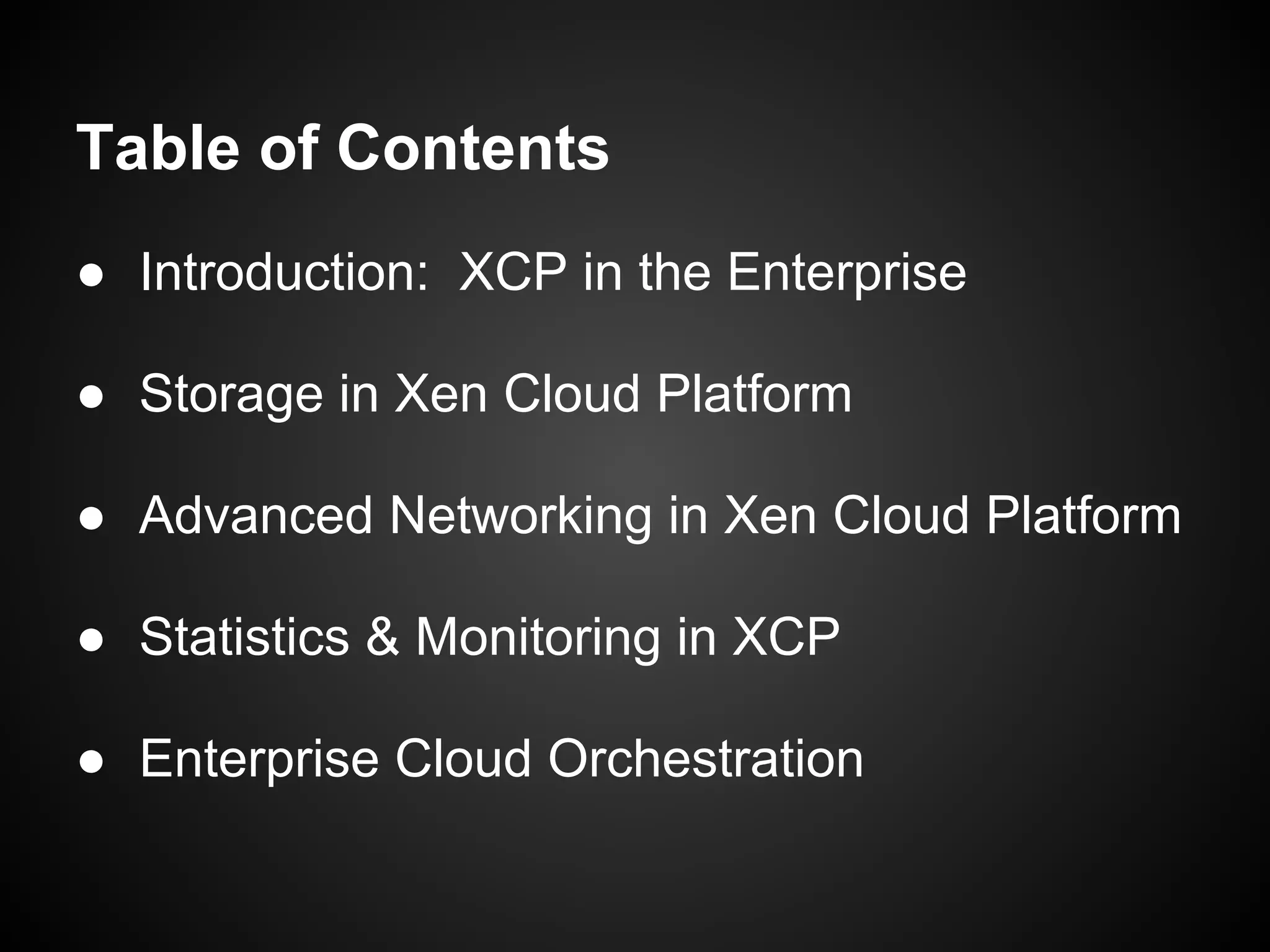
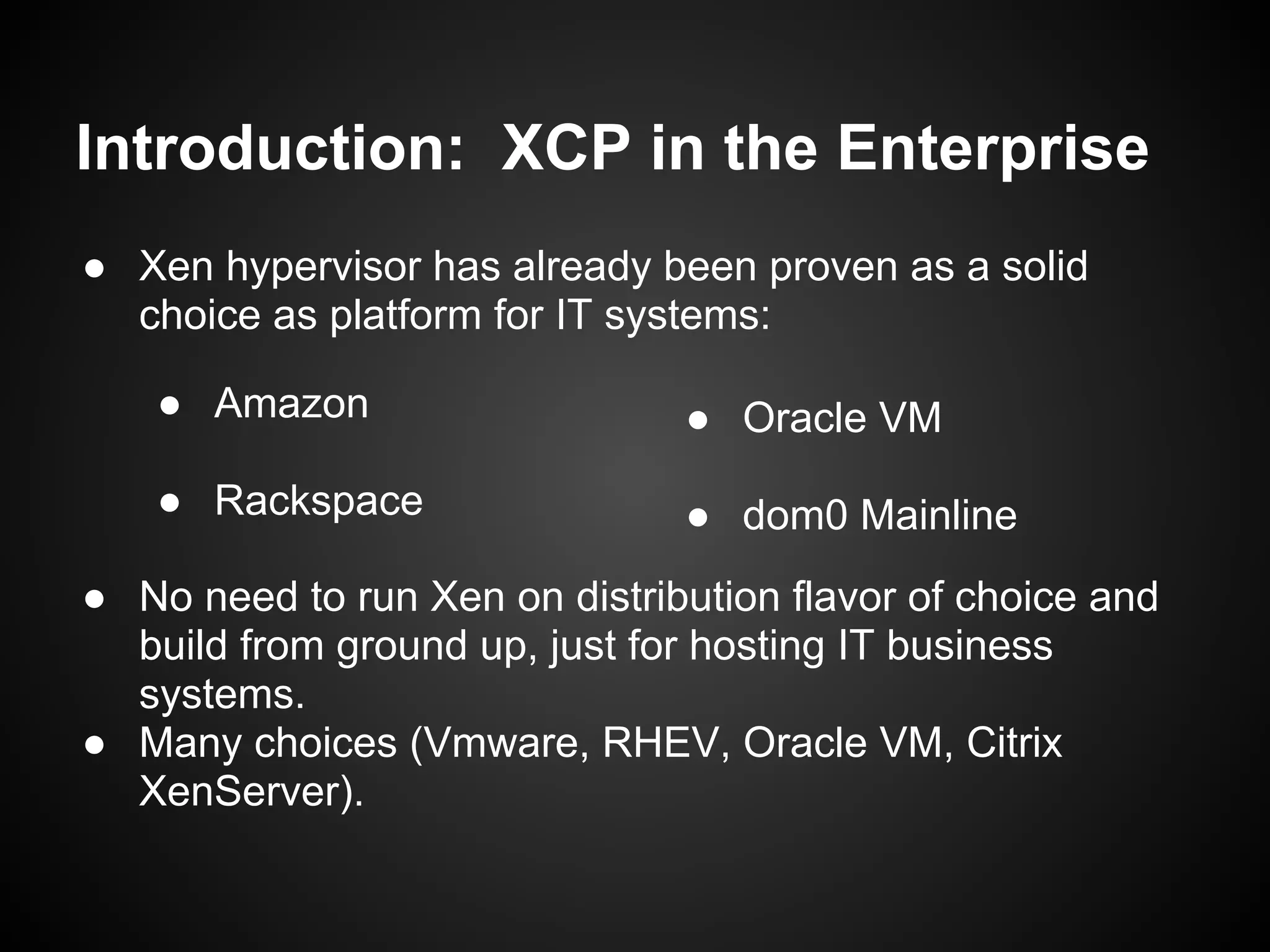
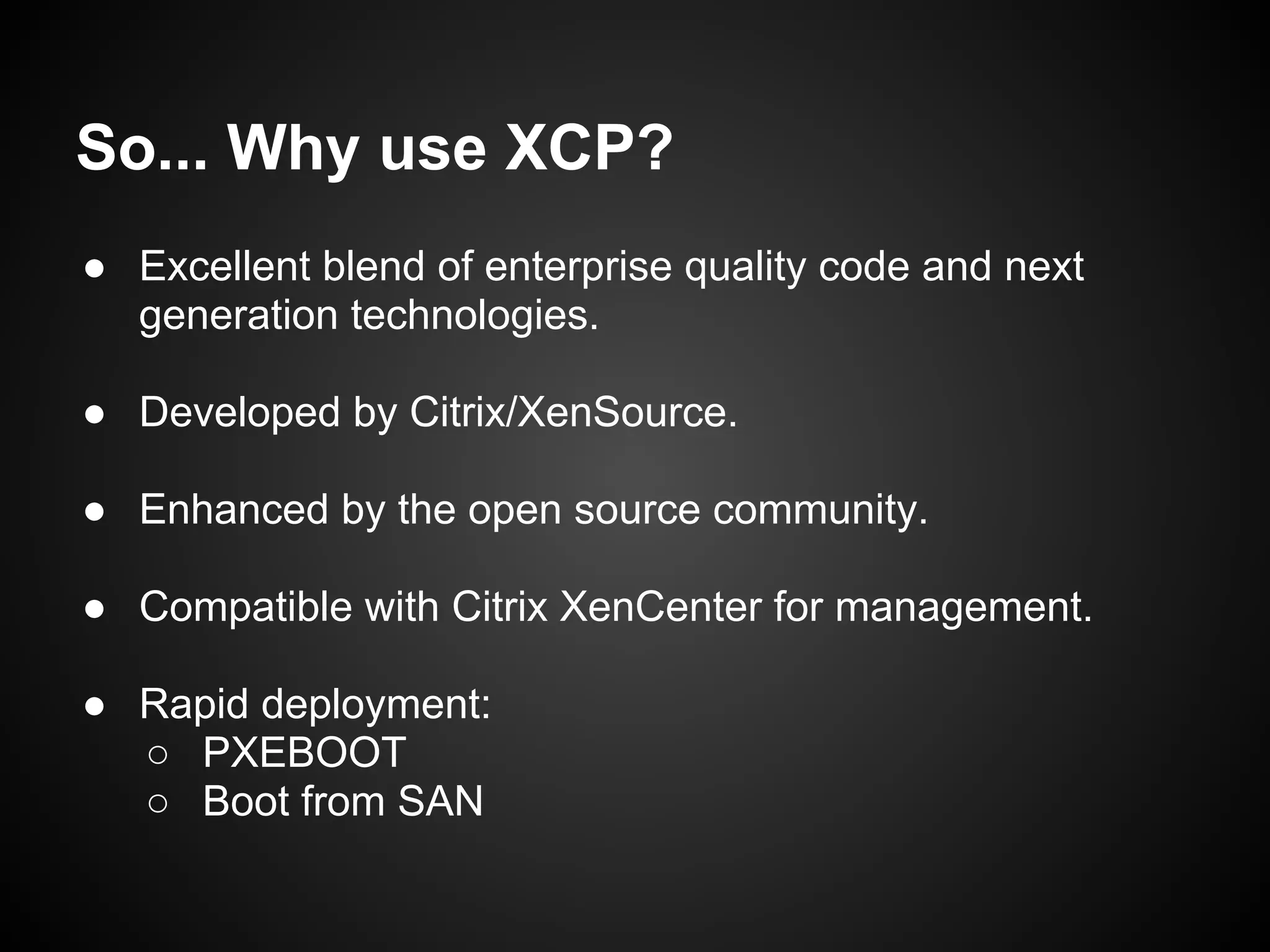
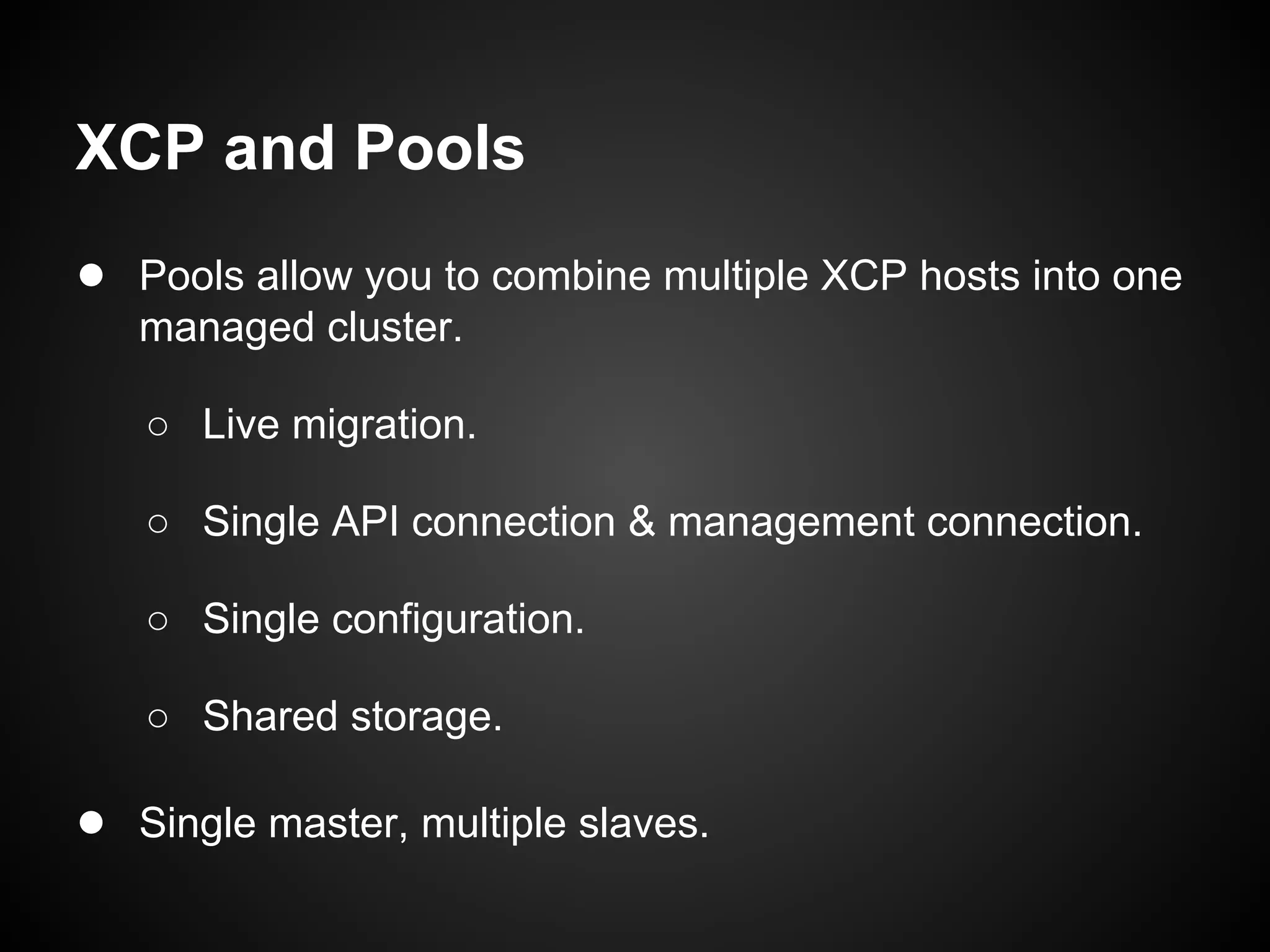
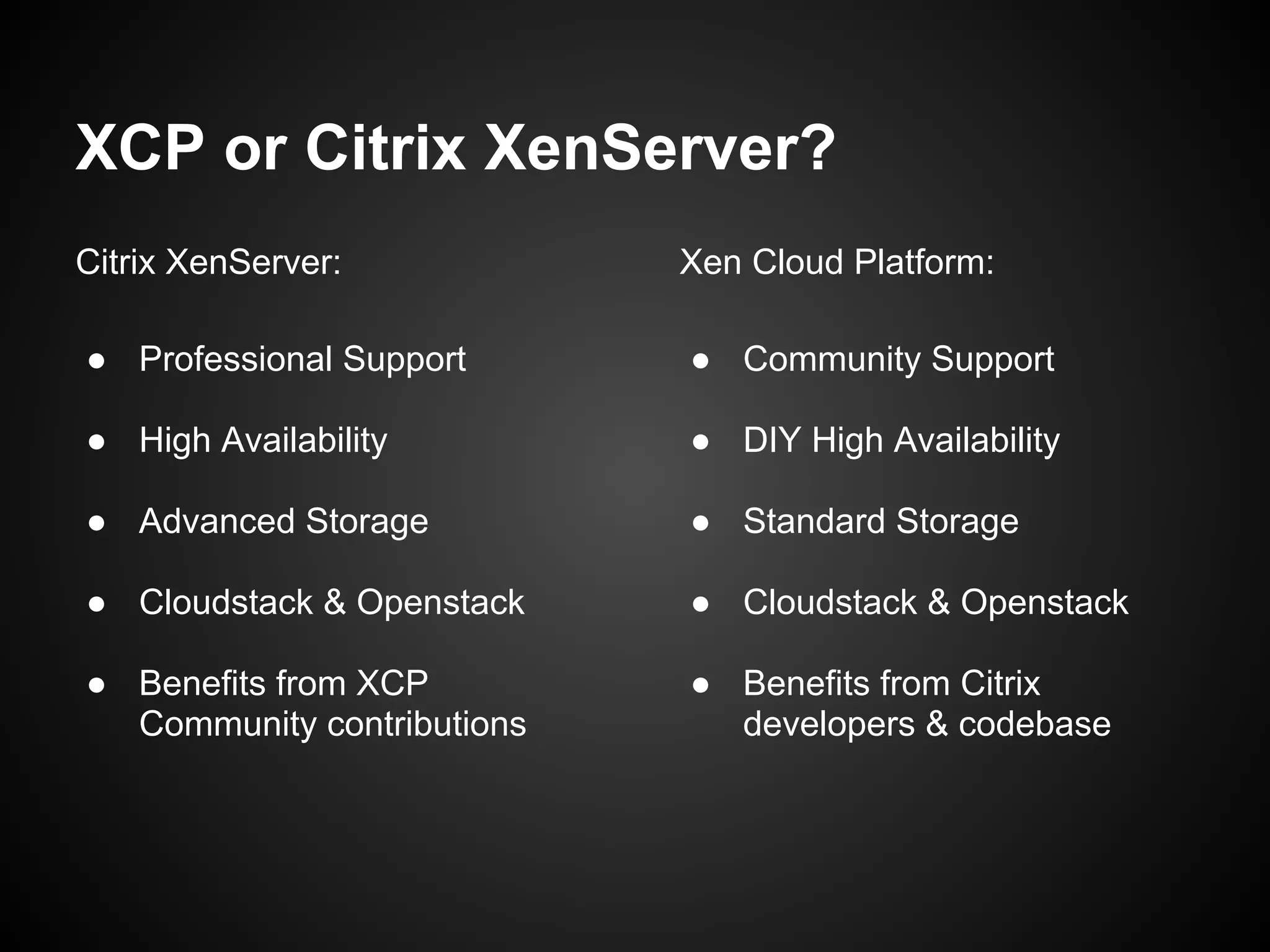
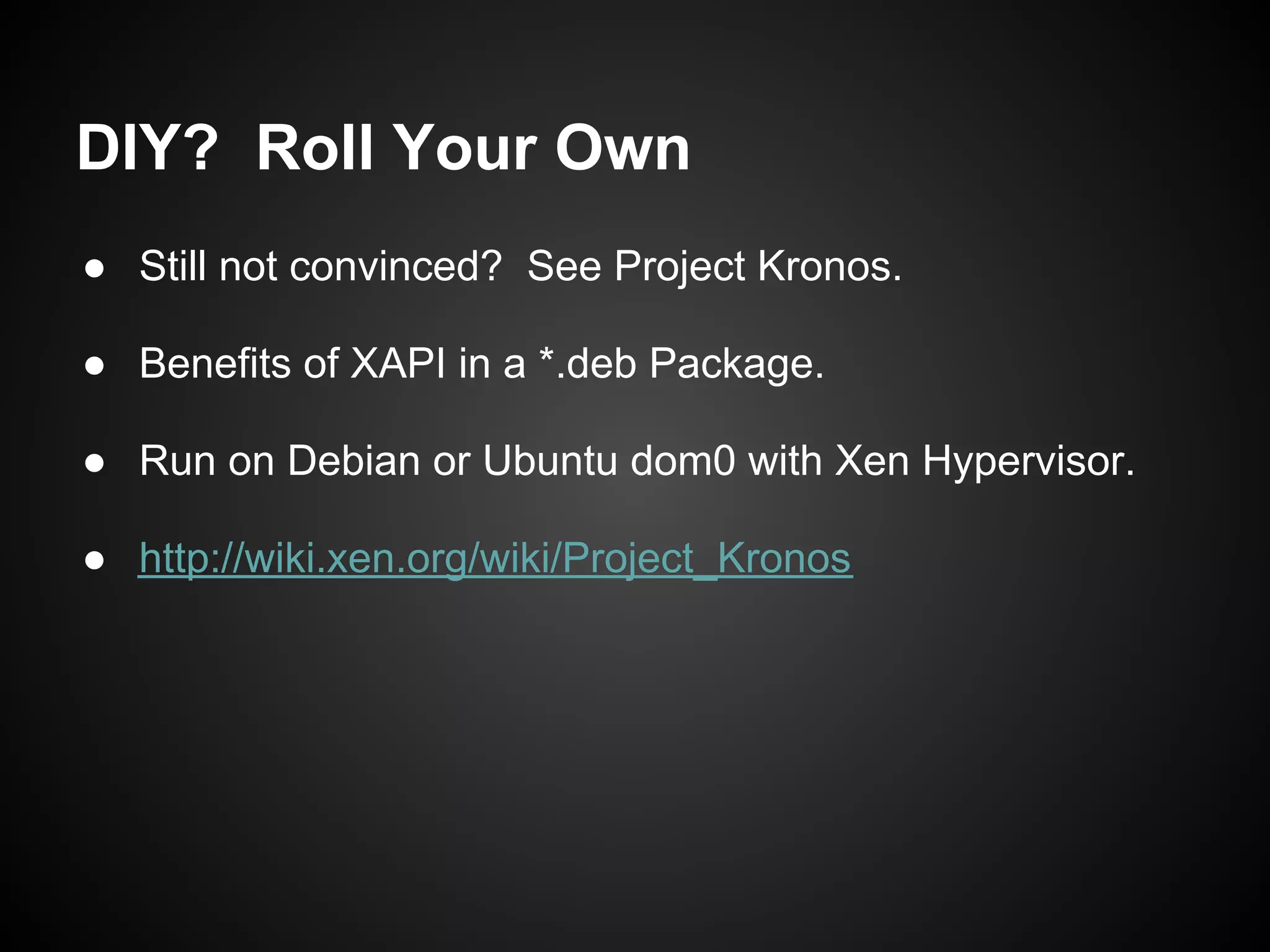
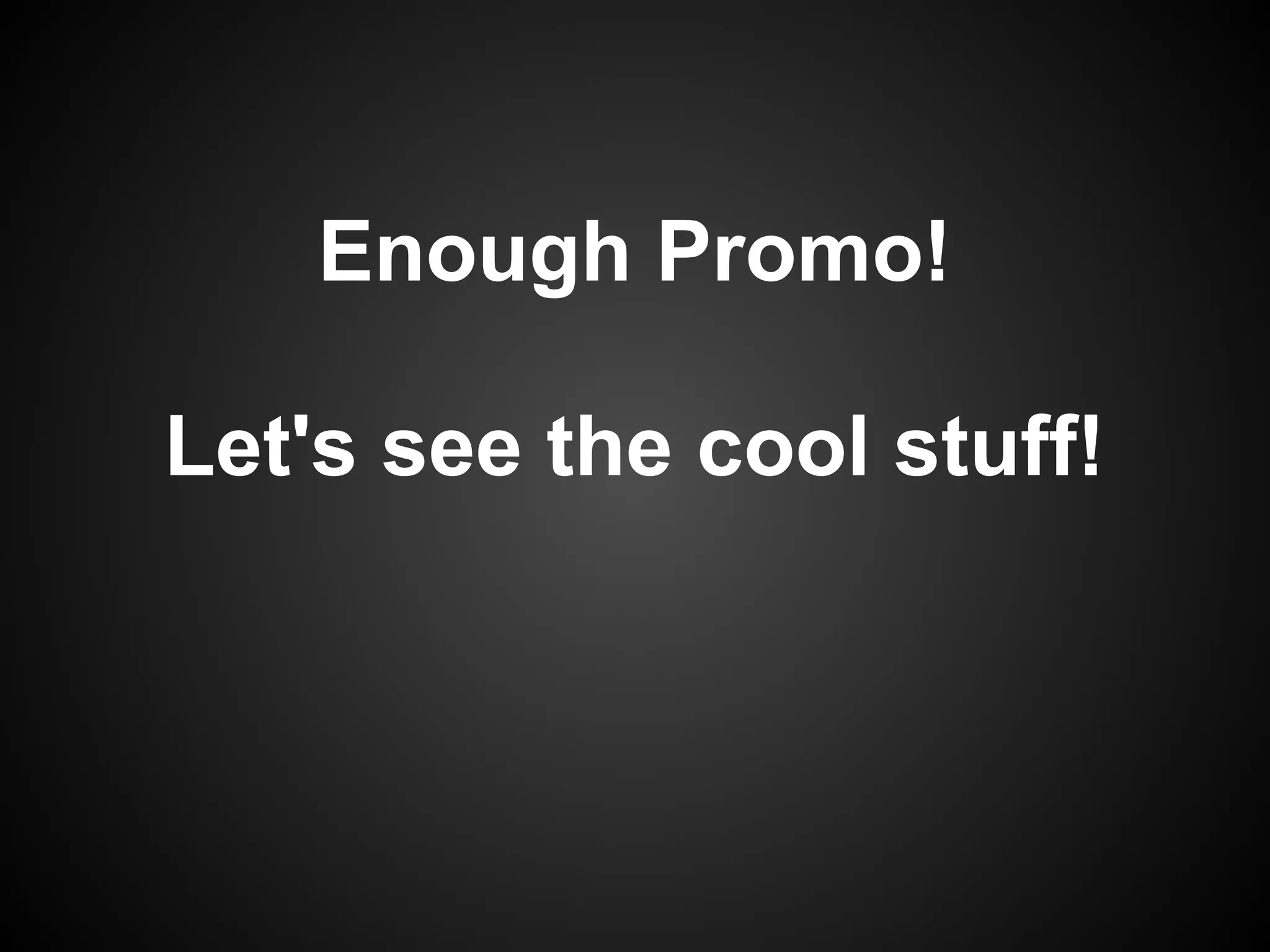
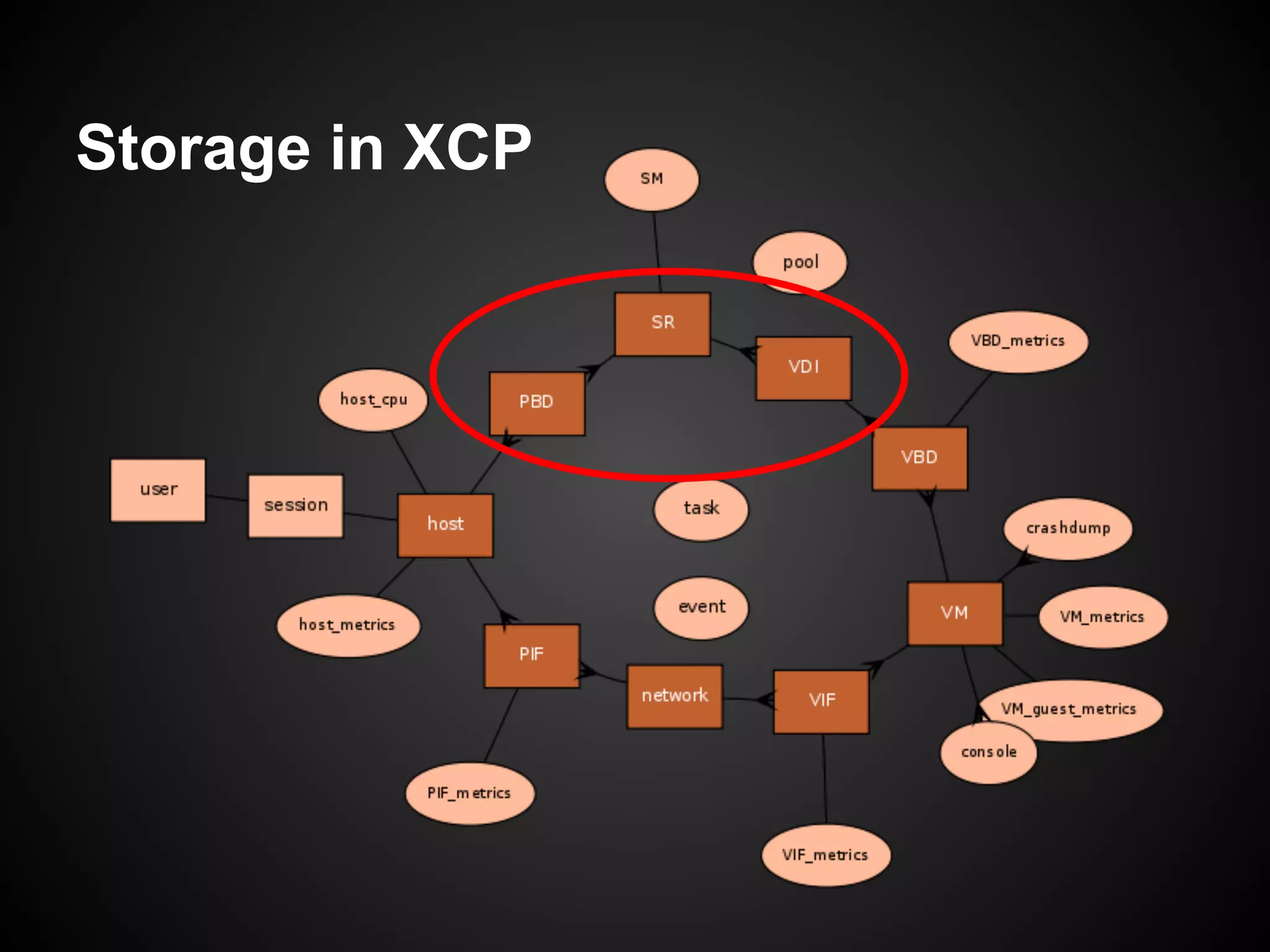
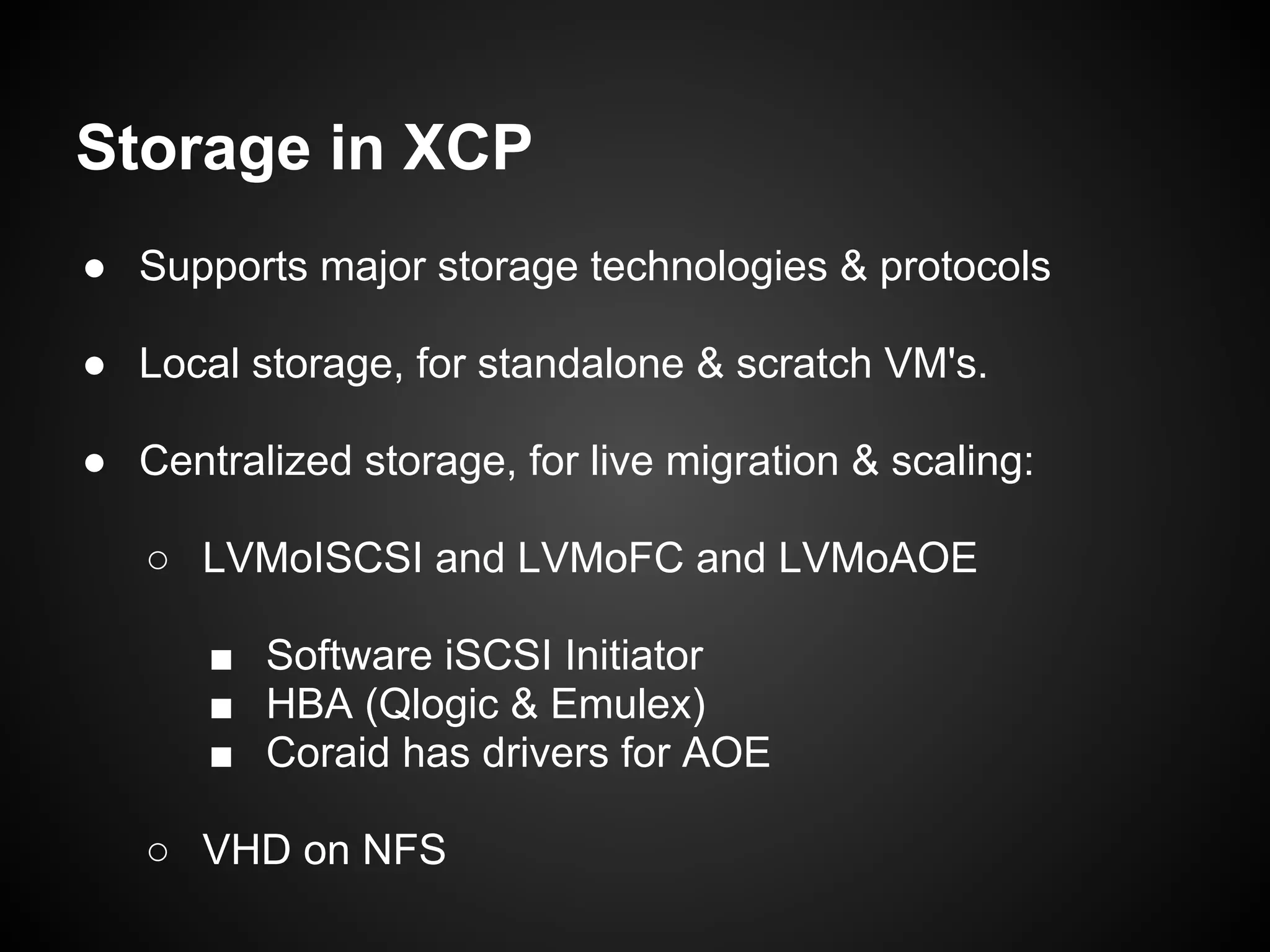
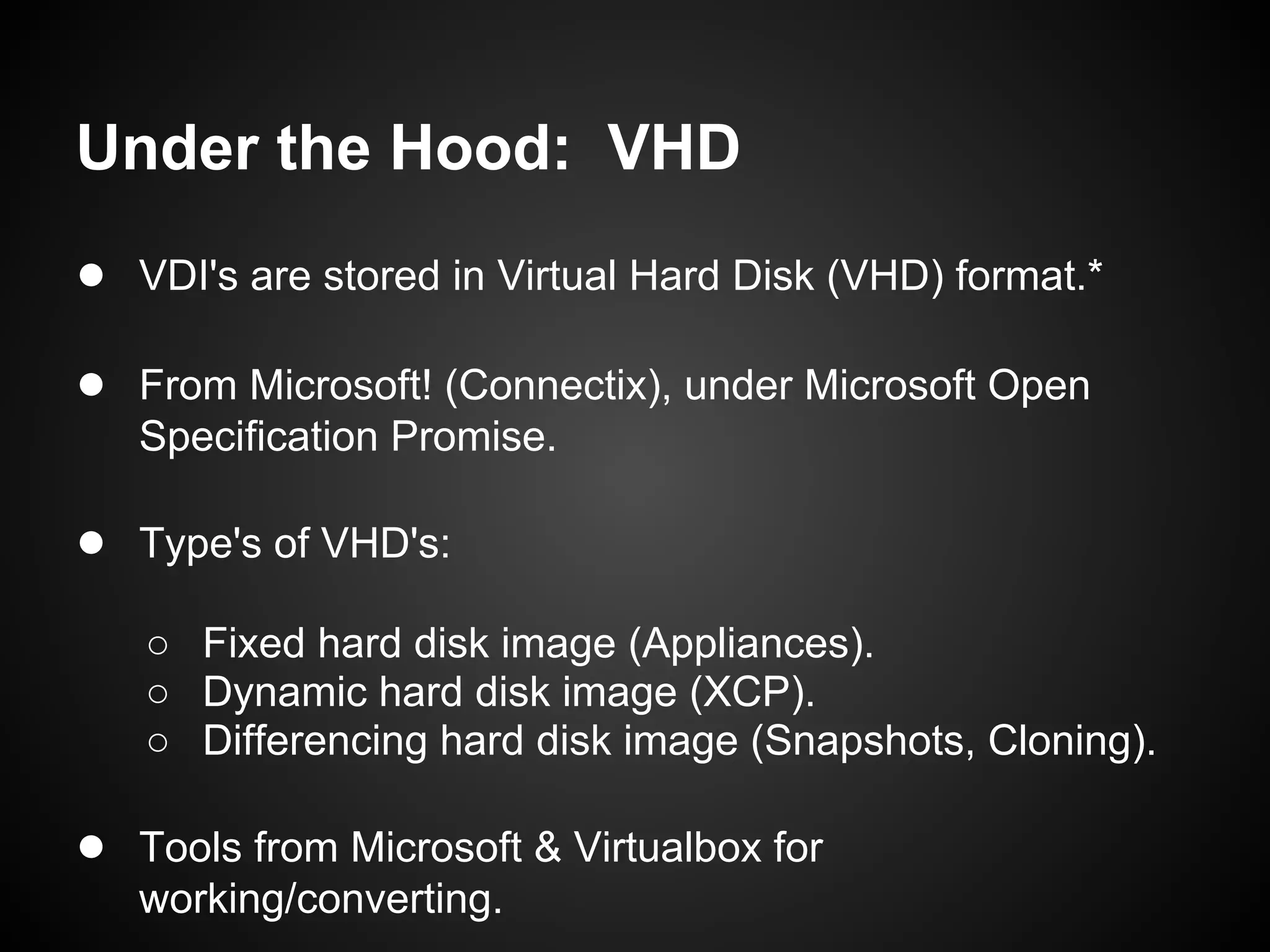
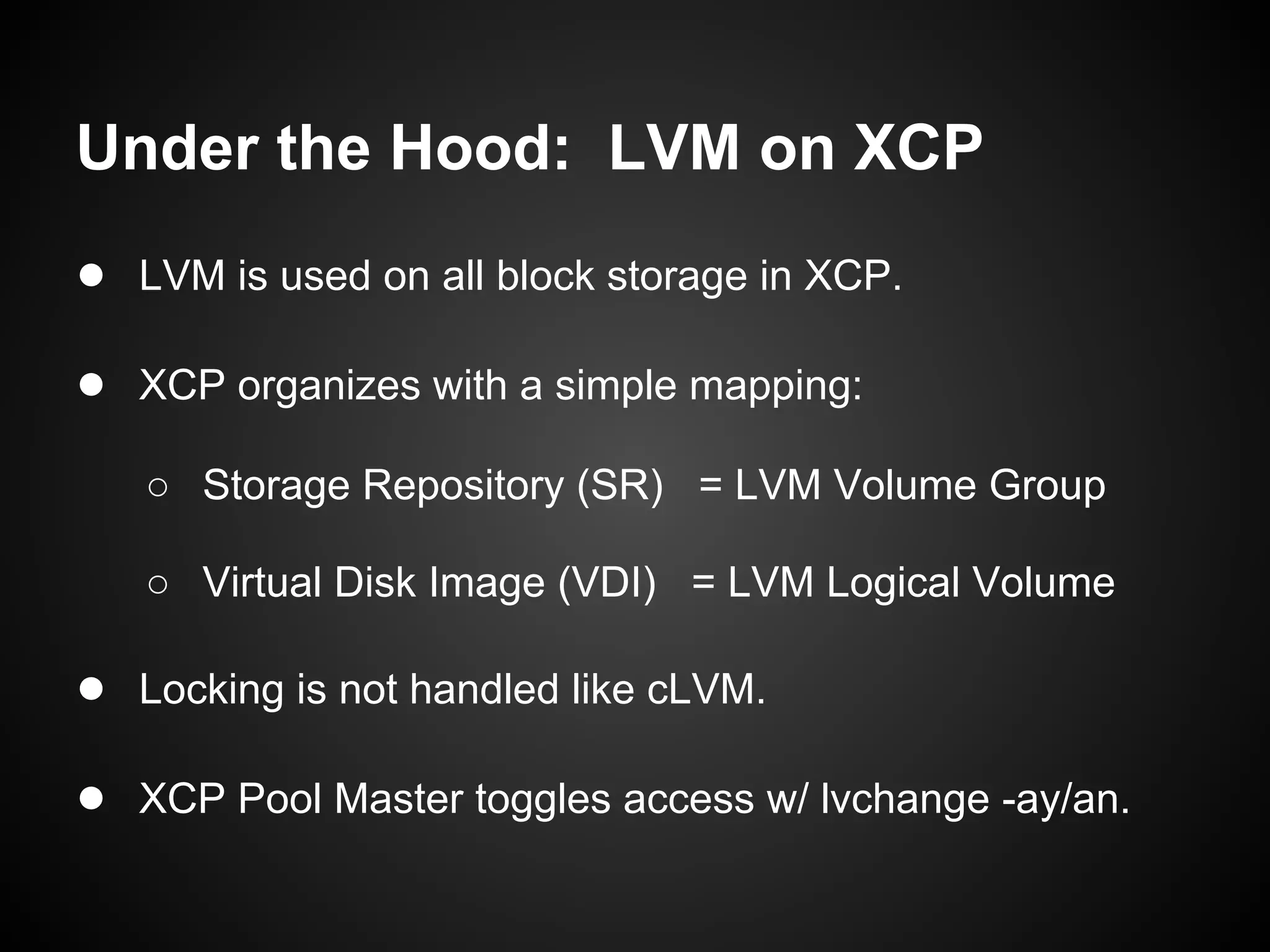
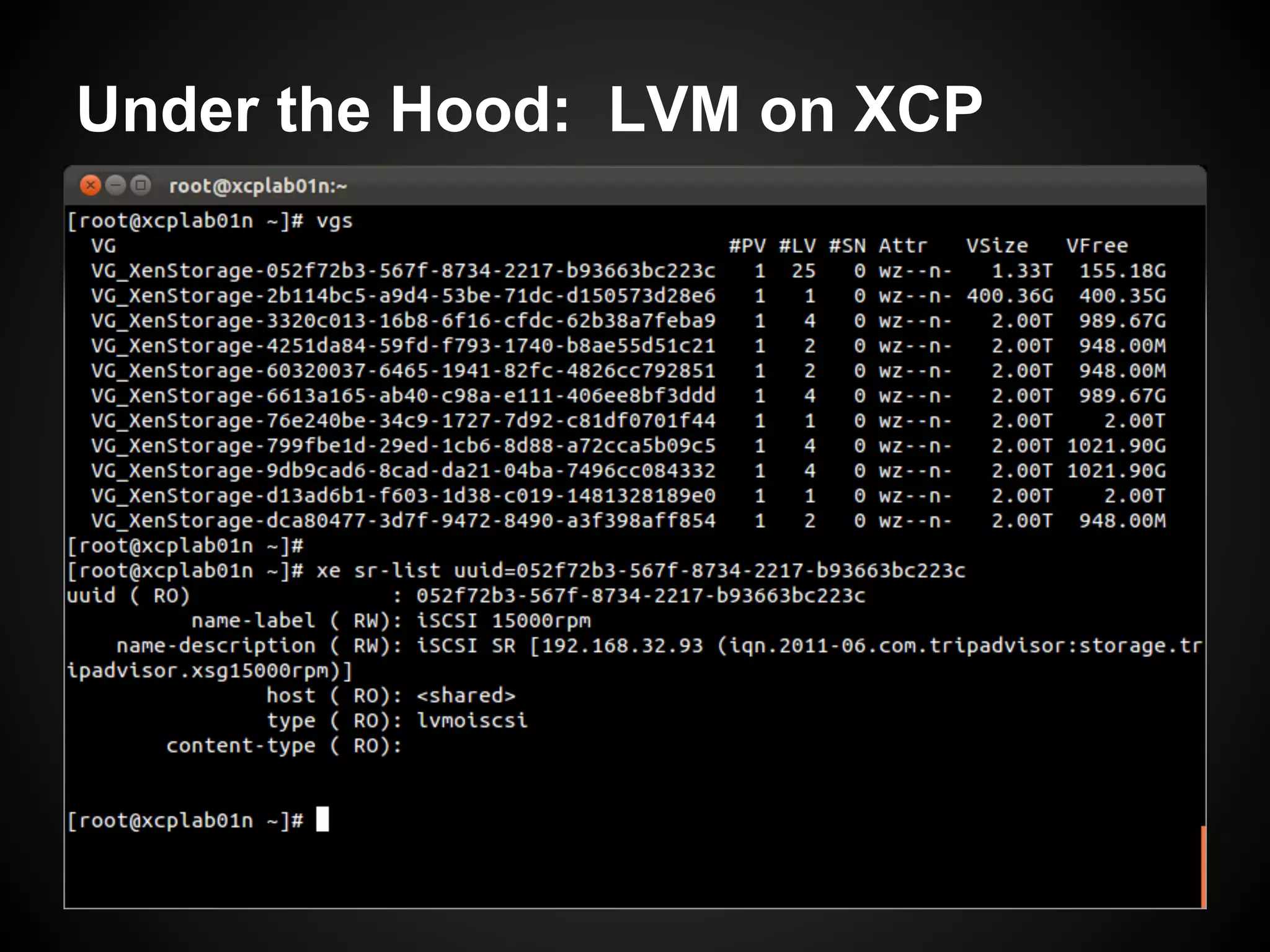
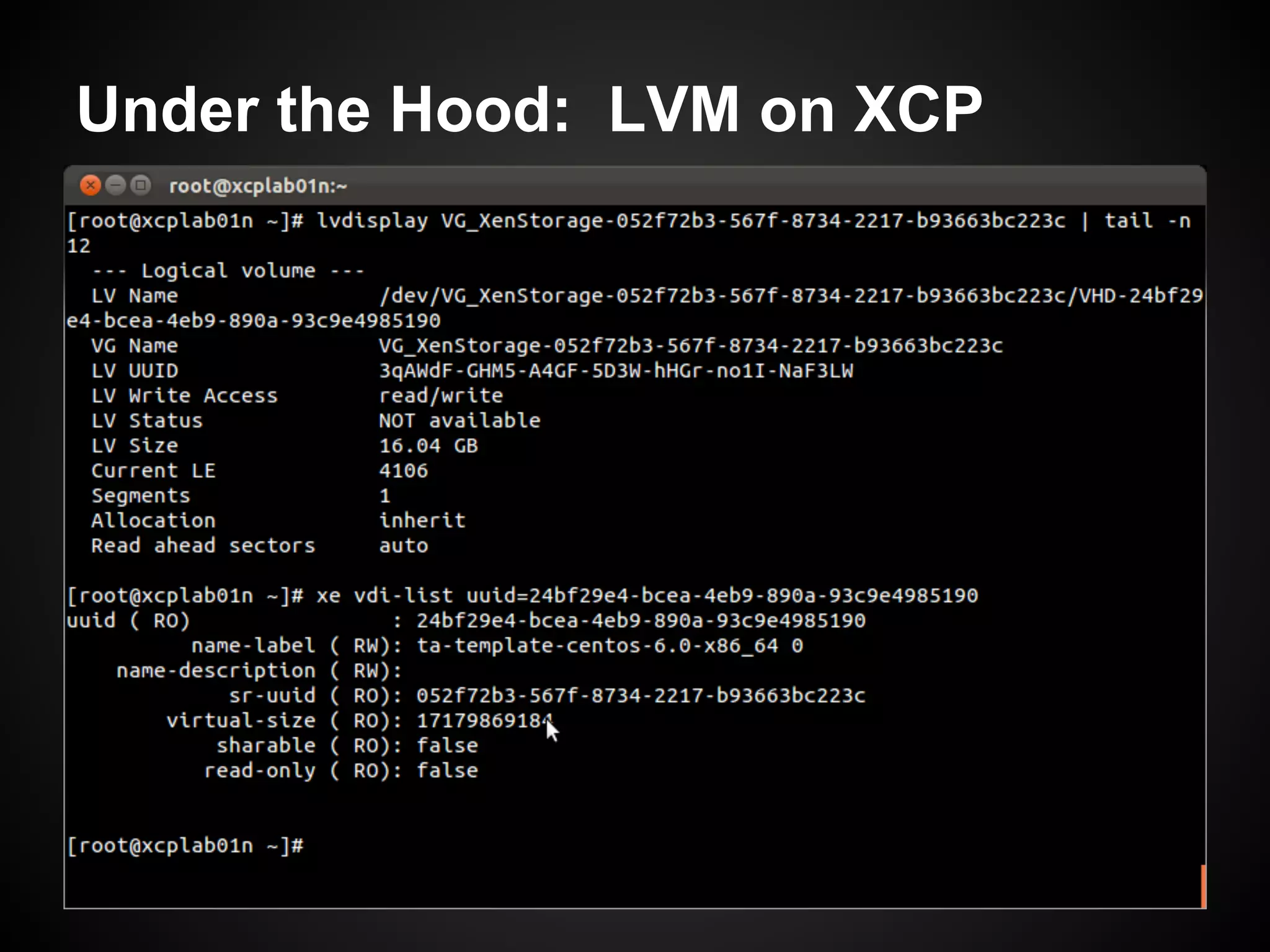
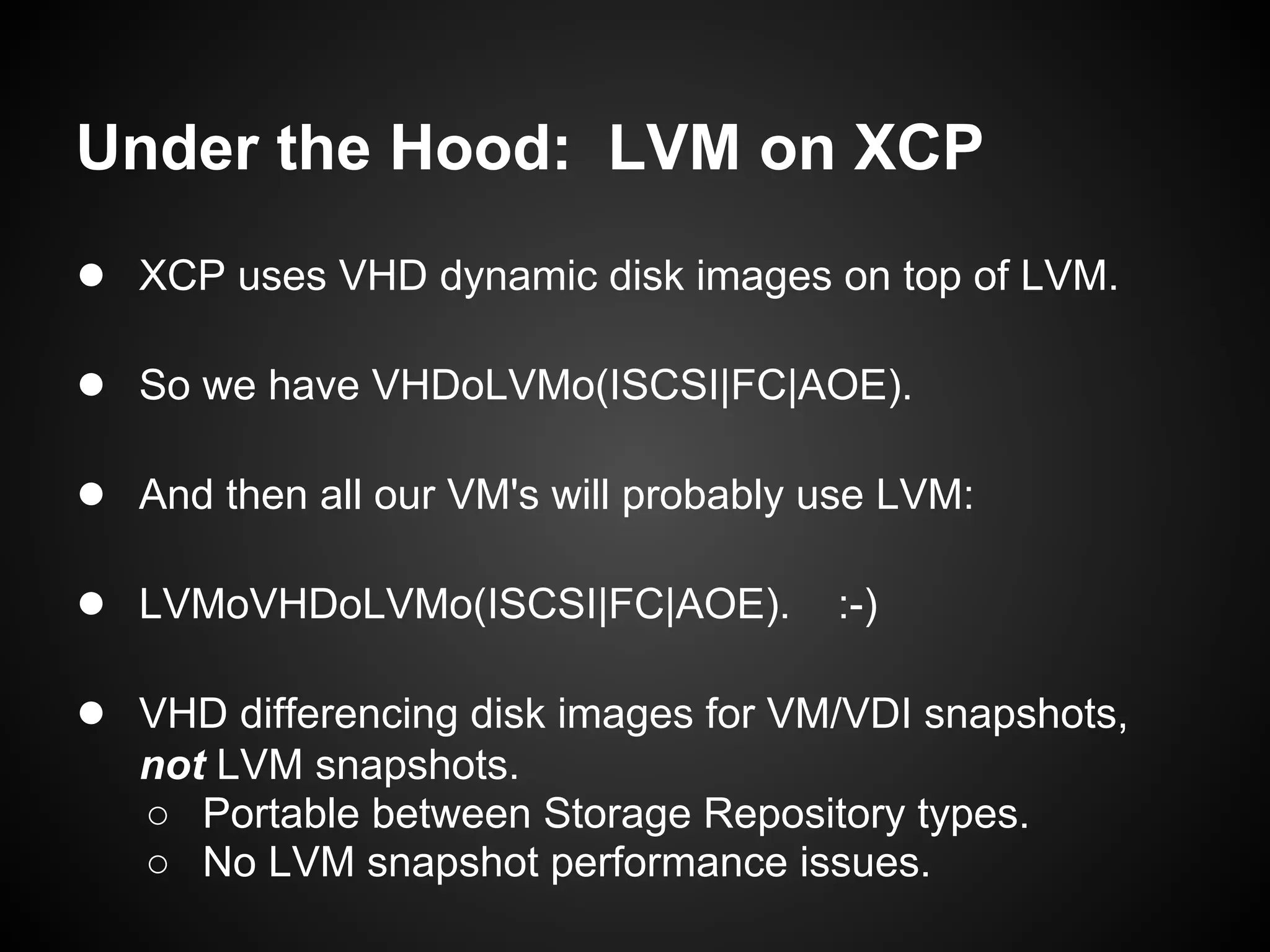
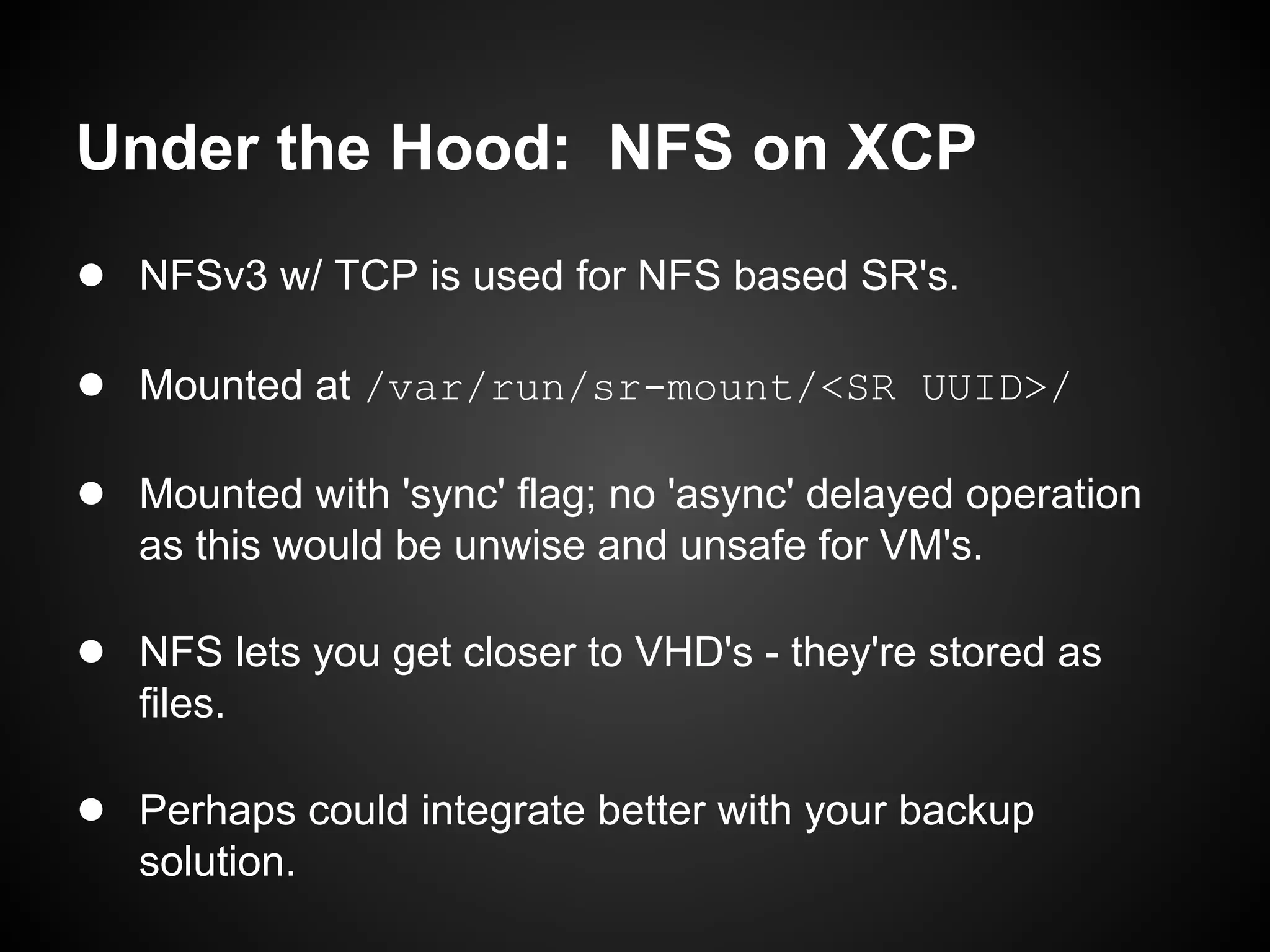
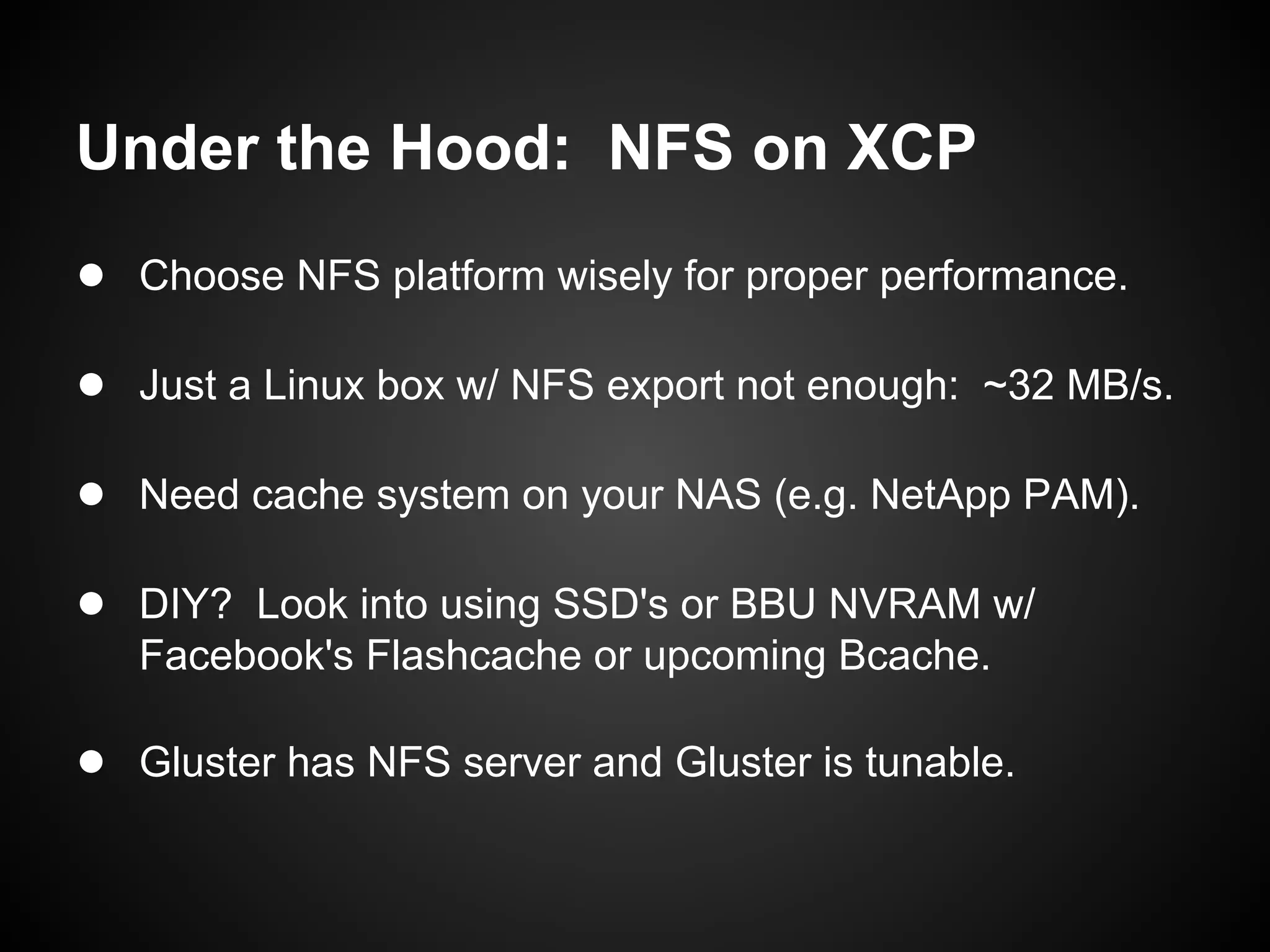
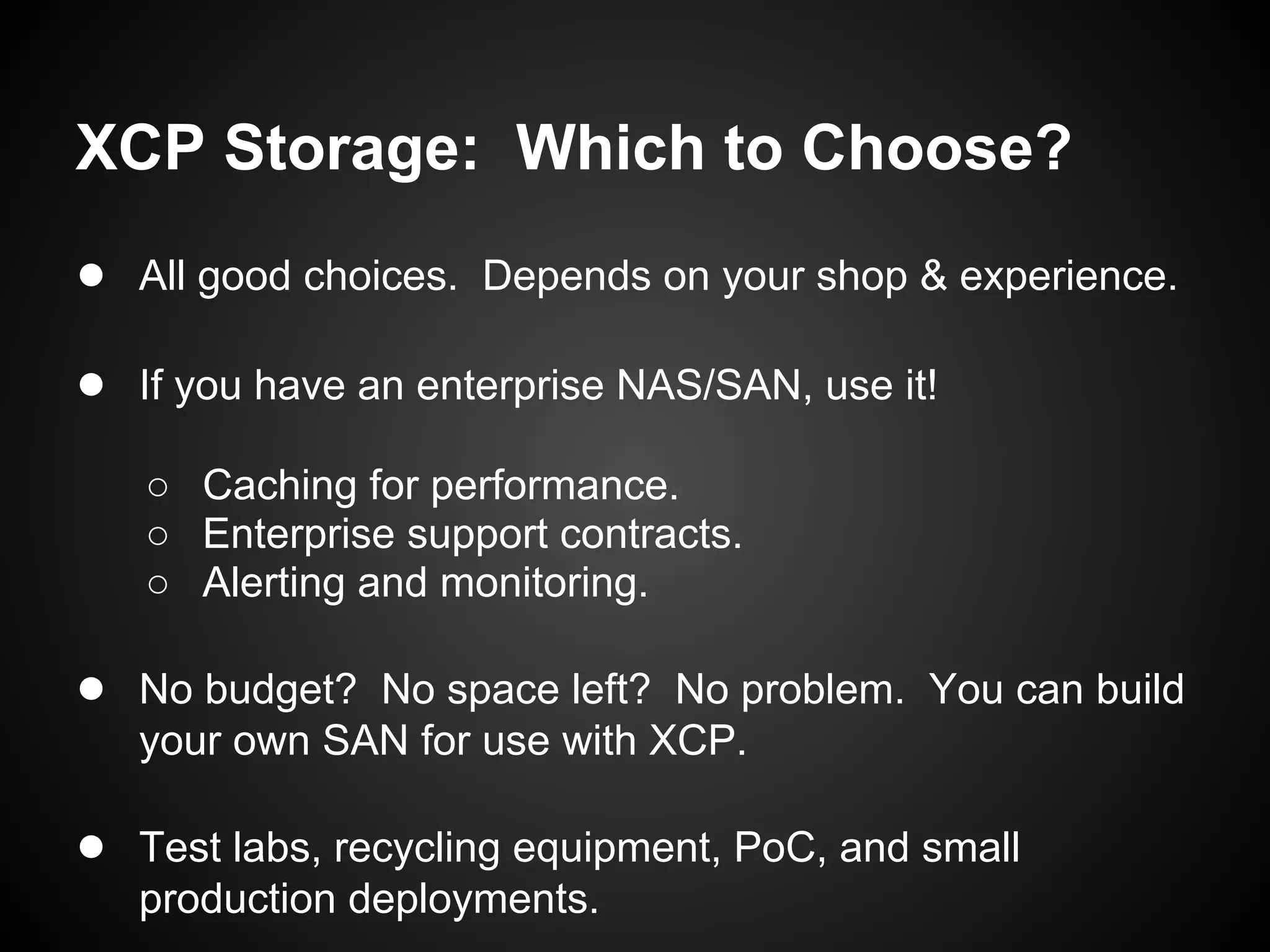
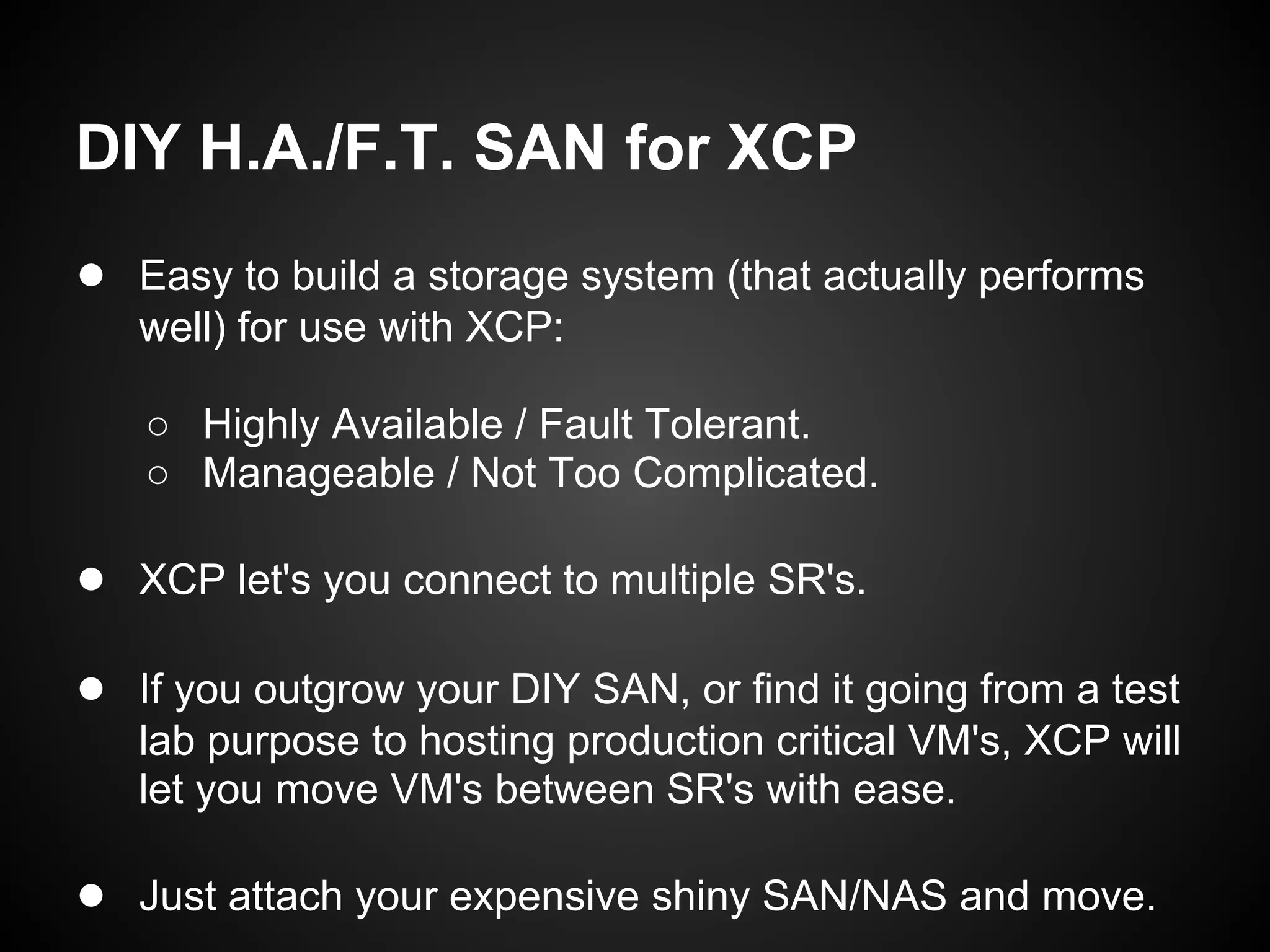
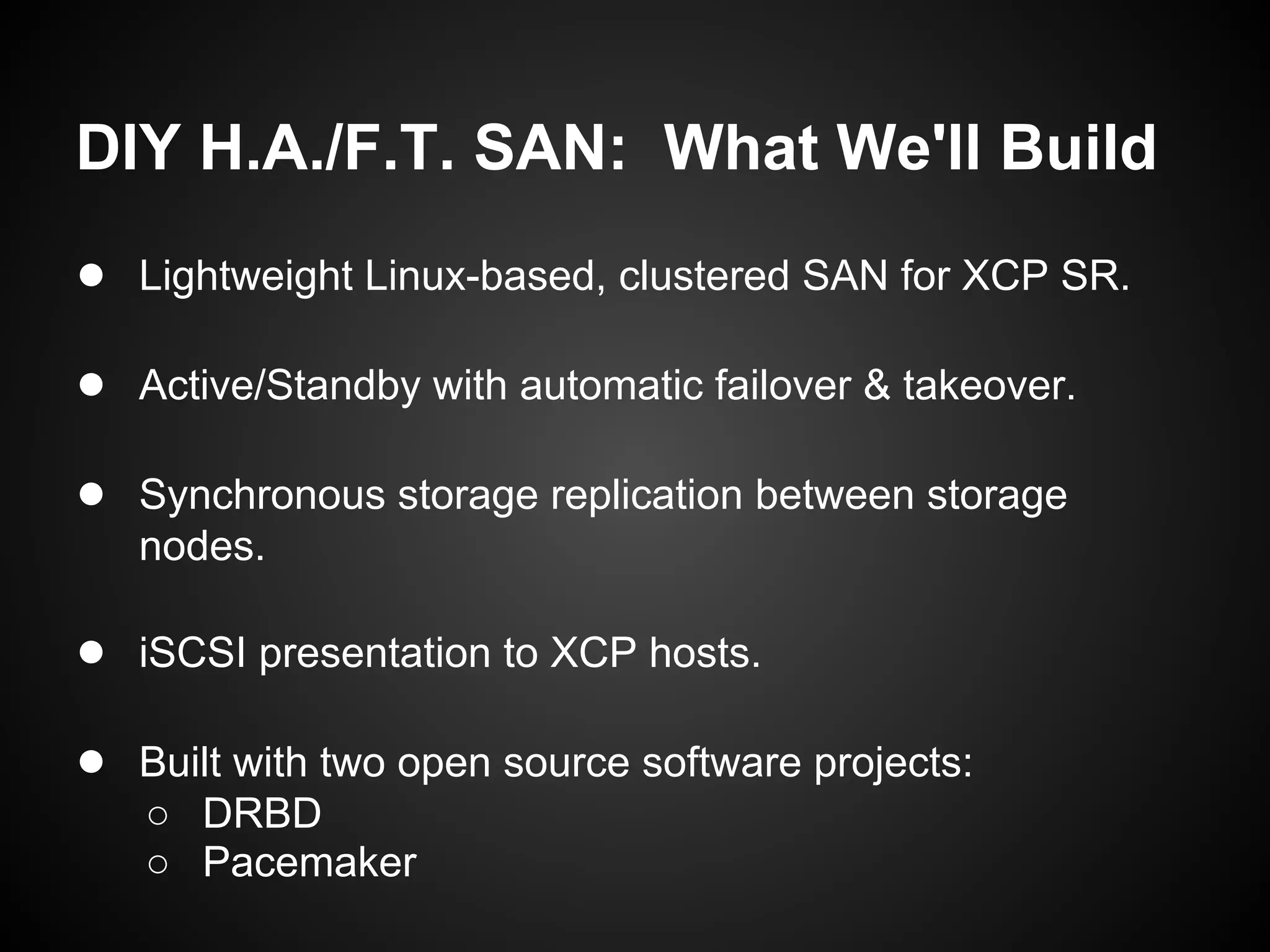
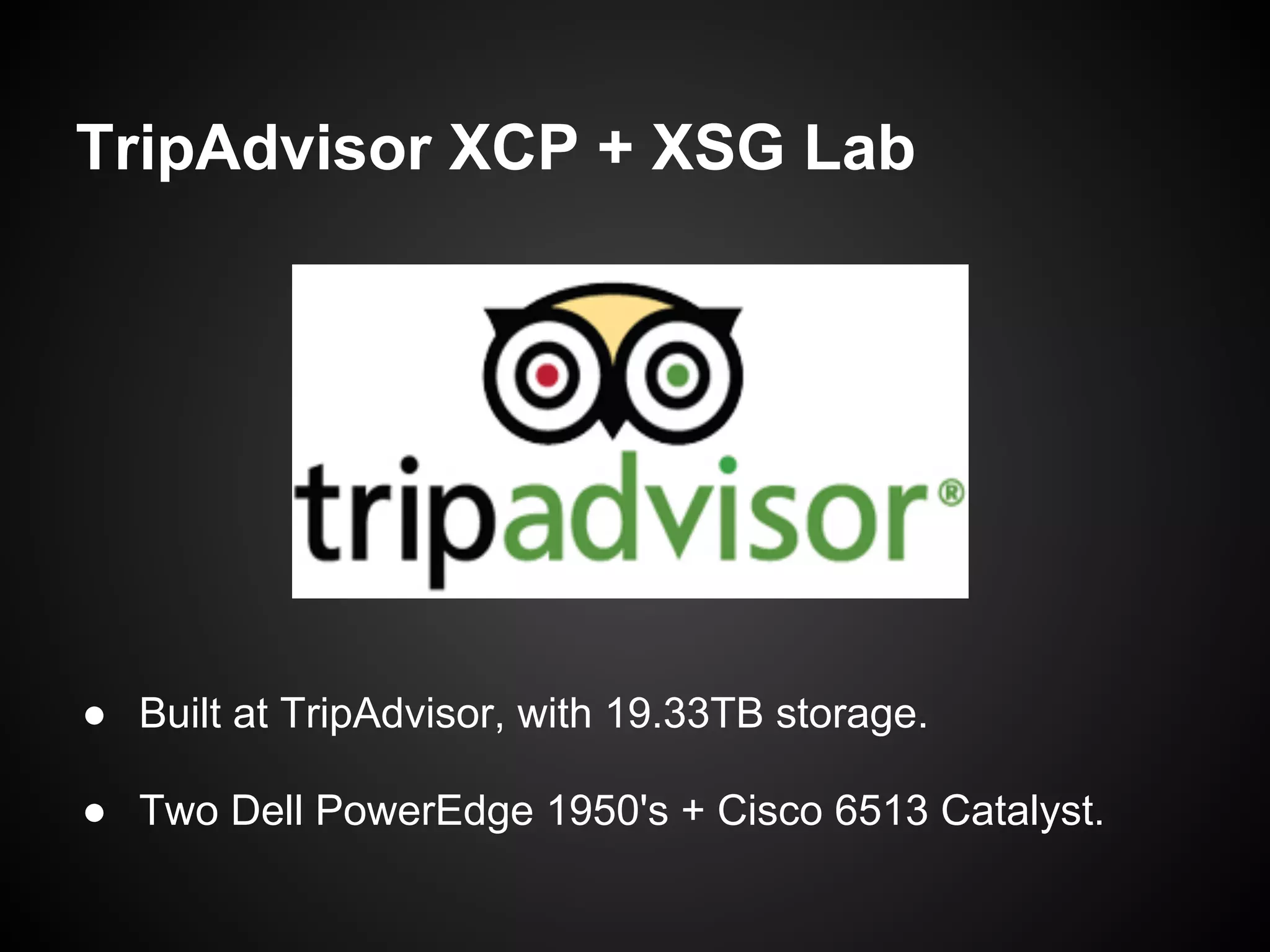
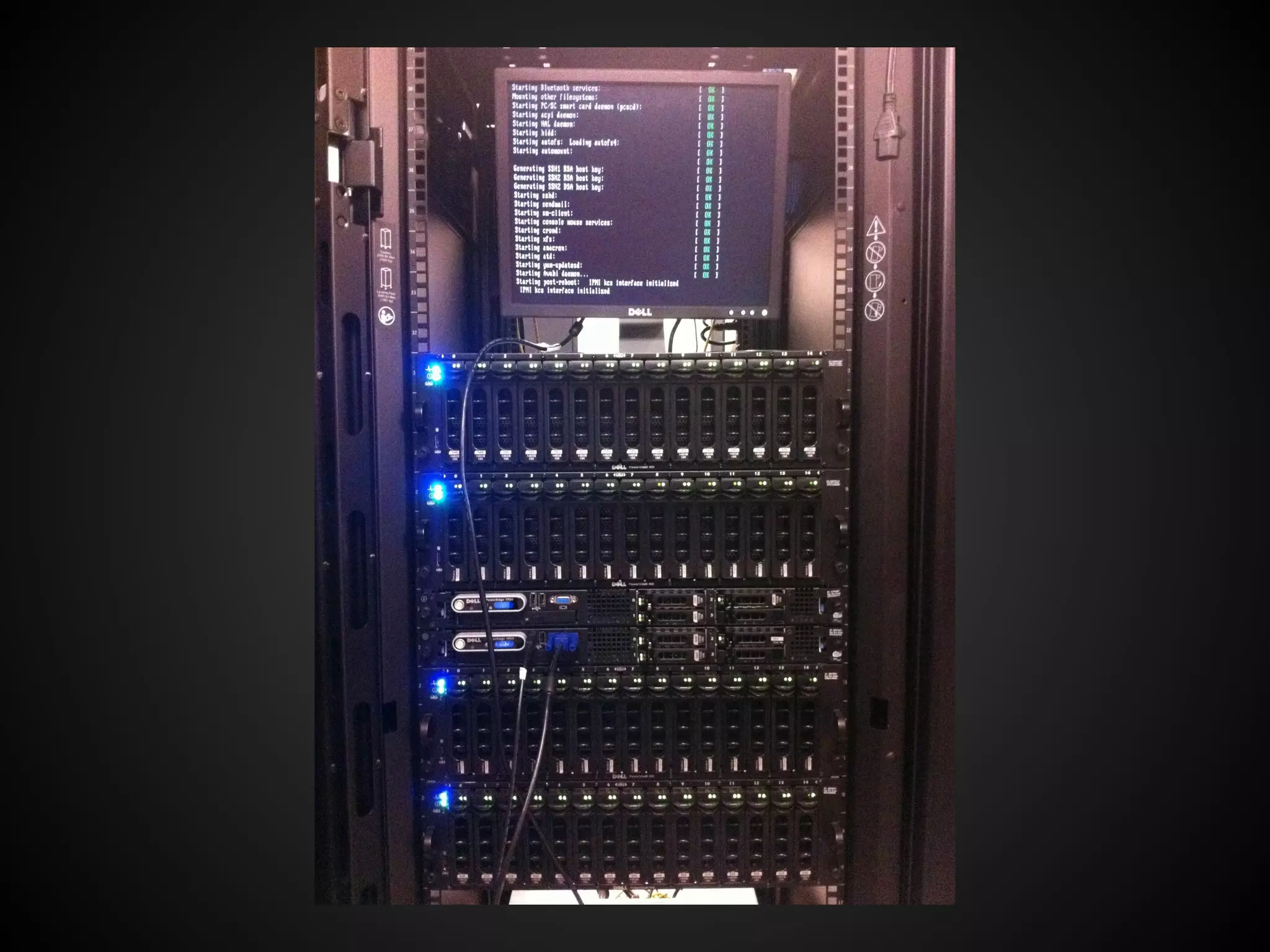
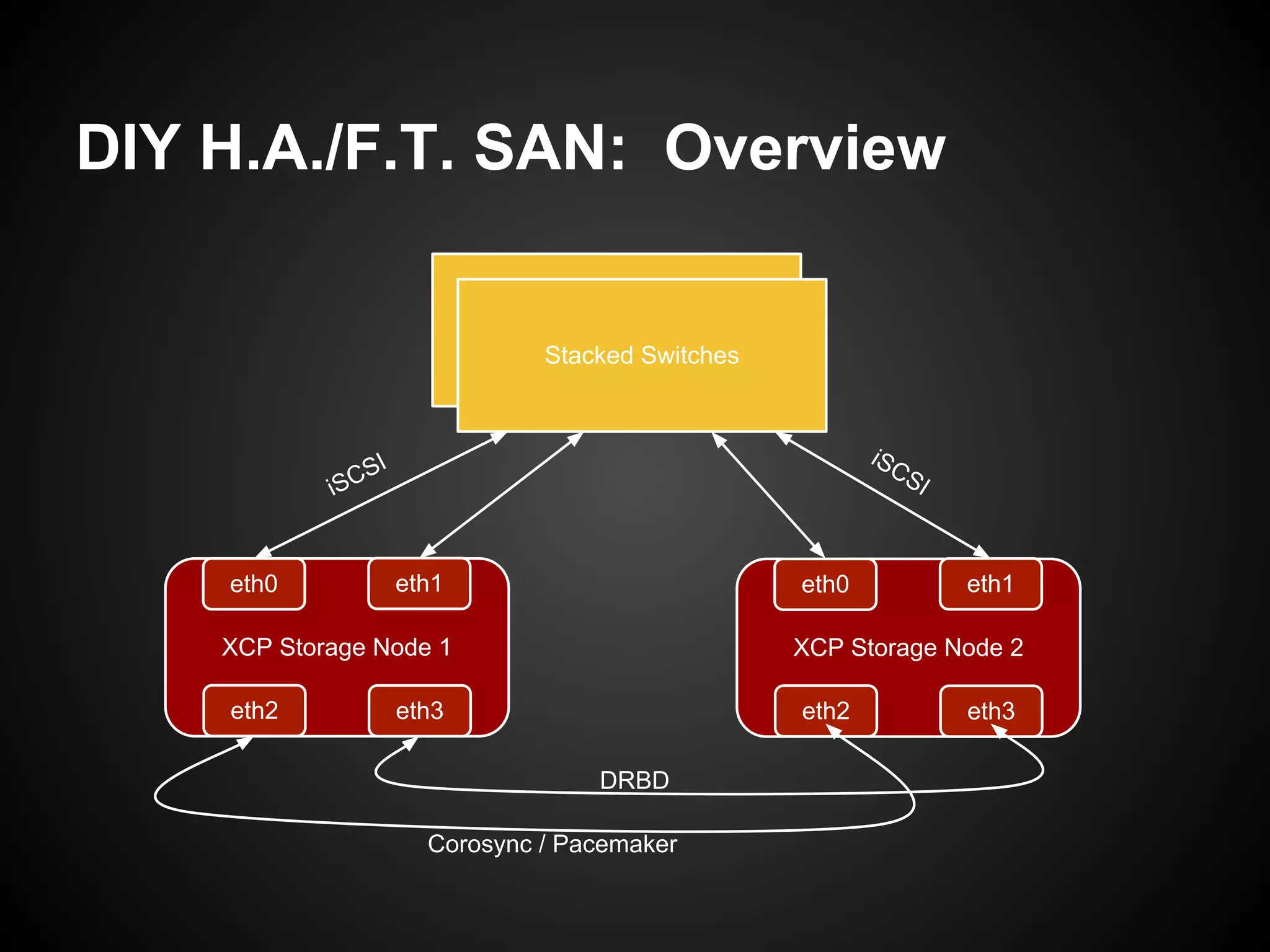
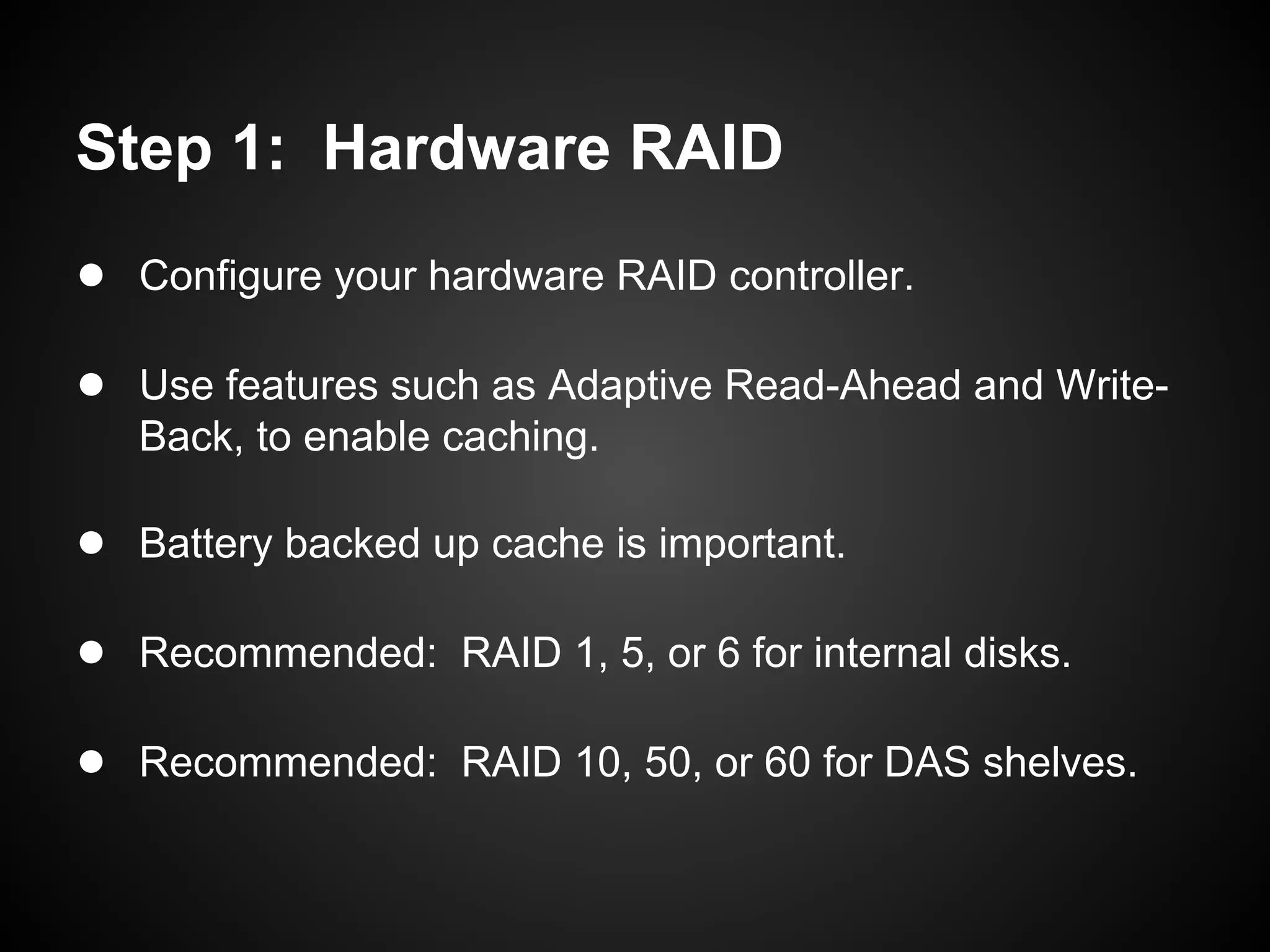
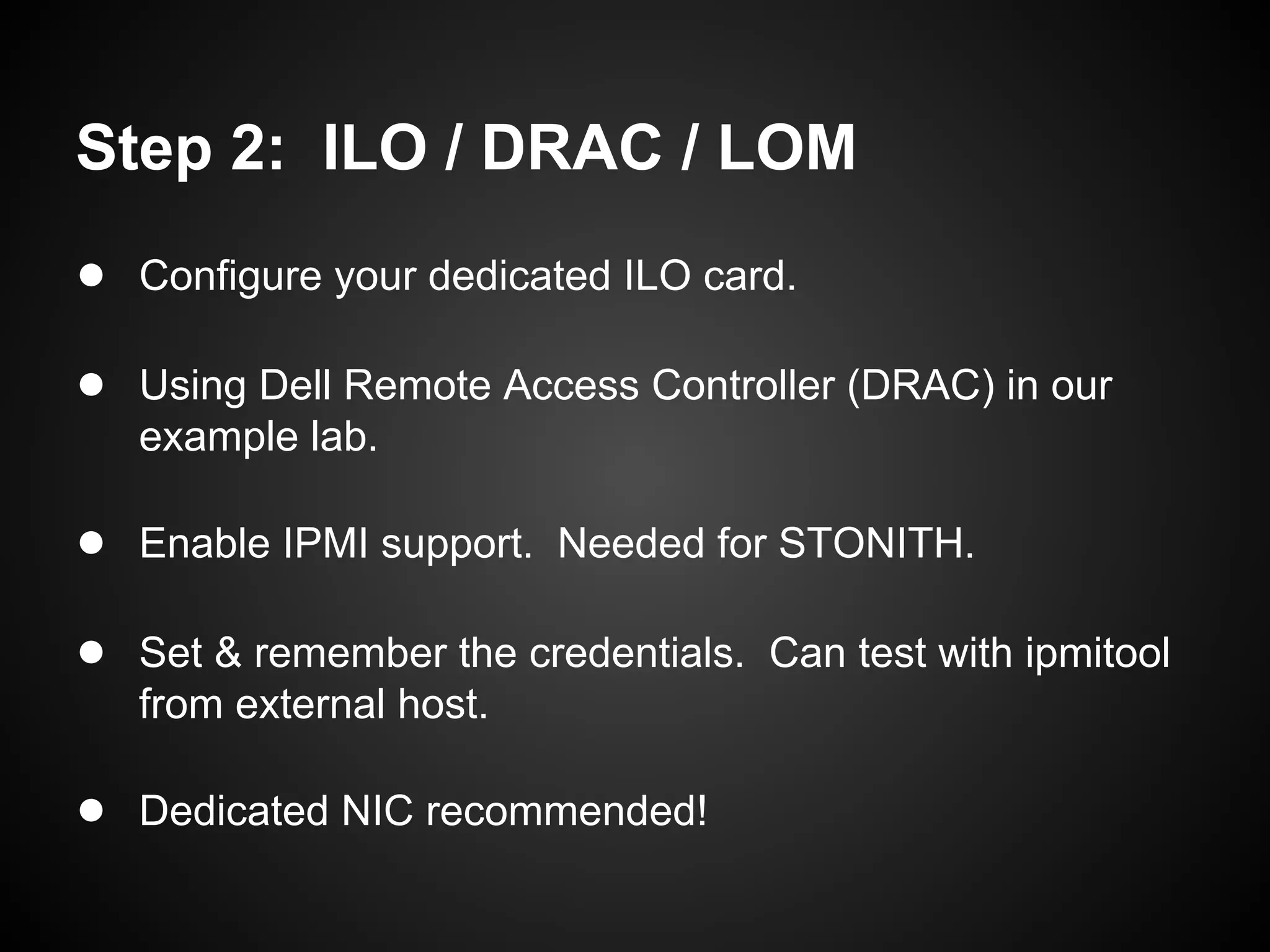
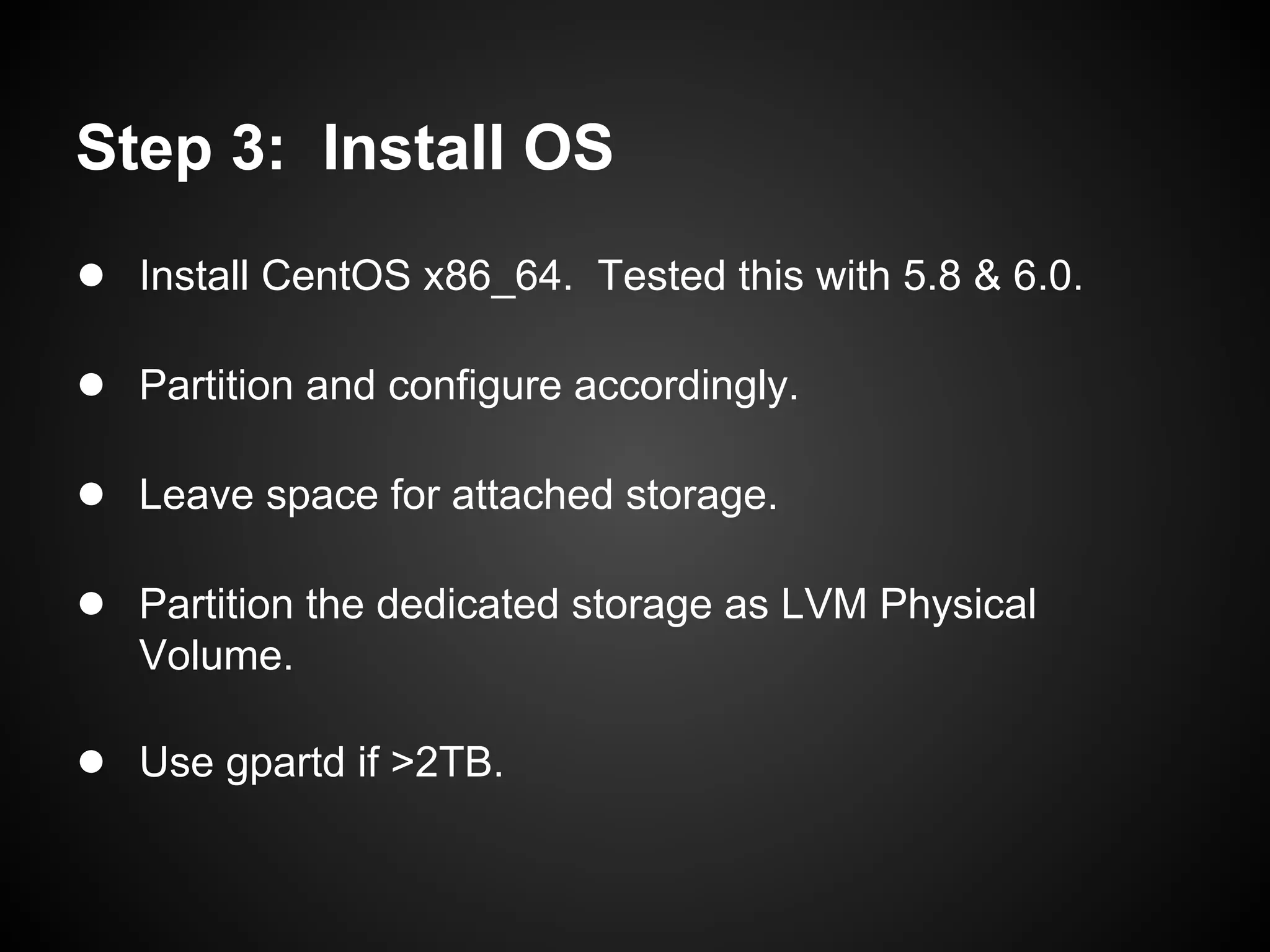
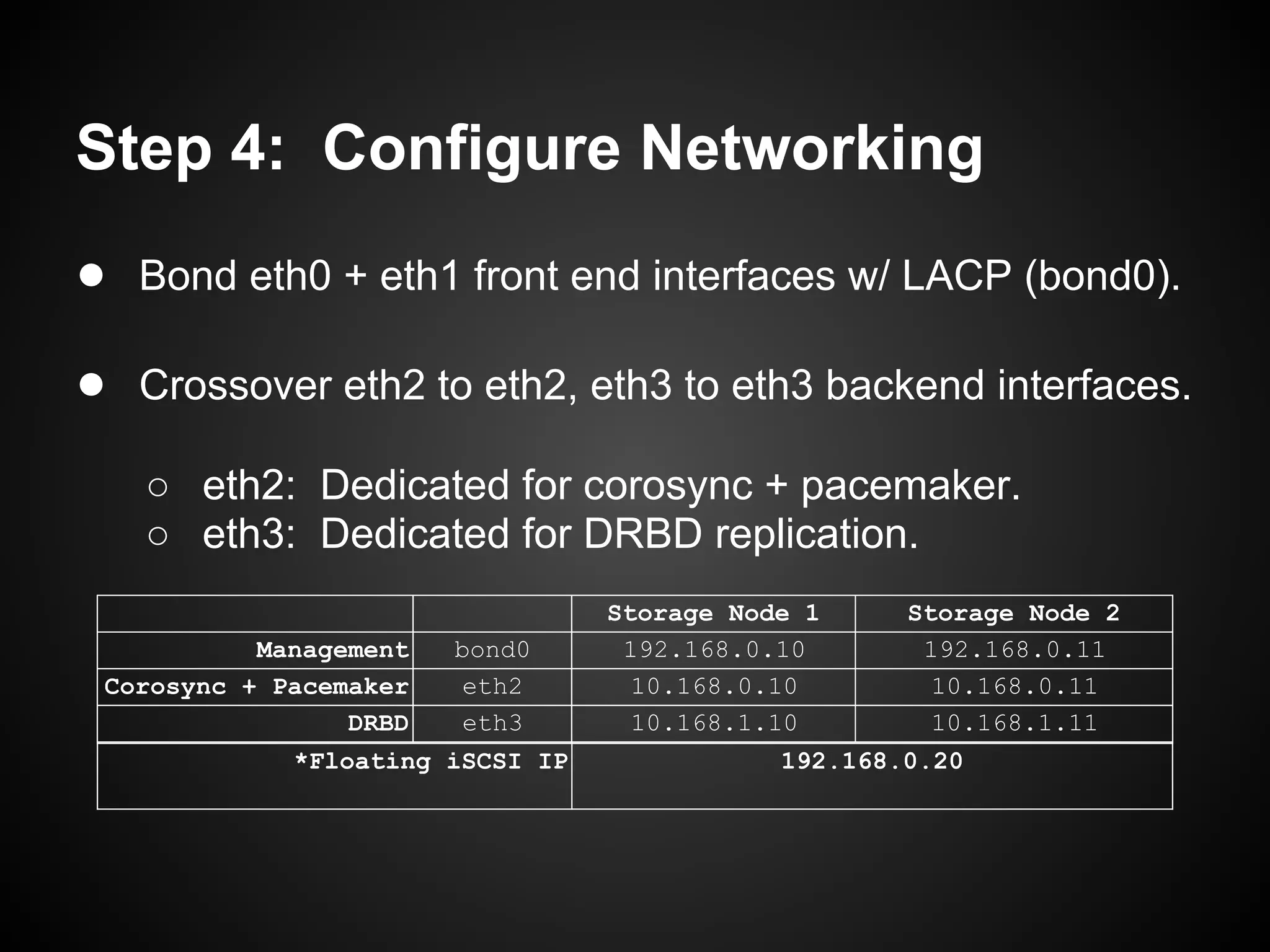
![Step 4: Configure Networking
Stacked Switches
Stacked Switches
19
10 2.
8 .0. 168
6 .0.
2.1 [ 192.168.0.20 ] 11
19
eth0 eth1 eth0 eth1
XCP Storage Node 1 XCP Storage Node 2
eth2 eth3 eth2 eth3
10.168.0.10 & 10.168.0.11
10.168.1.10 & 10.168.1.11](https://image.slidesharecdn.com/oscon2012slideset-120720200537-phpapp01/75/Oscon-2012-From-Datacenter-to-the-Cloud-Featuring-Xen-and-XCP-161-2048.jpg)
![Step 5: Configure LVM
● Setup dedicated storage partition:
$ pvcreate /dev/sdb1
$ vgcreate vg-xcp /dev/sdb1
$ lvcreate -l 100%FREE -n lv-xcp vg-xcp
● Adjust /etc/lvm/lvm.conf filters and run vgscan:
filter = [ "a|sd.*|", "r|.*|" ]
● XCP will put LVM on top of iSCSI LUN's (LVMoISCSI).
● SAN should not scan local DRBD resource content.](https://image.slidesharecdn.com/oscon2012slideset-120720200537-phpapp01/75/Oscon-2012-From-Datacenter-to-the-Cloud-Featuring-Xen-and-XCP-162-2048.jpg)
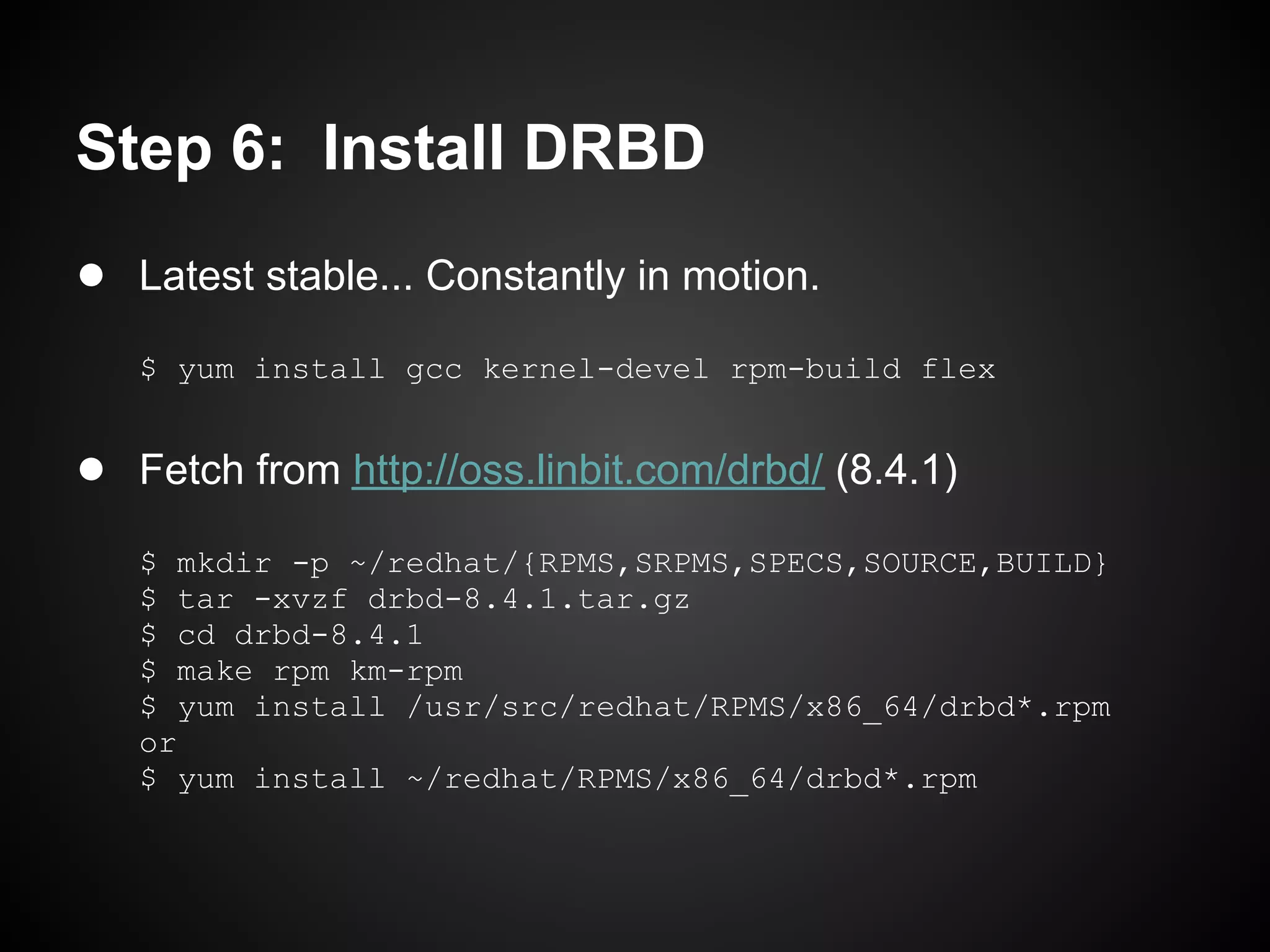
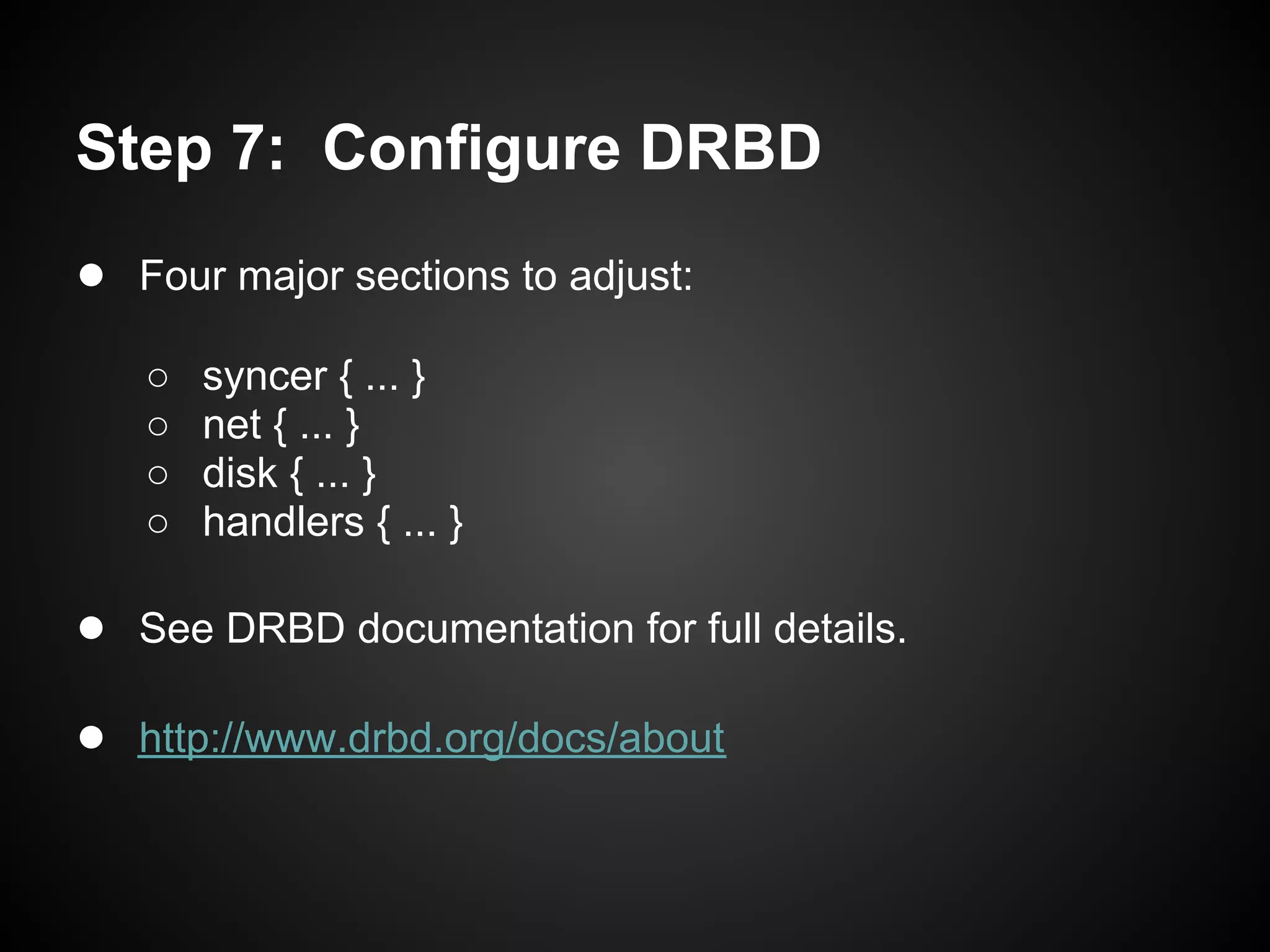
![Step 7: global_common.conf
syncer { handlers {
rate 1G; ... [ snip ] ...
verify-alg "crc32c"; fence-peer "/usr/lib/drbd/crm-
al-extents 1087; fence-peer.sh";
} after-resync-target
"/usr/lib/drbd/crm-unfence-peer.sh";
... [ snip ] ...
disk {
}
on-io-error detach;
fencing resource-only;
net {
}
sndbuf-size 0;
max-buffers 8000;
max-epoch-size 8000;
unplug-watermark 8000;
}](https://image.slidesharecdn.com/oscon2012slideset-120720200537-phpapp01/75/Oscon-2012-From-Datacenter-to-the-Cloud-Featuring-Xen-and-XCP-165-2048.jpg)
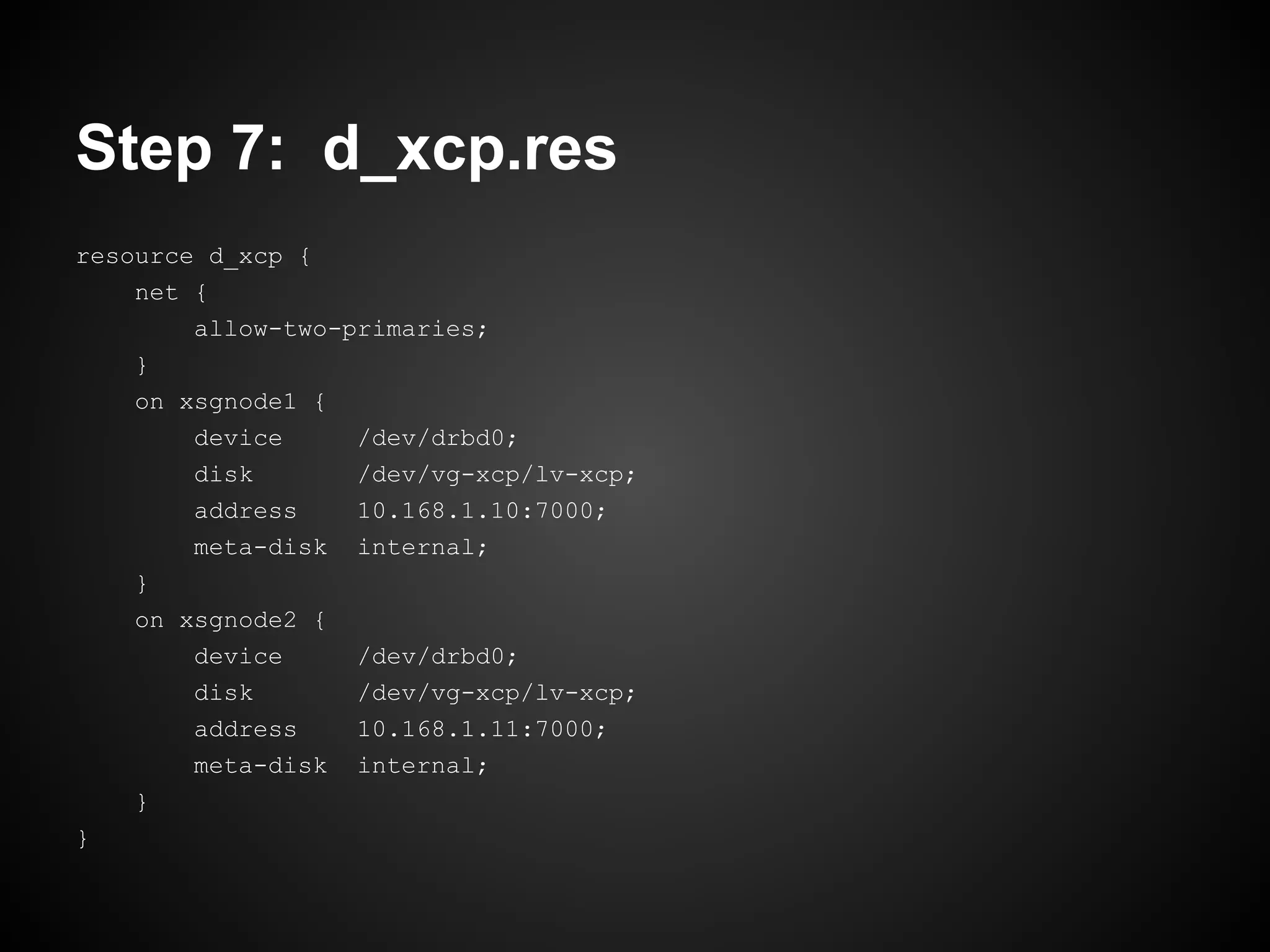
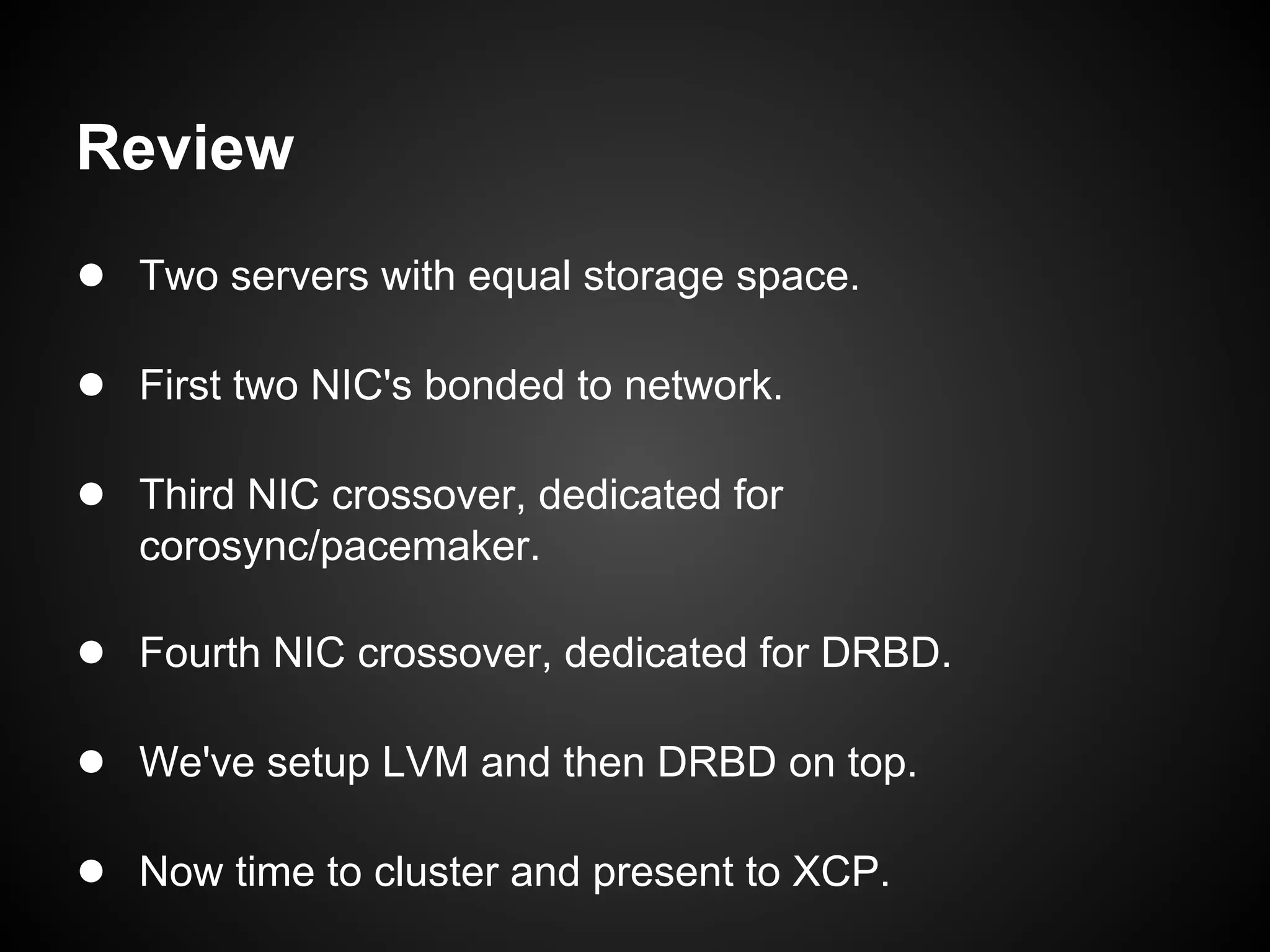
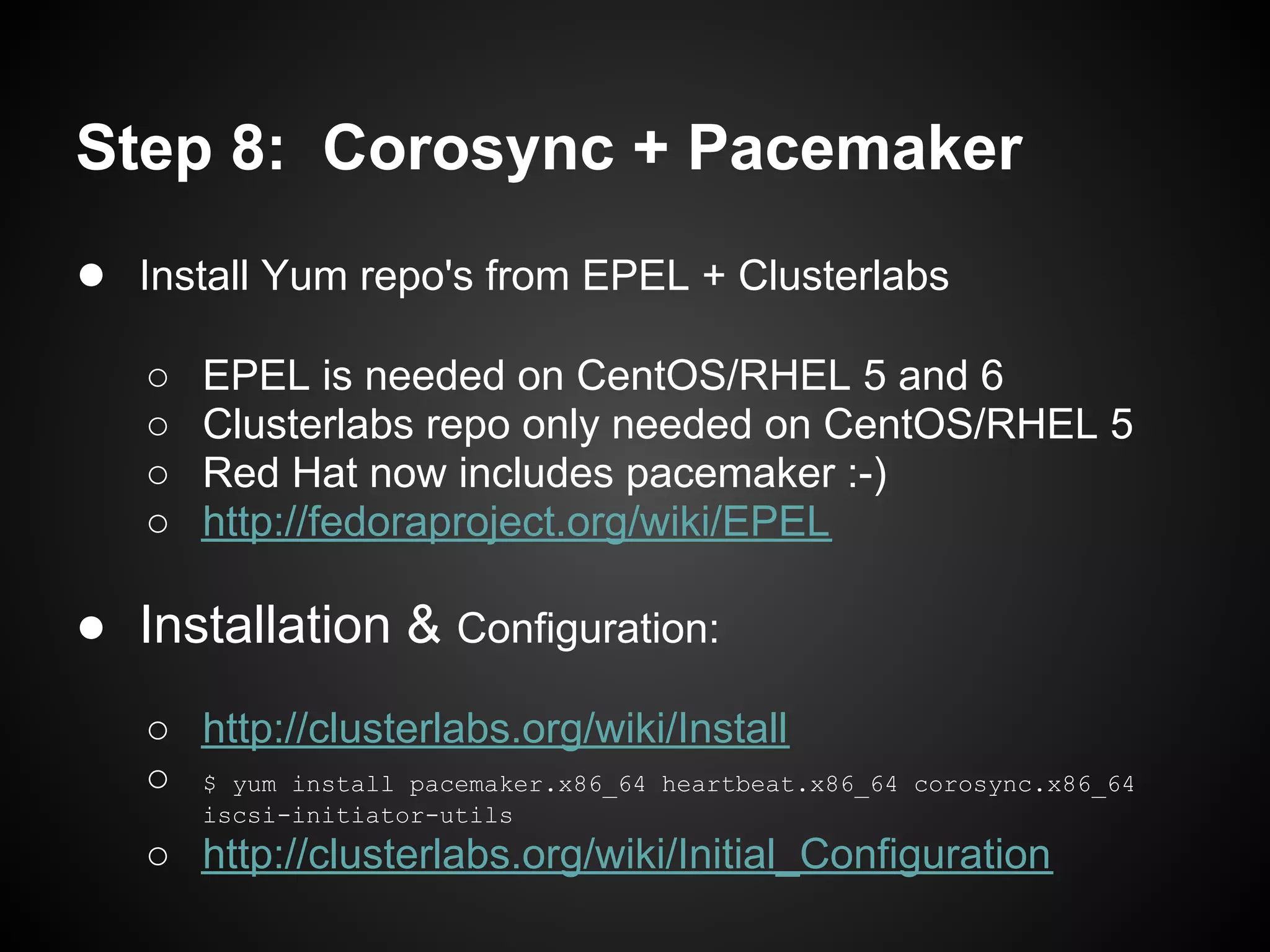
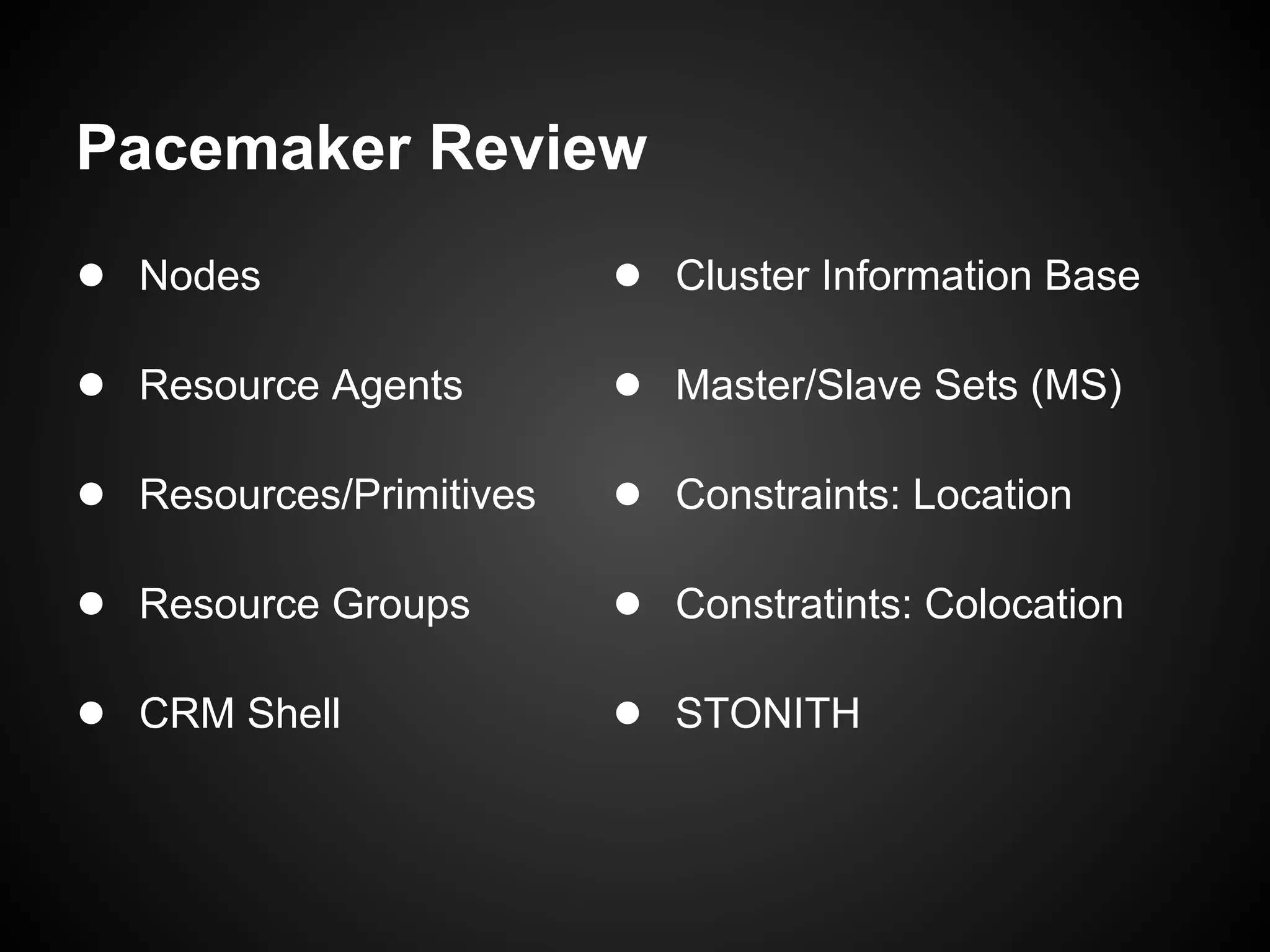
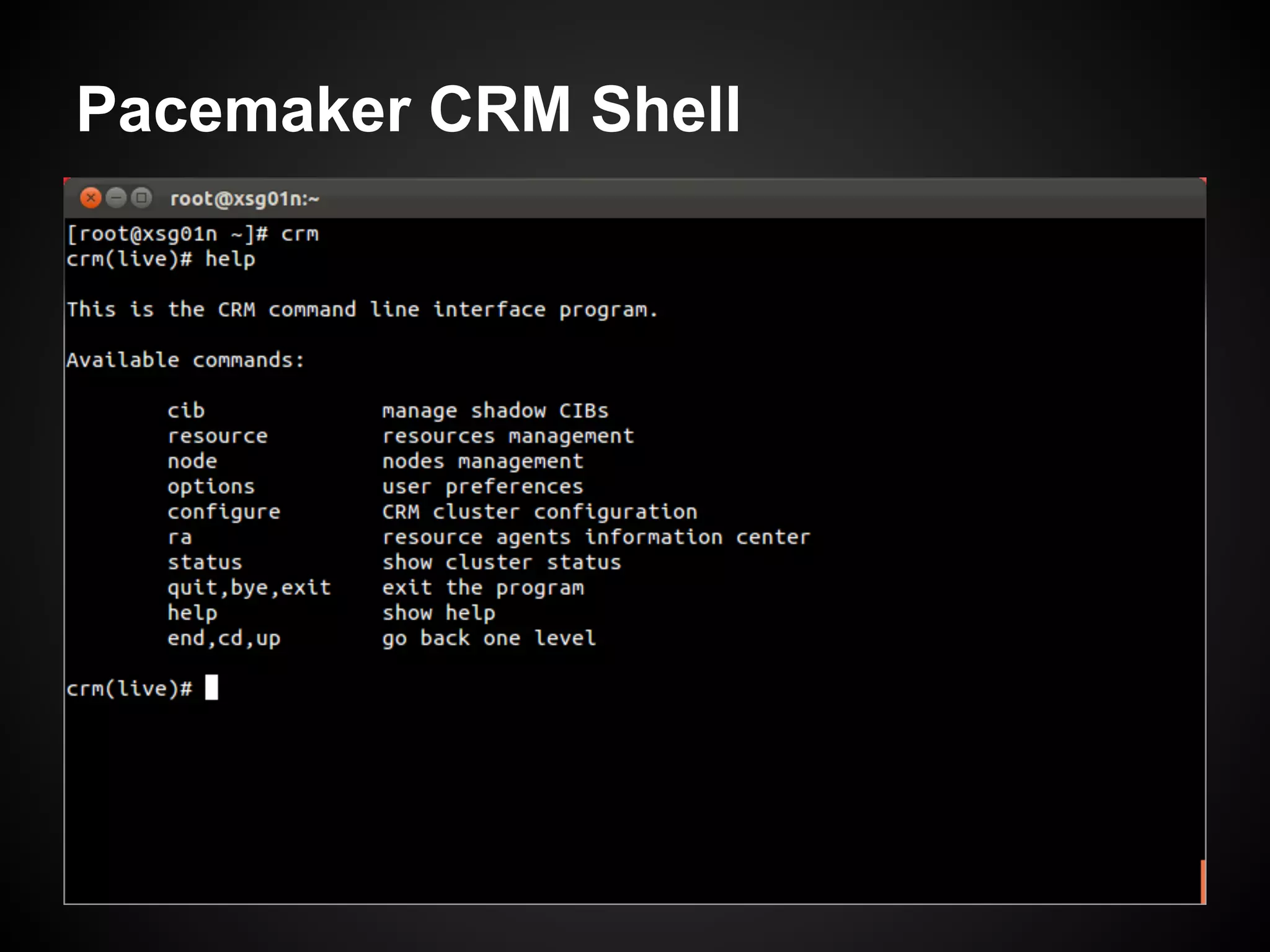
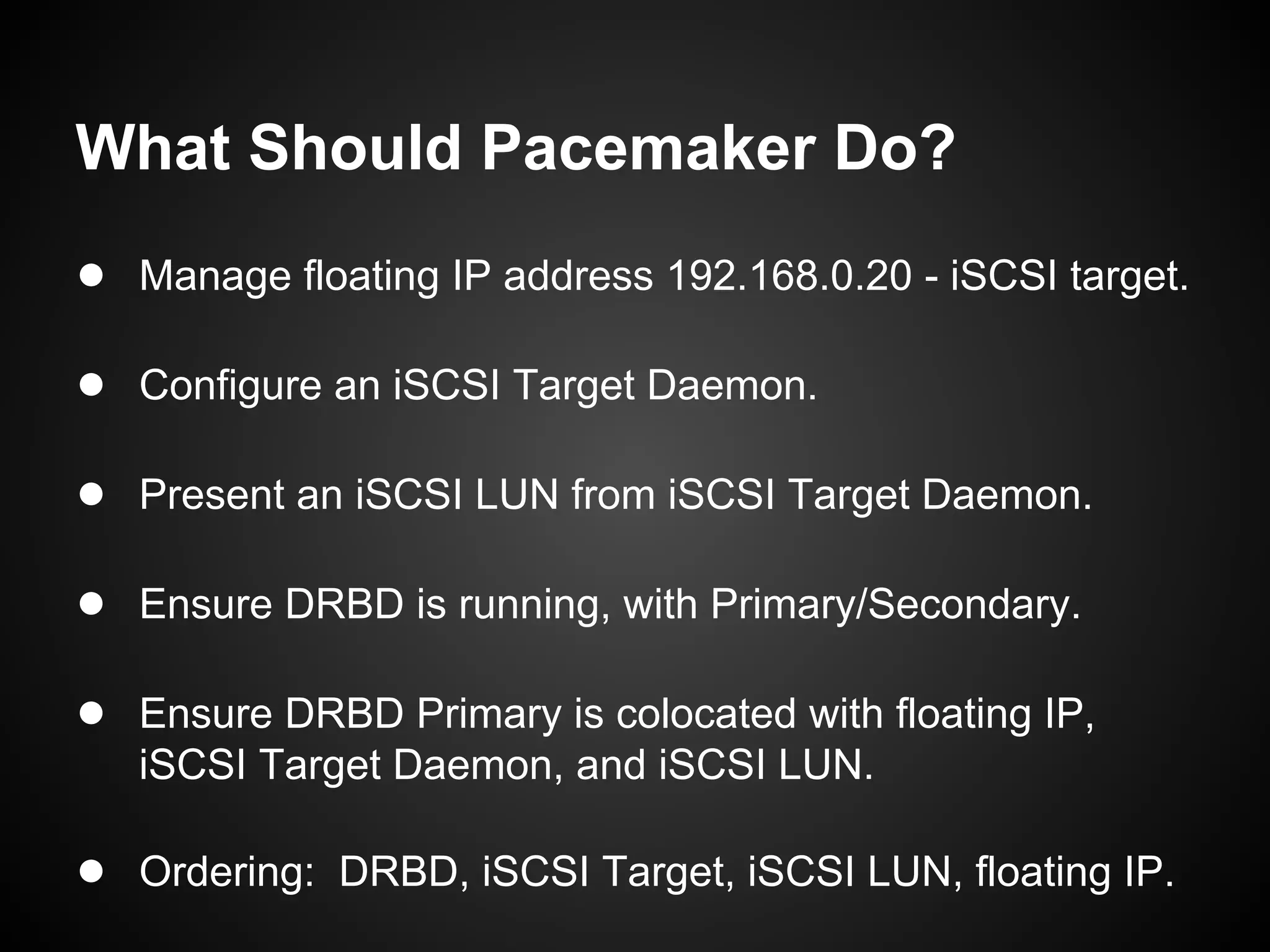
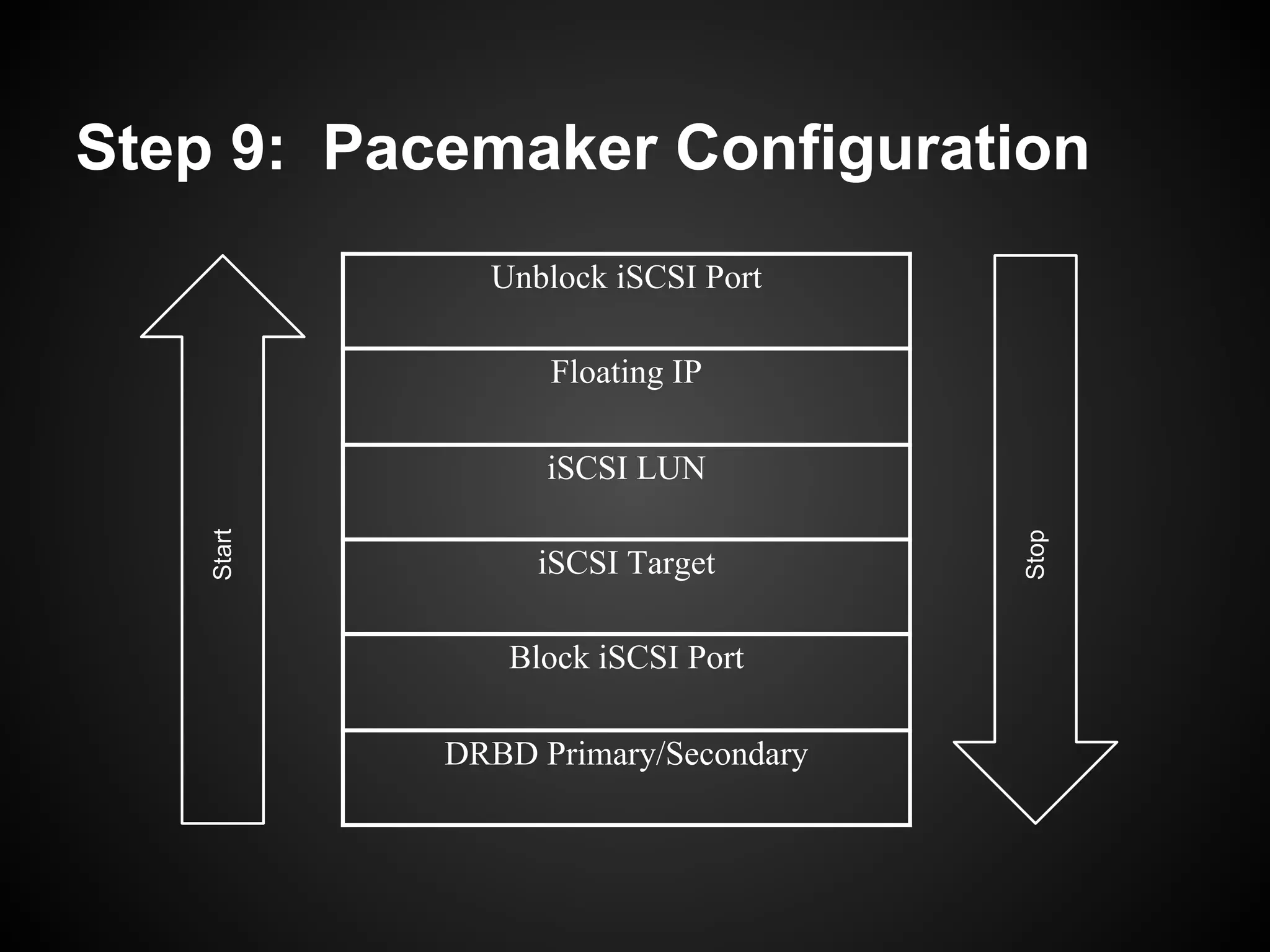
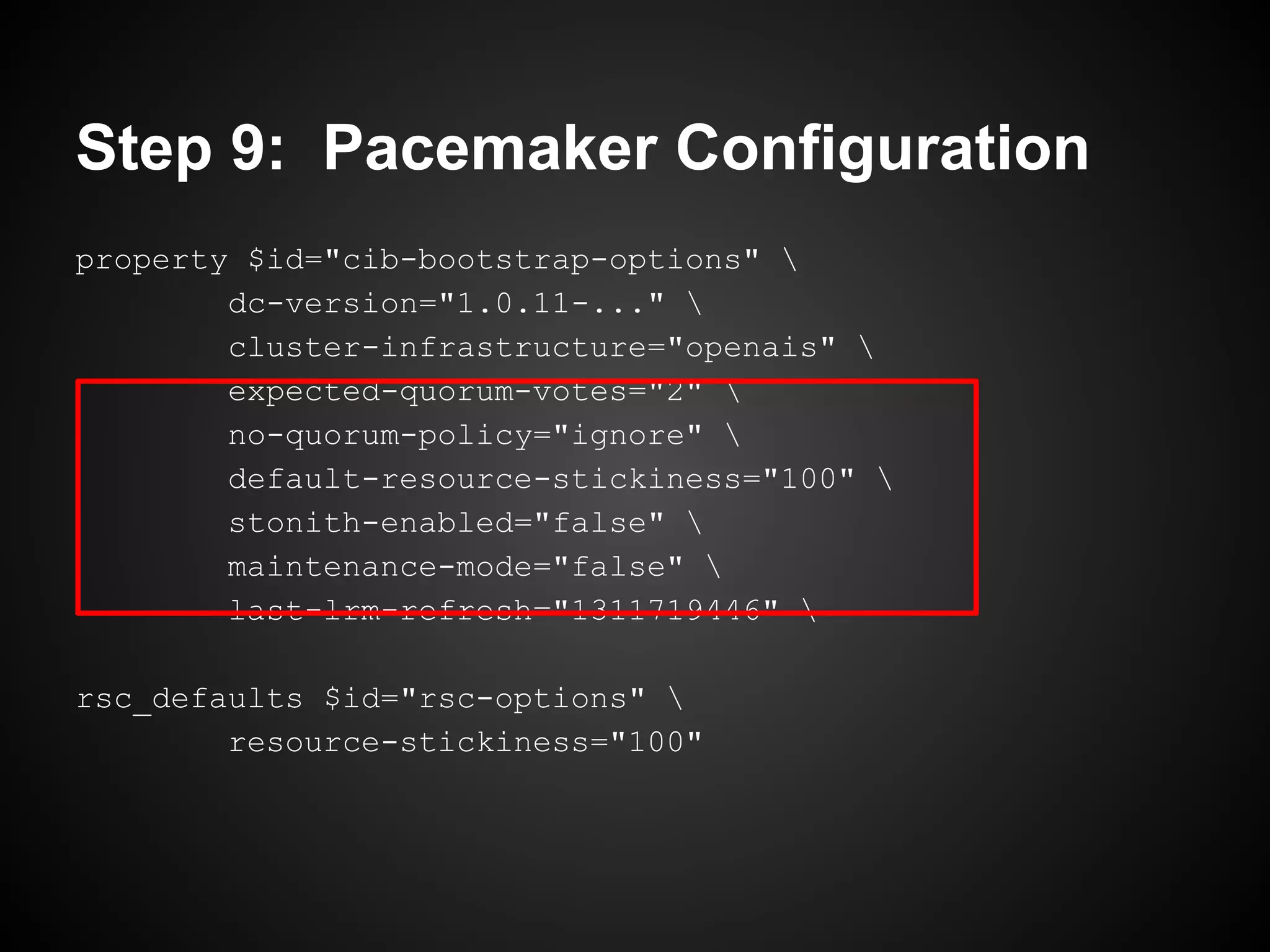
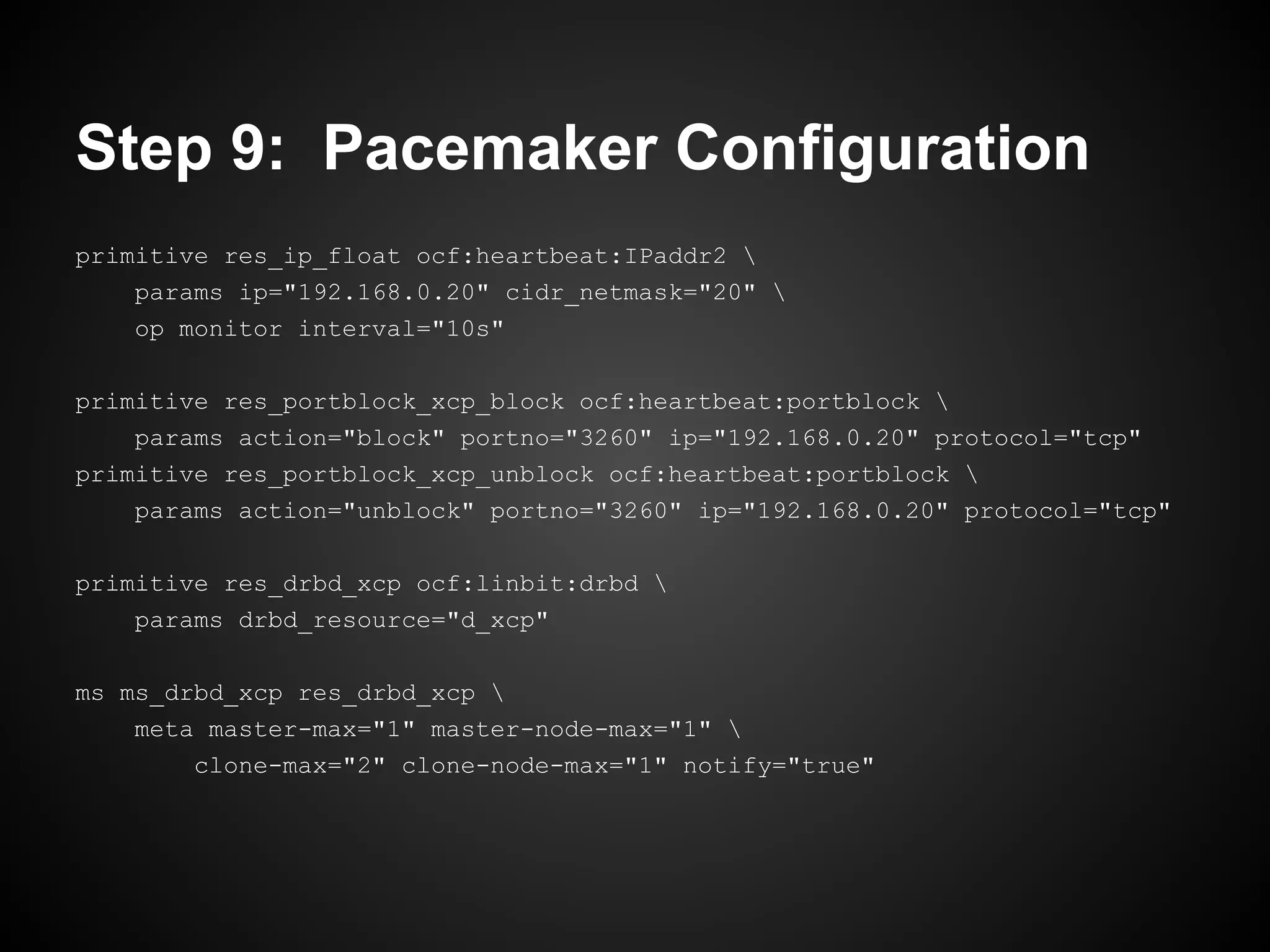
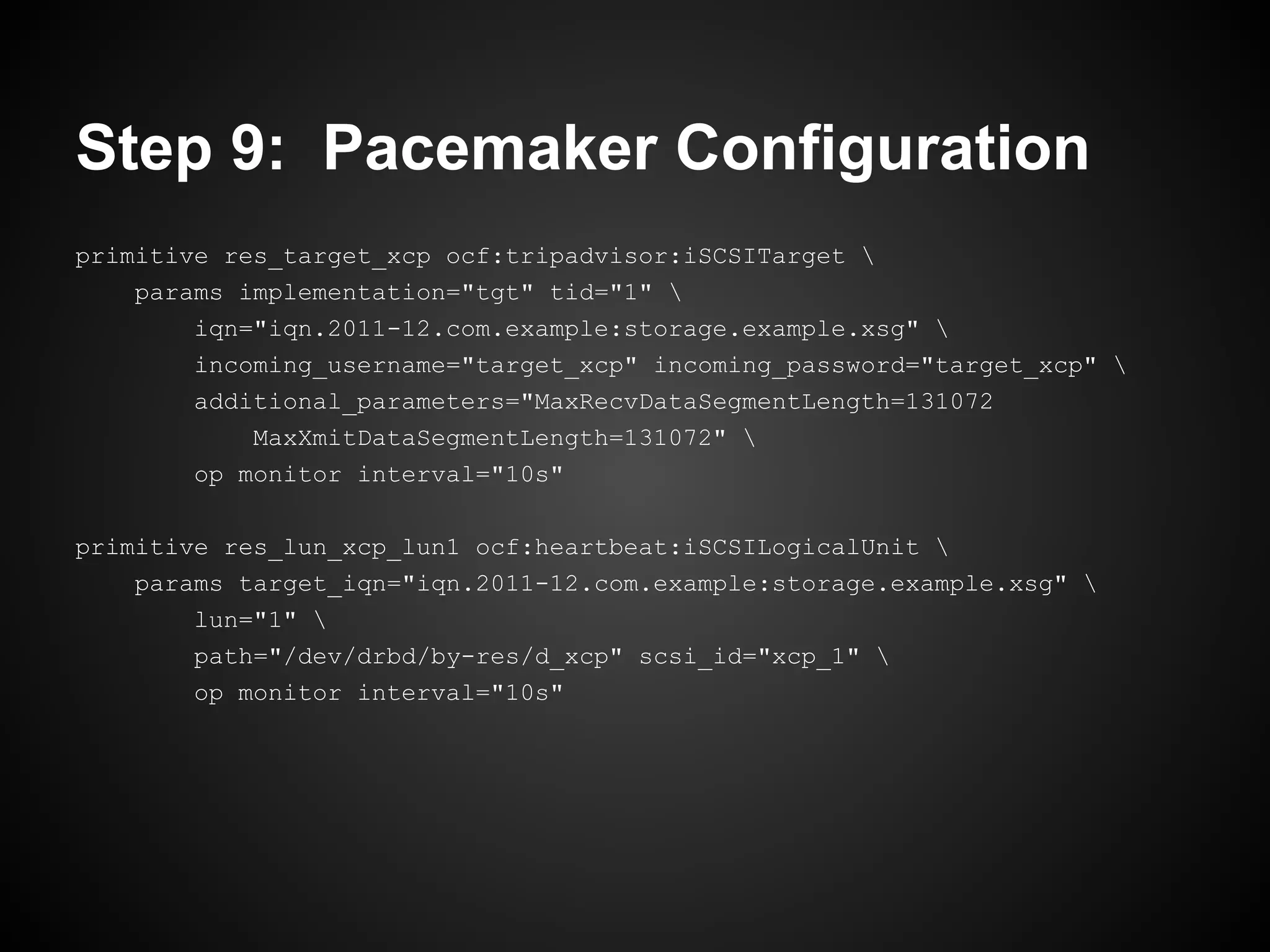
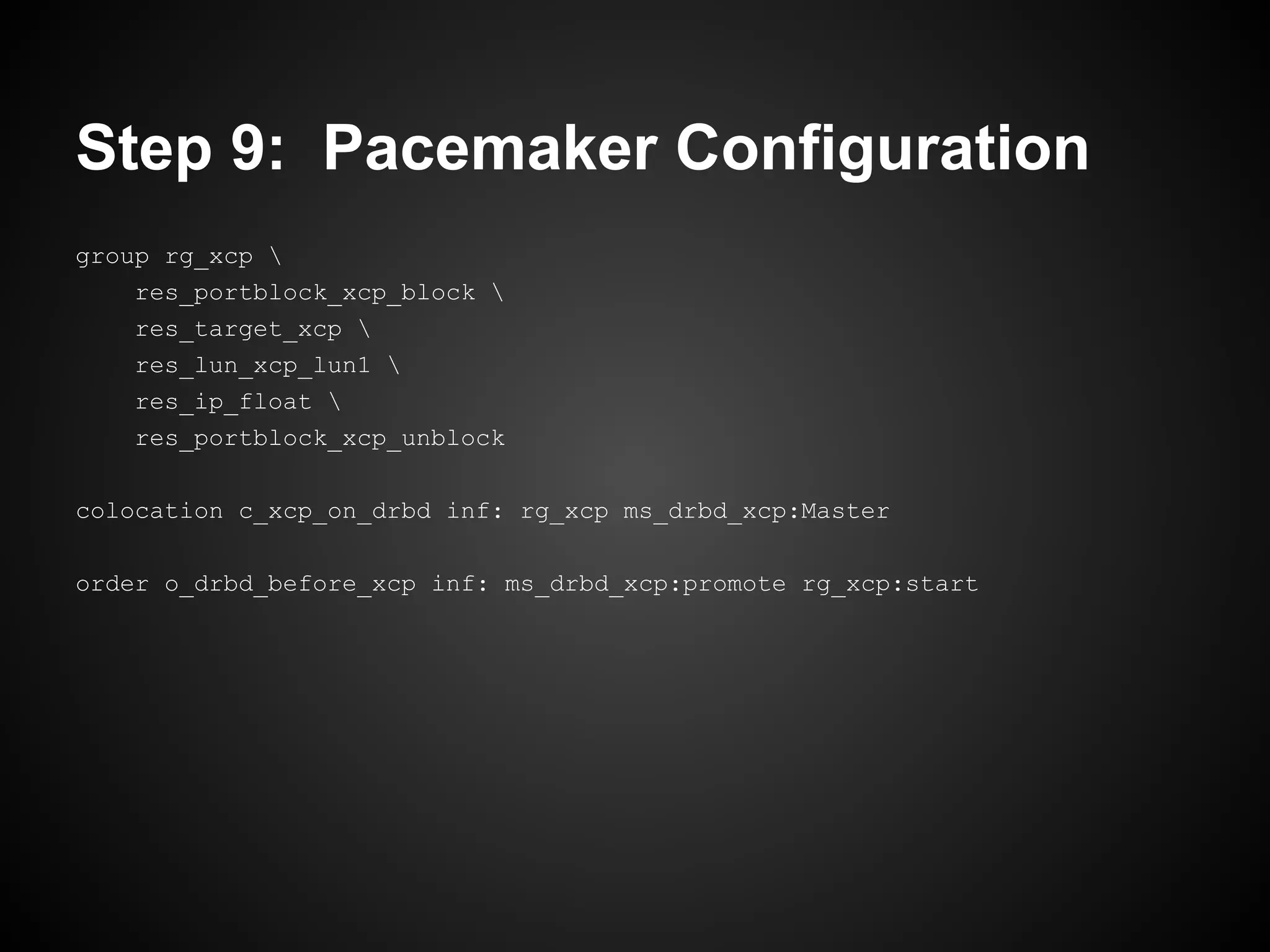
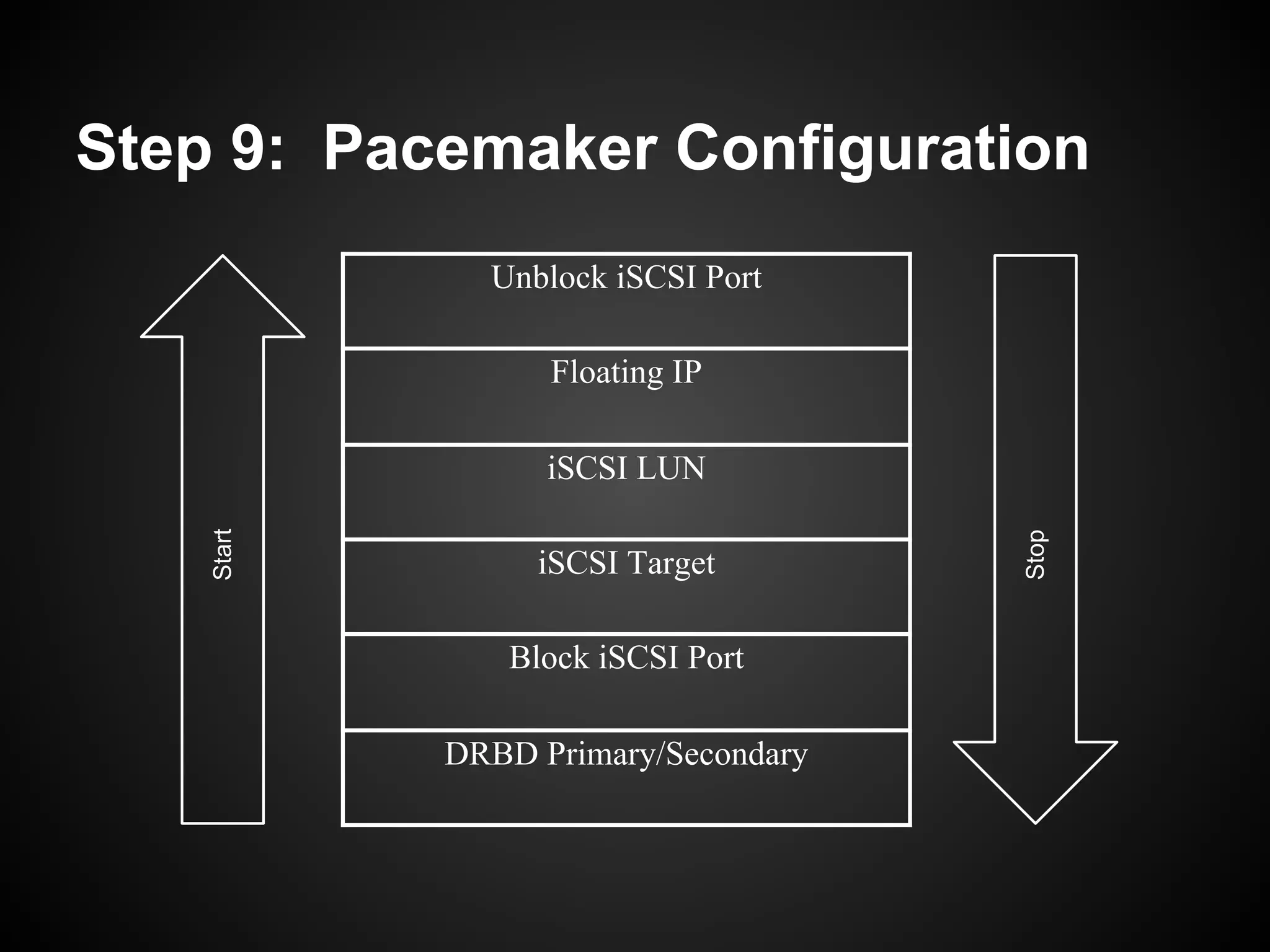
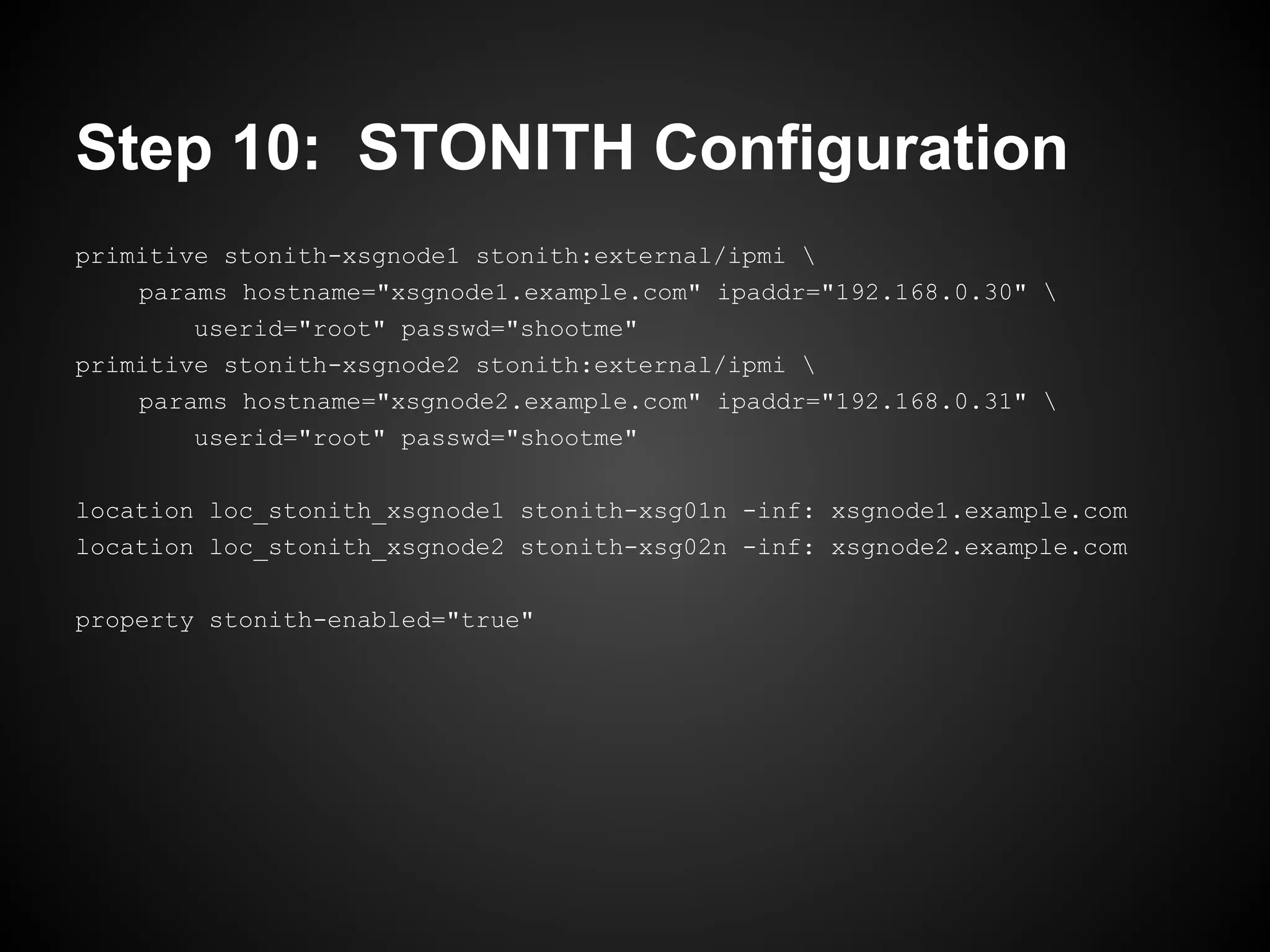
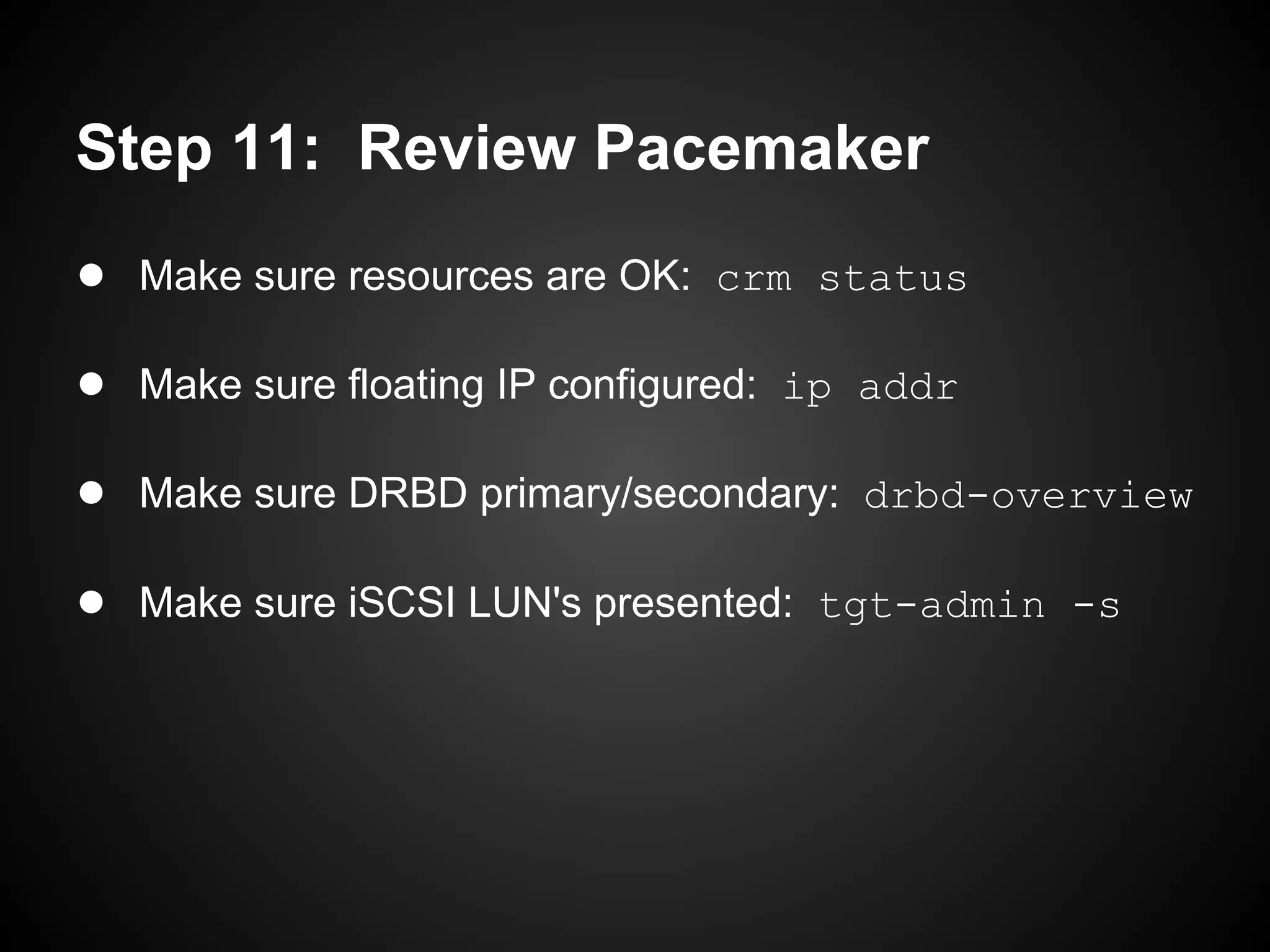
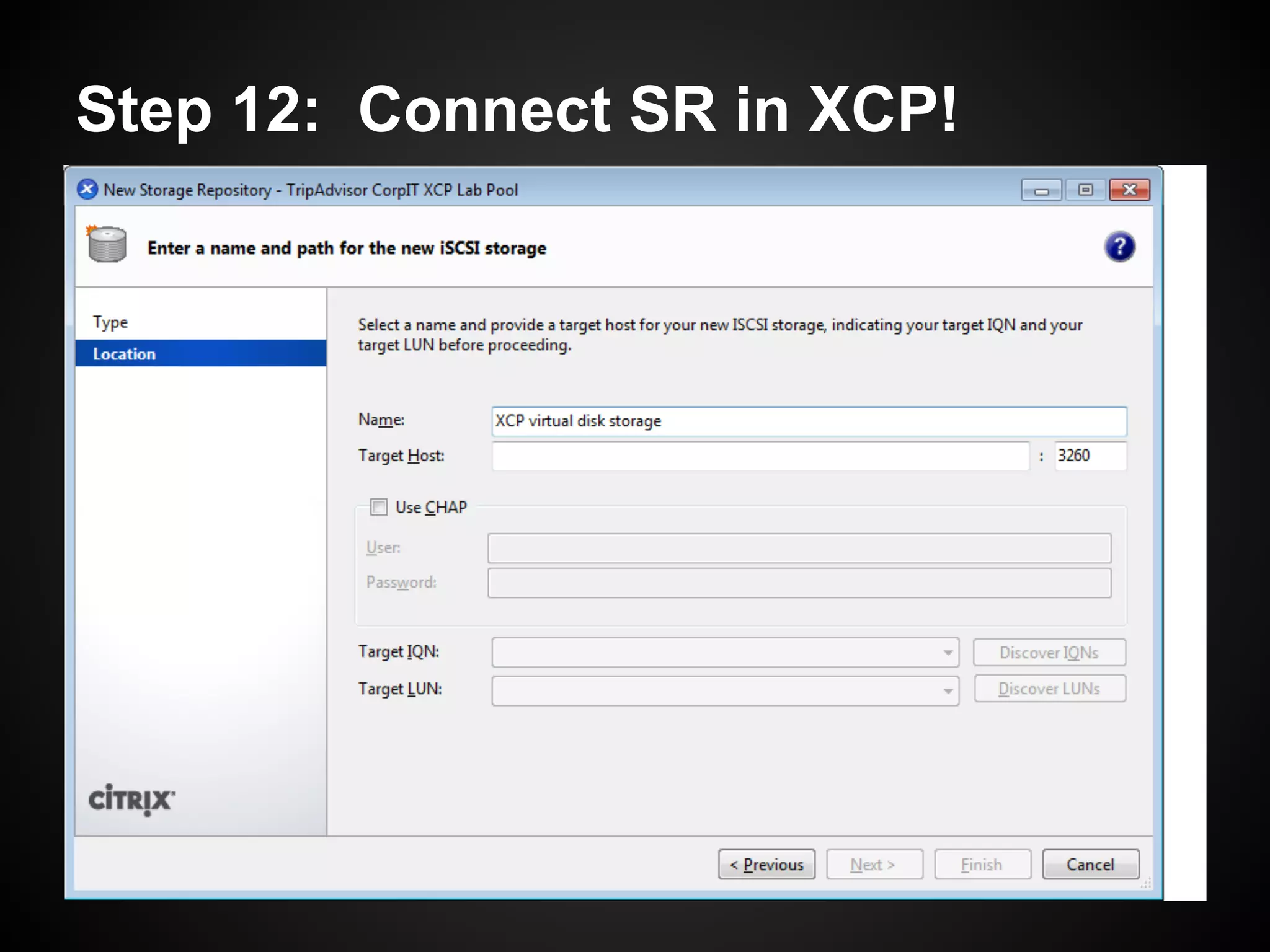
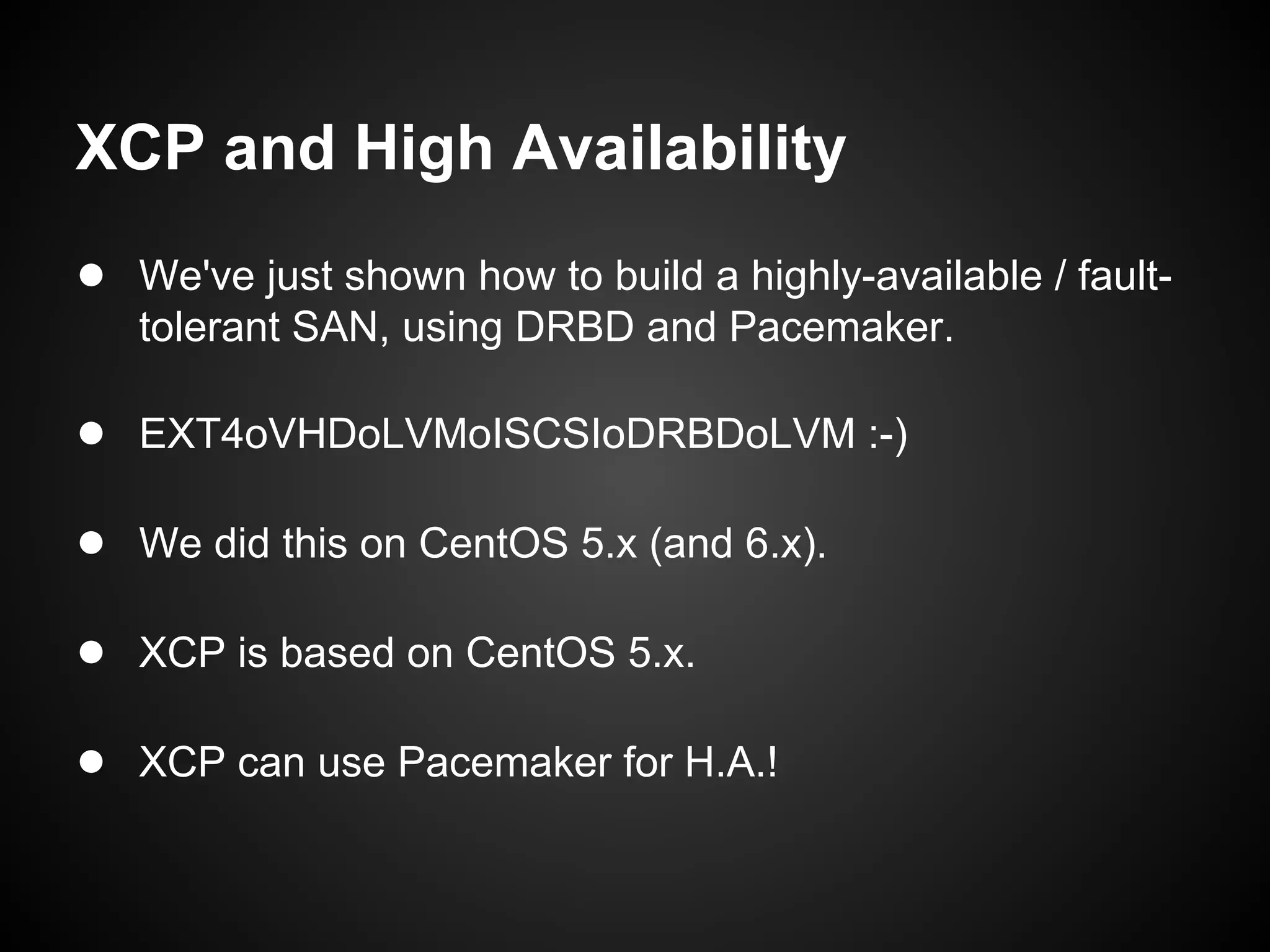
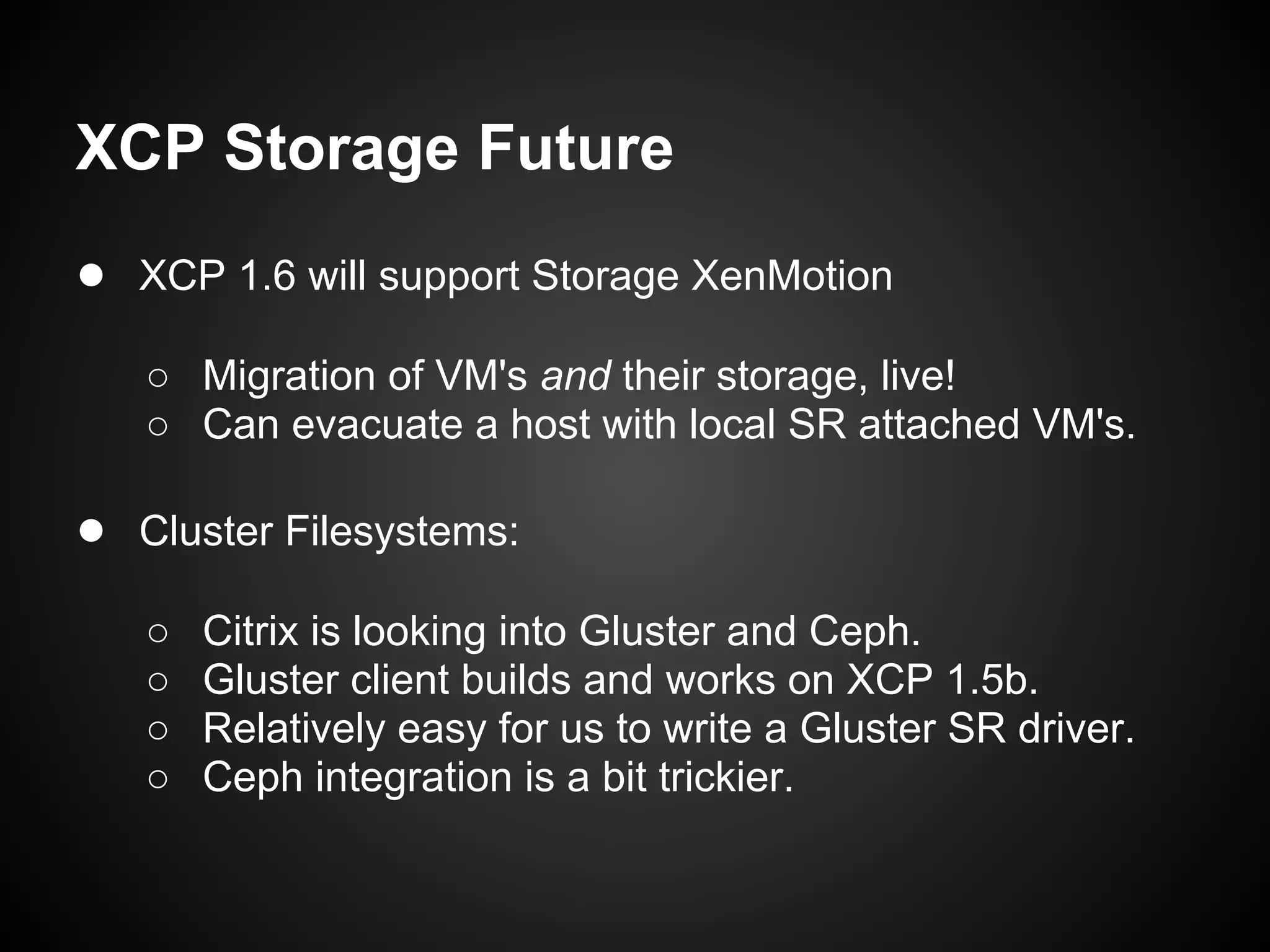

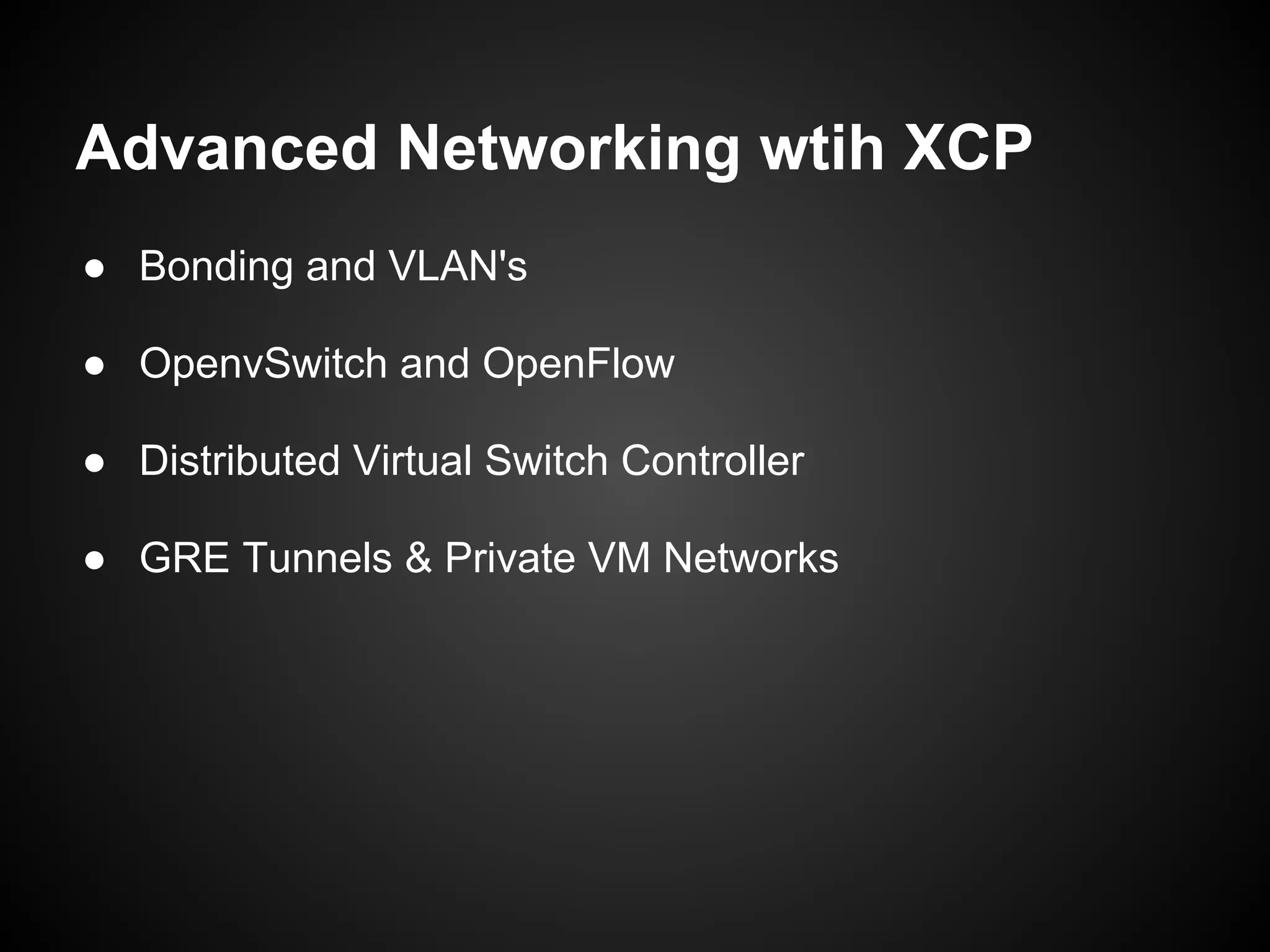
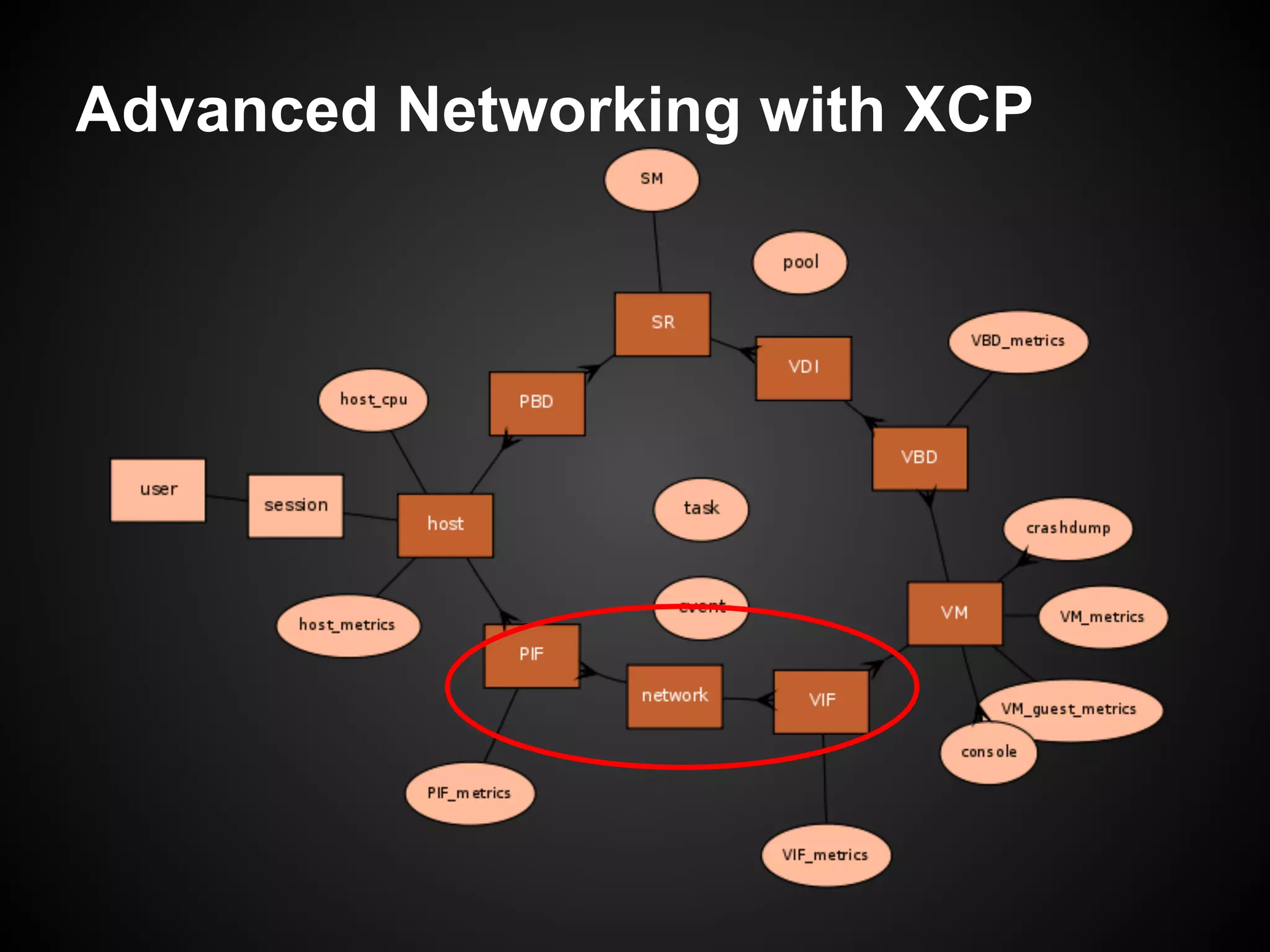
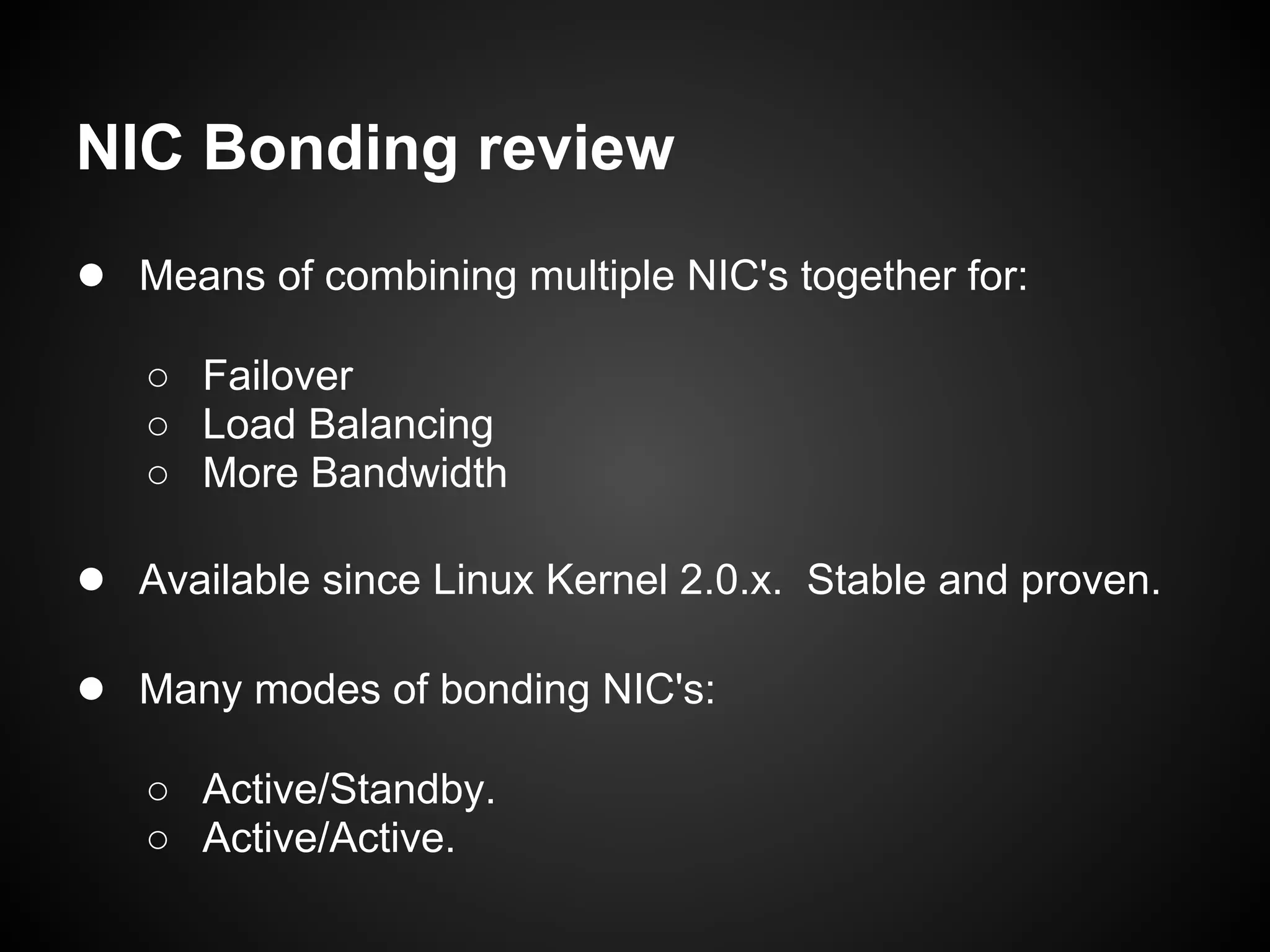
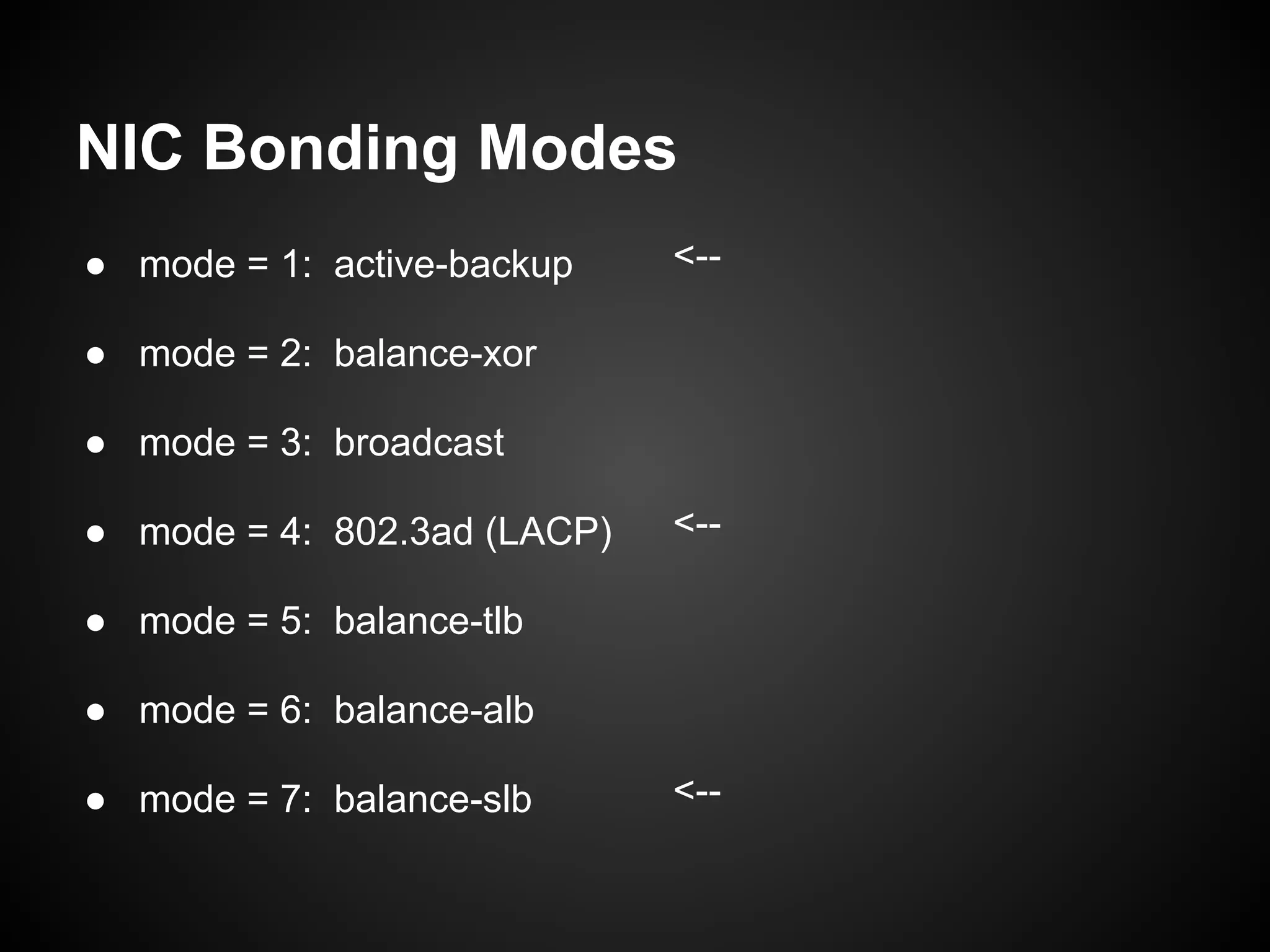
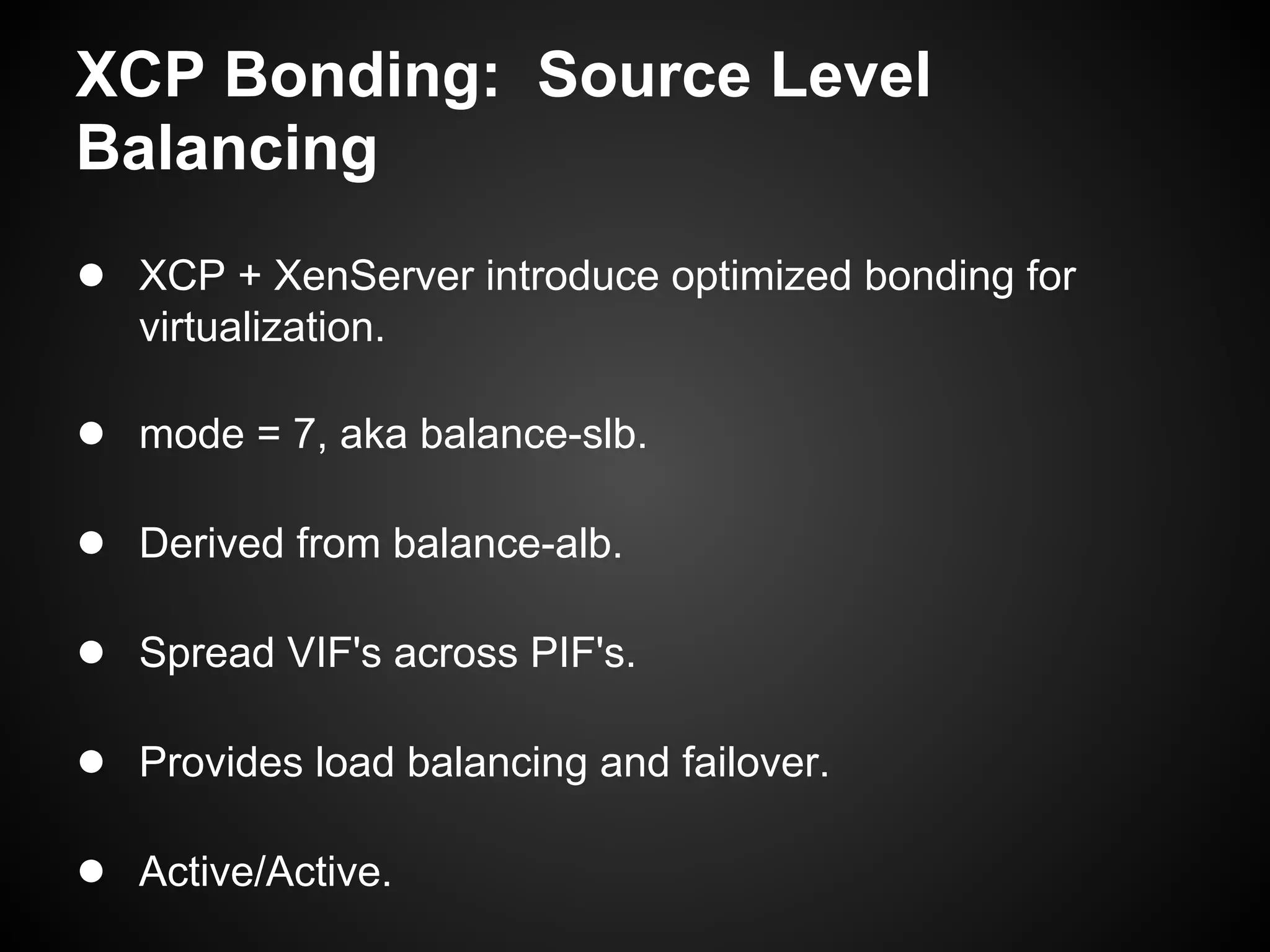
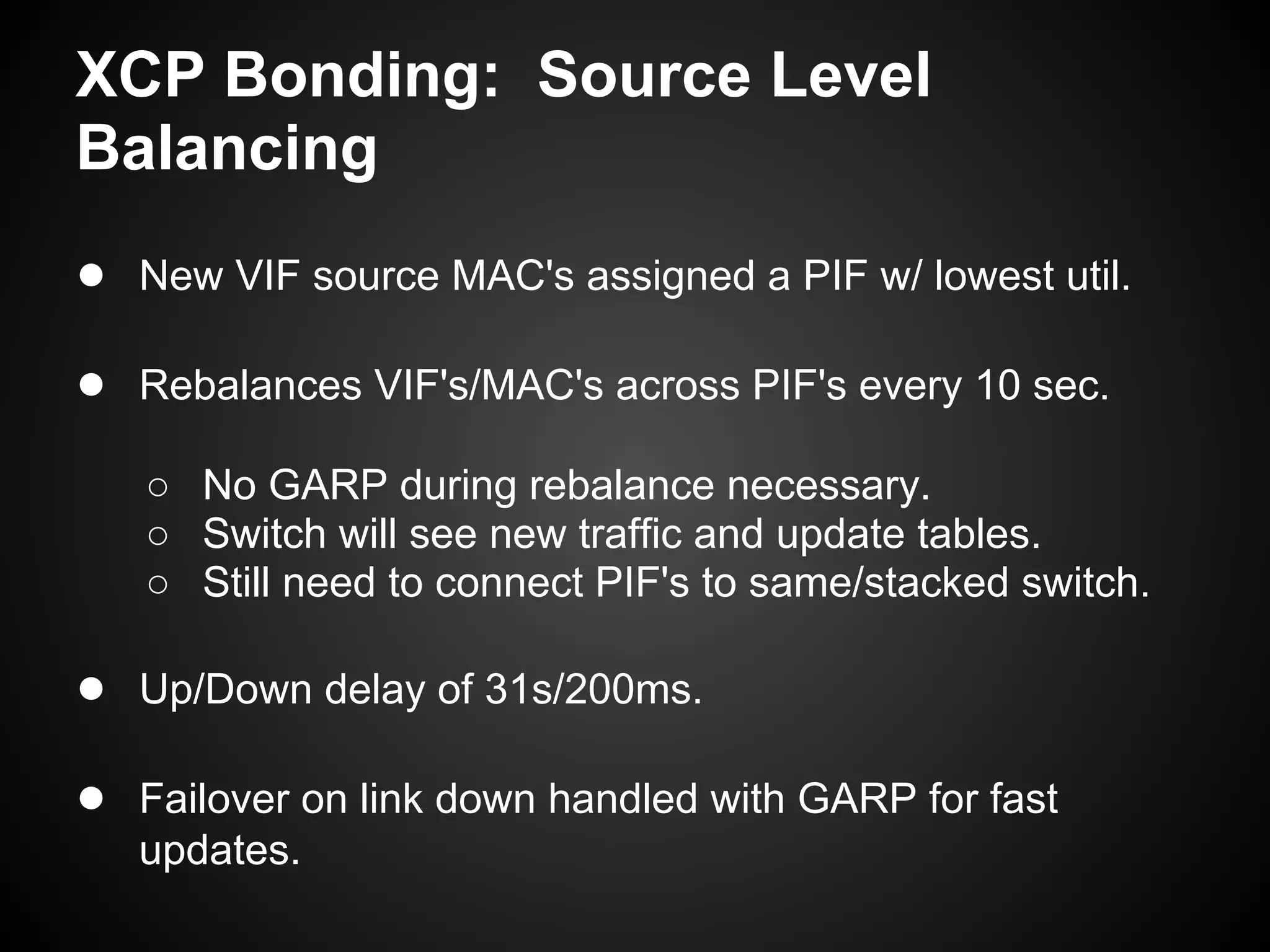
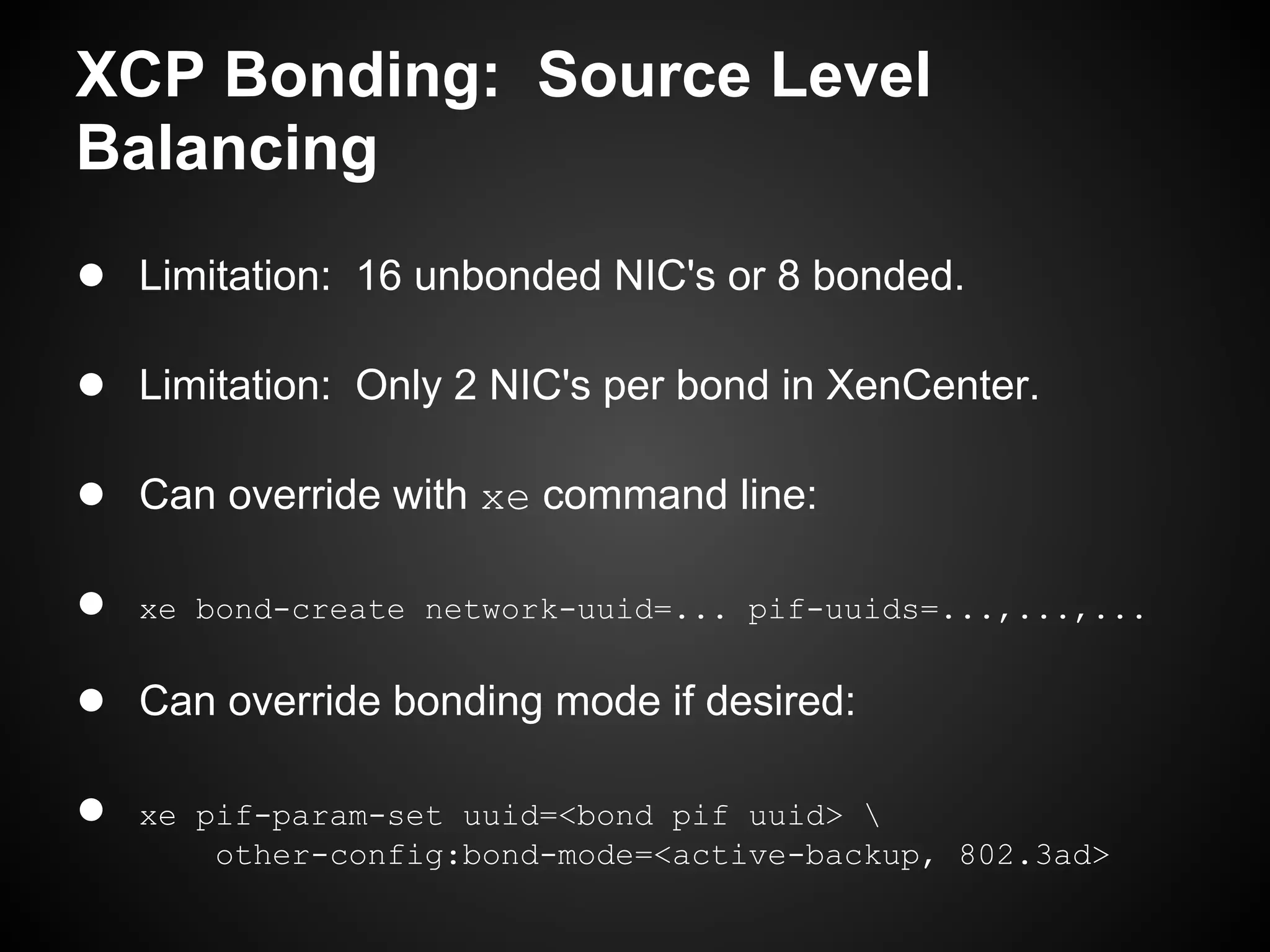
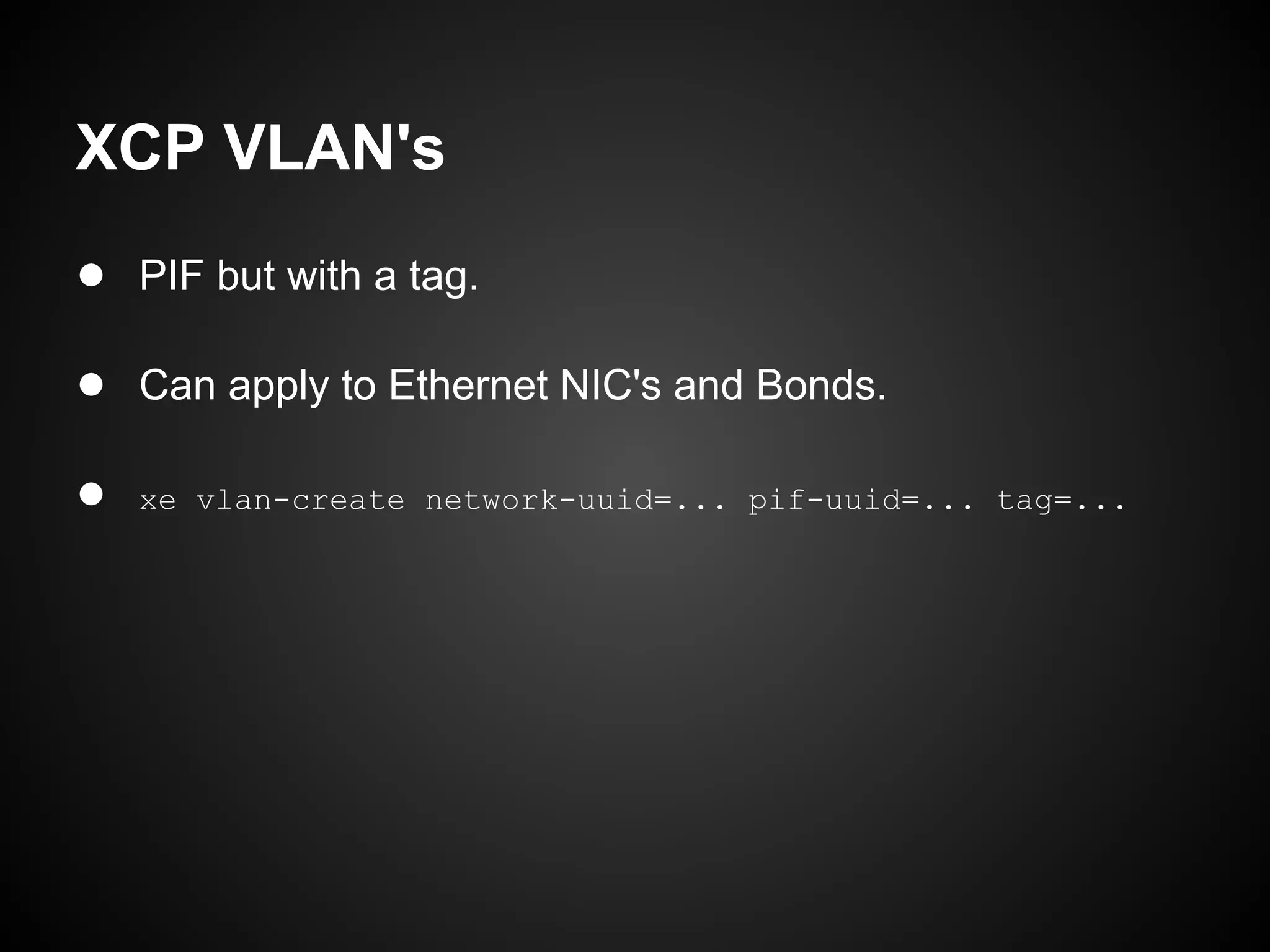
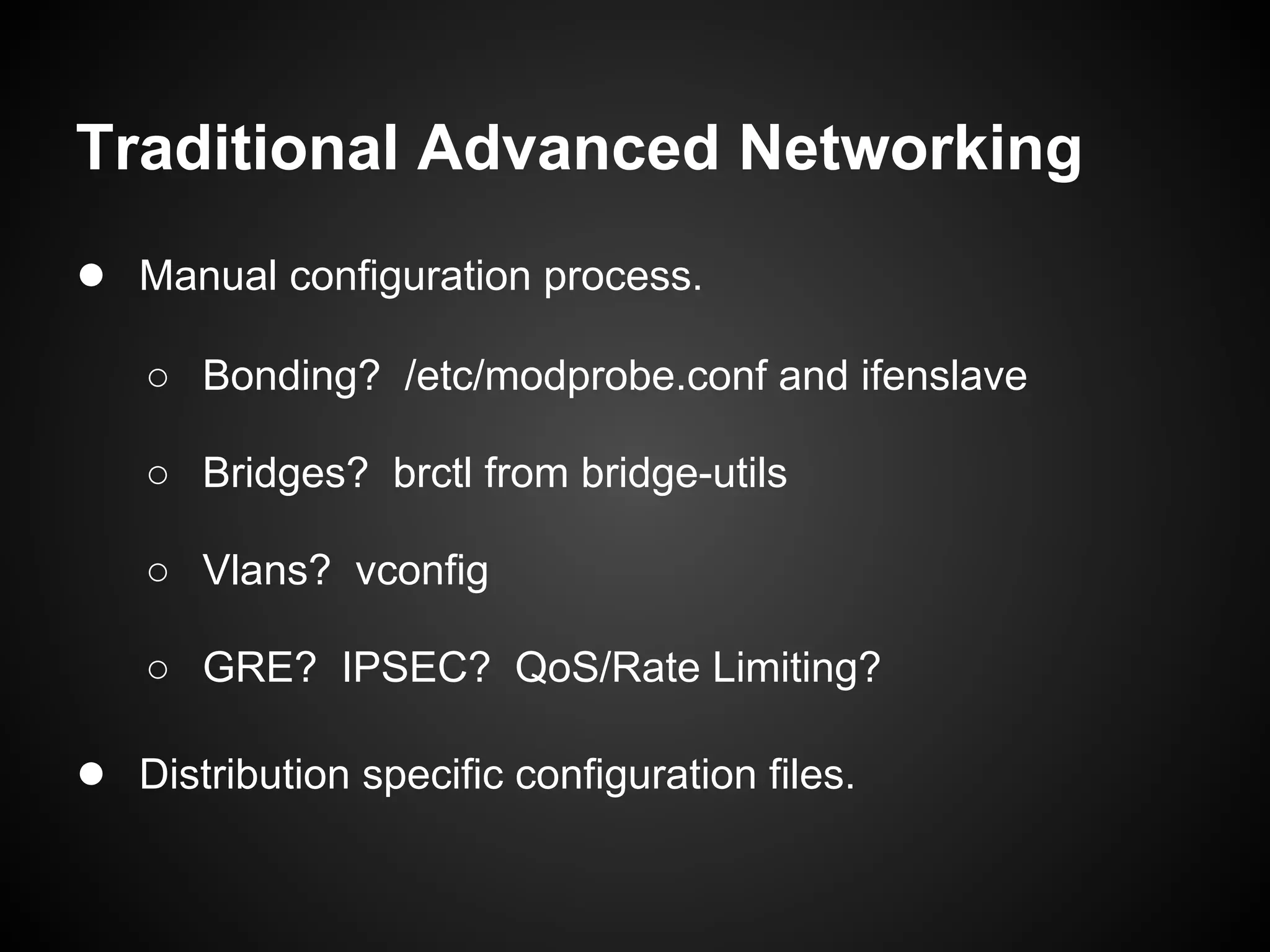
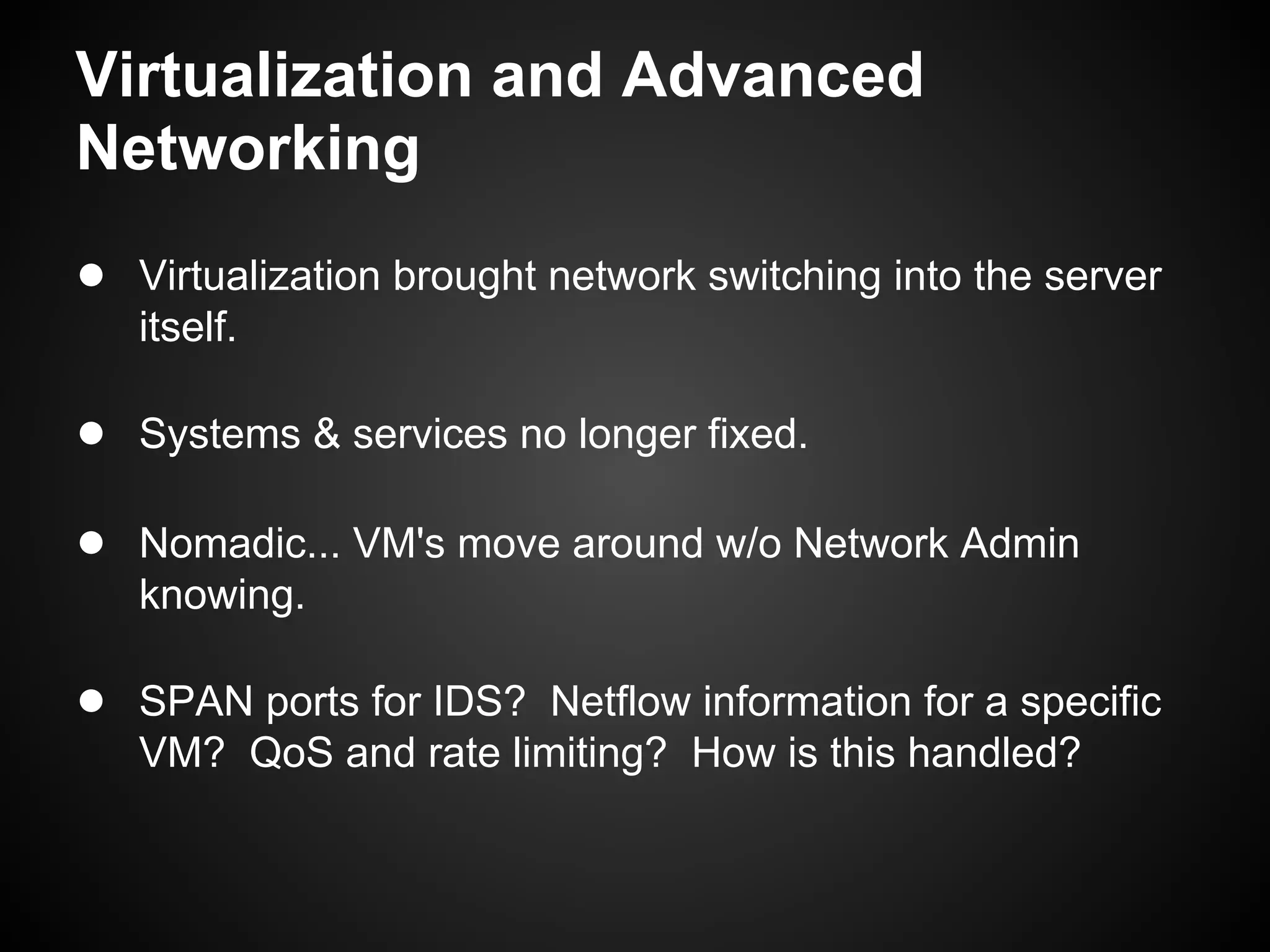
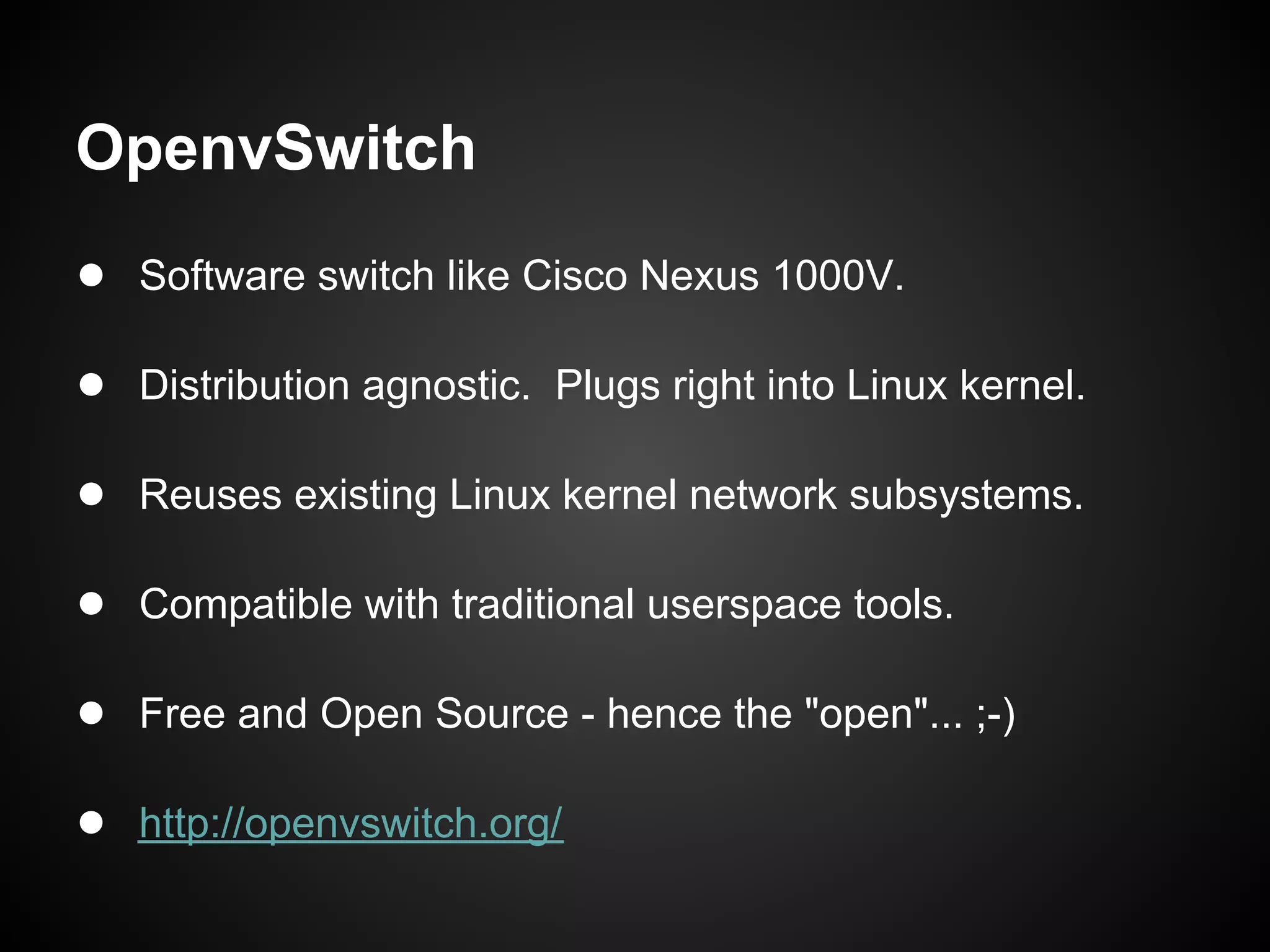
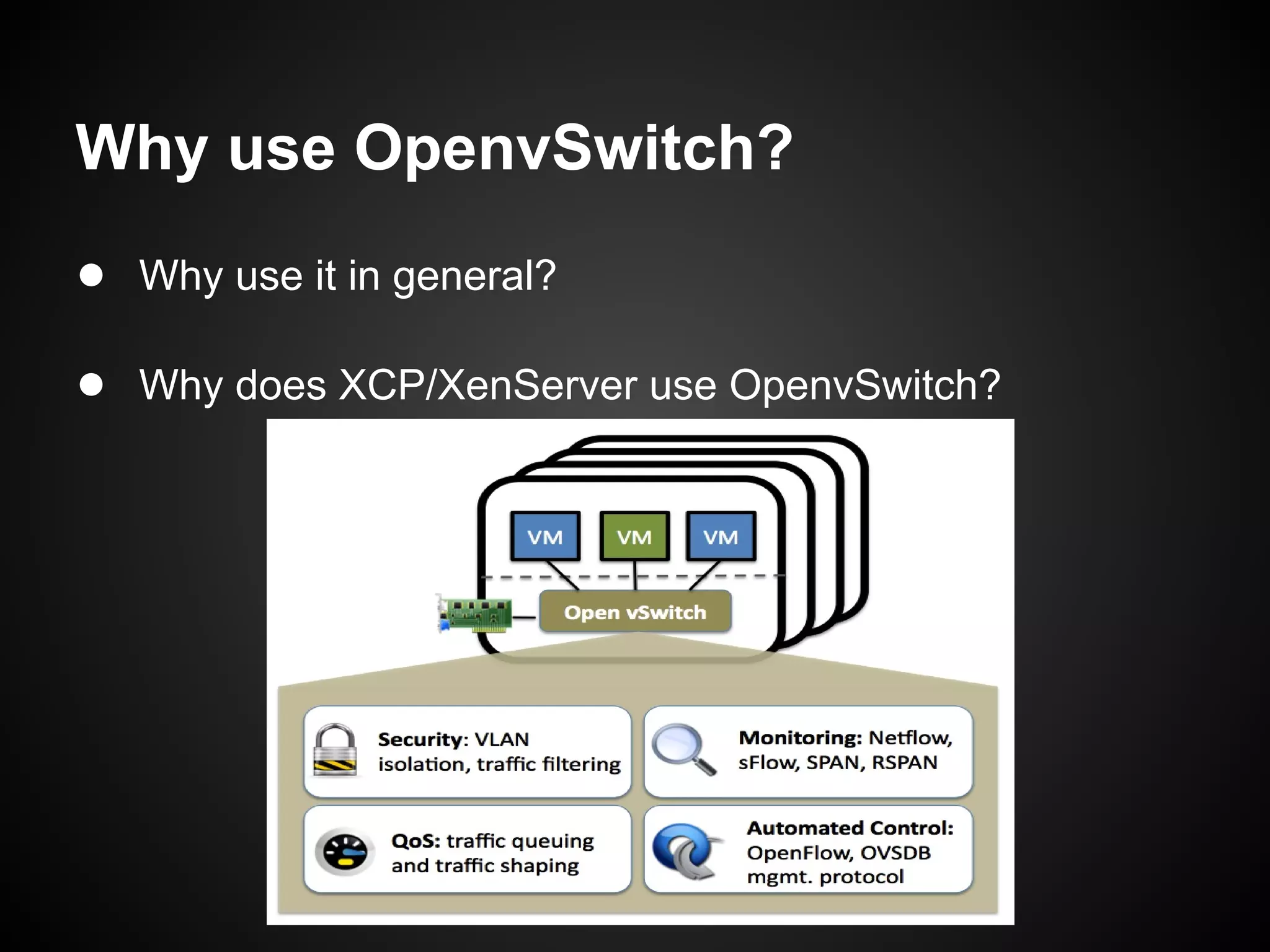
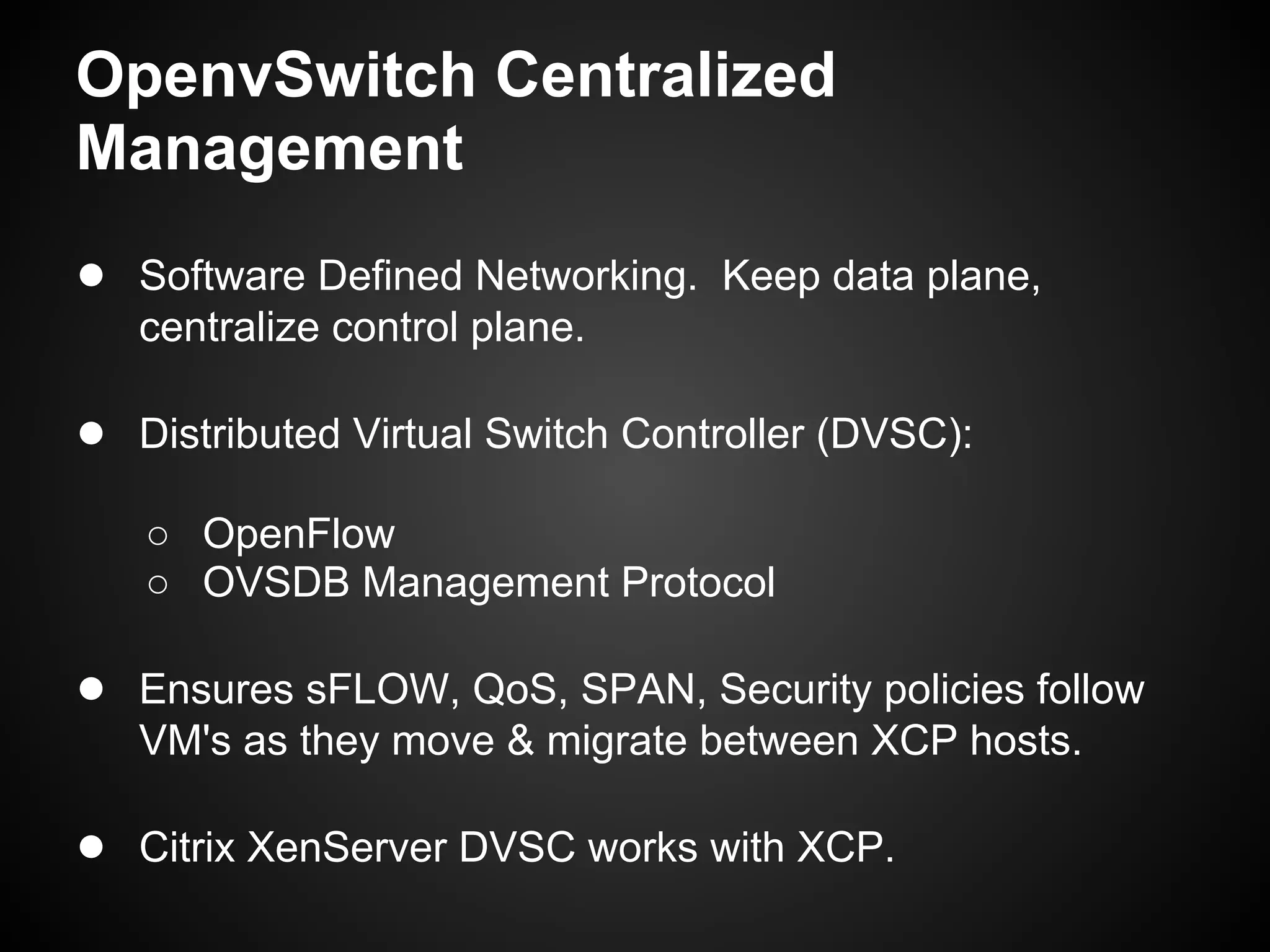
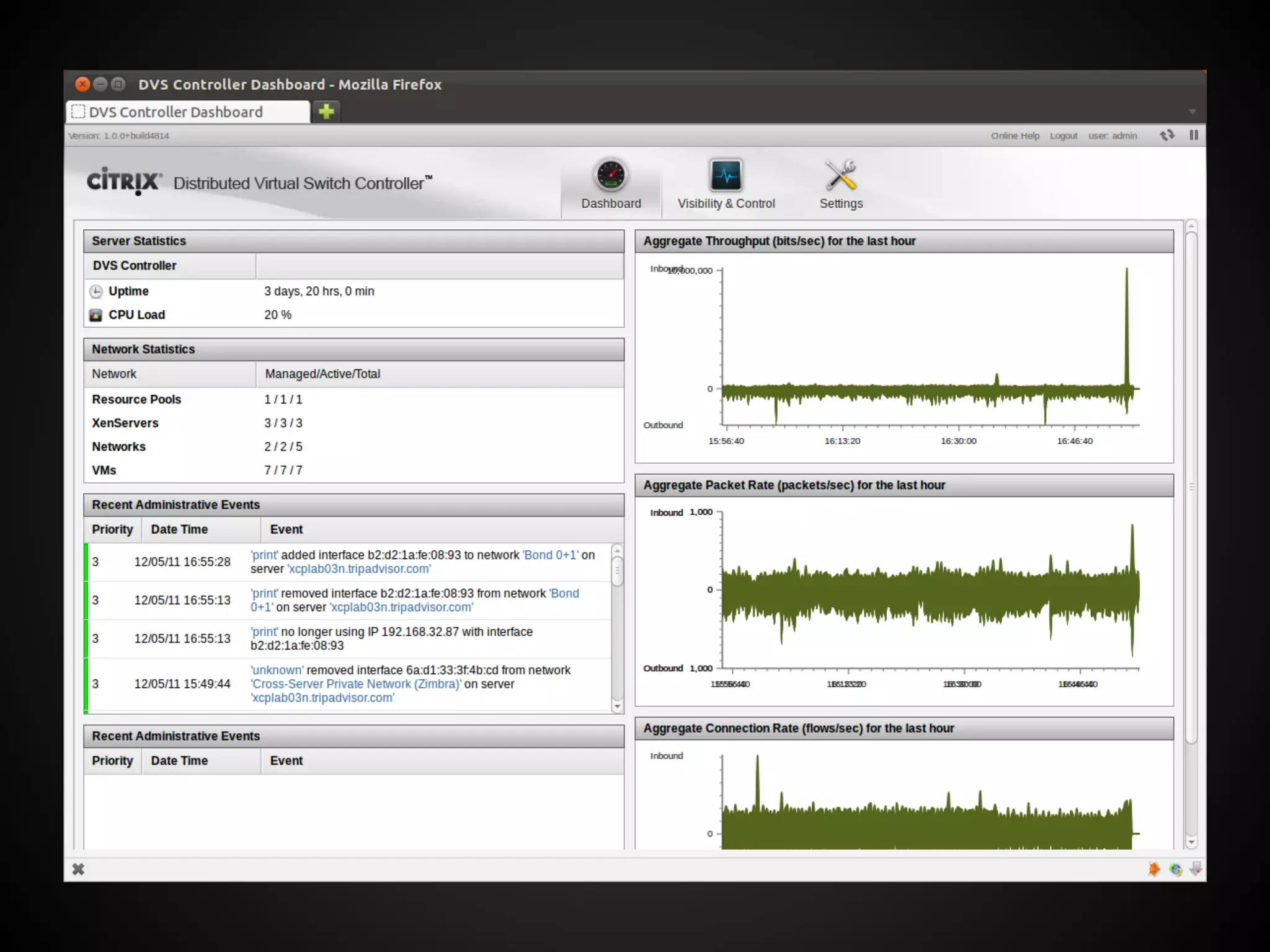
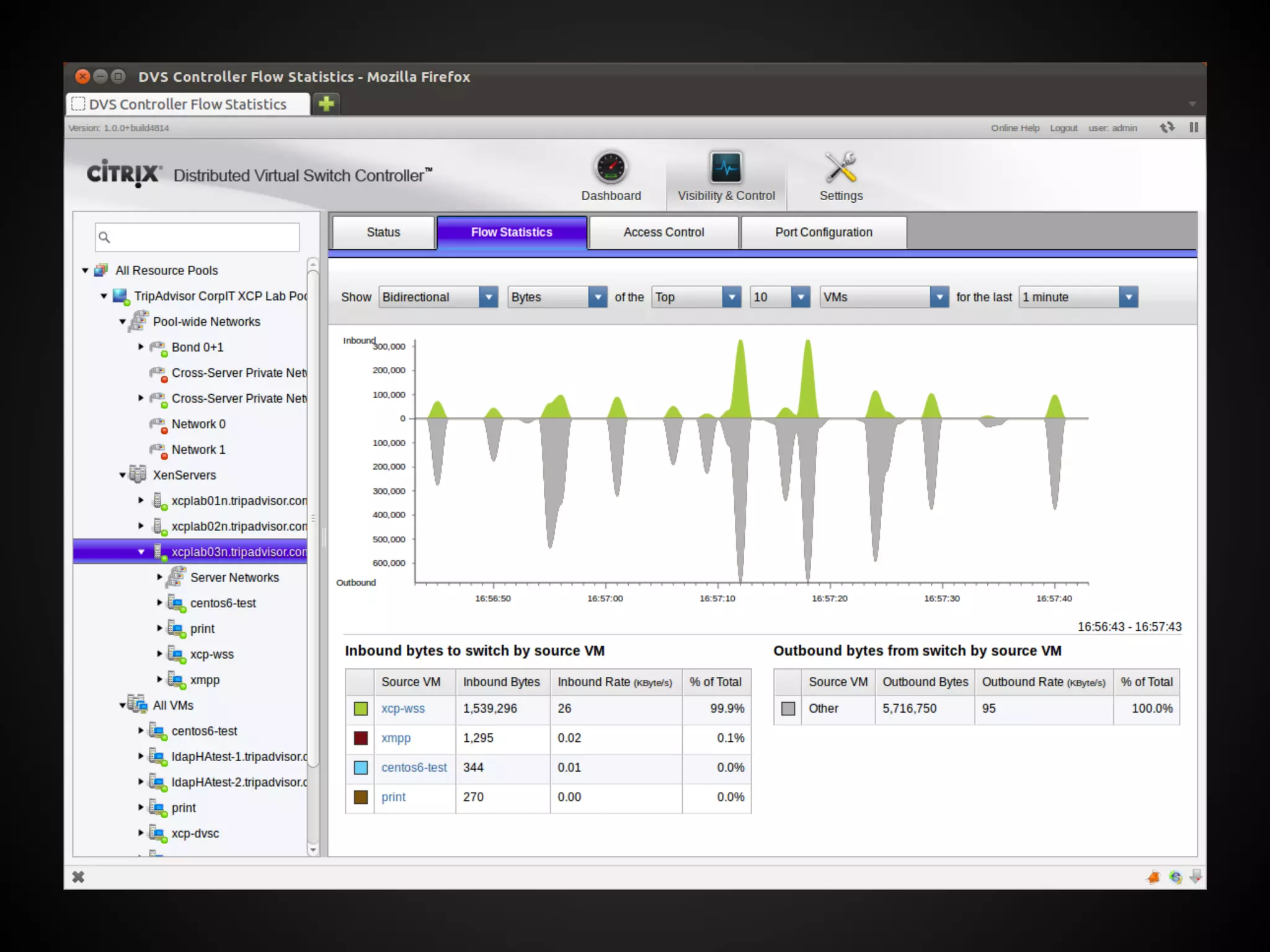
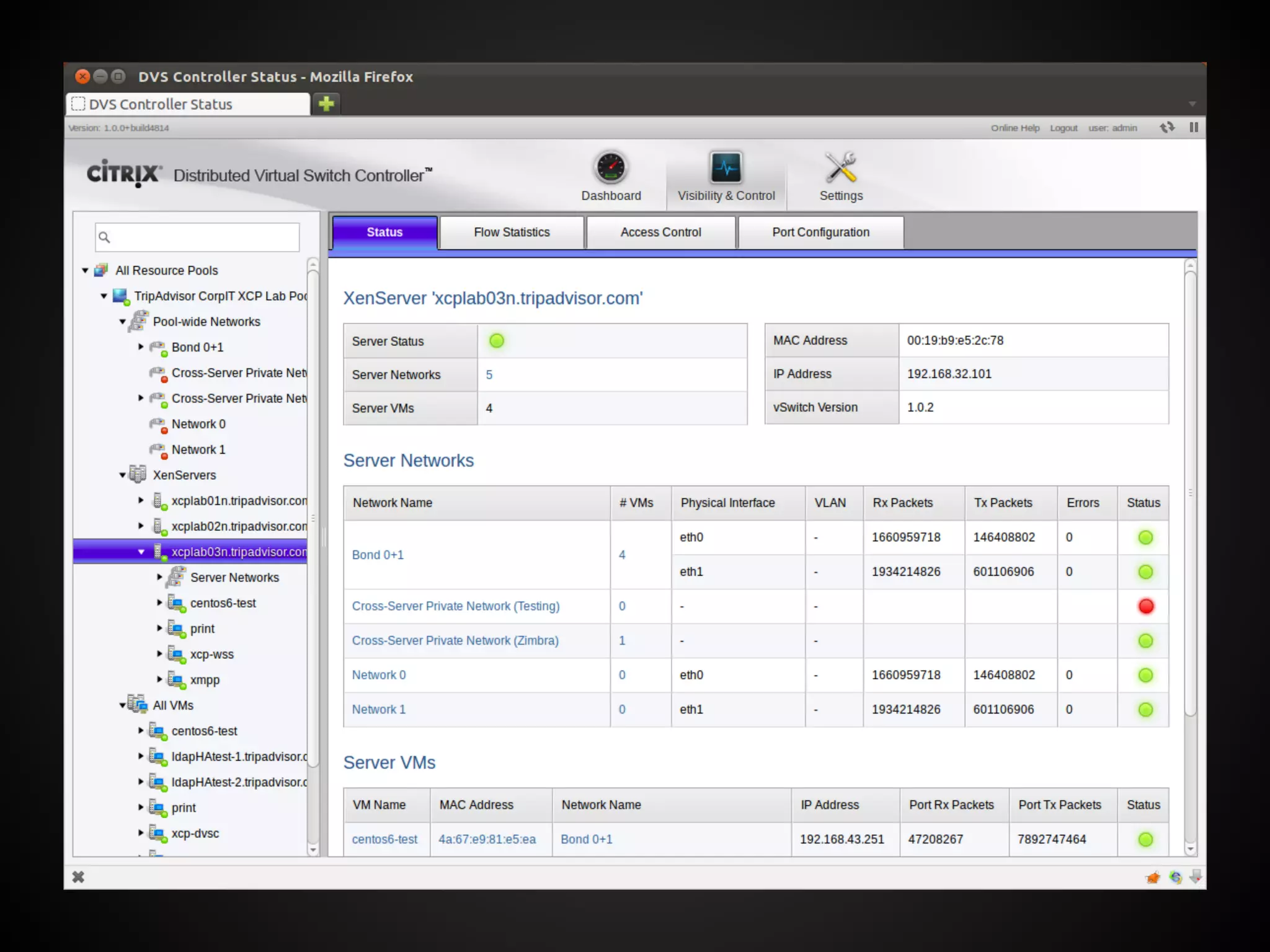
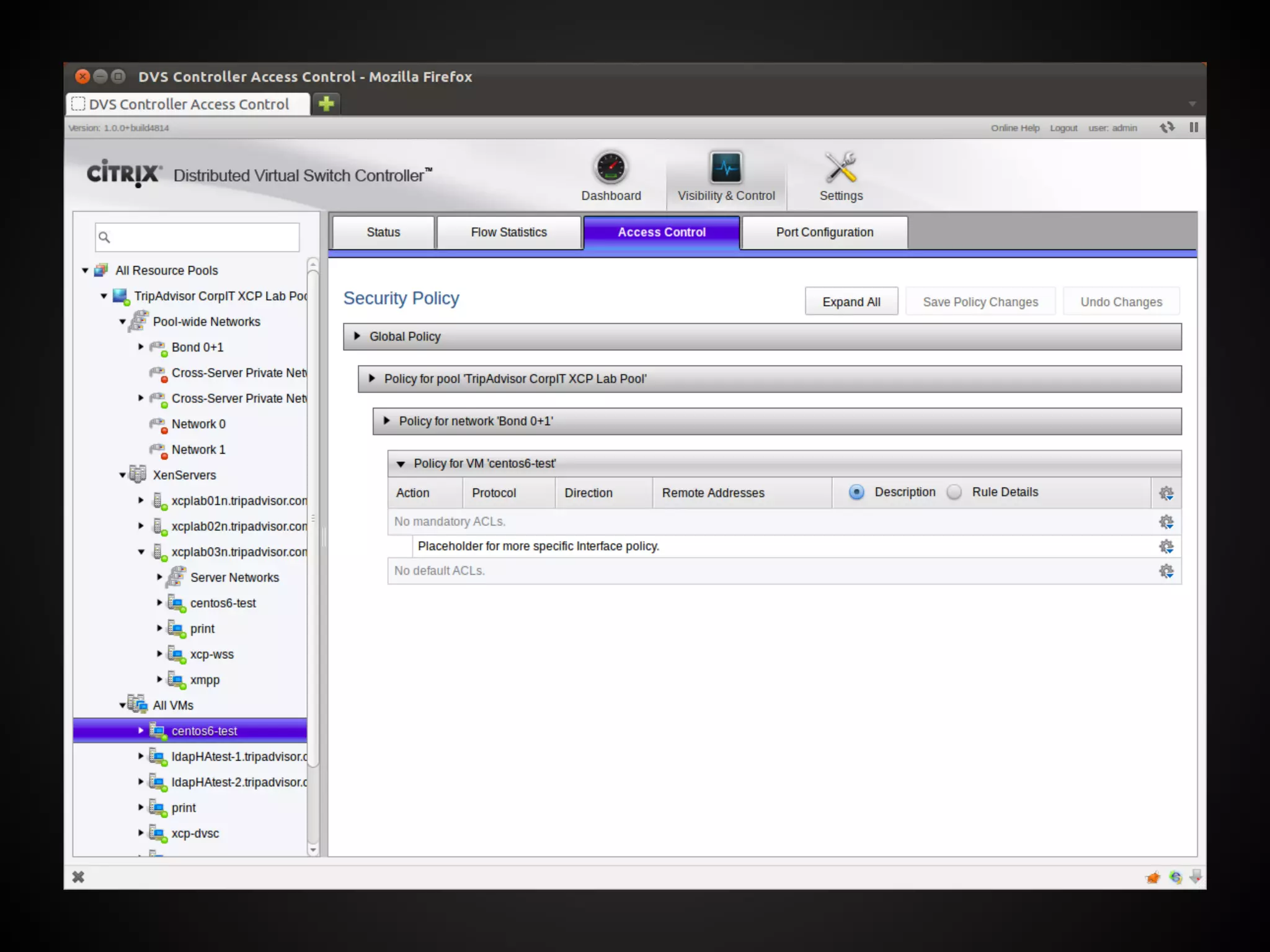
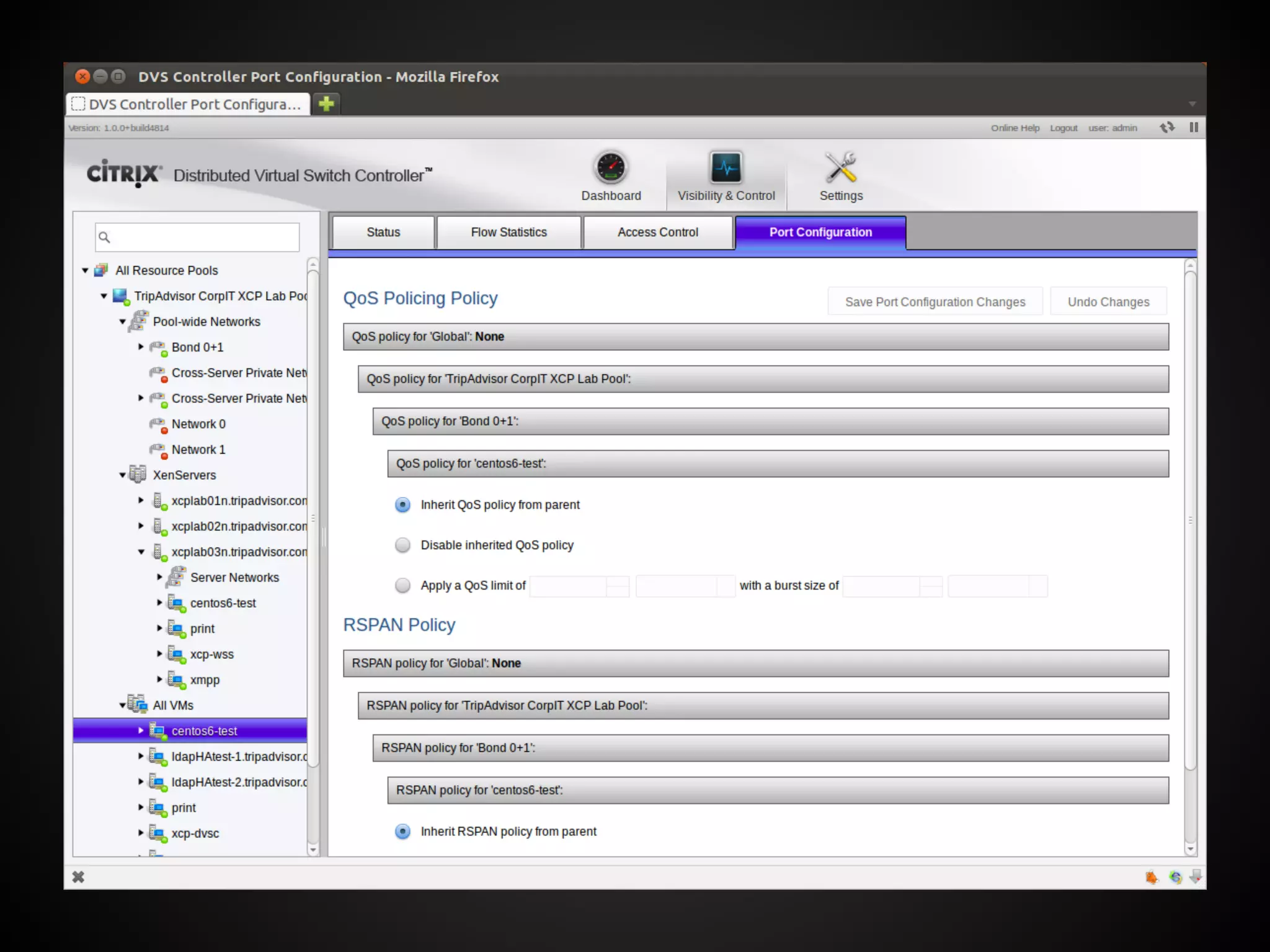
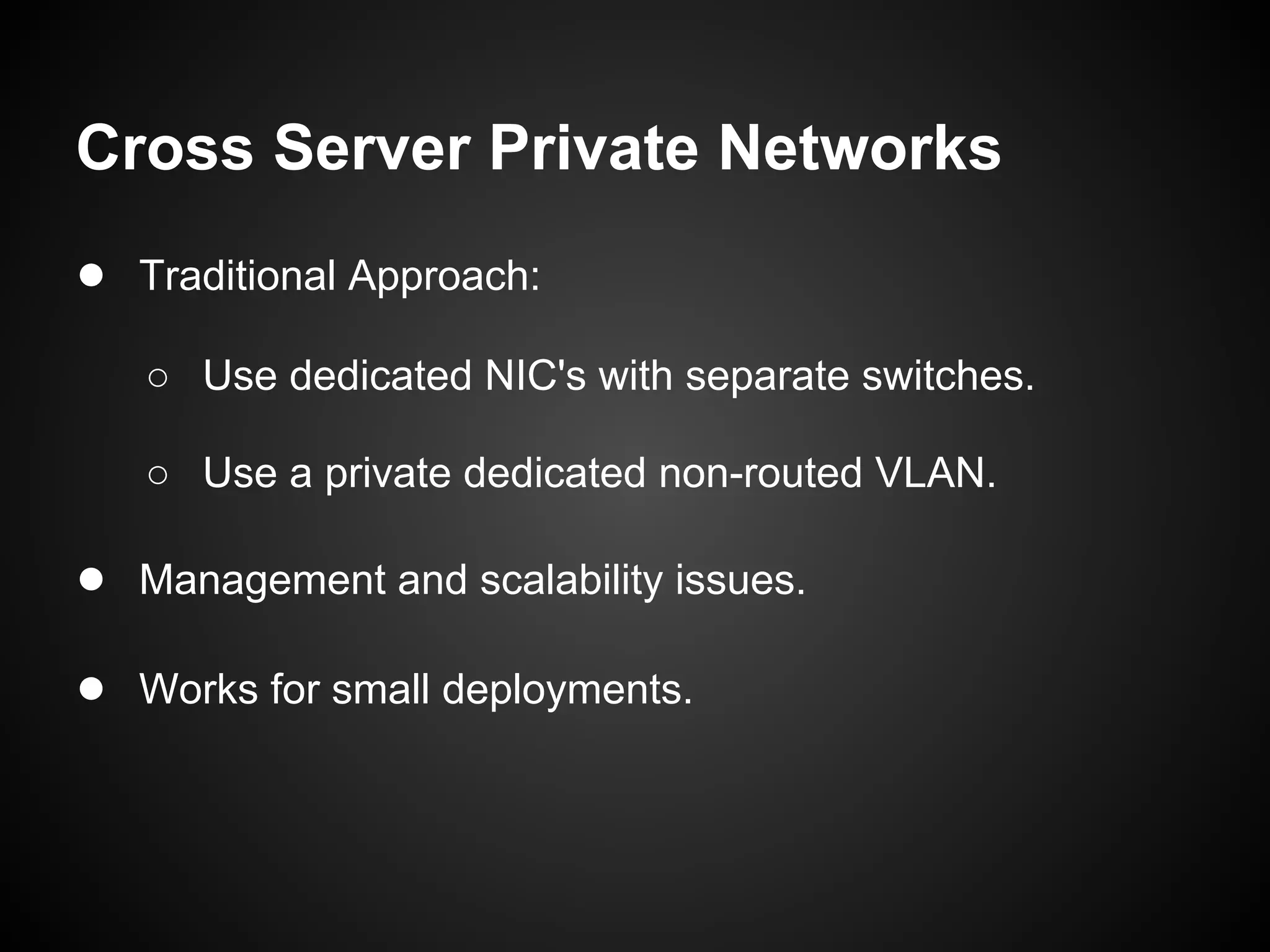
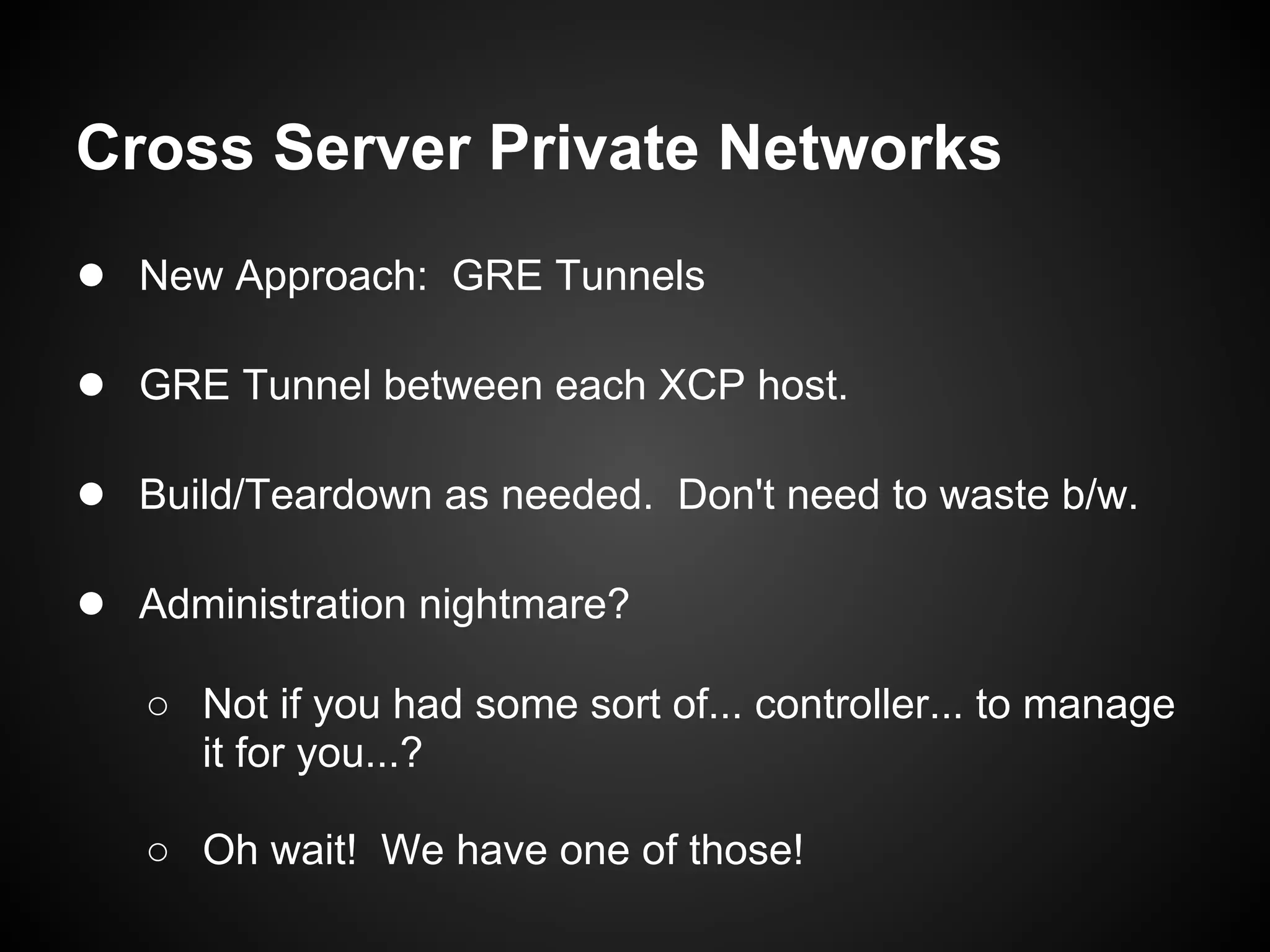
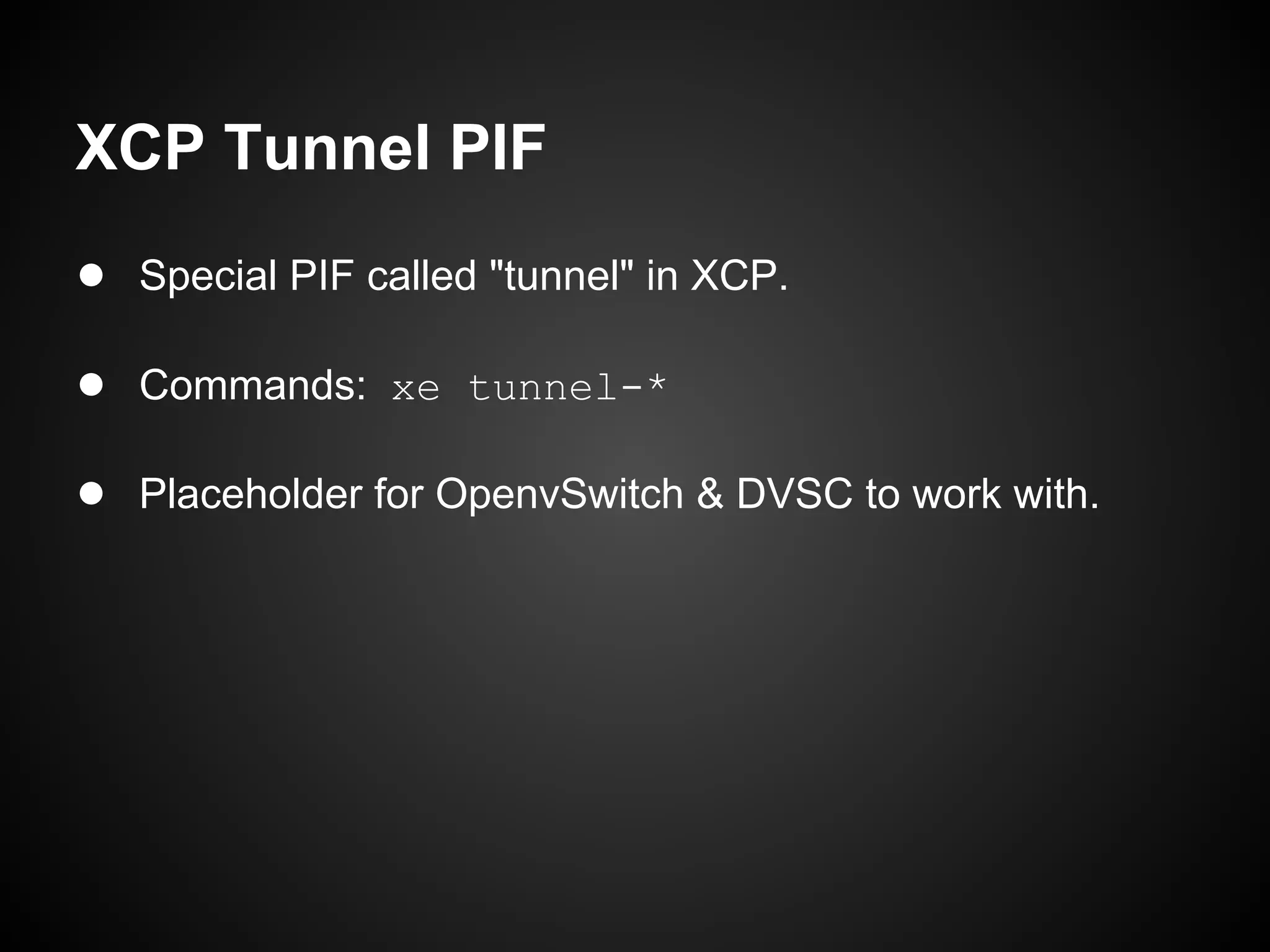
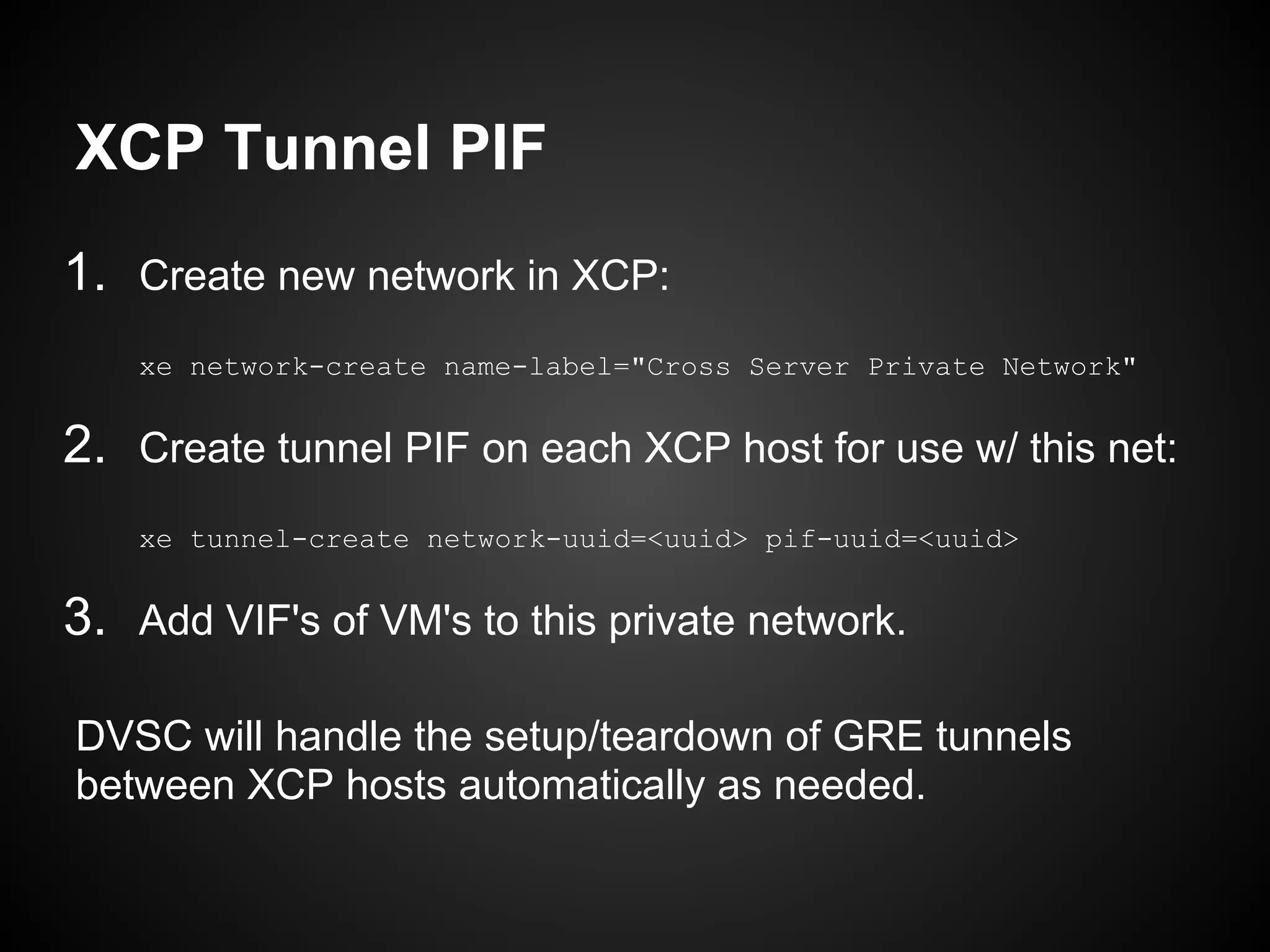
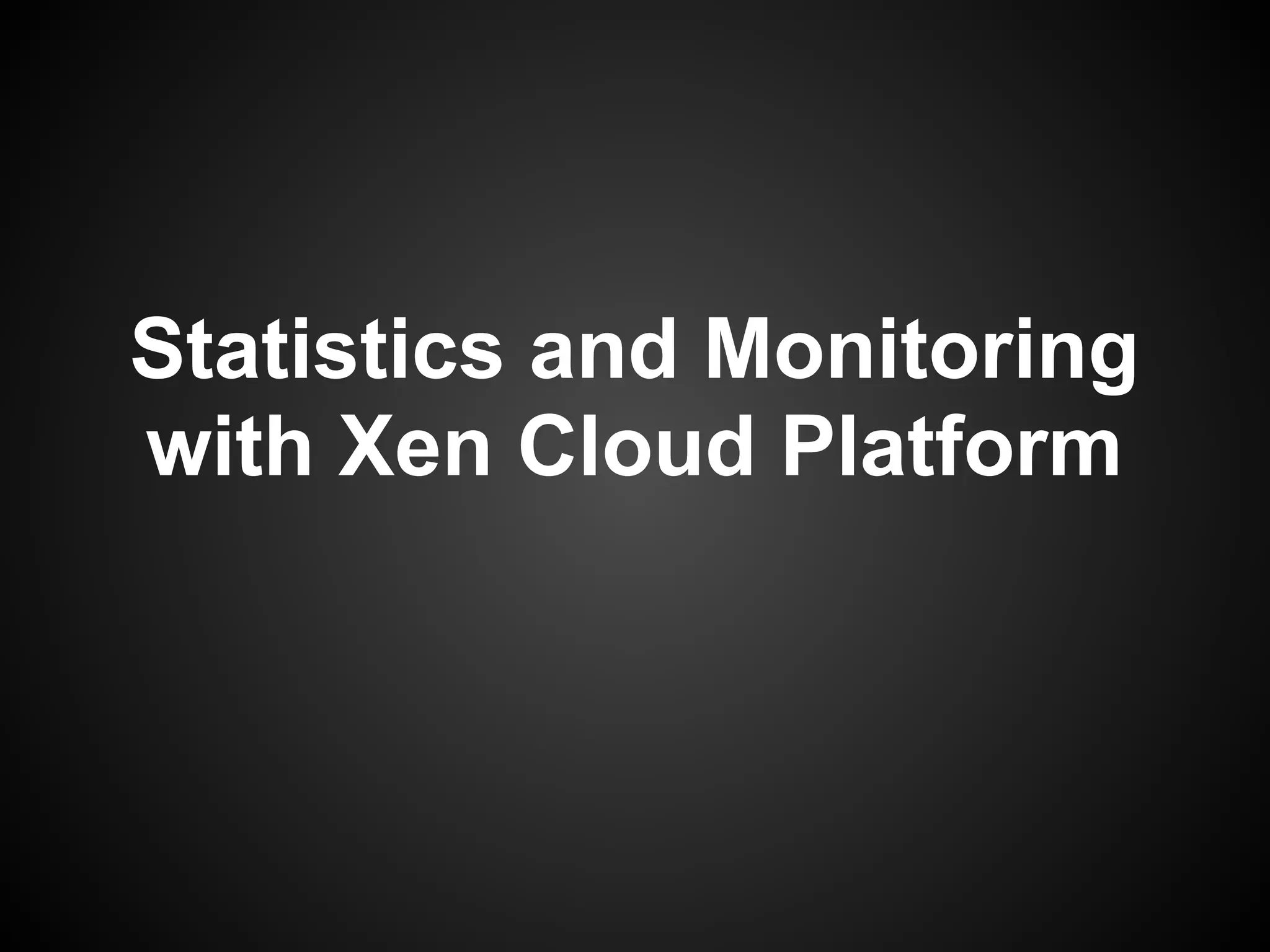
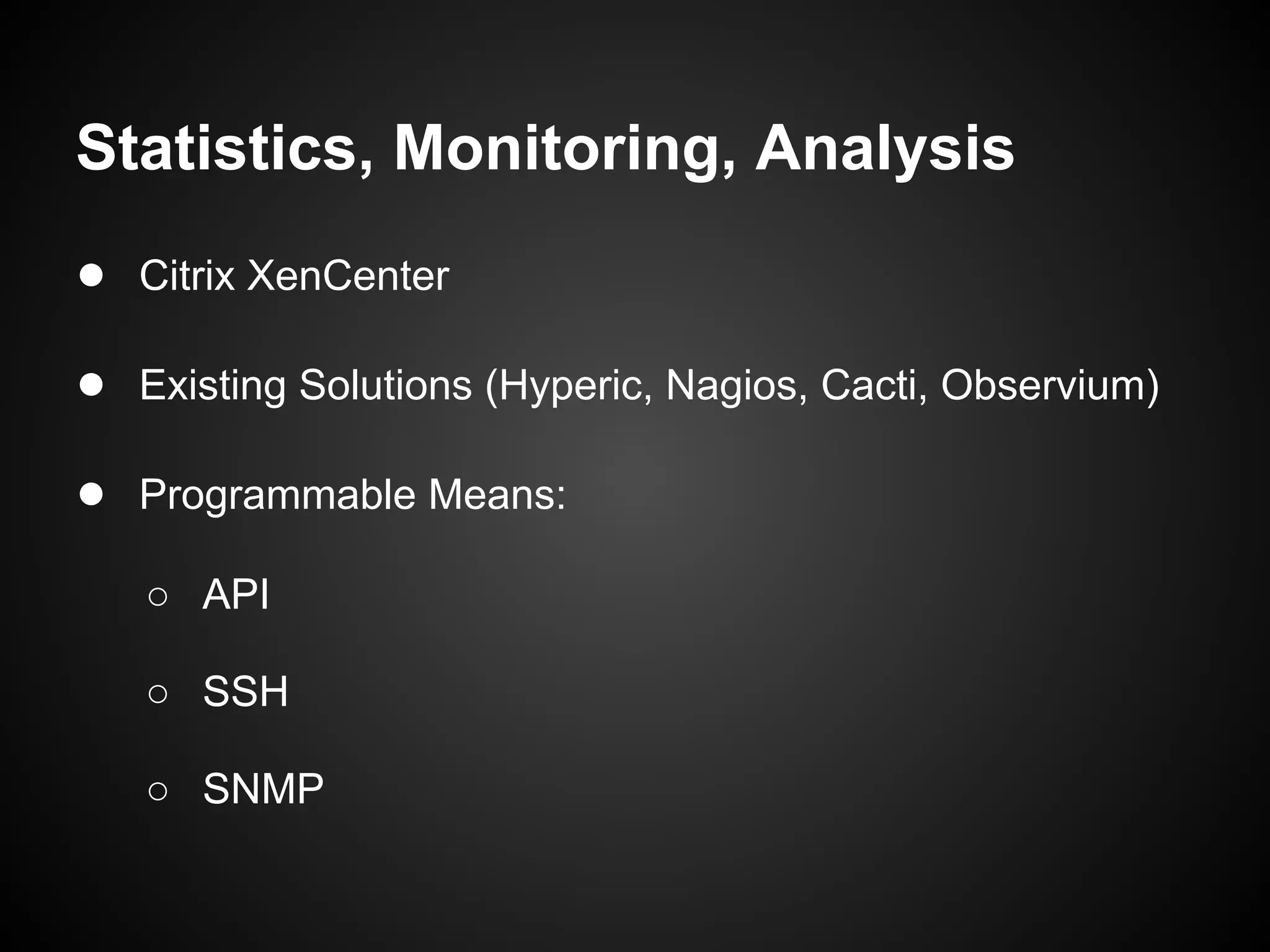
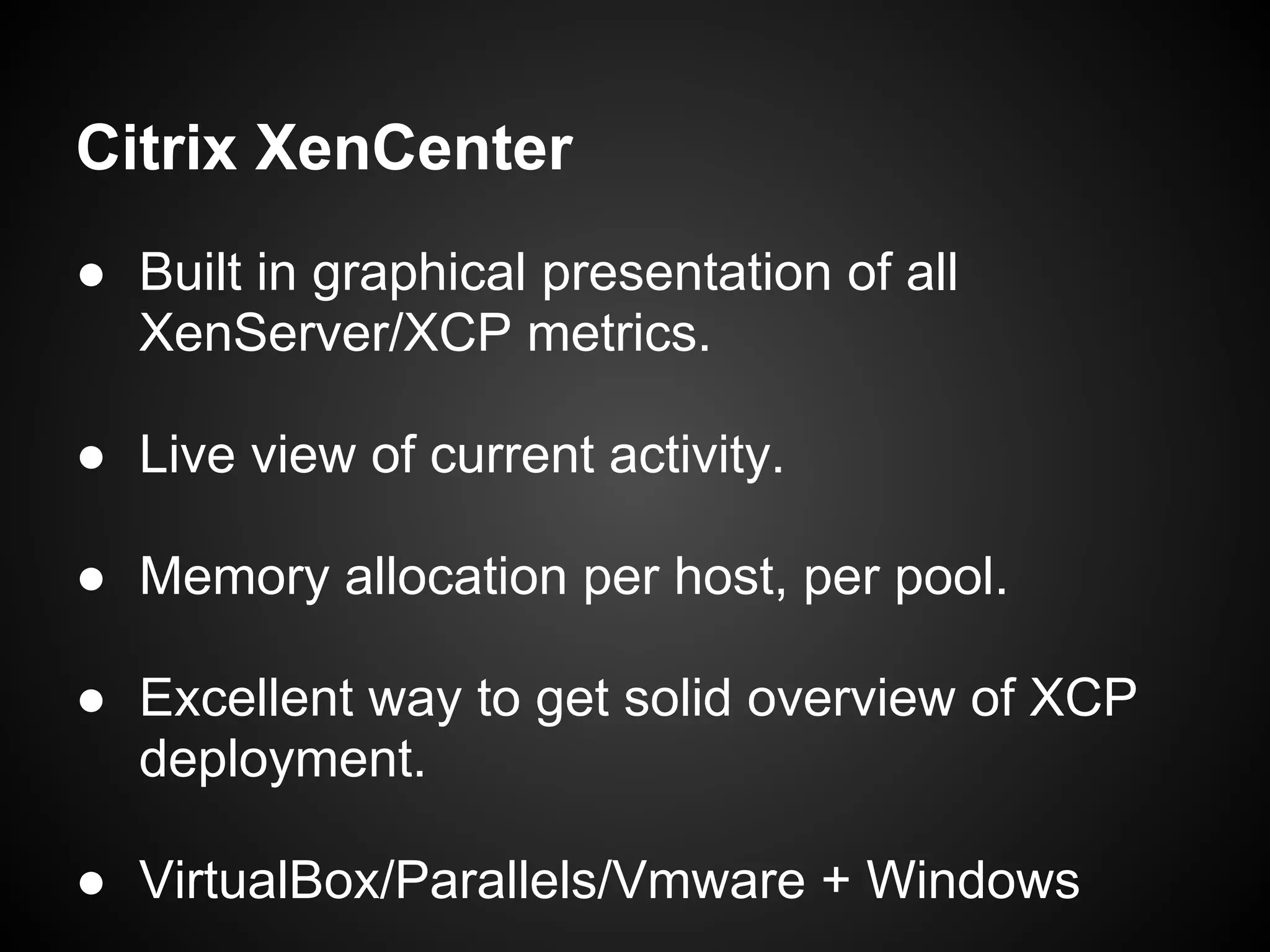
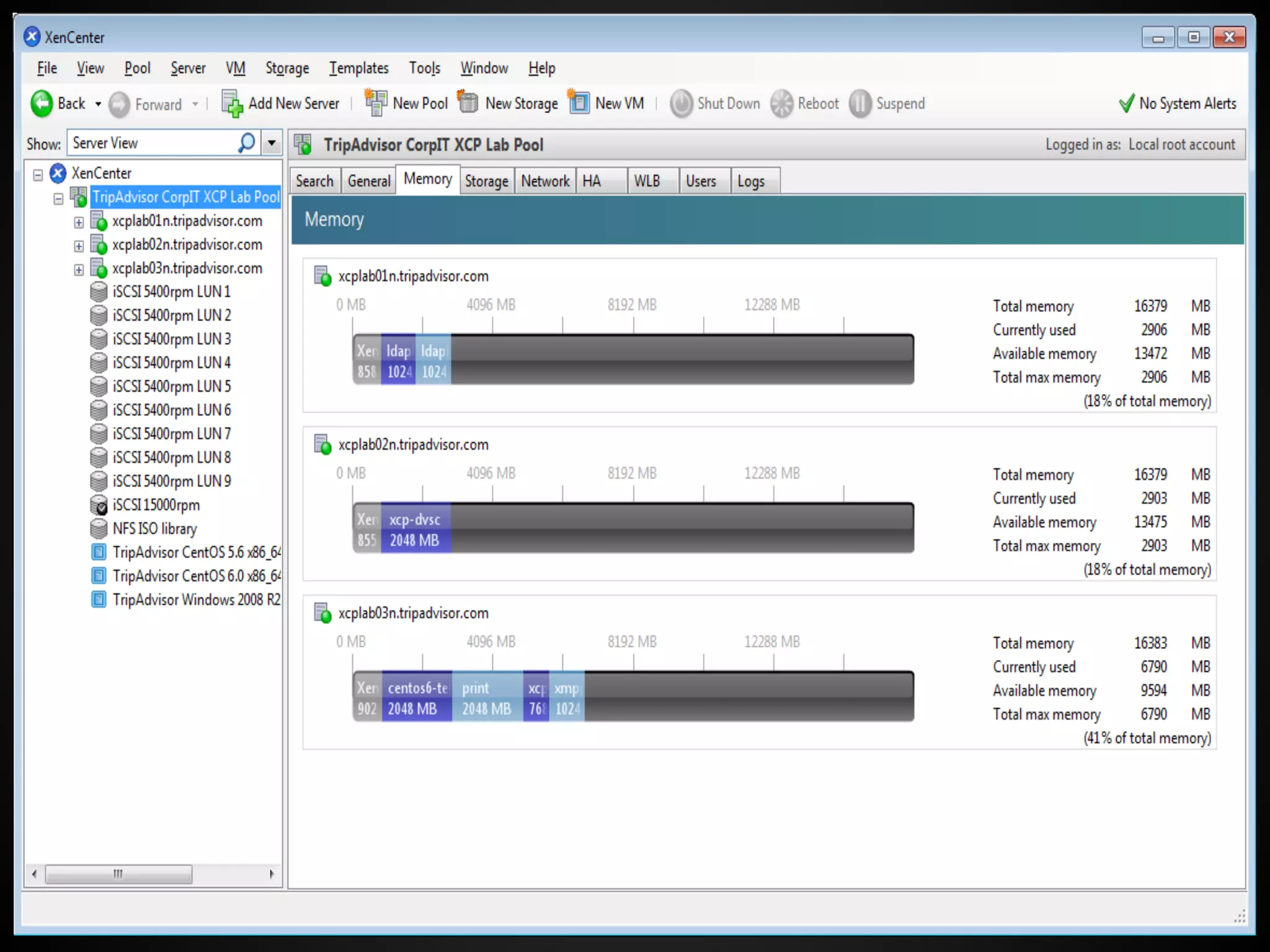
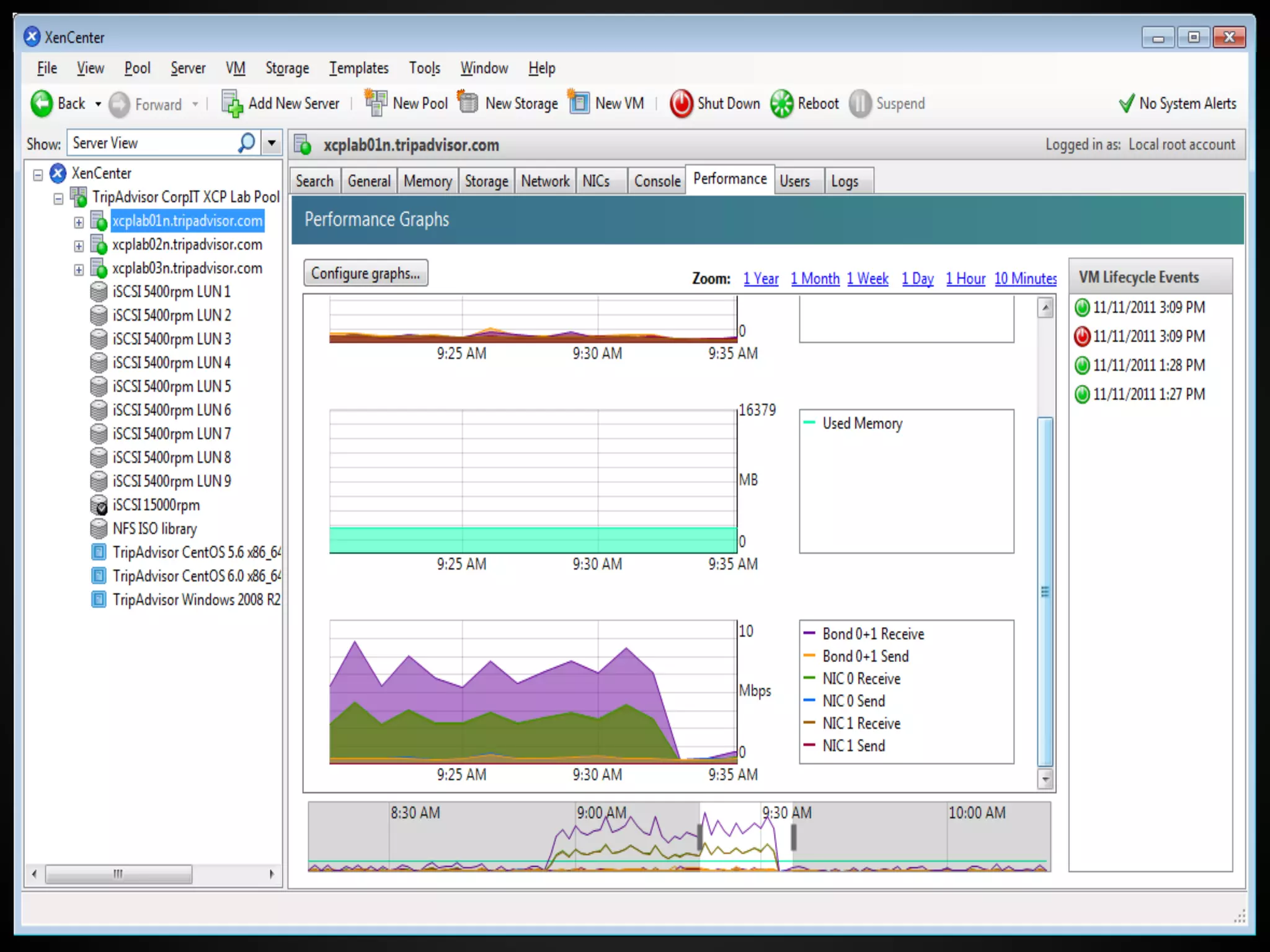
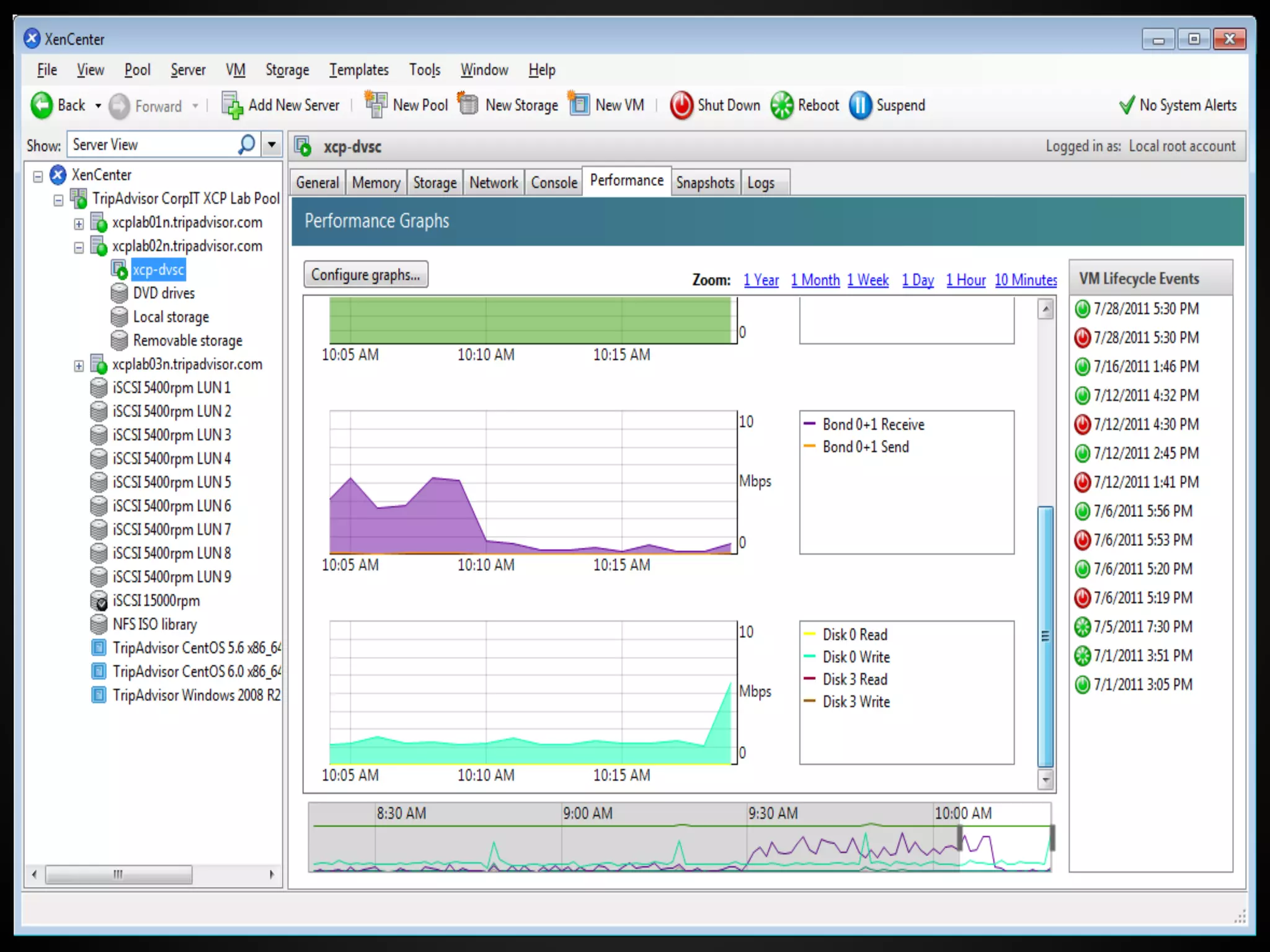
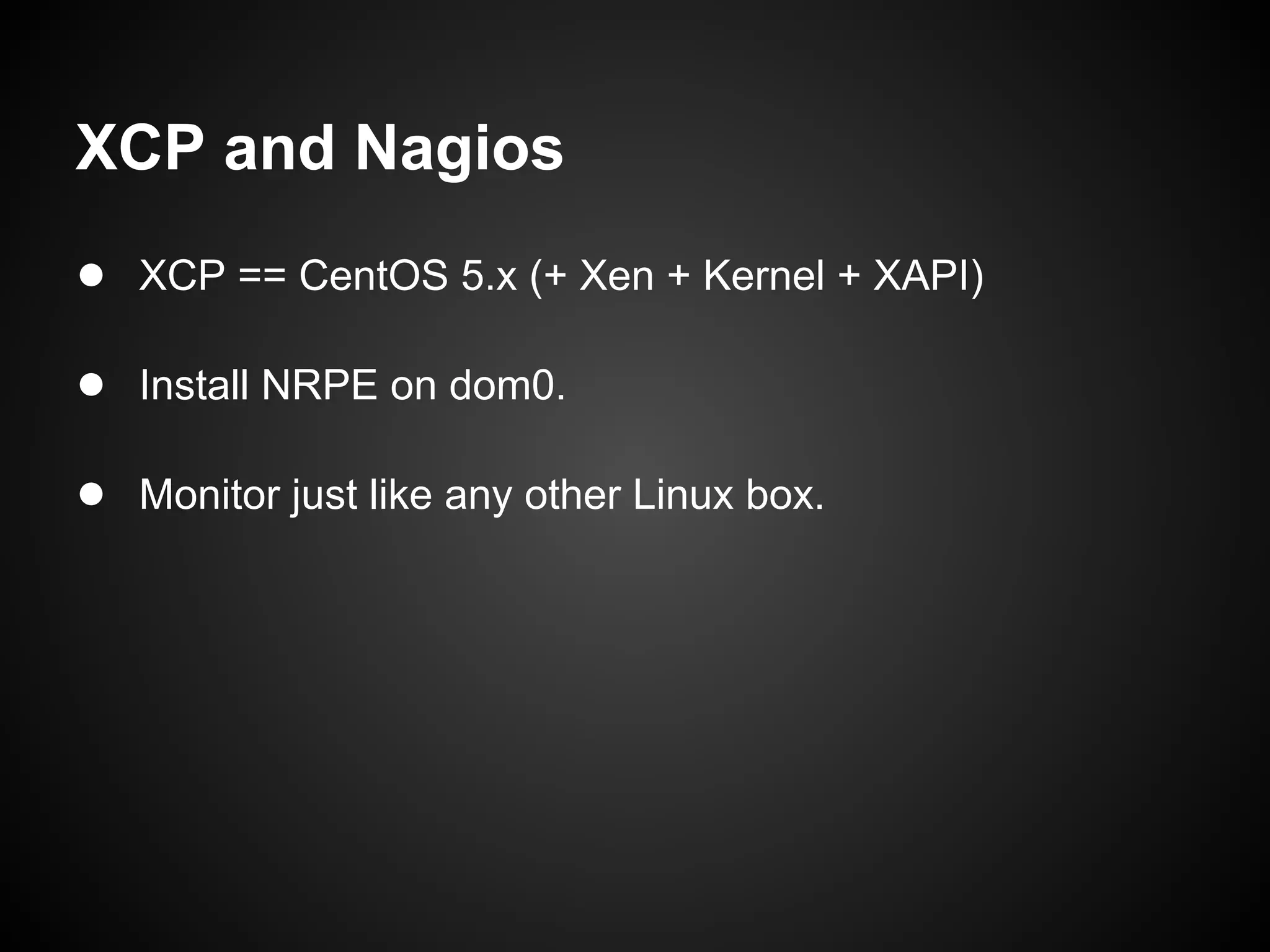
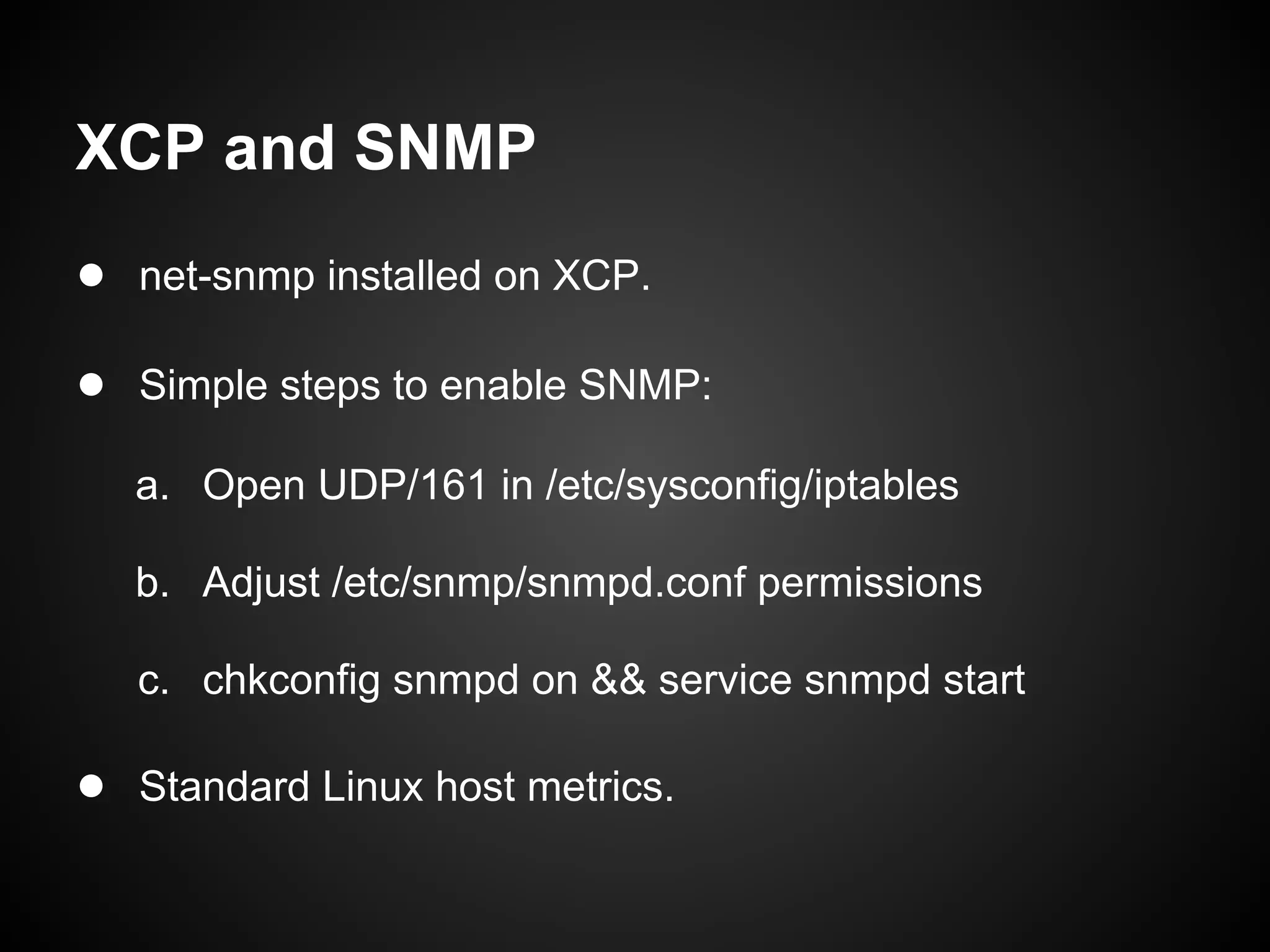
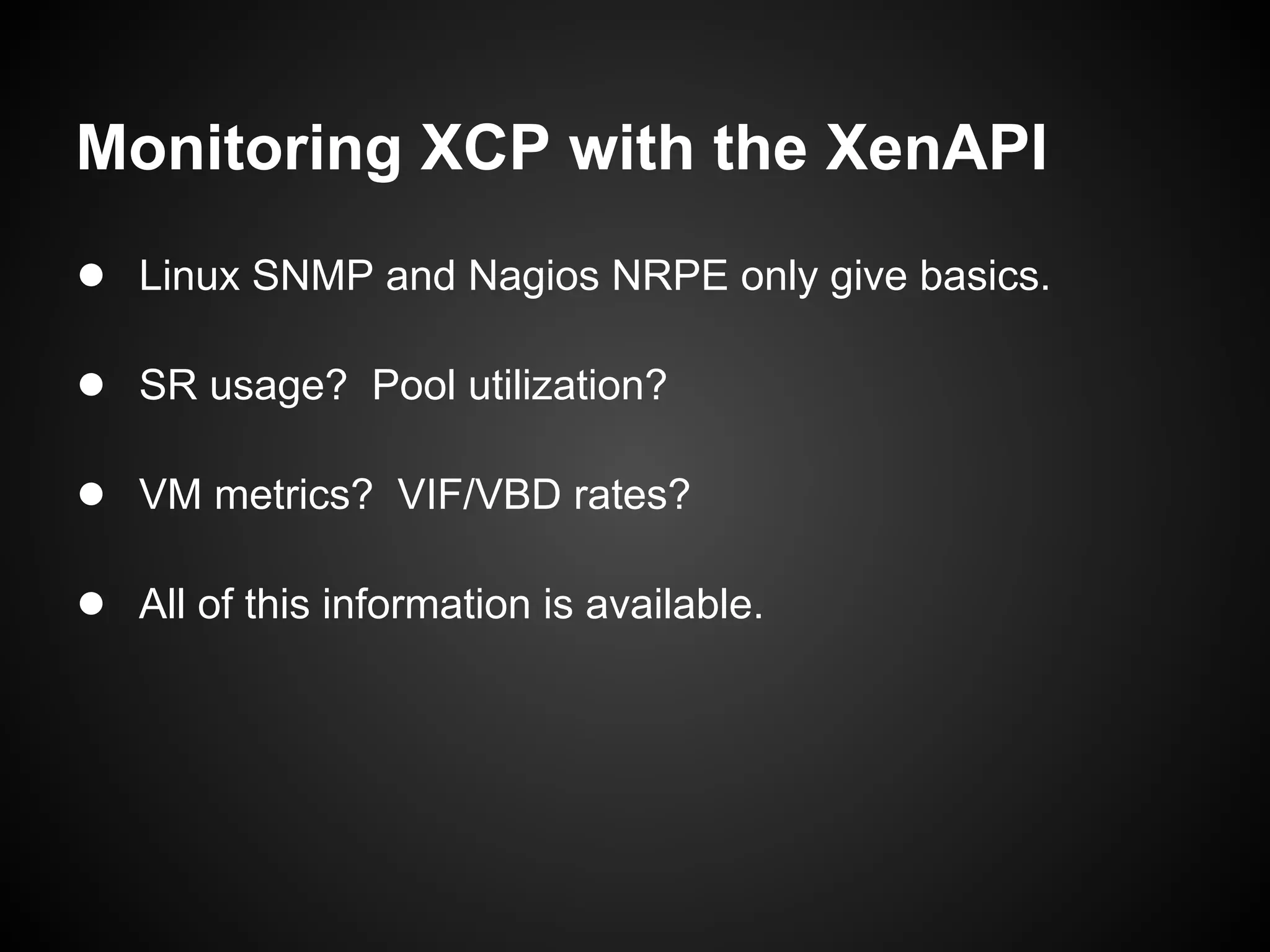
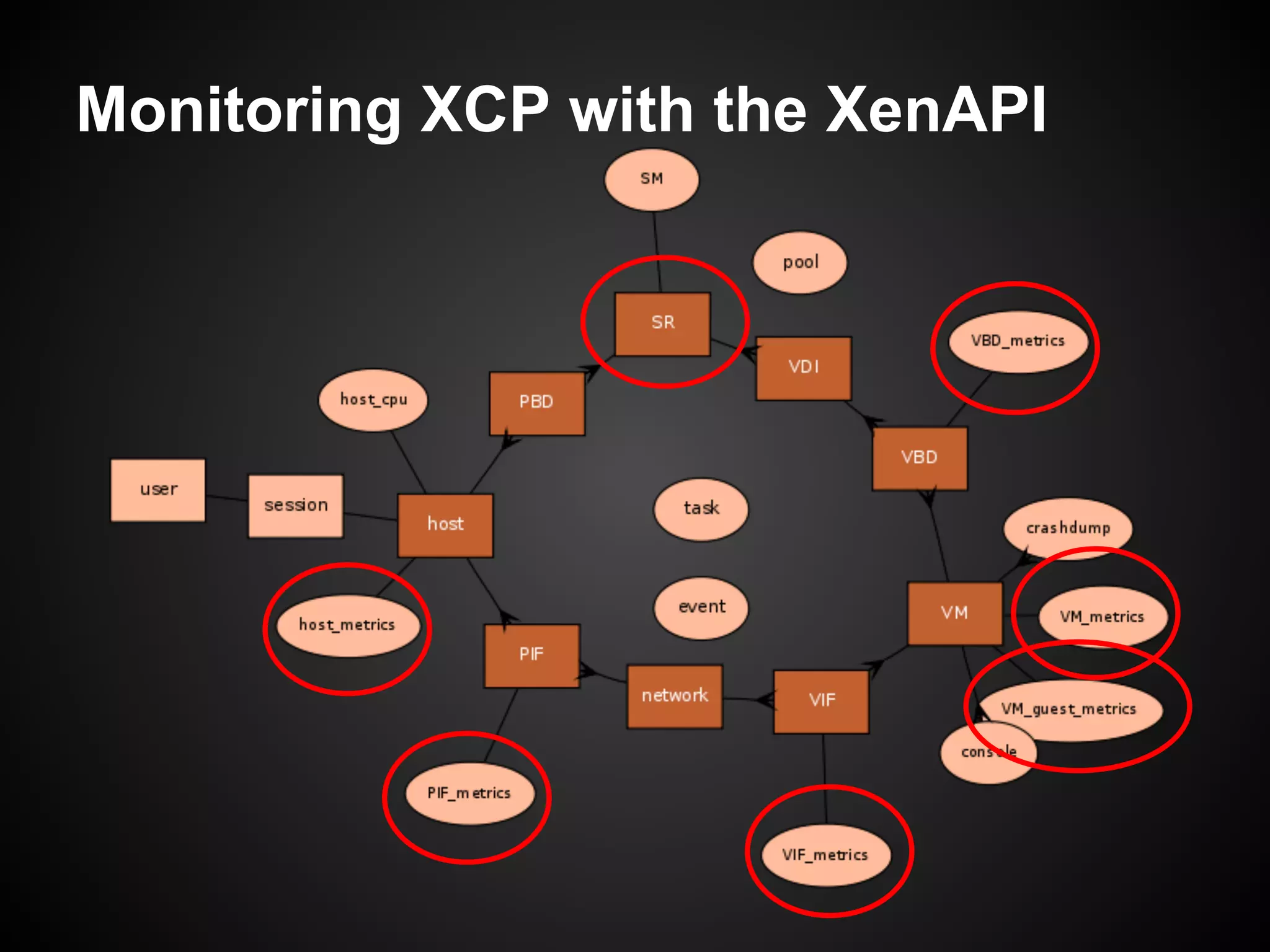
![XenAPI and SR Metrics
>>> import XenAPI
>>> from pprint import pprint
>>> session = XenAPI.Session('http://127.0.0.1')
>>> session.login_with_password('root', 'secret')
>>> session.xenapi.SR.get_all()
['OpaqueRef:18c80a5d-cef6-c2e8-59d1-a03cfbed97e5',
'OpaqueRef:94f13ac8-6d8b-9bc0-2c71-fd29c9636f4e', ...]
>>>
>>> pprint(session.xenapi.SR.get_record('OpaqueRef:
18c80a5d-cef6-c2e8-59d1-a03cfbed97e5'))](https://image.slidesharecdn.com/oscon2012slideset-120720200537-phpapp01/75/Oscon-2012-From-Datacenter-to-the-Cloud-Featuring-Xen-and-XCP-216-2048.jpg)
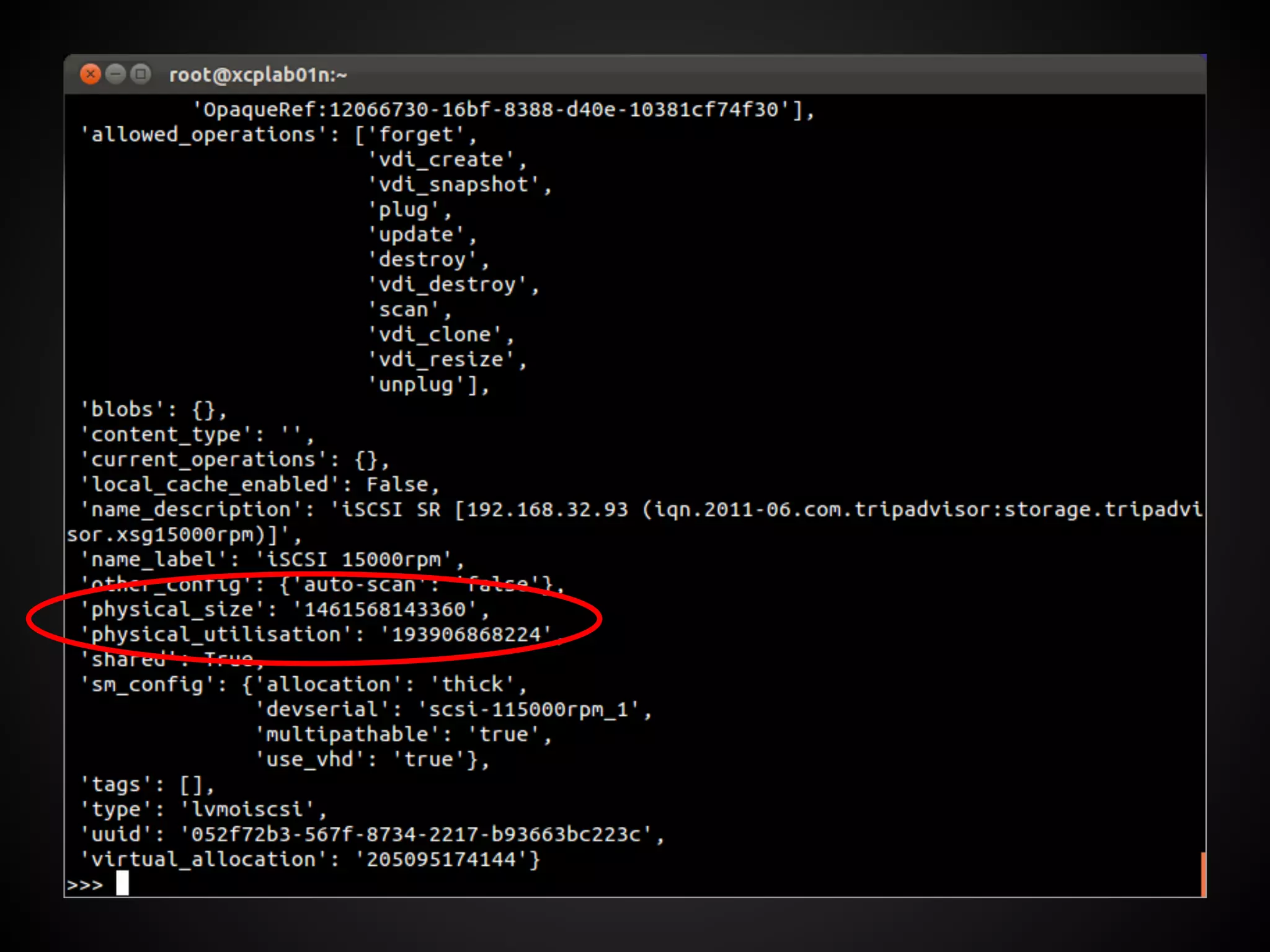
![XenAPI and Events
>>> import XenAPI
>>> from pprint import pprint
>>> session = XenAPI.Session('http://127.0.0.1')
>>> session.login_with_password('root', 'secret')
>>> session.xenapi.event.register(["*"])
''
>>> session.xenapi.event.next()
See examples on http://community.citrix.com/](https://image.slidesharecdn.com/oscon2012slideset-120720200537-phpapp01/75/Oscon-2012-From-Datacenter-to-the-Cloud-Featuring-Xen-and-XCP-218-2048.jpg)