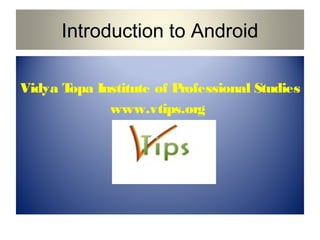
Android introduction by vidya topa
- 1. Introduction to Android Vidya T opa Institute of P rofessional Studies www.vtips.org
- 16. Programming Tutorial(Applications) • Transmitting SMS messages across the network
- 17. Intent and IntentFilter Intents request for an action to be performed and supports interaction among the Android components. ◦ For an activity it conveys a request to present an image to the user ◦ For broadcast receivers, the Intent object names the action being announced. Intent Filter Registers Activities, Services and Broadcast Receivers(as being capable of performing an action on a set of data).
- 18. SMS Sending • STEP 1 – In the AndroidManifest.xml file, add the two permissions - SEND_SMS and RECEIVE_SMS. • STEP 2 – In the main.xml, add Text view to display "Enter the phone number of recipient“ and "Message" – EditText with id txtPhoneNo and txtMessage – Add the button ID "Send SMS“
- 19. • Step 3 Import Classes and Interfaces import android.app.Activity; import android.app.PendingIntent; import android.content.Intent; import android.os.Bundle; import android.telephony.SmsManager; import android.view.View; import android.widget.Button; import android.widget.EditText; import android.widget.Toast;
- 20. Step 4 Write the SMS class public class SMS extends Activity { Button btnSendSMS; EditText txtPhoneNo; EditText txtMessage; /** Called when the activity is first created. */ @Override public void onCreate(Bundle savedInstanceState) { super.onCreate(savedInstanceState); setContentView(R.layout.main); btnSendSMS = (Button) findViewById(R.id.btnSendSMS); txtPhoneNo = (EditText) findViewById(R.id.txtPhoneNo); txtMessage = (EditText) findViewById(R.id.txtMessage); btnSendSMS.setOnClickListener(new View.OnClickListener() { public void onClick(View v) { String phoneNo = txtPhoneNo.getText().toString(); String message = txtMessage.getText().toString(); if (phoneNo.length()>0 && message.length()>0) sendSMS(phoneNo, message); else Toast.makeText(getBaseContext(), "Please enter both phone number and message.", Toast.LENGTH_SHORT).show(); } }); } } SMS Sending Input from the user (i.e., the phone no, text message and sendSMS is implemented).
- 21. Step 5 ◦ To send an SMS message, you use the SmsManager class. And to instantiate this class call getDefault() static method. ◦ The sendTextMessage() method sends the SMS message with a PendingIntent. ◦ The PendingIntent object is used to identify a target to invoke at a later time. private void sendSMS(String phoneNumber, String message) { PendingIntent pi = PendingIntent.getActivity(this, 0, new Intent(this, SMS.class), 0); SmsManager sms = SmsManager.getDefault(); sms.sendTextMessage(phoneNumber, null, message, pi, null); } SMS Sending
- 25. Find Us • Facebookhttps://www.facebook.com/vtips.org • Twitterhttps://twitter.com/v_vtips • Linked Inhttp://www.linkedin.com/company/vtips
