Android chat app1
•Download as PPTX, PDF•
0 likes•928 views
android chat application
Report
Share
Report
Share
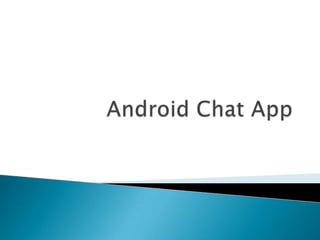
Recommended
Creating a chat application on Android platform? push notification, software developer.How to create a chat application on Android platform? 

How to create a chat application on Android platform? baabtra.com - No. 1 supplier of quality freshers
Recommended
Creating a chat application on Android platform? push notification, software developer.How to create a chat application on Android platform? 

How to create a chat application on Android platform? baabtra.com - No. 1 supplier of quality freshers
More info on http://www.techdays.be 02 dev room6__tapand_go_jeffprosise_9Tap and Go: Proximity Networking in WinRT

02 dev room6__tapand_go_jeffprosise_9Tap and Go: Proximity Networking in WinRTMicrosoft Developer Network (MSDN) - Belgium and Luxembourg
More Related Content
Viewers also liked
Viewers also liked (15)
How to build Android Chat App with Firebase for 2 hours?

How to build Android Chat App with Firebase for 2 hours?
Facebook architecture presentation: scalability challenge

Facebook architecture presentation: scalability challenge
My Project Report Documentation with Abstract & Snapshots

My Project Report Documentation with Abstract & Snapshots
Similar to Android chat app1
More info on http://www.techdays.be 02 dev room6__tapand_go_jeffprosise_9Tap and Go: Proximity Networking in WinRT

02 dev room6__tapand_go_jeffprosise_9Tap and Go: Proximity Networking in WinRTMicrosoft Developer Network (MSDN) - Belgium and Luxembourg
Similar to Android chat app1 (8)
02 dev room6__tapand_go_jeffprosise_9Tap and Go: Proximity Networking in WinRT

02 dev room6__tapand_go_jeffprosise_9Tap and Go: Proximity Networking in WinRT
Recently uploaded
TEST BANK For Principles of Anatomy and Physiology, 16th Edition by Gerard J. Tortora, Verified Chapters 1 - 29, Complete Newest Version.TEST BANK For Principles of Anatomy and Physiology, 16th Edition by Gerard J....

TEST BANK For Principles of Anatomy and Physiology, 16th Edition by Gerard J....rightmanforbloodline
Recently uploaded (20)
Six Myths about Ontologies: The Basics of Formal Ontology

Six Myths about Ontologies: The Basics of Formal Ontology
CNIC Information System with Pakdata Cf In Pakistan

CNIC Information System with Pakdata Cf In Pakistan
Introduction to Multilingual Retrieval Augmented Generation (RAG)

Introduction to Multilingual Retrieval Augmented Generation (RAG)
The Zero-ETL Approach: Enhancing Data Agility and Insight

The Zero-ETL Approach: Enhancing Data Agility and Insight
Stronger Together: Developing an Organizational Strategy for Accessible Desig...

Stronger Together: Developing an Organizational Strategy for Accessible Desig...
How to Check CNIC Information Online with Pakdata cf

How to Check CNIC Information Online with Pakdata cf
Repurposing LNG terminals for Hydrogen Ammonia: Feasibility and Cost Saving

Repurposing LNG terminals for Hydrogen Ammonia: Feasibility and Cost Saving
TrustArc Webinar - Unified Trust Center for Privacy, Security, Compliance, an...

TrustArc Webinar - Unified Trust Center for Privacy, Security, Compliance, an...
WSO2's API Vision: Unifying Control, Empowering Developers

WSO2's API Vision: Unifying Control, Empowering Developers
Web Form Automation for Bonterra Impact Management (fka Social Solutions Apri...

Web Form Automation for Bonterra Impact Management (fka Social Solutions Apri...
Decarbonising Commercial Real Estate: The Role of Operational Performance

Decarbonising Commercial Real Estate: The Role of Operational Performance
Connector Corner: Accelerate revenue generation using UiPath API-centric busi...

Connector Corner: Accelerate revenue generation using UiPath API-centric busi...
Elevate Developer Efficiency & build GenAI Application with Amazon Q

Elevate Developer Efficiency & build GenAI Application with Amazon Q
TEST BANK For Principles of Anatomy and Physiology, 16th Edition by Gerard J....

TEST BANK For Principles of Anatomy and Physiology, 16th Edition by Gerard J....
AI+A11Y 11MAY2024 HYDERBAD GAAD 2024 - HelloA11Y (11 May 2024)

AI+A11Y 11MAY2024 HYDERBAD GAAD 2024 - HelloA11Y (11 May 2024)
WSO2 Micro Integrator for Enterprise Integration in a Decentralized, Microser...

WSO2 Micro Integrator for Enterprise Integration in a Decentralized, Microser...
Cloud Frontiers: A Deep Dive into Serverless Spatial Data and FME

Cloud Frontiers: A Deep Dive into Serverless Spatial Data and FME
Android chat app1
- 2. Create a basic chat application that uses broadcast UDP to send and receive messages on the local network . You: Your text
- 3. Toggle Button for turning WiFi on or off. Scan Button for searching the all available WiFi Connection. Spinner will display the list of available connection and user will select perticular one. Connect Button will establish the connection.
- 4. List View showing both the messages sent as well as received Edit Text allowing users to enter text to be sent You: Your text Send button – sends the text
- 5. ClassMembers ◦ WifiManager wifi; ◦ ToggleButton wifion; // to switch the wifi on or off ◦ Button buttonScan; //to scan all the available wifi ◦ Button connect; //to connect to the wifi ◦ Spinner sp; //to display the list of all wifi ◦ ArrayList <String> items; ◦ ArrayAdapter <String>adapter; OnCreate( ) ◦ Get handles (findViewById) to all GUI elements ◦ msgList = (ListView)findViewById(R.id.msgList); ◦ receivedMessages = new ArrayAdapter<String>(this, R.layout.message); ◦ msgList.setAdapter(receivedMessages); ◦ Register the OnClickListener for the Send Button OnClickListener( ) OnClick( )