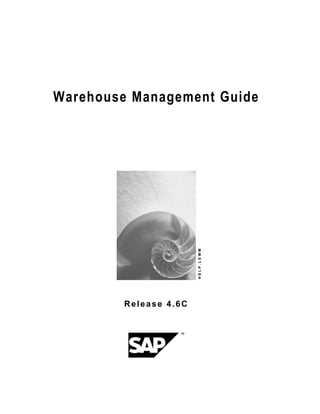
Warehouse management guide
- 1. Warehouse Management Guide HELP.LEWM Release 4.6C
- 2. Warehouse Management Guide SAP AG Copyright © Copyright 2001 SAP AG. All rights reserved. No part of this publication may be reproduced or transmitted in any form or for any purpose without the express permission of SAP AG. The information contained herein may be changed without prior notice. Some software products marketed by SAP AG and its distributors contain proprietary software components of other software vendors. ® ® ® ® ® ® ® Microsoft , WINDOWS , NT , EXCEL , Word , PowerPoint and SQL Server are registered trademarks of Microsoft Corporation. ® ® ® ® ® ® ® ® ® IBM , DB2 , OS/2 , DB2/6000 , Parallel Sysplex , MVS/ESA , RS/6000 , AIX , S/390 , ® ® ® AS/400 , OS/390 , and OS/400 are registered trademarks of IBM Corporation. ® ORACLE is a registered trademark of ORACLE Corporation. ® ® TM INFORMIX -OnLine for SAP and Informix Dynamic Server are registered trademarks of Informix Software Incorporated. ® ® ® ® UNIX , X/Open , OSF/1 , and Motif are registered trademarks of the Open Group. ® HTML, DHTML, XML, XHTML are trademarks or registered trademarks of W3C , World Wide Web Consortium, Massachusetts Institute of Technology. ® JAVA is a registered trademark of Sun Microsystems, Inc. ® JAVASCRIPT is a registered trademark of Sun Microsystems, Inc., used under license for technology invented and implemented by Netscape. SAP, SAP Logo, R/2, RIVA, R/3, ABAP, SAP ArchiveLink, SAP Business Workflow, WebFlow, SAP EarlyWatch, BAPI, SAPPHIRE, Management Cockpit, mySAP.com Logo and mySAP.com are trademarks or registered trademarks of SAP AG in Germany and in several other countries all over the world. All other products mentioned are trademarks or registered trademarks of their respective companies. 2 April 2001
- 3. SAP AG Warehouse Management Guide Icons Icon Meaning Caution Example Note Recommendation Syntax April 2001 3
- 4. Warehouse Management Guide SAP AG Contents Warehouse Management Guide ......................................................................13 Warehouse Structure in the Warehouse Management System.............................................. 17 Warehouse Number .................................................................................................................... 22 Storage Type................................................................................................................................ 23 Storage Section ........................................................................................................................... 26 Picking Area................................................................................................................................. 28 Storage Bin .................................................................................................................................. 29 Creating Storage Bins .............................................................................................................. 31 Editing Storage Bins................................................................................................................. 34 Blocking and Unblocking Storage Bins .................................................................................... 36 Displaying the Bin Status Report ............................................................................................. 38 Displaying Warehouse Capacity .............................................................................................. 39 Quant ............................................................................................................................................ 40 Door .............................................................................................................................................. 41 Staging Area ................................................................................................................................ 43 Warehouse Management with Lean WM................................................................................... 44 Setting Up Lean WM ................................................................................................................ 46 Basic Functions........................................................................................................................... 48 Number Ranges ........................................................................................................................... 49 Foreground/Background Processing........................................................................................ 51 Bar Code Use ............................................................................................................................... 52 Authorization Checks ................................................................................................................. 53 Displaying Authorization Groups and Table Views .................................................................. 55 Archiving and Reorganization ................................................................................................... 56 Warehouse Controlling............................................................................................................... 58 Displaying Material Movement Data ........................................................................................ 61 Function Modules and Customer Exits in WMS....................................................................... 62 WM in the SAP Retail System .................................................................................................... 66 Planning and Monitoring ............................................................................................................ 67 Rough Workload Estimate.......................................................................................................... 68 Wave Picks................................................................................................................................... 70 Wave Picks with Capacity Restrictions .................................................................................... 72 Creating Wave Picks - Delivery Time ...................................................................................... 74 Processing Wave Picks............................................................................................................ 77 Subsequent Functions for Wave Picks .................................................................................... 78 Warehouse Activity Monitor....................................................................................................... 81 Unconfirmed Transfer Orders .................................................................................................. 84 Open Transfer Requirements................................................................................................... 85 Open Posting Change Notices................................................................................................. 87 Open Deliveries........................................................................................................................ 88 Critical Stock ............................................................................................................................ 89 Critical TRs for Production Supply ........................................................................................... 91 Using the Warehouse Activity Monitor ..................................................................................... 92 Example: Displaying Unconfirmed Transfer Orders ........................................................... 95 4 April 2001
- 5. SAP AG Warehouse Management Guide Basic Stock Management ........................................................................................................... 97 Material Master Data ................................................................................................................... 98 Defining Warehouse Data in the Material Master .................................................................... 99 Displaying the Material Master Record .................................................................................. 101 The Quant and Stock Management in WM.............................................................................. 102 Changing Quant Data ............................................................................................................ 105 Displaying Quant Information................................................................................................. 106 Types of Stock ........................................................................................................................... 107 Stock Category .......................................................................................................................... 109 Displaying Stock in the Warehouse ....................................................................................... 111 Blocking Stock in the Warehouse .......................................................................................... 112 Units of Measure ....................................................................................................................... 113 Batch Management ................................................................................................................... 116 Shelf Life Expiration Date......................................................................................................... 118 Displaying Materials with a Shelf Life Expiration Date (SLED).............................................. 119 Storing Materials in the Warehouse ........................................................................................ 120 WM Interface to Inventory Management (IM).......................................................................... 121 Interim Storage Bins............................................................................................................... 123 Creating Interim Bins with Predefined Coordinates .......................................................... 125 Order of Postings in Integrated WM....................................................................................... 126 Posting First in IM ............................................................................................................. 127 Posting First in WM........................................................................................................... 128 Comparing Stock Quantities in WM and IM...................................................................... 129 Hazardous Materials Management .......................................................................................... 130 Hazardous Material Records .................................................................................................... 132 Creating and Using Hazardous Material Records.................................................................. 133 Hazardous Material Evaluation Reports ................................................................................. 135 Displaying the Fire Department Inventory List ....................................................................... 136 Checking for Proper Storage of Hazardous Material ............................................................. 137 Displaying Stock with Hazardous Substances....................................................................... 138 Warehouse Movements ............................................................................................................ 139 Basics for Goods Movements.................................................................................................. 143 Movement Types in WM............................................................................................................ 144 Using Special Movement Indicators....................................................................................... 147 Transfer Requirement ............................................................................................................... 150 Creating Transfer Requirements............................................................................................ 152 Creating Transfer Requirements ...................................................................................... 154 Processing Transfer Requirements .................................................................................. 156 Transfer Order ........................................................................................................................... 159 Creating Transfer Orders ....................................................................................................... 161 Automatic Creation of TOs for Transfer Requirement ...................................................... 163 Using a Transfer Order as a Pick Order in Lean WM....................................................... 164 Displaying Transfer Orders .................................................................................................... 165 Print Transfer Orders and Labels........................................................................................... 166 Printing Transfer Orders and Labels................................................................................. 170 Evaluating Transfer Orders .................................................................................................... 172 Confirming Transfer Orders ................................................................................................... 173 Confirming Transfer Orders .............................................................................................. 175 April 2001 5
- 6. Warehouse Management Guide SAP AG Packaging Notification to Shipping ................................................................................... 177 Cancelling Transfer Orders .................................................................................................... 178 Transfer Order Split................................................................................................................ 179 Performance Data .................................................................................................................. 181 Planned Data .................................................................................................................... 182 Entering of Actual Data ..................................................................................................... 183 Handling Differences ................................................................................................................ 185 Clearing Differences............................................................................................................... 187 Storage of Pre-Picked Handling Units .................................................................................... 188 Putting Away, Picking, and Transferring Pre-Packed HUs .................................................... 191 Goods Receipt ........................................................................................................................... 193 Creating Transfer Orders Immediately at the IM Posting...................................................... 195 Manual Creation of Transfer Orders for Putaway .................................................................. 197 Posting a Goods Receipt Based on a Purchase Order ......................................................... 200 Posting Returns for Deliveries................................................................................................. 201 Goods Receipt for Inspection .................................................................................................. 202 Releasing Material from Inspection Stock.............................................................................. 204 Releasing Stock in IM from Inspection................................................................................... 205 Goods Receipt Without a Previous Posting in IM.................................................................. 206 Example: Sample ABAP to Follow-up Postings in IM ............................................................ 208 Creating a TO in WM without a Previous Posting in IM......................................................... 209 Negative Stock Check............................................................................................................... 211 Stock Placement Using Storage Unit Types........................................................................... 212 Example: Using Storage Unit Types ...................................................................................... 213 Cross-Docking ........................................................................................................................... 214 Stock Placement with Active Bypass ..................................................................................... 215 Setting up Active Bypass for Putaway ................................................................................... 216 Adding Goods to Existing Stock ............................................................................................. 217 Goods Issue ............................................................................................................................... 218 Goods Issues Based Upon a Delivery..................................................................................... 220 Random Picking Using Transfer Orders ................................................................................ 222 Pick-and-Pack During Picking........................................................................................... 224 Picking from a Fixed Bin without a Transfer Order ................................................................ 226 Picking Quantities Based on Size .......................................................................................... 227 Goods Issue for a Delivery..................................................................................................... 228 Creating a Delivery ........................................................................................................... 229 Automatic Creation of Transfer Orders for Outbound Delivery......................................... 230 Confirming a Transfer Order for a Delivery....................................................................... 232 Processing Differences for a Delivery............................................................................... 233 Partial Picking ................................................................................................................... 234 Creating a TO for a Cancelled Delivery ............................................................................ 235 Goods Issue Based on an IM Posting ..................................................................................... 236 Goods Issue to a Cost Center................................................................................................ 238 Posting a Goods Issue to a Cost Center .......................................................................... 239 Creating a Transfer Order for a Material Document ......................................................... 240 Manual Creation of Transfer Orders for Picking .................................................................... 241 Goods Issue for Production Supply........................................................................................ 242 6 April 2001
- 7. SAP AG Warehouse Management Guide Pick Part ................................................................................................................................. 245 Crate Part ............................................................................................................................... 246 Release Order Part ................................................................................................................ 247 Setting up the Interface between PP and WM....................................................................... 248 Production Supply Areas .................................................................................................. 249 Creating a Control Cycle................................................................................................... 250 Production Storage Bins ................................................................................................... 251 The Material Staging Process ................................................................................................ 252 Creating a Production Order ............................................................................................. 253 Displaying a Production Order .......................................................................................... 254 Releasing a Production Order........................................................................................... 255 Automatic Staging for WM ................................................................................................ 256 Displaying TRs for Material Staging ................................................................................. 258 Creating TRs for Material Staging Manually ..................................................................... 259 Processing TRs for Material Staging ................................................................................ 261 Posting a Goods Issue for Material Usage ....................................................................... 263 Kanban Replenishment.......................................................................................................... 264 Handling Cancelled Kanbans............................................................................................ 267 Material Staging for Repetitive Manufacturing ....................................................................... 269 Staging Release Order Parts for Repetitive Manufacturing.............................................. 272 Multiple Processing .................................................................................................................. 273 Selecting TRs for Multiple Processing ................................................................................... 275 Selecting Deliveries for Multiple Processing .......................................................................... 277 Sample Report: Multiple Processing Selection................................................................. 278 Creating Transfer Orders for a Group.................................................................................... 279 Releasing Groups .................................................................................................................. 280 Confirming TOs for a Group................................................................................................... 281 Partial Processing of TRs and Deliveries............................................................................... 282 Analysis of Groups ................................................................................................................. 283 2-Step Picking............................................................................................................................ 285 2-Step Picking Process .......................................................................................................... 287 Work Method 1: Delivery to Goods ................................................................................... 288 Work Method 2: Goods to Delivery................................................................................... 292 How to Carry Out 2-Step Picking ........................................................................................... 294 Using the Analysis Tool for 2-Step Picking ............................................................................ 297 Bestandsfindung ....................................................................................................................... 298 WM Interface to Quality Management ..................................................................................... 300 How the QM Interface Process Works .................................................................................... 301 Making Stock Placements Using the QM Interface ............................................................... 302 Examples: Making a Usage Decision .................................................................................... 305 Finding an Inspection Lot in the Warehouse ......................................................................... 308 Examples for the Putaway of Inspection Stock ..................................................................... 309 After Usage Decision: Sample Stored ................................................................................... 310 After Usage Decision: Stock Returned to Vendor.................................................................. 311 After Usage Decision: Sample Destroyed.............................................................................. 312 Before Usage Decision: Sample Stored ................................................................................ 313 Before Usage Decision: Stock Returned to Vendor............................................................... 314 Before Usage Decision: Sample Destroyed........................................................................... 315 Stock Transfers and Replenishment ....................................................................................... 316 April 2001 7
- 8. Warehouse Management Guide SAP AG Plant/Storage Location to Plant/Storage Location ................................................................ 317 Internal Stock Transfers ........................................................................................................... 319 Moving Stock from One Storage Bin to Another .................................................................... 320 Replenishing Fixed Bins in the Warehouse ........................................................................... 321 Executing Replenishment for Fixed Bins ............................................................................... 322 Choose Logistics ( Logistics Execution ( Internal Whse Processes ( Stock Transfer ( Planning of Replenishments ( Based Upon Outb. Deliveries to be Selected from the SAP menu. ................................................................................................................................ 323 Creating a Replenishment TO During TO Confirmation........................................................ 324 Posting Changes in WM ........................................................................................................... 326 Processing Posting Changes................................................................................................... 327 Displaying Posting Change Notices ....................................................................................... 328 Automatic Creation of TOs for Posting Change Notices........................................................ 329 Processing Posting Changes Entirely Within WM................................................................. 330 Example: Changing the Status of Consignment Stock .......................................................... 332 Processing Inspection Stock ................................................................................................... 334 Releasing Stock from Inspection............................................................................................ 336 Releases from More than One Storage Type ........................................................................ 338 Releasing Consignment Stock from Inspection .................................................................... 339 Processing Blocked Stock ....................................................................................................... 340 Converting Available Stock to Inspection Stock ................................................................... 341 Changing a Material Number.................................................................................................... 342 Dividing Materials into Two or More Batches ........................................................................ 344 Changing Stock Ownership from Plant to Plant .................................................................... 345 Storage Locations in TRs, TOs and Posting Changes .......................................................... 346 Possible Scenarios Based on Storage Locations .................................................................. 348 Example: Stock Movement from GR Area........................................................................ 350 Example: Material Staging for Production ........................................................................ 352 Putaway and Picking Strategies .............................................................................................. 354 Putaway Strategies ................................................................................................................... 355 Manual Entry .......................................................................................................................... 359 Strategy F: Fixed Bin Storage ................................................................................................ 360 Strategy C: Open Storage...................................................................................................... 362 Strategy I: Addition to Existing Stock ..................................................................................... 363 Strategy L: Next Empty Storage Bin ...................................................................................... 365 Strategy K: Putaway near Picking Bin ................................................................................... 366 Strategy P: Storage Unit Type ............................................................................................... 367 Example: Optional SUT Check When Creating a TO....................................................... 370 Strategy B: Bulk Storage........................................................................................................ 371 Combined Placement........................................................................................................ 374 Partial Quantities............................................................................................................... 375 Blocking Transfers into a Row .......................................................................................... 376 Defining Time Limits for Block .......................................................................................... 377 Total .................................................................................................................................. 378 Round Off.......................................................................................................................... 379 Strategy Q: Dynamic Quant Number ..................................................................................... 380 Additional Factors that Affect Search Strategies .................................................................. 381 Cross-Line Stock Putaway ..................................................................................................... 382 8 April 2001
- 9. SAP AG Warehouse Management Guide Capacity Checking ................................................................................................................. 385 Capacity Checking Based on a Neutral Indicator ............................................................. 387 Picking Strategies ..................................................................................................................... 390 Strategy F: FIFO (First In, First Out) ...................................................................................... 392 Strategy: Stringent FIFO Across All Storage Types............................................................... 393 Strategy L: LIFO (Last In First Out)........................................................................................ 394 Strategy A: Partial Quantities First......................................................................................... 395 Strategy M: According to Quantity ......................................................................................... 396 Example: Rounding Off Requested Quantities ................................................................. 398 Strategy H: Shelf Life Expiration Date ................................................................................... 399 Strategy P: Fixed Storage Bin................................................................................................ 400 Stock Return Methods .............................................................................................................. 401 Storage Unit Management ........................................................................................................ 403 Warehouse Management at the Storage Unit Level............................................................... 405 SU-Managed Storage Types..................................................................................................... 407 Putaway using Storage Unit Management.............................................................................. 409 Creating Storage Units........................................................................................................... 410 Creating Homogeneous Storage Units ............................................................................. 412 Creating Mixed Storage Units for a TR............................................................................. 413 Adding Materials to an Existing Storage Unit ................................................................... 414 Creating Storage Units Manually ...................................................................................... 415 Automatic Bin Search............................................................................................................. 417 Confirming Transfer Orders for Storage Units ....................................................................... 418 Displaying the Contents of a Storage Unit ............................................................................. 419 Identification Point.................................................................................................................. 420 Using an ID Point .............................................................................................................. 422 Example: Putaway Using an ID Point.......................................................................... 423 Transferring a Storage Unit from the ID Point ............................................................. 424 Stock Picking Using Storage Unit Management .................................................................... 425 Partial Stock Removals .......................................................................................................... 428 Pick Point ............................................................................................................................... 429 Picking Using a Pick Point ................................................................................................ 431 Example: Returning Stock from a Pick Point............................................................... 432 SU-managed Bulk Storage ....................................................................................................... 435 System Controls ..................................................................................................................... 437 Transfer Order Processing for Stock Removals .................................................................... 440 Confirming SU-Neutral Transfer Order Items ................................................................... 441 Partial Storage Unit Processing ............................................................................................. 443 Example: Optimization in Bulk Storage ............................................................................ 445 Storage Unit Documents .......................................................................................................... 446 Printing SU Documents Manually .......................................................................................... 448 Storage Unit Preplanning ......................................................................................................... 449 Preplanning Storage Units via an ID Point............................................................................. 451 Receiving Preplanned Storage Units ..................................................................................... 452 Handling Differences for Preplanned Storage Units .............................................................. 453 Blocking Storage Units............................................................................................................. 454 Multiple Processing for SU Management ............................................................................... 455 Inventory .................................................................................................................................... 456 April 2001 9
- 10. Warehouse Management Guide SAP AG Controlling the Inventory Process........................................................................................... 458 Take Continuous Inventory ...................................................................................................... 460 Selecting Storage Bins........................................................................................................... 462 Creating the System Physical Inventory Document............................................................... 463 Activating/Changing the Physical Inventory Document ......................................................... 464 Printing the Physical Inventory Document ............................................................................. 465 Closing the Inventory ............................................................................................................. 466 Processing Inventory Differences in WM ............................................................................... 467 Entering the Inventory Results in WMS ................................................................................. 470 Using Batch Input for Inventory Count Results................................................................. 472 Take Annual Inventory.............................................................................................................. 473 Executing the Cycle Counting Inventory Method .................................................................. 475 Cycle Counting at Quant Level .............................................................................................. 477 Take Continuous Inventory Based on Putaway ..................................................................... 479 Run a Zero Stock Check ........................................................................................................... 482 Example: Automatic Zero Stock Check ................................................................................. 485 Example: Manual Zero Stock Check...................................................................................... 486 Interfaces to External Systems ................................................................................................ 487 Automated Warehousing Systems .......................................................................................... 488 Mobile Data Entry (MDE)........................................................................................................... 490 R/2-R/3 Link................................................................................................................................ 491 General Communication Process............................................................................................ 495 Link from Storage Location to R/3 Warehouse Number ........................................................ 496 Master Data............................................................................................................................ 498 When Does Communication Take Place? ............................................................................. 500 Communication Process R/2 -> R/3....................................................................................... 502 Communication Process R/3 -> R/2....................................................................................... 503 Technical Communication Process .................................................................................. 504 Terms that Apply to the Communication Process ............................................................ 506 Record Types.................................................................................................................... 507 Communication Technique ............................................................................................... 510 Error Prevention Mechanisms .......................................................................................... 511 R/2 -> R/3 Processes ................................................................................................................. 512 Overview of R/2 -> R/3 Processes ........................................................................................... 513 Material Master Maintenance................................................................................................. 514 Creating the Material Master Record in R/2........................................................................... 516 Goods Receipt / Goods Issue ................................................................................................ 522 Posting Changes in R/3 ......................................................................................................... 528 Stock Transfers in R/3............................................................................................................ 530 Cancellation Posting .............................................................................................................. 532 R/3 -> R/2 Processes ................................................................................................................. 534 Overview of R/3 -> R/2 Processes ........................................................................................... 535 Stock Transfers from R/3 to R/2............................................................................................. 537 Recording Differences............................................................................................................ 543 Cumulative Transmission of Differences R/3 -> R/2............................................................. 546 Set-up for Inventory Differences Storage Type 999 ......................................................... 549 Example: Set-up for Cumulative Postings ........................................................................ 551 Bi-directional Processes .......................................................................................................... 552 Connection to Shipping .......................................................................................................... 553 10 April 2001
- 11. SAP AG Warehouse Management Guide Setting up the Shipping Control Tables ................................................................................. 554 Relationship of R/3 Shipping to WM ...................................................................................... 555 Multiple Processing for Deliveries .......................................................................................... 556 Communication Administration............................................................................................... 557 PART 1: R/2 -> R/3 Processes .............................................................................................. 558 Setting up the R/2 Control Tables..................................................................................... 559 Connecting R/2 Movement Types to R/3.......................................................................... 561 Queue Management in R/2............................................................................................... 563 Receiving Communication Documents in R/3 .................................................................. 565 The Analysis Tool ............................................................................................................. 567 Reposting Communication Documents in R/3 .................................................................. 569 Mail Control in the R/3 System ......................................................................................... 571 PART 2: R/3 -> R/2 Processes .............................................................................................. 573 Setting up the R/3 Control Tables..................................................................................... 574 Sending Communication Documents from R/3 to R/2...................................................... 576 Queue Handling in the R/3 System .................................................................................. 578 Receiving Communication Documents in R/2 .................................................................. 579 Using the R/2 Analysis Tool.............................................................................................. 580 Reposting Communication Documents in R/2 .................................................................. 581 PART 3: Additional Information............................................................................................. 583 Reorganization of Communication Records ..................................................................... 584 Polling of R/2 Data ............................................................................................................ 585 IMS Connection for the WM R/2 - R/3 Interface ............................................................... 586 Mobile Data Entry ...................................................................................................................... 587 Goods Receipt and Goods Issue ............................................................................................. 592 GR/GI: Selected by Delivery .................................................................................................. 593 GR/GI: Selected by Handling Unit.......................................................................................... 596 GR/GI: Selected by Staging Area .......................................................................................... 599 GR/GI: Selected by Shipment ................................................................................................ 602 GR/GI: Selected by Other Criteria.......................................................................................... 605 GI: Selected by Group............................................................................................................ 608 Putaway ...................................................................................................................................... 610 Putaway: Selected by Storage Unit ....................................................................................... 611 Putaway: Clustered ................................................................................................................ 613 Putaway: Selected by Transfer Order.................................................................................... 615 Putaway: System-Guided....................................................................................................... 617 Putaway: Selected by Delivery............................................................................................... 619 Interleaving ................................................................................................................................ 621 Interleaving: Selected by Storage Unit................................................................................... 622 Interleaving: System-Guided.................................................................................................. 623 Picking/Replenishment............................................................................................................. 624 Picking: Selected by Transfer Order ...................................................................................... 626 Picking: Selected by Delivery................................................................................................. 628 Picking/Replenishment: System-Guided................................................................................ 630 Movement: Selected by Storage Unit .................................................................................... 632 Pick and Pack ........................................................................................................................ 634 Pick and Pack by Delivery...................................................................................................... 636 Pack and Unpack....................................................................................................................... 638 Pack ....................................................................................................................................... 639 April 2001 11
- 12. Warehouse Management Guide SAP AG Unpack ................................................................................................................................... 641 Inventory .................................................................................................................................... 642 Executing Storage Bin Count ................................................................................................. 643 Storage Bin Count: System-Guided....................................................................................... 644 Executing Storage Unit Count................................................................................................ 645 Storage Unit Count: System-Guided...................................................................................... 646 Posting Changes .................................................................................................................... 647 Inquiries...................................................................................................................................... 648 Inquiries: Stock Overview....................................................................................................... 649 Inquiries: Handling Unit .......................................................................................................... 650 Load and Unload ....................................................................................................................... 651 Load/ Unload: Selected by Shipment..................................................................................... 652 Load/ Unload: Selected by Delivery....................................................................................... 654 Load: System-Guided ............................................................................................................ 656 Load: Inquiries........................................................................................................................ 658 Inquiries: Load by Shipment ............................................................................................. 659 Inquiries: Load by Delivery................................................................................................ 660 Inquiries: Load by Handling Unit ....................................................................................... 661 RF Activity Control Using the RF Monitor .............................................................................. 662 Defining a Queue and Changing the Assignment.................................................................. 664 Recovery .................................................................................................................................... 665 User Exit ..................................................................................................................................... 666 User Exit Screens .................................................................................................................. 667 Defining a Screen ............................................................................................................. 669 Assigning a Screen ........................................................................................................... 670 Verification with User Exit ...................................................................................................... 671 Sorting Using the User Exit .................................................................................................... 672 Printing Using the User Exit ................................................................................................... 674 Deactivating Function Codes with the User Exit .................................................................... 675 Adding Function Keys to Screens .......................................................................................... 676 Using Bar Codes........................................................................................................................ 677 12 April 2001
- 13. SAP AG Warehouse Management Guide Warehouse Management Guide Warehouse Management Guide Computer support for the organization and management of warehouses has become imperative for timely, effective processing of logistic requirements within a company. The SAP Warehouse Management (WM) application provides flexible, automated support to assist you in processing all goods movements and in maintaining current stock inventories in your warehousing complex. WM supports warehousing processes by making it possible for you to · Define and manage complex warehousing structures · Optimize material flow using advanced putaway and picking techniques · Process goods receipts, goods issues and stock transfers quickly and easily Selection Criteria Although it is possible for you to manage warehouse inventories using the Inventory Management (IM) application component, the primary difference between managing stock in WM and in IM is that in IM, the system can only display the total stock of a material for a storage location. If a warehouse is small and easily manageable, then the use of IM may be sufficient to fulfill your needs. WM, on the other hand, offers the capability to manage stock quantities in each individual storage bin in highly complex storage facilities. This means that, with WM, you can optimize the use of all storage bins, mix pallets belonging to several owners in randomly slotted warehouses and know exactly where a particular material is located in the warehousing complex at all times. Integration The Warehouse Management application is fully integrated into the SAP R/3 system. Transactions that are initiated in other SAP components result in corresponding tasks in WM which activate the actual physical transfers within the warehouse. A few of these activities include: · Material movements and changes in material status, such as releasing goods from inspection · Material staging to production supply areas · Picking and shipping goods for sales orders April 2001 13
- 14. Warehouse Management Guide SAP AG Warehouse Management Guide Delivery Inventory Management Sales & Distribution WM Warehouse Management Production Supply Remote Data Processing Quality Management Most activities that take place within WM are initiated in Inventory Management. For example, most goods receipts, goods issues and posting changes are initiated in IM and subsequently processed in WM. WM is also interfaced to Sales and Distribution (SD) through the Shipping module to process delivery documents for both the integrated WM application and the decentralized WM system. The WM interface to Quality Management (QM) allows warehouse administrators to track and manage inspection lots that are stored in the warehouse. WM is also interfaced to the Production Planning (PP) system to assist in providing materials to supply areas in production. Features WM provides several features that support warehousing activities. These include the following: Warehouse Structure · Management of complex warehousing facilities to include automatic warehouses, custom- designed storage areas, high rack storage, bulk storage, fixed bin storage and all other commonly used storage areas · Definition and adaptation of a limitless variety of storage bins for use in your specific warehousing complex Goods Movements · Processing of all relevant warehousing activities, such as goods receipts, goods issues, deliveries, internal and external stock transfers, automatic replenishment of fixed bins, material staging to production areas and stock difference handling · Utilization of random slotting for multiple owners of goods 14 April 2001
- 15. SAP AG Warehouse Management Guide Warehouse Management Guide · Implementation of a variety of putaway and picking strategies including self-designed strategies · Processing of multiple goods movements with transfer requirements and deliveries simultaneously · Storage and retrieval of hazardous materials and all other goods that require special handling · Setup of ”forward pick” areas and production supply areas with automated replenishment from case or reserve storage when stock quantities reach a certain threshold Controlling · Optimization of capacity and material flow utilizing storage units in the warehouse · Monitoring and display of stocks on hand and summary evaluations of all goods movements via warehouse controlling tasks Inventory · Capability to maintain up-to-the-minute inventory records with the aid of stock transfer confirmation · Archiving of records of all goods movements and inventory activity With its inventory functions, WM ensures that book inventories in Inventory Management match the stock in the warehouse at any time. Because SAP components are fully integrated, you do not need separate interface programs between IM and WM. Printing Tasks · Printing (of pallet slips, move orders, delivery slips, inventory documents, and so on) is available for all relevant transactions Although it is possible to print material documents for each separate transaction in the warehouse, WM facilitates automatic flowthrough warehousing tasks that are virtually paperless. Interface to External Systems · Support for the use of bar code scanners, RF technology, AS/RS and automated forklift systems for all stock movements through an automated ALE warehouse control interface Lean WM · This warehousing structure makes it possible to create transfer orders for deliveries when no storage bins are managed in the system. For Lean WM, no goods receipts or goods issues are processed as a subsequent process in WM. This means that no bin data and no stock is updated at the storage bin level using quants. Instead, this transaction takes place at the storage location level. It is used primarily to handle pick orders for deliveries. See also: Using a Transfer Order as a Pick Order in Lean WM [Page 164] R/2-R/3 Link · Interface to an SAP R/2 host system using the decentral R/3 system’s user-friendly screens and menus April 2001 15
- 16. Warehouse Management Guide SAP AG For users who already have the SAP R/2 System, it is possible to install the R/3 WM user interface so that WM functions can be carried out independent of the availability of the R/2 host system. See also: R/2-R/3 Link [Page 490] Storage Unit Management · Management and control of material flow utilizing storage units within the warehouse. See also: Storage Unit Management [Page 402] Decentralized Warehouse Management System · The Warehouse Management System (WMS) as a decentralized stand-alone system that is operated separately from a centrally operated ERP (Enterprise Resource Planning) system. The WMS functions not only to store goods but encompasses other related logistics processes and functions independently of the central ERP system. See also: Decentralized Warehouse Management System [Ext.] 16 April 2001
- 17. SAP AG Warehouse Management Guide Warehouse Structure in the Warehouse Management System Warehouse Structure in the Warehouse Management System Before you implement the application component Warehouse Management (Warehouse Management System) you must first define the structure, that is, the physical structure, of your warehouse or warehouse complex and depict it in the system. Warehouse Structure Without WMS If you are not using the Warehouse Management System, the storage location is the lowest level of inventory management in the system. In the Inventory Management (IM) component, the storage location is defined as the location of physical stock in a plant. In this case, storage locations make up the various warehouse facilities (or areas) of a warehousing complex (for example, high rack storage, picking area or bulk storage). However, you can only manage material stock in a fixed bin warehouse. Random storage is not possible. This type of fixed bin is different from a WMS storage bin in that it is entered into the material master record at the storage location level. If you are using Inventory Management without WMS, you can assign one or several physical storage locations to each plant. Plants 0001 0002 Storage 0001 0002 0001 0002 0003 locations In this example, storage locations are assigned to two plants. The first plant has two storage locations: storage location 0001 (for example, high-rack storage) and storage location 0002 (for example, bulk storage). The second plant has three storage locations: storage location 0001 (for example, high-rack storage), storage location 0002 (for example, bulk storage), and storage location 0003 (for example, picking area). In this case, Inventory Management supplies information on the stock quantities at storage location level in the form of quantity totals. In addition to having a warehouse structure without the Warehouse Management System (WMS), you also have the option in fixed bin warehouses to process warehouse activities using Lean WM [Page 44]. Here you can use the advantages of transfer order processing without having to manage stock quantities at storage bin level. We recommend that you implement Lean WM in fixed bin warehouses for the purpose of picking deliveries. April 2001 17
- 18. Warehouse Management Guide SAP AG Warehouse Structure in the Warehouse Management System Warehouse Structure With WMS When you implement the Warehouse Management System (WMS) in a plant, you define the individual warehouses (high-rack storage, block storage, picking area, and so on) as storage types within a warehouse complex and group them together under a warehouse number. As a rule, it is not necessary to define several storage locations for a plant since you assign the WMS warehouse number to a storage location from Inventory Management (IM). It is appropriate to define further storage locations for a plant if other warehouses (storage types) exist within a plant that is not managed using WMS but with Lean WM, for example. In WMS you define storage bins for each of the storage types. In this way, WMS manages stock information on all materials in the warehouse at storage bin level. In addition, the stock quantities of the material are managed in Inventory Management (MM-IM) at storage location level. In order to link the information at storage location level with the information from the storage bin, assign a warehouse number to the storage location. Plants 0001 0002 Storage 0088 0088 locations Warehouse number 001 Warehouse number 002 Storage 001 002 001 002 003 types This figure depicts two plants that each manage a storage location using WMS. · Warehouse number 001 is assigned to storage location 0088 in the first plant. In warehouse complex 001 there are two storage types. · Warehouse number 001 is assigned to storage location 0088 in the first plant. In warehouse complex 002, there are three storage types [Page 23]. You can also manage stock for several plants in the same warehouse at the same time. In this case, the same warehouse number is assigned to the storage locations for these plants. 18 April 2001
- 19. SAP AG Warehouse Management Guide Warehouse Structure in the Warehouse Management System Plants 0001 0002 Storage locations 0088 0077 0001 Warehouse number 001 Storage types 001 002 003 004 005 As a rule, it is a good idea to manage only the stocks of one storage location and the same plant within a warehouse number. However, you can also manage several storage locations of one and the same plant within a warehouse number. For scenarios associated with this structural configuration, see Storage Locations in TRs, Tos and Posting Changes [Page 345]. For information on how to link a plant storage location in IM with a warehouse number in WMS, refer to the Implementation Guide under the path Enterprise Structure ® Assignment ® Logistics Execution ® Assign warehouse number to plant / storage location [Ext.] The system uses the links that you create to Inventory Management (IM) to ensure that certain processes in Quality Management (QM), Product Planning (PP), and Sales and Distribution (SD) are carried out in the Warehouse Management System (WMS) for the appropriate warehouse number. April 2001 19
- 20. Warehouse Management Guide SAP AG Warehouse Structure in the Warehouse Management System Depiction of the Physical Warehouse in WMS Warehouse (complex) number Storage Type Stor.Section / Picking Area Storage Bin Quant The warehouse structure in Warehouse Management is hierarchical and consists of the following elements: · The Warehouse Number [Page 22] You can define an entire physical warehouse complex in WM using a single warehouse number. · The Storage Type [Page 23] Each of the warehouse facilities or areas that make up the warehouse complex can be defined as a type of storage area or ”storage type” on the basis of its spatial, technical, and organizational characteristics. Each storage type is divided into storage sections. A storage section generally includes all bins that have certain characteristics in common, such as bins for ”fast-moving items” near a goods issue area. · The Storage Bin [Page 29] Each storage type and storage section consists of a row of storage spaces that are referred to in WMS as storage bins. The coordinates of the bins indicate the exact position in the warehouse where goods can be stored. · The Quant [Page 102] The quant serves to perform inventory management of a material at the storage bin. To depict the setup of your physical warehouse in the system, first define the warehouse structures in WMS in the Customizing application. We recommend that you adhere to the following sequence when setting up your warehouse structure in the system. 20 April 2001
- 21. SAP AG Warehouse Management Guide Warehouse Structure in the Warehouse Management System 1. Define the warehouse number in Customizing under the path Enterprise Structure ® Definition ® Logistics Execution ® Assign warehouse number to plant / storage location [Ext.] 2. Define the storage types in Customizing under the path Logistics Execution ® Warehouse Management ® Master Data ® Define Storage Type [Ext.]. 3. Define the storage types in Customizing under the path Logistics Execution ® Warehouse Management ® Master Data ® Define Storage Type [Ext.]. 4. Create the storage bins [Page 31]. April 2001 21
- 22. Warehouse Management Guide SAP AG Warehouse Number Warehouse Number Definition In Warehouse Management (WM), a complete physical warehouse is defined under a single warehouse number. Using the warehouse number, you can manage several individual warehouse buildings that, together, form a complete warehouse complex. Use The warehouse number encompasses the organizational and physical aspects of a warehousing complex as a single concept. For example, a unit of weight is defined at the level of the warehouse number. Furthermore, at this level, the system determines the standard unit of measure for WM documents, and special interfaces, such as external interfaces or interfaces between Warehouse Management (WM) and Production Planning and Control (PP), are defined here as well. You can change these settings subsequently. We recommend using one warehouse number for each group of storage areas or buildings (warehousing complex) in the same geographical area. If your warehousing facilities are located in different cities or are physically separated by a longer distance, it is appropriate to assign a separate warehouse number to each warehouse complex. For information on how to define a warehouse number, call up the Implementation Guide (IMG) for Warehouse Management and see under Master Data ® Define Control Parameters for Warehouse Number [Ext.]. Example As an example, the warehouse for company XYZ consists of a(n) · Goods receipt area · Goods issue area · Hall with high rack shelves · Bulk storage area · Picking area with fixed bins · Outside storage yard for special goods (This is also used when other areas are already filled to capacity.) Each of the areas listed above is referred to in WM as a storage type [Page 23]. WM groups these buildings or areas under a warehouse number. 22 April 2001
- 23. SAP AG Warehouse Management Guide Storage Type Storage Type Definition A storage type is a storage area, warehouse facility, or a warehouse zone that you define in Warehouse Management (WM) for a warehouse number. This is a physical or logical subdivision of a warehouse complex that is characterized by its warehouse technique, the space used, its organizational form, or its function. A storage bin consists of one or several storage bins [Page 29]. You can define the following frequently-used physical storage types in WM: · Bulk storage · Open Storage · High rack storage · Picking area · Shelf storage You can also define storage types in WM that are shared by both the Inventory Management (IM) and Warehouse Management (WM) application components. These are called interim storage areas and include the following: Some of these include · Goods receipt area · Goods issue area · Interim storage area for differences · Posting change zone Use These storage types make up the warehousing complex and can be located in one or several buildings. They are all managed using a single warehouse number [Page 22]. In the standard version of Warehouse Management, several complete storage types are already configured and you can use them right away. These include: · A high-rack storage area · A bulk storage area · A picking storage area · A general storage area · A pallet storage area These have all been defined with various control parameters for putaway, picking, and inventory. You can use these standard storage types as a basis for your own individual settings, or you can create different storage types to meet the requirements of your company. April 2001 23
- 24. Warehouse Management Guide SAP AG Storage Type Definition of Control Parameters in the Storage Type You need to define important control indicators at the storage type level that determine the material flow (putaway and picking activities) and the way inventory is handled in each storage type. These include the control indicators for: · Putaway · Picking · Blocking indicators and inventory procedures Some control indicators for storage types are mutually exclusive; legal or internal directives may not allow some combinations of indicators. In such cases, the system issues an error message. We recommend that you check and test any new combinations before they are released in the production system. Only when there are no further stocks available in a storage type can you activate or deactivate Storage Unit Management [Page 402]. We recommend that you only change the capacity check [Page 384] function for a storage type if there is no more stock stored there. You should be especially cautious when changing control indicators that pertain to putaway strategies [Page 354]. There are indicators in the storage type that can be overwritten in the movement type. That is to say, certain functions, such as confirmation requirement for putaway and picking or allowing posting changes in the same bin, are valid in general for a particular storage type, but not for a particular posting (for example, goods receipts from production do not need to be confirmed). For further information on how to modify existing storage types or create new ones, refer to the Implementation Guide (IMG) for Warehouse Management under the path Master Data ® Define Storage Type [Ext.]. Integration The Inventory Management (IM) application component communicates with the Warehouse Management component through interim storage types. Goods receipts and issues posted in IM are automatically updated in WM in these interim storage types. These storage types can have characteristics that are not normally defined in purely physical storage types. For example, they can have negative stock; no capacity check is required and no putaway or picking strategies are defined for interim storage areas. Example You can define several storage types for each warehouse number. The following illustration depicts five storage types assigned to a single warehouse number. 24 April 2001
- 25. SAP AG Warehouse Management Guide Storage Type Warehouse number 001 Storage type Storage type 001 902 GR area Goods receipt High rack storage Storage type 004 Bulk storage Storage type Storage type 005 910 GI area Pickling area Goods issue April 2001 25
- 26. Warehouse Management Guide SAP AG Storage Section Storage Section Definition In Warehouse Management (WM), a storage section is an organizational subdivision of a storage type [Page 23] that groups together storage bins [Page 29] with similar features for the purpose of putting away stock. The criteria for grouping bins can be defined on a user-individual basis, for example, heavy parts, bulky materials, fast-moving items, slow-moving items. Use The storage section can serve as an organizational aid for putting away goods in the warehouse. If you decide on using storage types and storage sections, you must define your organizational goals. Here the physical location is often a decisive organizational factor. It is not absolutely mandatory that you subdivide a storage type into two or more storage sections. However, you must create at least one storage section for each storage type. You may only define control parameters and control values in the storage type. For more information on the definition of a storage section for a storage type, refer to the Implementation Guide (IMG) for Warehouse Management under the path Master Data ® Define Storage Sections [Ext.] Example High rack storage areas frequently consist of many storage bins that vary in size. For example, in many such storage areas, the bins in the lower level are larger for especially large and heavy parts, while those in the upper levels are smaller. Often, a high rack storage area is separated into two storage sections. The front section is for fast moving items and the rear section is used for materials with a slower rate of turnover. This is depicted in the graphic below. 26 April 2001
- 27. SAP AG Warehouse Management Guide Storage Section Storage bin 02-02-03 Bin type High bins Low bins Slow-moving Low bins Fast-moving items Storage section April 2001 27
- 28. Warehouse Management Guide SAP AG Picking Area Picking Area Definition A picking area is a section within a storage type in which all picking activities are carried out in the same way. The picking area groups storage bins [Page 29] together from the viewpoint of picking strategies and is a counterpart to the storage section, which groups bins from the viewpoint of putaway strategies. Use In Warehouse Management (WM), all items of a delivery or several deliveries are printed out on a pick list. If you define separate picking areas, the system can automatically split up the pick list by picking areas. This enables you to execute parallel picking in these areas and thus accelerate the shipping process. The individual parts of the picking list form different transfer orders. You define picking areas A, B and C and assigned each area to a different employee. You executing picking for a delivery whose materials are stored in all three picking areas. The system automatically splits the pick list into the three areas: the list for section A contains only the materials that are stored in area A, and the same applies to areas B and C. The system creates a transfer order for each picking area, that is, there are three transfer orders for this delivery. To be able to use picking areas, first define the following data in Customizing for Warehouse Management under the path Master data ® Define Picking Areas [Ext.]: · You define one or more picking areas for a particular warehouse and a particular storage type. You can also define a printer for each picking area. · You determine for every warehouse whether transfer orders can be split for a delivery. You can also print separate picking lists. 28 April 2001
- 29. SAP AG Warehouse Management Guide Storage Bin Storage Bin Definition A storage type [Page 23] generally contains several storage spaces or slots. These are called storage bins in Warehouse Management (WM). The storage bin is the smallest available unit of space in a warehouse. The storage bin therefore describes the position in the warehouse where the goods are or can be stored. Since the address of a storage bin is frequently derived from a coordinate system, a storage bin is often referred to as a coordinate. The coordinate 01-02- 03 for example, can refer to a storage bin in row 1, stack 2, and level 3. Use You assign each storage bin to a specific warehouse number [Page 22] and storage type according to its location. You must also assign each storage bin to a storage section [Page 26]. You can also define the following additional characteristics of a storage bin: · Maximum weight · Total capacity · Fire containment section · Storage bin type (for example, for small or large pallets) With certain stock placement strategies, the storage bin type plays a significant role in optimizing the automatic search for a storage bin in connection with the pallet type. For example, you can define the WM putaway strategy to place large industrial pallets into a specific large bin type and smaller pallets into small bins. For information on how to define storage bins, call up the Implementation Guide (IMG) for Warehouse Management and see under Master Data ®Storage Bins [Ext.]. Structure Generally speaking, you can use any combination of letters and numbers for a storage bin coordinate with the exception of certain alphanumeric characters that are used for stock placement strategy P (according to pallet or storage unit type). When goods are placed into storage, the system selects coordinates in ascending order according to specific sort criteria, and assigns the next available storage bin based on the coordinate structure you define for creating bins. See also: Interim Storage Bins [Page 123] April 2001 29
- 30. Warehouse Management Guide SAP AG Storage Bin 30 April 2001
- 31. SAP AG Warehouse Management Guide Creating Storage Bins Creating Storage Bins Use You can create one storage bin manually or you can group a range of storage bins with similar characteristics and define them simultaneously. Procedure Creating a single storage bin 1. From the SAP Menu, choose Logistics ® Logistics Execution ® Master Data ® Warehouse ® Storage Bin ® Create ® Manually. 2. Enter data as required. As a minimum, you must enter the storage section for the storage bin. 3. Save your entries. Creating several storage bins simultaneously To create a group of storage bins with similar characteristics, you define a template with the coordinate structure as follows: 1. To display a list of all previously defined templates, from the SAP menu choose Logistics ® Logistics Execution ® Master Data ® Warehouse ® Storage Bin ® Create ® Automatically. 2. To create a new template, choose New entries. 3. Enter the warehouse number, storage type and current number in the first section of the screen. For the current number, enter any number that has not been used previously. 4. In the “Bin definition” section of the screen, enter values to define the template and coordinates of the storage bins that you want to create. For more information on how to enter data for defining the storage bin coordinate structure, see the example. 5. You define the characteristics for all storage bins in the “Additional data” section of the screen. As a minimum, you must enter a storage section, storage bin type and maximum weight. Save the characteristics data. 6. To generate the coordinates, choose Environment ® Create bins. The system displays a screen with the storage bin characteristics and the coordinates of all the bins that will be generated based on your entries. 7. If the data is incorrect, return to the data entry screen, make the necessary corrections, and save the data again. If the data is correct, choose Create online to create the storage bins or Create by batch input to create the bins later in batch mode. April 2001 31
- 32. Warehouse Management Guide SAP AG Example: Creating Several Storage Bins If you chose to create the storage bins in batch mode, the system returns to the data entry screen with a message stating that a batch session was created. Make a note of the batch session name for subsequent processing. Example: Creating Several Storage Bins To create the following series of storage bins (coordinates) 02-1-020 02-2-020 03-1-020 03-2-020 02-1-040 02-2-040 03-1-040 03-2-040 you complete the Bin Definition section of the automatic bin creation screen in the following manner: Storage Bin Coordinate Structure Definition Bin Definition Entry Template N N C N C N N N C C Structure A A B C C C Start value 0 2 - 1 - 0 2 0 End value 0 3 - 2 - 0 4 0 Increment 0 1 - 1 - 0 2 0 Template The template field is used to specify the numeric and non-numeric characters from which bin coordinates are built. · N represents a variable numeric value. · C represents a constant. · A represents ascending alphabetic values. Two alphabetic variables (2 A’s) cannot be entered next to each other. Structure The structure field is used to group together the numeric characters (N-values of the template) into individual variable sections. These sections are counted by the system. 32 April 2001
- 33. SAP AG Warehouse Management Guide Example: Creating Several Storage Bins You must enter the numeric characters in exactly the same positions as the alphabetic characters in the template. Start value This data field specifies the storage bin to be created first in a range of storage bins. End value This data field specifies the storage bin to be created last in a range of storage bins. Increment In this data field, you define the increment for the individual variables (N or A) in the template. April 2001 33
- 34. Warehouse Management Guide SAP AG Editing Storage Bins Editing Storage Bins Use Using the Warehouse Management (WM) application component, you can delete or change one or more characteristics of several storage bins [Page 29] at once. There are various different reasons why you might need to edit storage locations. You might need to: · Assign another storage section to a group of storage bins · Reassign bins to another fire-containment section · Define bins for hazardous material usage · Reshelf or reslot a storage type · Correct a mistake you made when creating bins · Reset the cross-line placement sorting order for a group of bins · Redefine the picking sequence for a group of bins For further information about the cross-line placement search strategy and defining the picking sequence, see Additional Factors for Search Strategies [Page 380]. Prerequisites There are no restrictions for changing storage bin data. You can only delete storage bins that are empty and not blocked. Procedure To edit storage bins, from the SAP menu choose Logistics ® Logistics Execution ® Master Data ® Warehouse ® Storage Bin Function Menu Path Procedure Displaying a Single Storage Bin ® Display Enter the required data and choose Continue. Changing Storage Bins ® Change ® Single bin Enter the required data and choose Save. 34 April 2001
- 35. SAP AG Warehouse Management Guide Editing Storage Bins Changing Several Storage Bins ® Change ® Selectively Enter the required selection at Once criteria and choose Program ® Execute. The program produces a list of storage bins. Select the relevant storage bins. Choose Change Storage Bins, and enter the new data. The system will only process bins that have been selected. Deleting a Single Storage Bin ® Change ® Single bin Enter the data for the storage bin you want to delete and choose Continue. Choose Storage Bin ® Delete. Delete More Than One Storage ® Change ® Selectively Enter the required selection Bin criteria and choose Program ® Execute. The program produces a list of storage bins. Select the relevant storage bins. Choose Delete Storage Bins. The system sets the deletion indicator for the selected storage bins. Choose Save. Some changes to storage locations make reorganization necessary. This is the case, for example, when you change the sort field or the capacity of storage bins. April 2001 35
