Report
Share
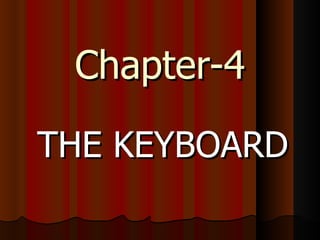
Recommended
Recommended
Use of Keyboard Function keys (F1 - F12)Use of Keyboard Function keys (F1 - F12) -hmftj

Use of Keyboard Function keys (F1 - F12) -hmftjLGS, GBHS&IC, University Of South-Asia, TARA-Technologies
More Related Content
What's hot
Use of Keyboard Function keys (F1 - F12)Use of Keyboard Function keys (F1 - F12) -hmftj

Use of Keyboard Function keys (F1 - F12) -hmftjLGS, GBHS&IC, University Of South-Asia, TARA-Technologies
What's hot (20)
Viewers also liked
Viewers also liked (20)
Equilibrium and kinetic studies on the adsorption of methylene blue from aque...

Equilibrium and kinetic studies on the adsorption of methylene blue from aque...
Similar to Keyboard
Similar to Keyboard (20)
Keyboard basics and important keys to for beginners.ppt

Keyboard basics and important keys to for beginners.ppt
keyboard-and-proper-finger-positioning-210614142937.pdf

keyboard-and-proper-finger-positioning-210614142937.pdf
How to use keyboard stHow to Use Keyboard Step by Step - Urdu Guideep by step...

How to use keyboard stHow to Use Keyboard Step by Step - Urdu Guideep by step...
Unit-2 keyboarding skills PowerPoint Presentation.pptx

Unit-2 keyboarding skills PowerPoint Presentation.pptx
Recently uploaded
Making communications land - Are they received and understood as intended? webinar
Thursday 2 May 2024
A joint webinar created by the APM Enabling Change and APM People Interest Networks, this is the third of our three part series on Making Communications Land.
presented by
Ian Cribbes, Director, IMC&T Ltd
@cribbesheet
The link to the write up page and resources of this webinar:
https://www.apm.org.uk/news/making-communications-land-are-they-received-and-understood-as-intended-webinar/
Content description:
How do we ensure that what we have communicated was received and understood as we intended and how do we course correct if it has not.Making communications land - Are they received and understood as intended? we...

Making communications land - Are they received and understood as intended? we...Association for Project Management
https://app.box.com/s/7hlvjxjalkrik7fb082xx3jk7xd7liz3TỔNG ÔN TẬP THI VÀO LỚP 10 MÔN TIẾNG ANH NĂM HỌC 2023 - 2024 CÓ ĐÁP ÁN (NGỮ Â...

TỔNG ÔN TẬP THI VÀO LỚP 10 MÔN TIẾNG ANH NĂM HỌC 2023 - 2024 CÓ ĐÁP ÁN (NGỮ Â...Nguyen Thanh Tu Collection
God is a creative God Gen 1:1. All that He created was “good”, could also be translated “beautiful”. God created man in His own image Gen 1:27. Maths helps us discover the beauty that God has created in His world and, in turn, create beautiful designs to serve and enrich the lives of others.
Explore beautiful and ugly buildings. Mathematics helps us create beautiful d...

Explore beautiful and ugly buildings. Mathematics helps us create beautiful d...christianmathematics
Recently uploaded (20)
ICT role in 21st century education and it's challenges.

ICT role in 21st century education and it's challenges.
Making communications land - Are they received and understood as intended? we...

Making communications land - Are they received and understood as intended? we...
HMCS Max Bernays Pre-Deployment Brief (May 2024).pptx

HMCS Max Bernays Pre-Deployment Brief (May 2024).pptx
Basic Civil Engineering first year Notes- Chapter 4 Building.pptx

Basic Civil Engineering first year Notes- Chapter 4 Building.pptx
Python Notes for mca i year students osmania university.docx

Python Notes for mca i year students osmania university.docx
TỔNG ÔN TẬP THI VÀO LỚP 10 MÔN TIẾNG ANH NĂM HỌC 2023 - 2024 CÓ ĐÁP ÁN (NGỮ Â...

TỔNG ÔN TẬP THI VÀO LỚP 10 MÔN TIẾNG ANH NĂM HỌC 2023 - 2024 CÓ ĐÁP ÁN (NGỮ Â...
General Principles of Intellectual Property: Concepts of Intellectual Proper...

General Principles of Intellectual Property: Concepts of Intellectual Proper...
Explore beautiful and ugly buildings. Mathematics helps us create beautiful d...

Explore beautiful and ugly buildings. Mathematics helps us create beautiful d...
This PowerPoint helps students to consider the concept of infinity.

This PowerPoint helps students to consider the concept of infinity.
ICT Role in 21st Century Education & its Challenges.pptx

ICT Role in 21st Century Education & its Challenges.pptx
Unit-V; Pricing (Pharma Marketing Management).pptx

Unit-V; Pricing (Pharma Marketing Management).pptx
Keyboard
- 2. KEYS ON A KEYBOARD Buttons on a keyboard are called Keys. We can type letters, numbers by simply pressing these keys.
- 3. Types of Keys The different keys on the keyboard are: 2. Alphabetic Keys 3. Number Keys 4. Function Keys 5. Special Keys 6. Arrow Keys
- 4. ALPHABETIC KEYS These are marked with the English alphabets from A to Z. There are 26 Alphabetic Keys. They are placed closely so that our fingers can reach there easily.
- 5. NUMERIC KEYS The keys marked with numbers from 0 to 9 are called Number Keys. The number keys are also placed at the right side of the Keyboard known as Numeric Keypad.
- 6. Special Keys These keys works in combination with other keys
- 7. Spacebar Key * Longest key on the keyboard. * Used to give spaces between the words.
- 8. Cursor Movement keys Used to move the cursor in four direction i.e. up, down, left and right. UP LEFT RIGHT DOWN
- 9. Caps Lock Key Used to type the letters in capitals When you press the Caps Lock Key the light on the keyboard will turn ON. If you press it again, the light will turn OFF.
- 10. Backspace Key Used to delete the character to the left of the cursor
- 11. Shift Key Used to type the letters in capital or small case without using Caps Lock key. Also used to type symbols printed on the top of the Number Keys. !
- 12. Enter Key Used to tell the computer that you have finished a word or line. It brings the cursor down to the next line.
- 13. Delete Key Used to erase anything typed from the right side of the cursor.
- 14. Function Keys The Function keys are placed at the top row of the keyboard marked with F1, F2.......F12 They are used to perform special functions.
- 15. Tab Key Allows the cursor to jump five spaces forward
- 16. All the above keys combined together to form a Keyboard
- 17. It’s QUIZ TIME now !!
- 18. Tell the no. of different types of keys present on keyboard i) Alphabetical keys iv) Arrow keys ii) Number keys v) Space key iii) Function keys vi) Enter keys
- 19. 2. Rearrange the jumbled words i) BERNUMS EKY NUMBERS KEY ii) HISFT YEK SHIFT KEY iii) TEENR KYE ENTER KEY iv) PSAC LKOC CAPS LOCK v) NUFCITON YEKS FUNCTION KEYS