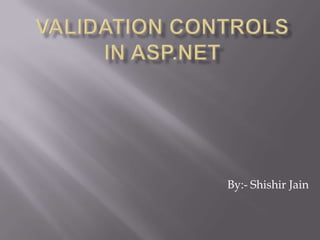
Validation controls in asp
- 2. Validation:- (valid data) Check User Input Against a Set of rules Validation Type: Client Side Validation Server Side Validation 2
- 3. Asp. Net Provides Some validation controls . These Controls are similar to other common controls and can be used in the same way. A Validation server control is used to validate the data of an input control. If the data does not pass validation, it will display an error message to the user 3
- 4. The syntax for creating a Validation server control is: <asp:control_name id="some_id" runat="server" /> 4
- 5. Required Field Validator Compare Validator Range Validator Regular Expression Validator Custom Validator Validation Summary 5
- 6. Compare Validator :-Compares the value of one input control to the value of another input control or to a fixed value. Required Field Validatior :-Makes an input control a required field. Range Validator :-Checks that the user enters a value that falls between two values 6
- 7. Regular Expression Validator :-Ensures that the value of an input control matches a specified pattern Custom Validator :-Allows you to write a method to handle the validation of the value entered Validation Summary:-Displays a report of all validation errors occurred in a Web page 7
- 8. Used to make an input control a required field. Validation fails if the input value does not change from its initial value. By default, the initial value is an empty string (""). Leading and trailing spaces of the input value are removed before validation. The InitialValue property does not set the default value for the input control. It indicates the value that you do not want the user to enter in the input control. 8
- 9. Properties BackColor ControlToValidate:- id of Control Display:- None, Static, Dynamic EnableClientScript:- Boolean value Enabled: Bololean Value ErrorMessage: The text to display in the ValidationSummary control when validation fails. This text will also be displayed in the validation control if the Text property is not set 9
- 10. ForeColor Id :-A unique id for the control InitialValue :- Specifies the starting value of the input control. Default value is "“ Runat:- Specifies that the control is a server control. Must be set to "server" Text:- The message to display when validation fails 10
- 11. Used to compare the value of one input control to the value of another input control or to a fixed value. If the input control is empty, the validation will succeed. We can use the RequiredFieldValidator control to make the field required. 11
- 12. Properties : BackColor ControlToCompare :- The name of the control to compare with ControlToValidate :- The id of the control to validate Display:- None ,Static , Dynamic EnableClientScript :- Boolean value Enabled:- A Boolean value that specifies whether the validation control is enabled or not 12
- 13. ErrorMessage ForeColor Operator:-. The type of comparison to perform. The operators are : Equal, GreaterThan, GreaterThanEqual, LessThan, LessThanEqual, NotEqual, DataTypeCheck Runat Text Type :- Specifies the data type of the values to compare. The types are: Currency,Date,Double,Integer,String, ValueToCompare :-A specified value to compare with 13
- 14. Used to check that the user enters an input value that falls between two values. Possible to check ranges within numbers, dates, and characters. Validation will not fail if the input control is empty. Use the RequiredFieldValidator control to make the field required. Validation will not fail if the input value cannot be converted to the data type specified. Use the CompareValidator control, 14
- 15. Properties BackColor ControlToValidate Display:- None, Static, Dynamic EnableClientScript Enabled ErrorMessage ForeColor id 15
- 16. MaximumValue:- Specifies the maximum value of the input control MinimumValue:- Specifies the minimum value of the input control RunAt Type:-Specifies the data type of the value to check. The types are: Currency, Date, Double, Integer, String Text:- The Message to be display when validation fails, 16
- 17. Used to ensure that an input value matches a specified pattern. Both server and client-side validation are performed unless the browser does not support client-side validation or the EnableClientScript property is set to false. Validation will not fail if the input control is empty. Use the RequiredFieldValidator control to make the field required. 17
- 19. RunAt Text ValidationExpression:-Specifies the expression used to validate input control. The expression validation syntax is different on the client than on the server. JScript is used on the client. On the server, the language you have specified is used. Ex: e-mail, Zip Code, Country Code, Phone Number Etc. 19
- 20. The CustomValidator control allows you to write a method to handle the validation of the value entered. This control helps in implementing user defined validations . To Do this you have to write the user defined function in the head section in <script> tag 20
- 21. Properties BackColor ClientValidationFunction :- Specifies the name of the client-side validation script function to be executed. The script must be in a language that the browser supports, such as VBScript or JScript With VBScript, the function must be in the form: Sub FunctionName (source, arguments) With JScript, the function must be in the form: Function FunctionName (source, arguments) 21
- 22. ControlToValidate Display EnableClientScript Enabled ErrorMessage ForeColor Id OnServerValidate:- Specifies the name of the server-side validation script function to be executed RunAt Text 22
- 23. Used to display a summary of all validation errors occurred in a Web page. Error message displayed in this control is specified by the ErrorMessage property of each validation control. If the ErrorMessage property of the validation control is not set, no error message is displayed for that validation control. 23
- 24. Properties Display Mode:- How To Display The Summary. Values are BulletList, List, SingleParagraph EnableClientScript Enabled ForeColor HeaderText:- A header in the ValidationSummary control Id RunAt 24
- 25. ShowMessageBox:- A Boolean value that specifies whether the summary should be displayed in a message box or not. ShowSummary:- A Boolean value that specifies whether the ValidationSummary control should be displayed or hidden 25
- 26. The BaseValidator Class: The validation control classes inherit from the BaseValidator class and inherit its properties and methods. Therefore, it would help to take a look at the properties and the methods of this base class, which are common for all the validation controls: 26
- 27. ControlToValidate Display EnableClientScript Enabled ErrorMessage Text SetFocusOnError:- It indicates whether in case of an invalid control, the focus should switch to the related input control. ValidationGroup 27
- 29. 29
