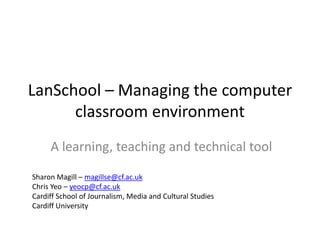
LanSchool - Managing the computer classroom environment
- 1. LanSchool – Managing the computer classroom environment A learning, teaching and technical tool Sharon Magill – magillse@cf.ac.uk Chris Yeo – yeocp@cf.ac.uk Cardiff School of Journalism, Media and Cultural Studies Cardiff University
- 2. What's the problem? Computer classrooms = challenging environment Distractions from internet, Facebook and email Difficulty viewing the projected screen How to control environment and enhance learning
- 3. What's the solution? LanSchool Computer management software Enables control of one or many computers Funding from Innovation Teaching and Learning award Initially in 3 depts. Now in 11 depts. Main focus on enhancing teaching and learning Also has potential for technical use
- 4. View class as list or thumbnails
- 5. View class as list or thumbnails
- 9. Broadcast teacher or a student to whole class
- 10. Show or control a student computer
- 11. Show or control a student computer
- 12. Vote and Quiz
- 13. LanSchool – For system admins
- 14. Being lazy is good for performance! Saves enormous amounts of time and effort with common administrative tasks Distributing applications, patches & updates Changing settings General maintenance (defragging, etc) Facilitates parity between each workstation’s software configuration Controlling a room full of PCs is pretty sweet!
- 15. Powering up
- 16. Logging in To login 40 Workstations: Control + Alt + Delete Enter username & password Walk to next workstation Repeat for each workstation That’s a lot of keystrokes That’s a lot of walking!
- 17. Logging in – A better way!
- 20. In Windows – DOS/Command Prompt
- 22. LanSchool – Running commands
- 23. Blank Screens revisited Blank the screen with an optional message Lets people know why a system is unavailable Lets people know that they shouldn’t touch!
- 24. Logging off & Shutting down
- 25. Questions? Sharon Magill – magillse@cf.ac.uk Chris Yeo – yeocp@cf.ac.uk Cardiff School of Journalism, Media and Cultural Studies Cardiff University
Editor's Notes
- My name is Sharon Magill and this is my colleague Chris Yeo and we are from the school of journalism. In my role I am often working in rooms full of computers either to teach software or facilitate learning with computers. As a technician Chris will often need to install software on whole rooms of computers. During this presentation we will discuss the problems we encounter, in a teaching and technical capacity, when working in the computer classroom environment and solution we now use.
- Classrooms full of computers are obviously a fantastic resource but they create a challenging environment. The temptation is there for the student to catch up on emails, chat on Facebook and a million other things on the internet. With everyone “connected” all the time with smart phones the distractions of social media and the internet follow the students into the classroom, and the classroom computers enable online activity to continue.Even the best designed computer rooms are difficult to suit all classroom activities and student needs. Large rooms, small screens, computers facing away from the screen, view blocked by other peoples heads or monitors can all lead to difficulty with viewing the projected screen.So the question is how can we control this environment to enable and enhance effective learning?
- So what's the solution to these problems? A computer management software called LanSchool. I shall explain how the software works in more detail later but essentially it allows a user to control one, some or all of the computers in a classroom in various ways. The software was funded as part of an Innovative Teaching and Learning project in which myself of JOMEC, Barbara Evans of BIOSC and David Myles of the Julian Hodge training rooms researched and tested similar software's. As a result LanSchool was chosen as it was the easiest and simplest to use and quickest over the network.LanSchool was initially installed in these three departments but has now spread around the university to eleven departments.Although the projects focus was on how this type of software could enhance teaching and learning, and that’s what I shall demonstrate in the following slides, we at JOMEC have now started to use this software to enable efficient and effective technical support as well.
- Once the software is installed LanSchool runs in the background at all times. The lecturers first view of the software might be as a list of all the students logged in.
- Or they can be viewed as thumbnails of student computers giving the ability to quickly see what the students are doing. So at this point if you could see some unwanted computer activity you could say to the class to close or stop what they were doing so you can start the class or next activity.So what we are seeing here is a class of students. Above the thumbnails are buttons to functions that can effect one, some or all the computers.One way to get the attention of the class quickly is to
- blank all the screens of the class.As you can see all the students screens have gone blue but what you cant see is they all display a message saying “Eyes to the front please…”. The student can not interact with the computer in anyway and will have to wait for you to deactivate this mode before they can continue. By then you have their attention.
- Another way to control activity is to block the internet. If I start to see Facebook or other non-class sites being used I will first announce that the internet is going to be stopped giving the student the chance to close it down. Then I can press the Limit Web button which claoses the browser instantly.
- A message appears on the student computer to say the web is unavailable and while Limit Web is active the browser will not open.This function can be expanded by creating a list of web pages that can be accessed or can not be accessed.The only downside to blocking the web is that if a student is in the middle of writing an email for example the text is not saved when the internet is blocked.
- As I said at the beginning another factor that inhibited learning was the inability to see the projected screen properly. You might be sat at the back of a class and not be able to follow the mouse movements, have your view blocked by other people or monitors placed on top of the computer or simply have poor eye sight. The Show function enables the teacher to broadcast their own screen on to the students screens. They then have the option of watching the projected screen or their own monitors. There is very little or no network delay and so actions are viewable in real time. Again the student can not interact with the computer while in broadcast mode. It is also possible to pick a students computer
- It is also possible to pick a students computer and show that one student either on the projected screen or on to the other student screens.
- And once a student computer has been selected it can also be controlled by the teacher, for either just that student to see or on the projected screen or broadcast to the class.
- Those are the most popular ways to control the classroom. Other functions that can be used in the learning process are voting and quizzes, for assessment and instant feedback. Vote questions can be prepared before hand or created as the lesson progresses, while quizzes are prepared before hand. When the quiz starts each students progress can be followed with instant feedback available enabling the teacher to pick up quickly where answers are wrong.