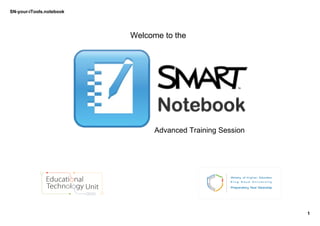Smart notebook advanced training part 1
- 2. SNyouriTools.notebook 2 S Elkilany How to create an iTools like lesson on Smart Notebook Prepared by S Elkilany Smart Notebook Training Series EdTech Unit Part 1 "Multimedia"
- 3. SNyouriTools.notebook 3 S Elkilany • use the Screen Capture camera • insert audio and sound • insert Internet browser • insert videos • insert attachments and links • link to other attachments and pages In this session we will learn how to ..
- 4. SNyouriTools.notebook 4 S Elkilany How to insert pictures A Gallery tab Gallery Essentials Pictures drag and drop 1 2 3
- 5. SNyouriTools.notebook 5 S Elkilany Once the picture is there, you can resize it or rotate it from here.
- 6. SNyouriTools.notebook 6 S Elkilany Practice How do you insert Pictures? Can you do it now?
- 7. SNyouriTools.notebook 7 S Elkilany How to insert pictures B 1 2 click Insert select Picture
- 8. SNyouriTools.notebook 8 S Elkilany This window will appear and you can browse any folder in your computer like (Pictures Library ) and select pictures from there.
- 9. SNyouriTools.notebook 9 S Elkilany Practice What is the second way to insert pictures? Apply it now.
- 10. SNyouriTools.notebook 10 S Elkilany Or you can simply, open the picture's location, and drag the picture to you Smart Notebook Window even if it is online like here!
- 11. SNyouriTools.notebook 11 S Elkilany You can delete the background of the picture.. ..by ..
- 12. SNyouriTools.notebook 12 S Elkilany Practice Open Google images and search for "cats" drag a picture from there and get rid of its background
- 13. SNyouriTools.notebook 13 S Elkilany How to insert pictures C Use the Screen Capture tool
- 14. SNyouriTools.notebook 14 S Elkilany You can also access the screen capture toolbar from:
- 15. SNyouriTools.notebook 15 S Elkilany Screen Capture Toolbar Capture a rectangular area of the screen Capture a particular window on the screen Capture the entire screen 1 2 3 Capture a freehand area of the screen 4 Chick this to paste every new capture on a new page What are the functions of different icons there?
- 16. SNyouriTools.notebook 16 S Elkilany Screen Capture is a very special and useful tool because .... • you can insert only the part of the picture you need instead of inserting the whole picture, because it crops while it captures! • you can capture photos from a web site or even from a video!! • you can use it to take a photo of the pictures that cannot be copied, like pictures that are a part of a program like iTools and PDF !!! Why?
- 17. SNyouriTools.notebook 17 S Elkilany Example: open the screen capture toolbar then open your other window; iTools or pdf. The sceern capture bar will stay on the top
- 18. SNyouriTools.notebook 18 S Elkilany Example: Customize and adjust the size of the area you want to capture. Then select the screen capture tool you want to use. Window capture Specific area capture where you can crop the unneeded parts while capturing
- 19. SNyouriTools.notebook 19 S Elkilany Practice What is the coolest way to insert pictures in smart notebook? Why? and How does it work?
- 20. SNyouriTools.notebook 20 S Elkilany Using the Educational Technology Blog Open the screen capture toolbar then open your Internet browser.Go to http://pyd.ksu.edu.sa/elsdblog/ Screen Capture Toolbar will stay on the top. Practice
- 21. SNyouriTools.notebook 21 S Elkilany Go to Coursebooks and select the book that you teach and practice taking snapshots of the content
- 22. SNyouriTools.notebook 22 S Elkilany You can capture images: freehand area rectangular area
- 23. SNyouriTools.notebook 23 S Elkilany Or even particular exercises:
- 24. SNyouriTools.notebook 24 S Elkilany and make parts of it movable! Now these words are movable and ready for the students do drag them Can you say how?
- 25. SNyouriTools.notebook 25 S Elkilany How? First, Lock your photo in place right clock and choose > Lock >Lock in place
- 26. SNyouriTools.notebook 26 S Elkilany Then draw a shape filling it with white and place it over the words, or search for a ready "square" from the gallery Then lock this shape in place
- 27. SNyouriTools.notebook 27 S Elkilany Then use the screen capture camera to capture each word individually Then drag them over the square. Done
- 28. SNyouriTools.notebook 28 S Elkilany How to insert audio and sound Look at this example a listening lesson for CPMU7
- 29. SNyouriTools.notebook 29 S Elkilany So here are the steps: 1. locate the audio file that you want to use; in our case we will go to the EdTech blog 2. Download the file 3. Drag it to your attachments tab 1 3 2
- 30. SNyouriTools.notebook 30 S Elkilany 4. Choose an object to launch the audio file when you press it ( it can be a word or a picture) 5. Right click that object and choose "Link" So here are the steps: (continued) 4 Listen or or 5
- 31. SNyouriTools.notebook 31 S Elkilany 6. A window will appear, choose "current attachments" and highlight your audio file 7. Select "object" instead of "corner" 8. Press "OK" Now when you hover with the mouse over your object, the cursor will turn into a "pointed finger" which means it is linked. So here are the steps: (continued)
- 32. SNyouriTools.notebook 32 S Elkilany So here are the steps: (continued) 6 7 8
- 33. SNyouriTools.notebook 33 S Elkilany Practice How do we insert audio files in SN? What are the steps to do that?
- 34. SNyouriTools.notebook 34 S Elkilany How to insert Internet browser Look at this example from lessons for EFM
- 35. SNyouriTools.notebook 35 S Elkilany How to insert Internet browser
- 36. SNyouriTools.notebook 36 S Elkilany Internet browser Why would you insert an Internet browser in you SN?
- 37. SNyouriTools.notebook 37 S Elkilany How to insert videos Right now the only video format that can be inserted and embedded in Smart Notebook is .flv
- 38. SNyouriTools.notebook 38 S Elkilany How to insert videos • You can do that from the insert menu • or simply drag your flv video into your Smart Notebook
- 39. SNyouriTools.notebook 39 S Elkilany How to insert videos or
- 40. SNyouriTools.notebook 40 S Elkilany How to insert videos • With the other video formats like mp4 or wmv ..etc you can attach them like what we did with audio files and they will be played in an external video player
- 41. SNyouriTools.notebook 41 S Elkilany What are the advantages and disadvantages of: • inserting / attaching a video in your SN • just link to it online?
- 42. SNyouriTools.notebook 42 S Elkilany How to link to other pages Look at this example
- 43. SNyouriTools.notebook 43 S Elkilany How to link to other pages Look at this example 2
- 44. SNyouriTools.notebook 44 S Elkilany How to link to other pages