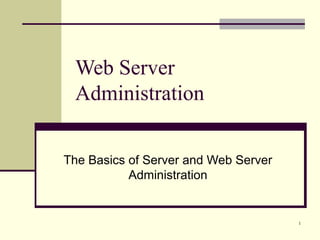
Web server administration
- 1. 1 Web Server Administration The Basics of Server and Web Server Administration
- 2. 2 Overview Review the Internet and the World Wide Web Learn about server administration Learn about Web server administration Explore the common tasks and services performed by administrators Examine networking building blocks Compare Web server platforms
- 3. 3 Review the Internet and the World Wide Web The Internet is a worldwide network of networks Network of networks – carries voice, data, picture, etc. Shares WAN used by the international telecommunications network Uses TCP/IP Computers need a protocol to talk to each other The Web is where the Internet uses the HTTP protocol HTTP: Hypertext Transfer Protocol Web servers use HTTP to communicate The Internet is not centrally controlled
- 4. 4 Review the Internet and the World Wide Web Internet had its origins in the 1960s ARPANET initiated by U.S. Department of Defense Connecting three computers: Santa Monica, UC Berkeley, and MIT In 1995 a high-speed backbone was created Included 4 network access points (NAPs) More have been created since then Now much Internet traffic is handled without going through NAPs Peering agreements allow this It means neither party pays the other for the traffic being exchanged
- 5. 5 Chapter Overview Server Administrator Protection Access Services Provide Services Setup Environment Web Server Mail Server DNS (Server Environment) FTP Development Environment DBMS User Support
- 6. 6 Understanding Server Administration Server administrators Focus on the LAN Provide access to software and services Make sure environment is reliable and consistent Protection of system and database Minimize harm that users can do to network Access control Focuses on the LAN and interacts with users
- 7. 7 Working with Users A LAN can server hundreds or even thousands of users Users need to be productive Reliable environment and equipments Users like consistency Roaming profiles allow users to have the same personalized desktop environment on multiple computers
- 8. 8 Establishing Access Control Users need just enough access to do their jobs, but not more Protecting information Typically, users are organized into groups, and groups are given access to network resources User groups as students or faculty Users can be given different access to the same resources A document can be read by everyone but modified by only specific people
- 9. 9 Understanding the Server Environment Networks may have one or more servers With Windows OS computers, servers, and users’ computers can be organized into domains in order to centralize the control In Windows server 2000 and Windows server 2003, domains can be grouped into forests
- 10. 10 Understanding Web server Administration Web server administrators focus on the Internet Need to work with ISPs and Web page developers (Internet Service Provider) Typically, a Web server provides information to anyone who requests it over the Internet Web servers can contain other applications FTP and e-mail
- 11. 11 Understanding Web server Administration Depending on the size of the organization, some tasks may be delegated Web page development Database design Programming E-mail administration Security
- 12. 12 Selecting Programs and Databases Web server administrators need to install programming languages Web developers use a variety of languages developed by Microsoft Active Server Pages (ASP) Original language from Microsoft ASP.Net A newer environment that includes many languages
- 13. 13 Selecting Programs and Databases Non-Microsoft languages are popular, even on Microsoft Web servers Perl – one of the first and still popular Text-based PHP – easy to use Personal Home Page Java Server Pages (JSP) Uses Java – Dynamic web page design Macromedia ColdFusion
- 14. 14 Selecting Programs and Databases A database management system (DBMS) is used to store data used with Web pages Database software is critical to the central concept of a database (collection of records) categorized according to the data model that they support: relational, object-relational, network, and so on How to query and access the database Popular software DBMS packages Microsoft Access is appropriate for small sites Microsoft SQL Server, Oracle 9i, and MySQL are sophisticated DBMSs for larger sites Standard Query Language (SQL) is the language used to communicate with the DBMS
- 15. 15 Managing E-mail Servers E-mail is an application provided by the email server Open by design to accept e-mail from anyone Spam can be a problem to manage Specific utilities can be used to help minimize spam Viruses are commonly sent by e-mail Use virus detection software and keep it updated
- 16. 16 Other Applications Firewall Helps protect your Web server environment from attack FTP File Transfer Protocol A service that allows users to download files from and upload files to a server DNS Domain Name Service Translates host names such as www.technowidgets.com to an IP address
- 17. 17 Administrators' Common Tasks and Services Installing and configuring systems Maintaining security Monitoring the system Maintenance and backup
- 18. 18 Web Servers and Networks Web servers are accessed through the Internet Internet is a giant Network We use OSI and TCP/IP modes to understand network communication The basic idea is to divide different tasks performed at the network level OSI: Open Source Interconnection TCP/IP: Transmission Control Protocol/Internet Protocol What is a Protocol? Set of communication rules
- 19. 19 Network Building Blocks- The OSI Model Layer Name Description 7 Application Responsible for low-level application access to the network. 6 Presentation Can convert data into a format that is understandable to the Application layer. 5 Session Can open, maintain, and shut down communication. 4 Transport Responsible for transporting the data from one computer to another. (TCP and UDP) 3 Network Primarily responsible for addressing between two computers. (IP and ICMP) 2 Data Link Responsible for the interface between the packets coming down through the upper layers and the physical layer. 1 Physical Responsible for transferring the data to the network medium.
- 20. 20 TCP/IP Model Layer Name Common Components OSI Reference Application HTTP, SMTP, POP3 FTP, DNS Application Presentation Session Transport TCP, UDP Transport Network IP, ICMP Network Physical Ethernet, FDDI Data Link Physical
- 21. 21 TCP/IP Application Protocols Hypertext Transfer Protocol (HTTP) Web servers implement this protocol Web servers use HTTP to communicate Simple Mail Transfer Protocol (SMTP) Used by e-mail servers (and sometimes Web servers) to send e-mail Post Office Protocol Version 3 (POP3) Used to retrieve e-mail
- 22. 22 TCP/IP Protocols File Transfer Protocol (FTP) Transfers files to and from server Domain Name Service (DNS) Translates host names to IP addresses and IP addresses to host names Transmission Control Protocol (TCP) Creates a reliable connection between two computers
- 23. 23 TCP/IP Protocols User Datagram Protocol (UDP) Does not establish a connection, just sends messages No retransmission, hence, faster Internet Protocol (IP) Provides addressing scheme Internet Control Message Protocol (ICMP) Provides error messages
- 24. 24 Networks Geographically networks can divided into LAN (local Area Network – a network of computers that are physically linked together on a single site without the use of telephone lines of any sort Examples include networks in an office, lab, campus connecting PCs and workstations together WAN (Wide Area Network) - a network that has at least two parts separated by a distance requiring the use of a telecommunications infrastructure often supplied by a telephone company. WAN (Internet Backbone) LAN LAN
- 25. 25 Ethernet Technology Ethernet is the most popular technology used for LANs Ethernet topologies Point-to-point interconnection Coaxial Bus Star-Connected Topology
- 26. 26 LAN Technology Component Ethernet switch, Hubs, and Routers Network Interface Card (NIC) Connecting the LAN to WAN WAN (Internet Backbone)
- 27. 27 Connecting Your LAN to the Internet Your ISP connects to the Internet A WAN connection is used between your building and the ISP A T-Carrier connection is often used A digital connection for voice and data
- 28. 28 Connecting Your LAN to the Internet
- 29. 29 Common T-Carrier Connections 64,000 x 24 = 1.536 Mbps! Huh?
- 30. 30 Connecting to the Internet Channel Service Unit (CSU) transmits, receives, and buffers digital data Data Service Unit (DSU) translates the digital data on the T1 side to serial connection on the LAN side LAN Side T1/T3 Side Different Serves each with a unique address
- 31. 31 Other ways to Connect to the Internet (other than T-Carriers) Integrated services digital network (ISDN) Dial-up access – must dial a number for access Completely digital service (including the last mile) Offers two types of services Basic Rate Interface (BRI) up to 128 Kbps; provides 3 channels Primary Rate Interface (PRI) up to 1.544 Mbps; provides 24 channels Digital Subscriber Line (DSL) Uses telephone lines Often different speeds for uploads and downloads depending on type, up to 6.1 Mbps for downloads and 1.544 Mbps for uploads (ADSL) Very popular Cable Modem Shared access cable provided by cable TV company – dedicated cables can be more expensive Does not use standard phone lines – coax cable
- 32. 32 Bandwidth and Throughput Bandwidth (BW): Maximum amount of bits that can be sent in one second Throughput (TH): Amount of data that can be moved from one point to another in bits per second It tell us how fast the data is actually being transferred T1 BW is 1.544 Mbps but the actual TH is typically 760 Kbps TH can be reduced due to overhead THBW ≥
- 33. 33 Bandwidth and Throughput EXAMPLE: A common set-up of an asynchronous serial connection would be 9600-8-N-1 (9,600 bit/s, 8 bits per character, no parity, and 1 stop bit) - this adds up to 10 bits transmitted to send one 8 bit character (one start bit, the 8 bits making up the data byte transmitted, no parity bit, and one stop bit). This is an overhead of 25%, so a 9,600 bit/s asynchronous serial link will not transmit data at 9600/8 bytes per second (1200 byte/s) but actually, in this case 9600/10 bytes per second (960 byte/s), which is considerably slower than expected. 8 data bits + 1 stop bit + 1 start bits = 10 bits transmitted Overhead % = [(Data + Number of Overhead Bits)/Data – 1 ]x 100= 0.25 Percent TH (Bps) = Transmission rate / (8 + Number of Overhead Bits) = 9600 / 10 = 960
- 34. 34 Web Hosting Solutions How to setup your Web server environment Standard hosting Your site resides on the same computer with many other sites Must use FTP to update Cheapest solution Dedicated server You have a server that only you use Co-location Your own server is physically located at the company that does your Web hosting You are responsible for configuring the web page
- 35. 35 Web Server Platforms- Microsoft Windows NT (IIS 4) IIS (Internet Information Server) was added in the mid-1990s, and support for ASP was added later Not really designed for web serving Supports FTP, Active Server Pages (ASP) programming tool, CGI script, etc. Windows 2000 (IIS 5) IIS part of the OS from the beginning .NET Framework add-on allows use of ASP.NET Supports 4-8 processors and clustering Windows Server 2003 (IIS 6) .NET Framework integrated into OS Has many different members: Web Edition, Standard, Enterprise, Data Center – each requiring different RAM and processing power
- 36. 36 Summary Server administration focuses on LANs Web server administration focuses on the Internet Both types of administrators install, configure, and maintain servers Many pieces make up the network There are many Web server platforms from which to choose
