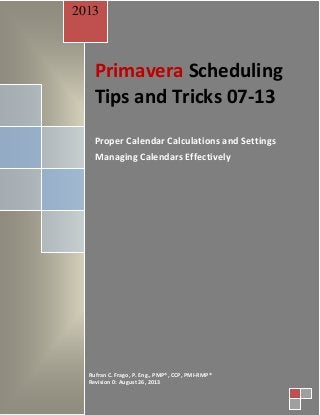
082613 Rufran's Primavera Scheduling Tips & Tricks 07-13 (CAL)
- 1. Primavera Scheduling Tips and Tricks 07-13 Proper Calendar Calculations and Settings Managing Calendars Effectively 2013 Rufran C. Frago, P. Eng., PMP®, CCP, PMI-RMP® Revision 0: August 26, 2013
- 2. 072213-Rufran's Primavera Scheduling Tips & Tricks 06-13 Page 2 of 11 9/3/2013 Author: Rufran C. Frago, P. Eng., PMP, CCEC, PMI-RMP TABLE OF CONTENTS PAGES 1.0 SITUATION/PROBLEM .......................................................................................... 3 2.0 RELATED TOOLS ................................................................................................... 3 3.0 DEFINITION.......................................................................................................... 3 4.0 PROBLEM ANALYSIS (PA)...................................................................................... 3 5.0 EXPLANATION/SOLUTION .................................................................................... 4 6.0 REFERENCES......................................................................................................... 4 7.0 ADDITIONAL READING MATERIALS....................................................................... 4 8.0 FOOD FOR THOUGHT........................................................................................... 4 9.0 ILLUSTRATIONS.................................................................................................... 5 9.1 BACKGROUND INFORMATION.............................................................................. 5 9.2 REQUIRED SETTINGS ............................................................................................ 5 9.3 ACTIVITY DURATION AND SCHEDULE LAGS CALCULATION.................................... 6 9.4 CALENDAR FOR SCHEDULING RELATIONSHIP LAG................................................. 7 9.5 COMPLETING ALL OTHER CALENDAR ATTRIBUTES................................................ 8 9.6 DEFINING DEFAULT HOURS PER TIME PERIOD IN CALENDARS .............................. 8 9.7 REFERENCE TABLE FOR DEFINING THE TIME PERIOD IN YOUR CALENDARS......... 10 10.0 INDEX ................................................................................................................ 11
- 3. 082613-Rufran's Primavera Scheduling Tips & Tricks 07-13 (CAL) Page 3 of 11 Author: Rufran C. Frago, P. Eng., PMP, CCP, PMI-RMP 1.0 SITUATION/PROBLEM 1.1 The User notices that some of the durations and dates do not make sense. The floats and variances are also dubious. 1.2 The labor hour per period is not right. 1.3 A correction surrounding the Users Preference Setting (UPS) issue affecting calendars which was employed in Primavera P6.7SP1 & P6.7 SP2 has apparently not completely solved the problem. 1.4 The complete background information pertaining thereto can be found by reading Primavera Scheduling Tips & Tricks 01-13 (UPS). 1.5 There are tasks not using the calendars aligned to the UPS remains a problem. For example: a one day 10-hour activity will take two days because the default “Time Period” is set to 8 hours instead of 10- hours. 2.0 RELATED TOOLS 2.1 Project Management (Primavera 6.1 SP1, 6.2, and 6.7 SP1/SP2) 3.0 DEFINITION 3.1 The term “User” in this document is the person using the Primavera scheduling tool. He can be the planner, the scheduler, the Project Manager or anyone. 4.0 PROBLEM ANALYSIS (PA) 4.1 If the Admin Setting for Time Period is set to 8-hour per day, then all activities with an 8-hour per day calendars will not be impacted. 4.2 All activities with more than 8-hours per day calendars will not show the correct Duration although the dates are correct. 4.3 Adjusting the durations will not rectify the issue. 4.4 Similarly, if the Admin Setting for Time Period is set to 10-hour per day, then all activities with a 10-hour per day calendars will not be impacted. 4.5 The situation was further investigated and found to be very common to most Users.
- 4. 082613-Rufran's Primavera Scheduling Tips & Tricks 07-13 (CAL) Page 4 of 11 Author: Rufran C. Frago, P. Eng., PMP, CCP, PMI-RMP 5.0 EXPLANATION/SOLUTION 5.1 The issue on EDITUSERS PREFERENCESHours per Time Period must be corrected. 5.2 Fixing the Admin Setting will correct the problem. 5.3 The following changes must be completed for each “Project Specific” calendar by each schedule owner. 5.4 The “Global” calendars must be changed by the Primavera Database Administrator. 5.5 Follow the instructions in Figure 1 to correct the problems. 5.6 While you are making the changes, you should consider making the additional changes outlined in Section 9.2 Required Settings. 5.7 Take Note of Section 9.3 and 9.4 explanations on activity duration and schedule lag calculation affected by calendar settings and lag calculation preference (see Figure 2 and Figure 3). 5.8 For uniformity in defining default hours per time period in calendars across the scheduling database, read Section 9.6 and the recommended Reference Table for defining the time period. 6.0 REFERENCES 6.1 Primavera Scheduling Tips & Tricks 01-13 (UPS) written by Rufran C. Frago. 7.0 ADDITIONAL READING MATERIALS 7.1 None 8.0 FOOD FOR THOUGHT 8.1 Users should not use any calendar without inspecting the calendar first and what are the projects using it. If it does not belong to the same project portfolio, it is best to create one’s own. 8.2 Caution: Be careful in using a calendar that was not fully defined or perhaps, does not cover the intended period required by your project. For example: Project A Construction Phase is supposed to run for two
- 5. 082613-Rufran's Primavera Scheduling Tips & Tricks 07-13 (CAL) Page 5 of 11 Author: Rufran C. Frago, P. Eng., PMP, CCP, PMI-RMP years until December 31, 2015 but the calendar assigned to the activities, although correct, were only defined until November 1, 2014. 9.0 ILLUSTRATIONS 9.1 BACKGROUND INFORMATION The Hours per day on this 4-day, 10-hour per day calendar is defaulting to 8-hours per day, 40-hours per week, 172-hours per month and 2000- hours per year. This time period values have to be changed based upon the specific calendar. Figure 1 9.2 REQUIRED SETTINGS a) Referring to Figure 1, click the Time Periods button shown and change the values to the correct values of the project’s specific calendar. b) There is a need to set the field called “Inherit Holidays and Exceptions from Global Calendars” not to reflect any other
- 6. 082613-Rufran's Primavera Scheduling Tips & Tricks 07-13 (CAL) Page 6 of 11 Author: Rufran C. Frago, P. Eng., PMP, CCP, PMI-RMP calendar or global default. This particular field should be set only to <NONE>. The reason for doing so is that whenever there is any change to that Calendar or Global Default Calendar where the specific project calendar inherited its attributes, the changes will likewise apply to the specific project calendar. The changes can occur without the knowledge of the projects. 9.3 ACTIVITY DURATION AND SCHEDULE LAGS CALCULATION Primavera uses the hour unit in its calculation. When F9 (calculate) is pressed, the existing activity durations and lags will use the time period setting of your specific project calendar. If it is wrong and misaligned because it is using the inherited attributes from another calendar, then a correction must be made as described in Section 9.2. Do not correct the lags without correcting the Time Periods first and setting the “Inherit holidays…” field to <None> as shown in Figure 2. Figure 2
- 7. 082613-Rufran's Primavera Scheduling Tips & Tricks 07-13 (CAL) Page 7 of 11 Author: Rufran C. Frago, P. Eng., PMP, CCP, PMI-RMP Warning: Be on the lookout for calendars inadvertently set to inherit the default calendar. It can result in misaligned Time Period settings. The Default calendar set by the Primavera Database Administrator should not be changed by any User. ***It is unfortunate that at this time, the agreed-to default setting cannot be locked. 9.4 CALENDAR FOR SCHEDULING RELATIONSHIP LAG The result of calculating predecessor activities using an 8-hour per day calendar and successor activities using a 10-hour per day calendar shall depend on how a User sets the “Schedule OptionsCalendar for Scheduling Relationship Lag” field as shown in Figure 3. Figure 3
- 8. 082613-Rufran's Primavera Scheduling Tips & Tricks 07-13 (CAL) Page 8 of 11 Author: Rufran C. Frago, P. Eng., PMP, CCP, PMI-RMP 9.5 COMPLETING ALL OTHER CALENDAR ATTRIBUTES It is very important that the required attributes of the Global and Project calendars are completely addressed. It means that the calendar should reflect holidays, work time-off, exceptions, low productivity days, weather modeling inputs, and others. The attributes should cover the whole of the project timeline. If the project is from 2014 to 2018, make sure that the calendar attributes covers the whole period and not just up to 2016. Believe it or not, this kind of careless omission is very common especially with those planners & schedulers who grab existing calendars from the selection window. 9.6 DEFINING DEFAULT HOURS PER TIME PERIOD IN CALENDARS P6 calculates and stores time unit values in hourly increments, but you can set preferences to display time units in other increments, such as days or weeks. The values specified for Hours per Time Period are used to convert hours to other time increments for display, and to convert all non- hourly time increments to hours for storage in the database. The Primavera Database Administrator has the ability to define certain settings globally such as Hours per Time Period. The Admin PreferencesTime Periods tab will be used to specify the Hours per Time Period settings be defined per calendar. In this way, the specific calendar will no longer inherit the attributes of any other calendar. When Hours per Time Period settings are defined per calendar, units and durations are displayed more accurately. When Hours per Time Period settings are defined globally and you set your user preferences to display units and durations in time increments other than hours, units and durations will display unexpected values when the Admin settings for Hours per Time Period do not match the work hours specified in calendars assigned to activities and resources.
- 9. 082613-Rufran's Primavera Scheduling Tips & Tricks 07-13 (CAL) Page 9 of 11 Author: Rufran C. Frago, P. Eng., PMP, CCP, PMI-RMP This occurs because the display reflects the conversion factor of the Admin Preference Hours per Time Period settings, not the hours per day defined by the activity or resource's assigned calendar. For example: User Preferences, Time Units = day Admin Preferences, Hours per Time Period = 8h/d Activity calendar, Work hours per day = 10h/d User-entered activity duration = 30h Actual duration display = 3d6h 30h duration/8h per day, based on the conversion factor set in Admin Preferences Expected duration display = 3d 30h duration/10h per day, based on the conversion factor set in the activity calendar To avoid unexpected display, the Administrator should mark the Use assigned calendar to specify the number of work hours for each time period checkbox on the Admin Preferences, Time Periods tab.
- 10. 082613-Rufran's Primavera Scheduling Tips & Tricks 07-13 (CAL) Page 10 of 11 Author: Rufran C. Frago, P. Eng., PMP, CCP, PMI-RMP 9.7 REFERENCE TABLE FOR DEFINING THE TIME PERIOD IN YOUR CALENDARS Figure 4 (Ww) * (Wo) = No of Week on X No of Week off ~/W = (~/Y)/52 ~/M = (~/Y)/12 ~/Y = 365/(Ww + Wo)
- 11. 082613-Rufran's Primavera Scheduling Tips & Tricks 07-13 (CAL) Page 11 of 11 Author: Rufran C. Frago, P. Eng., PMP, CCP, PMI-RMP 10.0 INDEX “Global” calendars 4 “User” 3 ADDITIONAL READING MATERIALS 4 Admin Setting for Time Period 3 BACKGROUND INFORMATION 5 calculating predecessor activities 7 correct values 5 DEFINING THE TIME PERIOD 10 DEFINITION 3 FOOD FOR THOUGHT 4 ILLUSTRATIONS 5 INDEX 11 Inherit Holidays 5 lag calculation 4 Primavera Scheduling Tips & Tricks 01-13 (UPS) 4 PROBLEM ANALYSIS 3 REFERENCE TABLE 10 REFERENCES 4 RELATED TOOLS 3 required attributes of the Global and Project calendars 8 REQUIRED SETTINGS 5 SCHEDULING RELATIONSHIP LAG 7 SITUATION/PROBLEM 3 SOLUTION 4 TABLE OF CONTENTS 2 To avoid unexpected display 9 Users Preference Setting (UPS) issue 3
