How to write an email
•Download as PPTX, PDF•
0 likes•400 views
classroom activity
Report
Share
Report
Share
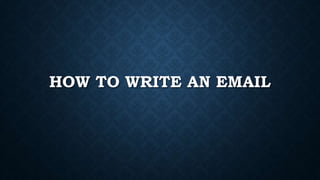
Recommended
Recommended
More Related Content
Viewers also liked
Viewers also liked (9)
More from ameera akhtar
More from ameera akhtar (14)
Recently uploaded
Mehran University Newsletter is a Quarterly Publication from Public Relations OfficeMehran University Newsletter Vol-X, Issue-I, 2024

Mehran University Newsletter Vol-X, Issue-I, 2024Mehran University of Engineering & Technology, Jamshoro
This presentation was provided by William Mattingly of the Smithsonian Institution, during the third segment of the NISO training series "AI & Prompt Design." Session Three: Beginning Conversations, was held on April 18, 2024.Mattingly "AI & Prompt Design: The Basics of Prompt Design"

Mattingly "AI & Prompt Design: The Basics of Prompt Design"National Information Standards Organization (NISO)
Recently uploaded (20)
Measures of Central Tendency: Mean, Median and Mode

Measures of Central Tendency: Mean, Median and Mode
Mixin Classes in Odoo 17 How to Extend Models Using Mixin Classes

Mixin Classes in Odoo 17 How to Extend Models Using Mixin Classes
Unit-V; Pricing (Pharma Marketing Management).pptx

Unit-V; Pricing (Pharma Marketing Management).pptx
Mattingly "AI & Prompt Design: The Basics of Prompt Design"

Mattingly "AI & Prompt Design: The Basics of Prompt Design"
Measures of Dispersion and Variability: Range, QD, AD and SD

Measures of Dispersion and Variability: Range, QD, AD and SD
This PowerPoint helps students to consider the concept of infinity.

This PowerPoint helps students to consider the concept of infinity.
How to write an email
- 1. HOW TO WRITE AN EMAIL
- 2. STEP 1 • Log in to your email account
- 3. STEP 2 • Click compose
- 4. STEP 3 • A new blank email window will open up. In the ‘To’ box, type in the email address of the recipient. • In the “SUBJECT” write your title (why are you wrtting) for an example: • My experience, I miss you
- 5. STEP 4 • Email text can be formatted in a similar way to text in a word document. You can change the font style, colour and size using the formatting icons. You can also create bullet points and check the spelling of your email. Choose your formatting from the menu shown.
- 6. STEP 5 • Type your mail
- 7. STEP 6 • Lastly step 6, click the “SEND” button
- 8. • Write a letter to your teacher about your friend • For example write about your friend hobbies or your outing experience with your friend • Send it to:- • ameera@yahoo.com.my
