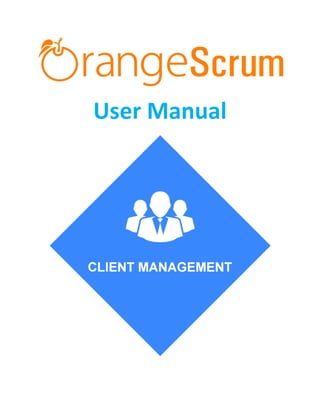
Orangescrum Client management Add on User Manual
- 1. User Manual
- 2. 2 Designed and Powered by Table of Contents How can I Install Client Management Add-on? ...................................................... 3 Requirements ..................................................................................................... 3 Installation.......................................................................................................... 3 Add-on Installation ............................................................................................. 5 For Upgrading AddonInstaller:-........................................................................... 6 How Can I know Client Management add-on successfully installed? ..................... 7 How Can I add my client in my account?................................................................ 8 What a client can view & how can I restrict the access? ...................................... 10 What a client can view & what can’t?.................................................................. 11
- 3. 3 Designed and Powered by How can I Install Client Management Add-on? Requirements * Apache with `mod_rewrite` * Enable curl in php.ini * Change the 'post_max_size' and `upload_max_filesize` to 200Mb in php.ini * PHP 5.4 or higher and less than PHP 7 * MySQL 4.1 or higher * If STRICT mode is On, turn it Off. Installation Below prerequisites need to be taken care of prior to installation. The most important thing is if you have already purchased any add-on before 16th July 2016, then contact us at "support@orangescrum.org" before you proceed to the following. Note: If you have already installed the AddonInstaller before then no need to install it again. Only exception is if you are finding any new version of installer or you have not installed before then follow the below steps for successful and seamless installation. Make sure to keep a backup of your existing "app" folder of your current working directory. Extract the zip file(AddonInstaller-V1.0.zip) to your desktop. Remove the existing "app" folder from your working directory then copy and paste the extracted "app" folder inside "AddonInstaller-V1.0" to your working directory.
- 4. 4 Designed and Powered by If you are using local machine as storage (excluding Amazon S3), please replace the folder, named "files" inside the "app/webroot" folder from the back up to the current "app/webroot" folder. Give write permission to "app/Config", "app/tmp", "app/Plugin" and "app/webroot" folders. For Example:-chmod -R 777 app/Config chmod -R 777 app/tmp chmod -R 777 app/Plugin chmod -R 777 app/webroot Import the "installer.sql" files from the extracted files to your current database. If you have already imported installer.sql before then no need to import it again. Only exception is if you are finding any new version of installer.sql then import to your current database. Do necessary changes to "constants.php" and "database.php" inside "app/Config" folder again as you have done earlier. For Example SMTP email credentials in constants.php and database credentials in database.php. Run your website once. Ex. http://localhost/orangescrum (if you are using localhost) http://127.0.0.1/orangescrum (if you are using IP) http://myprojects.orangescrum.com (if you are using any valid domain) Note: if you are facing any issue or seeing any blank page after doing all the above steps, then just do the following once.
- 5. 5 Designed and Powered by Replace "Configure::write('debug',0);" with "Configure::write('debug',2);" in the app/Config/core.php. Run the web URL once and restore the debug value to 0 again. i.e. Configure::write('debug',0); Congratulations!! Add-on Installation:- Download the Add-on zip file. Place the downloaded zip file(Ex. ClientManagement-V1.0.zip) in the "app/webroot" folder. Log in to the application. To install the add-on (Ex. Client Management) run below link once and follow the instructions. http://..../install/clientmanagement(for Client Management add-on) Ex. http://..../install/timelog (for Time Log add-on) Note: http://.... means your Orangescrum access URL. Ex. http://localhost/orangescrum (if you are using localhost) http://127.0.0.1/orangescrum (if you are using IP) http://myprojects.orangescrum.com (if you are using any valid domain) Do the same for other add-ons. Ex. http://..../install/invoice (for Invoice add-on) http://..../install/taskstatusgroup (for Task Status Group add- on) http://..../install/ganttchart (for GanttChart add-on)
- 6. 6 Designed and Powered by http://..../install/recurringtask (for Recurring Task add-on) http://..../install/api (for API add-on) http://..../install/chat (for Chat add-on) http://..../install/clientmanagement (for Client Management add-on) http://..../install/projecttemplate (for Project Template add- on) Note: you can find notification.js, node-js-installation-linux.pdf, node-js- installation-windows.pdf file in app/plugin folder after install the chat plug-in. For Upgrading AddonInstaller:- Download the AddonInstaller zip file. Before installing updated AddonInstaller, make sure to keep a backup of your existing "app/Plugin" and "app/webroot/files" folders. Then follow the steps written above to install AddonInstaller. After installing the new AddonInstaller, Copy all the folders inside "app/plugin" backup folder to the new "app/Plugin" folder. Also copy all the folders inside "app/webroot/files" backup folder to the new "app/webroot/files" folder.
- 7. 7 Designed and Powered by Still facing issue in add-on installation? Feel free to reach us at support@orangescrum.com How Can I know if Client Management add-on was successfully installed? After successfully following the installation guide; Go to the Settings of your account & Click on the Settings icon Navigate to Company Settings & click on My company If you’re able to see the Client Restrictions tab, then you have successfully installed the add-on.
- 8. 8 Designed and Powered by How Can I add my client in my account? First, you need to invite the client as a user to your account. Go to the User Page from the left menu panel Hover on the + icon, and click on Add New User Or, Click on the +New at the top menu bar & Select User Enter the email Id of your client & add him or her to the project you want
- 9. 9 Designed and Powered by Once you click on add, you can see the user profile in User page Click on the three dot icon & Mark the user as client. After you clicked on “Mark as Client” you can see the user profile mentioned in the card as Client.
- 10. 10 Designed and Powered by What a client can view & how can I restrict the access? At first, a client can view & access what a user is able to access & view. But with Client Management add-on, you can manage a client’s role in your account. You have the following options whether to give access or not to a client: Go the Settings & Click on My Company Click on the Client Restriction tab Select the following options with (Yes/No) to define the access or role to a client user: A client cannot create a project, but can view A client cannot create a new user or add a user A client cannot create a new task but can view the task A client can reply to a task A client cannot create a new milestone, but can view
- 11. 11 Designed and Powered by What a client can view & what can’t? Here is a brief summary what a client can view and what can’t: A Client can’t (after selecting all options YES in the Client Restrictions tab): Create a Project View other Project Create a new Milestone Create a Task Edit a Task Add/Invite a user View time log of other users View Invoice, Gantt chart, Template and Daily catch-up Access Company & Account Settings, Task Status Groups, Task Types View a task (if you mark don’t show) A Client can: View Assigned Projects
- 12. 12 Designed and Powered by View Assigned Milestones View Tasks of Assigned Projects View own Time Log View Hours Spent & Task Reports of Assigned Projects View Task Template * **Official website**: [http://www.orangescrum.com](http://www.orangescrum.com) * **Blog**: [http://blog.orangescrum.com](http://blog.orangescrum.com) * **Downloads**: [http://www.orangescrum.org/free- download](http://www.orangescrum.org/free-download) * **Issue Tracker**: [https://github.com/Orangescrum/orangescrum/issues](https://github.com/Oran gescrum/orangescrum/issues) * **Google Group**: [https://groups.google.com/group/orangescrum- community-support](https://groups.google.com/group/orangescrum-community- support)
