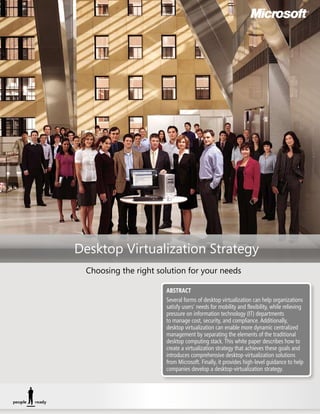
Microsoft India - System Center Desktop Virtualization Strategy Whitepaper
- 1. Desktop Virtualization Strategy Choosing the right solution for your needs ABSTRACT Several forms of desktop virtualization can help organizations satisfy users’ needs for mobility and flexibility, while relieving pressure on information technology (IT) departments to manage cost, security, and compliance. Additionally, desktop virtualization can enable more dynamic centralized management by separating the elements of the traditional desktop computing stack. This white paper describes how to create a virtualization strategy that achieves these goals and introduces comprehensive desktop-virtualization solutions from Microsoft. Finally, it provides high-level guidance to help companies develop a desktop-virtualization strategy.
- 2. Desktop Virtualization Strategy Evolving Needs of Users and IT Departments Today’s computing environment requires IT departments and higher pressures on cost control. The cost of to address more PC management challenges than they deploying a traditional PC ranges from $160 to $350 did just a few years ago. Users are increasingly demanding and managing each PC costs another $200 to $1,300 access to their applications and data anywhere and from per year1. Furthermore, lost or stolen laptops are more any device. The rapid growth of knowledge workers common, and securing laptop and desktop PCs can who roam from one PC to another within the office had require significant resources. Data loss is not an option led companies to provide access to the users’ desktop today and such damage can be immeasurable. Finally, experience at any computer in the workplace, effectively compliance regulations (e.g., Sarbanes-Oxley, HIPAA) detaching the user from the physical PC. have strict requirements for protecting privacy and corporate data as well as public disclosure when issues Additional challenges stem from users’ shifting views arise. Failure to protect this data can lead to significant of technology in the workspace. At home, they are punitive consequences and a negative impact to the increasingly savvy about technology, and they expect organization’s reputation. similar personal configurations and freedoms in the workplace. Users are now more likely to use their own Organizations are also looking for ways to help protect devices to access corporate applications, such as accessing the environment, including looking for ways to effectively corporate email from their personal mobile phones. re-use older PCs instead of sending them to the landfill. While these trends are making employees more The question then is, “How can IT fulfill users’ needs while productive, they are causing new challenges for IT managing complexity and cost with better efficiency, departments. New form factors, network dispersion, faster responsiveness, and additional business value or and increased mobility result in more complexity competitive edge?” Evolving Challenges End Users IT Pros Increased Mobility Security & Compliance • Anywhere access • Stolen laptops & data loss • Device independence • Stringent regulation • Roam across PCs • Protection of IT environment Consumerization Cost • More workspace freedom • Increased computing complexity • Flexible configurations • Escalating operational costs • Access through own devices • Disaster recovery 1 IDC, Optimizing Infrastructure, 2006 2 | Desktop Virtualization strategy
- 3. Desktop Virtualization Strategy The Promise of Desktop Virtualization Companies are increasingly turning to virtualization as the companies to do the same with enterprise desktops answer to their desktop challenges. Desktop virtualization by providing the tools necessary to rearrange how is the act of decoupling the different computing layers PC components interact and to choose where those and storing some or all of them in a data center (see figure components reside. below). Developing a Desktop Virtualization strategy Through virtualization, employees can access their applications and data very safely over a network There are many desktop virtualization options and possible and the risk of data loss is minimized. On the IT side, combinations and therefore the development of a desktop virtualization accelerates deployment of new capabilities virtualization strategy requires three distinct steps: without needing to acquire new hardware and configure components. It also reduces application testing 1. Map the available technologies requirements and compatibility issues and simplifies disaster recovery and compliance. 2. Define user needs Over the past few years, businesses have simplified 3. Match technologies with user needs. their data center management via server virtualization technologies and reaped enormous cost benefits in The next sections provide more detail and guidance on the process. Now, new advances in virtualization and these steps. more ubiquitous availability of broadband access enable What is Virtualization? Virtualization is the act of decoupling one computing resource from others without impacting the usability across these resources. Rather than locking the various layers together—the operating system (OS) to the hardware, the application to the OS, and the user interface and data to the local machine – virtualization technologies loosen the direct reliance these parts have on each other. Traditional Configuration With Virtualization Tight binding between layers Reduced dependency between layers User State (Data and Settings) User State Virtualization Isolate and centralize user data & state Application Application Virtualization Isolate and centralize applications management & deployment Operating System Desktop Virtualization Isolate and centralize operating system management and deployment Hardware Desktop Virtualization strategy | 3
- 4. Desktop Virtualization Strategy Desktop Virtualization Strategy Steps: 1 - Mapping the Technologies Given the many layers of the computer stack and multiple enterprise management solution such as Microsoft desktop virtualization options, it is useful to separate the Enterprise Dekstop Virtualization (MEDV) to enhance technologies into two groups (see figure below): deployment and management of Virtual PC images on a Windows® Desktop, while also providing a seamless and essential: These are the first steps that the IT department simple experience for the end-users, independent of the should consider given their relatively easier deployment and local desktop configuration and operating system. possibility of obtaining significant benefits in the short term ● server-Based Desktop Virtualization: Server based with limited investments. desktop virtualization solutions allow the execution of ● user state virtualization. The first and simplest an environment at one place and presentation of that virtualization strategy is to deploy user state environment or user interface at a different location. virtualization, which separates the user data and These technologies usually use remote desktop protocols, settings from any PC and enables IT to store them such as RDP, to decouple the user interface location from centrally (i.e., in the datacenter) while also making the execution environment location. Remote execution them accessible on any PC. It also simplifies the central enables organizations to use older PCs as “thin clients,” backup of user data since data is already stored giving users the benefit of newer applications and centrally on servers. versions of Windows while helping save the environment by avoiding the dumping of electronics into landfills. ● application virtualization. This technology isolates Server-based desktop virtualization technologies include: applications from each other and solves application to application compatibility issues by allowing ● Microsoft terminal services remote Desktops. applications to run together even though they may Remote desktops use session virtualization to partition require the same resources from the OS. It also reduces a single OS into multiple user sessions in a cost the application testing and deployment effort because effective manner. IT no longer needs to test how different groups of ● Virtualized Desktop infrastructure (VDi). VDI applications work together every time one of the leverages machine virtualization technologies to allow apps is patched or upgraded. Moreover, application a single server to run many virtual machines. With virtualization allows IT to store the application centrally VDI, organizations can run multiple desktops, each in and stream the application to a desktop based on user a virtual machine, on the same server in a datacenter access. It further completely removes the applications and use remote desktop protocols to allow a user to from the desktop footprint and allows IT to deploy a access the desktop outside the data center. smaller master image across variety of business groups. Desktop Virtualization Technologies In many cases customers will choose to deploy some applications locally on the PC and some applications Essential remotely using Terminal Services. Application virtualization can be used in conjunction with the Data Layer User State Virtualization deploy technologies available for both of these scenarios. Discretionary: These powerful technologies allow for Application Layer Application Virtualization significant flexibility and efficiency but also require more sophisticated technical skills and a larger investment of IT resources. These optional technologies include: Discretionary ● Client-Hosted Desktop Virtualization. Client hosted desktop virutalization is a type of machine virtualization Desktop Virtualization technology (such as Microsoft® Virtual PC) that separates Operating Client-hosted Server-based desktop the operating system from the physical hardware and virtualization System Layer desktop allows a single PC to run virtual machines side by side virtualization Terminal VDI with the host OS. Typically, companies will require Services 4 | Desktop Virtualization strategy
- 5. Desktop Virtualization Strategy Essential Desktop Virtualization Solutions User State Virtualization user state Virtualization The user state includes users’ data as well as application or operating system User PC Server configuration settings. Traditionally, users’ PCs contain the authoritative copy of users’ data and settings. There are three main challenges with managing Central copy of the user state. user data and settings ● The first challenge is how to back up user data and settings that are scattered from PC to PC and then restore users’ productivity after a laptop is lost or stolen. User State User State Local Storage Central Storage ● The second challenge is how to migrate the user state during operating system migrations. ● The final challenge is how to make the data available to the user regardless of the PC being used. In any case, user state virtualization provides a solution. With user state virtualization, organizations store users’ data and settings in a central location (and, optionally, cache them locally for offline usage when users are mobile). The result is that users are free to roam, and their data and settings follow them. User state virtualization can also mitigate productivity loss of PC replacement. The central copy of the data is on the network, so it is easily restored in case of a lost or stolen PC and the user’s settings can be re-applied automatically. When IT sets up the policy to allow offline access to the redirected folder, Windows® BitLocker™ Full Volume Encryption should be applied to the PC to help ensure data safety. A typical example of this type of virtualization is using Windows with Windows Vista Folder Redirection with Offline Files and a Roaming User Profile. Folder Redirection, Offline Files, and Roaming User Profile Folder Redirection and Offline Files are Windows® features that enable IT staff to redirect users’ data and settings to a central network location. See the last section for details. application Virtualization Application Virtualization With application virtualization, organizations can store and manage applications centrally, integrate with third party PC lifecycle management User PC Server and software distribution systems, or deploy using standalone media. Application loading Businesses deliver applications on demand and then these applications at launch then cache and run locally. Application virtualization isolates applications from one another, thus reducing application-to-application conflicts. The Applications Applications Processing Central Storage application’s footprint on the PC is reduced because the application is cached and not physically installed on the PC. Application virtualization Centralized storage also enhances organizations’ ability to control access to applications, track and management of usage of virtual applications, and quickly test, deploy, update and remove applications applications. Application virtualization simplifies the application lifecycle from test, deployment, and management all the way through to end of life. Applications run in an isolated virtual environment on the local PC Microsoft Application Virtualization transforms applications into centrally-managed virtual services that are never Application installed and don‘t conflict with other applications. See the last section for details. Virtualization Desktop Virtualization strategy | 5
- 6. Desktop Virtualization Strategy Discretionary Desktop Virtualization Solutions Client-Hosted Desktop Virtualization Client Hosted Desktop Virtualization User PC With desktop (machine) virtualization, multiple client operating systems can run on the same hardware at the same time where each operating system is running in its own virtual machine. User State Client-hosted desktop virtualization offers the following benefits: ● Minimizes application-to-OS compatibility issues and accelerates OS migrations. Application ● Streamlines delivery and reconstitution of corporate desktops, simplifying support tasks, OS business continuity, and incorporation of heterogeneous IT environments. ● Support offline users and roaming users. Virtual PC ● Increases enterprise IT staff control over corporate laptops while providing users the flexibility needed to maximize productivity. OS Some client-hosted desktop virtualization technologies (ex: MEDV) support two modes of operation: full desktop mode, where users are presented with the full desktop running inside the virtual machine and a seamless integration mode that integrates the applications that are running inside the virtual machine environment with the host native desktop. An emerging twist on client-hosted VMs is the decoupling of the VM from the PC, making the VM portable. For example, organizations can distribute VMs on USB flash disks (UFDs). When users plug these UFDs into a PC, the VM starts, and users can log on to their virtual desktops. Just recently, Microsoft announced the intent to support such scenarios with MEDV and Windows license called Windows Vista® Enterprise Centralized Desktop (VECD). Microsoft Enterprise Desktop Virtualization (MEDV) enhances deployment and management of VMs on Enterprise Desktop Virtualization rich clients, providing a seamless user experience independent of the local desktop configuration and operating system. See the last section for details. 1. server Based application Deployment - Microsoft Presentation Virtualization terminal services Microsoft Windows Server® Terminal Services is a mature, server-based computing User PC or architecture that runs user applications on a single Windows Server operating system Server with multiple sessions on one server, enabling each user to remotely access a full Thin Client desktop or single application from the user’s local device via a remote protocol such Presentation Applications Storage & Processing as Microsoft Remote Desktop Protocol (RDP). Two general types of presentation virtualization exist: Applications (or desktop sessions) run on the server ● terminal services remote Desktop provides each user with a complete desktop and applications that are running on the Terminal Server. This shared architecture Server OS provides centralized management and efficiency. Each server is running one operating system and thus can support many multiple users. On the other hand, this solution does not give users the flexibility to customize their environments in the ways that they can customize traditional PCs. Also, some applications do not run well on a multiple-session server operating system, and might cause some application compatibility issues. 2. server Based Desktop Deployment - Microsoft terminal services ● terminal services remote app suppresses the desktop and presents only the UI of the applications onto a local PC, while the applications themselves are running on a server. This solution allows the user to access remote apps as if they are running locally and thus eliminates the second desktop that uses training requirements. Application presentation virtualization has similar advantages and disadvantages to desktop presentation virtualization. It has the economic benefits of a shared-computing architecture, but it usually requires applications to run on a server operating system, which some application vendors do not support. Microsoft Terminal Services virtualizes the presentation of entire desktops or specific applications, enabling customers to consolidate applications and data in the datacenter while providing broad access to local and terminal services remote users. See the last section for details. 6 | Desktop Virtualization strategy
- 7. Desktop Virtualization Strategy Virtual Desktop Infrastructure (VDI) server Based Desktop Virtualization - Virtual Desktop infrastructure (VDi) VDI is an alterative server-based desktop virtualization method, that Server extends the concept of server consolidation via virtualization to central User PC or management of client desktops. In VDI, multiple client operating Thin Client systems are running in VMs on a server that remotely presents each desktop to a client device. VDI allows central management and User State deployment of user desktops while providing each user the capability Presentation to customize a unique desktop with admin rights if necessary (for Application developers, as an example). There are various ways to architect VDI, but in general there are two deployment models: Desktop experience is OS ● static Deployment: In the static or persistent model, each VM is centralized and gets like a traditional PC, where user data, settings, applications and delivered to user’s PC the operating systems are all mingled together, and each user has or thin client his or her unique VM. So, if there are 100 users, there will be 100 Hyper-V™ VM images. This deployment model utilizes both the presentation virtualization and machine (server) virtualization. ● Dynamic Deployment: In the dynamic model, each VM is created when a user logs in. Based on the setup in the Access Directory and Group Policy, a copy of VM with OS is selected, created and placed on a server, specific application access is granted onto that VM, the user’s settings are deployed and the user’s data are attached. When the user logs off, the data and settings are saved, the VM copy is either destroyed or returned to a pristine state for future use. In such a model, the number of VM images is greatly reduced, where one image can potentially support all users. This model may also be known as the “pooled” or “temporary” VM model. This deployment model utilizes user setting virtualization and application virtualization, in addition to presentation and machine (server) virtualization. Virtual Machine Manager is a Microsoft ® Microsoft Hyper-V Server, is the comprehensive management solution for Hyper-V Server 2008 next-generation server virtualization ™ the virtualized datacenter. See the last technology. See the last section for details. section for details. Windows Vista Enterprise Centralized Desktop (Windows VECD) is a unique Windows Vista licensing option for VDI. Windows VECD allows organizations to install Windows operating systems on an unlimited number of VMs on server and Centralized Desktop storage devices. See the last section for details. Desktop Virtualization strategy | 7
- 8. Desktop Virtualization Strategy Desktop Virtualization Strategy Steps: 2 - Define User Needs The second step in defining a desktop virtualization strategy is to identify user needs and scenarios that might benefit from a particular virtualization technology. To simplify this process, Microsoft has identified five Windows Optimized Desktop Scenarios. Each usage scenario has its unique User and IT requirements. User Scenario Examples User Requirements IT Requirements Sales professionals, ● Access to data and applications anywhere, ● Data protection & compliance consultants, accountants anytime ● Replaceable PC in case of lost ● Offline computing or stolen laptop ● Easy migration ● Full, rich desktop environment Mobile Workers Analysts, architects, ● Rich user experience with multiple applications ● Data protection and designers, doctors running locally compliance ● Access to centralized line of business applications ● Flexibility to move users ● Access to same experience at any PC across the from one PC to another organization across the organization Office Knowledge Workers Call center employees, ● Task-based user experience and controlled ● Lower TCO through extended warehouse workers, retail environment hardware life and sharing of employees ● Access to centralized line of business physical PC applications from any PC in the workplace ● Centralized management of ● No requirements to save data locally configurations Task Workers ● Highly-controlled Controlled environment Offshore developers, offshore ● Remote access with full desktop experience ● Standard corporate image customer support personnel on a non-corporate PC ● Data protection and compliance Contractors and Offshore Workers Occasional access to ● Remote access with full desktop experience ● Standard corporate image applications and data from when not at work or applications on a user’s home home PC ● Data protection and Work from Home compliance Work from Home 8 | Desktop Virtualization strategy
- 9. Desktop Virtualization Strategy Desktop Virtualization Strategy Steps: 3 - Match technologies to User Needs The following table provides guidance in deciding which desktop virtualization solution is most appropriate for each scenario. Optimized desktop scenarios Key Microsoft Technologies Replaceable PC Application Virtualization Flexibility, easy to migrate users With Application Virtualization and Folder Redirection, Offline Files, and Roaming MEDV User Profiles, customers can enable the “Replaceable PC” scenario for mobile Mobile Workers uses – providing flexibility of user settings; ease of user migration and a high level of protection of the local data. Microsoft Enterprise Desktop Virtualization Folder Redirection, Client Side Caching, provides seamless access to an application running within a local virtual machine and Roaming User Profile to resolve compatibility issues. BitLocker Full Volume Encryption is used to help maintain data protection in case the mobile PC is lost or stolen. Hot-desking Application Virtualization Flexibility, compliance, free seating Terminal Services Remote App With Application Virtualization and Folder Redirection, Offline Files, and Roaming User Profiles, as well as Terminal Services for the critical LOB application, Folder Redirection Office customers can enable the “Hot desking” scenario – providing free seating Knowledge (applications and data follow user) and addressing compliance needs. Microsoft MEDV Workers Enterprise Desktop Virtualization provides seamless access to an application running within a local virtual machine to resolve compatibility issues. Extending PC life Security, low cost Presentation virtualization (Terminal Services) and Windows Fundamentals for Legacy PCs allow task workers to access applications executed on the server, so Terminal Services Remote Desktop the confidential data never leaves the data center, improving compliance and Task Workers limiting risk of data theft and extending the life of older PCs, saving them from landfills and helping the environment. Hosted Image Windows Vista Enterprise Centralized Security, right apps and data Desktop Using Virtual Desktop Infrastructure Windows Server Hyper-V 2008 and Windows Fundamentals for Legacy PCs (WinFLP), contract workers can have controlled Microsoft VDI Contractors and - Windows Server 2008 w/ Hyper-V Offshore Workers access to specific applications using legacy PCs while keeping the applications and data stored only on central servers, saving them from landfills and helping - System Center Virtual Machine Manager the environment. Working from Home PC Windows Vista Enterprise Centralized Security, emergency access Desktop With Windows Server Hyper-V 2008, administrators can enable office workers to access their desktop, applications, and data via Windows Vista Enterprise Microsoft VDI Centralized Desktop (VECD) and a remotely accessible dedicated Windows Vista - Windows Server 2008 w/ Hyper-V Work from Home virtual machine, from their home PC. - System Center Virtual Machine Manager Desktop Virtualization strategy | 9
- 10. Desktop Virtualization Strategy Evaluating Microsoft® Comprehensive Solutions Microsoft has the most comprehensive family of solutions for desktop virtualization and management and provides flexible licensing designed to simplify adoption of these technologies. Microsoft virtualization products and technologies are already helping companies automatically match computing capabilities to user and IT needs. The following table describes how Microsoft technologies can help to implement your organization’s virtualization strategy. Virtualization Solution Microsoft Product Description Licensing User State Windows Vista®: Folder Folder Redirection and Offline Files are Windows features that enable IT to Built in to Windows Virtualization Redirection, Offline Files, redirect users’ data and settings to a central network location. Roaming User Profiles Application Microsoft Application Application Virtualization eliminates application to application conflicts Microsoft Desktop Virtualization Virtualization allowing them to co-exist side by side - no matter which other application Optimization Pack are installed and running on that device. The infrastructure streams applications on demand and they run on any licensed machine, including virtual machines. Virtualized applications are also available in offline mode. Desktop Microsoft Enterprise MEDV enhances deployment and management of VMs on rich clients, Microsoft Desktop Virtualization Desktop Virtualization providing a seamless user experience independent of the local desktop Optimization Pack (MEDV) configuration and operating system. MEDV helps to mitigate application to operating system compatibility issues by enabling organizations to run multiple operating systems on the desktop PC. Presentation Windows Server Terminal Terminal Services virtualizes the presentation of entire desktops or specific Terminal Services Client Virtualization Services applications, enabling organizations to consolidate applications and data Access Licenses (CALs) in the datacenter while providing broad access to local and remote users. VDI Microsoft System Center VDI from Microsoft is a carefully-matched combination of Virtualization Windows Vista Enterprise Virtual Machine Manager, Technology and Licensing. Together, they make possible a host of benefits Centralized Desktop Windows Server Hyper-V to your company, including the centralization of data, enhanced security, (Windows VECD) and increased business continuity. On the technology side, the core Microsoft System Center components of Microsoft’s offering for VDI are: Virtual Machine Manager • Windows Vista Enterprise Centralized Desktop — the foundation on which all user applications run on Virtual Machines. Microsoft Hyper-V Server 2008 • Windows Server 2008® with Hyper-V™ • Windows Server 2008 — the most advanced Windows Server operating system ever offered by Microsoft. • Hyper-V — the next-generation hypervisorbased server virtualization technology from Microsoft. • System Center Management Suite with Virtual Machine Manager (or VMM) — simplifies the deployment, provisioning, and management of virtual servers. • Microsoft Application Virtualization (formerly SoftGrid) — delivers applications that are never installed, and are dynamically delivered on demand. • Microsoft Terminal Services — virtualizes the presentation of entire desktops or specific applications. Virtual Machine Manager is a comprehensive management solution for the virtualized datacenter. The solution enables increased physical server utilization, rapid provisioning, and centralized management of VM infrastructures. Windows Server Hyper-V, the next-generation hypervisor- based server-virtualization technology, allows organizations to make the best use of their server hardware investments by consolidating multiple server roles as separate VMs running on a single physical machine. 10 | Desktop Virtualization strategy
- 11. Desktop Virtualization Strategy Microsoft’s Flexible Licensing Options Microsoft software assurance The key technologies that enable desktop virtualization are available through Software Assurance (SA). SA provides great value for all Microsoft products. In addition to upgrade rights to the next version, SA provides unique technologies designed to help organizations optimize their desktop infrastructures by simplifying deployment and management and improving security, while providing the best user experience. Microsoft Desktop optimization pack (MDop) With SA, organizations have access to the Microsoft Desktop Optimization Pack (MDOP), a suite of best-of-breed desktop management technologies—such as Microsoft Application Virtualization. These applications work together to help organizations manage their desktop environment, lower TCO and be more responsive to users by providing anywhere, anytime access to the OS and Applications. MDOP is an additional subscription available to SA customers that gives rights to any new MDOP technologies that are released. Windows Vista enterprise Next, through SA, organizations get access to special releases of Windows designed for enterprise requirements, including Windows Vista Enterprise and Windows Fundamentals for Legacy PCs. Windows Vista Enterprise offers additional capabilities above and beyond Windows Vista Business to provide a higher level of data protection, with Windows BitLocker™ Drive Encryption, and easier desktop management with Multilingual User Interface Packs and rights to run up to 4 additional copies of Windows in a virtual machine. Windows Fundamentals for Legacy PCs is a small-footprint Windows-based operating system solution designed for customers who have legacy computers running early operating systems and are not in a position to purchase new hardware. Windows VeCD Windows Vista Enterprise Centralized Desktop (VECD) provides unique licensing to run Windows in virtual machines (VMs) on servers. Users are able to access these VMs on either PCs or thin clients. Windows VECD supports hosted desktop architectures, also known as centralized desktop or virtual desktop infrastructures (VDI), and provides customers the flexibility to explore this particular model of desktop deployment. Benefits and features of Windows VECD ● Unlimited installs of Windows Vista Enterprise (or downgraded Windows operating system) on the server ● Licensed by access device (PC or thin client) ● Four running virtual instances per access device for a user at a time ● Ability to run both static and dynamic hosted desktop architectures Centralized Desktop Desktop Virtualization strategy | 11
- 12. Desktop Virtualization Strategy Appendix: Additional virtualization concepts To fully understand client virtualization, two more concepts layer can hide the background of one desktop and publish need to be introduced: the apps of that desktop to a 2nd desktop. 1. Where the software is executed; local or remote For example, utilizing MEDV, a user can be run both Windows Vista and Windows XP on the same laptop. The 2. How it is presented or delivered to the user applications running on Windows XP can be published onto Windows Vista “START” menu, and its icons shows up These two concepts, illustrated in the figure below, are on the Windows Vista Desktop. When the user click on the important given that they will greatly impact the hardware app icon, the app opens as if it is running on Windows Vista requirements in the infrastructure and the fulfillment of natively. various user requirements. This same capability is also available in Microsoft Terminal local execution vs. Central execution Services, where a session of Windows Server is delivered to a user PC and the applications running on the server can In local execution, the software instructions are performed be published onto the user’s “Start” menu even though it is locally on the client device, such as Microsoft Office running actually running on a server in a data center and the UI is on a traditional PC and storing documents locally on a PC displayed via Microsoft Remote Desktop Protocol ( RDP) hard-drive. In central execution, the software instructions are performed remotely, such as in a data center on a server, Detailed map of virtualization solutions and not on the user’s local device. Central execution also requires network connectivity from the client device to the The figure below considers these two new concepts and computing device in order for the user to provide input and provides a more complete picture of the virtualization receive the output. options available to IT managers. Typically, technologies utilizing local execution can provide Local Execution Central Execution (User PC) (Server) richer user features and better performance on graphic and audio compute intensive software, while central execution User State Virtualization & Deployment Data Layer Windows Roaming User Profile can provide a higher level of security by having the software Client Side Caching Folder Redirection contained within walls of the datacenter. Application Virtualization software Deployment and presentation Virtualization Microsoft® application Virtualization All virtualization technologies not only virtualize the Application Layer Application Deployment software layer but also provide the delivery to the user- Microsoft® Microsoft® Microsoft® enterprise Desktop application terminal services facing client device. For example, Microsoft application Virtualization Virtualization Remote App virtualization not only virtualize the application layer but also stream the apps to a central or virtual desktop. We Desktop Virtualization Microsoft® typically do not separate the virtualization technology from Microsoft® enterprise Desktop Virtual pC + Virtualization its delivery mechanism. OS Layer Desktop Deployment This changes, with new innovations in remote presentation Microsoft® Microsoft® enterprise Desktop terminal services Virtualization Microsoft VDi Remote Desktop technologies, where virtualization technologies in the OS The information contained in this document represents the current view of Microsoft Corporation on the issues discussed as of the date of publication. Because Microsoft must respond to changing market conditions, it should not be interpreted to be a commitment on the part of Microsoft, and Microsoft cannot guarantee the accuracy of any information presented after the date of publication. This White Paper is for informational purposes only. MICROSOFT MAKES NO WARRANTIES, EXPRESS, IMPLIED OR STATUTORY, AS TO THE INFORMATION IN THIS DOCUMENT. Complying with all applicable copyright laws is the responsibility of the user. Without limiting the rights under copyright, no part of this document may be reproduced, stored in or introduced into a retrieval system, or transmitted in any form or by any means (electronic, mechanical, photocopying, recording, or otherwise), or for any purpose, without the express written permission of Microsoft Corporation. Microsoft may have patents, patent applications, trademarks, copyrights, or other intellectual property rights covering subject matter in this document. Except as expressly provided in any written license agreement from Microsoft, the furnishing of this document does not give you any license to these patents, trademarks, copyrights, or other intellectual property. Unless otherwise noted, the example companies, organizations, products, domain names, e-mail addresses, logos, people, places and events depicted herein are fictitious, and no association with any real company, organization, product, domain name, email address, logo, person, place or event is intended or should be inferred. ©2008 Microsoft Corporation. All rights reserved. Microsoft, Windows, Windows Server, BitLocker, Hyper-V and Windows Vista are trademarks of the Microsoft group of companies in the United States and/or other countries. The names of actual companies and products mentioned herein may be the trademarks of their respective owners. 12 | Desktop Virtualization strategy
