Writing Distance Materials
•Download as DOCX, PDF•
1 like•411 views
Report
Share
Report
Share
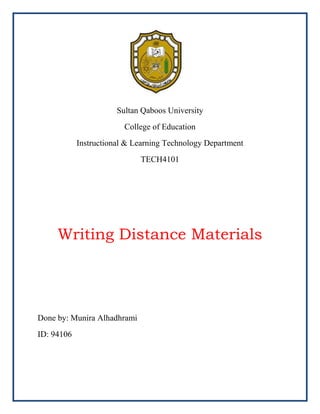
Recommended
More Related Content
What's hot
What's hot (20)
How to Use Windows Movie Maker for Creating Videos?

How to Use Windows Movie Maker for Creating Videos?
Viewers also liked
Viewers also liked (9)
Jennifer lópez como ejemplo de convergencia mediática

Jennifer lópez como ejemplo de convergencia mediática
Similar to Writing Distance Materials
Similar to Writing Distance Materials (20)
Create photo slideshow with photo slideshow software

Create photo slideshow with photo slideshow software
More from loveroman
More from loveroman (12)
Recently uploaded
💉💊+971581248768>> SAFE AND ORIGINAL ABORTION PILLS FOR SALE IN DUBAI AND ABUDHABI}}+971581248768
+971581248768 Mtp-Kit (500MG) Prices » Dubai [(+971581248768**)] Abortion Pills For Sale In Dubai, UAE, Mifepristone and Misoprostol Tablets Available In Dubai, UAE CONTACT DR.Maya Whatsapp +971581248768 We Have Abortion Pills / Cytotec Tablets /Mifegest Kit Available in Dubai, Sharjah, Abudhabi, Ajman, Alain, Fujairah, Ras Al Khaimah, Umm Al Quwain, UAE, Buy cytotec in Dubai +971581248768''''Abortion Pills near me DUBAI | ABU DHABI|UAE. Price of Misoprostol, Cytotec” +971581248768' Dr.DEEM ''BUY ABORTION PILLS MIFEGEST KIT, MISOPROTONE, CYTOTEC PILLS IN DUBAI, ABU DHABI,UAE'' Contact me now via What's App…… abortion Pills Cytotec also available Oman Qatar Doha Saudi Arabia Bahrain Above all, Cytotec Abortion Pills are Available In Dubai / UAE, you will be very happy to do abortion in Dubai we are providing cytotec 200mg abortion pill in Dubai, UAE. Medication abortion offers an alternative to Surgical Abortion for women in the early weeks of pregnancy. We only offer abortion pills from 1 week-6 Months. We then advise you to use surgery if its beyond 6 months. Our Abu Dhabi, Ajman, Al Ain, Dubai, Fujairah, Ras Al Khaimah (RAK), Sharjah, Umm Al Quwain (UAQ) United Arab Emirates Abortion Clinic provides the safest and most advanced techniques for providing non-surgical, medical and surgical abortion methods for early through late second trimester, including the Abortion By Pill Procedure (RU 486, Mifeprex, Mifepristone, early options French Abortion Pill), Tamoxifen, Methotrexate and Cytotec (Misoprostol). The Abu Dhabi, United Arab Emirates Abortion Clinic performs Same Day Abortion Procedure using medications that are taken on the first day of the office visit and will cause the abortion to occur generally within 4 to 6 hours (as early as 30 minutes) for patients who are 3 to 12 weeks pregnant. When Mifepristone and Misoprostol are used, 50% of patients complete in 4 to 6 hours; 75% to 80% in 12 hours; and 90% in 24 hours. We use a regimen that allows for completion without the need for surgery 99% of the time. All advanced second trimester and late term pregnancies at our Tampa clinic (17 to 24 weeks or greater) can be completed within 24 hours or less 99% of the time without the need surgery. The procedure is completed with minimal to no complications. Our Women's Health Center located in Abu Dhabi, United Arab Emirates, uses the latest medications for medical abortions (RU-486, Mifeprex, Mifegyne, Mifepristone, early options French abortion pill), Methotrexate and Cytotec (Misoprostol). The safety standards of our Abu Dhabi, United Arab Emirates Abortion Doctors remain unparalleled. They consistently maintain the lowest complication rates throughout the nation. Our Physicians and staff are always available to answer questions and care for women in one of the most difficult times in their lives. The decision to have an abortion at the Abortion Cl+971581248768>> SAFE AND ORIGINAL ABORTION PILLS FOR SALE IN DUBAI AND ABUDHA...

+971581248768>> SAFE AND ORIGINAL ABORTION PILLS FOR SALE IN DUBAI AND ABUDHA...?#DUbAI#??##{{(☎️+971_581248768%)**%*]'#abortion pills for sale in dubai@
Recently uploaded (20)
+971581248768>> SAFE AND ORIGINAL ABORTION PILLS FOR SALE IN DUBAI AND ABUDHA...

+971581248768>> SAFE AND ORIGINAL ABORTION PILLS FOR SALE IN DUBAI AND ABUDHA...
HTML Injection Attacks: Impact and Mitigation Strategies

HTML Injection Attacks: Impact and Mitigation Strategies
How to Troubleshoot Apps for the Modern Connected Worker

How to Troubleshoot Apps for the Modern Connected Worker
TrustArc Webinar - Stay Ahead of US State Data Privacy Law Developments

TrustArc Webinar - Stay Ahead of US State Data Privacy Law Developments
TrustArc Webinar - Unlock the Power of AI-Driven Data Discovery

TrustArc Webinar - Unlock the Power of AI-Driven Data Discovery
Axa Assurance Maroc - Insurer Innovation Award 2024

Axa Assurance Maroc - Insurer Innovation Award 2024
Understanding Discord NSFW Servers A Guide for Responsible Users.pdf

Understanding Discord NSFW Servers A Guide for Responsible Users.pdf
Strategies for Unlocking Knowledge Management in Microsoft 365 in the Copilot...

Strategies for Unlocking Knowledge Management in Microsoft 365 in the Copilot...
Boost Fertility New Invention Ups Success Rates.pdf

Boost Fertility New Invention Ups Success Rates.pdf
Tech Trends Report 2024 Future Today Institute.pdf

Tech Trends Report 2024 Future Today Institute.pdf
What Are The Drone Anti-jamming Systems Technology?

What Are The Drone Anti-jamming Systems Technology?
The 7 Things I Know About Cyber Security After 25 Years | April 2024

The 7 Things I Know About Cyber Security After 25 Years | April 2024
Workshop - Best of Both Worlds_ Combine KG and Vector search for enhanced R...

Workshop - Best of Both Worlds_ Combine KG and Vector search for enhanced R...
Scaling API-first – The story of a global engineering organization

Scaling API-first – The story of a global engineering organization
Powerful Google developer tools for immediate impact! (2023-24 C)

Powerful Google developer tools for immediate impact! (2023-24 C)
Writing Distance Materials
- 1. Sultan Qaboos University College of Education Instructional & Learning Technology Department TECH4101 Writing Distance Materials Done by: Munira Alhadhrami ID: 94106
- 2. Topic: Video Maker Introduction: Movie Maker is software that allows you to create and edit videos. This program is manufactured by Microsoft Windows and is available for free. Movie Maker is non-linear editing software, which means that the original file that was placed on your hard drive will not be modified in any way. Movie Maker creates its own distinct video file while you are editing, so that if you want, you can create several different movies using the same footage. Various features of Movie Maker include time line narration, effects, audio track, transitions, titles and credits. Learning outcome: Student will be able to: 1. Use Video Maker Program 2. Design digital Video with inserting pictures, audio, text and animation. Learning process: 1. 2. 3. 4. 5. Import pictures in the interface. Add text and title for pictures. Add background music. Add animation for pictures. Save the movie Resource, Information, Materials: Computer or lab top Access to the internet Download Windows Live Movie Maker Pictures from clip art or digital photo
- 3. Music for background Content: 1- Open Windows Movie Maker You can find it in your Start Menu under all programs, or you can search for “movie maker” and select it from the results. Double click to Movie Maker, the following screen is presented:
- 4. Now we are going to design movie 2- Import image into the Movie Maker interface: The first step in Movie Maker is to import images that you will be used. Click the Home tab and then click the “Add videos and photos” button. Once you click the import pictures button, you will be presented with dialogue box where you can select the image that you want to use.
- 5. You can select more than one image by click to image and CTRL key in your keyboard. Shuffle your clips. Once you’ve added a few clips, you can drag and drop them to rearrange them however you see fit. This can be especially useful if you need to add a clip later in the project but want to place it in the middle of the movie.
- 6. 3- Add title and text: Click the Add Title button in the Home tab. This will create a title screen and open the Format tab, which will allow you to change the text properties and title card background color. There are three type of adding title, caption and credits. When you click on title icon will appear new slid to add title and you can change the format but if you click in caption button will allow you to add text inside the pictures.
- 7. 4- Add background music To add background music for all the pictures select the first slide and click to add music icon and select add music then the dialogue box open to select the music that what you want from your computer. Also, if you want to add music to a current point click to add music icon then add the music to the current point. 5- Add animation for pictures When you want to add animation for your movie select the animation tab, you will find to different type on is for transition when you transfer from one slid to another and other for pan and zoom for each slid.
- 8. 6- Save the movie When you want to save project for future edit ,you will click in button from the tab to save project ,but there are different format to save movie on is recommended for the project that is the best one and other are common setting include (DVD, for computer, for high-definition display and for email) and for mobile devices setting.
- 9. Self-assessment Learning Objective Assessment 1- Import pictures into Movie Maker timeline. Can you shuffle the images in your own way in the timeline after import them? A. NO B. YES Feedback: Yes, you can 1. Add text and title for pictures Which way to adding text inside the pictures? A. Home-Title B. Home-Caption C. Home-Credits Feedback: Home-Caption 2. Add background music When adding Background music to the movie how many way can do? A. Two ways B. One way C. None of the above Feedback: Tow ways 3. Add animation for pictures There are two type of animation you can apply in the images: (short answer) 1- …………….. 2- …………….. Feedback: 1-Transtion 2-Pan and Zoon
- 10. 4. Save the movie To use the recommended settings, click the Save Movie button in the Home ribbon. A. True B. False Feedback: True Resources: 1- http://www.wikihow.com/Make-a-Video-in-Windows-Movie- Maker 2- http://windows.microsoft.com