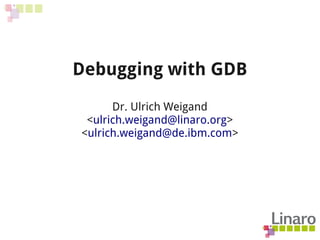
Q2.12: Debugging with GDB
- 1. Debugging with GDB Dr. Ulrich Weigand <ulrich.weigand@linaro.org> <ulrich.weigand@de.ibm.com>
- 2. Agenda ● Running a program under GDB ● Inspecting and modifying program state ● Automating debugging tasks ● Debugging optimized code ● Debugging multi-threaded programs ● Debugging several programs simultaneously ● Post-mortem debugging using core files ● Remote debugging ● Using tracepoints to debug non-intrusively
- 3. Running a program under GDB Application Source code Application Executable Compiler System Header files System Libraries Application GDB ptrace
- 4. Starting GDB ● Start up GDB to debug a program ● “gdb executable” ● “gdb –args executable arguments” ● Or else just start “gdb” and then use commands – “file executable”, “set args arguments” ● Then start up program via “run” – May want to set breakpoints first ● Attach GDB to an already running process ● “gdb executable pid” ● Or else just “gdb executable” and then “attach pid” ● Process will be stopped wherever it happens to execute ● Note: On Ubuntu, attaching is disabled by default. To enable: – echo 0 > /proc/sys/kernel/yama/ptrace_scope
- 5. Breakpoints ● “break location” will stop your program just before it executes any code associated with location. – A single source location may refer to multiple instruction start addresses (e.g. a function inlined into multiple callers). GDB will automatically set breakpoints on all those locations. – A single symbol name may refer to multiple source locations (e.g. a overloaded C++ function). GDB will by default set breakpoints on all those locations. This can by disabled via “set multiple-symbols ask”. – If location cannot currently be resolved, GDB asks whether to keep the breakpoint pending for future re-evaluation. This behavior can be modified via “set breakpoint pending on” or “set breakpoint pending off”. – All breakpoint locations are re-evaluated whenever a shared library is loaded or unloaded. ● “tbreak location” enables a breakpoint only for a single stop. ● “condition bnum expression” causes GDB to only stop at the breakpoint if the expression evalutes to non-zero.
- 6. Watchpoints ● “watch expression” will stop your program whenever the value of expression changes. ● GDB will use hardware support to implement watchpoints efficiently if possible; otherwise GDB will continue silently single-stepping until the value of expression has changed. ● The whole expression is constantly re-evaluated; for example “watch p->x” will trigger both if the value of the “x” member of structure “p” currently points changes, and if “p” is reassigned to point to another structure (if that structure's “x” member holds a different value). ● Once a variable refered to by expression goes out of scope, the watchpoint is disabled. ● Use “watch -location expression” to instead evaluate expression only once, determine its current address, and stop your program only if the value at this address changes.
- 7. ARM hardware watchpoints ● Feature set ● Hardware watchpoints – Trap when a pre-defined memory locations is modified – Used to implement “watch” family of commands in GDB ● Hardware breakpoints – Trap when execution reaches a specified address – Used to implement “hbreak” family of commands in GDB – Useful in particular to set breakpoints in non-modifyable code (e.g. ROM) ● Current status ● Hardware breakpoint/watchpoint support added to Linux kernel 2.6.37 ● Support exploited by GDB 7.3 ● Hardware pre-requisites ● Cortex-A8: limited HW support, not currently exploited by Linux kernel ● Cortex-A9: improved HW support, Linux kernel supports one single HW watchpoint ● Cortex-A15: full HW support, Linux (3.2) supports multiple HW watchpoints
- 8. Catchpoints ● “catch throw” / “catch catch” will stop your program when a C++ exception is thrown or caught. ● “catch fork” / “catch vfork” / “catch exec” will stop your program when it forks or execs. ● “catch syscall [name]” will stop your program when it is about to perform a system call. ● “catch load [regexp]” / “catch unload [regexp]” will stop your program when a shared library is loaded or unloaded. ● Note that some of those commands may not be available on all platforms.
- 9. Continuing execution ● Continuing and stepping ● “continue” resumes program execution. ● “step” or “next” single-step to the next source line (stepping into/over function calls). ● “finish” continues until the current function scope returns. ● “until” continues until a location in the current function scope is reached (or it returns). ● “advance” continues until a location is reached for the first time. ● Skipping over functions and files ● “skip function” steps over any invocation of function, even when using “step”. (Useful for nested function calls.) ● “skip filename” steps over all functions in the given file.
- 10. Inspecting program state ● Examining source files ● “list” prints lines from a source file. ● “search [regexp]” searches a source file. ● “directory” specified directories to be searched for source files. ● Source and machine code ● “info line linespec” shows which addresses correspond to a source line ● “disassemble” shows machine code. ● Use “set disassemble-next-line on” to automatically disassemble the current source line whenever GDB stops.
- 11. Inspecting program state ● Examining data ● Use “print expression” to evaluate an expression in the source language and print its value. ● Use “print/f expression” to use output format “f” to format the value (instead of its natural type). – Print as integer (various formats): “x”, “d”, “u”, “o”, “t” – Print as floating-point value: “f” – Print as address: “a” – Print as character or string: “c”, “s” ● Use “x[/f] address” to print the value at address in the given format. – Additional format “i” to print disassembled machine instruction ● Use “display[/f] expression” to automatically re-evaluate and print expression every time the program stops. – Always disassemble the current instruction via: display/i $pc
- 12. Inspecting program state ● Examining the stack ● GDB will use current register values and memory contents to re-construct the “call stack” - the series of function invocations that led to the current location ● “backtrace” show a backtrace of the entire call stack ● “frame n” selects the n-th frame as “current” frame ● “up [n]” / “down [n]” moves up or down the call stack ● “info frame” describes the current frame ● “info args” / “info locals” prints the function arguments and local variables for the current frame
- 13. Backtrace support: Background Frame 3 Register Set Frame 2 Register Set Frame 0 Register Set Unwind Frame 1 Register Set Unwind Unwind PC PC PC Unwind Instructions Memory Kernel / ptrace interface PC Unwind Instructions Unwind Instructions End of stack ● Basic algorithm ● Start with initial register set (frame #0) ● Extract PC from register set ● Determine register unwind instructions at PC – “Restore PC from LR” – “Add 128 to SP” – “Restore R8 from memory at location (old) SP + 80” – “Register R10 is unchanged” – “Register R2 cannot be unwound; its prior value is lost” ● Given old register set and memory contents, apply unwind instructions to construct register set at next frame (frame #1) ● Repeat until uppermost frame is reached
- 14. Backtrace support on ARM ● How to determine unwind instructions at PC ● Use DWARF-2 Call Frame Instructions (.debug_frame; on non-ARM also .eh_frame) ● Use ARM exception table information (.ARM.exidx / .ARM.extbl) ● Disassemble start of function containing PC and interpret prologue ● Hard-coded special cases (e.g. signal return trampolines, kernel vector page stubs) ● Challenges on ARM ● No .eh_frame section means no DWARF CFI in the absence of debug info ● ARM exception tables were not supported in GDB ● Glibc assembler code was not (always) annotated with ARM exception tables ● Prologue parsing did not handle the Thumb-2 instruction set – Note that Thumb-2 is the default on current Ubuntu distributions ● Current status ● Support for all missing features added ● No GDB test case fails due to unwind problems – This is true even in the absence of system library debug info packages
- 15. Modifying program state ● Assignment to variables ● Use “print var = expr” or “set variable var = expr” to store the value of expr into the program variable var ● Continuing at a different address ● Use “jump linespec” or “jump *address” to continue execution elsewhere ● Returning from a function ● Use “return” to cancel execution of the current function and immediately return to its caller ● Use “return expr” to provide a return value ● Giving your program a signal ● Use “signal { signr | signame }” to resume execution where your program stopped, but immediately deliver a signal
- 16. Calling program functions ● Use cases ● Change program state (e.g. reset, initialize) ● Pretty-print large data structures ● Unit-test behavior of a single function ● Invocation ● Use “print expr” or “call expr” where expr contains a function call ● GDB will arrange for a stack frame to be allocated and argument values to be prepared, and then continue execution at the called function ● Once execution completes normally, a temporary breakpoint will be hit; GDB resumes control and extracts the return value ● Caveats ● If execution of the called function stops (due to a breakpoint, signal, or exception), the function invocation will remain on the stack ● Use “set unwindonsignal on” and/or “set unwind-on-terminating-exception on” to have GDB instead unwind the stack
- 17. Automating debugging tasks ● GDB command language is powerful enough to “program” GDB to automate debugging tasks ● This includes features like: ● Convenience variables ● User-defined commands ● Conditionals and loops ● Command files ● Breakpoint commands ● Dynamic prints
- 18. Convenience variables ● Used to hold values that can be reused later ● Exist only in GDB; their use does not affect the debuggee ● Related commands ● Convenience variables idenfied by “$” prefix ● Use “set $variable = expr” to set them – No predefined type; can hold values of any type ● Use “show convenience” to display all variables ● Some predefined “magic” convenience variables ● $_ / $__ automatically set to last address examined and its value ● $_exitcode set to exit code when program terminates ● $_siginfo set to signal info when program receives a signal
- 19. User-defined commands ● Named sequence of regular GDB commands ● Useful e.g. to traverse long data structures ● Up to 10 named arguments ($arg0 .. $arg9) ● Can use convenience variables ● Supports conditions and loops – if ... else ... end – while ... loop_continue ... loop_break ... end (gdb) define factorial Type commands for definition of “factorial”. End with a line saying just “end”. >set $fact=1 >set $n=$arg0 >while $n>1 >set $fact=$fact*$n >set $n=$n-1 >end >print $fact >end (gdb) factorial 5 $30 = 120
- 20. Other command sequences ● Command files ● Format: sequence of GDB commands ● Can be used via “source filename” command ● Automatically execute command file ● gdb < filename ● Execute commands at GDB initialization ● System-wide and private init command files (.gdbinit) ● Command line options “-iex” or “-ix” execute single command or script before .gdbinit ● Command line options “-ex” or “-x” execute single command or script after .gdbinit
- 21. Breakpoint actions ● Breakpoint commands ● Command sequence associated with breakpoint ● Use “commands [breakpoint-range] … end” ● Executed every time the breakpoint hits ● May automatically continue execution ● Dynamic printf ● Shortcut to combine a breakpoint with formatted printing of program data ● Same effect as if you had inserted printf calls! ● Use “dprintf location, template, expression, ...” ● Example: dprintf test.c:25, “at line 25: glob=%d”, glob – Prints the value of “glob” every time line test.c:25 is hit ● Default output to GDB console – May also call debuggee's printf (or related routine) instead
- 22. Debugging optimized code ● GDB can debug code compiled with optimizations enabled ● However, the compiled code is no longer in 1:1 correspondence to your source code, which may cause various irritations ● Still need to compile with -g to generate debug data – Note that use of -g does not disable any optimizations; generated code should be absolutely identical (with GCC) – Recent compilers generate much more detailed debug data to allow better debugging of optimized code ● Typical problems include ● Assembler instruction sequence not in line with source code ● Variables optimized away ● Function inlining or tail-call optimizations
- 23. Variable locations ● What is the problem? ● In optimized code, there is generally no fixed location (on the stack or in a register) where the current value of a local variable is stored ● This makes it hard for a debugger to show the variable's value (or allow to modify it) ● How does GDB handle it? ● Modern debug data allows GDB to find a variable at different locations throughout the execution of a function ● If the variable is not stored anywhere debug data can still tell GDB how to synthesize the value it ought to hold at the current location ● If none of this is the case, at least GDB should reliably recognize that the variable's value is currently not available ● As a special case for function arguments: Even if the current value is unavailable, GDB may still be able to construct its “entry” value (i.e. the value the parameter held at the time the function was called) by inspecting the caller's stack frame ● Limitations include ● Even with recent compilers, debug data still shows room for improvement ...
- 24. Function inlining ● What is the problem? ● Instead of generating a call to a subroutine, the compiler places the subroutine body directly at its call site, subject to further optimizations ● Source-level debugging shows lines of the subroutine intermixed with the caller ● How does GDB handle it? ● GDB will pretend that the call site and the start of the inlined function are different instructions ● Source-level stepping will first step onto the call site, and then to the first line of the inlined subroutine ● Backtraces will show a synthesized frame representing the inlined subroutines including its arguments (if available) ● Limitations include ● You cannot set a breakpoint on the call site; execution will stop showing the first line of the inlined subroutine instead ● GDB is unable to show the “return value” when stepping out of an inlined subroutine using the “finish” command
- 25. Tail-call optimization ● What is the problem? ● If the last action of a function B is a call to another routine C, the compiler may use a “jump” instruction instead of a “call” followed by “return” ● If B was in turn called from function A, a backtrace will show A as C's caller; B is lost ● How does GDB handle it? ● GDB tries to detect tail call situations by noticing that A has no call site calling C, but it does have a call site calling B, which in turn contains a tail call site invoking C ● GDB will show a synthesized frame for B to represent the tail call situation ● Limitations include ● In more complex situations, there is no unambigous call site path linking C to its (only possible) caller ● In particular, tail recursion is always ambigous
- 26. Debugging multithreaded programs ● GDB will automatically detect all threads of the current process (in cooperation with the operating system and thread library) ● On GNU/Linux, GDB will use – The libthread_db library to access state information held by the process' libpthread instance, to retrieve the initial thread list at attach time, as well as each threads' pthread_t value and thread-local storage block – The kernel's ptrace events mechanism to receive notification on thread creation and termination ● “info threads” shows existing thread ● “thread nr” selects current thread ● Most GDB commands implicitly operate on this thread ● “thread apply nr|all command” ● Invoke GDB command on another (set of) threads ● “break … thread nr [if ...]” ● Trigger breakpoint only while executing specified thread
- 27. Multithreaded execution: all-stop ● By default, GDB will stop all threads whenever the program stops ● Advantage: While you work on the GDB prompt to inspect your program's state, it will not change due to actions of other threads ● Disadvantage: Larger “intrusion” on the system, timing-sensitive operations may be disturbed more easily ● Conversely, whenever you restart your program even just for single- stepping, GDB will restart all threads ● Advantage: No possibility of deadlocks introduced by GDB ● Disadvantage: While single-stepping a thread, GDB may suddenly switch focus to another thread (e.g. because it hit a breakpoint) ● Use “set scheduler-locking on” to modify this behavior ● GDB will then restart only the current thread, all others remain stopped ● Use “set scheduler-locking step” to restart only current thread when using the “step” or “next” commands, but restart all threads when using “continue”
- 28. Multithreaded execution: non-stop ● In “non-stop” mode, you can freely select which threads should run and which should stop ● When a thread runs into a breakpoint or some other stop condition, only this thread is halted – Note that it can still happen that more that one thread is stopped at the same time ● Execution commands like “step”, “next”, or “continue” only restart the current thread – Note that “set scheduler-locking” has no effect in this mode ● Use “continue -a” to restart all stopped threads ● You may use “thread nr” to switch to a currently running thread, but execution control commands (and some others) will not work there ● Use “set non-stop on” to enable non-stop mode ● Must be used before starting a program (or attaching to a program); has no effect on already started or attached programs
- 29. Background execution ● Use “set target async on” to enable asynchronous execution mode ● In asynchronous mode, GDB allows to run certain execution control commands “in the background” ● To trigger background execution, use “&” at the end of the command line ● GDB will then immediately provide another command prompt ● Commands that support background execution: – Run, attach, step, stepi, next, nexti, continue, until, finish ● To interrupt a program executing in the background, use “interrupt” ● In non-stop mode, “interrupt” only stops the current thread – Use “interrupt -a” to stop all threads ● Note that Ctrl-C can be used to interrupt a program executing in the foreground ● Note that asynchronous mode and non-stop mode are independent ● Still it is often useful to enable both simultaneously
- 30. Debugging several programs ● “Inferior” ● Encapsulates state of execution of a program ● Usually corresponds to a process – However, the inferior may be created before a process starts, and/or live on after a process has terminated ● Most GDB commands (implicitly) operate on a designated “current” inferior ● Related GDB commands ● “info inferiors” - list all inferiors managed by GDB ● “inferior infno” - switch current inferior ● “add-inferior [-exec filename]” - add new inferior ● “clone-inferior” - create copy of current inferior ● “remove inferior” - remove inferior (must have terminated) – May use “detach inferior infno” or kill inferior infno”
- 31. Multi-program execution ● All-stop mode ● By default, only one inferior may be executing at any given time – “continue” etc. only affect the current inferior ● Use “set schedule-multiple on” to allow multiple inferiors to be executing simultaneously – If any thread of any inferior stops, GDB will stop all threads of all inferiors ● Non-stop mode ● Multiple inferiors may execute simultaneously ● Threads of any inferior may be stopped or running independently of each other ● In asynchronous mode, a new inferior may be started using “run &” while others are already running
- 32. Debugging across “fork” ● Debugging only one process ● By default, GDB continues to debug parent process after it executed “fork”; child runs freely ● Use “set follow-fork-mode child” to tell GDB to debug the child process; parent then runs freely ● Debugging both parent and child ● Use “set detach-on-fork off” to keep GDB debugging both processes (in separate inferiors) ● follow-fork-mode still determines whether parent or child is considered current inferior after fork ● If multiple inferiors may run (either non-stop mode or all-stop mode with “set schedule-multiple on”), both parent and child will continue to run; otherwise only current inferior will do so
- 33. Debugging across “exec” ● By default, GDB will reset the current inferior to refer to the newly exec'd program ● “run” will restart the new program, not the original ● The symbol table of the old program is discarded and the symbol table of the new program is loaded – All breakpoints are re-evaluated against the new table ● Use “set follow-exec-mode new” as alternative ● GDB will create a new inferior to track execution of the process after “exec”; this will behave as above ● The original inferior remains unchanged – Use “run” in this context to restart the original program
- 34. Post-mortem debugging ● What is a core file? ● Variant of the ELF file format ● Contains a process' memory image – Unmodified memory-mapped file contents will be omitted ● Also contains register contents – In multi-threaded applications, registers of all threads ● How does GDB use core files? ● “gdb executable corefile” tells GDB to operate on a core file instead of a live process ● GDB reads registers and memory from the core ● All commands that examine debuggee state work just the same as when debugging a live process ● Execution control (step, continue, …) is disabled
- 35. How to create core files ● When an application crashes ● The kernel will automatically create a core file ● Needs to be allowed via “ulimit -c unlimited” ● File will be called “core” or “core.pid” – Can be configured via: ● /proc/sys/kernel/core_pattern ● /proc/sys/kernel/core_uses_pid ● On a live application ● Use GDB to start the application or attach to it ● Create core file via “generate-core-file filename” ● Application will continue to run afterwards! ● Utility “gcore” encapsulates this process
- 36. VFP/NEON register sets ● Floating-point / vector registers on ARM ● Past architectures did not specify floating-point or vector registers; some implementations provided those via co-processor extensions ● ARMv7 specifies VFPv3 and Advanced SIMD (“NEON”) extensions – VFPv3-D16: 16 64-bit registers / 32 32-bit registers – VFPv3-D32: 32 64-bit registers – NEON: VFPv3-D32 registers re-interpreted as 16 128-bit registers ● Current status ● Access VFP/NEON register sets in native/remote debugging: Supported with Linux kernel 2.6.30 / GDB 7.0 ● Access VFP/NEON registers sets in core files: Supported with Linux kernel 3.0 / GDB 7.3
- 37. Remote debugging Application Source code Application Executable Cross-Compiler Target Header files Target Libraries Application Cross-GDB Application Executable System Libraries Target Libraries GDBserver Host Target ptrace remote protocol copy
- 38. Starting GDB for remote debugging ● On the target ● “gdbserver :port executable arguments” – Starts up gdbserver and the program to be debugged (stopped at the first instruction) ● “gdbserver –attach :port pid” – Starts up gdbserver and attaches to process PID (which will be stopped) ● On the host ● Start via “gdb executable” as usual ● Provide location of target libraries e.g. via “set sysroot” ● Establish target connection via “target remote targethost:port” – GDB will now show program already running, but in stopped state ● Start debugging e.g. via “break main” and “continue” ● Debugging multiple programs at the same time ● Start up gdbserver in multi-program mode “gdbserver –multi :port” ● On the host, connect to target via “target extended-remote targethost:port” ● You can now start up a program as usual via “run” or “attach”
- 39. Remote debugging challenges ● GDB accesses application binary / target libraries on host ● Assumes these are identical copies of files on target – Debugging will (silently) fail if that assumption is violated ● Solution: Have gdbserver access files on target – Contents forwarded via remote protocol ● Status: Implemented; enable via “set sysroot remote:” ● Native target and gdbserver target feature sets differ ● Both implement similar functionality but do not share code ● Some native features missing from remote debugging (and vice versa) ● Long-term solution: Code re-factoring to allow re-use of identical code base ● For now: Narrow gap by re-implementing missing gdbserver features – Support hardware break-/watchpoints – Disable address space randomization – Core file generation and “info proc”
- 40. Trace data collection ● Problem ● Inspecting process state interactively takes time, while the process remains stopped ● May cause trouble when debugging timing-sensitive applications ● Solution ● Collect interesting pieces of process state on the fly, without disturbing timing much ● Interactively inspect collected data later ● Basic mechanism ● (Offline) Define tracepoints describing data to be collected ● (Online) Run trace experiment, collecting data ● (Offline) Find and inspect collected trace data ● Limitations ● Only supported with remote debugging, and if supported by remote agent ● Currently not supported by gdbserver on ARM (but on x86)
- 41. Defining tracepoints ● Use “trace” command to define tracepoints ● Works just like “break” command ● Tracepoints show up in breakpoint list, can be manipulated like breakpoints ● Some targets support extra flavors – “ftrace” defines “fast” tracepoints ● Collection performed in-process instead of via trap – “strace” enables “static” tracepoints ● Pre-built into the target program (e.g. UST) ● Use “collect” command to define data to be collected ● Used in tracepoint command list created via “actions” – Similar to breakpoint command list created via “commands” ● “collect expr” collects value of expression ● Special shortcuts “collect $regs”, “collect $args”, “collect $locals” ● “while-stepping nr” single-steps several lines, repeatedly collecting data
- 42. Running trace experiements ● Use “tstart” to start trace experiment ● Use “tstop” to stop trace experiment ● Use “tstatus” to query status of experiment ● Use “set disconnected-tracing on” to keep trace experiment running even when GDB is disconnected from the target ● While the trace experiment runs, every time a tracepoint hits, a trace snapshot containing collected data is created
- 43. Using collected trace data ● Use “tfind ...” to focus GDB on a trace snapshot ● As long as GDB is focused on a tracepoint, all GDB commands will behave as if we were currently debugging the program at the time the snapshot was taken ● However, only such data as was collected will be available for inspection; GDB will report other data as “unavailable” ● Some variants of the tfind command include ● “tfind n” - focus on n'th snapshot ● “tfind tracepoint num” - next snapshot collected at tracepoint ● “tfind linespec” - next snapshot collect at line/address ● “tfind end” - leave trace snapshot mode
- 44. Questions?
