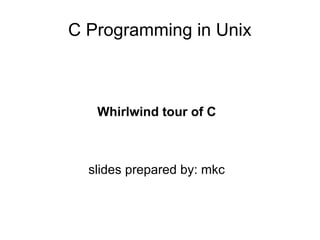
C tour Unix
- 1. C Programming in Unix Whirlwind tour of C slides prepared by: mkc
- 2. Outline ● gcc ● make ● gdb ● emacs ● C-tour
- 3. C is a compiled language ● For a program to run, its source text has to be processed by a compiler, producing object files, which are combined by a linker yielding an executable program.
- 4. gcc ● Gcc is both a compiler and a linker of the open- source GNU project (www.gnu.org).
- 5. Alternate Compilation ● General form:
- 6. man gcc
- 8. Warning ● It's a memorable error if your -o option gets switched around in the command line so it accidentally comes before a source file like "...-o foo.c program" -- this can overwrite your source file – bye bye source file!
- 10. Insights ● Sometimes -Wall warnings are not actually problems. The code is ok, and the compiler just needs to be convinced. ● Don't ignore the warning. Fix up the source code so the warning goes away. Getting used to compiles that produce "a few warnings" is a very bad habit.
- 12. Finding the #include file. ● find /usr/include/ -name '*math*'
- 13. Important ● The position of the -l flag in the option list is important because the linker will not go back to previously examined libraries to look for unresolved symbols. ● Ex. if you are using a library that requires the math library it must appear before the math library on the command line otherwise a link error will be reported. Again, there is no space between the option flag and the library file name, and that's a lower case 'L', not the digit '1'. If your link step fails because a symbol cannot be found, you need a -l to add the appropriate library, or somehow you are compiling with the wrong name for the function.
- 14. Makefile ● A makefile consists of a series of variable definitions and dependency rules. ● A variable in a makefile is a name defined to represent some string of text. ● This works much like macro replacement in the C pre-processor.
- 16. Variable ● To refer to the value of a variable, put a dollar sign ($) followed by the name in parenthesis or curly braces...
- 17. Exercise ● Run a Hello,World! Program using emacs.
- 18. -Wall warning
- 19. Compile Success
- 20. Run ● ./sample
- 21. Or ● M-x compile make run
- 22. Dependency/build rule ● A rule tells how to make a target based on changes to a list of certain files. ● The ordering of the rules does not make any difference, except that the first rule is considered to be the default rule – the rule that will be invoked when make is called without arguments
- 23. Important ● The command lines must be indented with a tab character -- just using spaces will not work, even though the spaces will sort of look right in your editor.
- 24. Example
- 26. Insights ● The first (default) target builds the program from the three .o's. ● The next three targets such as "main.o : main.c binky.h akbar.h defs.h" identify the .o's that need to be built and which source files they depend on. ● These rules identify what needs to be built, but they omit the command line. Therefore they will use the default rule which knows how to build one .o from one .c with the same name.
- 27. Insights ● make automatically knows that a X.o always depends on its source X.c, so X.c can be omitted from the rule. So the first rule could b ewritten without main.c – "main.o : binky.h akbar.h defs.h". ● The clean target is used to remove all of the object files, the executable, and a core file if you've been debugging, so that you can perform the build process from scratch .
- 28. Compiling in Emacs ● Emacs has built-in support for the compile process. ● To compile your code from emacs, type Mx compile. ● If you have a makefile, just type make and hit return. ● The makefile will be read and the appropriate commands executed. ● The emacs buffer will split at this point, and compile errors will be brought up in the newly created buffer.
- 29. gdb ● GNU debugger gdb
- 31. Example
- 32. Debug Division By Zero
- 33. Debug Division By Zero
- 36. Solved!
- 37. emacs
- 38. Moving about
- 42. Unix Shell
- 47. Reference
- 48. Appendix
- 49. Starting and Leaving Emacs
- 56. Cutting Text
- 58. Stopping Commands ● When you want to stop any command that's in progress, press C-g. ● The word Quit appears in the command area.
- 60. Nonincremental and Word Search
- 61. Query Replace
- 63. External Library
- 64. myLibrary.c
- 65. myLibrary.h
- 66. Test.c
- 68. Nick Parlante's Essential C ● Have a mental picture (or a real drawing) of how your C code is using memory. That's good advice in any language, but in C it's critical. ● Java and C++ are more structured than C. Structure is useful for large projects. ● C works best for small projects where performance is important and the programmers have the time and skill to make it work in C. ● In any case, C is a very popular and influential language. This is mainly because of C's clean (if minimal) style.
- 69. Typical ranges for C integral data types on a 32-bit machine.
- 71. Floats are Inexact! ●You should never compare floating numbers to eachother for equality (==) -- use inequality (<) comparisons instead. (But sometimes it works!)
- 72. Variables start with random values
- 73. Pitfall
- 75. C Arrays
- 76. Examine An Uninitialized Array
- 77. Pointers
- 78. Pointers ● Programmer's have their own conventions
- 82. Pitfall -- Uninitialized Pointers ● There are three things which must be done for a pointer/pointee relationship to work... (1) The pointer must be declared and allocated (2) The pointee must be declared and allocated (3) The pointer (1) must be initialized so that it points to the pointee (2)
- 83. Insights ● The most common pointer related error of all time is the following: “ Declare and allocate the pointer (step 1). Forget step 2 and/or 3. Start using the pointer as if it has been setup to point to something. Code with this error frequently compiles fine, but the runtime results are disastrous. Unfortunately the pointer does not point anywhere good unless (2) and (3) are done, so the run time dereference operations on the pointer with * will misuse and trample memory leading to a random crash at some point.”
- 84. Dangling Pointer
- 85. Using Pointers ● Declaring a pointer allocates space for the pointer itself, but it does not allocate space for the pointee. ● The pointer must be set to point to something before you can dereference it.
- 86. Using Pointers
- 87. C Strings ● C does include a standard library of functions which perform common string operations, but the programmer is responsible for the managing the string memory and calling the right functions. ● Unfortunately computations involving strings are very common, so becoming a good C programmer often requires becoming adept at writing code which manages strings which means managing pointers and arrays.
- 88. C Strings ● A C string is just an array of char with the one additional convention that a "null" character ('0') is stored after the last real character in the array to mark the end of the string. ● The most useful library function is strcpy(char dest[], const char source[]); which copies the bytes of one string over to another. ● The order of the arguments to strcpy() mimics the argument in of '=' -- the right is assigned to the left.
- 89. C Strings ● Another useful string function is strlen(const char string[]); which returns the number of characters in C string not counting the trailing '0'. ● Note that the regular assignment operator (=) does not do string copying which is why strcpy() is necessary.
- 90. Example ● The following code allocates a 10 char array and uses strcpy() to copy the bytes of the string constant "binky" into that local array.
- 95. char* ● Because of the way C handles the types of arrays, the type of the variable an array uses is essentially char*. ● C programs very often manipulate strings using variables of type char* which point to arrays of characters. ● Manipulating the actual chars in a string requires code which manipulates the underlying array, or the use of library functions such as strcpy().
- 96. TypeDef ● A typedef statement introduces a shorthand name for a type. The syntax is ● It's convenient to use typedef to create types with upper case names and use the lower- case version of the same word as a variable.
- 97. Example ● The following typedef defines the name Tree as a standard pointer to a binary tree node where each node contains some data and "smaller" and "larger" subtree pointers.
- 98. static ● The keyword "static" defines that the function will only be available to callers in the file where it is declared. ● The static form is convenient for utility functions which will only be used in the file where they are declared. ● If a function needs to be called from another file, the function cannot be static and will require a prototype.
- 99. Actual vs Formal Parameters ● The expression passed to a function by its caller is called the "actual parameter". ● The parameter storage local to the function is called the "formal parameter" such as the "num" in "static int Twice(int num)".
- 100. C-ing and Nothingness -- void ● void is a type formalized in ANSI C which means "nothing". ● To indicate that a function does not return anything, use void as the return type. ● Also, by convention, a pointer which does not point to any particular type is declared as void*.
- 101. More on Void ● Sometimes void* is used to force two bodies of code to not depend on each other where void* translates roughly to "this points to something, but I'm not telling you (the client) the type of the pointee exactly because you do not really need to know." ● If a function does not take any parameters, its parameter list is empty, or it can contain the keyword void but that style is now out of favor.
- 102. Example
- 103. Call by Value vs. Call by Reference ● C passes parameters "by value" which means that the actual parameter values are copied into local storage. ● The caller and callee functions do not share any memory -- they each have their own copy. ● The alternative is to pass the arguments "by reference". Instead of passing a copy of a value from the caller to the callee, pass a pointer to the value. ● In this way there is only one copy of the value at any time, and the caller and callee both access that one value through pointers.
- 104. Swap by Reference
- 105. Swap by Reference
- 106. const ● The qualifier const can be added to the left of a variable or parameter type to declare that the code using the variable will not change the variable. ● As a practical matter, use of const is very sporadic in the C programming community. ● It does have one very handy use, which is to clarify the role of a parameter in a function prototype...
- 107. main() ● The execution of a C program begins with function named main(). ● All of the files and libraries for the C program are compiled together to build a single program file. ● That file must contain exactly one main() function which the operating system uses as the starting point for the program. ● Main() returns an int which, by convention, is 0 if the program completed successfully and non- zero if the program exited due to some error condition.
- 108. Prototypes ● A "prototype" for a function gives its name and arguments but not its body. ● In order for a caller, in any file, to use a function, the caller must have seen the prototype for that function. ● For example, here's what the prototypes would look like for Twice() and Swap(). ● The function body is absent and there's a semicolon (;) to terminate the prototype...
- 109. ANSI C ● a function may be declared static in which case it can only be used in the same file where it is used below the point of its declaration. ● Static functions do not require a separate prototype so long as they are defined before or above where they are called which saves some work.
- 110. ANSI C ● A non-static function needs a prototype. When the compiler compiles a function definition, it must have previously seen a prototype so that it can verify that the two are in agreement ("prototype before definition" rule). ● The prototype must also be seen by any client code which wants to call the function ("clients must see prototypes" rule).
- 111. Preprocessor ● The preprocessing step happens to the C source before it is fed to the compiler. ● The two most common preprocessor directives are #define and #include... ● #define directive can be used to set up symbolic replacements in the source. ● As with all preprocessor operations, #define is extremely unintelligent -- it just does textual replacement without understanding. ● #define statements are used as a crude way of establishing symbolic constants
- 112. #include ● The "#include" directive brings in text from different files during compilation. ● #include is a very unintelligent and unstructured -- it just pastes in the text from the given file and continues compiling. ● The #include directive is used in the .h/.c file convention below which is used to satisfy the various constraints necessary to get prototypes correct.
- 113. foo.h vs foo.c ● A separate file named foo.h will contain the prototypes for the functions in foo.c which clients may want to call. ● Functions in foo.c which are for "internal use only" and should never be called by clients should be declared static. ● Near the top of foo.c will be the following line which ensures that the function definitions in foo.c see the prototypes in foo.h which ensures the "prototype before definition" rule above.
- 114. foo.h vs foo.c ● Any xxx.c file which wishes to call a function defined in foo.c must include the following line to see the prototypes, ensuring the "clients must see prototypes" rule above. #include "foo.h"
- 115. #if ● At compile time, there is some space of names defined by the #defines. The #if test can be used at compile-time to look at those symbols and turn on and off which lines the compiler uses.
- 116. Multiple #includes -- #pragma once ● There's a problem sometimes where a .h file is #included into a file more than one time resulting in compile errors. ● This can be a serious problem. Because of this, you want to avoid #including .h files in other .h files if at all possible. ● On the other hand, #including .h files in .c files is fine. If you are lucky, your compiler will support the #pragma once feature which automatically prevents a single file from being #included more than once in any one file.
- 117. Assert ● Array out of bounds references are an extremely common form of C run-time error. ● You can use the assert() function to sprinkle your code with your own bounds checks. ● A few seconds putting in assert statements can save you hours of debugging. ● Assert statements are one of the easiest and most effective helpers for that difficult phase.
- 118. Advanced C Arrays ● In C, an array is formed by laying out all the elements contiguously in memory. ● The square bracket syntax can be used to refer to the elements in the array. ● The array as a whole is referred to by the address of the first element which is also known as the "base address" of the whole array.
- 120. [ ] ● The programmer can refer to elements in the array with the simple [ ] syntax such as array[1]. ● This scheme works by combining the base address of the whole array with the index to compute the base address of the desired element in the array.
- 122. Insight ● The expression (intArray + 3) is a pointer to the integer intArray[3]. ● (intArray + 3) is of type (int*) while intArray[3] is of type int. ● The two expressions only differ by whether the pointer is dereferenced or not. So the expression (intArray + 3) is exactly equivalent to the expression (&(intArray[3])). ● In fact those two probably compile to exactly the same code. They both represent a pointer to the element at index 3.
- 123. Pointer++ Style -- strcpy() ● Strcpy() : Debug the following:
- 124. Debugging with gdb
- 125. Debugging with gdb
- 126. Debugging with gdb
- 127. Debugging with gdb
- 128. Debugging with gdb
- 129. Debugging with gdb
- 130. Debugging with gdb
- 131. Pointer Type Effects ● Both [ ] and + implicitly use the compile time type of the pointer to compute the element_size which affects the offset arithmetic. ● When looking at code, it's easy to assume that everything is in the units of bytes.
- 132. Answer ● The previous code does not add the number 12 to the address in p-- that would increment p by 12 bytes. ● The previous code increments p by 12 ints. Each int probably takes 4 bytes, so at run time the code will effectively increment the address in p by 48. ● The compiler figures all this out based on the type of the pointer.
- 133. Casting a Pointer ● The programmer is allowed to cast any pointer type to any other pointer type like this to change the code the compiler generates.
- 134. Arrays and Pointers ● One effect of the C array scheme is that the compiler does not distinguish meaningfully between arrays and pointers-- they both just look like pointers. ● In the following example, the value of intArray is a pointer to the first element in the array so it's an (int*). ● The value of the variable intPtr is also (int*) and it is set to point to a single integer i.
- 135. Arrays and Pointers ● So what's the difference between intArray and intPtr? Not much as far as the compiler is concerned. ● They are both just (int*) pointers, and the compiler is perfectly happy to apply the [ ] or + syntax to either. ● It's the programmer's responsibility to ensure that the elements referred to by a [] or + operation really are there. ● Really its' just the same old rule that C doesn't do any bounds checking. ● C thinks of the single integer i as just a sort of degenerate array of size 1.
- 137. Array Names Are Const ● One subtle distinction between an array and a pointer, is that the pointer which represents the base address of an array cannot be changed in the code. ● The array base address behaves like a const pointer. ● The constraint applies to the name of the array where it is declared in the code.
- 139. Array parameters are passed as pointers ● The following two definitions of foo look different, but to the compiler they mean exactly the same thing.
- 140. Heap Memory ● C gives programmers the standard sort of facilities to allocate and deallocate dynamic heap memory. ● A word of warning: writing programs which manage their heap memory is notoriously difficult. ● This partly explains the great popularity of languages such as Java and Perl which handle heap management automatically. ● These languages take over a task which has proven to be extremely difficult for the programmer.
- 141. Heap Memory ● C provides access to the heap features through library functions which any C code can call. ● The prototypes for these functions are in the file <stdlib.h>, so any code which wants to call these must #include that header file.
- 142. void* malloc(size_t size) ● Request a contiguous block of memory of the given size in the heap. ● malloc() returns a pointer to the heap block or NULL if the request could not be satisfied. ● The type size_t is essentially an unsigned long which indicates how large a block the caller would like measured in bytes. ● Because the block pointer returned by malloc() is a void* (i.e. it makes no claim about the type of its pointee), a cast will probably be required when storing the void* pointer into a regular typed pointer.
- 143. void free(void* block) ● The mirror image of malloc() -- free takes a pointer to a heap block earlier allocated by malloc() and returns that block to the heap for re-use. ● After the free(), the client should not access any part of the block or assume that the block is valid memory. ● The block should not be freed a second time.
- 144. void* realloc(void* block, size_t size) ● Take an existing heap block and try to relocate it to a heap block of the given size which may be larger or smaller than the original size of the block. ● Returns a pointer to the new block, or NULL if the relocation was unsuccessful. ● Remember to catch and examine the return value of realloc() -- it is a common error to continue to use the old block pointer. ● Realloc() takes care of moving the bytes from the old block to the new block. ● Realloc() exists because it can be implemented using low-level features which make it more efficient than C code the client could write.
- 145. Memory Management ● All of a program's memory is deallocated automatically when the it exits, so a program only needs to use free() during execution if it is important for the program to recycle its memory while it runs -- typically because it uses a lot of memory or because it runs for a long time. ● The pointer passed to free() must be exactly the pointer which was originally returned by malloc() or realloc(), not just a pointer into somewhere within the heap block.
- 146. Dynamic Arrays ● Since arrays are just contiguous areas of bytes, you can allocate your own arrays in the heap using malloc(). ● The following code allocates two arrays of 1000 ints-- one in the stack the usual "local" way, and one in the heap using malloc().
- 147. Advantages of being in the heap ● Size (in this case 1000) can be defined at run time. Not so for an array like "a". ● The array will exist until it is explicitly deallocated with a call to free(). ● You can change the size of the array at will at run time using realloc(). ● The following changes the size of the array to 2000. Realloc() takes care of copying over the old elements.
- 148. Disadvantages of Being in The Heap ● You have to remember to allocate the array, and you have to get it right. ● You have to remember to deallocate it exactly once when you are done with it, and you have to get that right. ● The above two disadvantages have the same basic profile: if you get them wrong, your code still looks right. It compiles fine. It even runs for small cases, but for some input cases it just crashes unexpectedly because random memory is getting overwritten somewhere like the smiley face. ● This sort of "random memory smasher" bug can be a real ordeal to track down.
- 149. Dynamic Strings ● The dynamic allocation of arrays works very well for allocating strings in the heap. ● The advantage of heap allocating a string is that the heap block can be just big enough to store the actual number of characters in the string. ● The common local variable technique such as char string[1000]; allocates way too much space most of the time, wasting the unused bytes, and yet fails if the string ever gets bigger than the variable's fixed size.
- 152. stdio.h ● stdio.h is a very common file to #include -- it includes functions to print and read strings from files and to open and close files in the file system.
- 155. printf()
- 156. scanf()
- 157. ctype.h
- 158. string.h
- 161. stdlib.h
- 163. Reference:
- 164. END
- 165. Appendix
- 166. Defensive Programmer Strategies ● Never Trust Input - Never trust the data you are given and always validate it. ● Prevent Errors - If an error is possible, no matter how probable, try to prevent it. ● Fail Early And Openly - Fail early, cleanly, and openly, stating what happened, where and how to fix it. ● Document Assumptions - Clearly state the pre-conditions, post-conditions, and invariants.
- 167. Defensive Programmer Strategies ● Prevention Over Documentation - Do not do with documentation, that which can be done with code or avoided completely. ● Automate Everything - Automate everything, especially testing. ● Simplify And Clarify - Always simplify the code to the smallest, cleanest form that works without sacrificing safety. ● Question Authority - Do not blindly follow or reject rules.
