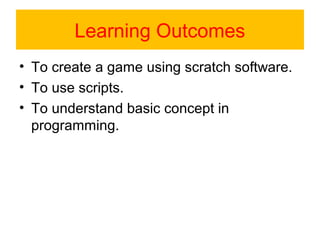
Makingagame in scratch
- 1. Learning Outcomes • To create a game using scratch software. • To use scripts. • To understand basic concept in programming.
- 2. Keywords • Iteration – forever loop • Selection – forever if • Variables
- 3. Following instructions • Backward 2 • Forward 2 • Turn 180 • Hands up • Hands down
- 4. Following instructions Forever Backward 2 Forward 2 Turn 180 Hands up Hands down
- 5. Following instructions Forever if (my hand up) Backward 2 Forward 2 Turn 180 Hands up Hands down
- 6. Where to open the task •P:ICT folderYear 7 ICTTopic 6 Game onLesson 4 •Makingagame.ppt
- 7. Plenary •P:ICT folderYear 7 ICTTopic 6 Game onLesson 4 •Complete the plenary.doc
- 8. Step 1 1.Delete the cat sprite. Right click on the sprite and select delete.
- 9. Step 2 - Changing backgrounds 1. Click on the stage 2.Select background Click on Edit
- 10. Step 3 -Adding background colourUse the fill tool to create the background
- 11. Step 4 - Adding a grid Use the rectangle tool to create the grid
- 12. Step 5 - Create a pacman sprite 1. Select the paint new sprite button 2. Create your pacman 2 1
- 13. Step 6 – adding the dot Use the paint brush to dra a dot in front of pacman. This should be different colour to the Pacman Save your pacman by clicking OK 3
- 14. Step 7 - Create a new costume 2.Click on copy to create a new costume Click on Edit for Costume2 3. Use the erase tool to create a mouth Click OK 1 2 1. Select the costume tab
- 15. Step 9 – creating a new sprite Click on create new sprite 1
- 16. Step 10 - Create a target sprite Draw a circle the same colour as your background. Draw another circle in the same coloured dot. (i.e orange)
- 17. Step 11 - Shrink your spritesClick on the icon to shrink your sprite
- 18. Step 12 - Duplicating your sprites
- 19. Step 13 - Script blocks Create a script for the sprite to change costume. Hint Use the colour coding to help you
- 20. Step 14 - Scripts to control movement of your pacman Create a new script. This will move the pacman This is the colour of the dot This is the colour of your background
- 21. Step 15 - Script to control direction Create scripts to move the sprite right, left, up and down.
- 22. Step 16 - Make a variable Click on the stage Click on variables Give variable name orangecount
- 23. Step 17 - Set the starting value Add this script to the stage
- 24. Step 18 - Change the variable 1.Click on Sprite2 Add the code to sprite 2
- 25. Step 19 - Duplicate script and add to other sprites Right click and click duplicate Drag the duplicate to the other sprites
- 26. Step 20 - Stopping the game Click on the stage Create this script Change this to match the number of oranges
- 27. Step 21 - Game Timer Create a new variable called timer Create this script to set the timer to go up by one second each time
- 28. Challenges • Can you write short scripts to do the following:- • 1. Reset the time to zero at the start of the game? • 2. Replace the Pacman in the top left hand corner at the start of the game? • 3. reposition Pacman to face twoards the righthand side of the screen. • (hint if you click on the sprite you can see the coordinates and position.
- 29. Include a bonus feature Choose new sprite from file Select from the folder Place the bonus symbol on the board
- 30. • Create a new variable called speed • In the stage scripts area, set the starting value to 2 • Adjust the pacman sprite script to • Click on bonus spite. Duplicate the script from other sprites. • Change the script to double the speed. (hint set the speed variable to 4)
- 31. Changing the bonus sprite Add this script to the bonus sprite. Remember to change the orange count to 5
- 32. Create a ‘Game Over’ screen Create a new background by clicking on copy Click on Edit on background 2 Add the text Game Over
- 33. Game over script Add the final script to the stage to finish the game
- 34. plenary • Write down what you have done today on your game. • Write down what scripts you have used an try to explain how one of them works.