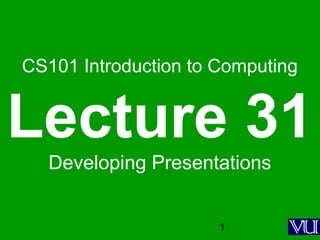
CS101- Introduction to Computing- Lecture 31
- 1. 1 CS101 Introduction to Computing Lecture 31 Developing Presentations
- 2. 2 Focus of the 22th Lecture was on Spreadsheets • Second among the four lectures that we plan to have on productivity software • We learnt about what we mean by spreadsheets • We discussed the usage of various functions provided by common spreadsheets
- 3. 3 Spreadsheets • Electronic replacement for ledgers • Used for automating engineering, scientific, but in majority of cases, business calculations • A spreadsheet - VisiCalc - was the first popular application on PC’s.
- 4. 4 What Can They Do? (1) • Can perform calculations repeatedly, accurately, rapidly • Can handle a large number of parameters, variables • Make it easy to analyze what-if scenarios for determining changes in forecasts w.r.t. change in parameters
- 5. 5 What Can They Do? (2) • Are easy to interface with other productivity SW packages • Easy to store, recall, modify • Make it is easy to produce graphs:
- 6. 6 The Structure of A Spreadsheet • Collection of cells arranged in rows and columns • Each cell can contain one of the following: – Numbers – Text – Formulas • These cells display either the number or text that was entered in them or the value that is found by executing the formula
- 7. 7 Connecting Two Cells And this one, A2Let’s call this cell A1 =A1 + 4
- 8. 8 Today’s Lecture: Developing Presentation • Third among the four lectures that we plan to have on productivity software • We will discuss several design guidelines for making effective multimedia presentations • We will become able to develop simple presentation with the help of presentation making software
- 9. 9 Presentations (1) • I used to use transparencies in conjunction with overhead projectors for making presentations • Some time back, I used to write on transparencies with felt-tip markers • Then I moved on to developing presentations on a PC, and printing the final version on transparencies with a laser printer
- 10. 10 Presentations (2) • Some of my contemporaries used color inkjet printers instead of the laser printer • Another option was to develop them on a computer and then transfer to 35mm slides using a camera, and display it using a slide projector
- 11. 11 Problems With All Those Modes • It was difficult and often costly to make changes, especially last minute changes • No sound, no animation, no video • Electronic transmission, in some cases, was not easy • It was difficult keeping track of old ones and making sure of their proper storage
- 12. 12 Solution: Multimedia Presentations (1) • Great tool for effectively communicating ideas to an audience • All electronic • Easy to make last minute changes • The undo feature encourages experimentation
- 13. 13 Solution: Multimedia Presentations (2) • More attractive; commanded more interest • May include animations, sound, video • Easy to catalog, store, and recall • Great tool for making presenter-free interactive material (e.g. self-learning tutorials)
- 15. 15 The Goal of the Presenter Maximizethe (sum of the 2 types of) info that needs to be transferred to the audience
- 16. 16 Recommended Approach Put together a presentation that is: simple clear consistent
- 17. 17 design guidelines for simplicity, clarity, consistency
- 18. 18 Layout Guidelines (1) • Keep layouts simple • Vary the look of successive slides. Mix up graphics with bulleted lists with animations • Avoid cluttering the slides with too much text or graphics. Your audience should hear what you have to say and not be distracted by a busy layout
- 19. 19 Layout Guidelines (2) • Put a title on each slide. As soon as the audience see the slide, the title should make it clear as to the point of that slide
- 20. 20 Slide Background • Keep the backgrounds simple. You want a background that shows off your info, not one that makes it illegible • Avoid bright background colors. Light colored text against a dark background works best • Keep colors, patterns, and text styles consistent (not necessarily the same) for all slides in a presentation
- 21. 21 Color Usage Guidelines (1) • Use color sparingly to to highlight a point, but don't get carried away • Choose them with care; at times, the wrong choice may convey an unintended message
- 22. 22 Color Usage Guidelines (2) • Select background colors that are easy on the eye for several minutes of viewing, e.g. don’t go for a bright yellow or red or other warm colors for background • Instead, use cool colors like blues and greens as backgrounds
- 23. 23 Writing Text • Limit text to a few phrases on a screen. A good rule of thumb is 5±2 lines on a slide • Write short phrases - not sentences - in the form of bulleted points: if you display sentences on your slides, you have nothing to add! • Have every bullet on a slide begin with a verb, or alternatively, have each begin with a noun
- 24. 24 Text Usage Guidelines (1) • Normal text is easier to read than ALL CAPS • Avoid ornate typefaces • Use a clean & readable typeface, e.g. sans serif ones (Arial, Verdana, Helvetica) • Use at least a 24-point size, with the normal text size being 28-32
- 25. 25 Text Usage Guidelines (2) • Be consistent in type size throughout the presentation • Keep text simple and easy to read by not using many different text styles (bold, italics, underline) different typefaces, different font sizes, varying font colors within a sentence
- 26. 26 A Word of Caution on Guidelines • These guidelines are not ‘Laws of Nature’ • For example, if I keep on repeating the same type face and font size and background throughout a long presentation, I’ll put the audience to sleep • At times, I use a warm background color or a very large (or small!) font size on a slide or two just to wake the audience up, or to make an important point
- 27. 27 Graphics & Images • Use simple graphics or images in place of text • Example: – Components of an OS diagram (lecture 11) – It not only listed the components in the form of colored discs, but also gave info visually about their interactions (through overlaps) and relative importance (through the size of each disc)
- 28. 28 a graphic is worth a thousand words (or numbers)
- 29. 40 All currency figures are in thousands of US Dollars Billing Schedule Lahore 20x42x0.5 420 30x96 2,880 40x169 6,760 50x317 15,850 60x490 29,400 Dubai 60x15x0.5 450 70x35 2,450 80x45 3,600 90x50 4,500 Islamabad 40x25x0.5 700 50x60 3,000 60x100 6,000 Karachi 50x45x0.5 1,125 60x100 6,000 Total Costs for the Development Workforce Lahore 15x42x0.8 504 17x96 1,632 20x169 3,380 24x315 7,608 28x490 13,720 Dubai 48x15x0.8 576 57x35 1,995 66x45 2,970 78x50 3,900 Islamabad 20x35x0.8 560 24x60 1,440 28x100 2,800 Karachi 24x45x0.8 864 28x100 2,800 Total Costs for the Sales and Support Workforce Singapore 120x2 240 110x3 390 110x4 440 110x5 550 125x5 625 Wash., DC 200x3 600 180x10 1,800 180x20 3,600 180x30 5,400 190x40 7,600 Chicago 210x2 420 200x3 630 200x4 800 200x5 1,000 Total Costs for the Corporate Office Corporate 40x3 120 42x4 168 44x6 264 46x8 368 48x10 480 Total Profit P/S NPV Discount Rate NPV @ that Discount Rate IRR 17% 5,125 68% 28% 420 3,330 12,882 23,220 9,910 23,575 45,900 264 368 480120 168 -249% -50% -10% 15% 5th Year (1,044) (1,656) (959) 3,575 12,975 1st Year 840 2nd Year 3rd Year 4th Year 2,610 4,670 6,750 9,225 504 2,208 5,935
- 30. 30 34 Sales Forecast 0 10 20 30 40 50 MillionUS$ 1 2 3 4 5 Year of Operation
- 31. 31 Animations & Transitions • Use simple slide transitions. Too many different transitions are distractive • Animation is especially suitable for displaying: – Steps of a process: Waterfall model – Flow of info in a system: How does IM works?
- 32. 32 The Structure of A Presentation • Title slide • Overview slide • Main body – Slide 1 – Slide 2 – Slide 3 – … – … • Summary slide Divide long presentations into sections, and have separate title, overview, summary, body slides for each section
- 33. 33 Presentation Development SW • One can use a word processor to develop presentations of reasonable quality • However, using a SW package especially designed for developing presentation can: – Speed-up the task – Make available features not available in standard word processors
- 34. 34 Presentation development SW lets users… (1) • Choose from a variety of ready-made presentation designs • Create original designs as well as change colors, background, fonts in ready-made designs • Add, delete, move slides within a presentation • Insert graphics & images, or create their own
- 35. 35 Presentation development SW lets users… (2) • Import from other applications or create new tables/plots • Create simple animations • Incorporate sound and videos • Add hyperlinks, custom navigational controls • Save work in HTML, PDF, graphics formats
- 36. 36 The Best Feature: Undo • Allows you to recover from your mistakes • Allows you to experiment without risk
- 37. 37 Popular SW • Microsoft PowerPoint • CA Harvard Graphics • Lotus Freelance Graphics • Corel Presentation
- 38. 38 Let’s now demonstrate the use of the presentation making SW • We will create a new presentation • Enter text • Add, delete, and move slides • View slide show
- 39. 39 Assignment # 11 • Develop a business plan in the form of a presentation • It should be similar to the one discussed during the lecture, but does not have to focus on the same industry • It should consist of 6 slides, with the first one being the title slide Further information on this assignment will be provide to you on the CS101 Web site
- 40. 40 Today’s Lecture was the … • Third among the four lectures that we plan to have on productivity software • We discussed several design guidelines for making effective multimedia presentations • We became able to develop simple presentation with the help of presentation software
- 41. 41 Would you persuade, speak of interest, not of reason. Benjamin Franklin
- 42. 42 Focus of the Final Productivity SW Lecture: Database SW • To become familiar with the basic functions and features of desktop data management software • To become able to build a small application with the help of database software
