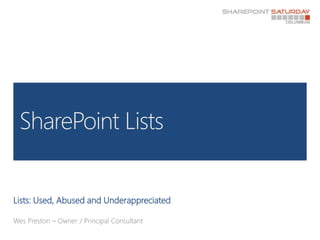
SharePoint Lists: Used, Abused and Underappreciated
- 1. Lists: Used, Abused and Underappreciated Wes Preston – Owner / Principal Consultant SharePoint Lists
- 2. Housekeeping Please remember to complete and turn in your evaluation form. The forms help us improve future events and make you eligible for prize drawings. Prize drawings will take place in the large conference room after the last session of the day. Follow SharePoint Saturday Columbus on Twitter @spscolumbus and hashtag #spscolumbus
- 3. Outline No Code Customization Lists are used as the core of many things SharePoint but they are rarely used as well as they can be. Learn the top tips and tricks for getting the most of your lists: How to build them smarter, how to display them more clearly, and how to use them in your environment for effectively. Also see how these practices evolve from 2007 to 2010.
- 4. Wes Preston Owner / Principal Consultant - TrecStone Based in Minneapolis, MN Blog: https://www.idubbs.com/blog Twitter: @idubbs MVP – SharePoint Server MCITP – SharePoint Administrator 2010 MCTS - SharePoint 2010, Configuration MCTS - WSS 3.0 and MOSS Configuration Author: SharePoint 2010 Six-in-One
- 5. Lists (and Libraries) Things to take away that you can use NOW It’s all about raising the bar. The baseline for business-user and end-user knowledge is too low… If you use SharePoint, these should be core concepts Other concepts build on these for more robust solutions, dashboards, etc… Also applies to the ‘Cloud’ SharePoint Online: BPOS, Office 365
- 6. Training Users don’t know the baseline capabilities of SharePoint lists and libraries “What’s a view?” “What are properties?” Too common of an issue Easy to mitigate BPC Survey Results: Less than 40% of organizations using formal SharePoint training is NOT going to work…
- 7. Training: Why The Bottom Line – Users will be more effective Realize the ROI of the SharePoint platform that you’ve already implemented/invested in Empowered users are happy users The more they know, the less time they’ll take to manage
- 8. Training: Different Audiences Executive: Understand the capabilities Start to align business needs with solutions Power Users: Decision matrix – when to use which method How do I do it? All Users: How to, tutorials, examples Structured and unstructured training On-demand
- 9. Training: Starter Topics (These are just ‘list’ starter topics…) 2007 and 2010 Columns, Properties, Metadata Views Alerts New w/2010 Validation Easier form management Inline editing
- 10. Training: Options Have a Training Plan (governance) Partners Train the trainer Online materials, products Handout materials Home-grown, BrainStorm, etc… User groups, Brown bag sessions, Labs Internal and regional Newsletters, FAQS, Tips and Tricks…
- 11. Use Columns and Views Views provide a cleaner, more effective user experience Effective views rely on useful columns to filter and sort on
- 12. Columns and Views: Why Default views, especially libraries are just like file shares – We can do better List by name, date, author As libraries fill up, they’re just as confusing as file shares to navigate Out of the box fields can be a step up Modified date vs. Created date Modified by vs. Created by
- 13. ‘My’ Files and Items Different reasons Issues or Tasks Lists -> ‘My items’ that were submitted Issues or Task Lists -> Items assigned to me Doc Libs -> Items created, owned or last modified
- 14. File Naming -> Properties Don’t keep those crazy file naming conventions “supermonthlyreport_April_2010.xlsx” “Sales_Monthend_2009_09.xlsx” Titles may not be indexed the way you think they are Implement properties to replace them If they’re strict, migration can be scripted
- 15. Groups vs. Views Different ways to display the same information When to use each method is dependent on the specific scenario, but there are pros and cons that might help shape the decision
- 16. Groups vs. Views Straight up groups…
- 17. Groups vs. Views Separate Web Parts
- 18. Groups vs. Views Group By Dates Products Departments Can do sub-totals, etc… Separate Web Parts Status or Category Display different fields depending on the group Different controls if desired Cleaner look – no goofy automatic headings Can ‘fake’ headings with CEWP
- 19. Edit the current view Available with List Views on pages Use on pages to limit the number of views displayed for the list Better user experience
- 20. Folders Users are comfortable with them Views can be created to ignore folders 2010 allows default values based on rules Ease some user input
- 21. ‘My’ Files (and ‘Flat’ folders)
- 22. Intake List Email sent to a single person is not scalable Email sent to a group isn’t measurable Content submitted isn’t standardized
- 23. Intake List Can put a link from anywhere to ‘Add Request’ location Can still be submitted via email Can still be notified by email Tasks can be assigned Mitigates single person issue More structured than email Can use Views!! More options for automation Metrics are easier to capture
- 24. Intake List
- 25. Intake List
- 26. New Tidbits for Lists in 2010 External Lists Multi-select items Much easier to change the forms
- 27. Recap: Best Practices Set users up for success – Train them Use Columns and Views Replace the Email queue with a list
- 28. Recap: Worst Practices Don’t keep obnoxious file naming conventions Don’t create long lists of views if Edit the current view can be used Don’t use item-level permissions unless needed Don’t display every column in every view Avoid the document library list view or educate around it
- 29. References and Resources Productivity Hub 2010http://www.microsoft.com/downloads/details.aspx?displaylang=en&FamilyID=4aaa9862-e420-4331-8bc3-469d7bae0ff1 BrainStorm quick cardshttp://www.brainstorminc.com/for-business/train-by-type/quick-start-cards/microsoft/sharepoint-2007.aspx
- 30. Minnesota SharePoint User Group (MNSPUG) www.sharepointmn.com Available via Live Meetings Recordings and Presentations 2nd Wednesday of every month 9:00 AM Central Time
- 31. Housekeeping Please remember to complete and turn in your evaluation form. The forms help us improve future events and make you eligible for prize drawings. Prize drawings will take place in the large conference room after the last session of the day. Follow SharePoint Saturday Columbus on Twitter @spscolumbus and hashtag #spscolumbus
- 32. Other Sessions: Jennifer Mason – 3:25 pm: Creating Simple Dashboards Using Out of the Box Web Parts
- 33. Thanks to Our Sponsors! Enterprise Standard Office 365 Foundation Prize
Editor's Notes
- When I meet with users, a very high percentage of users aren’t aware of the most basic concepts in SharePoint like Views…
- This session is lesson #1… We’re not talking about how to navigate or how to upload and download documents, but we are talking about how to be more effective at these things.
- With just a few minutes and a few examples, you’re going to have users that are a lot more effective and excited to use the platform.
- Oops, not clarity or direction… This is a debated topic with some strong opinions