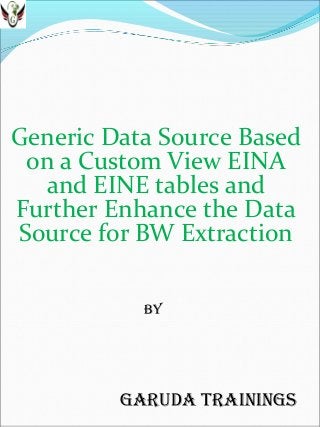
Generic data source based on a custom view eina and eine tables and further enhance the data source for bw extraction
- 1. Generic Data Source Based on a Custom View EINA and EINE tables and Further Enhance the Data Source for BW Extraction By Garuda TraininGs
- 2. Overview : Purpose of this document is to help us understand how to create a custom view based on transparent tables and create a generic data source based on the view. The document also describes the steps involved in enhancing the generic data source created to populate it with fields from other relevant tables. The document considers a very unique situation which calls for extraction of Purchasing Info records from tables EINA and EINE. The document explain step by step processes to execute the following activities : • Creating a view based on the tables. • Create a generic data source based on the view. • Check the data in the newly created generic data source. • Enhance the generic data source extractor with additional fields – in the appended structure. • Unhide the fields in the appended structure. • Populate the fields in the appended structure through an ABAP routine. • Check the data in the data source – along with the appended fields which are now populated. The entire set of activities are performed on the source system. Creating a View Based on the DB Tables : Check the tables that you wish to create the join on. We are considering tables EINA and EINE. Please remember that EINE is not a table but a template and thus we are creating a join. Our objective is to obtain details of Purchasing info records and then establish a link between the info records and other tables viz. Condition tables (KONP, KONH, EORD) , purchase transaction tables (EKKO, EKPO). EINA is Purchase Info record: General data table, EINE is Purchasing Info record: Purchasing Organization data table. We create a join on these tables and build a generic data source on the join. The generic data source will then be enhanced with fields that we need additionally (and which will be populated from other tables mentioned above). www.garudatrainings.com +1-508-841-6144
- 3. In SAP R/3 or ECC enter Transaction Se11 which enables you to create a table or view. We are using the name ZMMPUR_INFOREC. Click ‘Create’ www.garudatrainings.com +1-508-841-6144
- 4. Select the view type. We are creating a database view. The system now displays the Maintenance view screen. In the Table/Join Conditions tab, enter the tables that you wish to build the join on. www.garudatrainings.com +1-508-841-6144
- 5. Enter a description for the View. We now need to establish a relationship between these two tables i.e. identify fields that would integrate them with each other. If you are unsure of this activity, then select the tables involved in the join and select ‘Relationships’ and system will automatically prompt you the relationship link between these tables. www.garudatrainings.com +1-508-841-6144
- 6. The relationship is established between the two tables via fields MANDT and INFNR. In the ‘View Fields’ tab enter the fields that you wish to include in the View. These fields will be from either of the tables on which the join is created Please remember to include the ‘key fields’ from each of the tables in the fields selection else you will encounter an error during activation of the view. Key fields for EINA is INFNR – Info Record and for EINE are INFNR (Info record), EKORG (Purchasing Organization), ESOKZ (Info Category) and WERKS (Plant). www.garudatrainings.com +1-508-841-6144
- 7. In the ‘Selection Conditions’ tab, enter the specific condition/s that you wish to apply during view creation. for eg. You may want to consider only active records and ignore deleted records. In that case, the selection condition would be <Table name> = to which the field belong s <Field name>=field on which you want to apply the condition <Operator>=Applicable operator from the list <Comparative Value>= value of the Field that needs to be applied during view creation. You can include multiple selections by using the <AND/OR> operators. Save the View. www.garudatrainings.com +1-508-841-6144
- 8. You will be prompted to enter the development class as well as Transport request # for the development that you are carrying. Enter the relevant values. www.garudatrainings.com +1-508-841-6144
- 9. Click on the ‘Check’ button to check the View for inconsistencies. Activate the View by clicking on the Activate icon. www.garudatrainings.com +1-508-841-6144
- 10. The view ZMMPUR_INFOREC is now activated. Creating a Generic Data source based on the View We will now proceed to the step of creating a Generic data source based on the view we just created. Use Transaction Code RSO2 to create a Generic data source. Enter the name of the data source you wish to create. We are using ZMMPUR_INFOREC. Remember , this is a transaction data source. ‘Create’ the data source. www.garudatrainings.com +1-508-841-6144
- 11. On the Create <data source> screen, enter the parameters as required. Application Component: Component name where you wish to place the data source in the App. Component hierarchy. Text: Descriptions (Short, Medium and Long) for the data source. View/Table: Name of the Table/View on which you wish to create the Generic data source. In our case it is ZMMPUR_INFOREC. You can also create a generic data source by extraction data through Infoset Queries and Function modules. Save the data source. www.garudatrainings.com +1-508-841-6144
- 12. Enter the Development class followed by the request number. The Generic data source is now displayed allowing you to Select as well as Hide field. The fields ‘hidden’ will not be available for extraction. Fields in the ‘Selection’ tab will be available for Selection in the Info package during data extraction from the source system to the PSA. Select the relevant fields and Save the data source. www.garudatrainings.com +1-508-841-6144
- 13. Data source is saved successfully. Checking the data in the Generic Data source using the Extractor Checker You can check the data in the data source by using the Extractor checked – Tcode RSA3. Enter the data source name which we created in the earlier step ie. ZMMPUR_INFOREC and click on ‘Extraction’. The available no. of records as per the initial settings on RSA3 is available for viewing. www.garudatrainings.com +1-508-841-6144
- 14. Select ‘Continue’ and on the next screen select ‘Display list’ to display the number of data packets available. Select any one of the data packets and double-click. The records in the data packet are displayed. www.garudatrainings.com +1-508-841-6144
- 15. Enhance the generic data source extractor with additional fields – in the appended structure The next step is to enhance the generic data source with fields that we need to populate from other tables. In this case, we need to pull data from Conditions tables viz. KONP, KONH, KONV, EORD as well as Text tables for conditions. Use Transaction code RSA2 to enhance any data source. Enter the data source name we created in the earlier session and click ‘Display’. www.garudatrainings.com +1-508-841-6144
- 16. Select the ‘Extract Structure’ i.e. ZOXED10108 and double-click to view the structure of the data source. We will edit the structure and Append relevant fields for population. Click on the <Display-Change> icon You are now ready to append the data source structure. In the ‘GoTo’ menu, select ‘Append structure’ as shown below. The system prompts you to enter the name of the Append Structure. Select ‘continue’ to get the Append Structure screen. www.garudatrainings.com +1-508-841-6144
- 17. Enter the relevant fields in the ‘Component’ column and the name of the Structure in Short text. Please remember that these fields are Custom-fields and should be within defined rules of the Customer namespace. Enter the Component Type for each of the fields – Pl refers the base tables for these values. www.garudatrainings.com +1-508-841-6144
- 18. In the Currency / Quantity fields tab, Add reference field and Table for the Quantity/Currency fields. What have we done? We added the Currency field i.e. KBETR as well as the Currency key field KONWA as component types to ZZKBETR and ZZKONWA. As a reference to the currency field i.e. ZZKBETR I have added the ZZKONWA field from the current structure i.e. ZOXED10108. (Pl remembers we are not using the Original table name here as it does not contain the field KONWA or ZZKONWA). Save the structure and add it in the relevant development class and transport request. www.garudatrainings.com +1-508-841-6144
- 19. Activate the datasource. Check the structure for inconsistencies. Go back to the initial screen and click on the Extract structure name i.e. ZOXED10108 in this case. The extract structure of the data source is displayed. The view now includes the appended structure. www.garudatrainings.com +1-508-841-6144
- 20. Appended structure You can access the data source through the extractor checker – Tcode RSA3 – and check for the data. You will find that the appended fields are not displayed. Why? The appended fields are still ‘hidden’ and unless we ‘unhide’ them the fields will not appear in the extractor checker. Un-hiding the fields in the appended structure of a data source To unhide fields from the data source structure go to transaction RSA6. Select the data source we created from the application component hierarchy. (We selected MM as the application component for the data source). Click on ‘Change data source’ icon from the top menu www.garudatrainings.com +1-508-841-6144
- 21. The data source fields are displayed. The newly appended fields are displayed with a tick-mark in the ‘Hide field’ column. Fields if hidden in the extraction structure are excluded from the data transfer, set this flag. The field is then no longer available in BW for determining transfer rules and therefore cannot be used for generating transfer structures. Unhide the fields. The indicator Field known only in Exit is set for the fields in an append structure, meaning that by default, these fields are not passed to the extractor in the field list and the selection table. Remove the Field known only in Exit indicator, to get the Service API to pass the field in the append structure to the extractor. Save the data source. If you now check the Extractor checker (RSA3) you will find the appended fields, however, without any values. www.garudatrainings.com +1-508-841-6144
- 22. The appended fields which do not pull any value need to be populated through a Customer Exit. The customer exit will integrate the data source / extract structure with other relevant tables and populate these fields. Populating Appended fields in the extract structure of a Data source (through Customer Exit) The next step is to populate the custom fields that we have included in the Generic data source. These custom fields could be Z-fields or standard fields from SAP. You will need to write a ABAP customer exit to populate these fields. Use T-code CMOD to access the Management screen for custom enhancements. www.garudatrainings.com +1-508-841-6144
- 23. Enter the relevant Project name and click on change. At the next prompt, select ‘Continue’ The standard SAP enhancements provided by SAP for BW extraction enhancements are displayed www.garudatrainings.com +1-508-841-6144
- 24. Select the enhancement RSAP00001 and component The system now prompts you to select the relevant customer exit. As we are enhancing a transaction data source we will be selecting the relevant customer exit that is meant for populating the transaction data sources. This customer exit is EXIT_SAPLRSAP_001. Take the cursor on the exit and double-click. Select the Include (ZXRSAU01). www.garudatrainings.com +1-508-841-6144
- 25. The ABAP Editor is displayed. You can now develop a custom routine to integrate the generic data source/extractor with other tables and fill the custom fields in the generic data source with values from other tables (pl refer the table list above). A sample code is attached in Appendix A which populates a few fields that we have added in our generic data source. Save the exit and activate it. Checking the data in the Custom fields of the Generic Data source using the Extractor Checker You can check the data in the custom fields of the data source by using the Extractor checked – Tcode RSA3. www.garudatrainings.com +1-508-841-6144
- 26. GarudaTraining: Live Interactive Sessions. Hands on training. Technical Assistance. 100% Job Oriented Training (Resume Preparation). 24*7 Service Support. www.garudatrainings.com Contact : +1-508-841-6144 Email ID : garudatrainings@gmail.com
