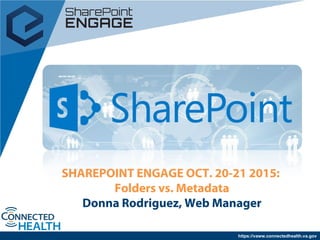
Folders vs. Metadata: SharePoint Engage Oct. 20, 2015
- 1. https://vaww.connectedhealth.va.gov SHAREPOINT ENGAGE OCT. 20-21 2015: Folders vs. Metadata Donna Rodriguez, Web Manager
- 2. The importance of not creating a file share or the wild west in managed sites, advantages and disadvantages of both methods, and how to get reluctant users onboard with using metadata. 1 2 3This Session Covers…
- 3. If you follow the debate, it appears there is only a choice of folders vs. metadata but perhaps there is another choice — a combination of both. Folders vs. Metadata debate has been going on for awhile… Folders Metadata
- 5. Find the month folder that the artifact was being created for. Determine the task deliverable folder they were working on in the contract. Upload all of the documents for each task deliverable. . 1 2 Folder structure employed … 3
- 8. 9.2. April 7-May 6, 2015 Monthly Status Report Task 6.1 Project Management Plan (PMO) Task 6.2 Ops and Strategic Planning Task 6.3 CHO Comms Facilitation Task 6.4 Acquisition Management Support Services Task 6.5 Cost Benefit Analyses Task 6.6 Integrated Master Plan (Contracts) Task 6.7 Informatics Position Management and Consulting Task 6.8 Clinical Information System Acquisition Support Real-life Folder Scenario
- 12. Rethink our Information Architecture… Create a content type that is representative of the data within the library, look at how they classified their data and how it responds to 2 levels based on their folder structure used, and create a column for each piece of data to store. 1 2 3 Inventory
- 13. Moving from Folders to Metadata
- 14. Moving from Folders to Metadata
- 15. Moving from Folders to Metadata
- 16. Moving from Folders to Metadata Type Name Month Deliverable Task Document Type 11. April 7-May 6,2015 Task 6.1 Project Management Plan Project Management Plan 12. May 7-June 6, 2015 Task 6.1 Project Management Plan Project Management Plan 11. April 7-May 6,2015 Task 6.3 CHO Comms Facilitation Communications Weekly Calls Agenda 12. May 7-June 6, 2015 Task 6.3 CHO Comms Facilitation Innovation Program Weekly Call Notes
- 24. Metadata Views
- 25. Metadata Views
- 26. Metadata Views
- 27. Metadata Views
- 32. Why are users reluctant to use metadata? • Users are comfortable with folders. – Folders have been the main method for categorizing documents for a long time/how most users think about organizing their files. • Laborious to capture, add to every single file uploaded, and add the web parts with views to many pages. • Concept hard to understand for the average user. Need training/SharePoint expert to assist.
- 33. Why are users reluctant to use metadata? Metadata is a scary word!
- 34. • Find an example, redo and show/let them interact with the before and after state. – In the prototype: Ask them to find something in their folder structure that goes across the structure. Then, have them perform the same search on a library with metadata. How do you get users to embrace metadata? • Let them keep their folders.
- 35. • Find champions that stand out that can be relied upon to share knowledge/teach others. • Take the forced approach by disabling folders from libraries. by disabling new folder command on menu How do you get users to embrace the metadata way?
- 36. When should we use Folders? 1. Propagate permissions and control access to resources. 2. Archival. 3. Large Lists. 4. Document Sets. 5. For simple business users/uses. 6. Folders can work better in Windows Explorer View: a. to purge/clean up, b. to populate, and c. can save time in migrations if you can copy an existing file share folder structure.
- 37. When should we use Metadata? 1. To create views and pull together a list of documents sorted, filtered, grouped by whatever possibilities a user wants/needs. The possibilities are unlimited. 2. To simplify document classification/standardization and improve data integrity by configuring with default values based on content types and/or enforcing required fields across document libraries. 3. To improve the user’s search results. 4. To improve metadata based navigational capabilities.
- 38. When could a combo of both be the best solution?
- 39. When could a combo of both be the best solution?
- 40. When could a combo of both be the best solution? Creating multiple document libraries gives you more options like versioning, whether to display in search results, etc. that you cannot get with folders.
- 41. When could a combo of both be the best solution?
- 42. When could a combo of both be the best solution?
- 43. When could a combo of both be the best solution?
- 44. When could a combo of both be the best solution?
- 45. When could a combo of both be the best solution?
- 46. When could a combo of both be the best solution? It’s not that folders shouldn’t be used or that their bad, it’s that they should not be used in the exact same way done in a standard file share. Used with the following guidelines … 1. Do not use too many folder levels. 2. Keep folders names short. 3. Folders should not replace populating the metadata for the item.
- 47. When could a combo of both be the best solution? Folders Metadata … a beautiful union could take place — union between intuitiveness of folders and flexibility of metadata together.
- 48. Which side are you on? • By a show of hands: – Folders – Metadata – Combo • For those not originally sold on metadata, what in this session convinced you? – For those not sold, why not? • If you use folders, why do you resist moving from folders to use of metadata?
- 49. How does My Real-World story end? “I am guilty of using folders for everything (not because its better but its all I know).” “After this presentation, I felt like I should climb in a hole.” “Teach me a better system I will be more than happy to use it.”
- 50. Speaker Information Donna Rodriguez Web Manager Web and Mobile Solutions Connected Care Office U.S. Department of Veterans Affairs Been working with SharePoint since before v. 2001 Donna.Rodriguez@va.gov https://www.linkedin.com/donnaadorianrodriguez https://twitter.com/donnaador
Editor's Notes
- Session Description: Donna Rodriguez is a Web Manager at the U.S. Department of Veterans Affairs. Folders vs. Metadata: Which side are you on? This session approaches how to get users onboard with using metadata through success stories and lessons learned along the journey of conforming reluctant users. Learn from Donna’s experiences of training users in metadata adoption and the importance of not creating a file share or the wild west in managed sites. Review advantages and disadvantages of both methods and afterward the audience will decide for themselves which side of the debate they are on – folders, metadata, or the middle road using a combination of both?
- Folders vs. Metadata Ongoing Debate Folders vs. metadata debate has been going on for awhile. If you follow the debate, it appears there is only a choice of folders vs. metadata but perhaps there is another choice — a combination of both.
- My Real-World Story To help illustrate the difference between folders and metadata in this session, consider my real-world story on the 2013 Connected Care SharePoint site collection: The new fiscal year begins October 1st. The contractor’s content administrator is scrambling to submit all of the contract deliverable documents to the VA to close out the contract. Formerly, this would have been done by giving access to a file share somewhere and they would have uploaded all of the documents using a folder strategy. Now SharePoint is on the scene and I am asked to give the contractor’s content administrator access to upload their documents. I meet with them and discuss leveraging SharePoint’s tools effectively for information architecture completely OOTB with custom metadata, content types and taxonomy concepts before setting up a document library for them to organize their data. I leave the discussion feeling good, thinking they understood and believe in my vision for our SharePoint site. I go back to view and they simply came into SharePoint and uploaded/managed all of the deliverables/documents in the same way they would have done if they had been given a file share. What happened? Why did they default back to a folder structure? Because its familiar? It is not easy for them to grasp metadata? They are busy working on other priorities and do not have the time to do the upfront planning required? They thought they did what was discussed? Because technically, they applied metadata, but via a folder path location rather than choosing from a list of options that describe the data. A side note/observation The documents are mostly agendas and notes that were delivered to employees via email throughout the year. The documents could have been stored in SharePoint all along rather than filling everyone's email with attachments. It would have been better to send an email with a link to the artifact after the meeting. This leads me to wonder if these documents are already stored/duplicated within another library or nested folder hierarchy in our SharePoint site collection?
- Folder Structure Employed At the root level is the month’s of the contract, underneath that the deliverable tasks for the contract are broken out, and then finally varying kinds of documentation for each task for that particular task are stored in that location. Basically the folder structure they employed: First, users will find the month that the artifact was being created for. Then, they determine the task deliverable they were working on in the contract. Start working in that folder and upload all of the documents for each deliverable.
- Real-life Folder Scenario At a glance, I can see the 12 folders at the top level that represent each month but I cannot see what is inside of each folder without navigating into them. The nested predefined fixed folder structure is only known to the person who created it and they may be able to find things because they are familiar with it (its their labeling) and they know where they put something but I do not. Usability Issue? In this real-life scenario, would our office’s average user really look for these products by month and then by task deliverable? They would more than likely look for them by product and then by month. They would probably not even concern themselves with what task deliverable it was under in the contractor's contract unless they were the program management staff assessing contract performance. Moreover, folders without metadata can cause you to lose documents. You can lose documents when put in wrong folder, but same is true when you add wrong metadata to a document. Folders could cause data integrity issues in your structure if a folder is misspelled.
- Real-life Folder Scenario Before we continue with this real-life scenario, I want to point out something else before moving on: The root folder is organized by month. For the months to appear in order, the contractor began naming the folders 1. June 7-July 6, 2014, 2. July 7. –August 6, 2014 … but look what happens when they get to number 10. If they had continued with this naming … 10 would have come before 1. During this real-life folder scenario, they must have realized this issue and after 9 had to start with 9.1, 9.2, 9.3 for folders to fall in sequential order. They should have renamed 01, 02 …10.
- Real-life Folder Scenario As mentioned, there is a set of word documents that are related to that month’s contract deliverables: 9.2 April 7- May 6, 2015. Within this set of files, there are documents for each task and the monthly status report. A folder called 9.2 April 7- May 6, 2015 was created, and subfolders for each task and a subfolder for the monthly status report. Then, for the next month’s contract deliverables, the same set of subfolders were created: 9.2. April 7-May 6, 2015 Monthly Status Report (MSR) Task 6.1 Project Management Plan (PMO) Task 6.2 Ops and Strategic Planning Task 6.3 CHO Comms Facilitation Task 6.4 Acquisition Management Support Services Task 6.5 Cost Benefit Analyses Task 6.6 Integrated Master Plan (Contracts) Task 6.7 Informatics Position Management and Consulting Task 6.8 Clinical Information System Acquisition Support 9.3. May 7-June 6, 2015 Monthly Status Report (MSR) Task 6.1 Project Management Plan (PMO) Task 6.2 Ops and Strategic Planning Task 6.3 CHO Comms Facilitation Task 6.4 Acquisition Management Support Services Task 6.5 Cost Benefit Analyses Task 6.6 Integrated Master Plan (Contracts) Task 6.7 Informatics Position Management and Consulting Task 6.8 Clinical Information System Acquisition Support
- Real-life Folder Scenario Navigate to the Monthly Status Reports (MSR) documents for 9.2. April 7-May 6, 2015 by first opening the 9.2. April 7-May 6, 2015 folder, and then opening the Monthly Status Reports (MSR) subfolder. This folder structure is carried throughout all of the folders. What if the contractor came back and they had the same task deliverables for the following year? They would need to add a new top level folder for last year and move this structure into it. Then, they would need a new top level folder for this contract year and have to now add/recreate all of the folder structure that represent months and task deliverable options. If they needed a new deliverable task or wanted to separate the documents by product they would have to go to each folder and then add those options in below. As you can see, more than a few folders this structure becomes difficult to manage and is not scalable over time. You will see later in this session that by using metadata if I wanted to add another year then all I have to do is add another column. Then, later when a new year comes around, all I have to do is add 2016 to my year column.
- Real-life Folder Scenario SharePoint adds all folders and subfolders names to URLs. URLs for multiple subfolders become too long and truncated. Look at how long the files names begin to get when you drill down into the folder structure. For example, open the folder called Task 6.8 Clinical Information System Acquisition Support, within this set of files, open one of the documents, for example, Apr 2015 Contract Mtng Min Templ_20141005. URL length limitation is limited to 260 characters by Microsoft. While taking a snapshot from Production to Development in this real-life scenario, I received the following email from our SharePoint Farm Administrator: Issues with the files in your production site. The below files have URL path lengths that are close to the limit that SharePoint allows (260 characters). Contractors had to spend a considerable LOE shortening all the file names until the report ran clean, all file names below 230 characters.
- Real-life Folder Scenario With folders considerable time is spent clicking on nested folders just to arrive at an empty one taking one down a dead end path. Of the 10 folders with tasks some of the early month deliverables only had 3 documents found inside the task deliverable folders. How do you navigate back? Folders don’t look great. When a library web part is placed on a page, there is: No navigation back up to a parent folder (no breadcrumb of folder navigation menu available). No way to tell in which folder/subfolder you are at any given time. Note it is possible to invest in custom work to give library web part views that do show a bread crumb.
- Rethink our Information Architecture SharePoint provides a great opportunity to rethink how information should and could be classified to assist others with finding it. Someone that has understanding of content needs should perform an inventory (Content Analysis/Taxonomy Design). Content types in SharePoint are made for the document library so should be representative of the data within the library. It is important to take a thorough inventory of the info prior to getting started. Then, don’t have to go back and add columns resulting in rework. How did I leverage SharePoint to classify items via metadata rather than via folder location (which is what was done with folders)? The first thing I did was look at how they classified their information and how it responds to 2 levels based on their folder structure. I added a 3rd level to further slice and dice their data. Month: All items are specific to a month. Deliverable task: Each item is assigned to a type of task. *NEW* Product: Each item is attributed to a type of product. To create the prototype, I created a new team site and used the existing document library. I opened the library in explorer view, copied the documents out of the folder structure, and pasted to the top level in the library where there are no folders. Converting folder structure to metadata and moving files out of folders is a big pain. Filename conflicts can cause issues for example, there were multiple files with the same name, operations.doc, in separate folders. Filenames in SharePoint must be unique to avoid overwriting the files. You could also drag and drop. Note that Explorer Views allows circumventing setting custom metadata/content types by circumventing the UI. In the document library: I created a column for each piece of info to store using the two levels of folder categorization — added a column for Month, a column for Deliverable Task, and a third column for Product. The third column for Product came from me performing an Inventory of the content. Any time you have trouble getting this across ask them to show you their file share or local hard drive to see how they have it organized or let them use the folders. Then, translate this into SharePoint.
- Moving from Folder to Metadata The Month column would be a choice column containing values for the time period: 01. June 7 – July 6, 2014 02. July 7 – August 6, 2014 03. August 7 – September 6, 2014 04. September 7 –October 6, 2014 05. October 7 – November 6, 2014 06. November 7 - December 6, 2014 07. December 7 – January 6, 2015 08. January 7 – February 6, 2015 09. February 7 – March 6, 2015 10. March 7 – April 6, 2015 11. April 7 – May 6, 2015 12. May 7 – June 6, 2015
- Moving from Folder to Metadata The Deliverable Task would also be a choice column, containing values for: Monthly Status Report (MSR) Task 6.1 Project Management Plan (PMO) Task 6.2 Ops and Strategic Planning Task 6.3 CHO Comms Facilitation Task 6.4 Acquisition Management Support Services Task 6.5 Cost Benefit Analyses Task 6.6 Integrated Master Plan (Contracts) Task 6.7 Informatics Position Management and Consulting Task 6.8 Clinical Information System Acquisition Support
- Moving from Folder to Metadata Drilling down further into this structure, I realize further the same categorization can be accomplished using metadata by adding a column for Product. The Product column would also be a choice column, containing values for: CHGB Meting Notes CHWG Meeting Notes Communications Weekly Call Agenda Communications Weekly Call Notes Financial Management Working Group (CH-FMWG) Meeting Innovation Program Weekly Call Agenda Innovation Program Weekly Call Notes Integrated Master Plan MAGB Meeting Notes MAMT Meeting Notes Map Weekly Call Agenda Map Weekly Call Notes MHV Program Weekly Call Agenda MHV Program Weekly Call Notes Operations Plans Performance Measures Planning Project Management Plan Program Leadership Weekly Call Agenda Program Leadership Weekly Call Notes
- Moving from Folder to Metadata Each document in the library would then be tied into a specific time period, to a specific Deliverable Task, and to a specific Product. The results would look as follows: TypeNameMonthDeliverable TaskDocument Type 11. April 7-May 6, 2015 Task 6.1 Project Management Plan (PMO)Project Management Plan 12. May 7-June 6, 2015 Task 6.1 Project Management Plan (PMO)Project Management Plan 11. April 7-May 6, 2015 Task 6.3 CHO Comms FacilitationCommunications Weekly Call Agenda 12. May 7-June 6, 2015 Task 6.3 CHO Comms FacilitationInnovation Program Weekly Call Notes
- Real-life Metadata Scenario Once all of the columns are in place, it is easy to start uploading documents and applying the metadata properties. Now when users upload a document they simply choose a value from the 3 columns created. Does this take longer than uploading to folders? In the beginning probably but as users become more accustomed then they find its easier to choose from 3 options rather than click around a folder structure for the correct location. Make columns required, that way users can be forced to fill-in required information. If it is not filled-in, the document can’t be added to library/list. The only options users can choose is the options that you provide them with which forces them to use the information architecture that you have developed and keep a consistent structure. Apply or edit properties one by one … OR
- Real-life Metadata Scenario … an even more efficient way is to use Quick Edit to apply metadata values in bulk. Quick Edit is a spreadsheet-like control that allows edit properties to multiple rows by dragging down the corner to apply those properties to multiple cell rows or enter metadata on first line item and then highlight the entire columns (shift and left click). Right click and choose fill>fill down. Options will fill the entire column with value in first highlighted row. This process can be used to fill multiple columns at same time.
- Real-life Metadata Scenario Metadata gives additional flexibility that is not available with folders. With metadata, use the column headers to filter to see all of the Communication Weekly Call Agenda documents for 12. May 7-June 6, 2015. The results would look as follows: TypeNameMonthDeliverable TaskDocument Type 12. May 7-June 6, 2015 Task 6.3 CHO Comms FacilitationCommunications Weekly Call Agenda 12. May 7-June 6, 2015 Task 6.3 CHO Comms FacilitationCommunications Weekly Call Agenda 12. May 7-June 6, 2015 Task 6.3 CHO Comms FacilitationCommunications Weekly Call Agenda
- Real-life Metadata Scenario With metadata, use the column headers to filter to see all of the Task 6.1 Project Management Plan (PMO) deliverables. The results would look as follows: TypeNameMonthDeliverable TaskDocument Type 07. December 7-January 6, 2015 Task 6.1 Project Management Plan (PMO)Project Management Plan 01. June 7-July 6, 2014 Task 6.1 Project Management Plan (PMO)Acquisition Support Service MSR 03. August 7-September 6, 2014 Task 6.1 Project Management Plan (PMO)Project Management Plan
- Real-life Metadata Scenario With metadata, use any of the column headers to sort ascending or descending.
- Real-life Metadata Scenario Some documents may apply to multiple months. I can easily make the choice column allow for checkboxes (allows multiple selections). Instead of adding the same document in multiple folders, the document is added once and the specific month values are applied to it. Using folders, a single document should have only existed in one location. Its impossible to say that this document belongs to multiple anything unless a copy is placed in each folder. And that is exactly what was done. Operations.doc was duplicated in almost all 12 month folders different locations.
- Real-life Metadata Scenario With metadata, options are available that aren’t easily available with folders. For example, set a single document to be related to several months: The results would look as follows: TypeNameMonthDeliverable TaskDocument Type 04. Sept. 7 –Oct. 6, 2015, 08. Jan. 7- Feb. 6, 2015, 12. May 7-June 6, 2015 Task 6.2 Ops and Strategic PlanningOperations Plan To do this with folders, the document would have to be duplicated and copies placed within folders for months 04. September 7 –October 6, 2015, 08. January 7- February 6, 2015, 12. May 7-June 6, 2015 under each Task 6.2 Ops and Strategic Planning deliverable.
- Real-life Metadata Scenario: Views Now that all of your documents are here with metadata, drill into it through 2 different ways: Views Metadata Navigation The first way, Views, allow looking at just the documents … for Month 12. May 7-June 6, 2015 and ...
- Real-life Metadata Scenario: Views … group them by Deliverable task.
- Real-life Metadata Scenario: Views Displays all documents relative to month 12. May 7-June 6, 2015 and grouped by Deliverable tasks. With folders, one view – the folder view. Can’t sort and filter folders files buried in folders. Using metadata, create unlimited number of views by whatever properties setup (organize documents by month, by task deliverable, by product etc.) and switch them quickly and easily.
- Real-life Metadata Scenario: Views Change the view and see something different. Look at just the documents for Month 12. May 7-June 6, 2015 and instead of being grouped by Deliverable Tasks group by Product. Note that Views with multi-select cannot be grouped/rolled-up. Grouping allows documents to be expanded and collapsed. No longer have findability issue of having lots of nested folders. Modify Views …all sorts of flexibility and possibility: Turn off columns Change ordering Sort however you want Filter by content type, only show content type = to ______. Group by You can decide whether you want to show OOTB columns or not: created, modified, modified by. Inside of view can choose how many items you want to show and paginate them. Style Show all that was most modified by me with most recently modified stuff on top.
- Real-life Metadata Scenario: Metadata Navigation Turn on metadata navigation settings on Library Settings.
- Real-life Metadata Scenario: Metadata Navigation Shows options you can choose.
- Real-life Metadata Scenario: Metadata Navigation A filter form and/or metadata hierarchy is added to the current navigation where users provide values and select terms they are searching for. It grabs all of the documents that meet the criteria and displays them in a flat view. Instead of creating Views, come in here and do this dynamically on the fly which adds quite a bit of versatility in constructing the user experience for your users.
- Real-life Metadata Scenario: Metadata Navigation Apply key filters for OOTB columns, created, modified, modified by.
- Why are users reluctant to use metadata? Metadata approach is not as intuitive as folders even though it is more flexible. Users are comfortable with folders. Folders have been the main method for categorizing documents for a long time and how most users think about organizing their files. Laborious to capture, add to every single file uploaded, and add the web parts with views to a large number of pages. The average user simply does not have the time to stop doing actual work in order to immerse themselves with building a solution in SharePoint that identifies all conceivable needs and categories of metadata needed to store files, how and where to implement which mechanisms, and how and where to find the controls and settings to create. Without a SharePoint information architect getting involved in engineering these kinds of features and solutions, replacing folders with libraries and metadata is difficult and not an easy concept to grasp. What percentage of work time would be spent training if folders not used in SharePoint. Would the training effort result in a good ROI?
- Why are users reluctant to use metadata? Metadata is a scary word. Rename it to columns or something not so scary.
- How do you get users to embrace metadata? In my experience, I have found that I can communicate the advantages and problems that folders open up, for example, as shown earlier in this session, long file names … all day long. Its hard to sell using metadata instead of just using folders inside of SharePoint to someone who has been using folders for their entire working lives. Nothing sells it better than to find an example that makes sense in their context specific to how they work and what they do, redo, and set up a demo that shows the before and after state. Let them interact with it in a sandbox environment and then ask them which way is better. Come up with meaningful scenarios. Ask them to find something in their folder structure that goes across the structure then have them perform the same search on the library with metadata. It requires work as you have to move all of their items out of folders to set up the prototype but a picture is worth a thousand words! Most of us do not realize how much better things can be until we experiment with an alternative. Once you clearly demonstrate, most will see and jump on board. Others will take longer to see the ROI and some may want to continue to use folders even after you show them. If some users are still reluctant to change, let them have their folders. The folders represent their method of structural thinking which will allow you to see how they organize their data to set up a meaningful demo for them. And if you still cannot get this across, let them build their metadata with folders but force them to assign the metadata to the documents by required fields.
- How do you get users to embrace metadata? I find champions that stand out that I can rely upon to teach others. Its worth the investment to teach and educate them on how to use SharePoint tools in a more optimal way to manage information using content types with metadata, filtering, sorting and custom views. I find when they appreciate the benefits that metadata provides they share their new learning and help their colleagues move away from relying completely on folders. Because SharePoint supports both metadata and folders, there are options available for easing the transition — although given the choice, many users will opt to continue using folders over metadata, there is an option to enforce metadata and take approach that we are going to remove our dependency upon folders and disable folders for a library so they cannot be used by going to Document Library Advanced Settings make new folder command available = no.
- When should we use Folders? Some use cases: Folders can be used to propagate permissions and control the access to the resources the folders contain. For archival purposes. For large lists Lists that contain more than 5k documents (default list view threshold). Using folders in large lists is not required but it does provide a list of filter view like options when a user navigates to a list. Document Sets – may not even know you are using folders but folders are intrinsically part of Document Sets. Folders are more intuitive to use for simple business users. Folders put users in an appropriate hierarchical context which makes it easy to understand where user is. Folders for simple use case, serves the purpose without complicating the structure. Folders work better in Windows Explorer View: to purge, to populate, and can save time in migrations if you can copy an existing file share folder structure. Folders are intrinsically part of SharePoint platform. Content types users create using the New menu on the list toolbar. Folders can control the order in which the content types appear in the menus.
- When should we use metadata? Even if custom metadata is not planned/used, metadata is being used because SharePoint automatically without a user having to do a thing adds metadata to documents, for example, Document Name, Document Type, Created By, Modified By, etc. and as discussed Folder Name — in principle, all is metadata. To create views and pull together a list of documents sorted, filtered, grouped by whatever possibilities a user wants/needs. The possibilities are unlimited. To simplify document classification/standardization and improve data integrity by configuring with default values based on content types and/or enforcing required fields across document libraries. To improve the user’s search results. To improve metadata based navigational capabilities.
- When could a combo of both be the best solution? Our Use Case We need a place to store each contractor’s documents. Only members of the Executive Leadership Team should see (unique permissions). Contractors cannot view other contractor’s deliverables. In Our Use Case content is secured in Folders A folder for each contractor is created and permissions changed for each folder so that only the Executive Leadership Team and contractor’s content administrator can access the content. Now all the content administrator has to do is upload the document to the folder to secure it. Any items uploaded to that folder will be secured with the same permissions as the parent folder. Folders is easier way to go than securing individual items. Keep in mind, as your site grows, managing all your disparate security settings turns into an administrative nightmare.
- When could a combo of both be the best solution? Instead of using folders to separate security/permissions in the above scenario, we could put the document sets in their own site and set the permission on this level for the Executive Leadership Team and have a document library for each contractor team to separate security/permissions which may simplify the management of the security. Content is secured by Site Site shared with Executive Leadership Team Library created for each Contractor in Site Each Library secured for each Contract Content Administrator
- When is a combo of both the best solution? Security creating multiple document libraries gives you more options like versioning (Versioning Settings), whether to display in search results (Advanced Settings), etc. that you cannot get with folders.
- When could a combo of both be the best solution? Best of both Taking our use case further, we could create library with folders for each contractor and then strip out folders. This will allow members of Executive Leadership Team to easily find their documents without needing any knowledge of the folder structure. Content is secured by Site Site shared with Executive Leadership Team One Library created Folders within Library secured for each Contract Content Administrator Folders removed from View
- When could a combo of both be the best solution? Create a view that does not display the folders. In library settings – create view – standard views – under folders – choose to show all items without folders. This will turn folder-based structure into a flat library.
- When could a combo of both be the best solution? Create Data Sheet View called Quick Edit. We keep returning to this notion of - leave in folders and can quickly modify metadata looking at the existing structure.
- When could a combo of both be the best solution? Shows flat structure after folders removed from view.
- When could a combo of both be the best solution? Document Sets inherit from the folder content type. So even if folders not embraced — they’re being used when Document Sets used. Document Sets include a welcome page for the document set. There is metadata for the document set and for the documents inside of document set. Use different metadata for documents and every document inherits the metadata. Document Sets cannot be nested. There is one top level Document Set.
- When could a combo of both be the best solution? It’s not that folders shouldn’t be used or that using them is bad, it’s that Folders should not be used in the exact same way done in a standard file share. Used with the following guidelines: Do not use too many folder levels. Try to keep the folder hierarchy as flat and minimal as you can. Structure should be 1-2 folders deep. Metadata grouping can only give you 2 levels of folder-like structure. Sometimes you just need 3 levels to make the document logic structure for everyone. Keep folders names short Folders should not replace populating the metadata for the item.
- When could a combo of both be the best solution? … a beautiful union could take place — union between intuitiveness of folders and flexibility of metadata together if used wisely and sparingly.
- After seeing this presentation which side are you on? Are you sold? What sells/convinces you? For those sold, at what point in this presentation were you sold? For those not sold on metadata, why not? Why does it seem to be so difficult for users to jump onboard with metadata? Why the resistance to move from folders to use of metadata?
- How does My Real-World story end? I sent the presentation created for this session to some SharePoint users in my office and this is some of their feedback: “I am guilty of using folders for everything (not because its better but its all I know).” “After this presentation, I felt like I should climb in a hole.” “Teach me a better system I will be more than happy to use it.” The story hasn’t ended yet … will be using the demo site I created for this session for training our internal employees.
