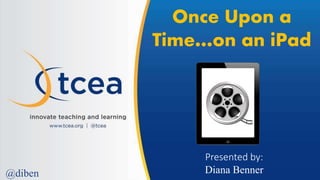
Once Upon a Time on an iPad - TCEA 2016
- 1. Once Upon a Time…on an iPad Presented by: Diana Benner@diben
- 3. a About Me Director of Professional Development Texas Computer Education Association diana.benner@gmail.com @diben DIANA BENNER http://dbenner.org
- 4. a In the next 50 min... Discover the Digital Storytelling Process Identify the Benefits of Digital Storytelling Examine iPad Tools for Digital Storytelling #tcea16
- 6. a Digital stories are short films (or presentations) created from text, images, audio and video. What is Digital Storytelling? #tcea16
- 7. a Why should our students create digital stories? #tcea16
- 8. a Students care deeply about their topics in digital storytelling assignments. Digital storytelling is a public work. Digital storytelling assignments can result in a spiral of engagement for students. Digital stories give students' voice. Digital stories are a new medium. (Opportunities for) student engagement and collaboration. Source: Georgetown University - https://goo.gl/x6m5tP#tcea16
- 9. a ISTE Standards for Students • Creativity and Innovation • Communication and Collaboration • Research and Information Fluency • Critical Thinking, Problem Solving, and Decision Making • Digital Citizenship • Technology Operations and Concepts ISTE Standards for Students: http://goo.gl/Cm2F9H #tcea16
- 12. a How does the digital storytelling writing process differ from the “traditional” writing process? #tcea16
- 13. a 1. Prewriting 2. Drafting 3. Revising 4. Editing 5. Publishing Traditional Writing Process #tcea16
- 14. a 1. Start with an Idea 2. Research/Explore/Learn 3. Write/Script 4. Storyboard/Plan 5. Gather and Create Images, Audio and Video 6. Put It All Together 7. Share 8. Reflection and Feedback Source: Samanatha Morra University of Houston- Get Started with Digital Storytelling Digital Storytelling Process #tcea16
- 16. a Digital Storytelling on an iPad #tcea16
- 17. a • Creates voice-narrated slideshows using clip art or personal images • Backgrounds and music can be added, creating impressive, high- quality presentations • Can be shared via social media or email, and featured in the public gallery of Adobe Voice creations Adobe Voice iTunes Store: https://goo.gl/6a1B94 #tcea16
- 18. a • Turns pictures into talking pictures • Recording can be up to thirty seconds in length • Stickers, text, and frames can be added to your picture • Finished projects are saved to your camera roll and from there you can export it to a number of services including YouTube ChatterPix Kids iTunes Store: https://goo.gl/Bv8yfi #tcea16
- 19. a • Enter text or record audio and then personalize a custom character to deliver the recording • Users can place their character against a background Tellagami iTunes Store: https://goo.gl/flzSS #tcea16
- 20. a • Easily create a personalized book that can be published using Shutterfly’s printing options (for cost) • Students can add text, images and 30 second voice overs to every page • Choose from a variety of preset themes and styles to create the book that your students will love Shutterfly Photo Story iTunes Store: https://goo.gl/jb3COH #tcea16
- 21. a • An interactive whiteboard app that allows the user to record a lesson or a story • Tools that are available are clip art, uploading pictures, voice recording and adding text • Digital stories can be created quickly and easily Educreations iTunes Store: https://goo.gl/PuZIU
- 22. a • An interactive whiteboard app that allows the user to record a lesson or a story • Tools that are available are clip art, uploading pictures, voice recording and adding text • May be better suited for younger students ScreenChomp iTunes Store: https://goo.gl/tXh8h #tcea16
- 23. a • Animoto: Make engaging video slideshow presentations with Animoto. However no voice recording options available. • Little Story Maker: Great app to help students practice proper fluency. Very simple tools for digital storytelling. • Story Creator: Similar to Educreations and Screenchomp but with a book creation approach rather than slides/whiteboard. • iMovie: Use pre made trailers or start fresh to create a powerful digital story. • And more at http://dbenner.org More Apps #tcea16
- 26. a ‘Significant Event’ Challenge Share on Padlet http://goo.gl/NVhwEn or share with your neighbor 1. Use any Digital Storytelling app 2. Create a story based on “A Significant Event” in your life 3. Include some of the following: photos, video, text, audio 4. Share your story “Learn Today, Use Tomorrow” #tcea16
- 27. a ‘If I Were President’ Challenge Share on Padlet http://goo.gl/NVhwEn or share with your neighbor 1. Use any Digital Storytelling app 2. Create a story based on “If I Were President” 3. Include some of the following: photos, video, text, audio 4. Share your story “Learn Today, Use Tomorrow” #tcea16
- 28. a ‘Six-Word Memoir’ Challenge 1. Use any Digital Storytelling app 2. Create a six-word memoir/story 3. Include some of the following: photos, video, text, audio 4. Share your story “Learn Today, Use Tomorrow” #tcea16 Share on Padlet http://goo.gl/NVhwEn or share with your neighbor
- 32. a Free & Sale iPad App List #tcea16
- 33. a Your TCEA Social Community Gain insights, solve problems, and share resources Join the “iPad in the Classroom” Group #tcea16
- 34. a The purpose of the program is to help classroom teachers build foundational skills in using the iPad as an effective instructional tool with their students. This program is completely online and self-paced, making it convenient for educators with busy schedules. The member cost is $99 and the non-member cost is $144, which includes membership. iPad Certification – Level 1 #tcea16
- 35. a What are some ways you can use digital storytelling apps in the classroom? REFLECTING ON DIGITAL STORYTELLING APPS IN THE CLASSROOM Thinking it through… #tcea16 Share on Today’s Meet - http://todaysmeet.com/tcea16 Tweet @diben
- 36. This Presentation http://dbenner.org Leave me a Comment about this presentation https://goo.gl/wicvxu Thank You! This work is licensed by Diana Benner under a Creative Commons Attribution-NonCommercial 4.0 International License Resources used for this presentation are located at http://dbenner.org
