Report
Share
Download to read offline
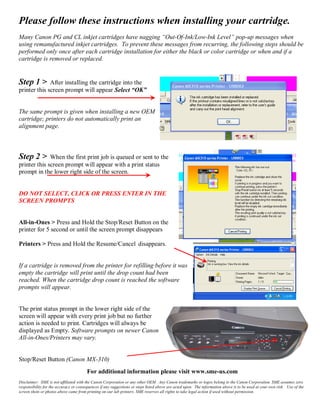
Recommended
More Related Content
What's hot
What's hot (19)
Canon selphy cp1200 error messages displayed on the screen

Canon selphy cp1200 error messages displayed on the screen
8 Things You Didn’t Know You Could Do In Windows 7′s Task Manager

8 Things You Didn’t Know You Could Do In Windows 7′s Task Manager
How to install adobe dreamweaver step by step with pictures

How to install adobe dreamweaver step by step with pictures
Similar to 09 canon pg cl ink counter reset flyer
Similar to 09 canon pg cl ink counter reset flyer (20)
Panoura 18S Pan-Only Calibration and Alignment Quick Guide

Panoura 18S Pan-Only Calibration and Alignment Quick Guide
More from Michael Davis
More from Michael Davis (18)
Remanufacturing the_best_solution_for_the_environment

Remanufacturing the_best_solution_for_the_environment
Cut your office supply costs dramatically get-the_facts

Cut your office supply costs dramatically get-the_facts
Recently uploaded
A Principled Technologies deployment guide
Conclusion
Deploying VMware Cloud Foundation 5.1 on next gen Dell PowerEdge servers brings together critical virtualization capabilities and high-performing hardware infrastructure. Relying on our hands-on experience, this deployment guide offers a comprehensive roadmap that can guide your organization through the seamless integration of advanced VMware cloud solutions with the performance and reliability of Dell PowerEdge servers. In addition to the deployment efficiency, the Cloud Foundation 5.1 and PowerEdge solution delivered strong performance while running a MySQL database workload. By leveraging VMware Cloud Foundation 5.1 and PowerEdge servers, you could help your organization embrace cloud computing with confidence, potentially unlocking a new level of agility, scalability, and efficiency in your data center operations.Deploy with confidence: VMware Cloud Foundation 5.1 on next gen Dell PowerEdg...

Deploy with confidence: VMware Cloud Foundation 5.1 on next gen Dell PowerEdg...Principled Technologies
Recently uploaded (20)
Axa Assurance Maroc - Insurer Innovation Award 2024

Axa Assurance Maroc - Insurer Innovation Award 2024
How to Troubleshoot Apps for the Modern Connected Worker

How to Troubleshoot Apps for the Modern Connected Worker
Connector Corner: Accelerate revenue generation using UiPath API-centric busi...

Connector Corner: Accelerate revenue generation using UiPath API-centric busi...
AWS Community Day CPH - Three problems of Terraform

AWS Community Day CPH - Three problems of Terraform
Top 10 Most Downloaded Games on Play Store in 2024

Top 10 Most Downloaded Games on Play Store in 2024
Bajaj Allianz Life Insurance Company - Insurer Innovation Award 2024

Bajaj Allianz Life Insurance Company - Insurer Innovation Award 2024
Polkadot JAM Slides - Token2049 - By Dr. Gavin Wood

Polkadot JAM Slides - Token2049 - By Dr. Gavin Wood
From Event to Action: Accelerate Your Decision Making with Real-Time Automation

From Event to Action: Accelerate Your Decision Making with Real-Time Automation
Deploy with confidence: VMware Cloud Foundation 5.1 on next gen Dell PowerEdg...

Deploy with confidence: VMware Cloud Foundation 5.1 on next gen Dell PowerEdg...
ProductAnonymous-April2024-WinProductDiscovery-MelissaKlemke

ProductAnonymous-April2024-WinProductDiscovery-MelissaKlemke
HTML Injection Attacks: Impact and Mitigation Strategies

HTML Injection Attacks: Impact and Mitigation Strategies
Apidays New York 2024 - The Good, the Bad and the Governed by David O'Neill, ...

Apidays New York 2024 - The Good, the Bad and the Governed by David O'Neill, ...
TrustArc Webinar - Unlock the Power of AI-Driven Data Discovery

TrustArc Webinar - Unlock the Power of AI-Driven Data Discovery
TrustArc Webinar - Stay Ahead of US State Data Privacy Law Developments

TrustArc Webinar - Stay Ahead of US State Data Privacy Law Developments
Mastering MySQL Database Architecture: Deep Dive into MySQL Shell and MySQL R...

Mastering MySQL Database Architecture: Deep Dive into MySQL Shell and MySQL R...
Top 5 Benefits OF Using Muvi Live Paywall For Live Streams

Top 5 Benefits OF Using Muvi Live Paywall For Live Streams
Strategies for Unlocking Knowledge Management in Microsoft 365 in the Copilot...

Strategies for Unlocking Knowledge Management in Microsoft 365 in the Copilot...
09 canon pg cl ink counter reset flyer
- 1. Please follow these instructions when installing your cartridge. Many Canon PG and CL inkjet cartridges have nagging “Out-Of-Ink/Low-Ink Level” pop-up messages when using remanufactured inkjet cartridges. To prevent these messages from recurring, the following steps should be performed only once after each cartridge installation for either the black or color cartridge or when and if a cartridge is removed or replaced. Step 1 > After installing the cartridge into the printer this screen prompt will appear Select “OK” The same prompt is given when installing a new OEM cartridge; printers do not automatically print an alignment page. Step 2 > When the first print job is queued or sent to the printer this screen prompt will appear with a print status prompt in the lower right side of the screen. DO NOT SELECT, CLICK OR PRESS ENTER IN THE SCREEN PROMPTS All-in-Ones > Press and Hold the Stop/Reset Button on the printer for 5 second or until the screen prompt disappears Printers > Press and Hold the Resume/Cancel disappears. If a cartridge is removed from the printer for refilling before it was empty the cartridge will print until the drop count had been reached. When the cartridge drop count is reached the software prompts will appear. The print status prompt in the lower right side of the screen will appear with every print job but no further action is needed to print. Cartridges will always be displayed as Empty. Software prompts on newer Canon All-in-Ones/Printers may vary. Stop/Reset Button (Canon MX-310) For additional information please visit www.sme-us.com Disclaimer: SME is not affiliated with the Canon Corporation or any other OEM. Any Canon trademarks or logos belong to the Canon Corporation. SME assumes zero responsibility for the accuracy or consequences if any suggestions or steps listed above are acted upon. The information above is to be used at your own risk. Use of the screen shots or photos above came from printing on our lab printers. SME reserves all rights to take legal action if used without permission.
